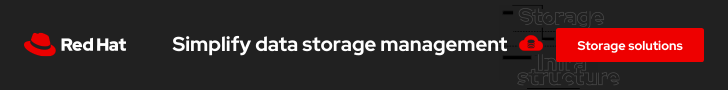- How to Find and Kill Zombie Processes on Linux Systems
- Выполняю установку, настройку, сопровождение серверов. Для уточнения деталей используйте форму обратной связи
- Linux: Find and Kill Zombie Processes
- What is a zombie process?
- How can I list zombie processes on my system?
- Kill zombie processes
- Зомби процессы Linux
- Search
- How To Kill Zombie Processes on Linux
- Killing Zombies!
How to Find and Kill Zombie Processes on Linux Systems
Posted by: Mohammed Semari | Published: February 27, 2018| Updated: February 27, 2018
In this mini post I’ll show you how to find and kill all zombie processes that may exist on your Linux Systems.
First, we need to define What is the Zombie process? and Why it exists?
A process is called a zombie process or defunct process if the process has been completed, but its PID and process entry remains in the Linux process table. A process is removed from the process table when the process is completed, and its parent process reads the completed process exit status by using the wait() system call. If a parent process fails to call wait() for whatever reason, its child process will be left in the process table, becoming a zombie.
How can we discover the existence of Zombie processes on Linux Systems?
Simply by using top command, this will show the status of all processes running on your Linux System. run the following command and notice it’s output:
From the above output, I’ve 4 zombie processes that completed their tasks and didn’t exit. It’s save to kill them, but first we need to list them.
How can we get the Zombie from process list…?
Its very simple. You can find out Zombie process with the following commands:
Now, we have the PID of the four zombie processes on our Linux System, let’s go and KILL THEM ALL using kill command, go ahead and run this command:
Hooray, we killed the zombie process, let’s double check, by running any of the above command:
Oh No, The Zombie Processes still exist on our Linux box, Kill command failed to kill them WHY?
Killing zombie processes is not obvious since zombie processes are already dead.
How can we KILL the Zombie processes?
Simply, we have to kill it’s parent process. If the parent exited, the child would be orphaned and re-parented to init, which would immediately perform the wait(). In other words, they should go away once the parent process is done.
We need to find the PPID “the parent process ID” of the zombie processes using the following command and search for the zombie process PID:
In our example, the parent of the zombie process is the monit monitoring with PID 4647. Now we kill the monit process “the parent” to kill all it’s zombie processes, run the following command:
Now, we check on the existence of ant zombie processes by using top and ps commands:
Hooray, zombie process count is ZERO,now ps command check
No results found from ps command. We totally killed all our zombie processes.
Finally, There is another way to kill the zombie processes without the need for pstree command to get the parent process ID, we can get the PPID and PID of the zombie process using ps command as follow:
In this example, we only have one zombie process, as shown by ps command, the parent process id of the zombie process is 3615.
To check the top command output, run
Indeed, we have one zombie process, now we kill it’s parent to kill it, run the following command:
Before we leave this post, there are more commands you use to get the number of zombie processes on your Linux:
To Know How many Zombie process running on your server…?
Finally, I hope this mini post helped you.
AND DO NOT FORGET TO START THE MONIT PROCESS AGAIN “The one in the first example” As Monit do a good job on monitoring and starting services.
Источник
Выполняю установку, настройку, сопровождение серверов. Для уточнения деталей используйте форму обратной связи
Что же это такое?
Это дочерний процесс в Unix-системе, завершивший своё выполнение, но ещё присутствующий в списке процессов операционной системы, чтобы дать родительскому процессу считать код завершения. Процесс при завершении освобождает все свои ресурсы (за исключением PID — идентификатора процесса) и становится «зомби» — пустой записью в таблице процессов, хранящей код завершения для родительского процесса.
Система уведомляет родительский процесс о завершении дочернего с помощью сигнала SIGCHLD. Предполагается, что после получения SIGCHLD он считает код возврата с помощью системного вызова wait(), после чего запись зомби будет удалена из списка процессов. Если родительский процесс игнорирует SIGCHLD (а он игнорируется по умолчанию), то зомби остаются до его завершения.
А теперь возникают вопросы: как же всё-таки их найти и убить? Найти их очень просто. Вот несколько вариантов:
1)
top | grep zombie
225 processes: 1 running, 222 sleeping, 2 zombie
2)
ps aux | grep -w Z
root 3994 0,0 0,0 0 0 ?? Z 13июн11 16:23,02
root 3995 0,0 0,0 0 0 ?? Z 13июн11 13:43,28
3)
ps -alx | awk ‘$10
Что касается «убийства», то их нельзя просто так убить. Самый правильный вариант — найти родительский процесс и перезапустить его. Некоторые могут посоветовать и перегрузиться, но это не выход.
Находим родительский процесс:
ps ajx | grep -w Z
root 3994 3992 3992 3992 0 Z ?? 16:23,02
root 3995 3992 3992 3992 0 Z ?? 13:43,28
3-я колонка как раз и показывает pid родительского процесса. Смотрим, что это за процесс:
ps auxww | grep 3992
root 3992 0,0 0,2 30664 9872 ?? Ss 13июн11 0:08,21 [exilog_agent] (perl5.12.3)
Собственно мы нашли виновника. Это exilog_agent. А дальше — либо просто прибиваем родительский процесс либо перезапускаем его:
#kill -9 3992
#top | grep zombie
#
Источник
Linux: Find and Kill Zombie Processes
Today we will learn about zombie processes. In particular, we will guide you to find and kill zombie processes on your Linux / Unix operating systems.
What is a zombie process?
On Linux / Unix operating systems, a defunc process (aka zombie process) is a system process that has completed its execution, however it still show on the system process table. In other words, it’s an empty process, that is not executing any task, but still exist and has a process ID.
If there is a zombie process, there is a parent process around. And the same as in the movies, zombies do not react to normal ways of killing. On Unix / Linux it’s the same, you can’t kill the zombie, but you can kill the parent process, which will make the zombie process dissapear immediately.
Zombie processes can be found on almost any Unix / Linux operating system, and that also includes cPanel servers.
How can I list zombie processes on my system?
Zombies processes can be found by using the ps command, and piping a grep command with ‘defunc’ or ‘Z’ string in the “STAT” column.
Example: finding zombie processes using ps and grep.
Kill zombie processes
Now in order to kill the zombie process, just kill the 3572 process and it should be gone. Let’s use pstree command to fund out the parent process
The output should be something like:
This will show the pid of the of the parent of the zombie process. Now you need to kill the parent process.
All done, now you know how to find and kill zombie processes on Linux / Unix operating systems. Do you know other ways to find and kill zombie processes on Linux / Unix? Please share your knowledge with us.
Источник
Зомби процессы Linux
Каждая программа, которая выполняется в Linux, — это системный процесс, у которого есть свой идентификатор. Каждый процесс может запускать дочерние процессы с помощью функции fork. Такие процессы остаются под контролем родительского процесса и не могут быть завершены без его ведома. Если один из дочерних процессов всё же завершился, а его родительский процесс не смог получить об этом информацию, то такой дочерний процесс становится зомби.
Зомби процессы Linux не выполняются и убить их нельзя, даже с помощью sigkill, они продолжают висеть в памяти, пока не будет завершён их родительский процесс.
Посмотреть такие процессы можно с помощью утилиты ps, здесь они отмечаются как defunct:
ps aux | grep defunct
Если вы попытаетесь убить такой процесс с помощью сигнала KILL, то ничего не выйдет:
Чтобы его завершить, нужно найти «родителя» этого процесса. Для этого используйте команду:
ps -xal | grep defunct
Здесь идентификатор родительского процесса находится в четвёртой колонке (PPID). Теперь мы можем послать ему сигнал завершения, и такого процесса в системе больше не будет:
Для большего удобства вы можете использовать утилиты top или htop, но принцип их действия будет аналогичным, поэтому я не буду здесь его рассматривать. Теперь вы знаете, что делать, если в вашей системе появились зомби процессы Linux.
Источник
Search
How To Kill Zombie Processes on Linux
Killing Zombies!
Also known as “defunct” or “dead” process – In simple words, a Zombie process is one that is dead but is present in the system’s process table. Ideally, it should have been cleaned from the process table once it completed its job/execution but for some reason, its parent process didn’t clean it up properly after the execution.
In a just (Linux) world, a process notifies its parent process once it has completed its execution and has exited. Then the parent process would remove the process from process table. At this step, if the parent process is unable to read the process status from its child (the completed process), it won’t be able to remove the process from memory and thus the process being dead still continues to exist in the process table – hence, called a Zombie!
In order to kill a Zombie process, we need to identify it first. The following command can be used to find zombie processes:
$ ps aux | egrep «Z|defunct»
Z in the STAT column and/or [defunct] in the last (COMMAND) column of the output would identify a Zombie process.
Now practically you can’t kill a Zombie because it is already dead! What can be done is to notify its parent process explicitly so that it can retry to read the child (dead) process’s status and eventually clean them from the process table. This can be done by sending a SIGCHLD signal to the parent process. The following command can be used to find the parent process ID (PID):
Once you have the Zombie’s parent process ID, you can use the following command to send a SIGCHLD signal to the parent process:
However, if this does not help clearing out the Zombie process, you will have to kill or restart its parent process OR in case of a huge surge in Zombie processes causing or heading towards system outage, you will have no choice but to go for a system reboot. The following command can be used to kill its parent process:
Note that killing a parent process will affect all of its child processes, so a quick double check will be helpful to be safe. Alternatively, if few lying zombie processes are not consuming much CPU/Memory, it’s better to kill the parent process or reboot the system in the next scheduled system maintenance.
Nawaz is a Linux CLI enthusiast and works as System Development Engineer at Amazon. Having a knack for Automation, he believes that «every manual and repetitive task should be done meticulously to such an extent that its automation becomes a necessity!» Nawaz can be reached via LinkedIn and email.
Источник