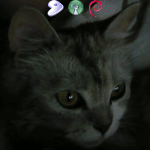- Ubuntu Linux
- Сайт для пользователей Ubuntu Linux
- Как подключить телефон с Android к Ubuntu как MTP устройство
- Media Transfer Protocol
- Contents
- Connecting
- FUSE filesystems
- Android File Transfer
- MTPfs
- jmtpfs
- SIMPLE-MTPFS
- go-mtpfs
- libmtp
- Frontends
- Media players
- File manager integration
- gvfs-mtp
- Troubleshooting
- libmtp (gvfs-mtp): filemanager (nautilus, pcmanfm, vifm and etc) hangs on accessing DCIM/Camera of Android device
- jmtpfs: Input/output error upon first access
- kio-mtp: cannot use «Open with File Manager» action
- kio-mtp being called simultaneously by different services
- Android File Transfer: connect failed: no MTP device found
- Как подключить смартфон по MTP?
Ubuntu Linux
Сайт для пользователей Ubuntu Linux
Как подключить телефон с Android к Ubuntu как MTP устройство

Телефон при подключении к компьютеру по USB кабелю информирует пользователя и предлагает выбрать: подключиться как MTP-устройство (это различные музыкальные плееры, хранилища музыки и просто файлов), или же подключиться как камера.
Однако, Ubuntu об этом устройстве мало что знает, поэтому не предлагает что-либо с ним делать. Что же, наша задача: объяснить как пользоваться Android’ом Ubunt’е

Итак, чтобы можно было использовать в Ubuntu телефон с Android в качестве MTP-устройства, нужно установить пакеты mtpfs — для того, чтобы можно было использовать телефон, как обычный примонтированный диск. mtp-tools также окажется полезным.
Далее вводим команду mtp-detect для выяснения подробностей о телефоне, что мы подключили:
Здесь для нас важны 2 числа: VID и PID. Это vendor id и product id — идентификатор производителя и идентификатор продукта (модели устройства).
Теперь нам нужно отредактировать конфигурационный файл:
Тут то нам и пригодятся VID и PID! Пишем в файле:
Не забыть заменить 04e8 и 685c на нужные VID и PID — соответственно!
Чтобы правило из конфигурационного файла вступило в силу — перезапускаем udev:
Создаём папку, в которую будет монтироваться (подключаться Android). Например так:
Теперь добавим себя в группу тех, кто может подключать устройства:
На всякий случай проверим, можно ли пользователям вообще подключать подобные устройства:
Строчка «#user_allow_other» должна быть раскоментирована (без решётки спереди), то есть «user_allow_other».
После перезагрузки можно будет подключать устройство с помощью довольно длинной команды. Однако, для удобства создадим свои команды, делающие то же самое:
После перезагрузки можно будет выполнить команду «android-on«, чтобы подключить телефон. И команду «android-off«, чтобы отключить.
Источник
Media Transfer Protocol
The Media Transfer Protocol (MTP) can be used to transfer media files to and from many mobile phones (all Windows Phone 7/8/10 devices, most newer Android devices) and media players (e.g. Creative Zen).
Contents
Connecting
To connect your computer to a device via MTP:
- the device needs to be connected to your computer via USB
- MTP needs to be enabled on the device
- the device’s screen needs to be unlocked (for security reasons)
FUSE filesystems
The following programs let you access MTP devices via a FUSE filesystem.
For the FUSE-based file systems, you might need to create the mount-point directory first. The directory
/mnt is used in the examples below.
FUSE mounts can generally be unmounted using fusermount -u mountpoint .
Android File Transfer
Android File Transfer — MTP client with CLI, Qt UI, and FUSE wrapper which uses a custom MTP implementation
Mount your device on
If you want album art to be displayed, it must be named albumart.xxx and placed first in the destination folder. Then copy other files. Also, note that fuse could be 7-8 times slower than ui/cli file transfer.
If you want to interact with it via the command line interface, run the command:
Type help in order to list all the commands available, exit to quit.
If you want to interact with it via the graphical user interface, start the android-file-transfer application, choose a destination folder and click any button on the toolbar. Available options are: Upload Album, Upload Directory and Upload Files. The latter two are self-explanatory. Upload album searches the source directory for album covers, and sets the best available cover.
MTPfs
MTPfs — based on libmtp, it is a FUSE filesystem that supports reading and writing from any MTP device
First edit your /etc/fuse.conf and uncomment the following line:
Mount your device on
jmtpfs
jmtpfs — based on libmtp for accessing MTP (Media Transfer Protocol) devices
Mount device on
Make this cohere to the rest of Linux (use regular mount/umount commands) by doing two steps
add this line to /etc/fstab ;
Now mount the device and see if the options «took»
SIMPLE-MTPFS
SIMPLE-MTPFS — based on libmtp Simple Media Transfer Protocol FileSystem is a file system capable of operating on files on MTP devices attached via USB to local machine
Run simple-mtpfs -l to list detected devices.
To mount the first device in the list to
/mnt , run simple-mtpfs —device 1
go-mtpfs
go-mtpfs — FUSE filesystem with custom MTP implementation, written in Go
Install android-udev , which will allow you to edit /etc/udev/rules.d/51-android.rules and apply to your idVendor and idProduct , which you can see after running mtp-detect. To the end of the line, add your user OWNER=» » .
Mount device on
libmtp
libmtp is a library MTP implementation, which also comes with some example command-line tools (which you can list using pacman -Ql libmtp ).
Run mtp-detect to detect your device.
If an error is returned, make sure your user is in the uucp user group.
You can transfer files using the mtp-connect command.
Frontends
gMTP — A graphical frontend for libmtp. It lets you connect to Android devices and manage files using a desktop agnostic GUI.
Media players
You can also use your MTP device in music players such as Amarok. To achieve this, you might have to edit /etc/udev/rules.d/51-android.rules (the MTP device used in the following example is a Galaxy Nexus). Run:
Search for your device. It should be something like that:
And entry to /etc/udev/rules.d/51-android.rules will be this:
Also reload udev rules:
File manager integration
To view the contents of your Android device’s storage via MTP in your file manager, install the corresponding plugin:
- For file managers that use GVFS (GNOME Files), install gvfs-mtp for MTP or gvfs-gphoto2 for PTP support.
- For file managers that use KIO (KDE’s Dolphin), MTP support is included in kio-extras (dependency of dolphin).
After installing the required package, the device should show up in the file manager automatically and be accessible via an URL, for example mtp://[usb:002,013]/ .
gvfs-mtp

The gvfs-mtp is available in the official repositories.
With lsusb you can get information about your device where Bus and Device numbers can be used with gvfs-mtp and device ID for creating of an udev rule.
To see detected device with enabled MTP
To mount all available connected MTP devices use inline script
To mount or dismount from a command with gvfs-mtp use Bus and Device numbers, e.g. to mount gio mount mtp://[usb:001,007]/ and to unmount gio mount -u mtp://[usb:001,007]/ . The mounted device will be available in a directory that begins with mtp:host= and is located under /run/user/$UID/gvfs/.
Disable automount of MTP devices with gvfs you will need to change value true to false for variable AutoMount that is located in /usr/share/gvfs/mounts/mtp.mount .
If your device is not showing up in the file manager then #libmtp is missing a native support and is not currently available in the list of the supported devices. If you will try to mount by using command line you may also get an error
The workaround to make it shown in the file manager is to write an udev rule for the device but it is no guaranty that you will be able to mount it with by using MTP connection.
Use ID number that represents by pattern vendorId:productID,e.g. 04b7:88a9, and make an udev rule by creating a configuration file
Reload the udev rules.
The file managers with support for gvfs will be able to show MTP devices and mount them if supported by #libmtp but if has no support and cannot be opened then change settings in the phone to PTP and install gvfs-gphoto2 for having access at least to the photos, command line mounting of PTP is a little similar to mounting of the MTP devices: gio mount gphoto2://[usb:002,019]/ .
Troubleshooting
libmtp (gvfs-mtp): filemanager (nautilus, pcmanfm, vifm and etc) hangs on accessing DCIM/Camera of Android device
Symptoms: everything works fine till moment of entering DCIM/Camera directory. In this case filemanager freezes and even in command line you cannot run even ls on that directory.
Possible and very probable reason is the bug of libmtp.
It seems that it is caused by file with name like 20180915_180351(0).jpg . Samsung phones for example like to create files with such names.
There are several tickets (one, two and etc) and questions (one, two) about it.
So possible workaround is to use different mtp option from #FUSE filesystems like go-mtpfs for such directories or somehow change file naming policy of your phone camera (or switch to another camera app like Open Camera for example).
jmtpfs: Input/output error upon first access
Symptoms: jmtpfs successfully mounts, but as soon as one attempts to access files on the device (e.g. via ls ), an error is reported:
This appears to be a security feature: MTP does not work when the phone is locked by the lockscreen. Unlock the phone and it should work again as long as the cord remains connected.
kio-mtp: cannot use «Open with File Manager» action
If you are not able to use the action «Open with File Manager», you may work around this problem by editing the file /usr/share/solid/actions/solid_mtp.desktop .
Change the line Exec=kioclient exec mtp:udi=%i/ to Exec=dolphin «mtp:/» .
kio-mtp being called simultaneously by different services
Parallel usage of mtpfs and kio-mtp, as well as conflicting services using kio-mtp -music players included- should be avoided, as mentioned in this forum.
Amarok’s plugin for MTP services, for example, might be preventing Dolphin (plasma) to access different phone model’s files. Switching it off was a solution for at least one user.
Android File Transfer: connect failed: no MTP device found
After installing android-file-transfer , while trying to mount any MTP device if you get the following error:
then install the package: android-udev . This package contains per manufacturer/device udev rules for MTP devices, making it easier to use ADB or MTP.
Источник
Как подключить смартфон по MTP?
Телефон становится виден в Nautilus, но не открывается.
(на всякий случай) подключать и заходить на мобильник надо в разблокированном состоянии.
в разблокированном подключаюсь
Да, с go-mtpfs та же фигня
Без проблем использую simple-mtpfs, если Вам это поможет.
а где его достать для Ubuntu?
и чет я сомневаюсь, раз у меня с двумя вариантами одна и та же ошибка
Это с libmtp проблема или с libusb? Как это вообще чинить?
Ubuntu 12.04 Unity
Да и причем тут DE, с консоли же не подключается
А это не только для KDE?
А разве в настройках телефона нельзя переключиться с пидорского MTP на нормальный Mass Storage? У меня в Xperia V LT25i можно.
в unity есть by default gvfs-mtp, т.е. тебе не нужно через консоль подключать. у тебя прям в наутилусе должен быть девайс.
На Mass Storage переключиться можно, но хочу и MTP настроить
Его в первую очередь и пробовал — устройство отображается в Nautilus, но при попытке войти — Unable to open MTP device ‘[usb:001,003]’
it’s time to update bubuntu! 😉
Только. Но если у тебя 10+ гб хард, то можешь накатить кусок KDE (kio-mtp, Dolphin) ради этого.
Не знаю что за аппарат у ТС`а, но нексус 7 (2012) не умеет подключаться как флэшка, и только по МТР. В прочем в той же убунте 12.04 сусе 11.3 и дебиане 6 все работает без шаманств
Я просто обновил libmtp из ppa.
Из какого ppa? Я обновлял из ppa:langdalepl/gvfs-mtp
Без него телефон даже не отображался в наутилусе, с ним — отображается, но не заходит
Что за девайс-то? Какая версия системы на нем? Стоковая или кастом? Обо всем этом видимо должны догадаться телепаты.
Sony Ericsson Xperia Arc S, Android 2.3.4 стоковый, рутованный
А разве в настройках телефона нельзя переключиться с пидорского MTP на нормальный Mass Storage?
Huawei Mediapad FHD 10 (как-то так) — нельзя. Помогал знакомым где-то год назад, на XP не работал MTP. Под Linux работал, но с глюками. И да, MTP — ненужно.
А мне, например, на Nexus 4 не удалось это сделать.
Источник