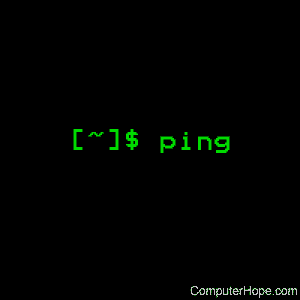- Linux ping exit code
- DESCRIPTION
- OPTIONS
- ICMP PACKET DETAILS
- DUPLICATE AND DAMAGED PACKETS
- TRYING DIFFERENT DATA PATTERNS
- TTL DETAILS
- SEE ALSO
- HISTORY
- SECURITY
- Linux ping exit code
- ОПИСАНИЕ
- ОПЦИИ
- ОПИСАНИЕ ПАКЕТОВ ICMP
- ПОВТОРЯЮЩИЕСЯ И ПОВРЕЖДЁННЫЕ ПАКЕТЫ
- ТЕСТИРОВАНИЕ НА РАЗЛИЧНЫХ ДАННЫХ
- ВРЕМЯ АКТУАЛЬНОСТИ (TTL)
- ИЗВЕСТНЫЕ ОШИБКИ
- СМ. ТАКЖЕ
- ИСТОРИЯ
- Linux ping command
- Description
- Syntax
- Options
- Notes
- ICMP packet details
- Duplicate and damaged packets
- Trying different data patterns
- TTL details
- Additional notes
- Examples
- Related pages
- Related commands
Linux ping exit code
ping [ -LRUbdfnqrvVaAB ] [ -c count ] [ -i interval ] [ -l preload ] [ -p pattern ] [ -s packetsize ] [ -t ttl ] [ -w deadline ] [ -F flowlabel ] [ -I interface ] [ -M hint ] [ -Q tos ] [ -S sndbuf ] [ -T timestamp option ] [ -W timeout ] [ hop . ] destination
DESCRIPTION
ping uses the ICMP protocol’s mandatory ECHO_REQUEST datagram to elicit an ICMP ECHO_RESPONSE from a host or gateway. ECHO_REQUEST datagrams («pings») have an IP and ICMP header, followed by a struct timeval and then an arbitrary number of «pad» bytes used to fill out the packet.
OPTIONS
When using ping for fault isolation, it should first be run on the local host, to verify that the local network interface is up and running. Then, hosts and gateways further and further away should be «pinged». Round-trip times and packet loss statistics are computed. If duplicate packets are received, they are not included in the packet loss calculation, although the round trip time of these packets is used in calculating the minimum/average/maximum round-trip time numbers. When the specified number of packets have been sent (and received) or if the program is terminated with a SIGINT, a brief summary is displayed. Shorter current statistics can be obtained without termination of process with signal SIGQUIT.
If ping does not receive any reply packets at all it will exit with code 1. If a packet count and deadline are both specified, and fewer than count packets are received by the time the deadline has arrived, it will also exit with code 1. On other error it exits with code 2. Otherwise it exits with code 0. This makes it possible to use the exit code to see if a host is alive or not.
This program is intended for use in network testing, measurement and management. Because of the load it can impose on the network, it is unwise to use ping during normal operations or from automated scripts.
ICMP PACKET DETAILS
An IP header without options is 20 bytes. An ICMP ECHO_REQUEST packet contains an additional 8 bytes worth of ICMP header followed by an arbitrary amount of data. When a packetsize is given, this indicated the size of this extra piece of data (the default is 56). Thus the amount of data received inside of an IP packet of type ICMP ECHO_REPLY will always be 8 bytes more than the requested data space (the ICMP header).
If the data space is at least of size of struct timeval ping uses the beginning bytes of this space to include a timestamp which it uses in the computation of round trip times. If the data space is shorter, no round trip times are given.
DUPLICATE AND DAMAGED PACKETS
ping will report duplicate and damaged packets. Duplicate packets should never occur, and seem to be caused by inappropriate link-level retransmissions. Duplicates may occur in many situations and are rarely (if ever) a good sign, although the presence of low levels of duplicates may not always be cause for alarm.
Damaged packets are obviously serious cause for alarm and often indicate broken hardware somewhere in the ping packet’s path (in the network or in the hosts).
TRYING DIFFERENT DATA PATTERNS
The (inter)network layer should never treat packets differently depending on the data contained in the data portion. Unfortunately, data-dependent problems have been known to sneak into networks and remain undetected for long periods of time. In many cases the particular pattern that will have problems is something that doesn’t have sufficient «transitions», such as all ones or all zeros, or a pattern right at the edge, such as almost all zeros. It isn’t necessarily enough to specify a data pattern of all zeros (for example) on the command line because the pattern that is of interest is at the data link level, and the relationship between what you type and what the controllers transmit can be complicated.
This means that if you have a data-dependent problem you will probably have to do a lot of testing to find it. If you are lucky, you may manage to find a file that either can’t be sent across your network or that takes much longer to transfer than other similar length files. You can then examine this file for repeated patterns that you can test using the -p option of ping .
TTL DETAILS
The TTL value of an IP packet represents the maximum number of IP routers that the packet can go through before being thrown away. In current practice you can expect each router in the Internet to decrement the TTL field by exactly one.
The TCP/IP specification states that the TTL field for TCP packets should be set to 60, but many systems use smaller values (4.3 BSD uses 30, 4.2 used 15).
The maximum possible value of this field is 255, and most Unix systems set the TTL field of ICMP ECHO_REQUEST packets to 255. This is why you will find you can «ping» some hosts, but not reach them with telnet (1) or ftp (1).
In normal operation ping prints the ttl value from the packet it receives. When a remote system receives a ping packet, it can do one of three things with the TTL field in its response: * Not change it; this is what Berkeley Unix systems did before the 4.3BSD Tahoe release. In this case the TTL value in the received packet will be 255 minus the number of routers in the round-trip path. * Set it to 255; this is what current Berkeley Unix systems do. In this case the TTL value in the received packet will be 255 minus the number of routers in the path from the remote system to the ping ing host. * Set it to some other value. Some machines use the same value for ICMP packets that they use for TCP packets, for example either 30 or 60. Others may use completely wild values.
SEE ALSO
HISTORY
The ping command appeared in 4.3BSD.
The version described here is its descendant specific to Linux.
SECURITY
ping requires CAP_NET_RAWIO capability to be executed. It may be used as set-uid root.
Источник
Linux ping exit code
ping [ -LRUbdfnqrvVaAB ] [ -c количество ] [ -i интервал ] [ -l преднагрузка ] [ -p шаблон ] [ -s размер-пакета ] [ -t ttl ] [ -w ограничение-на-время-работы ] [ -F идентификатор-потока ] [ -I адрес ] [ -M указание ] [ -Q тип-обслуживания ] [ -S буфер-отправки ] [ -T параметр-временной-метки ] [ -W время-ожидания-ответа ] [ переход . ] назначение
ОПИСАНИЕ
Датаграммы ECHO_REQUEST состоят из заголовков IP и ICMP, структуры данных struct timeval и произвольного числа несмысловых байтов для заполнения пакета.
ОПЦИИ
В RFC 2474 этот байт переопределён как DS (Differentiated Services — дифференцированные службы): разряды 0-1 отведены для отдельных данных (тут будет использоваться ECN) разряды 2-7 для DSCP (Differentiated Services Codepoint — точка кода дифференцированных служб) -q Выводить только начальные и итоговые данные (не выводить информацию об отдельных запросах). -R Записывать маршрут. Для пакетов ECHO_REQUEST будет включен параметр RECORD_ROUTE и на экран будет выведен буфер маршрута для возвращённых пакетов. Заметим, что в заголовок IP помещается не больше 9 таких маршрутов. Многие узлы игнорируют или не отбрасывают этот параметр. -r Не использовать обычные таблицы маршрутизации и передавать данные прямо на компьютер, подключенный к интерфейсу. Если компьютер не находится в сети с прямым подключением, то возвращается сообщение об ошибке. Этот параметр может использоваться вместе с -I для проверки локальной системы через интерфейс, по которому не идет маршрутизация (например после того, как интерфейс был сброшен routed(8)). -s размер-пакета Размер пакетов для пересылки. По умолчанию — 56, что соответствует размеру 64 байта после добавления 8 байтов заголовка ICMP. -S буфер-отправки Размер буфера отправки соединения. По умолчанию буферизируется не больше одного пакета. -t ttl Время актуальности пакета IP (ttl — Time to Live). -T параметр-временной-метки Параметры временной метки IP. Возможные значения параметра-временной-метки : tsonly (только временная метка), tsandaddr (временная метка и адреса) и tsprespec хост1 [хост2 [хост3 [хост4]]] (отмечать переходы). -M указание Стратегия обнаружения маршрута MTU. Возможные значения: do (запретить фрагментацию, даже локальную), want (выполнять обнаружение PMTU, фрагментировать локально если размер пакета слишком большой) и dont (не устанавливать флаг DF). -U Выводить полное время прохода (старое поведение). По умолчанию выводится сетевое время прохода, которое может отличаться от реального, например из-за ошибок DNS. -v Выводить подробную информацию. -V Вывести информацию о версии и закончить работу. -w ограничение-на-время-работы Время, по истечении которого ping завершит свою работу независимо от количества посланных и принятых пакетов. При указании этого параметра время ожидания для одного пакета игнорируется и работа может быть завершена ранее указанного срока только в случае получения информации об ошибке (т.е. уведомления о том, что ответных пакетов точно не будет). -W время-ожидания-ответа Время ожидания (в секундах) ответного пакета. Принимается во внимание только если не было принято ни одного ответа. В противном случае программа ожидает получения двух ответов.
При использовании команды ping для локализации неполадки сначала запустите её с адресом локального хоста для проверки работоспособности локального сетевого интерфейса. Затем проверяйте связь посредством ping со всё более удалёнными компьютерами и шлюзами. Время прохождения сигналов в обе стороны и потери пакетов подсчитываются и анализируются позднее. Если принимаются дублированные пакеты, то они не включаются в статистику утерянных пакетов, хотя время прохода таких пакетов включается в статистику минимального/среднего/максимального времени. После отправки и получения указанного количества пакетов или при прерывании работы программы сигналом SIGINT выводится краткий итог работы. Более краткую статистику можно получить без прерывания процесса с помощью сигнала SIGQUIT.
Если ответные пакеты не будут получены, то программа завершит работу с кодом выхода 1. Если указаны количество пакетов и ограничение-на-время-работы , но по истечении этого времени принято менее запрошенного числа пакетов, то программа также завершит работу с кодом выхода 1. При других ошибках выход будет произведен с кодом 2. Иначе программа завершает работу с кодом 0. Эти значения позволяют использовать коды выхода для определения доступности серверов и компьютеров в сети.
Эта программа предназначена для тестирования сетей, управления сетями и измерения производительности. Из-за нагрузок, которые она создаёт в сети, неразумно использовать ping в рабочее время или в автоматических сценариях.
ОПИСАНИЕ ПАКЕТОВ ICMP
Если заданный размер данных не меньше размера struct timeval, то программа включает в них временную метку, используемую для измерения времени прохода сигнала в обе стороны. В противном случае такое время не будет измеряться.
ПОВТОРЯЮЩИЕСЯ И ПОВРЕЖДЁННЫЕ ПАКЕТЫ
Повреждённые пакеты являются прямым свидетельством неполадок в аппаратной части на одном из участков сети, через который проходили пакеты.
ТЕСТИРОВАНИЕ НА РАЗЛИЧНЫХ ДАННЫХ
В любом случае, такие проблемы означают, что вам предстоит очень много работ по тестированию и выявлению вышедшего из строя элемента. Если вам повезёт, то вы найдёте файл, который вообще не будет передаваться по сети, или будет передаваться очень долго (по сравнению с файлами такого же размера), и затем сможете исследовать его на предмет возможных проблемных шаблонов, проверить которые можно с помощью ключа -p программы ping .
ВРЕМЯ АКТУАЛЬНОСТИ (TTL)
Согласно спецификации TCP/IP значение поля TTL для пакетов TCP должно быть равно 60, но многие системы используют меньшие значения (4.3 BSD использует 30, 4.2 использует 15).
Максимальное значение данного поля равно 255, и многие Unix-системы устанавливают поле TTL для пакетов ICMP ECHO_REQUEST в 255. Поэтому иногда получается, что вы можете проверить связь командой `ping’ до некоторых компьютеров, но не можете связаться с ними программами telnet (1) или ftp (1).
В обычном режиме ping выводит значения времени актуальности принятых (возвращённых) пакетов. При приёме пакета удалённой системой она может выполнить одно из трёх возможных действий с полем TTL в ответ: * Не изменять его; это делали системы Berkeley Unix до выпуска BSD 4.3 Tahoe. TTL в принятом пакете будет 255 минус количество пройденных маршрутизаторов на пути в обе стороны. * Установить его в 255: это то, что системы Berkeley Unix делают сейчас. В этом случае значение TTL в принятом пакете будет 255 минус количество пройденных маршрутизаторов от удалённой системы до исходной. * Установить его в какое-либо другое значение. Некоторые машины устанавливают его равным используемому для TCP пакетов, например, либо 30 либо 60. Другие системы могут использовать вообще непредсказуемые значения.
ИЗВЕСТНЫЕ ОШИБКИ
СМ. ТАКЖЕ
ИСТОРИЯ
Настоящим документом описывается адаптированная для Linux версия программы.
Источник
Linux ping command
On Unix-like operating systems, the ping command sends ICMP ECHO_REQUEST packets to network hosts.
This page covers the Linux version of ping.
Description
ping is a simple way to send network data to, and receive network data from, another computer on a network. It is frequently used to test, at the most basic level, whether another system is reachable over a network, and if so, how much time it takes for that data to be exchanged.
The ping utility uses the ICMP protocol’s mandatory ECHO_REQUEST datagram to elicit an ICMP ECHO_RESPONSE from a host or gateway. ECHO_REQUEST datagrams («pings») have an IP and ICMP header, followed by a struct timeval and then an arbitrary number of «pad» bytes used to fill out the packet.
Syntax
Options
| -a | Audible ping. |
| -A | Adaptive ping. Interpacket interval adapts to round-trip time, so that effectively not more than one (or more, if preload is set) unanswered probes are present in the network. Minimal interval is 200msec for any user other than the super-user. On networks with low RTT (round trip time), this mode is essentially equivalent to flood mode (see -f, below). |
| -b | Allow pinging a broadcast address. |
| -B | Do not allow ping to change source address of probes. The address is bound to one selected when ping starts. |
| -m mark | Use mark to tag the packets going out. This is useful for variety of reasons in the kernel such as using policy routing to select specific outbound processing. |
| -c count | Stop after sending count ECHO_REQUEST packets. With the deadline option, ping waits for count ECHO_REPLY packets, until the timeout expires. |
| -d | Set the SO_DEBUG option on the socket being used. This socket option is not used by Linux kernel. |
| -f | Flood ping. For every ECHO_REQUEST sent, a period («.«) is printed, while for every ECHO_REPLY received, a backspace is printed. This provides a rapid display of how many packets are being dropped. If an interval is not given (see -i, below), it sets interval to zero and outputs packets as fast as they come back or one hundred times per second, whichever is more. Only the super-user may use this option with an interval of zero. |
| -i interval | Wait interval seconds between sending each packet. The default is to wait for one second between each packet normally, or not to wait at all in flood mode (see -f, above). Only super-user may set interval to values less 0.2 seconds. |
| -I interface-address | Set source address to specified interface address. Argument may be a numeric IP address or the name of the device. When pinging IPv6 link-local addresses, this option is required. |
| -l preload | If preload is specified, ping sends that many packets not waiting for reply. Only the super-user may select a preload of more than 3. |
| -L | Suppress loopback of multicast packets. This flag only applies if the ping destination is a multicast address. |
| -N nioption | Send ICMPv6 Node Information Queries (RFC 4620), instead of Echo Requests. nioption may be one of the following: |
| name | Queries for Node Names. | ||||||||
| ipv6 | Queries for IPv6 Addresses. There are several IPv6 specific flags:
| ||||||||
| ipv4 | Queries for IPv4 addresses. There is one IPv4 specific flag:
| ||||||||
| subject-ipv6=ipv6addr | IPv6 subject address. | ||||||||
| subject-ipv4=ipv4addr | IPv4 subject address. | ||||||||
| subject-name=nodename | Subject name. If it contains more than one dot, fully-qualified domain name is assumed. | ||||||||
| subject-fqdn=nodename | Subject name. Fully-qualified domain name is always assumed. |
Notes
When using ping for fault isolation, it should first run on the localhost, to verify that the local network interface is up and running. Then, hosts and gateways further and further away should be «pinged». Round-trip times and packet loss statistics are computed. If duplicate packets are received, they are not included in the packet loss calculation, although the round trip time of these packets is used in calculating the minimum/average/maximum round-trip time numbers. When the specified number of packets are sent (and received) or if the program is terminated with a SIGINT signal, a summary is displayed. Shorter current statistics can be obtained without termination of process with signal SIGQUIT.
If ping does not receive any reply packets at all it will exit with code 1. If a packet count and deadline are both specified, and fewer than count packets are received by the time the deadline has arrived, it also exits with code 1. On other error it exits with code 2. Otherwise, it exits with code 0. This makes it possible to use the exit code to see if a host is alive or not.
ping is intended for use in network testing, measurement and management. Because of the load it can impose on the network, it is unwise to use ping during normal operations or from automated scripts.
ICMP packet details
An IP header without options is 20 bytes. An ICMP ECHO_REQUEST packet contains an additional 8 bytes worth of ICMP header followed by an arbitrary amount of data. When a packetsize is given, this indicated the size of this extra piece of data (the default is 56). Thus the amount of data received inside of an IP packet of type ICMP ECHO_REPLY is always 8 bytes more than the requested data space (the ICMP header).
If the data space is at least of size of struct timeval, ping uses the beginning bytes of this space to include a timestamp which it uses in the computation of round trip times. If the data space is shorter, no round trip times are given.
Duplicate and damaged packets
ping will report duplicate and damaged packets. Duplicate packets should never occur, and seem to be caused by inappropriate link-level retransmissions. Duplicates may occur in many situations and are rarely (if ever) a good sign, although the presence of low levels of duplicates may not always be cause for alarm.
Damaged packets are serious cause for alarm and often indicate broken hardware somewhere in the ping packet’s path (in the network or in the hosts).
Trying different data patterns
The (inter)network layer should never treat packets differently depending on the data contained in the data portion. Unfortunately, data-dependent problems were known to sneak into networks and remain undetected for long periods of time. In many cases, the particular pattern having problems is something that doesn’t have sufficient «transitions,» such as all ones or all zeros, or a pattern right at the edge, such as almost all zeros. It isn’t necessarily enough to specify a data pattern of all zeros (for example) on the command line because the pattern that is of interest is at the data link level, and the relationship between what you type and what the controllers transmit can be complicated.
This means that if you have a data-dependent problem you will probably have to do a lot of testing to find it. If you are lucky, you may manage to find a file that either can’t be sent across your network or that takes much longer to transfer than other similar length files. You can then examine this file for repeated patterns that you can test using the -p option.
TTL details
The TTL (time-to-live) value of an IP packet represents the maximum number of IP routers that the packet can go through before being thrown away. In practice, you can expect each router in the Internet to decrement the TTL field by exactly one.
The TCP/IP specification states that the TTL field for TCP packets should be set to 60, but many systems use smaller values (4.3 BSD uses 30, 4.2 used 15).
The maximum possible value of this field is 255, and most Unix systems set the TTL field of ICMP ECHO_REQUEST packets to 255. This is why you find you can ping some hosts, but not reach them with telnet or ftp.
In normal operation, ping prints the ttl value from the packet it receives. When a remote system receives a ping packet, it can do one of three things with the TTL field in its response:
- Not change it; this is what Berkeley Unix systems did before the 4.3 BSD Tahoe release. In this case, the TTL value in the received packet will be 255 minus the number of routers in the round-trip path.
- Set it to 255; this is what current Berkeley Unix systems do. In this case, the TTL value in the received packet will be 255 minus the number of routers in the path from the remote system to the pinging host.
- Set it to some other value. Some machines use the same value for ICMP packets that they use for TCP packets, for example either 30 or 60. Others may use completely wild values.
Additional notes
- Many hosts and gateways ignore the RECORD_ROUTE option.
- The maximum IP header length is too small for options like RECORD_ROUTE to be completely useful, although there’s not much that can be done about this.
- Flood pinging is not recommended in general, and flood pinging the broadcast address should only be done under very controlled conditions.
Examples
Ping the host google.com to see if it’s alive.
Ping the host google.com once. Output resembles the following:
Related pages
Related commands
host — Convert a hostname to an IP address and vice versa.
ifconfig — View or modify the configuration of network interfaces.
netstat — Print information about network connections, routing tables, interface statistics, masquerade connections, and multicast memberships.
rpcinfo — Report information about remote procedure calls.
traceroute — Trace the route that packets take to a remote host.
Источник