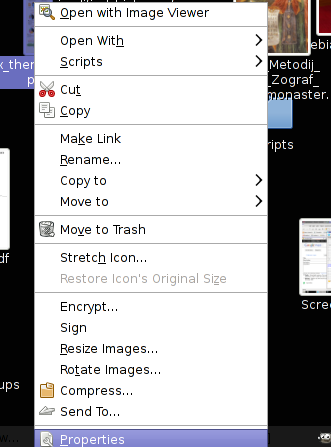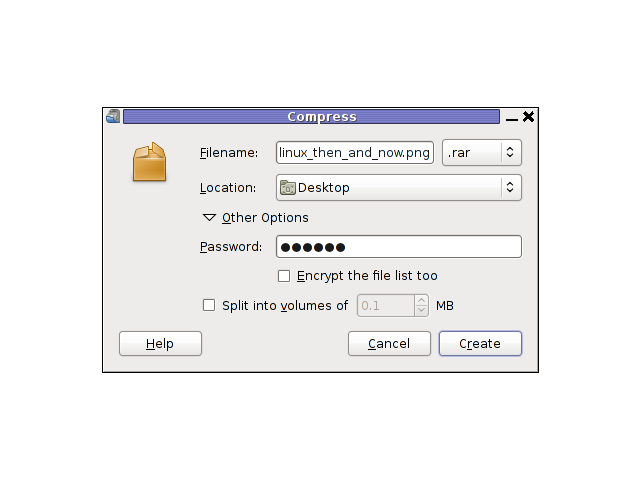- cRARk 5.5
- Fastest freeware utility to crack RAR password
- Download
- Manual
- Password Definition Language
- GUI & distributed RAR password recovery
- cRARk for 7-Zip
- cRARk purpose
- cRARk download
- Взламываем запароленный zip архив в Linux
- Утилита Fcrackzip
- Взламываем утилитой Fcrackzip
- Заключение
- ☩ Walking in Light with Christ – Faith, Computing, Diary
- How to crack password protected rar and 7z files on GNU / Linux
cRARk 5.5
Fastest freeware utility to crack RAR password
| ||||||||||||||
| ||||||||||||||
DownloadManualPassword Definition LanguageGUI & distributed RAR password recoverycRARk for 7-Zip | ||||||||||||||
2006, cRARk 3.0 — fastest recovery of RAR 3.0 passwords
2009, cRARk 3.2 — world’s first CUDA-aware RAR password recovery
2011, cRARk 3.4 — world’s first OpenCL-aware RAR password recovery
2013, cRARk 5.0 — world’s first RAR 5.0 password recovery
 cRARk purposeThe primary goal of cRARk is to
Please bear in mind you have quite no chance to crack unknown password (longer than 6-7 symbols) if you have no additional info about it. Features and limitations
Limitations of cRARk (comparing to Parallel Password Recovery):
RAR security overview |
cRARk downloadYou need RAR 5.0 to unpack these files!
| |||||||||||||
There is no password to the crark’s executables and configuration files. cRARk is command-line tool and the password recovery is controled by password.def text file. If you are not aware with command-line utilitied, please use another software. Sorry, no way. I’s implemented in Parallel Password Recovery. Alas! It can’t be helped. May be your password is too long, or the search set is wrong. Additional information on the password is necessary. File password.def (from the distributed archive) searches through only lower-cased Latin letters. Change your password definition to «[$a $1] *» and everything will be ok. No. At least, I couldn’t use it. Could you? RAR encryption sources are available in WinRAR distribution. You don’t need them. Take UnRar sources and optimize the SetCryptKeys() function. Next contact me. cRARk is the free program, and I have no time to support such features. To find all you need, please look at GUI, multicore RAR Password Recovery which licensed cRARk and PDL engine. More questions and answers you’ll find in the included documentation.
All modern NVIDIA or AMD GPU is ok. Intel GPUs are currently disabled due to low rate and the OpenCL issues. You always need the latest drivers! GPU is used only if you have ‘*’ in password definition. a. If you’re using Windows, please read the article. Or simply run the file driver-timeout.reg from the cRARk’s archive and reboot. This means your GPU is too slow. You may try to use -m option, but probably using CPU is the better idea. Please install the latest drivers (see above).. Don’t overclock neither GPU nor CPU! Источник Взламываем запароленный zip архив в LinuxНаверняка все сталкивались с запароленныыми zip архивами, при этом может случится так, что пароль не известен. На моей памяти за нужную мне информацию в zip архиве даже просили заплатить. Но, не это сподвигло меня на написание данной статьи. Когда то я создавал запароленный zip архив, и честно говоря, пароль не помню – забыл. А в этом архиве находилась ценная для меня информация в единственном экземпляре. Так получилось, что благодаря одному известному журналу я стал изучать Kali Linux, и это привело меня к тому, что имея определенные знания, я прибег к взлому своего же zip архива. Этот факт и подвиг меня написать данную статью, хотя, принципиально избегаю в статьях данную тематику. Ладно, хватит предысторий, переходим к практике. Утилита FcrackzipПрибегнем к помощи утилиты Fcrackzip для нашей задачи, она схожа с ее родственными утилитами zc и zipcrack. Первым делом мы установим Fcrackzip в нашу систему. Для этого переходим в терминал и вводим команду: sudo apt install fcrackzip Для дистрибутива Fedora Fcrackzip можно скачать с сайта pkgs.org , после чего его установить. sudo pacman -S fcrackzip Когда утилита Fcrackzip установлена, переходим к самой процедуре взлома. Для эксперимента вы можете создать zip архив командой: zip -r -e text .zip text Выделенным жирным название вашего файла, который хотите запаковать в запароленный zip архив. Поясню вкратце атрибуты с которыми мы запускаем zip, атрибут “-r” означает рекурсивный, а атрибут “-e” означает задать пароль. После запуска данной команды, нужно будет ввести пароль дважды, сам пароль при вводе отображаться не будет. Взламываем утилитой FcrackzipДля того что бы взломать zip архив утилитой Fcrackzip переходим в терминал, так как это консольная утилита. Fcrackzip необходимо запускать от root пользователя с атрибутами, необходимыми для взлома zip архива. Поясню некоторые атрибуты, которые можно использовать при запуске Fcrackzip:
Более подробно можно узнать набрав команду: fcrzckzip -h: И так, продолжаем, запускать fcrackkzip будем со следующими атрибутами: -b означает что будем использовать метод brute-force. Словарь для brute-force в утилите fcrackzip имеется свой, так что нет необходимости его создавать или скачивать из сети. Далее указываем атрибут: -c, а затем задаем символы из которых будет состоять пароль, например: Aa1!. Теперь укажем длину пароля, например от 1 до 10 символов, для этого будем использовать атрибут: -l, а затем вводим: 1-10. Ну и последний атрибут: -u, который отобразит пароль на нашем экране. После чего вводим путь до файла, так как у меня файл “text.zip” лежит в домашней директории, то путь вводить не обязательно. Запускаем fcrackzip с необходимыми атрибутами и жмем Enter: sudo fcrackzip -b -c Aa1! -l 1-8 -u text.zip После подбора пароля он выведется в строке: PASSWORD FOUND. pw ==: Как видно на скриншоте, пароль от архива zip. Теперь можно пробовать его распаковать зная подобранный пароль. ЗаключениеНа самом деле, пароль для архивов редко бывает какой то замудренный, чаще всего он состоит либо из цифр с буквами, либо просто из цифр. Напоследок хотелось бы сказать, что это лишь один из способов взломать пароль на zip архиве, как по мне, так один из самым простых способов это реализовать. Не используйте данную инструкцию в корыстных целях, помните, что знания необходимо применять только в благих целях. Собственно по этой причине я и не пишу подобные статьи, стараясь избегать тематику взлома. Но, парой все же приходится прибегать к данной практике, как например в описываемом случае. Для тех кто хочет узнать больше о тематике взлома, рекомендую журнал “ Xakep “, который лично я почитываю периодически и даже приобрел их книгу . А на этом сегодня все. Надеюсь данная статья будет вам полезна. Источник ☩ Walking in Light with Christ – Faith, Computing, DiaryHow to crack password protected rar and 7z files on GNU / LinuxFriday, 7th October 2011 RarCrack is able to crack rar and 7z archive files protected by password on Linux. RarCrack is currently installable on most Linux distributions only from source, to install on a random Linux distro, download and make && make install . RarCrack’s official site is here, I’ve mirrored the current version of RarCrack for download here . To install rarcrack from source using the mirrored version: # wget https://www.pc-freak.net/files/rarcrack-0.2.tar.bz2 # tar -jxvvf rarcrack-0.2.tar.bz2 # cd rarcrack-0.2 /rarcrack-0.2# make /rarcrack-0.2# make install On FreeBSD, rarcrack is available and installable via the ports tree, to install on FreeBSD: freebsd# cd /usr/ports/security/rarcrack To use RarCrack to crack rar, zip or 7z archive file: freebsd% rarcrack rar_file_protected_with_password.rar —type rar The argument –type rar is optional, in most archives RarCrack should detect the archive automatically. The –type option could also take the arguments of rar and 7z . I’ve created a sample rar file protected with password linux_then_and_now.png.rar . The archive linux_then_and_now.png contains a graphic file illustrating the linux growth in use in computers, mobiles and servers. linux_then_and_now.png.rar is protected with the sample password parola RarCrack also supports threads (a simultaneous instance spawned copies of the program). Using threads speeds up the process of cracking and thus using the –threads is generally a good idea. Hence a good way to use rarcrack with the –threads option is: freebsd% rarcrack linux_then_and_now.png.rar —threads 8 —type rar RarCrack‘s source archive also comes with three sample archive files (rar, 7z and zip) protected with passwords for the sake of testing the tool. To test how rarcrack performs with password protected zip files and hence compare if it is superior or inferior to fcrackzip, I used the fcrackzip’s sample pass protected zip noradi.zip $ rarcrack —threads 8 noradi.zip —type zip As you can see in above’s command output, the zip password cracking rate of approximately 380 passwords per second is a bit quicker, but still slower than fcrackzip. RarCrack seg faults if cracking a pass protected zip is passed on without specifying the –type zip command arguments: $ rarcrack —threads 8 noradi.zip While talking about cracking protected rar and zip archives with password, its worthy to mention creating a password protected archive with Gnome Desktop on Linux and FreeBSD is very easy. To create the password protected archive in Gnome graphic environment: a. Point the cursor to the file you want to archive with password b. Press on Other Options and fill in the password in the pwd dialog I think as of time of writting, no GUI frontend interface for neither RarCrack or FcrackZip is available. Lets hope some good guy from the community will take the time to write extension for Gnome to allow us to crack rar and zip from a nice GUI interface. Источник |
 cRARk home
cRARk home
 SHA extensions for Intel and AMD processors
SHA extensions for Intel and AMD processors