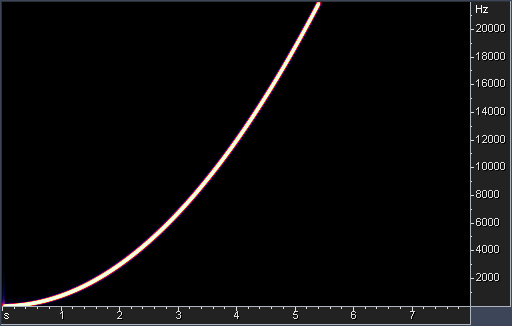- Мозаика системного администрирования
- Инструменты пользователя
- Инструменты сайта
- SoX — Sound eXchange
- Содержание
- Установка
- Использование
- Преобразователь аудиосэмплов
- Ускоренное/замедленное воспроизведение
- Простейшее редактирование
- Настольная система звуковоспроизведения
- Linux sox что это
- Welcome
- Latest News
- Download
- Technical Information
- Support and Development
- Linux sox что это
- DESCRIPTION
- OPTIONS
- FILE TYPES
- EFFECTS
Мозаика системного администрирования
Инструменты пользователя
Инструменты сайта
SoX — Sound eXchange
Содержание
Эта программа — бесплатный конвертер различных аудиоформатов.
Конвертер форматов, простой редактор и консольный плеер в одном флаконе.
Краткая справка
Конвейерная обработка звука.
Автор : Адриан Чанг [Adrian J. Chung]
Перевод : С. Скороходов
С помощью программ обработки текста опытные пользователи Unix десятилетиями значительно облегчали себе редактирование документов. Такие консольные утилиты, как sed, awk, cut, paste и join, хотя и полезны каждая в отдельности, реализуют свой полный потенциал только при объединении в конвейеры с помощью программных каналов [pipelines] .
Именно этот класс програмных утилит и будет рассмотрен в данной статье. Задачи сложного, комплексного преобразования медийных данных часто может быть осуществлена комбинацией простых инструментов с использованием техники, обычно применяемой в текстовых фильтрах. Мы сосредоточимся на потоковой аудио-обработке, поскольку именно в обработке этих форматов парадигма программных каналов Unix показала себя особенно успешной.
Установка
Использование
Преобразователь аудиосэмплов
Существует множество звуковых форматов и преобразование файлов из одного формата в другой – частая операция. Утилита sox может выполнять эту роль и вызывается из комнадной строки:
Приведенная выше комнада преобразует WAV-файл в формат AIFF. При этом можно изменить частоту дискретизации, число битов на отсчет (8 или 16), а также число каналов:
Файл low.aiff содержать один канал с 8-битным сигналом, оцифрованном на частоте 8000 в секунду.
А файл high.aiff – стерео-звучание с частотой дискретизации 44100 Гц, 16-бит на отсчет.
Когда sox не может угадать выходной формат по расширению файла, его необходимо указать явно:
Опция «-t raw» указывает на специальный «беззаголовочный» формат, содержащий только «сырые» байты данных:
Т.к. у файла нет заголовка, указывающего частоту дискритизации, число битов на отсчет, число каналов и т.д., будет хорошей идеей явно указать в командной строке эту информацию. При преобразовании «файла-сырца» в формате raw это также необходимо:
Нет нужды указывать опцию «-t raw», если у файла есть расширение .raw. Однако это требуется делать, если поток данных поступает со стандартного ввода или посылается в стандартный вывод. Для того, чтобы сделать это, воспользуйтесь ключом «-» на том месте в строке параметров , где должно находиться имя файла:
Зачем нам все это? Так мы сможем использовать sox как фильтр в програмном канале.
Ускоренное/замедленное воспроизведение
Обычно, благодаря использованию интерполяции sox изменяет частоту дискретизации без изменения высоты тона или темпа воспроизведения. Перенаправляя выход одного «sox’а» на вход другого и указав неравные частоты дискретизации, мы можем «обойти» интерполяцию, в результате замедляя звучание отрывка:
или ускоряя его:
Простейшее редактирование
Предположим, что требуется звуковой отрывок, содержащий первые две секунды другого файла. Этого можно достичь, запуская sox в «командной трубе»:
Входной файл sample.aiff преобразовывается к частоте 44,1 кГц, каждые два байта в два канала. Две секунды звучания, таким образом, представлены в 44100х2х2х2 = 352800 первых байтах, которые обрезаются фильтром «head -c 352800». Затем они преобразуются обратно в формат AIFF и сохраняются в twosecs.aiff.
Точно также можно извлечь последнюю секунду «сэмпла»:
или его третью секунду:
Обратите внимание на то, что при работе с 16-битным звуком параметр, передаваемый «tail -c +N» должен быть нечетным, иначе «сырые» отсчеты окажутся неверно выровненными.
Можно извлечь фрагменты разных звуковых отрывков и объединить их в один файл с помощью вложенных шелл-команд:
В этом примере мы вызываем дочерний шелл, который «выдает сырые байты» из двух различных файлов в стандартный поток вывода, который в свою очередь перенаправляется процессу sox, выполняющемуся в родительском шелле и создающему результирующий файл.
Настольная система звуковоспроизведения
Опция командной строки «-t ossdsp» позволяет посылать звуки на OSS (open sound system) устройство /dev/dsp:
В состав пакета sox обычно входит платформо-независимый скрипт play, который вызывает sox с подобающими случаю опциями. Предыдущую команду можно проще выполнить так:
Проигрываемые таким способом аудиофрагменты «монополизируют» воспроизводящую аппаратуру. Прежде, чем проиграть что-либо еще, другим «звучащим» приложениям приходится ждать, пока аудиоустройство освободится. «Рабочие столы» GNOME и KDE предоставляют возможности одновременного проигрывания более чем одного аудиофрагмента. Звуки могут «издаваться» различными программами в любой момент времени без необходимости ожидать своей очереди, однако не каждое аудио-приложение знает, как это делается в каждом из различных «рабочих столов». sox такой способностью не обладает. Но, если дать себе труд хотя бы поверхностно изучить мультимедийные звуковый службы, предоставляемые GNOME и KDE, то можно легко придумать, как обойти это ограничение.
Существует много пакетов, позволяющих совместно использовать звуковые устройства. Одна часто используемая стратегия – запуск фонового сервера, которому приложения-клиенты посылают для проигрывания звуковые фрагменты. Сервер, в свою очередь, получает в свое распоряжение звуковое устройство и направляет на него аудиоданные. В случае, когда звуки поступают от двух и более программ сразу, сервер микширует их и направляет на устройство объединенный поток.
Такой подход используется в Enlightened Sound Daemon (ESD). Пользователи GNOME часто могут обнаружить запущенный в фоновом режиме сервер esd. Пакет ESD под именем esound входит в большинство дистрибутивов и включает несколько простых клиентских приложений:
Вот команда, проигрывающая через ESD первую секунду звукового фрагмента:
Тот же прием используется для воспроизведения фрагментов в формате, который не понимает ESD, но «читает» sox:
sox sample.cdr -t raw -r 44100 -sw -c 2 — | esdcat
Иногда звучание лучше, если использовать этот способ. Некоторые версии ESD вносят в записанные на низкой частоте дискретизации звуки значительные искажения и шум.
ARtS – Analog RealTime Synthsizer – схож с ESD, но чаще используется в KDE. Фоновый сервер называется artsd, а «клиентские программы сопровождения» – artsplay и artscat.
Для проигрывания звукового отрывка выполните команду:
Ни ESD, ни ARtS не зависят от собственно окружения какого-либо «рабочего стола». В теории, приложив некоторые усилия, можно использовать ESD с KDE, а ARtS – в GNOME. Любой из серверов можно использовать и в консольной сессии. Таким образом можно микшировать все изобилие форматов как в графической среде, так и без нее.
Источник
Linux sox что это

Welcome
Welcome to the home of SoX, the Swiss Army knife of sound processing programs.
SoX is a cross-platform (Windows, Linux, MacOS X, etc.) command line utility that can convert various formats of computer audio files in to other formats. It can also apply various effects to these sound files, and, as an added bonus, SoX can play and record audio files on most platforms.
The screen-shot to the right shows an example of SoX first being used to process some audio, then being used to play some audio files.
For the list of all file formats, device drivers, and effects supported in the latest release, click here. To see the complete set of SoX documentation, click here.
If you find SoX to be useful, please consider supporting the project with a donation. We can accept PayPal donations through the SourceForge donation system, although currently a SourceForge login ID (or an openID), is required. Creating a SourceForge ID takes only a few seconds—click on the Paypal logo below to make a donation.
Latest News
- Read support for Ogg Opus files.
- Read support for RF64 WAV files.
- Deemph can now be used at 48kHz sample rates.
- Rate is now much faster in many cases.
- Support multi-channel LADSPA plugins and optional latency compensation.
- Many other bug fixes.
For an extensive list of changes, see the ChangeLog at changelog.
Download
SoX downloads for Source code, Win32 binaries in ZIP archive, Win32 Installer, and Mac OS X binaries can be found on Sourceforge’s File Release System.
Some third-party pre-built (usually older) versions of SoX are available via the links page.
Technical Information
SoX is often used to convert an audio file from one sampling rate to another rate (e.g. from DAT to CD rates). SoX’s resampling algorithm is highly configurable; there are some notes on selecting options for resampling. The resampler is also available separately as the SoX Resampler library (libsoxr).
If you’re interested in the format of various audio files then you will be interested in the Audio File Format FAQ which I also maintain.
Support and Development
SorceForge.net Most of the SoX project’s resources are provided by Sourceforge. There is a SoX project web site that can be of use when working with git and its mailing list.
There is a low volume mailing list set up that you can subscribe to or read online located at the SoX-users Mailing List web site.
Development of SoX is done using git. It is possible to view the files checked in to git using a git web interface.
If you have git installed on your system then you may obtain a snapshot of the latest source by performing the following command.
The anonymous git account does not need a password.
To merge in future updates you may run the following command (from inside the sox directory that was created from your checkout):
If you make any changes to SoX that you would like to be included in future releases then you may use the following commands to commit the changes to your local repo and make a patch for submission.
It is recommended to read git Documentation for further information and best practices.
Источник
Linux sox что это
sox infile outfile sox [ general options ] [ format options ] infile
[ format options ] outfile
[ effect [ effect options ] . ] soxmix infile1 infile2 outfile soxmix [ general options ] [ format options ] infile1
[ format options ] infile2
[ format options ] outfile
[ effect [ effect options ] . ]
[ -h ] [ -p ] [ -v volume ] [ -V ] Format options:
[ -t filetype ] [ -r rate ] [ -s/-u/-U/-A/-a/-i/-g/-f ]
[ -b/-w/-l/-d ]
[ -c channels ] [ -x ] [ -e ] Effects:
avg [ -l | -r | -f | -b | n,n. n ]
band [ -n ] center [ width ]
bandpass frequency bandwidth
bandreject frequency bandwidth
chorus gain-in gain out delay decay speed depth
-s | -t [ delay decay speed depth -s | -t ]
compand attack1 , decay1 [, attack2 , decay2 . ]
in-dB1 , out-dB1 [, in-dB2 , out-dB2 . ]
[ gain [ initial-volume [ delay ] ] ]
dcshift shift [ limitergain ]
echo gain-in gain-out delay decay [ delay decay . ]
echos gain-in gain-out delay decay [ delay decay . ]
fade [ type ] fade-in-length
[ stop-time [ fade-out-length ] ]
filter [ low ]-[ high ] [ window-len [ beta ]]
flanger gain-in gain-out delay decay speed
phaser gain-in gain-out delay decay speed
pick [ -1 | -2 | -3 | -4 | -l | -r ]
pitch shift [ width interpole fade ]
polyphase [ -w nut / ham > ]
[ -width long / short / # > ]
[ -cutoff # ]
resample [ -qs | -q | -ql ] [ rolloff [ beta ] ]
reverb gain-out reverb-time delay [ delay . ]
silence above_periods [ duration threshold [ d | % ]
[ below_periods duration
threshold [ d | % ]]
speed [ -c ] factor
stat [ -s n ] [ -rms ] [ -v ] [ -d ]
stretch [ factor [ window fade shift fading ]
swap [ 1 2 | 1 2 3 4 ]
synth [ length ] type mix [ freq [ -freq2 ]
[ off ] [ ph ] [ p1 ] [ p2 ] [ p3 ]
trim start [ length ]
vibro speed [ depth ]
vol gain [ type [ limitergain ] ]
DESCRIPTION
OPTIONS
The option syntax is a little grotty, but in essence:
sox File.au file.wav
translates a sound file in SUN Sparc .AU format into a Microsoft .WAV file, while
sox -v 0.5 file.au -r 12000 file.wav mask
does the same format translation but also lowers the amplitude by 1/2, changes the sampling rate to 12000 hertz, and applies the mask sound effect to the audio data. The following will mix two sound files together to to produce a single sound file.
soxmix music.wav voice.wav mixed.wav
Format options effect the audio samples that they immediately precede. If they are placed before the input file name then they effect the input data. If they are placed before the output file name then they will effect the output data. By taking advantage of this, you can override a input file’s corrupted header or produce an output file that is totally different style then the input file. It is also how SoX is informed about the format of raw input data. -t filetype gives the type of the sound sample file. Useful when file extension is not standard or for specifying the .auto file type. -r rate Gives the sample rate in Hertz of the file. To cause the output file to have a different sample rate than the input file, include this option as a part of the output options.
If the input and output files have different rates then a sample rate change effect must be ran. If a sample rate changing effect is not specified then a default one will internally be ran by SoX using its default parameters. -s/-u/-U/-A/-a/-i/-g/-f The sample data encoding is signed linear (2’s complement), unsigned linear, u-law (logarithmic), A-law (logarithmic), ADPCM, IMA_ADPCM, GSM, or Floating-point.
U-law (actually shorthand for mu-law) and A-law are the U.S. and international standards for logarithmic telephone sound compression. When uncompressed u-law has roughly the precision of 14-byte PCM audio and A-law has roughly the precision of 13-bit PCM audio.
A-law and u-law data is sometimes encoded using a reversed bit-ordering (ie. MSB becomes LSB). Internally, SoX understands how to work with this encoding but there is currently no command line option to specify it. If you need this support then you can use the psuedo file types of «.la» and «.lu» to inform sox of the encoding. See supported file types for more information.
ADPCM is a form of sound compression that has a good compromise between good sound quality and fast encoding/decoding time. It is used for telephone sound compression and places were full fidelity is not as important. When uncompressed it has roughly the precision of 16-bit PCM audio. Popular version of ADPCM include G.726, MS ADPCM, and IMA ADPCM. The -a flag has different meanings in different file handlers. In .wav files it represents MS ADPCM files, in all others it means G.726 ADPCM. IMA ADPCM is a specific form of ADPCM compression, slightly simpler and slightly lower fidelity than Microsoft’s flavor of ADPCM. IMA ADPCM is also called DVI ADPCM.
GSM is a standard used for telephone sound compression in European countries and its gaining popularity because of its quality. It usually is CPU intensive to work with GSM audio data. -b/-w/-l/-d The sample data size is in bytes, 16-bit words, 32-bit long words, or 64-bit double long (long long) words. -x The sample data is in XINU format; that is, it comes from a machine with the opposite word order than yours and must be swapped according to the word-size given above. Only 16-bit and 32-bit integer data may be swapped. Machine-format floating-point data is not portable. -c channels The number of sound channels in the data file. This may be 1, 2, or 4; for mono, stereo, or quad sound data. To cause the output file to have a different number of channels than the input file, include this option with the output file options. If the input and output file have a different number of channels then the avg effect must be used. If the avg effect is not specified on the command line it will be invoked internally with default parameters. -e When used after the input filename (so that it applies to the output file) it allows you to avoid giving an output filename and will not produce an output file. It will apply any specified effects to the input file. This is mainly useful with the stat effect but can be used with others.
General options: -h Print version number and usage information. -p Run in preview mode and run fast. This will somewhat speed up SoX when the output format has a different number of channels and a different rate than the input file. Currently, this defaults to using the rate effect instead of the resample effect for sample rate changes. -v volume Change amplitude (floating point); less than 1.0 decreases, greater than 1.0 increases. May use a negative number to invert the phase of the audio data. It is interesting to note that we perceive volume logarithmically but this adjusts the amplitude linearly.
Note: see the stat effect for information on finding the maximum value that can be used with this option without causing audio data be be clipped. -V Print a description of processing phases. Useful for figuring out exactly how SoX is mangling your sound samples.
FILE TYPES
.8svx Amiga 8SVX musical instrument description format. .aiff AIFF files used on Apple IIc/IIgs and SGI. Note: the AIFF format supports only one SSND chunk. It does not support multiple sound chunks, or the 8SVX musical instrument description format. AIFF files are multimedia archives and can have multiple audio and picture chunks. You may need a separate archiver to work with them. .au SUN Microsystems AU files. There are apparently many types of .au files; DEC has invented its own with a different magic number and word order. The .au handler can read these files but will not write them. Some .au files have valid AU headers and some do not. The latter are probably original SUN u-law 8000 hz samples. These can be dealt with using the .ul format (see below). .avr Audio Visual Research
The AVR format is produced by a number of commercial packages on the Mac. .cdr CD-R
CD-R files are used in mastering music on Compact Disks. The audio data on a CD-R disk is a raw audio file with a format of stereo 16-bit signed samples at a 44khz sample rate. There is a special blocking/padding oddity at the end of the audio file and is why it needs its own handler. .cvs Continuously Variable Slope Delta modulation
Used to compress speech audio for applications such as voice mail. .dat Text Data files
These files contain a textual representation of the sample data. There is one line at the beginning that contains the sample rate. Subsequent lines contain two numeric data items: the time since the beginning of the first sample and the sample value. Values are normalized so that the maximum and minimum are 1.00 and -1.00. This file format can be used to create data files for external programs such as FFT analyzers or graph routines. SoX can also convert a file in this format back into one of the other file formats. .gsm GSM 06.10 Lossy Speech Compression
A standard for compressing speech which is used in the Global Standard for Mobil telecommunications (GSM). Its good for its purpose, shrinking audio data size, but it will introduce lots of noise when a given sound sample is encoded and decoded multiple times. This format is used by some voice mail applications. It is rather CPU intensive.
GSM in SoX is optional and requires access to an external GSM library. To see if there is support for gsm run sox -h and look for it under the list of supported file formats. .hcom Macintosh HCOM files. These are (apparently) Mac FSSD files with some variant of Huffman compression. The Macintosh has wacky file formats and this format handler apparently doesn’t handle all the ones it should. Mac users will need your usual arsenal of file converters to deal with an HCOM file under Unix or DOS. .maud An Amiga format
An IFF-conform sound file type, registered by MS MacroSystem Computer GmbH, published along with the «Toccata» sound-card on the Amiga. Allows 8bit linear, 16bit linear, A-Law, u-law in mono and stereo. .mp3 MP3 Compressed Audio
MP3 audio files come from the MPEG standards for audio and video compression. They are a lossy compression format that achieves good compression rates with a minimum amount of quality loss. Also see Ogg Vorbis for a similar format. MP3 support in SoX is optional and requires access to either or both the external libmad and libmp3lame libraries. To see if there is support for Mp3 run sox -h and look for it under the list of supported file formats as «mp3».
.nul Null file handler. This is a fake file hander that act as if its reading a stream of 0’s from a while or fake writing output to a file. This is not a very useful file handler in most cases. It might be useful in some scripts were you do not want to read or write from a real file but would like to specify a filename for consistency. .ogg Ogg Vorbis Compressed Audio.
Ogg Vorbis is a open, patent-free CODEC designed for compressing music and streaming audio. It is similar to MP3, VQF, AAC, and other lossy formats. SoX can decode all types of Ogg Vorbis files, but can only encode at 128 kbps. Decoding is somewhat CPU intensive and encoding is very CPU intensive.
Ogg Vorbis in SoX is optional and requires access to external Ogg Vorbis libraries. To see if there is support for Ogg Vorbis run sox -h and look for it under the list of supported file formats as «vorbis». ossdsp OSS /dev/dsp device driver
This is a pseudo-file type and can be optionally compiled into SoX. Run sox -h to see if you have support for this file type. When this driver is used it allows you to open up the OSS /dev/dsp file and configure it to use the same data format as passed in to SoX . It works for both playing and recording sound samples. When playing sound files it attempts to set up the OSS driver to use the same format as the input file. It is suggested to always override the output values to use the highest quality samples your sound card can handle. Example: -t ossdsp -w -s /dev/dsp .prc Psion record.app
Used in some Psion devices for System alarms. This format is newer then the .wve format that is used in some Psion devices. .sf IRCAM Sound Files.
Sound Files are used by academic music software such as the CSound package, and the MixView sound sample editor. .sph
SPHERE (SPeech HEader Resources) is a file format defined by NIST (National Institute of Standards and Technology) and is used with speech audio. SoX can read these files when they contain u-law and PCM data. It will ignore any header information that says the data is compressed using shorten compression and will treat the data as either u-law or PCM. This will allow SoX and the command line shorten program to be ran together using pipes to uncompress the data and then pass the result to SoX for processing. .smp Turtle Beach SampleVision files.
SMP files are for use with the PC-DOS package SampleVision by Turtle Beach Softworks. This package is for communication to several MIDI samplers. All sample rates are supported by the package, although not all are supported by the samplers themselves. Currently loop points are ignored. .snd
Under DOS this file format is the same as the .sndt format. Under all other platforms it is the same as the .au format. .sndt SoundTool files.
This is an older DOS file format. sunau Sun /dev/audio device driver
This is a pseudo-file type and can be optionally compiled into SoX. Run sox -h to see if you have support for this file type. When this driver is used it allows you to open up a Sun /dev/audio file and configure it to use the same data type as passed in to SoX. It works for both playing and recording sound samples. When playing sound files it attempts to set up the audio driver to use the same format as the input file. It is suggested to always override the output values to use the highest quality samples your hardware can handle. Example: -t sunau -w -s /dev/audio or -t sunau -U -c 1 /dev/audio for older sun equipment. .txw Yamaha TX-16W sampler.
A file format from a Yamaha sampling keyboard which wrote IBM-PC format 3.5″ floppies. Handles reading of files which do not have the sample rate field set to one of the expected by looking at some other bytes in the attack/loop length fields, and defaulting to 33kHz if the sample rate is still unknown. .vms More info to come.
Used to compress speech audio for applications such as voice mail. .voc Sound Blaster VOC files.
VOC files are multi-part and contain silence parts, looping, and different sample rates for different chunks. On input, the silence parts are filled out, loops are rejected, and sample data with a new sample rate is rejected. Silence with a different sample rate is generated appropriately. On output, silence is not detected, nor are impossible sample rates. Note, this version now supports playing VOC files with multiple blocks and supports playing files containing u-law and A-law samples. vorbis See .ogg format. .wav Microsoft .WAV RIFF files.
These appear to be very similar to IFF files, but not the same. They are the native sound file format of Windows. (Obviously, Windows was of such incredible importance to the computer industry that it just had to have its own sound file format.) Normally .wav files have all formatting information in their headers, and so do not need any format options specified for an input file. If any are, they will override the file header, and you will be warned to this effect. You had better know what you are doing! Output format options will cause a format conversion, and the .wav will written appropriately. SoX currently can read PCM, ULAW, ALAW, MS ADPCM, and IMA (or DVI) ADPCM. It can write all of these formats including (NEW!) the ADPCM encoding. .wve Psion 8-bit A-law
These are 8-bit A-law 8khz sound files used on the Psion palmtop portable computer. .raw Raw files (no header).
The sample rate, size (byte, word, etc), and encoding (signed, unsigned, etc.) of the sample file must be given. The number of channels defaults to 1. .ub, .sb, .uw, .sw, .ul, .al, .lu, .la, .sl These are several suffices which serve as a shorthand for raw files with a given size and encoding. Thus, ub, sb, uw, sw, ul, al, lu, la and sl correspond to «unsigned byte», «signed byte», «unsigned word», «signed word», «u-law» (byte), «A-law» (byte), inverse bit order «u-law», inverse bit order «A-law», and «signed long». The sample rate defaults to 8000 hz if not explicitly set, and the number of channels defaults to 1. There are lots of Sparc samples floating around in u-law format with no header and fixed at a sample rate of 8000 hz. (Certain sound management software cheerfully ignores the headers.) Similarly, most Mac sound files are in unsigned byte format with a sample rate of 11025 or 22050 hz. .auto This is a «meta-type»: specifying this type for an input file triggers some code that tries to guess the real type by looking for magic words in the header. If the type can’t be guessed, the program exits with an error message. The input must be a plain file, not a pipe. This type can’t be used for output files.
EFFECTS
The avg effect can also be invoked with up to 16 double-precision numbers, which specify the proportion of each input channel that is to be mixed into each output channel. In two-channel mode, 4 numbers are given: l->l, l->r, r->l, and r->r, respectively. In four-channel mode, the first 4 numbers give the proportions for the left-front output channel, as follows: lf->lf, rf->lf, lb->lf, and rb->rf. The next 4 give the right-front output in the same order, then left-back and right-back.
It is also possible to use the 16 numbers to expand or reduce the channel count; just specify 0 for unused channels. Finally, if fewer than 4 numbers are given, certain special abbreviations may be invoked; see the source code for details. band [ -n ] center [ width ] Apply a band-pass filter. The frequency response drops logarithmically around the center frequency. The width gives the slope of the drop. The frequencies at center + width and center — width will be half of their original amplitudes. Band defaults to a mode oriented to pitched signals, i.e. voice, singing, or instrumental music. The -n (for noise) option uses the alternate mode for un-pitched signals. Warning: -n introduces a power-gain of about 11dB in the filter, so beware of output clipping. Band introduces noise in the shape of the filter, i.e. peaking at the center frequency and settling around it. See filter for a bandpass effect with steeper shoulders. bandpass frequency bandwidth Butterworth bandpass filter. Description coming soon! bandreject frequency bandwidth Butterworth bandreject filter. Description coming soon! chorus gain-in gain-out delay decay speed depth
-s | -t [ delay decay speed depth -s | -t . ] Add a chorus to a sound sample. Each quadtuple delay/decay/speed/depth gives the delay in milliseconds and the decay (relative to gain-in) with a modulation speed in Hz using depth in milliseconds. The modulation is either sinusoidal (-s) or triangular (-t). Gain-out is the volume of the output. compand attack1,decay1 [, attack2,decay2 . ]
in-dB1,out-dB1 [, in-dB2,out-dB2 . ]
[ gain [ initial-volume [ delay ] ] ] Compand (compress or expand) the dynamic range of a sample. The attack and decay time specify the integration time over which the absolute value of the input signal is integrated to determine its volume; attacks refer to increases in volume and decays refer to decreases. Where more than one pair of attack/decay parameters are specified, each channel is treated separately and the number of pairs must agree with the number of input channels. The second parameter is a list of points on the compander’s transfer function specified in dB relative to the maximum possible signal amplitude. The input values must be in a strictly increasing order but the transfer function does not have to be monotonically rising. The special value -inf may be used to indicate that the input volume should be associated output volume. The points -inf,-inf and 0,0 are assumed; the latter may be overridden, but the former may not.
The third (optional) parameter is a post-processing gain in dB which is applied after the compression has taken place; the fourth (optional) parameter is an initial volume to be assumed for each channel when the effect starts. This permits the user to supply a nominal level initially, so that, for example, a very large gain is not applied to initial signal levels before the companding action has begun to operate: it is quite probable that in such an event, the output would be severely clipped while the compander gain properly adjusts itself.
The fifth (optional) parameter is a delay in seconds. The input signal is analyzed immediately to control the compander, but it is delayed before being fed to the volume adjuster. Specifying a delay approximately equal to the attack/decay times allows the compander to effectively operate in a «predictive» rather than a reactive mode. copy Copy the input file to the output file. This is the default effect if both files have the same sampling rate. dcshift shift [ limitergain ] DC Shift the audio data, with basic linear amplitude formula. This is most useful if your audio data tends to not be centered around a value of 0. Shifting it back will allow you to get the most volume adjustments without clipping audio data.
The first option is the dcshift value. It is a floating point number that indicates the amount to shift.
An option limtergain value can be specified as well. It should have a value much less then 1.0 and is used only on peaks to prevent clipping. deemph Apply a treble attenuation shelving filter to samples in audio cd format. The frequency response of pre-emphasized recordings is rectified. The filtering is defined in the standard document ISO 908. earwax Makes sound easier to listen to on headphones. Adds audio-cues to samples in audio cd format so that when listened to on headphones the stereo image is moved from inside your head (standard for headphones) to outside and in front of the listener (standard for speakers). See
www.geocities.com/beinges for a full explanation. echo gain-in gain-out delay decay [ delay decay . ] Add echoing to a sound sample. Each delay/decay part gives the delay in milliseconds and the decay (relative to gain-in) of that echo. Gain-out is the volume of the output. echos gain-in gain-out delay decay [ delay decay . ] Add a sequence of echos to a sound sample. Each delay/decay part gives the delay in milliseconds and the decay (relative to gain-in) of that echo. Gain-out is the volume of the output. fade [ type ] fade-in-length
[ stop-time [ fade-out-length ] ] Add a fade effect to the beginning, end, or both of the audio data.
For fade-ins, this starts from the first sample and ramps the volume of the audio from 0 to full volume over fade-in-length seconds. Specify 0 seconds if no fade-in is wanted.
For fade-outs, the audio data will be truncated at the stop-time and the volume will be ramped from full volume down to 0 starting at fade-out-length seconds before the stop-time . No fade-out is performed if these options are not specified.
All times can be specified in either periods of time or sample counts. To specify time periods use the format hh:mm:ss.frac format. To specify using sample counts, specify the number of samples and append the letter ‘s’ to the sample count (for example 8000s).
An optional type can be specified to change the type of envelope. Choices are q for quarter of a sinewave, h for half a sinewave, t for linear slope, l for logarithmic, and p for inverted parabola. The default is a linear slope. filter [ low ]-[ high ] [ window-len [ beta ] ] Apply a Sinc-windowed lowpass, highpass, or bandpass filter of given window length to the signal. low refers to the frequency of the lower 6dB corner of the filter. high refers to the frequency of the upper 6dB corner of the filter.
A lowpass filter is obtained by leaving low unspecified, or 0. A highpass filter is obtained by leaving high unspecified, or 0, or greater than or equal to the Nyquist frequency.
The window-len , if unspecified, defaults to 128. Longer windows give a sharper cutoff, smaller windows a more gradual cutoff.
The beta , if unspecified, defaults to 16. This selects a Kaiser window. You can select a Nuttall window by specifying anything resample effect.
flanger gain-in gain-out delay decay speed Add a flanger to a sound sample. Each triple delay/decay/speed gives the delay in milliseconds and the decay (relative to gain-in) with a modulation speed in Hz. The modulation is either sinodial (-s) or triangular (-t). Gain-out is the volume of the output. highp frequency Apply a single pole recursive high-pass filter. The frequency response drops logarithmically with I frequency in the middle of the drop. The slope of the filter is quite gentle. See filter for a highpass effect with sharper cutoff. highpass frequency Butterworth highpass filter. Description coming soon! lowp frequency Apply a single pole recursive low-pass filter. The frequency response drops logarithmically with frequency in the middle of the drop. The slope of the filter is quite gentle. See filter for a lowpass effect with sharper cutoff. lowpass frequency Butterworth lowpass filter. Description coming soon! map Display a list of loops in a sample, and miscellaneous loop info. mask Add «masking noise» to signal. This effect deliberately adds white noise to a sound in order to mask quantization effects, created by the process of playing a sound digitally. It tends to mask buzzing voices, for example. It adds 1/2 bit of noise to the sound file at the output bit depth. pan direction Pan the sound of an audio file from one channel to another. This is done by changing the volume of the input channels so that it fades out on one channel and fades-in on another. If the number of input channels is different then the number of output channels then this effect tries to intelligently handle this. For instance, if the input contains 1 channel and the output contains 2 channels, then it will create the missing channel itself. The direction is a value from -1.0 to 1.0. -1.0 represents far left and 1.0 represents far right. Numbers in between will start the pan effect without totally muting the opposite channel. phaser gain-in gain-out delay decay speed Add a phaser to a sound sample. Each triple delay/decay/speed gives the delay in milliseconds and the decay (relative to gain-in) with a modulation speed in Hz. The modulation is either sinodial (-s) or triangular (-t). The decay should be less than 0.5 to avoid feedback. Gain-out is the volume of the output. pick [ -1 | -2 | -3 | -4 | -l | -r ] Select the left or right channel of a stereo sample, or one of four channels in a quadraphonic sample. The -l and -r options represent either the left or right channel. It is required that you use the -c 1 command line option in order to force the output file to contain only 1 channel. pitch shift [ width interpole fade ] Change the pitch of file without affecting its duration by cross-fading shifted samples. shift is given in cents. Use a positive value to shift to treble, negative value to shift to bass. Default shift is 0. width of window is in ms. Default width is 20ms. Try 30ms to lower pitch, and 10ms to raise pitch. interpole option, can be «cubic» or «linear». Default is «cubic». The fade option, can be «cos», «hamming», «linear» or «trapezoid». Default is «cos». polyphase [ -w nut / ham > ]
[ -width long / short / # > ]
[ -cutoff # ] Translate input sampling rate to output sampling rate via polyphase interpolation, a DSP algorithm. This method is slow and uses lots of RAM, but gives much better results than rate.
-w : select either a Nuttal (
90 dB stopband) or Hamming (
43 dB stopband) window. Default is nut.
-width long / short / # : specify the (approximate) width of the filter. long is 1024 samples; short is 128 samples. Alternatively, an exact number can be used. Default is long. The short option is not recommended, as it produces poor quality results.
-cutoff # : specify the filter cutoff frequency in terms of fraction of frequency bandwidth, also know as the Nyquist frequency. Please see the resample effect for further information on Nyquist frequency. If upsampling, then this is the fraction of the original signal that should go through. If downsampling, this is the fraction of the signal left after downsampling. Default is 0.95. Remember that this is a float.
rate Translate input sampling rate to output sampling rate via linear interpolation to the Least Common Multiple of the two sampling rates. This is the default effect if the two files have different sampling rates and the preview options was specified. This is fast but noisy: the spectrum of the original sound will be shifted upwards and duplicated faintly when up-translating by a multiple.
Lerp-ing is acceptable for cheap 8-bit sound hardware, but for CD-quality sound you should instead use either resample or polyphase. If you are wondering which rate changing effects to use, you will want to read a detailed analysis of all of them at http://eakaw2.et.tu-dresden.de/
wilde/resample/resample.html resample [ -qs | -q | -ql ] [ rolloff [ beta ] ] Translate input sampling rate to output sampling rate via simulated analog filtration. This method is slower than rate, but gives much better results.
By default, linear interpolation is used, with a window width about 45 samples at the lower of the two rate. This gives an accuracy of about 16 bits, but insufficient stopband rejection in the case that you want to have rolloff greater than about 0.80 of the Nyquist frequency.
The -q* options will change the default values for rolloff and beta as well as use quadratic interpolation of filter coefficients, resulting in about 24 bits precision. The -qs , -q , or -ql options specify increased accuracy at the cost of lower execution speed. It is optional to specify rolloff and beta parameters when using the -q* options.
Following is a table of the reasonable defaults which are built-in to SoX:
Option Window rolloff beta interpolation
(none) 45 0.80 16 linear
-qs 45 0.80 16 quadratic
-q 75 0.875 16 quadratic
-ql 149 0.94 16 quadratic
-qs , -q , or -ql use window lengths of 45, 75, or 149 samples, respectively, at the lower sample-rate of the two files. This means progressively sharper stop-band rejection, at proportionally slower execution times.
rolloff refers to the cut-off frequency of the low pass filter and is given in terms of the Nyquist frequency for the lower sample rate. rolloff therefore should be something between 0.0 and 1.0, in practice 0.8-0.95. The defaults are indicated above.
The Nyquist frequency is equal to (sample rate / 2). Logically, this is because the A/D converter needs at least 2 samples to detect 1 cycle at the Nyquist frequency. Frequencies higher then the Nyquist will actually appear as lower frequencies to the A/D converter and is called aliasing. Normally, A/D converts run the signal through a highpass filter first to avoid these problems.
Similar problems will happen in software when reducing the sample rate of an audio file (frequencies above the new Nyquist frequency can be aliased to lower frequencies). Therefore, a good resample effect will remove all frequency information above the new Nyquist frequency.
The rolloff refers to how close to the Nyquist frequency this cutoff is, with closer being better. When increasing the sample rate of an audio file you would not expect to have any frequencies exist that are past the original Nyquist frequency. Because of resampling properties, it is common to have alaising data created that is above the old Nyquist frequency. In that case the rolloff refers to how close to the original Nyquist frequency to use a highpass filter to remove this false data, with closer also being better.
The beta parameter determines the type of filter window used. Any value greater than 2.0 is the beta for a Kaiser window. Beta 2.0), lower betas produce a somewhat faster transition from passband to stopband, at the cost of noticeable artifacts. A beta of 16 is the default, beta less than 10 is not recommended. If you want a sharper cutoff, don’t use low beta’s, use a longer sample window. A Nuttall window is selected by specifying any ‘beta’ NOTE: -qs is only slightly slower, but more accurate for 16-bit or higher precision.
NOTE: In many cases of up-sampling, no interpolation is needed, as exact filter coefficients can be computed in a reasonable amount of space. To be precise, this is done when
input_rate reverb gain-out delay [ delay . ] Add reverberation to a sound sample. Each delay is given in milliseconds and its feedback is depending on the reverb-time in milliseconds. Each delay should be in the range of half to quarter of reverb-time to get a realistic reverberation. Gain-out is the volume of the output. reverse Reverse the sound sample completely. Included for finding Satanic subliminals. silence above_periods [ duration threshold [ d | % ]
[ below_periods duration
threshold [ d | % ]] Removes silence from the beginning or end of a sound file. Silence is anything below a specified threshold.
When trimming silence from the beginning of a sound file, you specify a duration of audio that is above a given silence threshold before audio data is processed. You can also specify the count of periods of none silence you want to detect before processing audio data. Specify a period of 0 if you do not want to trim data from the front of the sound file.
When optionally trimming silence form the end of a sound file, you specify the duration of audio that must be below a given threshold before stopping to process audio data. A count of periods that occur below the threshold may also be specified. If this options are not specified then data is not trimmed from the end of the audio file.
Duration counts may be in the format of time, hh:mm:ss.frac, or in the exact count of samples.
Threshold may be suffixed with d, or % to indicated the value is in decibels or a percentage of max value of the sample value. A value of ‘0%’ will look for total silence. speed [ -c ] factor Speed up or down the sound, as a magnetic tape with a speed control. It affects both pitch and time. A factor of 1.0 means no change, and is the default. 2.0 doubles speed, thus time length is cut by a half and pitch is one octave higher. 0.5 halves speed thus time length doubles and pitch is one octave lower. If the optional -c parameter is used then the factor is specified in «cents». split Turn a mono sample into a stereo sample by copying the input channel to the left and right channels. stat [ -s n ] [ -rms ] [ -v ] [ -d ] Do a statistical check on the input file, and print results on the standard error file. Audio data is passed unmodified from input to output file unless used along with the -e option.
The «Volume Adjustment:» field in the statistics gives you the argument to the -v number which will make the sample as loud as possible without clipping.
The option -v will print out the «Volume Adjustment:» field’s value only and return. This could be of use in scripts to auto convert the volume.
The -s n option is used to scale the input data by a given factor. The default value of n is the max value of a signed long variable (0x7fffffff). Internal effects always work with signed long PCM data and so the value should relate to this fact.
The -rms option will convert all output average values to root mean square format.
There is also an optional parameter -d that will print out a hex dump of the sound file from the internal buffer that is in 32-bit signed PCM data. This is mainly only of use in tracking down endian problems that creep in to SoX on cross-platform versions.
stretch factor [window fade shift fading] Time stretch file by a given factor. Change duration without affecting the pitch. factor of stretching: >1.0 lengthen, window size is in ms. Default is 20ms. The fade option, can be «lin». shift ratio, in [0.0 1.0]. Default depends on stretch factor. 1.0 to shorten, 0.8 to lengthen. The fading ratio, in [0.0 0.5]. The amount of a fade’s default depends on factor and shift. swap [ 1 2 | 1 2 3 4 ] Swap channels in multi-channel sound files. Optionally, you may specify the channel order you would like the output in. This defaults to output channel 2 and then 1 for stereo and 2, 1, 4, 3 for quad-channels. An interesting feature is that you may duplicate a given channel by overwriting another. This is done by repeating an output channel on the command line. For example, swap 2 2 will overwrite channel 1 with channel 2’s data; creating a stereo file with both channels containing the same audio data. synth [ length ] type mix [ freq [ -freq2 ]
[ off ] [ ph ] [ p1 ] [ p2 ] [ p3 ] The synth effect will generate various types of audio data. Although this effect is used to generate audio data, an input file must be specified. The length of the input audio file determines the length of the output audio file.
length in sec or hh:mm:ss.frac, 0=inputlength, default=0
is sine, square, triangle, sawtooth, trapetz, exp, whitenoise, pinknoise, brownnoise, default=sine
is create, mix, amod, default=create
frequency at beginning in Hz, not used for noise..
frequency at end in Hz, not used for noise.. can be given as %%n, where ‘n’ is the number of half notes in respect to A (440Hz)
Bias (DC-offset) of signal in percent, default=0
phase shift 0..100 shift phase 0..2*Pi, not used for noise..
square: Ton/Toff, triangle+trapetz: rising slope time (0..100)
Источник