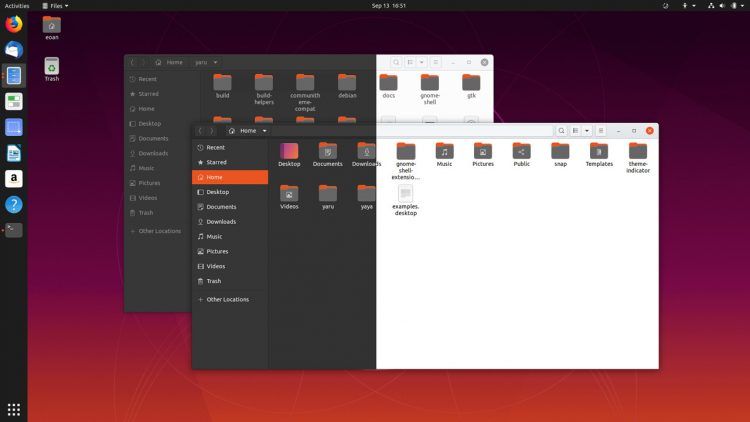- Ubuntu 21.10 «Impish Indri»: Что нового, как скачать, дата выхода
- Ubuntu 21.10 «Impish Indri»
- Дата выхода Ubuntu 21.10
- Цикл разработки «Impish Indri»
- Ubuntu 21.10: Новые возможности
- Предстоящие изменения в Ubuntu 21.10
- Как скачать ISO образы Ubuntu 21.10
- Дата выхода Ubuntu 20.04 и планируемые функции
- Ubuntu 20.04 ‘Focal Fossa’
- Дата выхода Ubuntu 20.04
- Планируемые улучшения Ubuntu 20.04
- Скачивание Ubuntu 20.04
- The Ubuntu lifecycle and release cadence
- Version numbers are YY.MM
- CONTENTS
- Long term support and interim releases
- Release components — debs, snaps, images, containers
- Editions, Classic and Core
- Maintenance and security updates
- Ubuntu kernel release cycle
- OpenStack release cycle
- Canonical Kubernetes release cycle
Ubuntu 21.10 «Impish Indri»: Что нового, как скачать, дата выхода
Обновлено 24.09.2021: Для скачивания доступны ISO-образы Ubuntu 21.10 (Impish Indri) Beta
Ниже представлена обновляемая статья, в которой мы собираем всю известную информацию о предстоящем релизе Ubuntu 21.10
Ubuntu 21.10 «Impish Indri»
Как стало известно, Ubuntu 21.10 получила кодовое название «Impish Indri». Слово «Impish» означает . «озорной» , тот, кто немного непослушный, балованный» в то время как «Indri» – лемур, родом из Мадагаскара, который проводит большую часть своего времени на деревьях.
Поклонники Ubuntu, несомненно, знают, что Ubuntu 21.10 является 25-м релизом Ubuntu с 2004 года и второй версией, названной в честь животного, начинающаяся с буквы «I». Можете ли вы вспомнить другой релиз Ubuntu, который бы начинался с буквы «I»? Напомним: это был Ubuntu 8.10 «Intrepid Ibexi» еще в 2008 году.
Краткосрочный релиз поддержки Ubuntu 21.10 означает, что операционная система будет поддерживаться в течение 9 месяцев. Поддержка заключается в поставке обновлений с исправлением ошибок, критических исправлений безопасности, а также с обновлением программного обеспечения. Поддержка дистрибутива Ubuntu 21.10 завершится в июле 2022 года. Ближе к окончанию поддержки, традиционно, Ubuntu с краткосрочной поддержкой будет рекомендовано обновить до следующей версии, в данном случае до Ubuntu 22.04 LTS.
Дата выхода Ubuntu 21.10
Дата релиза финальной, стабильной версии Ubuntu 21.10 – 14 октября 2021 года.
Цикл разработки «Impish Indri»
- Окончание добавления функций: 19 августа 2021 г.
- Окончание разработки интерфейса: 9 сентября 2021 г.
- Выпуск Ubuntu 21.10 Beta: 23 сентября 2021 г.
- Заморозка ядра: 30 сентября 2021 г.
- Релиз кандидат: 7 октября 2021 г.
Имейте в виду, что эти даты не являются фиксированными и могут измениться.
Ubuntu 21.10: Новые возможности
Информация в статье будет обновляться по мере выхода новостей о предстоящем релизе Ubuntu 21.10.
Ubuntu 21.10 будет поставляться с новым установщиком, созданном с использованием фреймворка Flutter. Кроме нового интерфейса и использование новой кодовой базы, новый установщик будет также содержать и новые функции. Ожидается появление функции “Ремонта”, с помощью которой пользователи смогут восстанавливать поврежденную систему.
Canonical планирует реализовать новый установщик в качестве технического предварительного тестирования в выпуске Ubuntu 21.10, и в качестве полной замены для текущего установки Ubiquity, начиная с выпуска LTS в следующем году, Ubuntu 22.04 LTS.
Версия Gnome 40 в качестве основой версии рабочего окружения Ubuntu 21.10. Нынешние возможности рабочего стола Ubuntu будут сохранены в Ubuntu 21.10.
Новая версия файлового менеджера Nautilus, наконец, позволяет сортировать файлы по дате создания в виде списка (давняя просьба); как говорят, передает «более точные» оценки передачи и копирования файлов; и улучшает завершение табуляции на панели ввода местоположения (доступ к которой осуществляется нажатием CTRL + L ).
Еще одна область улучшений — диалог конфликта файлов. Он отображается, когда вы пытаетесь скопировать или переместить файл, или папку, имя которой совпадает с именем существующего файла или папки. В Nautilus 40 вы по-прежнему можете заменить или переименовать файл, но теперь у вас есть возможность указать имя для замены, как показано на снимке экрана ниже.
Nautilus 40 также получил встроенную функцию извлечения zip-архивов, которая поддерживает zip-архивы, защищенные паролем; а одностраничный редизайн панели настроек Nautilus упрощает поиск определенных настроек.
Ходят слухи, что Canonical рассматривает возможность добавления в Ubuntu 21.10 расширения, которое изменяет горизонтальные рабочие пространства GNOME 40 на вертикальные.
Изменения в дизайне рабочего окружения. В Ubuntu «Impish Indri» будет использована тема Yaru Light в качестве темы по умолчанию.
На несколько лет позже чем планировалось будет включен метод сжатия Zstd, который значительно ускорит время установки операционной системы Ubuntu 21.10.
Пользователи видеодрайверов Nvidia смогут использовать сессию Wayland.
Предстоящие изменения в Ubuntu 21.10
- GNOME 40 или Gnome 41 по умолчанию
- Ядро Linux 5.14 (или более новое)
- Тема оформления Yaru Light в качестве темы по умолчанию
- Новый установщик, созданный с использованием фреймворка Flutter
- Новый логотип Ubuntu
- Использование метода сжатия Zstd
- Wayland включен для пользователей драйверов NVIDIA
- Улучшения сенсорной панели
- Новые обои рабочего стола
- Браузер Firefox теперь поставляется в виде snap-пакета
- Приложение Календарь поддерживает импорт и файлы .ics
Как скачать ISO образы Ubuntu 21.10
Получить образ для скачивания образа Beta версии, а так же получить доступ к проверочным суммам можно по ссылке:
Источник
Дата выхода Ubuntu 20.04 и планируемые функции
С выходом официального релиза Ubuntu 19.10 внимание пользователей теперь обращено к следующему крупному обновлению: Ubuntu 20.04 LTS, которое должно быть выпущено 23 апреля 2020 года.
На этой ранней стадии выпуска — ежедневных сборок еще нет — не так уж много информации, и мало конкретных планов.
Но мы знаем, когда выйдет Ubuntu 20.04, как долго он будет поддерживаться, и даже некоторые ранние сведения о том, какие усовершенствования войдут в релиз.
Так что читайте дальше, чтобы узнать больше подробностей об основных функциях, изменениях и улучшениях Ubuntu 20.04 LTS, которые будут добавлены в этот пост по мере их появления.
Ubuntu 20.04 ‘Focal Fossa’
Кодовое имя Ubuntu 20.04 — «Focal Fossa».
Это подходящее прозвище во многих отношениях. Слово «Фокус» означает «центральная точка» или «самая важная часть», в то время как Фосса (как узнают поклонники фильма «Мадагаскар») — кошачий хищник, обитающий на острове Мадагаскар.
Следовательно, разработчики позиционируют Ubuntu 20.04 как важное и успешное обновление.
Ubuntu 20.04 является следующим выпуском Ubuntu для долгосрочной поддержки (LTS) и является продолжением Ubuntu 18.04 LTS, выпущенной в 2018 году (и поддерживаемой до 2023 года).
Каждый выпуск LTS поддерживается в течение 5 лет для настольных компьютеров и серверов.
Примечательно, что эта версия будет поддерживаться в течение 10 лет как «расширенная версия обслуживания» (ESM). Статус ESM не является бесплатным и предназначен для бизнеса, отрасли и корпоративных клиентов Ubuntu Advantage.
Дата выхода Ubuntu 20.04
Дата выхода Ubuntu 20.04 — 23 апреля 2020 года.
Эта дата указана как на Launchpad (где происходит разработка Ubuntu), так и в соответствии с графиком, в википедии Ubuntu.
Другие важные вехи на протяжении всего цикла разработки Focal Fossa включают в себя:
- Неделя тестирования: 9 января 2020 г.
- UI фриз: 19 марта 2020 г.
- Ubuntu 20.04 релиз беты: 2 апреля 2020 г.
- Фриз ядра: 9 апреля 2020 г.
- Пре-релиз: 16 апреля 2020 г.
Планируемые улучшения Ubuntu 20.04
Согласно традиции, релизы Ubuntu LTS относительно консервативны, когда речь идет об изменениях и новых функциях, то есть не ожидайте кардинальных изменений в Ubuntu 20.04.
Это не означает, что не будет никаких новых функций или заметных изменений, просто каждая гайка и болт выпуска LTS тщательно оценивается перед включением на основе того, как это может повлиять на общую стабильность и обслуживание выпуска. Или, другими словами, только те функции, которые разработчики Ubuntu могут поддерживать в течение пяти лет.
Среди изменений новая тема. Точнее, новая версия текущей темы Yaru, в которой в качестве основного акцентного цвета используется «фиолетовый». Также есть возможность настроить внешний вид значков папок, как вы можете видеть на скриншоте выше.
Возможно, вы слышали, что Ubuntu удалил веб-панель запуска Amazon из всех своих установочных образов. Это небольшое изменение, которое многие пользователи оценят по достоинству.
Установщик слайд-шоу Ubuntu также был обновлен в последних ежедневных сборках, в то время как GNOME Shell 3.36 готовится к включению, в комплекте с потрясающим новым экраном блокировки.
А вот список других запланированных изменений в Ubuntu 20.04 LTS:
- GNOME 3.36
- Linux Kernel 5.4
- Улучшена поддержка установки ZFS
- Новые обои
- Уменьшен размер образа .iso
- В Thunderbird добавлен Lightning Extension
- Добавлена поддержка нескольких мониторов в GDM
- Несколько улучшений для геймеров
- Улучшена производительность GNOME Shell
По общему признанию этот список может сейчас не выглядеть внушительным, но не беспокойтесь: он будет только расти в течение ближайших месяцев.
Скачивание Ubuntu 20.04
В преддверии стабильной версии, выпущенной в апреле 2020 года, вы можете загружать ежедневные сборки Ubuntu 20.04 непосредственно с сервера образов компакт-дисков Ubuntu.
«Текущие» ежедневные живые сборки (избегайте ожидания) создаются системой сборки каждый день, и хотя они прошли серию качественных проверок, их нельзя считать абсолютно стабильными.
А какое усовершенствование, добавление или обновление вы особенно хотите увидеть в будущем релизе?
Источник
The Ubuntu lifecycle and release cadence
Canonical publishes new releases of Ubuntu on a regular cadence, enabling the community, businesses and developers to plan their roadmaps with the certainty of access to newer open source upstream capabilities.
Version numbers are YY.MM
Releases of Ubuntu get a development codename (‘HirsuteHippo’) and are versioned by the year and month of delivery — for example, Ubuntu 21.04 was released in April 2021.
CONTENTS
Long term support and interim releases
LTS or ‘Long Term Support’ releases are published every two years in April. LTS releases are the ‘enterprise grade’ releases of Ubuntu and are used the most. An estimated 95% of all Ubuntu installations are LTS releases.
Every six months between LTS versions, Canonical publishes an interim release of Ubuntu, with 21.04 being the latest example. These are production-quality releases and are supported for 9 months, with sufficient time provided for users to update, but these releases do not receive the long-term commitment of LTS releases.
| Released | End of Life | Extended security maintenance | |
|---|---|---|---|
| Ubuntu 10.04 LTS | Apr 2010 | Apr 2015 | |
| Ubuntu 12.04 LTS | Apr 2012 | Apr 2017 | Apr 2019 |
| Ubuntu 14.04 LTS | Apr 2014 | Apr 2019 | Apr 2024 |
| Ubuntu 16.04 LTS | Apr 2016 | Apr 2021 | Apr 2026 |
| Ubuntu 18.04 LTS | Apr 2018 | Apr 2023 | Apr 2028 |
| Ubuntu 20.04 LTS | Apr 2020 | Apr 2025 | Apr 2030 |
| Ubuntu 20.10 | Oct 2020 | Jul 2021 | |
| Ubuntu 21.10 | Oct 2021 | Jul 2022 | |
| Ubuntu 21.04 | Apr 2021 | Jan 2022 | |
| Ubuntu 22.04 LTS | Apr 2022 | Apr 2027 | Apr 2032 |
Interim releases will introduce new capabilities from Canonical and upstream open source projects, they serve as a proving ground for these new capabilities. Many developers run interim releases because they provide newer compilers or access to newer kernels and newer libraries, and they are often used inside rapid devops processes like CI/CD pipelines where the lifespan of an artefact is likely to be less than the support period of the interim release. Interim releases receive full security maintenance for ‘main’ during their lifespan.
Release components — debs, snaps, images, containers
A release of Ubuntu is made through several different channels. What you consume will depend on where you are and what your interests happen to be.
The heart of Ubuntu is a collection of ‘deb’ packages which are tested and integrated so that they work well as a set. Debs are optimised for highly structured dependency management, enabling you to combine debs very richly while ensuring that the necessary software dependencies for each deb (themselves delivered as debs) are installed on your machine.
Ubuntu also supports ‘snap’ packages which are more suited for third-party applications and tools which evolve at their own speed, independently of Ubuntu. If you want to install a high-profile app like Skype or a toolchain like the latest version of Golang, you probably want the snap because it will give you fresher versions and more control of the specific major versions you want to track.
Snaps each pick a ‘base’, for example, Ubuntu18 (corresponding to the set of minimal debs in Ubuntu 18.04 LTS). Nevertheless, the choice of base does not impact on your ability to use a snap on any of the supported Linux distributions or versions — it’s a choice of the publisher and should be invisible to you as a user or developer.
A snap can be strictly confined, which means that it operates in a secure box with only predefined points of access to the rest of the system. For third-party applications, this means that you will have a very high level of confidence that the app can only see appropriate data that you have provided to it. Snaps can also be ‘classic’ which means that they behave more like debs, and can see everything on your system. You should make sure you have a high level of confidence in the publisher of any classic snap you install since a compromise or bad faith behaviour in that code is not confined to the app itself.
It is also common to consume Ubuntu as an image on a public cloud, or as a container. Ubuntu is published by Canonical on all major public clouds, and the latest image for each LTS version will always include security updates rolled up to at most two weeks ago. You may benefit from installing newer updates than that, but the base image you boot on the cloud should always be the current one from Canonical to ensure that it is broadly up to date and the number of updates needed for full security is minimal.
Canonical also publishes a set of images and containers that you can download for use with VMware or other local hypervisors and private cloud technologies. These include standard Ubuntu images on the Docker Hub and standard images for use with LXD and MAAS. These images are also kept up to date, with the publication of rolled up security updated images on a regular cadence, and you should automate your use of the latest images to ensure consistent security coverage for your users.
Editions, Classic and Core
Each release of Ubuntu is available in minimal configurations which have the fewest possible packages installed: available in the installer for Server, Desktop and as separate cloud images. There are also multiple flavours of desktop Ubuntu corresponding to a number of desktop GUI preferences. All of these images are considered ‘Classic’ Ubuntu because they use debs as their base and may add snaps for specific packages or applications.
The Ubuntu Core image is an all-snap edition of Ubuntu. It is unusual in that the base operating system itself is delivered as a snap; that makes it suitable for embedded appliances where all the possible apps that might need to be installed are available as strictly confined snaps. Ubuntu Core is an appliance or embedded oriented edition of Ubuntu, not particularly comfortable for humans but highly reliable and secure for large-scale appliance deployments such as IoT and CPE in the telco world.
Maintenance and security updates
The debs in Ubuntu are categorised by whether they are considered part of the base system (‘main’ and ‘restricted’ are in the base and ‘universe’ and ‘multiverse’ are not) and whether they are open source (‘main’ and ‘universe’ are, ‘restricted’ and ‘multiverse’ are not).
| Ubuntu Base Packages | Extended Packages | |
|---|---|---|
| Open Source | main | universe |
| Not Open Source | restricted | multiverse |
For each Ubuntu LTS release, Canonical maintains the Base Packages and provides security updates, including kernel livepatching, for a period of ten years. The lifecycle consists of an initial five-year maintenance period, during which maintenance updates are publicly available without an Ubuntu Advantage Subscription, and five years of Extended Security Maintenance (ESM). The full lifecycle is available with an Ubuntu Advantage subscription or a free personal subscription.
Customers of Canonical often ask for an extended security maintenance commitment beyond the Ubuntu Base Packages such as the ‘universe’ software packages. You can contact us for more information.
| LTS security maintenance | Initial period (five years) | Extended period (five years) |
|---|---|---|
| main | public | Ubuntu Advantage |
| universe | Contact us | Contact us |
| kernel livepatching | Ubuntu Advantage | Ubuntu Advantage |
Ubuntu LTS releases transition into Extended Security Maintenance (ESM) phase as the standard, five-year public maintenance window comes to a close. Canonical recommends that users and organisations upgrade to the latest LTS release or subscribe to Ubuntu Advantage for continued security coverage with ESM and kernel livepatching.
To check the subscription status of your system, use this command:
The Ubuntu Releases wiki has current information on previous and upcoming versions.
Ubuntu kernel release cycle
Canonical maintains multiple kernel packages for each LTS version of Ubuntu, which serve different purposes. Several of the kernel packages address the need for kernels with specific performance priorities, for example, the low-latency kernel package. Others are focused on optimisation for a particular hypervisor, for example, the kernel packages which are named after public clouds. You are recommended to use the detailed Ubuntu kernel guide to select the best Ubuntu kernel for your application.
In general, all of the LTS kernel packages will use the same base version of the Linux kernel, for example, Ubuntu 20.04 LTS kernels typically used the 5.4 upstream Linux kernel as a base. Some cloud-specific kernels may use a newer version in order to benefit from improved mechanisms in performance or security that are material to that cloud. These kernels are all supported for the full life of their underlying LTS release.
In addition, the kernel versions from the subsequent four releases are made available on the latest LTS release of Ubuntu. So Ubuntu 18.04 LTS received the kernels from Ubuntu 18.10, 19.04, 19.10 and 20.04 LTS. These kernels use newer upstream versions and as a result, offer an easy path to newer features and newer classes of hardware for many users of Ubuntu. Note however that these kernels ‘roll’ which means that they jump every six months until the next LTS. Large scale deployments that adopt the ‘hardware enablement’ or HWE kernels should manage those transitions explicitly. These newer HWE kernels are accompanied by a collection of userspace tools closely tied to the kernel and hardware, specifically X display enablement on newer graphics cards.
The Ubuntu kernel support lifecycle is as follows:
| Kernel version | Ubuntu version | Released | End of life | Extended security maintenance |
|---|---|---|---|---|
| 22.04 kernel | Ubuntu 20.04.5 LTS | Aug 2022 | Apr 2025 | Apr 2030 |
| Ubuntu 22.04.0 LTS | Apr 2022 | Apr 2027 | Mar 2032 | |
| 21.10 kernel | Ubuntu 20.04.4 LTS | Feb 2022 | Jul 2022 | |
| Ubuntu 21.10 | Oct 2021 | Jul 2022 | ||
| 5.11 kernel | Ubuntu 20.04.3 LTS | Aug 2021 | Jan 2022 | |
| Ubuntu 21.04 | Apr 2021 | Jan 2022 | ||
| 5.8 kernel | Ubuntu 20.04.2 LTS | Feb 2021 | Jul 2021 | |
| Ubuntu 20.10 | Oct 2020 | Jul 2021 | ||
| Ubuntu 18.04.5 LTS | Aug 2020 | Apr 2023 | Apr 2028 | |
| Ubuntu 20.04.1 LTS | Aug 2020 | Apr 2025 | Apr 2030 | |
| Ubuntu 20.04.0 LTS | Apr 2020 | Apr 2025 | Apr 2030 | |
| 4.15 kernel | Ubuntu 16.04.5 LTS | Aug 2018 | Apr 2021 | Apr 2024 |
| Ubuntu 18.04.1 LTS | Jul 2018 | Apr 2023 | Apr 2028 | |
| Ubuntu 18.04.0 LTS | Apr 2018 | Apr 2023 | Apr 2028 | |
| 4.4 kernel | Ubuntu 14.04.5 LTS | Aug 2016 | Apr 2019 | Apr 2022 |
| Ubuntu 16.04.1 LTS | Jul 2016 | Apr 2021 | Apr 2024 | |
| Ubuntu 16.04.0 LTS | Apr 2016 | Apr 2021 | Apr 2024 | |
| 3.13 kernel | Ubuntu 14.04.1 LTS | Jul 2014 | Apr 2019 | Apr 2022 |
| Ubuntu 14.04.0 LTS | Apr 2014 | Apr 2019 | Apr 2022 |
For more information on previous and upcoming kernel releases please see the Ubuntu LTS Enablement Stack wiki page.
OpenStack release cycle
OpenStack release cadence follows Ubuntu release cadence. This means that a new version of OpenStack is released twice a year: in April and in October. Those are shipped with new versions of Ubuntu, however, since Canonical recommends using Ubuntu LTS in production environments, new versions of OpenStack are also available on Ubuntu LTS version through the Ubuntu Cloud Archive.
OpenStack versions that are shipped on Ubuntu LTS by default (aka OpenStack LTS versions) are supported by Canonical for 5 years. In turn, OpenStack versions which are shipped on Ubuntu LTS through the Ubuntu Cloud Archive are supported by Canonical for 18 months.
Upgrades between consecutive OpenStack versions are fully supported. Users can first upgrade to newer OpenStack versions until the next OpenStack TLS version. Then they can upgrade the underlying Ubuntu operating system. In order to ensure smooth upgrades of OpenStack on Ubuntu, Canonical provides the automation framework based on the OpenStack Charms project.
The OpenStack support lifecycle on Ubuntu can be represented this way:
| Release | Tech preview | Released | End of life | Extended customer support | Extended Security Maintenance (ESM) |
|---|---|---|---|---|---|
| OpenStack Y LTS | Apr 2022 | Apr 2027 | Apr 2032 | ||
| Ubuntu 22.04 LTS | Apr 2022 | Apr 2027 | Apr 2032 | ||
| OpenStack Y | Apr 2022 | Apr 2025 | |||
| OpenStack Xena | Oct 2021 | Apr 2023 | |||
| OpenStack W | Apr 2021 | Oct 2022 | Apr 2024 | ||
| OpenStack Victoria | Oct 2020 | Apr 2022 | |||
| OpenStack Ussuri LTS | Apr 2020 | May 2020 | Apr 2025 | Apr 2030 | |
| Ubuntu 20.04 LTS | Apr 2020 | Apr 2025 | Apr 2030 | ||
| OpenStack Ussuri | Apr 2020 | May 2020 | Apr 2023 | ||
| OpenStack Train | Aug 2019 | Feb 2021 | |||
| OpenStack Stein | Apr 2019 | Oct 2020 | Apr 2022 | ||
| OpenStack Rocky | Aug 2018 | Feb 2020 | |||
| OpenStack Queens LTS | Apr 2018 | Apr 2023 | Apr 2028 | ||
| Ubuntu 18.04 LTS | Apr 2018 | Apr 2023 | Apr 2028 | ||
| OpenStack Queens | Feb 2018 | Apr 2021 | |||
| OpenStack Mitaka LTS | Apr 2016 | Apr 2021 | Apr 2024 | ||
| Ubuntu 16.04 LTS | Apr 2016 | Apr 2021 | Apr 2024 |
For more information on supported versions, see Charmed OpenStack documentation.
Canonical Kubernetes release cycle
The release cycles of Charmed Kubernetes and MicroK8s are tightly synchronised to the release of upstream Kubernetes ® . The current release and two prior releases are supported, giving an effective support period of twelve months, subject to changes in the upstream release cycle. Canonical also provides security maintenance for N-4 Kubernetes releases in the stable release channel.
The Charmed Kubernetes support lifecycle can be represented this way:
| Release | Released | End of life |
|---|---|---|
| 1.21.x | Apr 2021 | Apr 2022 |
| 1.20.x | Dec 2020 | Dec 2021 |
| 1.19.x | Aug 2020 | Aug 2021 |
| 1.18.x | Mar 2020 | Apr 2021 |
| 1.17.x | Jan 2020 | Dec 2020 |
| 1.16.x | Oct 2019 | Jul 2020 |
| 1.15.x | Sep 2019 | Jun 2020 |
| 1.14.x | Jun 2019 | Mar 2020 |
| 1.13.x | Mar 2019 | Dec 2019 |
For more information on previous and current releases, please see the Charmed Kubernetes release notes or the MicroK8s release notes.
© 2021 Canonical Ltd. Ubuntu and Canonical are registered trademarks of Canonical Ltd.
Источник