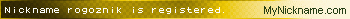- VIA Chrome 9
- Re: VIA Chrome 9
- Re: VIA Chrome 9
- Re: VIA Chrome 9
- Re: VIA Chrome 9
- Re: VIA Chrome 9
- Re: VIA Chrome 9
- Re: VIA Chrome 9
- Re: VIA Chrome 9
- Re: VIA Chrome 9
- Re: VIA Chrome 9
- Re: VIA Chrome 9
- Re: VIA Chrome 9
- Re: VIA Chrome 9
- Linux via chrome9 driver
- VX900 Graphics [Chrome9 HD] на HP 158Ch (t510 Thin Client)
- VX900 Graphics [Chrome9 HD] на HP 158Ch (t510 Thin Client)
- VX900 Graphics [Chrome9 HD] на HP 158Ch (t510 Thin Client)
- VX900 Graphics [Chrome9 HD] на HP 158Ch (t510 Thin Client)
- VIA VX900 Graphics [Chrome9 HD] на HP 158Ch (t510 Thin Client)
- VIA VX900 Graphics [Chrome9 HD] на HP 158Ch (t510 Thin Client)
- VIA VX900 Graphics [Chrome9 HD] на HP 158Ch (t510 Thin Client)
- VIA VX900 Graphics [Chrome9 HD] на HP 158Ch (t510 Thin Client)
- Ubuntu Documentation
- Ubuntu 8.04 , Debian 5.0 and newer releases
- Manual Installation
- Before you start
- openChrome 2D driver compilation
- 3D doesn’t always work
- VIA proprietary graphics driver for Chrome9
- Beta Drivers for Ubuntu 10.04
- Problems and solutions
- General
- Disabling 3D
- Ubuntu 8.10
- Ubuntu 10.04 LTS
VIA Chrome 9
Доброго времени суток. Есть у меня проблемы с сабжем. Иксы запускаются только с vesa, RTFM и Google помогли мало. Единственный howto (перевод с испанского про убунту 6.10) помог мало — дрова с ViaArena не становятся даже после плясок с бубном вокруг ядра. Не получаются у них на выходе via_v4l_drv.ko, via_drv.o, drm.ko, uma.ko, amd64_agp.ko (система Debian 4.0 Etch 2.6.18-4-amd64). как следствие module ‘via’ not found
Где, что и как делается не так?
Железо: Sempron LE1100 MSI K9VGM-V DDR2 1024Mb 667MHz Samsung 40Gb и прочее фуфло вроде монитора, клавы, мыши и т.п.
Re: VIA Chrome 9
Re: VIA Chrome 9
Re: VIA Chrome 9
Все прошло замечательно за исключением того, что не сработало. Никаких ошибок при установке, просто Failed to load module «xxx», где xxx — via, openchrome, unichrome
Есть другие варианты?
Re: VIA Chrome 9
Этот проект заброшен, равно как и драйвера с ViaArena, единственный разрабатываемый в настоящее время — форк http://www.openchrome.org/
Re: VIA Chrome 9
Никакой разницы не почувствовал. Разве что теперь не найден модуль openchrome
Re: VIA Chrome 9
А где находятся файлы драйверов? У меня (в Gentoo): /lib/modules/2.6.18-gentoo-r6/x11-drm/via.ko (скомпилировал из исходников ядра в дистрибутиве, вроде, был и в пре-релизе Etch), /usr/lib/xorg/modules/drivers/openchrome_drv.so и /usr/lib/libchrome*so* (исходники брал с сайта openchrome.org).
Re: VIA Chrome 9
значит неправильно ставили, чего тут думать. В худшем случае ничего не запустится из-за отсутствующего в драйвере id видеокарты. Это обходится добавлением строчки в исходники или пишите в openchrome-users.
Как владелец карты VIA предыдущего поколения могу вас сразу расстроить: поддержки 3д нормальной не будет, берила и прочих компизов не будет. Максимум что сможете выжать — нормальное 2д, может даже прозрачность через XComposite заработает с ускорением.
Так что если есть шансы избавиться от карточки, то мой вам совет — сделайте это.
Re: VIA Chrome 9
> Как владелец карты VIA предыдущего поколения могу вас сразу расстроить: поддержки 3д нормальной не будет, берила и прочих компизов не будет. Максимум что сможете выжать — нормальное 2д, может даже прозрачность через XComposite заработает с ускорением.
С разными картами по-разному, может и повезти. Хотя это вроде Chrome 9 K8M890, для него 3D ещё нет, но 2D, говорят, отлично работает.
> если есть шансы избавиться от карточки, то мой вам совет — сделайте это.
Re: VIA Chrome 9
> С разными картами по-разному, может и повезти. Хотя это вроде Chrome 9 K8M890, для него 3D ещё нет, но 2D, говорят, отлично работает.
Хотелось бы послушать, на какой видеокарте от VIA есть полноценная поддержка 3D (с DRI, конечно). Нифига там не может повести, пока жлобская компания VIA не будет делать нормальные дрова.
Re: VIA Chrome 9
На ЛОРе говорили о нормальной работе некоторых чипсетов под P4. Насчёт C7 не уверен. Про K8 не видел.
Re: VIA Chrome 9
>У меня (в Gentoo): /lib/modules/2.6.18-gentoo-r6/x11-drm/via.ko (скомпилировал из исходников ядра в дистрибутиве, вроде, был и в пре-релизе Etch), /usr/lib/xorg/modules/drivers/openchrome_drv.so и /usr/lib/libchrome*so* (исходники брал с сайта openchrome.org).
К сожалению, via.ko ему не подходит, если вписать via вместо vesa, получаю сообщение module «via» not found, no screens found. При том, что ядро уже было компилировано с поддержкой VIA-вских видюх, причем дважды: Ubuntu 6.10 i386 и Debian Etch amd64. С openchrome.org исходники вообще требуют xfree86, которое в свою очередь требует кучу всякой ерунды. Исходники с viaarena по ощущениям и предупреждениям при компиляции неполные. Придется для игрушек пока что отгрызать немного места и ставить оффтопик, собирая деньги на что-нибудь нормальное из серии nvidia. Спасибо всем откликнувшимся.
Re: VIA Chrome 9
> К сожалению, via.ko ему не подходит, если вписать via вместо vesa,
> получаю сообщение module «via» not found, no screens found. При том, что ядро уже было компилировано с поддержкой VIA-вских видюх, причем дважды: Ubuntu 6.10 i386 и Debian Etch amd64.
В Ubuntu 6.10 i386 модуль VIA у меня включился при инсталляции. Я спрашивал не забыл ли ты скопировать скомпилированные модули.
> С openchrome.org исходники вообще требуют xfree86,
Под Gentoo нормально собралось с X.org. Думаю, достаточно установить пакеты xorg*-dev, чтобы собиралось.
> Исходники с viaarena
= исходникам с openchrome.org минус 4 года доработок и исправлений.
Как уже сказали выше, 3D там не будет.
Re: VIA Chrome 9
>Где вписать? xorg.conf
>Я спрашивал не забыл ли ты скопировать скомпилированные модули. Кхм. пропустил, каюсь. Считал, что раз уж xorg.conf само правит, то и модули положит, куда надо (если уж и дистр определяет)
>Под Gentoo нормально собралось с X.org. Думаю, достаточно установить пакеты xorg*-dev, чтобы собиралось. Под Ubuntu и Debian оказалось недостаточно. Дрова с openchrome изначально просят положить их в папку с xfree86.
>Как уже сказали выше, 3D там не будет. Под оффтопиком видюха определилась как S3 Unichrome и высокой производительностью не блистала. Зря только партицию выделил. После этого решил прекратить попытки поставить дрова нормально — все равно толку не будет. Лучше скоплю на GeForce/Radeon какой-нибудь.
Источник
Linux via chrome9 driver
20 май 2020, 12:43
Помогите установить драйвер видео на неттоп HP 158C (t510 Thin Client).
LM 19.3 xfce x64
Не смотря на то, что там чип VIA VX900 установить драйвер путем
VX900 Graphics [Chrome9 HD] на HP 158Ch (t510 Thin Client)
20 май 2020, 12:48
VX900 Graphics [Chrome9 HD] на HP 158Ch (t510 Thin Client)
20 май 2020, 12:50
VX900 Graphics [Chrome9 HD] на HP 158Ch (t510 Thin Client)
20 май 2020, 13:33
VX900 Graphics [Chrome9 HD] на HP 158Ch (t510 Thin Client)
20 май 2020, 13:52
Говно мамонта.
И так и не увидел почему удалял один пакет, хотя ставил другой. Ни одна из ссылок этого не объясняет.
Печаль в интернетах с этой видяхой была в прошлом. А сейчас хз запуститься ли оно или нет.
Собственно должно работать после установки пакета xserver-xorg-video-openchrome
VIA VX900 Graphics [Chrome9 HD] на HP 158Ch (t510 Thin Client)
20 май 2020, 14:31
По аналогии с nVidia и AMD в приведенных ссылках. 1-я ссылка показала мне с какими пакетами ставятся эти драйвера, 2-я показала как эти драйвера удаляются в случае черного экрана. Т.к. по 2-й ссылке нет прямого указания как удалять openchrome, то предположил методом аналогии.
И не удалил я никакой пакет в результате. openchrome как светился в драйвере так и продолжал, x-sever как не загружался так и продолжал не загружаться после указанной выше манипуляции с удалением.
Не работает оно после
VIA VX900 Graphics [Chrome9 HD] на HP 158Ch (t510 Thin Client)
20 май 2020, 14:44
VIA VX900 Graphics [Chrome9 HD] на HP 158Ch (t510 Thin Client)
20 май 2020, 14:58
VIA VX900 Graphics [Chrome9 HD] на HP 158Ch (t510 Thin Client)
20 май 2020, 17:41
Решение нашлось по первой же ссылке . Файлик use-vesa.conf нужно поместить в /usr/share/X11/xorg.conf.d/ (я в силу криворукости и незнания ничего лучшего сделал это с помощью запущенного через комманду sudo thunder менеджера файлов, просто перенеся его с виндовой машины на флэшке). После перезагрузки разрешение 1024х768 у меня появилось. 
Вот теперь не знаю нужно ли мне ставить еще и openchrome, так как на Device-1: VIA VX900 Graphics [Chrome9 HD] у меня так и нет драйвера?
Нужно ли мне пробовать вместо принудительной vesa принудительный fbdec как рекомендовано по субссылке и что мне кажется ближе к linux-hardware.org
Источник
Ubuntu Documentation
Revised: 7 May 2010
openChrome is a free and Open Source video driver for the VIA/S3G UniChrome, UniChrome Pro and Chrome9 graphics chipsets: CLE266, KM400/KN400/KM400A/P4M800, CN400/PM800/PN800/PM880, K8M800, CN700/VM800/P4M800Pro, CX700, K8M890, P4M890, P4M900/VN896/CN896, VX800, VX855, VX900.
Ubuntu 8.04 , Debian 5.0 and newer releases
Since Ubuntu 8.04 (Hardy Heron) and Debian 5.0 the openchrome driver is installed by default, provided by the xserver-xorg-video-openchrome package. If this driver works correctly for your needs, there is no need to compile the driver yourself.
The openchrome manual page indicates which options can be used to configure the driver by editing /etc/X11/xorg.conf. The xorg.conf manual page explains the structure of this file.
Manual Installation
These instructions will help you compile and install the openChrome driver in Ubuntu 6.06 (Dapper) and up. It should also work on Debian and other Debian-based distributions.
Before you start
- Compiling drivers is for experienced users. If you feel unsure, best is to stick to the drivers in the repositories.
Use sudo to obtain administrative privileges, in order to edit, move or install system files.
Commands for checking out source code, patching files, or compiling don’t need sudo.
openChrome 2D driver compilation
Install needed dependencies
- Get necessary tools to compile source code:
- Get all the dependency packages needed to build the driver. Run: Recent openChrome versions may require additional packages:
Compile and install the 2D driver
- Get the openChrome source code from the subversion repository:
- Change into the newly created directory:
Run autogen.sh with the prefix option so that the driver is installed to the correct directory. You may enable debug options to troubleshoot the driver in case it doesn’t work:
Test the driver Restart your desktop manager by logging out and back in, or restarting your computer.
If it doesn’t work
If the X Server does not start any more, that is, you have a black screen. Login into safe mode by choosing option during boot. After run and login create/edit xorg.conf file located at /etc/X11/xorg.conf. Then you could use generic vesa driver in order to boot and find another solution for your problem.
Log into textual console (Ctrl+Alt+F1), open xorg.conf
3D doesn’t always work
The openchrome driver (and previously the via driver) only supports 2D acceleration, and most of the time it will work.
3D acceleration (Direct Rendering Infrastructure or DRI) is provided by a companion driver by the Mesa project and it is normally already installed on your system.
To avoid immediate crash of the X Server, from openChrome revision 749, DRI was disabled by default for Chrome9, thus making 3D applications run in Software Rasterizer mode. This solution helps to prevent system freezing, specially with OpenGL applications, games, screensavers, and Wine (see Launchpad bug #274340). With this solution you won’t have 3D acceleration (3D applications will be slow), but your system won’t freeze.
Keep in mind that:
- There is no good 3D driver because VIA has not released enough chipset specifications to free software developers.
- For desktop PC users a definitive solution to the lack of 3D features is to use another graphics card, either PCI, AGP, PCI-Express, etc. Laptop users may have to avoid 3D applications altogether.
VIA proprietary graphics driver for Chrome9
Note from the editor: Help clean up this section. It is not evident what exactly is being installed, or why the instructions ask to use some files for Ubuntu 8.10, and other files for Ubuntu 9.04.
There is a VIA proprietary driver for Chrome9 chipsets that should support most of the features missing with the openChrome driver, like video decoding acceleration and 3D hardware acceleration.
These installing instructions are for Ubuntu 9.04 and Chrome9 graphic series chipsets: CX700M/VX700/CN700/CN896/VN896/VX800/VX855.
1. Install some packages in order to be able to compile a kernel module
The driver can be found at the following website:
Choose «OS: Ubuntu 8.10» and «Platform: VX800» and download the «Unified GFX driver Ver 85a-44597 for Ubuntu 8.10».
Install the libGL.so.1.2.via_chrome9 library:
The previous step installs the libGL library for Ubuntu 8.10, and not Ubuntu 9.04; this seems to work to some extent. The other option would be to not install it, but then GL would not be available.
Choose «OS: Ubuntu 9.04» and «Platform: VX800» and download the «Unified 2D/DRM driver source version 86a-50283».
Install the via_chrome9 kernel module and the via xorg driver:
At this point, edit /etc/X11/xorg.conf to include the "via" driver in the "Device" section:
Mixing the latest 2D VIA open source driver (v86a) with the previous GFX driver (v85a) will crash your system when starting an OpenGL program that uses textures. So refrain from doing so until VIA comes with an updated version of the GFX driver.
Beta Drivers for Ubuntu 10.04
Supported Chipsets
- Target system must contain one of the following VIA Chipsets:
- VIA VX800/VX855/VX900 Chipset
Warning: This is a BETA driver!
Installation instructions
Since i had no 3D support with the current kernel, following instructions will install a newer kernel as the source directory in the driver package suggests («VIA_Chrome9_2.6.33»).
You may try installing the driver with the current kernel first.
- New kernel 2.6.33
- Update grub: sudo update-grub
- Reboot and select the new kernel
- Download and install
linux-headers-2.6.33-02063305_2.6.33-02063305_all.deb
Download and install the appropriate kernel headers for your architecture
amd64linux-headers-2.6.33-02063305-generic_2.6.33-02063305_amd64.deb
Download and install the appropriate kernel image for your architecture
amd64linux-image-2.6.33-02063305-generic_2.6.33-02063305_amd64.deb
- We need a few more packages since we are going to compile the driver from source:
only with current kernel 2.6.32 : sudo apt-get install linux-headers-generic
Download driver packageBeta Unified GFX driver Ver 87a-55689 for Ubuntu 10.04(04Aug10) (2.1M)
- Unpack and install the driver package
- Compile and install DRM driver
- edit the device section in /etc/X11/xorg.conf
- restart your display manager
Problems and solutions
General
After compiling and upgrading to the latest openChrome revision, a bug appeared. What should I do? First find in which revision the bug was introduced. You should get intermediate revisions of the openChrome driver between the last working revision, and the current one. Then, you should compile and install some revisions to determine in which revision the bug appeared. For example, to get revision 713, check out from the subversion tree: Then, enter the created directory and type: Then, compile, install, and test this revision as described above. If you can confirm that a bug was introduced in this revision, submit a bug report at:
For the developers’ convenience, attach the X Server log /var/log/Xorg.0.log, and the X Server configuration file /etc/X11/xorg.conf.
I found a bug in openChrome. How do I enable debug mode?
After obtaining the source code, run autogen.sh with debug options: Then you may compile, install, and test the driver as was described above.
When running autogen.sh for the openchrome 2D driver, I get errors like:
This is due to having multiple versions of the automake tool installed, with the wrong version as the default. Make sure you use automake-1.9: If you have different versions installed, you can choose the default one with:
How do I apply a patch to the openChrome driver Go into openChrome source code directory and type:
I installed a kernel update, now 3D does not work any more. If you manually compiled and installed the VIA kernel module, you will have to recompile it with the new kernel headers, as described above.
Disabling 3D
My system sometimes freezes with OpenGL applications, games, screensavers, or Wine. How do I disable DRI?
Edit /etc/X11/xorg.conf and disable DRI in the "Module" section.
In Ubuntu 8.04 (Hardy) and newer, the X Server configures itself and the xorg.conf file no longer lists all the sections described in the manual page. In this case you can add the "Module" section to the beginning of the file, and your options will override the X Server’s defaults. Add: Without DRI, 3D effects will be software-rendered, which will be slow. This is a sensible solution for those that don’t care about desktop effects or games.
Ubuntu 8.10
My system sometimes freezes after loading the Gnome Desktop Manager.
Try adding the "XaaNoImageWriteRect" option to the "Device" section of /etc/X11/xorg.conf:
My login prompt is not centered on the screen.
In the "Screen" section of /etc/X11/xorg.conf, try adding a "Display" subsection to include the Virtual resolution matching your screen size:
My mouse cursor sometimes disappears or is invisible.
This is known to happen on VIA’s K8M800, VN800 and VM800 chipsets, e.g. Axioo Neon TVR 856C / TVR 016C laptops. As a solution, try using a software-rendered cursor. For this, add the "SWCursor" option to the "Device" section of /etc/X11/xorg.conf:
I have redrawing errors on the desktop and in various applications. Lines, icons, and sliders disappear.
The redrawing issues can be worked around by trying "True" or "False" as values for the "EnableAGPDMA" option of the "Device" section of /etc/X11/xorg.conf:
Ubuntu 10.04 LTS
My Monitor does not display anything with the PM800 chip
Revision 818 of openChrome introduced new mode switching code for the PM800 chip, which may cause problems on some setups. You can try to use the "legacy" mode-switching method in the "Device" section of /etc/xorg.conf:
VIA 2D/DRM driver does not compile
Currently (2010-09-21) there are only beta drivers for Ubuntu 10.04 at VIA site. The most recent stable integrated graphics drivers correspond to Ubuntu 9.04:
Use this patch to make `H5DRM_Independent_2.6.27_28′ directory (2D/DRM driver source archive) buildable against vanilla 2.6.32-23 kernel.
New VIA DRM Beta driver for Ubuntu 10.04: 3D does not work
unified GFX Driver (dated 2010-08-04)
Try compiling the DRM Driver with the new Ubuntu kernel 2.6.33 (as the source directory suggests «VIA_Chrome9_2.6.33»), its kernel headers and the following build packages installed: «sudo apt-get install build-essential autoconf automake1.9 libtool xorg-dev».
OpenChrome (последним исправлял пользователь gang65 2014-11-18 02:00:26)
The material on this wiki is available under a free license, see Copyright / License for details
You can contribute to this wiki, see Wiki Guide for details
Источник