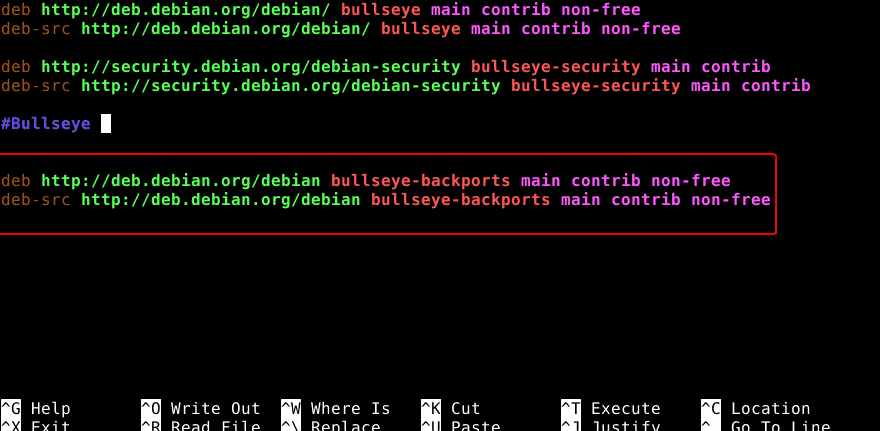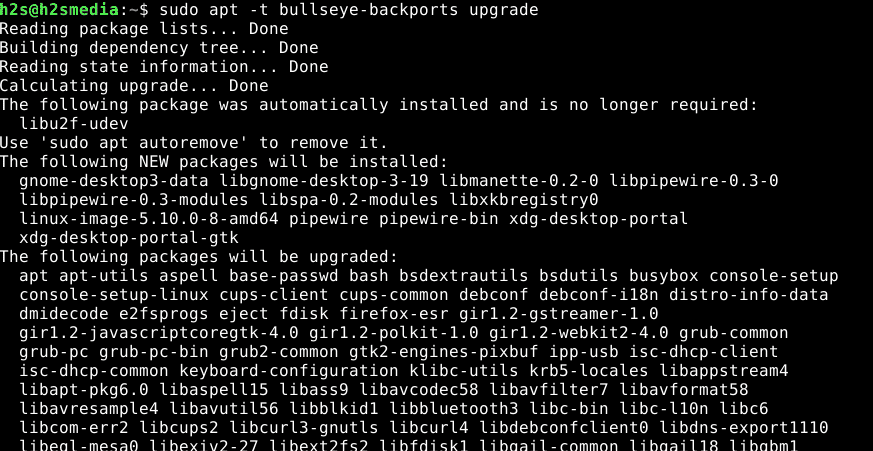- ru Backports
- Настройка системы
- Добавление репозитория
- С помощью Synaptic
- С помощью командной строки
- Использование backports
- Поиск backports
- Установка backports из командной строки
- Отправка ошибок
- Переход с backports.org на backports.debian.org
- Список установленных пакетов из Backports
- Ссылки
- Documentation
- Introduction
- Where to start
- bullseye-backports and buster-backports-sloppy started
- stretch-backports discontinued
- security uploads
- new backports maintainers
- updates for the website
- What to upload where
- Backports and LTS
- BSA Security Advisories
- Statistics
- Thanks
- What to upload where
- Deprecation of LTS support for backports
- BSA handling
- Stretching the rules
- Thanks
- How to install and use Backports in Debian 11 Bullseye
- Steps to Add or Install Backports on Debian 11 Bullseye
- Add The Backports Repository to Debian 11
- Run system update
- Full Upgrade Debian 11 From Backports
- Install Packages From Bullseye Backports
- ru
- Backports
Debian Backports — официальный репозиторий пакетов из testing (в основном) и unstable (в некоторых случаях, например, для обновления безопасности) версии Debian, адаптированных для работы в стабильной (stable) версии, иными словами предоставляет свежие версии программ. Рекомендуется устанавливать конкретные пакеты, а не использовать все пакеты из данного репозитория, без нужной необходимости.
В данной статье описано как:
- настроить Debian stable для использования Backports
- найти конкретный backport
- установить пакет из репозитория
- как обновлять выбранный backports автоматически
Настройка системы
Добавление репозитория
С помощью Synaptic
В зависимости от установленных пакетов/версии, внешний вид Synaptic может отличаться. Например, чтобы настройка репозиториев была, как показано ниже, нужно установить пакет software-properties-gtk.
- Откройте Synaptic
Перейдите: Настройки > Репозитории:
- Добавьте репозиторий, нажав кнопку «Добавить»:
deb http://deb.debian.org/debian jessie-backports main contrib non-free
deb http://deb.debian.org/debian jessie-backports-sloppy main contrib non-free
С помощью командной строки
От имени администратора (root) откройте файл /etc/apt/sources.list в текстовом редакторе:
Добавьте следующую строку:
Обновите список пакетов:
Использование backports
Поиск backports
Очень удобно использовать веб-поиск deb пакетов(packages.debian.org). Если Вы запустили Iceweasel, удобнее будет использовать специальный поисковый плагин (Deb Search).
Установка backports из командной строки
Репозиторий Backports ниже основного по приоритету, поэтому нужно указать целевой релиз с помощью опции -t
Данная команд позволит установить более новую версию Iceweasel из Backports вместо версии, предоставляемым стабильным репозиторием. (Примечание: Iceweasel не обязательно должен присутствовать в Backports, но у его майнтейнеров (maintainers) есть свой репозиторий.)
Отправка ошибок
В связи с ограничениями в системе Debian Bug Tracking, любые ошибки, связанные с пакетами backports, по-прежнему должны быть доведены до сведения в списке debian-backports.
Переход с backports.org на backports.debian.org
5 сентября 2010 года Backports стал официальным сервисом (См. объявление).
Система должна быть перестроена с backports.org на использование нового адреса репозитория (в /etc/apt/source.list*), т.к сервис backports.org через некоторое время будет остановлен.
замените backports.org на backports.debian.org в /etc/apt/source.list*.
запустите apt-get update
удалите ключ backports.org. В зависимости от того как вы установили его.
apt-get purge debian-backports-keyring
или
Список установленных пакетов из Backports
Как понять, какие установленные пакеты являются Backports? Один из способов это посмотреть на версию пакета: все пакеты из backports помечены
bpo, например, 24.5+1-6
bpo8+1, следовательно в командной строке можно выполнить следующие:
Ссылки
backports.debian.org Для получение дополнительной информации
Статья о Backports на cliss21.com: В статье содержится информация как backport`ировать пакеты, а также простые примеры.
Источник
Documentation
Introduction
You are running Debian stable, because you prefer the Debian stable tree. It runs great, there is just one problem: the software is a little bit outdated compared to other distributions. This is where backports come in.
Backports are packages taken from the next Debian release (called «testing»), adjusted and recompiled for usage on Debian stable. Because the package is also present in the next Debian release, you can easily upgrade your stable+backports system once the next Debian release comes out. (In a few cases, usually for security updates, backports are also created from the Debian unstable distribution.)
Backports cannot be tested as extensively as Debian stable, and backports are provided on an as-is basis, with risk of incompatibilities with other components in Debian stable. Use with care!
It is therefore recommended to only select single backported packages that fit your needs, and not use all available backports.
Where to start
- Users should start at the Instructions page.
- Contributors should start Contribute page.
- If you want to know which packages are available via backports.debian.org look at the Packages page.
bullseye-backports and buster-backports-sloppy started
From now on you can upload packages to those two distributions. Please ensure to follow the rules of those distributions (yes, that means you can’t upload packages to bullseye-backports now that are not in testing ;))
stretch-backports discontinued
Following the rules oldstable backports was discontinued some time ago, but we never announced that offically. Please do not upload anything to oldstable backports.
security uploads
Announcing security updates didn’t worked well in the past. We therefore decided to change the mechanism security announcements work. Every Debian contributor (DM/DD) can now send a signed mail to the debian-backports-announce mailinglist. Please follow the template when doing so. The contribution document also shows how to reserve a BSA by doing a merge request to the website.
new backports maintainers
I am happy to announce that Thorsten Glaser (tg) and Micha Lenk (micha) will join us a backports ftpmasters. They are not yet onboarded, but that will happen soon. Please give them a warm welcome.
updates for the website
If you have something to contribute for our webseite, feel free to create an issue or (even better) create a merge request against https://salsa.debian.org/backports-team/backports-website
Alex — backports ftpmaster
[1] https://backports.debian.org/Contribute/ [2] https://backports.debian.org/Instructions/ [3] https://backports.debian.org/Contribute/#index4h2
Now that buster was released we are pleased to announce the availability of buster-backports and stretch-backports-sloppy.
What to upload where
As a reminder, uploads to a release-backports pocket are to be taken from release + 1, uploads to a release-backports-sloppy pocket are to be taken from release + 2. Which means:
| Source Distribution | Backports Distribution | Sloppy Distribution |
|---|---|---|
| buster | stretch-backports | — |
| bullseye | buster-backports | stretch-backports-sloppy |
Backports and LTS
Please keep in mind that backports doesn’t follow LTS. Which means that we will drop support for oldstable (stretch) around one year after the release of buster. Thats in sync with the — official — security support for oldstable
BSA Security Advisories
We plan to switch the security-announce mailinglist to keyring based authentication, which means that every DD and DM is able to publish its own BSA advisories. We will send out a seperate announcement after the switch happened — and of course update the documentation
Statistics
For packages backported from buster, so far we have 1624 different source packages in stretch-backports. Those 1624 source packages took 2821 uploads from 252 uploaders to become reality.
Thanks
Thanks have to go out to all people making backports possible, and that includes up front the backporters themself who do upload the packages, track and update them on a regular basis, but also the buildd team making the autobuilding possible and the ftp masters for creating the suites in the first place.
Alex and Rhonda — backports.debian.org ftpmasters
With the release of stretch we are pleased to open the doors for stretch-backports and jessie-backports-sloppy. \o/
As usual with a new release we will change a few things for the backports service.
What to upload where
As a reminder, uploads to a release-backports pocket are to be taken from release + 1, uploads to a release-backports-sloppy pocket are to be taken from release + 2. Which means:
| Source Distribution | Backports Distribution | Sloppy Distribution |
|---|---|---|
| buster | stretch-backports | jessie-backports-sloppy |
| stretch | jessie-backports | — |
Deprecation of LTS support for backports
We started supporting backports as long as there is LTS support as an experiment. Unfortunately it didn’t worked, most maintainers didn’t wanted to support oldoldstable-backports (squeeze) for the lifetime of LTS. So things started to rot in squeeze and most packages didn’t received updates. After long discussions we decided to deprecate LTS support for backports. From now on squeeze-backports(-sloppy) is closed and will not receive any updates. Expect it to get removed from the mirrors and moved to archive in the near future.
BSA handling
We — the backports team — didn’t scale well in processing BSA requests. To get things better in the future we decided to change the process a little bit. If you upload a package which fixes security problems please fill out the BSA template and create a ticket in the rt tracker (see https://backports.debian.org/Contribute/#index3h2 for details).
Stretching the rules
From time to time its necessary to not follow the backports rules, like a package needs to be in testing or a version needs to be in Debian. If you think you have one of those cases, please talk to us on the list before upload the package.
Thanks
Thanks have to go out to all people making backports possible, and that includes up front the backporters themself who do upload the packages, track and update them on a regular basis, but also the buildd team making the autobuilding possible and the ftp masters for creating the suites in the first place.
We wish you a happy stretch 
Источник
How to install and use Backports in Debian 11 Bullseye
The applications installed in the stable version of Debian don’t get new version updates immediately to maintain the high stability of the system. However, that is not the case with the security updates maintained by the Debian security team. So, what to do to get the new features for installed software because it is not possible for us to compile each software manually to achieve its latest version. This is exactly where the backports come into play.
What are the backports?
As we can understand from the word “backports“, it means to get the newer part of the software and port them to install for the same software with an older version on Debian. Backports of packages from (mainly) testing and (rarely) unstable, which are built against the libraries in the stable. This does not work in all cases, and not all packages have Backports. Since Squeeze the backports have been an official part of the Debian project and are provided with security updates by Debian Security. Individual tools and applications such as LibreOffice can typically be found in the backports, but not complete desktop environments. You can also find newer kernels or newer versions of Mesa there, which can be an advantage for graphics cards.
From the perspective of package management, the package in the subsequent release is always “newer” than the backports package in the current release. This means that there are no conflicts when the release is changed: all backport packages are then updated from the subsequent release.
Backports are pinned to priority 100 using apt-pinning, ie they are only installed when explicitly requested. Otherwise, the package from stable takes precedence. A package that has been installed from the backports is updated from the backports.
Steps to Add or Install Backports on Debian 11 Bullseye
Add The Backports Repository to Debian 11
There are lots of packages that are not available to install directly using the default base system repository of Debian. To get such software packages we have to add their respective repository manually on our Linux system. And the same goes for backports repo.
To add it, edit the sources.list file.
Go to the end of the file and paste the below two lines:
To save the file, press Ctrl+O and hit the “Enter” button. Exit the file by pressing- Ctrl + X.
Run system update
Once you have added the backport repository, run the system update command that will update existing packages and refresh the repository cache. So that our system can recognize the packages available in the newly added repo.
Full Upgrade Debian 11 From Backports
If you want to install all the latest updates available from Backports for installed packages on your Debian 11 Bullseye then simply run the upgrade command given below. Although this doesn’t mean that the system will automatically update through the Backports repository whenever you run the system update command. This only happens when you execute the below-given command, manually. Otherwise, the standard update command will use the system default and stable repo.
Install Packages From Bullseye Backports
If you wish to install some specific package from the backport repository then you have manually specified the package. backport repo along with -t flag with an APT package manager.
Here is the syntax:
For example, you want to install the latest version of Kernel for new features and driver support.
In case you want to search the available latest kernel or any other package you can use the following command.
Ending notes:
So, this was the quick way to add the Bullseye backports in Debian 11 to get the latest version of the stable packages available for this Linux. However, if you are using Debian 11 for production purposes then it is recommended to go for the stable repository packages with long-term compatibility. Whereas, those who want the latest update of some particular package, are always free to use the Backports for that.
Источник