- How to enable zombie mode mining on lolMiner?
- How to test it?
- lolMiner on Linux
- lolMiner on Windows
- How to use it?
- Expected hashrate
- Lolminer 1.22 — значительно улучшен зомби мод для видеокарт с 4Gb видеопамяти (25-28MH/s)
- lolMiner 1.21
- Changes (from 1.20)
- Fixes
- Note on Watchdog use
- lolMiner 1.26
- Changes (over 1.25)
- Fixes
- lolMiner 1.25
- lolMiner goes CUDA!
- Further Changes (over 1.24a)
- Bug fixes
- Recommendations for Cuda backend
- lolMiner 1.24a
- Bug Fixes (from 1.24)
- Changes (from 1.23)
- Bug fixes
- Personal release notes
- lolMiner 1.23
- Changes (from 1.22)
- lolMiner 1.22
- Release Note:
- Changes (from 1.21)
- lolMiner 1.21
- Changes (from 1.20)
- Fixes
- Note on Watchdog use
How to enable zombie mode mining on lolMiner?
Since ETH is slowly approaching 4GB DAG size and ETC already exceeded it, 4GB GPUs have troubles mining these two coins. ETC is planning a fork at block 11,700,000, which will decrease the DAG size, but since this is scheduled for the end of November, you might wonder what to do in the meantime. You can find DAG sizes of different Ethash coins and forks on our DAG size calculator and calendar.
Developer of lolMiner introduced a zombie mode, which will help 4GB GPUs mine Ethereum for a few more weeks, however, with reduced hashrate.
Zombie mode will work on Linux and Windows, but the performance has shown to be best at Linux.
How to test it?
To test it, you can run the following configuration on Linux and Windows. Unfortunately, benchmark option is not available through minerstat configuration yet, but you can test it outside minerstat.
lolMiner on Linux
lolMiner on Windows
If the miner boots up, then your —keepfree parameter value is suitable or a little bit too high — but it works. You can also try to adjust —keepfree parameter to make it right. LolMiner developer suggests to decrease it for 8 Mbytes — in Linux from 5 to 0 and in Windows from 56 to 48.
If it doesn’t boot up, then your —keepfree parameter value was too low, and you will need to increase it by 8. Keep doing it until, your mining client boots up.
How to use it?
When you find the perfect value for your —keepfree parameter, you can add it to your lolMiner configuration and start mining.
Expected hashrate
The expected hashrates for Windows and Linux for RX 580 4GB in zombie mode are the following.
Lolminer 1.22 — значительно улучшен зомби мод для видеокарт с 4Gb видеопамяти (25-28MH/s)
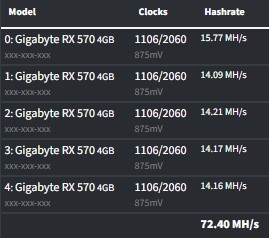
Подпишись на наш Telegram канал @cryptoage и Вконтакте, узнавай новости про криптовалюты первым.
Общайся с криптоэнтузиастами и майнерами в Telegram чате @CryptoChat
lolMiner 1.21
Changes (from 1.20)
- slightly improved the performance of Linux zombie mode on Polaris GPUs on medium tune stages (needs re-tuning from previous settings)
- increased range of accepted zombie tune parameter for GPUs with high interconnect bandwidth
- slightly decreased GPU load of Polaris GPUs during DAG build
- Added more control about handling cards that are detected to be non-working any more. Use parameter —watchdog off/exit/script to turn off any action, exit the miner with a specific exit code or to run an external script. See detail description on the 1.21 release page
- Nvidia cards that experienced a OpenCL driver error (e.g. «CL_OUT_OF_RESOURCES» will now also trigger the watchdog with the configured effect.
- The —ethstratum parameter can now take two options separated by a ‘,’ to give different options in case the dual or split mining mode is used.
- The dns resolving and the connection attempt can now timeout (after 10 seconds each) and will re-try to connect afterwards. This fixes an issue when a pool went offline and the following connection attempt takes indefinitely much time. Each timeout event contributes to the counter that will trigger switching to fail-over pools.
- New option —apihost (default 0.0.0.0) which controls to which host address the api binds. Use 127.0.0.1 to restrict api access to only your computer, 0.0.0.0 is equivalent to everyone can access when rig is reachable on the used apiport. IPV6 ip addresses should be supported, but is untested.
Fixes
- Fixed a issue that might cause the rig to drop to 0 hash rate on epoch changes — including changes with activated ZIL caching
- Fixed the pool hash rate reporting not working correctly in dual & split stratum modes
- Fixed the dual stratum connection not picking up the correct worker name when —worker is used
- Fixed miner not loading Ethash / Etchash kernels on Tahiti and Hawaii GPUs when using older then end 2017 drivers.
Note on Watchdog use
There are different reasons why a card might crash and drop to 0 mh/s or g/s or sol/s. Often this happens when the card is slightly too much undervolted, but other problems like heat are possible. Additionally the OpenCL driver of Nvidia cards sometimes crashes with a CL_OUT_OF_RESOURCE error — this is rather a software then a hardware thing and will be fixed soon.
Anyways: Once a card is crashed some cards — mostly AMD cards — need a system reboot to get the faults card working again. Other cards — mostly Nvidia — just need a closing of the miner program — a few seconds wait time — and then are fine to get going again.
Therefore the crashed card detection now allows three different options to proceed with a crashed card or driver:
—watchdog off
This will do nothing except for printing a message. If only a single card did crash and not the whole driver this means the other cards will continue mining.
lolMiner 1.26
Changes (over 1.25)
- Slightly improved performance of Ethash on Pascal / Turing & Ampere GPUs (about +0.1 — 0.2 mh per card)
Performance hint for Pascal cards: 1070 and 1080 best use —mode a, 1070ti best use —mode b - Further reduced internal latency in Ethash Cuda back end (less stale shares & CPU load)
- Added experimental Grin-C32 kernel for Radeon 6700
Fixes
- Fixed a bug in Cuda back-end to crash with a segfault on Epoch change (introduced in 1.25)
- Fixed a bug that Nvidia-GPUs did not start when Cuda Toolkit was not installed (It reported «No OpenCL devices found . » — which was complete nonsense)
- Fixed some (rare) potential faults in Beam stratum
- Windows: Fixed message about Light Cache build time was missing (introduced in 1.25)
Lolliedieb released this Apr 7, 2021
lolMiner 1.25
lolMiner goes CUDA!
Added a real Cuda back-end for better Nvidia GPU support on Ethash. Features:
- Supports Maxwell to Ampere GPU generations.
- Two different mining kernels. Use —mode a (faster) —mode b (better energy efficiency) to select between the two. The selection can be done per card via a comma separated list. In mixed system select ‘a’ for skipping over the AMD cards.
- Both kernel modes need less energy and perform better then in 1.24a
- Reduced internal latency for less stale shares
- Reduced CPU load when mining with Nvidia cards
- lolMiner works now without OpenCL driver installed
- In case of mixed rigs AMD GPUs will use OpenCL while Nvidia cards use Cuda
- ZIL cache feature fully supported (and stable)
- Temperature stop & Zombie mode is currently not supported
Further Changes (over 1.24a)
- Added Ethash, Beam Hash III & Cortex kernels for RX 6700
- The Ethash stratum interface will now try to run up to three attempts of reconnecting before switching the stratum mode
Bug fixes
- Fixed «Warning: index out of bounds» error when switching from ETHPROXY to ETHV1 stratum mode. This might solve problems with some pools on connection loss.
Recommendations for Cuda backend
- Recommendation: When using lolMiner on Nvidia cards only use «—watchdog exit» mode and run the miner in a script that will automatically restart it on closing.
- For ideal efficiency fix the core clock, do not use the offset functionality. Recommended values for selected GPUs:
| GPU | Range |
|---|---|
| 2070 | 1000 — 1050 |
| 2080 | 1110 — 1160 |
| 3060 (1) | 1070 — 1120 |
| 3060ti | 1300 — 1350 |
| 3070 | 750 — 800 |
| 3080 | 1010 — 1060 |
(1) Using Windows and Nvidia Driver 470.05 Beta
Lolliedieb released this Feb 12, 2021
lolMiner 1.24a
lolMiner 1.22 — 1.24 are Linux only releases that targets improvements of the performance of the zombie mode in the Linux specific code. Therefore the yesterday released version 1.21 will remain the recent release for Windows. Miners that do not have a card using the zombie mode can safely ignore this update — it will behave identical to 1.21.
Bug Fixes (from 1.24)
- Fixed a bug, that often caused the amdgpu driver to report a VM_CONTEXT1_PROTECTION_FAULT_STATUS on startup
- Fixed defect shares and wrong reported has hrate when started with fixed —zombie-tune parameters directly
Changes (from 1.23)
- Added (tunable) zombie mode kernels for R9 290(x) and R9 295 GPUs — on a popular request.
Bug fixes
- Fixed a bug with Baffin (RX 450,460, 550, 560) and Tonga (R9 380(X) ) GPUs showing too high hashrate and producing invalids in 1.23 zombie mode.
- Fixed a bug with ETC mining not starting up when more then two 4G GPUs in 1.23.
Personal release notes
I received quite some requests with problems about Nvidia cards and also if I can add in zombie mode kernels for 4G Nvidias and RX 5500. I need to say I tried, but there are some hurdles that prevented it. I will do better Nvidia codes in the future, but preparing it takes time.
That said the Navi cards somehow to not like to zombie tuning at all, that is why they only feature the standard zombie mode. Currently I also can not recommend mixing them into rigs where RX 4xx and 5xx cards run in zombie mode, because that seems to cause stuck systems from time to time. Mixing with 8G cards and do normal mining seems not to be an issue though.
The release of 1.25 will now (hopefully / in case of no urgent bugs to fix) take a while. I am preparing for great stuff to come, stay tuned.
Lolliedieb released this Feb 9, 2021
lolMiner 1.23
lolMiner 1.22 & 1.23 are Linux only releases that targets improvements of the performance of the zombie mode in the Linux specific code. Therefore the yesterday released version 1.21 will remain the recent release for Windows. Miners that do not have a card using the zombie mode can safely ignore this update — it will behave identical to 1.21.
Changes (from 1.22)
- Reduced the amount of needed host memory when running many cards in zombie mode. Will resolve issues when there is a high number of card. If 1.22 works good for you, but 1.23 is unstable stay at 1.22.
- Slightly improve zombie mode performance on future epochs above 387.
lolMiner 1.22
Release Note:
lolMiner 1.22 is a Linux only release that targets improvements of the performance of the zombie mode in the Linux specific code. Therefore the yesterday released version 1.21 will remain the recent release for Windows. Miners that do not have a card using the zombie mode can safely ignore this update — it will behave identical to 1.21.
Changes (from 1.21)
- Significantly improved the performance of zombie mode on RX 400 and RX 500 GPUs in Linux, especially for low zombie tune values between 0 and 4 and rather high epochs. Performance increases by 7-11% on epoch 393 (—4g-alloc-size 4080 on a RX 580. 4G) and 15-20% on epoch 400. Re-tuning using the auto-tune is recommended. Also this version might draw a bit more power, but with approximately same total efficiency.
lolMiner 1.21
Changes (from 1.20)
- slightly improved the performance of Linux zombie mode on Polaris GPUs on medium tune stages (needs re-tuning from previous settings)
- increased range of accepted zombie tune parameter for GPUs with high interconnect bandwidth
- slightly decreased GPU load of Polaris GPUs during DAG build
- Added more control about handling cards that are detected to be non-working any more. Use parameter —watchdog off/exit/script to turn off any action, exit the miner with a specific exit code or to run an external script. See detail description on the 1.21 release page
- Nvidia cards that experienced a OpenCL driver error (e.g. «CL_OUT_OF_RESOURCES» will now also trigger the watchdog with the configured effect.
- The —ethstratum parameter can now take two options separated by a ‘,’ to give different options in case the dual or split mining mode is used.
- The dns resolving and the connection attempt can now timeout (after 10 seconds each) and will re-try to connect afterwards. This fixes an issue when a pool went offline and the following connection attempt takes indefinitely much time. Each timeout event contributes to the counter that will trigger switching to fail-over pools.
- New option —apihost (default 0.0.0.0) which controls to which host address the api binds. Use 127.0.0.1 to restrict api access to only your computer, 0.0.0.0 is equivalent to everyone can access when rig is reachable on the used apiport. IPV6 ip addresses should be supported, but is untested.
Fixes
- Fixed a issue that might cause the rig to drop to 0 hash rate on epoch changes — including changes with activated ZIL caching
- Fixed the pool hash rate reporting not working correctly in dual & split stratum modes
- Fixed the dual stratum connection not picking up the correct worker name when —worker is used
- Fixed miner not loading Ethash / Etchash kernels on Tahiti and Hawaii GPUs when using older then end 2017 drivers.
Note on Watchdog use
There are different reasons why a card might crash and drop to 0 mh/s or g/s or sol/s. Often this happens when the card is slightly too much undervolted, but other problems like heat are possible. Additionally the OpenCL driver of Nvidia cards sometimes crashes with a CL_OUT_OF_RESOURCE error — this is rather a software then a hardware thing and will be fixed soon.
Anyways: Once a card is crashed some cards — mostly AMD cards — need a system reboot to get the faults card working again. Other cards — mostly Nvidia — just need a closing of the miner program — a few seconds wait time — and then are fine to get going again.
Therefore the crashed card detection now allows three different options to proceed with a crashed card or driver:
—watchdog off
This will do nothing except for printing a message. If only a single card did crash and not the whole driver this means the other cards will continue mining.



