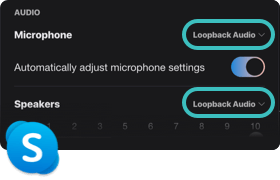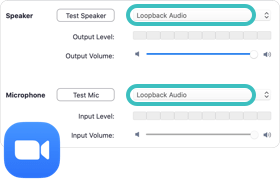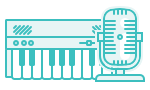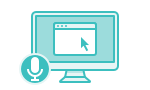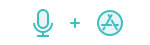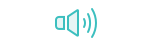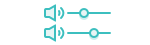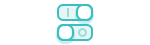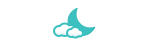- Loopback
- Информация
- Описание
- LOOPBACK
- Cable-free audio routing for Mac
- A Transit System For Your Audio
- Combine Audio Sources
- Powerful Channel Options
- Pass-Thru, Too
- Virtual Devices Are Available to All Apps, System-Wide
- Skype
- And Many More
- Great uses for Loopback
- Play Music And More to Podcast Guests
- Turn Multiple Hardware Devices Into One
- Create Top-Notch Screencasts
- Record Gameplay Videos
- Pairs Well With Audio Hijack
- So Much More…
- More Great Features
- Works With Any Application
- Works With Any Input Device
- Combine Apps & Devices
- Monitor Your Devices
- Volume Controls Galore
- Multi-channel Audio
- Custom Channel Mapping
- Nested Devices
- Handy On/Off Toggles
- Get Loopback
- What People Are Saying About Loopback
- Loopback 2.2.5
Loopback
Информация
Описание
С помощью функции Loopback можно легко передавать аудио из одного приложения в другое. Loopback может объединять аудио как из источников приложений, так и из устройств аудиовхода, а затем делать его доступным в любом месте вашего Mac. Благодаря простому для понимания проводному интерфейсу Loopback дает вам всю мощь высококлассного студийного микшерного пульта прямо внутри вашего компьютера!
Воспроизведение музыки и многое другое для гостей подкаста
Объедините микрофон с источниками звука, такими как музыка или Farrago, а затем выберите устройство Loopback в качестве источника в Skype. Вуаля! Ваши гости слышат как ваш голос, так и ваши звуковые дополнения.
Нескольких Устройств В Одном
Такие приложения, как GarageBand, Logic и Ableton Live, ограничены записью только с одного аудиоустройства за раз. Благодаря Loopback вы можете объединить несколько устройств ввода в одно виртуальное устройство, чтобы записать весь ваш звук.
Создавать Первоклассные Видеоролики
Большинство экранных рекордеров позволяют включать звук вашего микрофона, а некоторые могут позволить записывать системный звук, но ни один из вариантов не идеален. Вместо этого создайте виртуальное устройство, которое захватывает ваш микрофон и звук приложения, чтобы получить именно тот звук, который вы хотите.
Запись Видео Геймплея
Создание игровых видеороликов с отличным звуком не должно быть сложным. Используйте Loopback с такими устройствами, как Elgato Game Capture hardware, чтобы записывать как ваш микрофон, так и звук игры одновременно!
Хорошо Сочетается с Audio Hijack
Сделайте простое сквозное устройство в Loopback, а затем установите его в качестве выхода на конце любой цепочки захвата звука. Теперь вы можете выбрать этот источник в качестве входного сигнала в любом приложении, чтобы оно получало этот звук.
Гораздо Больше…
Loopback дает вам невероятную мощность и контроль над тем, как аудио маршрутизируется вокруг вашего Mac и между приложениями. Мы не можем дождаться, чтобы услышать о невероятных новых применениях, которые вы найдете для него!
Источник
LOOPBACK
Cable-free audio routing for Mac
With the power of Loopback, it’s easy to pass audio from one application to another. Loopback can combine audio from both application sources and audio input devices, then make it available anywhere on your Mac. With an easy-to-understand wire-based interface, Loopback gives you all the power of a high-end studio mixing board, right inside your computer!
A Transit System For Your Audio
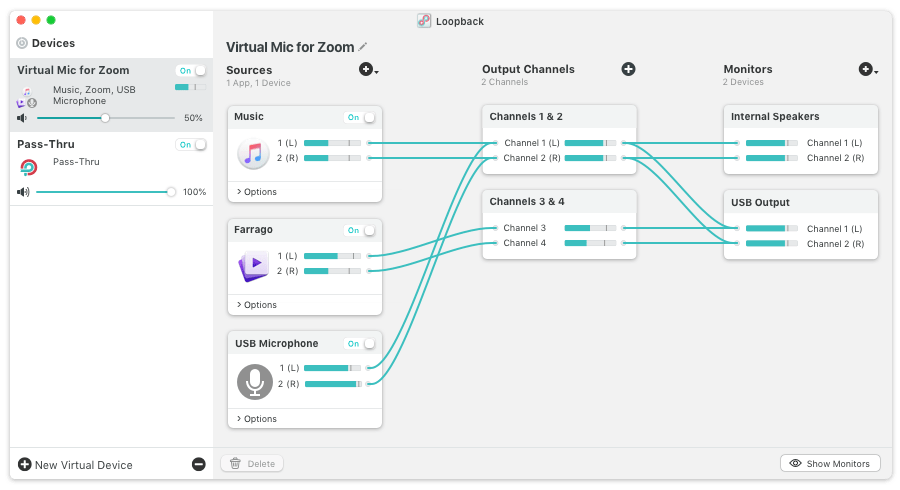

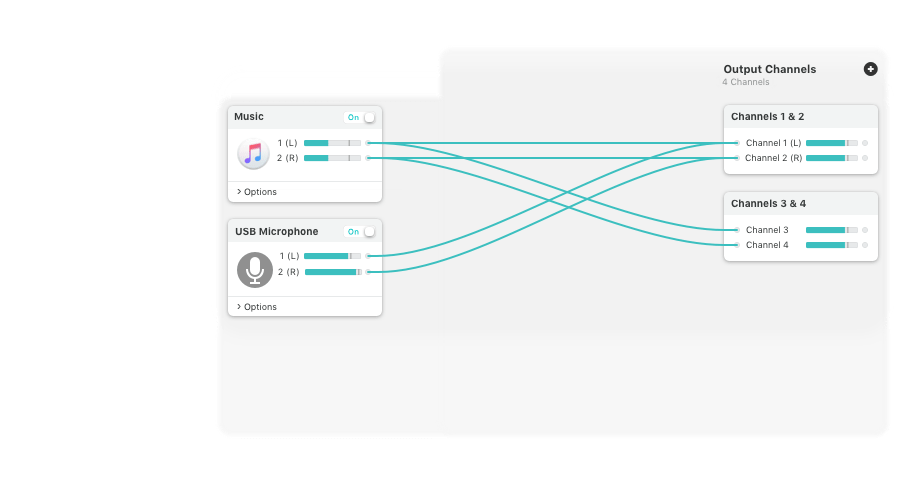
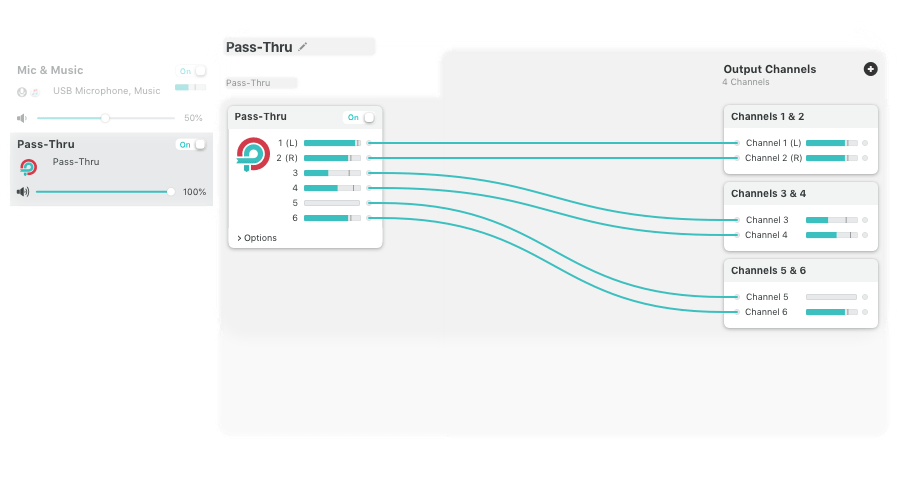

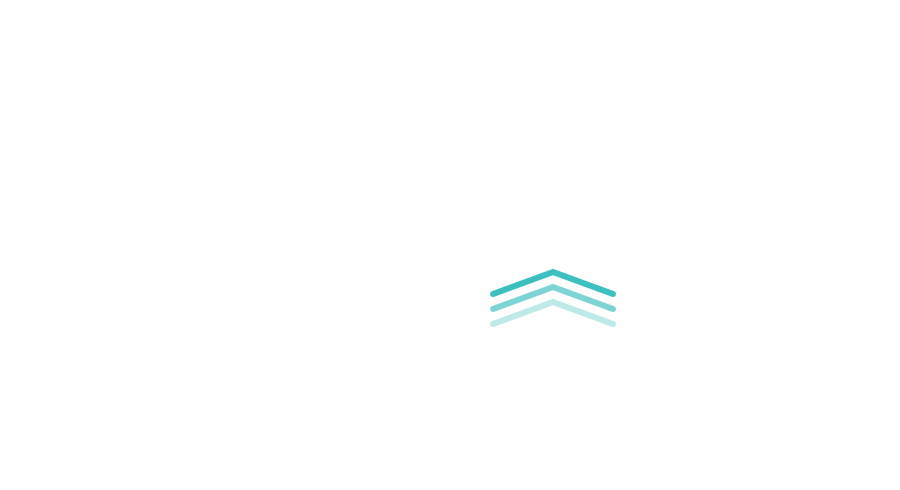
Combine Audio Sources
Pull audio from multiple sources into one virtual device! Just add the applications and physical audio devices you want to include to the Sources column to get started.
Powerful Channel Options
Add as many output channels as needed, then configure your routing with easy and powerful virtual wiring. Customizing exactly where audio flows is a snap.
Pass-Thru, Too
A Pass-Thru device let you pass audio directly from one application to another, with almost no configuration required. Loopback pipes audio around for you.
Virtual Devices Are Available to All Apps, System-Wide
Skype
And Many More
Great uses for Loopback
Play Music And More to Podcast Guests
Combine your mic with audio sources like Music or Farrago, then select your Loopback device as your source in Skype. Presto! Your guests hear both your voice and your audio add-ons.
Turn Multiple Hardware Devices Into One
Apps like GarageBand, Logic, and Ableton Live are limited to recording from just one audio device at a time. Thanks to Loopback, you can combine multiple input devices into a single virtual device, to record all your audio.
Create Top-Notch Screencasts
Most screen recorders allow you to include your mic’s audio, and some may allow recording of system audio, but neither option is ideal. Instead create a virtual device that grabs your mic and the app’s audio to get exactly the audio you want.
Record Gameplay Videos
Making gameplay videos with great audio doesn’t have to be difficult. Use Loopback with devices like Elgato’s Game Capture hardware to record both your microphone and the game’s audio at once!
Pairs Well With Audio Hijack
Make a simple Pass-Thru device in Loopback, then set it as the output on the end of any Audio Hijack chain. Now, you can select that source as the input in any app to have it receive that audio.
So Much More…
Loopback gives you incredible power and control over how audio is routed around your Mac and between applications. We can’t wait to hear about the incredible new uses you find for it!
More Great Features
Works With Any Application
Make a virtual audio device with audio from the applications on your Mac, including production apps like Logic or Reason, as well as simple audio players, like Music or QuickTime.
Works With Any Input Device
Pull audio from the physical audio devices connected to your Mac. Whether you’ve got simple USB microphones, or high-end studio mixers, Loopback can access it all.
Combine Apps & Devices
Of course, you can also create virtual audio devices that include audio from both software applications and physical audio devices.
Monitor Your Devices
Powerfully customizable monitoring options enable you to use other devices to hear exactly how your virtual audio device sounds, in whole or in part.
Volume Controls Galore
Adjust the relative volumes of individual sources within a device, the volumes heard through monitoring devices, and even the volume level from the entire device.
Multi-channel Audio
Your virtual audio devices can be configured to have up to 64 channels, providing tremendous power.
Custom Channel Mapping
Loopback will configure a default channel mapping automatically. If you want to manually configure things, though, you’ve got full control.
Nested Devices
Want to get really wild? You can even nest one Loopback device inside another, providing the power needed for tremendously complex needs.
Handy On/Off Toggles
Need to experiment and adjust your configuration? Disable parts of your device, without needing to delete and recreate your setup.
Loopback now includes an optional dark theme, perfect for use with MacOS’s new Dark Mode.
Get Loopback
Note: Before purchase, the quality of audio passing through Loopback’s virtual devices will be degraded after 20 minutes.
Details
Loopback 2.2.5
Released October 1, 2021 (Release Notes)
For all Macs running MacOS 10.14 to MacOS 12
What People Are Saying About Loopback
Recipient of a near-perfect 4.5/5 mice from Macworld, in both 2019 and 2016
“Loopback is phenomenal! This is essential for what I am doing with interactive instructional webinars. Helped me interface Sternberg UR44 to Skype! :)”
“Loopback by @RogueAmoeba is the missing link between apps that play and record audio.”
“Just recorded @GigGabPodcast with @RogueAmoeba’s new Loopback in the workflow, replacing SoundFlower. Worked *brilliantly*!”
“It’s fixed my entire workflow, no exaggeration”
“This could be one of the fastest no-brainer purchases in a while.”
“Do they employ wizards over there at @RogueAmoeba? Wow.”
“[Loopback] has been the missing half to @RogueAmoeba’s equally brilliant Audio Hijack 3. A must for anyone serious about podcasting.”
“Loopback’s virtual devices are an essential part of my setup.…In my podcast toolkit: Audio Hijack, Fission and Loopback.”
“Loopback makes the process so easy for the casual user that still has complex setups in mind…[I]t seems like it’s just another great piece of software that will always be part of my audio toolbox.”
“Wonderful! Podcasters/Webcasters have needed this vital audio pass-through for some time. Thanks!”
“This stuff is just unheard of. I don’t know what kind of black magic they’ve put together to make it work, but it’s pretty amazing.”
“Loopback from @RogueAmoeba is more powerful, very nice and user-friendly version of Soundflower. Insta-buy.”
“I’ve needed something like this for years!”
Источник
Loopback 2.2.5
Создание виртуальных звуковых устройств, чтобы взять звук от приложений и аудио устройств ввода, а затем отправить его к аудио приложению обработки. Loopback дает вам силу студии микшерного пульта, прямо на вашем компьютере!
Настройка виртуального звукового устройства из нескольких источников легко. Просто добавьте приложений и физических устройств аудио вы хотите включить в таблицу источников звука.
Ваш Mac покажет виртуальные устройства Loopback в точности, как физические устройства. Найти их в списке среди других устройств в System Preferences или выбирать их в качестве входа или выхода в любое аудио приложение.
Loopback может также создать проход-Thru устройств, которые посылают аудио из одного приложения в другое. Установите устройство Loopback как выход в одном приложении и входом в другое, чтобы сделать аудио поток непосредственно между приложениями.
- Работает с любым приложением
- Работает с любым устройством ввода
- Комбинирование программ и физических устройств
- Многоканальное аудио
- Отображение пользовательского канала
- Неограниченное количество виртуальных устройств
- Fixes and Improvements in ACE 11.7.1: The Audio Capture Engine (ACE) has been updated to 11.7.1, with fixes for several rare issues.
- New «Sound Effects» Special Source: A new «Sound Effects» special source has been added, making it possible to capture sound effects like alerts in the Messages app, or the Trash being emptied.
- Enhancements to Loopback’s Built-In Updating: Loopback’s updating code has been overhauled and improved. It is now based on Sparkle 1.26.0, with several customizations.
- To avoid possible issues, Loopback will no longer offer to «Install on Quit». Automatic background updating has been removed as well, placing the user in charge of all updates.
- The update interface has been improved, with several design and text enhancements.
- Finally, the new «Skip for Now» button allows you to delay updating if desired.
- As always, we strongly recommend leaving the «Automatically check for updates» option enabled.
- Loopback’s manual is now provided online, rather than being built in to the application. The application’s «Help» menu has also been modified and streamlined, to get you assistance as quickly as possible.
- Volume sliders now reset to 100% when their readout is double-clicked.
- Assorted drawing issues where items would fail to properly highlight on MacOS 11 (Big Sur) have been corrected.
- Loopback’s windows will now interact with full screen mode on MacOS 11 (Big Sur) as expected. This also corrects a previous incompatibility with window managers such as Magnet.
- Loopback devices will now work correctly when used as the system’s «Sound effects» device.
- USB device references for certain low-quality devices have been improved, to work better with some third party drivers.
- It’s now possible to access several relevant menu items while the initial Quick Tour is open.
- The «Purchase» button in the License window now uses a better link to get to the Buy page.
- The Update window’s width has been tweaked, to handle longer titles.
Get Access to Test Builds:
- Loopback now features a new «Check for test releases» hidden preference. When active, you may receive notice of pre-release versions of the software, ahead of its wide release. If you’re interested to test updates, you can turn this option on in the Debugging window (accessible by holding option while viewing the «Help» menu, then selecting «Quit and Relaunch for Debugging»).
Many debugging improvements have been made:
- Available logs have been cleaned up.
- Active logs are now listed in the logging files.
- Machine details are no longer needlessly included in copied errors.
- Logs are now activated with simple checkboxes.
- When a log is activated, it will also collect recent crash logs, to better understand any issues.
- A «Quit and Relaunch for Debugging» option has been added, accessed by pressing option in the Help menu.
- Command-line debugging options have been added.
Источник