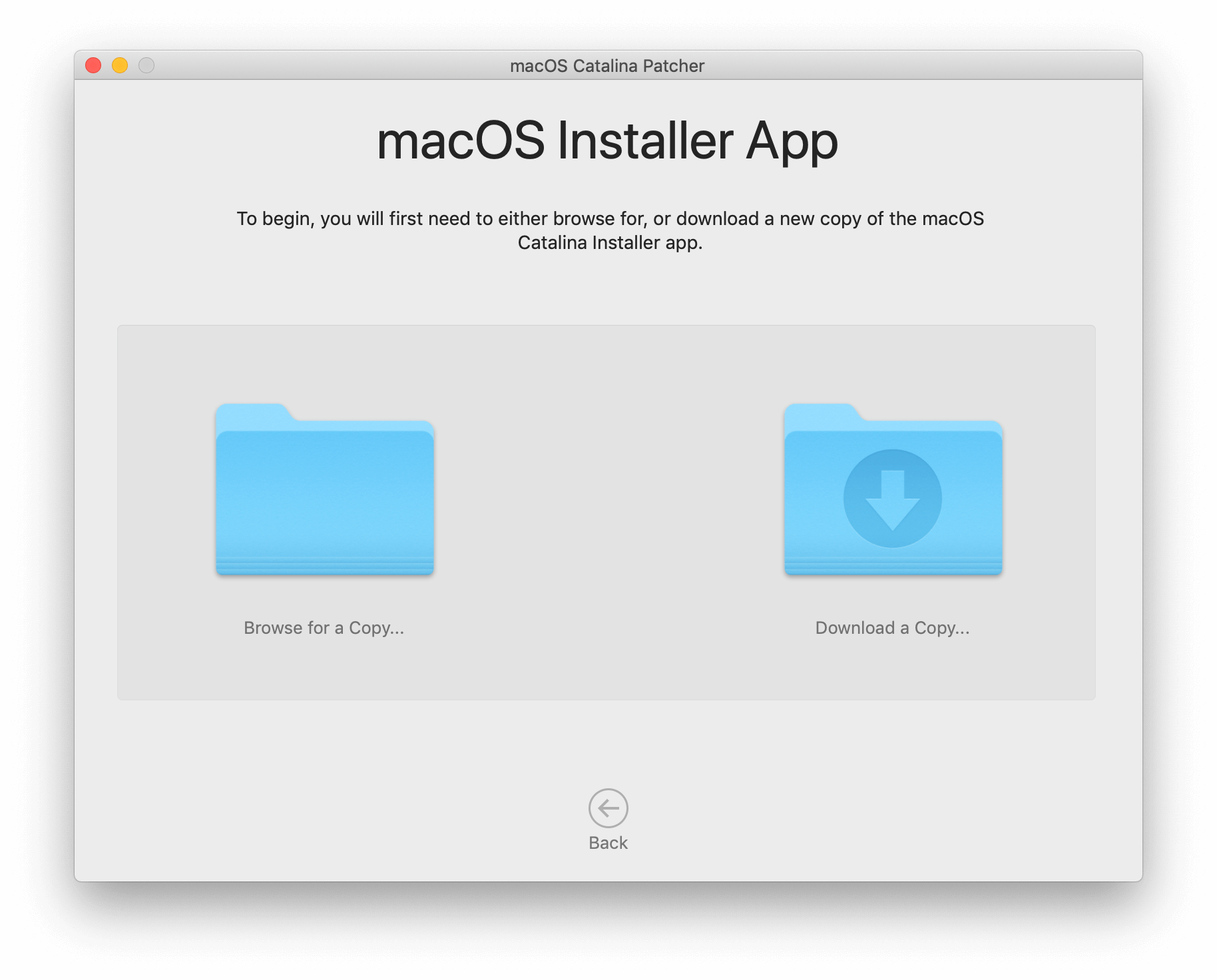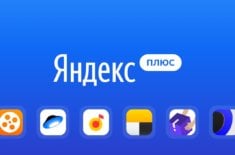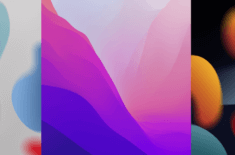Как установить macOS Catalina на неподдерживаемые Mac
3 июня Apple представила новую настольную операционную систему — macOS Catalina. В этом обновлении компания отказалась от тяжкого наследия в виде iTunes, анонсировала кроссплатформенный проект «Project Catalyst», улучшили совместную работу с iPad и Apple Pencil, а также усовершенствовали безопасность ОС. К сожалению, владельцы старых Mac не смогут установить macOS Catalina официально — список поддерживаемых моделей не такой большой. Тем не менее, энтузиасты всё-таки нашли необычный способ это сделать.
Официально поддерживаемые Mac
На данный момент, список компьютеров, поддерживающих macOS Catalina, выглядит следующим образом:
- MacBook (начало 2015 года и новее)
- iMac (конца 2012 года и новее)
- MacBook Air (середина 2012 года и новее)
- MacBook Pro (середина 2012 года и новее)
- Mac Mini (конец 2012 года и новее)
- Mac Pro (середина 2019 года, конец 2013 года)
- iMac Pro (2017 год)
Всё остальные модели Mac, к сожалению, остались «за бортом». Однако, расстраиваться совершенно точно не стоит — энтузиаст, скрывающийся под псевдонимом dosdude1, разработал утилиту, которая позволяет установить macOS Catalina даже на совсем старые Mac.
Поддерживаются следующие модели:
- Mac Pro (начало 2009, середина 2010 года);
- iMac (2010 года и новее);
- MacBook Pro (2010 и новее) — на базе процессоров Intel Core i5/i7;
- MacBook Air (2011);
- Mac Mini (2011).
Так как вышеперечисленные компьютеры не поддерживают технологию Metal, после установки ОС могут возникать графические неполадки в интерфейсе.
Как установить macOS Catalina на неподдерживаемые Mac?
Процесс очень простой. Необходимо скачать патч по следующей ссылке. Запускаем скачанное приложение. После этого потребуется указать расположение образа macOS Catalina. Также образ системы можно скачать онлайн, выбрав соответствующую опцию в программе.
В дальнейшем потребуется вставить USB-накопитель. После этого можно запустить процесс развертывания образа. В образ оригинальной macOS Catalina будут внесены некоторые изменения для обеспечения совместимости. В частности, будет отключена проверка оборудования.
После того, как была создана загрузочная флешка, можно непосредственно приступать к самой установке. Начиная с этого момента, процесс инсталляции ничем не отличается от обычного.
Разработчики предупреждают, что macOS Catalina не стоит ставить на свой основной компьютер, поскольку операционная система всё ещё находится на стадии тестирования и пользователи могут сталкиваться с различными проблемами и недоработками.
Предлагаем подписаться на наш канал в «Яндекс.Дзен». Там вы сможете найти эксклюзивные материалы, которых нет на сайте.
Новости, статьи и анонсы публикаций
Свободное общение и обсуждение материалов
Лонгриды для вас
Не получается отключить двухфакторную аутентификацию Apple? На самом деле, вы в этом не одиноки. Разбираемся, почему так происходит и почему даже не стоит пытаться что-либо менять
Функция ЭКГ в Apple Watch до сих пор вызывает много споров в медицинском сообществе. Одни считают, что за подобными технологиями стоит будущее, другие говорят о ее бесполезности. В статье предлагаю разобраться, на что способна эта функция.
Если вы твёрдо решили пересесть с iPhone на Android, вам нужен достойный смартфон, чтобы не разочароваться ни в конкурентах Apple, ни в операционной системе Google. Предлагаем вам подборку лучших аппаратов на Android — от дешёвых к дорогим
Лучше напишите, как без танцев с бубном сделать даунгрейд операционки. Чем дальше, тем все тормознее и глючнее, при том что новых полезных функций- ноль.
Источник
Mac mini (Mid 2011) — Technical Specifications
| 2.3GHz Mac mini | 2.5GHz Mac mini |
|
|
| |
| |

| |
| |
| |
|
|
| Configure your Mac mini with even more options, only at the Apple Online Store. | |
Mac mini and the Environment
Apple takes a complete product life cycle approach to determining our environmental impact. Learn more
Mac mini is designed with the following features to reduce its environmental impact:
- BFR-free
- PVC-free 6
- Highly recyclable aluminum enclosure
- Meets ENERGY STAR 5.2 requirements
- Rated EPEAT Gold 7
Apple and the Environment
Recycling
Apple takes a holistic view of materials management and waste minimization. Learn more about how to recycle your Mac or PC.
Acoustic Performance
DECLARED NOISE EMISSIONS in accordance with ISO 9296
| Sound Power Level LWAd (B) 1 B = 10 dB | Sound Pressure Level, Operator Position LpAm (dB) | |||||
| i5 2.3 GHz | i5 2.5 GHz | i7 2.0 GHz | i5 2.3 GHz | i5 2.5 GHz | i7 2.0 GHz | |
| Idle | 2.7 | 2.8 | 3.1 | 13 | 15 | 17 |
| Hard drive accessing | 2.8 | 2.9 | 3.1 | 16 | 16 | 18 |
| CD drive accessing | N/A | N/A | N/A | N/A | N/A | N/A |
- LWAd is the statistical upper-limit A-weighted sound power level (rounded to the nearest 0.1 B).
- LpAm is the mean A-weighted sound pressure level measured at the operator position (rounded to the nearest dB).
- 1 B (bel) = 10 dB (decibel).
Accessories
- iWork
- Aperture
- Logic Express
- Final Cut Pro X
Displays and Graphics
- Apple Thunderbolt Display
- Apple Mini DisplayPort to DVI Adapter
- Apple Mini DisplayPort to VGA Adapter
- Apple Mini DisplayPort to Dual-Link DVI Adapter
AirPort and Wireless
- AirPort Express Base Station
- AirPort Extreme Base Station
- Time Capsule
- Apple Magic Trackpad
- Apple Wireless Keyboard
- Apple Magic Mouse
Other Accessories
- Apple MacBook Air SuperDrive
- Apple Keyboard
- AppleCare Protection Plan
Источник