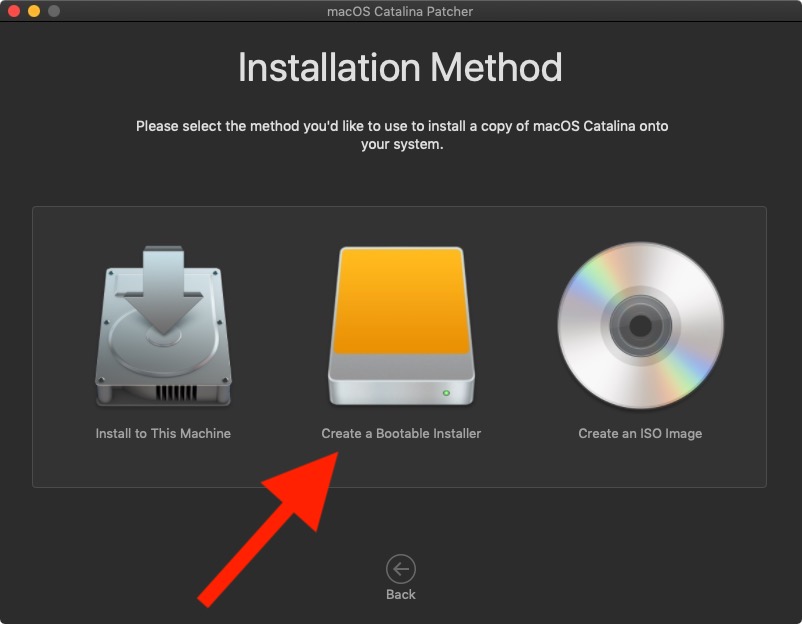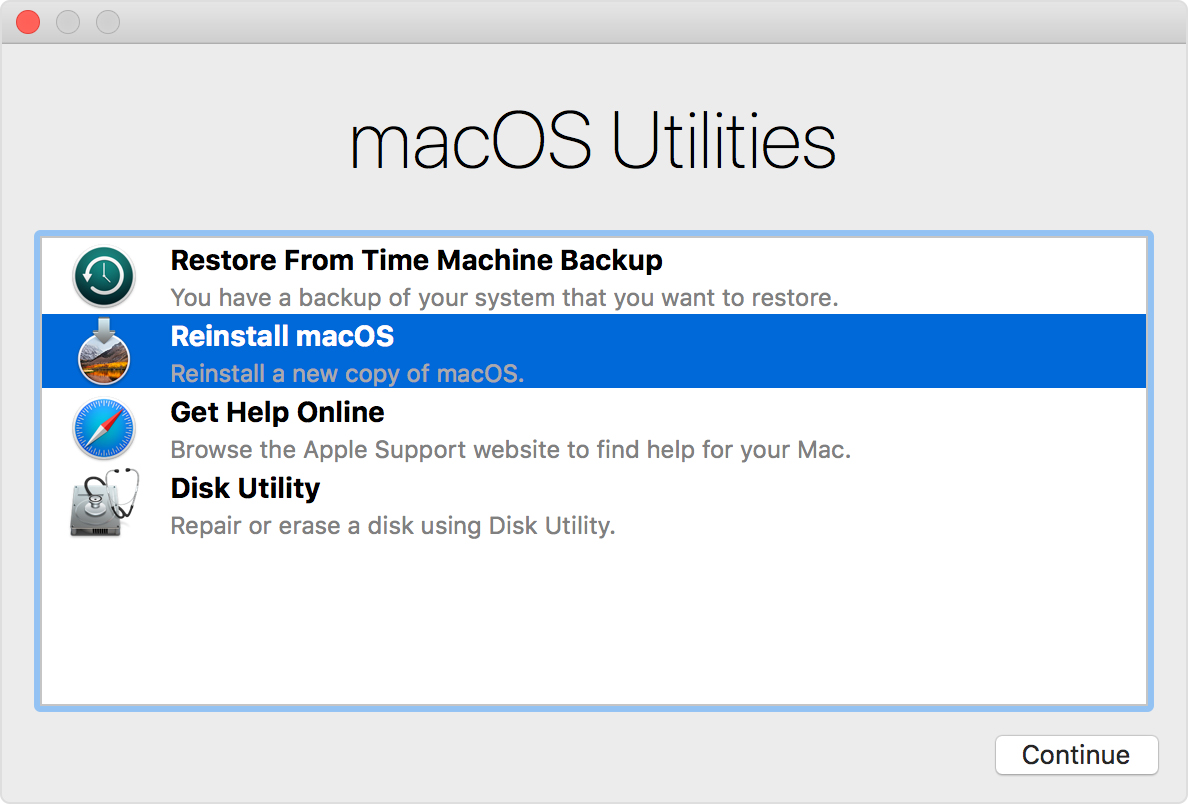macOS Catalina Patcher — Changelog
Download old versions here.
• Fixed a compatibility issue with Mac OS X version 10.6 through 10.8
• Removed the need to set the boot-args key of your NVRAM before installation
• Fixed a crashing issue some users may experience
• Added an all-new post-install tool, which will now be applied automatically after the system is installed
• Updated the Legacy Video Card Patch
• Added a new patch for legacy Marvell Ethernet controllers
• Added a new patch for legacy Intel Parallel-ATA/IDE controllers
• Updated the Legacy Video Card Patch
• Patch Updater, a program used to update and re-install system patches, is now included with Catalina Patcher
• Software APFS booting implementation is now included, and now no longer requires native APFS BootROM support to run Catalina
• An option to disable the software APFS booter is included, allowing installation of it to be skipped even on machines on which it is required
• Fixed an issue where the kextcache may not get rebuilt after automatic installation of post-install patches
• Updated to add support for Catalina Developer Preview 4/Public Beta 3
• First non-beta release
• All installation methods are now fully implemented
• Added logging functionality in order to pinpoint issues if they do occur
• Fixed an issue with the in-place installation feature
• In-place installation now no longer requires a machine with native APFS BootROM support
• Added support for Catalina Developer Preview 5/Public Beta 4
• Fixed an issue with a portion of the in-place installation feature
• Improved logging verbosity, and error handling
• Fixed an issue with a portion of the in-place installation feature
• Added a new boot disk selection feature for machines that do not support APFS booting natively, allowing you to easily switch between multiple macOS installations on different APFS volumes
• Added support for Catalina Developer Preview 6/Public Beta 5
• Fixed an issue where performing a forced cache rebuild using the Post-install tool may result in an unbootable system
• Added an option to allow users to disable the automatic Post-install patch installation feature for debugging purposes
• Added support for Catalina Developer Preview 7/Public Beta 6
• Improved the macOS installer app downloader implementation
• Fixed a potential prelinkedkernel rebuild issue with the post-install tool
• Added new fixes for Legacy Video Card patches
• Added support for Catalina Developer Preview 8/Public Beta 7
• More improvements made to the Legacy Video Card patches, drastically reducing the size of the application
• Added official support for Catalina Developer Preview 9/Public Beta 8
• Fixed an issue where the kextcache may not get rebuilt properly after applying post-install patches
• Fixed a compatibility issue with the Legacy Video Card Patch and Catalina Developer Preview 9/Public Beta 8
• Added support for the final release of Catalina
• Fixed minor UI inconsistencies
• Fixed an issue with the APFS booter during the installation process
• Fixed an issue where the installation of Catalina would not work properly on machines using an encrypted APFS volume with the APFS booter
• Added installer app support for macOS 10.15.0 w/ supplemental update (app version 15.0.33)
• Added new Volume Control Patch for some iMac systems
• Fixed an issue with the APFS booter implementation
• Fixed an issue with the Legacy Video Card Patch
• Added new SSE4.2 emulator, «MouSSE» by Syncretic, which fixes the compatibility issue with newer Metal-compatible AMD video cards and the MacPro3,1
• Added support for Catalina version 10.15.1
• Updated the Legacy Video Card Patch, fixing an issue where users may experience crashes when using Notification Center on machines with non-Metal video cards
• Updated the Legacy Video Card Patch, finally fixing the long-present grey Menu Bar and Finder Sidebar issues users would experience in Light Mode with non-Metal video cards. Huge thanks to @ASentientBot and @testheit for their work on developing these patches
• Added support for Catalina version 10.15.2
• This version also supports Catalina version 10.15.3
• Added a feature to detect whether or not certain Mac models need to have newer system firmware installed
• Added support for Catalina version 10.15.4
• Due to major issues with 10.15.4, this version of Catalina Patcher has been reverted to 10.15.3 support only
• Fixed all 10.15.4 issues, 10.15.4 support has now been fully restored
• Fixed an issue where AMFI may prevent some third-party applications from launching in 10.15.4
• Fixed a minor SIP issue
• Fixed an issue where brightness control and/or Night Shift options would not appear under the Displays pane of System Preferences
• Fixed an issue where permissions for some third-party applications may not work
• Fixed an issue where Safe Mode may not work on some systems
• Added more warnings to alert users if their machine needs a system firmware update in order to boot from APFS volumes
• Added support for creating bootable Recovery partitions
• Fixed compatibility with Catalina version 10.15.5
• This version also supports Catalina version 10.15.6 and 10.15.7
Источник
macOS Catalina Patcher
The easy way to run macOS Catalina on your Unsupported Mac
- Current Version: 1.4.4
- SHA1: b4caafe55b4f79afa962ec7ff58264c9b257aeca
- Alternate Download
- APFS BootROM Support: If you have a machine that supports High Sierra natively, you MUST ensure you have the latest version of the system’s BootROM installed. If you have NOT previously installed High Sierra, you can download and install this package (if running OS X 10.10 Yosemite or later) to install the latest BootROM version (you MUST reboot after installing the package to apply the firmware update). When installing, ensure your system is plugged in to power, or the update will not be installed.
- Early-2008 or newer Mac Pro, iMac, or MacBook Pro:
- MacPro3,1
- MacPro4,1
- MacPro5,1
- iMac8,1
- iMac9,1
- iMac10,x
- iMac11,x (systems with AMD Radeon HD 5xxx and 6xxx series GPUs will be almost unusable when running Catalina.)
- iMac12,x (systems with AMD Radeon HD 5xxx and 6xxx series GPUs will be almost unusable when running Catalina.)
- MacBookPro4,1
- MacBookPro5,x
- MacBookPro6,x
- MacBookPro7,x
- MacBookPro8,x
- Late-2008 or newer MacBook Air or Aluminum Unibody MacBook:
- MacBookAir2,1
- MacBookAir3,x
- MacBookAir4,x
- MacBook5,1
- Early-2009 or newer Mac Mini or white MacBook:
- Macmini3,1
- Macmini4,1
- Macmini5,x (systems with AMD Radeon HD 6xxx series GPUs will be almost unusable when running Catalina.)
- MacBook5,2
- MacBook6,1
- MacBook7,1
- Early-2008 or newer Xserve:
- Xserve2,1
- Xserve3,1
Machines that ARE NOT supported:
- 2006-2007 Mac Pros, iMacs, MacBook Pros, and Mac Minis:
- MacPro1,1
- MacPro2,1
- iMac4,1
- iMac5,x
- iMac6,1
- iMac7,1
- MacBookPro1,1
- MacBookPro2,1
- MacBookPro3,1
- Macmini1,1
- Macmini2,1
— The 2007 iMac 7,1 is compatible if the CPU is upgraded to a Penryn-based Core 2 Duo, such as a T9300.
- 2006-2008 MacBooks:
- MacBook1,1
- MacBook2,1
- MacBook3,1
- MacBook4,1
- 2008 MacBook Air (MacBookAir 1,1)
- AMD/ATI Radeon HD 5xxx and 6xxx series graphics acceleration: Currently, it is not possible to achieve full graphics acceleration under Catalina on any machines that use a Radeon HD 5xxx or 6xxx series GPU. If you have a machine with one of these GPUs installed, I’d advise upgrading it if possible (can be done in 2010/2011 iMacs, iMac11,x-12,x), disabling the dedicated GPU if using a 2011 15″ or 17″ MacBook Pro (MacBookPro8,2/8,3, instructions to do so can be found here), or not installing Catalina. Running Catalina without full graphics acceleration will result in extremely poor system performance.
- 2008 Mac Pro 3,1 AMD GPU Support: FIXED as of Catalina Patcher 1.2.0.
- I get an error saying «The installer is damaged, and can’t be used to install macOS»
This happens when using a release of the macOS Catalina Installer App that is incompatible with the version of Catalina Patcher you are using. Download the latest Catalina Installer using the latest Catalina Patcher version. - Some third-party applications do not open or crash on launch
This is an issue Apple introduced in 10.15.4, and is not an issue with the patch itself. To work around this, immediately relaunch the affected application after receiving the crash message. After that point, the affected application should no longer experience this crash. - During installation, the machine keeps booting off the installer volume, and will not complete the second phase of installation
This usually occurs on machines that support High Sierra (macOS 10.13) natively, but whose owners have not installed High Sierra on them previously. Installing High Sierra on these machines will update the machine’s system firmware, allowing it to boot from an APFS volume. This is necessary in order to boot Catalina. Please follow the instructions in the «Important Info» section above to rectify. - During installation, the installer reports that «An error occurred during installation», and mentions running diagnostics
This occurs when the copy of the macOS Catalina Installer app used has gotten corrupted somehow. To rectify this, use Catalina Patcher to download a fresh copy of the Catalina installer, then re-create an installer volume and/or retry the installation. - The Zoom application does not show any video during meetings
This is due to the latest Zoom versions requiring a Metal-compatible GPU for video rendering. To patch this out of the Zoom application, download and run the script located here, or here for later Zoom versions.
Источник
Как установить macOS Catalina на неподдерживаемые Mac
Зачастую с выходом новой версии macOS компания Apple оставляет за бортом некоторые старые Mac. И с выходом Catalina так и случилось: теперь поддерживаются устройства 2012 года и новее. При этом, очевидно, по производительности некоторые модели 2011 года (например, тот же MacBook 15″) быстрее простеньких MacBook с процессорами Core m без активного охлаждения, поэтому урезание поддержки точно не связано с быстродействием старых моделей.
И сторонние разработчики подтвердили это, создав инструмент под названием DosDude Catalina Patcher, который позволяет неофициально установить последнюю версию macOS на многие неподдерживаемые Mac (весь список есть на сайте). При этом стоит понимать, что некоторые функции (например, Sideсar) могут не заработать, а сама система может быть нестабильной или медленной.
Сама инструкция не очень сложна. Для начала скачайте сам патчер по ссылке выше:
Щелкните правой кнопкой мыши на приложение Catalina Patcher и выберите опцию «Открыть», после чего в самой программе дважды нажмите на кнопку «Продолжить»:
Выберите опцию «Скачать копию»:
Нажмите на кнопку «Начать загрузку». Сам образ весит 7 ГБ, так что его закачка потребует некоторого времени:
После загрузки подключите к вашему Mac флешку, предварительно отформатированную в Mac OS Extended (журналируемый). В способах установки выберите опцию «Создать загружаемый установщик»:
Выберите свою флешку в списке и нажмите на кнопку «Старт», после чего дождитесь, пока образ не зальется на флешку.
Далее вам нужно перезагрузиться и после звука включения удерживать нажатой кнопку Option, чтобы попасть в стандартное меню, где можно переустановить macOS. Если на вашем Mac в настоящее время установлена версия macOS, предшествующая High Sierra или Mojave, вам необходимо отформатировать накопитель в файловую систему APFS перед установкой Catalina. Для этого перейдите в Дисковую утилиту, выберите системный том и нажмите на пункт «Стереть», затем выберите формат APFS. Если ваш накопитель уже работает на APFS, просто выберите пункт «Переустановить macOS» в окне «Утилиты macOS» и следуйте инструкциям по установке новой версии macOS на ваш Mac:
При этом стоит понимать, что Apple может выпустить обновление для Catalina, которое сделает невозможным работу патчера, так что такой способ не идеален, но все еще он на данный момент позволяет попробовать новейшую версию ОС на старых Mac.
Источник
Mac os catalina patcher download
The easy way to run macOS Catalina on your Unsupported Mac
Use the Xcode Project to build.
Excluding patched binary files, this repo is governed by GNU GPL v3
APFS BootROM Support:
If you have a machine that supports High Sierra natively, you MUST ensure you have the latest version of the system’s BootROM installed. If you have NOT previously installed High Sierra, you can download and install this package to install the latest BootROM version. When installing, ensure your system is plugged in to power, or the update will not be installed.
Early-2008 or newer Mac Pro, iMac, or MacBook Pro:
- MacPro3,1
- MacPro4,1
- MacPro5,1
- iMac8,1
- iMac9,1
- iMac10,x
- iMac11,x (systems with AMD Radeon HD 5xxx and 6xxx series GPUs will be almost unusable when running Catalina.)
- iMac12,x (systems with AMD Radeon HD 5xxx and 6xxx series GPUs will be almost unusable when running Catalina.)
- MacBookPro4,1
- MacBookPro5,x
- MacBookPro6,x
- MacBookPro7,x
- MacBookPro8,x
Late-2008 or newer MacBook Air or Aluminum Unibody MacBook:
- MacBookAir2,1
- MacBookAir3,x
- MacBookAir4,x
- MacBook5,1
Early-2009 or newer Mac Mini or white MacBook:
- Macmini3,1
- Macmini4,1
- Macmini5,x (systems with AMD Radeon HD 6xxx series GPUs will be almost unusable when running Catalina.)
- MacBook5,2
- MacBook6,1
- MacBook7,1
Early-2008 or newer Xserve:
Machines that ARE NOT supported:
2006-2007 Mac Pros, iMacs, MacBook Pros, and Mac Minis:
- MacPro1,1
- MacPro2,1
- iMac4,1
- iMac5,x
- iMac6,1
- iMac7,1
- MacBookPro1,1
- MacBookPro2,1
- MacBookPro3,1
- Macmini1,1
- Macmini2,1
The 2007 iMac 7,1 is compatible if the CPU is upgraded to a Penryn-based Core 2 Duo, such as a T9300.
- MacBook1,1
- MacBook2,1
- MacBook3,1
- MacBook4,1
- 2008 MacBook Air (MacBookAir 1,1)
AMD/ATI Radeon HD 5xxx and 6xxx series graphics acceleration:
Currently, it is not possible to achieve full graphics acceleration under Catalina on any machines that use a Radeon HD 5xxx or 6xxx series GPU. If you have a machine with one of these GPUs installed, I’d advise upgrading it if possible (can be done in 2010/2011 iMacs, iMac11,x-12,x), disabling the dedicated GPU if using a 2011 15″ or 17″ MacBook Pro (MacBookPro8,2/8,3, instructions to do so can be found here), or not installing Catalina. Running Catalina without full graphics acceleration will result in extremely poor system performance.
Источник