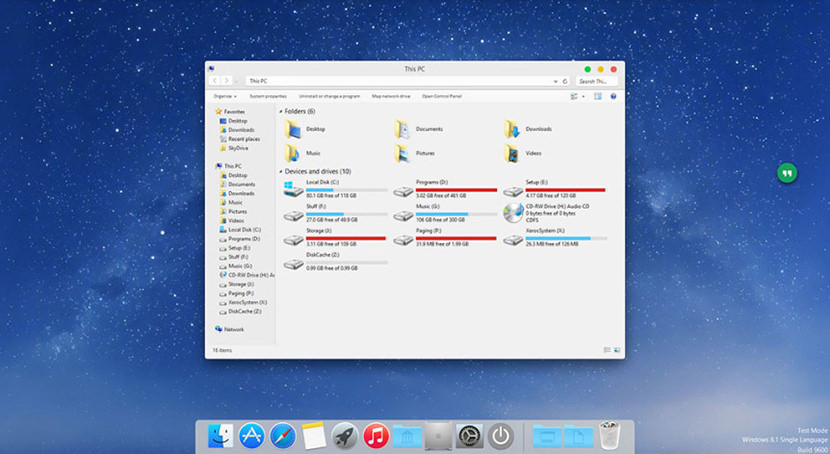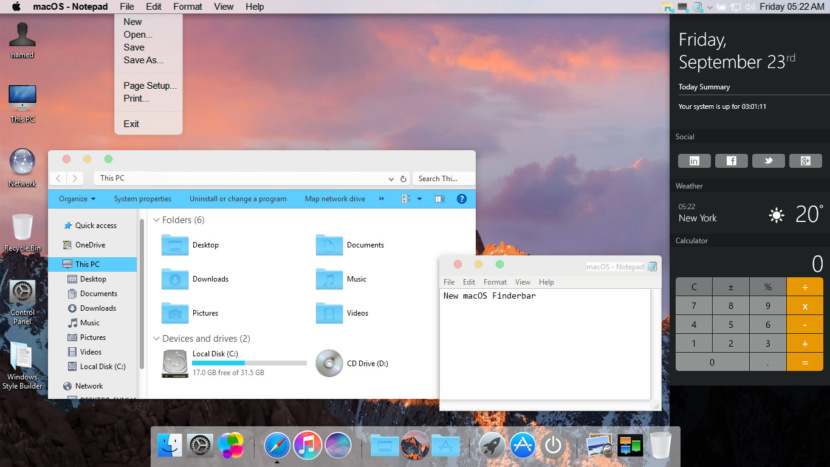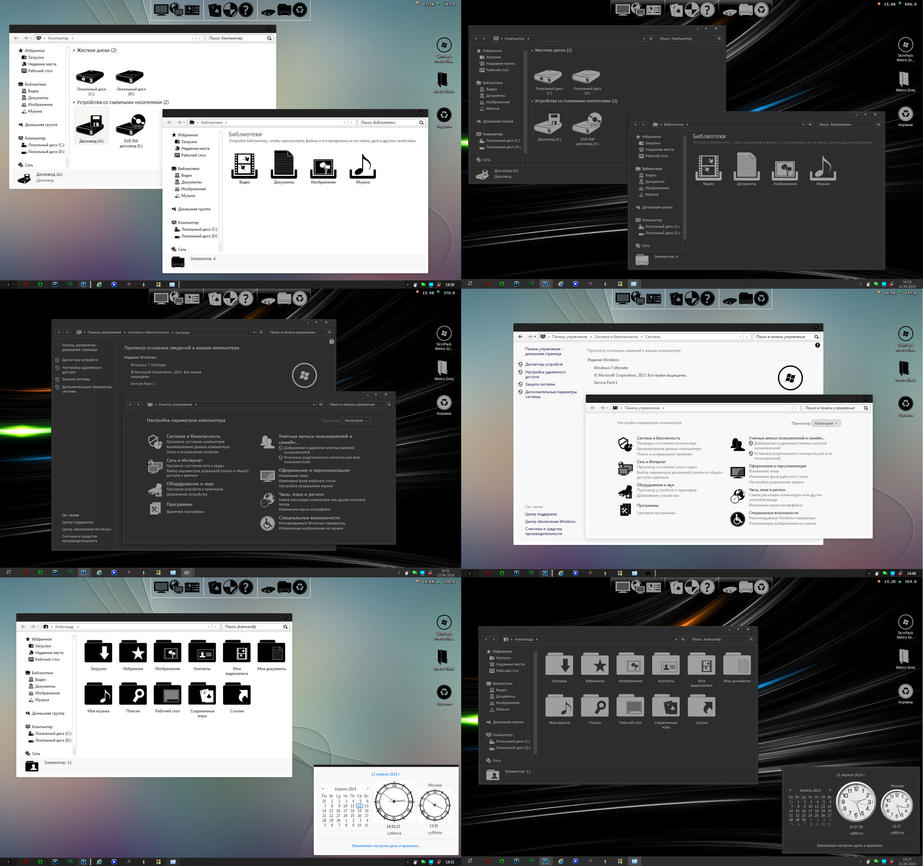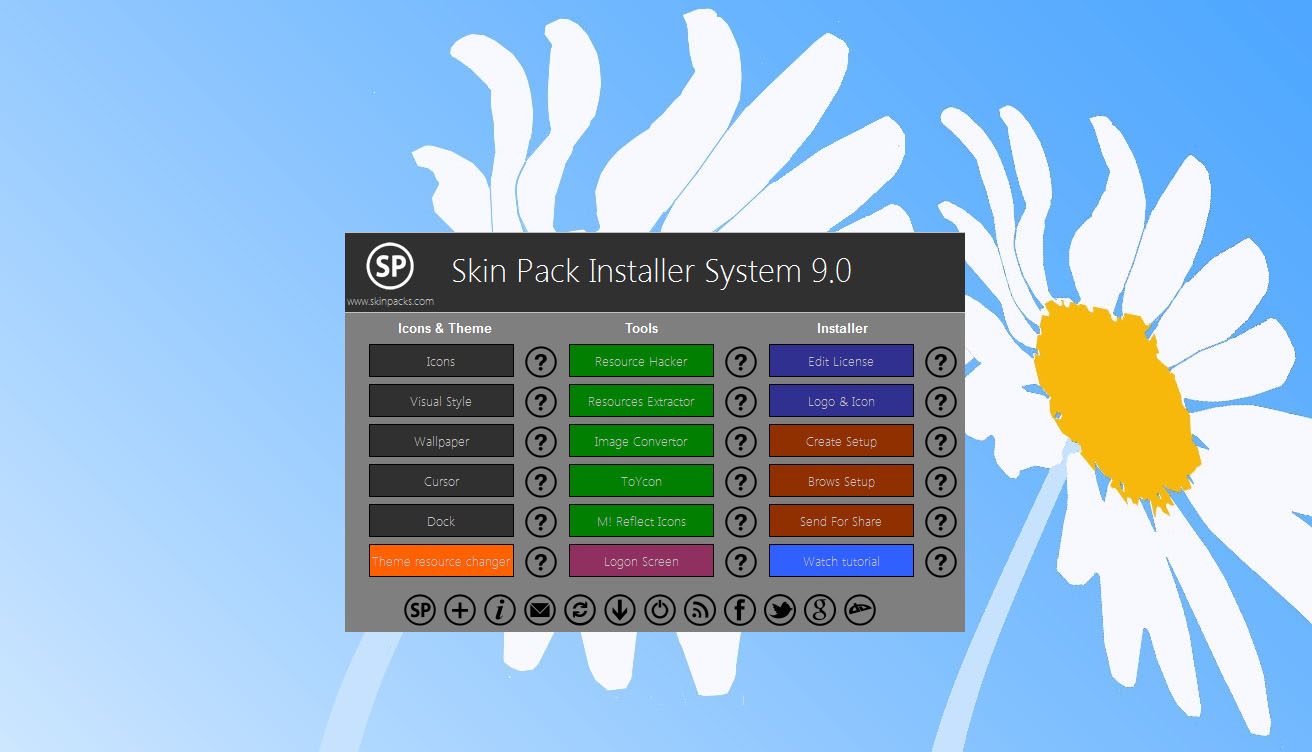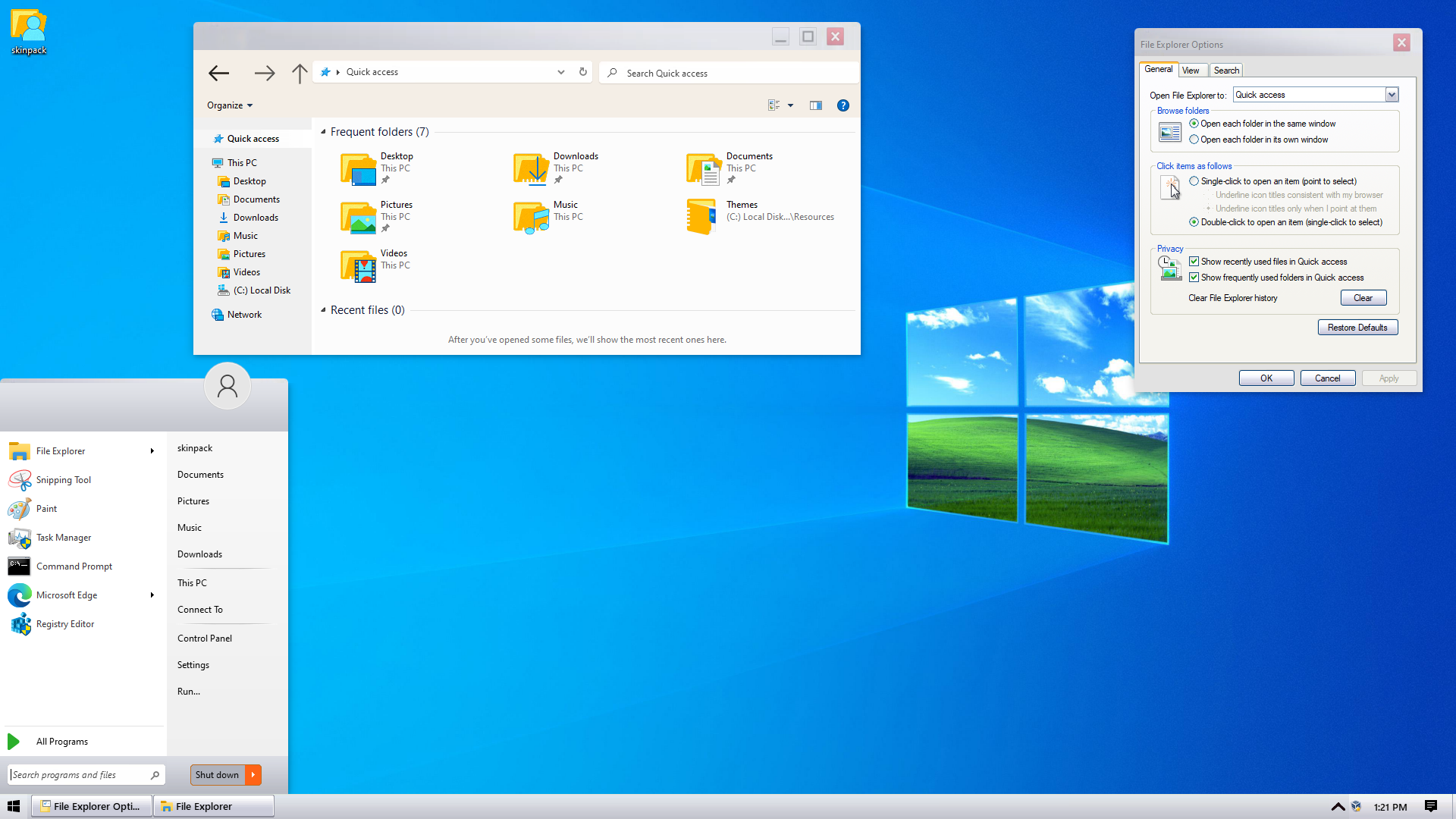- 4 Free Beautiful macOS Theme And Skin Pack For Microsoft Windows 10
- ↓ 01 – macOS Sierra for all Windows OS
- ↓ 02 – macOS Transformation Pack
- ↓ 03 – Yosemite UX Pack
- ↓ 04 – macOS Sierra SkinPack
- macOS SkinPack Collections
- 43 Comments
- fffsa
- Anthony Paul Graffeo
- skinpack
- skinpack
- djmoh8
- Jacob
- skinpack
- i can go
- Aamir
- Aamir
- SHAMIM
- skinpack
- Akshya
- Park Ye-ji
- skinpack
- jumaabraham
- skinpack
- Stoleriu Andrei
- Skin LOVER
- Diwakar
- skinpack
- Mavericks Skin Pack 3.0 for Win7/8/8.1 Released
- Metro Black & Grey SkinPack for Win7 released
- SkinPack Installer System 9.0 for Win8/8.1/7 released
- Related Articles
- Spider Man Premium SkinPack for Windows 10
- Skyrim Dragonborn Premium SkinPack for Windows 10
- Modern XP Light Skin Pack for Windows 10
- 79 Comments
- ravi gami
- jyothi chipbyte
- Mac OSX Leopard SkinPack
- Mac OSX Leopard SkinPack
4 Free Beautiful macOS Theme And Skin Pack For Microsoft Windows 10
Before you proceed with downloading and installing these skin transformation themes for Microsoft Windows, do note that there are risks involved such as the possibility of making your system unbootable or crash frequently.
Always create a new restore point in the event things go bad. As for system requirements, there is a possibility these skins might significantly slow down your computer, I highly recommend you not to use these skins unless you know what you are doing. Test it out on a dummy PC.
↓ 01 – macOS Sierra for all Windows OS
Fully working finderbar. Each button which is highlighted blue is functional. Of course only if the matching stuff is available on your computer. In example: You can only use the button “Apple software update, if there is any Apple software installed on your computer. Or you can only use the flying windows if you are on Vista or Windows7.
- Notification center
- Lockscreen
- System properties
- Launchpad
- Search directly from desktop
- Silicio mediaplayer in notification center
- Cindori Media Center-clone. Only swf. files can be displayed
- Picture-in-picture movie player for different aspect ratios and in different sizes. You can drag it around to any place you want. Will return to default position after the next start of the viewer. Some pictures of it here
- Siri clone
↓ 02 – macOS Transformation Pack
macOS Transformation Pack 4.0 will transform your Windows 10/8/7/Vista/XP user interface to macOS, including Login Screen, Themes, Wallpapers, Cursors, Fonts, Sounds, Icons, Dock, Finderbar, Dashboard, Spaces, Launchpad and more.
- Seamless installation and uninstallation giving users safe transformation
- Easily configurable in single click with intelligence Metro UI design
- Designed for all editions of Windows XP/Vista/7/8/8.1 including Server Editions
- Genuine OS X Yosemite/iOS 8 system resources
- Smart system files updating with auto-repair and Windows Update friendly
- UxStyle memory patching
- Lion Frame UI including Aero/Mac features for XP and non-Aero system
- OS X Yosemite/iOS 8 themes, wallpapers, user pictures and logon screen
- OS X Dock emulation with pre-configured docklets optimized for stability/performance
- Dashboard and Spaces with shortcut keys configured
- Launchpad access from desktop corner and Dock configured
↓ 03 – Yosemite UX Pack
Yosemite UX Pack will give you all new OS X Yosemite user experiences combined with iOS 8 graphics such as theme, wallpapers, and new OS X features combined altogether in single package working on Windows 7/8/8.1/10 without touching system files at all so it won’t have such risk to harm your system at all. In this package, you’ll have the best user experiences that greatly resembles real OS X Yosemite from the Windows side without modifying system files.
- Instantly dress up Windows 7/8/8.1/10 to OS X Yosemite in one minute
- Seamless installation and uninstallation giving user’s confidence and security in system
- Easily configurable in single click with intelligence Metro UI design
- UxStyle memory patching
- OS X Yosemite/iOS 8 themes, wallpapers, user pictures and logon screen
- Start Orb matching OS X Yosemite themes without actually modifying system files
- OS X Dock emulation with pre-configured docklets optimized for stability/performance
- Dashboard and Spaces with shortcut keys configured
- Launchpad access from desktop corner and Dock configured
↓ 04 – macOS Sierra SkinPack
If you are bored with the default Microsoft Windows XP, Vista, 7 and 8 theme layout design, why not skin your Windows to look like Apple’s macOS Sierra? macOS Sierra SkinPack will transform your Windows 8.1/8/7/Vista/XP user interface to macOS Sierra, including macOS’s Boot Screen, Login Screen, Themes, Icons, Wallpapers, Sounds, Fonts, Dock, Dashboard, Spaces, Launchpad and more.
Источник
macOS SkinPack Collections

43 Comments
fffsa
Anthony Paul Graffeo
what is the difference between the mac osx big sur and mac osx big sur dynamic pac
skinpack
its have dynamic wallpaper
i bought the mac dock but asks me for a pasword… niusinferno@gmail.com is my email
skinpack
djmoh8
Hello! How to get the MACOS buttons, close, max and min for Windows 10
Jacob
can u create a 10.5 tiger skinpack?
skinpack
i can go
Can you please release Windows skin packs for Mac OS X?
Aamir
how do I make windows 10 macOS
Aamir
how do i make apple on windows 10
SHAMIM
Last Few months ago I bought a theme but unfortunately your email was deleted. Is there any way to get that if I provide you my transaction no? Unfortunately the store login not working for me.
skinpack
Akshya
This skin is awesome. I have tried almost 10 skins from your sites. And all are working fine, thanks for sharing these themes and skins.
Park Ye-ji
it work is windows 10 1709 falls creator?
skinpack
jumaabraham
Hey, I’ve been installing skinpacks for a while now. But recently whenever i try installing the mac OS skins, I dont get the mac navigation buttons (3 buttons(Red Green Yellow) for navigation) its really annoying. Like Really.
skinpack
you need to install uxtheme patcher first
Stoleriu Andrei
Is the uxtheme patcher in the instalation kit or I gave to take it from somewhere else? Thx.
Skin LOVER
I have the same thing. Did you solve it?
Diwakar
hey this skin is not working in windows 10. It just all white after installation .
please tell me something to solve this .
Hello, I was trying to install the skin pack and I cant because it says Product configuration is missing! how do you fix this?
skinpack
run it as admin or you can find pakage here: C:\mac_skinpack\pakages
so when you go on google crome and you want exit it it dote look like mac it look like windows still
Источник
Mavericks Skin Pack 3.0 for Win7/8/8.1 Released
The new version of Mavericks Skin Pack is here now! the best experiences of Mac OS X Mavericks in Windows. in this new version we update many parts of pack, now the installer not need to restart your Windows and it will transform your Windows to Mac OS X Mavericks just in a few minutes, we fix all bugs and problems in pack and update many things, also now one installer works on Windows 8/8.1 and Windows 7. Hope you like this new pack and enjoy it!








Transform Windows 7/8/8.1 to Mac OS X Mavericks
Support:
Windows 8/8.1/7/SP1 [X86_X64]
Version 3.0
Added both of Win8 and Win7 installer in one installer
Added last version of uxstyle
Added theme resource changer
Change logon screen with registry
Change icons and theme without restart system
Enable aero in windows basic
Updated XWidget to Version: 1.90
Updated XLaunchpad to Version: 1.09
Updated icons and styles
Fixed bugs and problems
Remove riscky files
Vesrion 2.0
Added both of X86 and X64 installer in one installer
Updated icons and styles
Fixed bugs and problems
Version 1.0
-Initial release
Metro Black & Grey SkinPack for Win7 released
SkinPack Installer System 9.0 for Win8/8.1/7 released
Related Articles
Spider Man Premium SkinPack for Windows 10
Skyrim Dragonborn Premium SkinPack for Windows 10
Modern XP Light Skin Pack for Windows 10
79 Comments
What an amazing guide! Can’t wait to use this when I travel to Amsterdam. This was very informative.
ravi gami
I agree that the service has made improvements. At least to me, the server speeds are great, all of my streaming is not buffered and throttled. Also, they managed to add hundreds of servers in very short notice.
jyothi chipbyte
There is a reason why I bought a Mac, it was not to be one of the cool kids that wanted the best of the best. No it was because of the music production I do on it. Hours and hours sitting in front of my Mac copying, pasting, moving, deleting, hour after hour just beating on my Mac in a endless assault to get my work done. That is the key part, my work. I work from home, it is great, but even if it is from home it is still work and it still needs to get done. So my Mac, I have it because it is fast, gets the job done and comes back for more.
But what happens when it doesn’t want to do those things anymore?
I move around massive amounts of information and yes even on the almighty Mac this can cause a problem after a while. Things fragment, programs get corrupted issues come up. My light speed Mac slows down to a crawl and all of the sudden I simply can not get any work done. Because I work from home there is no IT guy to call and ask to come fix it. No instead I have to figure out what is wrong. I am lucky, I did, but not after trying everything under the sun first and wasting countless hours looking for one program that can do what I needed instead of ten programs. One program to lead them all….okay that was a lame Lord of the rings reference, but that program was/is Detox My Mac. A simple to use program that did not just fix my issues, it put my Mac on overdrive again. A few clicks and my Mac was clean and ready to rock and roll again.
Источник
Mac OSX Leopard SkinPack
Transform Windows 7/8/8.1/10 to Mac OSX Leopard
Best work on 100% scale and layout size, you need to set it from display setting, also for enable windows theme first install uxtheme patcher from here.
Malware/virus warning? Read the FAQ.
Support:Windows 7\8.1\10 21H1 [X86_X64]
Note: Please unistall old or other version of skin packs before install new one. if your theme not changed or its like classic windows you need to install uxtheme patcher from here and after restart select new theme from personalization.
Use it at your own risk!
You’re advised to Create a System Restore Point before installing skinpack. If you have problem with install or uninstall skinpack, please check our help page.
Источник
Mac OSX Leopard SkinPack
Transform Windows 7/8/8.1/10 to Mac OSX Leopard
Best work on 100% scale and layout size, you need to set it from display setting, also for enable windows theme first install uxtheme patcher from here.
Malware/virus warning? Read the FAQ.
Support:Windows 7\8.1\10 21H1 [X86_X64]
Note: Please unistall old or other version of skin packs before install new one. if your theme not changed or its like classic windows you need to install uxtheme patcher from here and after restart select new theme from personalization.
Use it at your own risk!
You’re advised to Create a System Restore Point before installing skinpack. If you have problem with install or uninstall skinpack, please check our help page.
Источник