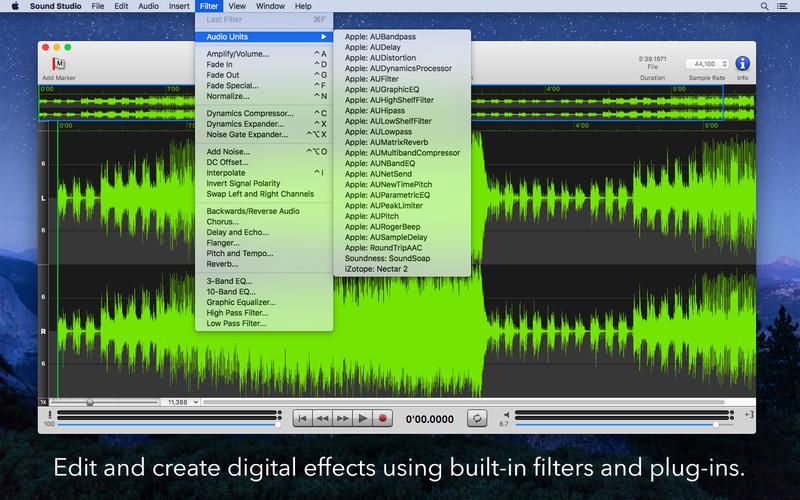Sound Studio v4.8.10
Sound Studio 4 — простая в работе программа для Mac, позволит записывать и редактировать цифровой звук на вашем компьютере. Запись, редактирование и создание звука с помощью софта очень простое решение, работать в нем легко и удобно, а также понятно. Записывайте ленты и виниловые пластинки, записывайте живые выступления, создавайте свои собственные композиции с кроссфейдами, настраивайте уровни звука и играйте с эквалайзером, применяйте цифровые эффекты и сохраняйте во всех основных форматах аудио.
Sound Studio самая популярная аудиопрограмма для Мака уже в течении нескольких лет, продолжает постоянно обновляться и совершенствоваться, появляются новые фишки и реализован новейшие разработки Apple. С помощью программы вы можете записывать профессиональные звуковые подкасты и другой звуковой диалог. Разговорные слова, речи, презентации, музыка и другие аудио могут быть записаны и отредактированы с максимальной точностью. Результата можете сохранить в одном из поддерживаемых форматов AIFF, WAVE, MPEG-4 AAC, Ogg Vorbis и прочих других.
Лицензия: ShareWare — для вас даром
Язык: English + Другие версии, Русская версия отсутвтует
Размер: 14.60 MB
ОС: macOS
Версия: 4.8.10
Скачать: Sound Studio — бесплатно


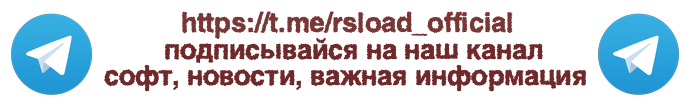
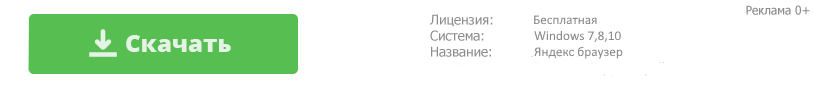

Источник
Sound Studio 4.9.6 – Robust audio recording and editing tool
Sound Studio lets you easily record and professionally edit audio on your Mac.
Easily rip vinyls and digitize cassette tapes or record lectures and voice memos. Prepare for live shows with live effect processing and level tweaking, then record it all with performance recording capabilities.
Any audio project. Completed with ease.
- Expansive compatibility. Record your work as an MP3 or AAC M4A file. Edit and export audio in several formats including AIFF and WAV.
- Creative effects. Layer several effects like delay, reverb, chorus, or flanger filters, then tweak levels or EQ settings.
- Multi-track support. Record live audio alongside multiple tracks of studio-added sounds.
- Snap to Zero Crossings
- Insert Markers in Gaps
- Insert Markers at Gridlines
- AppleScript support for editing audio file metadata (artist, album, etc.)
- Increased marker font size
- Improved the visibility of marker, cue, and other lines in the UI
- Organized Audio Units menu if there are more than 30 plug-ins available
- Split By Markers automatically fills in the Number of Tracks field if it is left blank
- Last Filter is remembered across different documents
- Full screen mode
- HiDPI support
- Magnify (pinch and spread) trackpad gestures control zoom
- Support for restoring windows when quitting and re-opening the app
- Files are opened and converted on a background thread
- Preferences updated, including the addition of default sample rate and sample size settings
- Default system audio input and output device are settings now available in the audio preferences
- Timer recording, with a visible indicator that a timer has been set. (This used to be part of Auto Start/Stop Recording.)
- Automatic levels-based recording with new, simplified UI
- Audio processing updated to use newer APIs
- When saving files larger than 4 GB, an alert is shown if the file format doesn’t support such a large file
- Fixed bug where saving in Apple Lossless would not save the metadata and markers
- Fixed some AudioUnit loading issues
- Fixed a bug with copy and paste
- Fixed a bug where using the comma key to play or pause would not pause if there is no selection
- Uses AudioQueue for playback and recording
- Presets can now be imported by opening the .soundstudiopreset file with the app
- Updated Ogg Vorbis libraries (1.3.0 and 1.3.2 respectively)
- Sound Designer II file format, which is an outdated file format that depends on the resource fork, is no longer supported
- Removed in-app help. All help is now on the felttip.com web site
- In preparation for App Sandboxing, the Scratch Disk is no longer a preference
- Requires Mac OS X 10.6.6 or higher
- Intel, 64-bit processor
- OS X 10.11 or later
Источник
Sound Studio 4+
Audio recording and editing
Felt Tip Inc.
Screenshots
Description
One of the most popular audio editing apps for the Mac and used by beginners to professional sound engineers, Sound Studio is super fast and easy-to-use for recording, editing, and adding digital effects to your audio.
Digitize tapes and vinyl records, record live performances, create your own mixes with crossfades, tweak the levels and EQ, apply digital effects, and save in all major file formats.
Record professional-sounding podcasts, audiobooks, voiceovers, and more. Spoken word, speeches, presentations, music, and other audio can all be recorded and edited with the same high fidelity.
Save in the following standard file formats:
• AIFF
• AIFF-C
• WAVE
• MP3 (with CBR and VBR options)
• MPEG-4 AAC
• ADTS AAC
• Ogg Vorbis
• tab-delimited text
• NeXT/Sun
• FLAC
• CAF
• Apple Lossless
Apply the following effects and filters:
• Amplify/Volume
• Fade In, Fade Out, and Fade Special (with an envelope)
• Normalize
• Dynamics Compressor
• Dynamics Expander
• Noise Gate Expander
• Add Noise (or cowbell)
• DC Offset
• Interpolate
• Invert Signal Polarity
• Swap Left and Right Channels
• Backwards/Reverse Audio
• Chorus
• Delay and Echo
• Flanger
• Pitch and Tempo
• Reverb
• 3-band, 10-band, and chart-based Graphic EQ
• High Pass
• Low Pass
Tech Specs
+ Audio recording and playback on up to 2 channels.
+ Number of tracks limited only by processor and memory constraints.
+ AudioUnit plug-in hosting.
+ Uses 32-bit floating point PCM format internally.
+ Markers: automatically generate markers in silent gaps or in a grid.
+ Split by Markers: lets you split a long file into separate tracks.
+ Has FM synthesis, sine, triangle, square wave, and noise generators.
+ Snap to Zero Crossings.
+ Preserves BWF (Broadcast Wave Format) data in .WAV files.
+ Zoom in as close as sample level.
+ AppleScript and Automator support.
+ 64-bit Intel app binary.
Источник
Sound Studio 4+
Felt Tip Inc.
Знімки екрана
One of the most popular audio editing apps for the Mac and used by beginners to professional sound engineers, Sound Studio is super fast and easy-to-use for recording, editing, and adding digital effects to your audio.
Digitize tapes and vinyl records, record live performances, create your own mixes with crossfades, tweak the levels and EQ, apply digital effects, and save in all major file formats.
Record professional-sounding podcasts, audiobooks, voiceovers, and more. Spoken word, speeches, presentations, music, and other audio can all be recorded and edited with the same high fidelity.
Save in the following standard file formats:
• AIFF
• AIFF-C
• WAVE
• MP3 (with CBR and VBR options)
• MPEG-4 AAC
• ADTS AAC
• Ogg Vorbis
• tab-delimited text
• NeXT/Sun
• FLAC
• CAF
• Apple Lossless
Apply the following effects and filters:
• Amplify/Volume
• Fade In, Fade Out, and Fade Special (with an envelope)
• Normalize
• Dynamics Compressor
• Dynamics Expander
• Noise Gate Expander
• Add Noise (or cowbell)
• DC Offset
• Interpolate
• Invert Signal Polarity
• Swap Left and Right Channels
• Backwards/Reverse Audio
• Chorus
• Delay and Echo
• Flanger
• Pitch and Tempo
• Reverb
• 3-band, 10-band, and chart-based Graphic EQ
• High Pass
• Low Pass
Tech Specs
+ Audio recording and playback on up to 2 channels.
+ Number of tracks limited only by processor and memory constraints.
+ AudioUnit plug-in hosting.
+ Uses 32-bit floating point PCM format internally.
+ Markers: automatically generate markers in silent gaps or in a grid.
+ Split by Markers: lets you split a long file into separate tracks.
+ Has FM synthesis, sine, triangle, square wave, and noise generators.
+ Snap to Zero Crossings.
+ Preserves BWF (Broadcast Wave Format) data in .WAV files.
+ Zoom in as close as sample level.
+ AppleScript and Automator support.
+ 64-bit Intel app binary.
Источник
Sound Studio 4+
Audio recording and editing
Felt Tip Inc.
Screenshots
Description
One of the most popular audio editing apps for the Mac and used by beginners to professional sound engineers, Sound Studio is super fast and easy-to-use for recording, editing, and adding digital effects to your audio.
Digitize tapes and vinyl records, record live performances, create your own mixes with crossfades, tweak the levels and EQ, apply digital effects, and save in all major file formats.
Record professional-sounding podcasts, audiobooks, voiceovers, and more. Spoken word, speeches, presentations, music, and other audio can all be recorded and edited with the same high fidelity.
Save in the following standard file formats:
• AIFF
• AIFF-C
• WAVE
• MP3 (with CBR and VBR options)
• MPEG-4 AAC
• ADTS AAC
• Ogg Vorbis
• tab-delimited text
• NeXT/Sun
• FLAC
• CAF
• Apple Lossless
Apply the following effects and filters:
• Amplify/Volume
• Fade In, Fade Out, and Fade Special (with an envelope)
• Normalize
• Dynamics Compressor
• Dynamics Expander
• Noise Gate Expander
• Add Noise (or cowbell)
• DC Offset
• Interpolate
• Invert Signal Polarity
• Swap Left and Right Channels
• Backwards/Reverse Audio
• Chorus
• Delay and Echo
• Flanger
• Pitch and Tempo
• Reverb
• 3-band, 10-band, and chart-based Graphic EQ
• High Pass
• Low Pass
Tech Specs
+ Audio recording and playback on up to 2 channels.
+ Number of tracks limited only by processor and memory constraints.
+ AudioUnit plug-in hosting.
+ Uses 32-bit floating point PCM format internally.
+ Markers: automatically generate markers in silent gaps or in a grid.
+ Split by Markers: lets you split a long file into separate tracks.
+ Has FM synthesis, sine, triangle, square wave, and noise generators.
+ Snap to Zero Crossings.
+ Preserves BWF (Broadcast Wave Format) data in .WAV files.
+ Zoom in as close as sample level.
+ AppleScript and Automator support.
+ 64-bit Intel app binary.
Источник