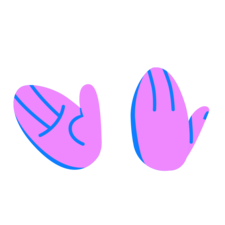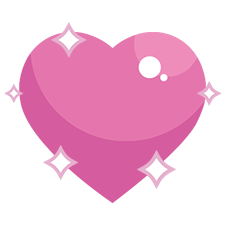Manhunt patcher windows 10
| 4,847 | уникальных посетителей |
| 118 | добавили в избранное |
0.Go to Control Panel>Programs>Programs and Features>Turn Windows Features on or off>Legacy Components>Enable Direct Play and .NET 3.5 Framework support
1. Install Manhunt through Steam
2.Fixing the gate bug and other crashes:
* Download and extract all the files from this link corresponding to your Windows 10 build and GPU: https://github.com/fkortsagin/Manhunt-fix-Windows-10/
* Copy paste the requires files from the required folder into the Manhunt Directory C:\Program Files (x86)\Steam\SteamApps\common\Manhunt
3.Run the Manhunt Fix.bat file
4.Disabling audio sound loops completely by removing audio:
Manually:
- -Go to C:\Program Files (x86)\Steam\steamapps\common\Manhunt\audio\PC\SCRIPTED\PORN folder and find the file named PORN.RIB and change it to something like p0rn.RIB
- -Go to C:\Program Files (x86)\Steam\steamapps\common\Manhunt\audio\PC\SCRIPTED\CRAPPER folder and find the file named CRAPPER.RIB and change it to something like cr@pper.RIB
- -Go to C:\Program Files (x86)\Steam\steamapps\common\Manhunt\audio\PC\SCRIPTED\CRAPPER folder and find the file named CRAPPER.RIB and change it to something like cr@pper.RIB
1. Download everything extract.
2. Copy all files from Reshade Dual GPU’s Laptops folder C:\Program Files (x86)\Steam\SteamApps\common\Manhunt
3. Go to your NVIDIA Control Panel>3D Settings>Global find the preferred GPU and set it to NVIDIA
4. Run the Manhunt Fix.bat file
- 0.Control Panel>Programs>Programs and Features>Turn Windows Features on or off>Legacy Components>Enable and Direct Play .NET 3.5 Framework support
1. Uninstall Manhunt through Steam
2. Delete the main folder Manhunt,location C:\Program
Files (x86)\Steam\SteamApps\common\
3. Install the game again,download the fix again
4. Extract, Copy/Paste into C:\Program Files (x86)\Steam\SteamApps\common\Manhunt
5. Run the Manhunt Fix.bat file
For recovering save games before doing all the above (skip if no saves)
1. Find this folder location User\Documents\Manhunt User Files\SaveGames\ Copy/Paste your previous saved games from there files usually look like this MANHUNT0.SAV.(skip if no saves)
After doing the fresh install launch the game at least once,launch a new game,quit (skip if no saves)
2.Find this folder,location User\Documents\Manhunt User Files\SaveGames\ Copy/Paste your previous saved games files usually look like this MANHUNT0.SAV (skip if no saves)
That’s it,you are good to go,enjoy the game.
Manhunt patcher windows 10
How to get Manhunt working on Windows 10:
NB!The latest fix without any folders is here it does not require previous ones and works across builds moved all the old fixes to other repo!
Go to Control Panel>Programs>Programs and Features>Turn Windows Features on or off>Legacy Components>Enable Direct Play .NET 3.5 Framework support
Install through Steam
NB!Currently based on user feedback there are 2 more folders in this fix one is for Intel Integrated GPU’s another is for older Windows 10 1909-1903 builds
Download and extract all the files from this fix corresponding to your Windows 10 build.
Copy/Paste from the required folder into the Manhunt Directory C:\Program Files (x86)\Steam\SteamApps\common\Manhunt
Run the Manhunt Fix.bat file
Disabling audio sound loops completely by removing audio: Manually:
- Go to C:\Program Files (x86)\Steam\steamapps\common\Manhunt\audio\PC\SCRIPTED\PORN folder and find the file named PORN.RIB and change it to something like p0rn.RIB
- Go to C:\Program Files (x86)\Steam\steamapps\common\Manhunt\audio\PC\SCRIPTED\CRAPPER folder and find the file named CRAPPER.RIB and change it to something like cr@pper.RIB
- Go to C:\Program Files (x86)\Steam\steamapps\common\Manhunt\audio\PC\SCRIPTED\CRAPPER folder and find the file named CRAPPER.RIB and change it to something like cr@pper.RIB
NB! For Dual GPU laptops ONLY!Experimental might not work in every case:
Download everything extract.
Copy all files from Reshade Dual GPU’s Laptops folder C:\Program Files (x86)\Steam\SteamApps\common\Manhunt
Go to your NVIDIA Control Panel>3D Settings>Global find the preferred GPU and set it to NVIDIA
Run the Manhunt Fix.bat file
For people who are having issues-YOU NEED TO INSTALL THIS FIX ON A CLEAN INSTALL OF THE GAME. PLEASE READ IF YOU ARE TRYING TO USE IT ON A GAME WITH A BUNCH OF WEIRD FIXES INSTALLED FROM DIFFERENT SOURCES AND START EXPERIENCING ISSUES! Thank you!
- Control Panel>Programs>Programs and Features>Turn Windows Features on or off>Legacy Components>Enable and Direct Play .NET 3.5 Framework support
- Uninstall Manhunt through Steam
- Delete the main folder Manhunt,location C:\Program Files (x86)\Steam\SteamApps\common\
- Install the game again,download the fix again
- Extract,Copy/Paste into C:\Program Files (x86)\Steam\SteamApps\common\Manhunt
- Run the Manhunt Fix.bat file
- Launch the game.
For recovering save games before doing all the above (skip if no saves)
- Find this folder location User\Documents\Manhunt User Files\SaveGames\ Copy/Paste your previous saved games from there files usually look like this MANHUNT0.SAV (skip if no saves)
After doing the fresh install launch the game at least once,launch a new game,quit (skip if no saves)
- Find this folder,location User\Documents\Manhunt User Files\SaveGames\ Copy/Paste your previous saved games files usually look like this MANHUNT0.SAV (skip if no saves)
That’s it,you are good to go,enjoy the game.
All the credit goes to the creators of the original Manhunt fix patch AJ Collins,credit goes to ThirteenAG for .ini FPS limiter visit his site for more goodness:https://thirteenag.github.io/wfp
Combination of fixes,testing,manual configuration is done by gimalaji_blake. Hopefully will work for everyone and will save time looking for workarounds.
NB added wine-based wrappers for Windows 10 2004 build support.
Manhunt patcher windows 10
| 1,122 | уникальных посетителей |
| 33 | добавили в избранное |
0.Идём в Control Panel>Programs>Programs and Features>Turn Windows Features on or off>Legacy Components>Enable Direct Play и .NET Framework 3.5
1.Устанавливаем через Steam
2.Починка бага с воротами и прочих багов:
Загружаем и распаковываем/копируем все файлы c этой ссылки :
https://github.com/fkortsagin/Manhunt-fix-Windows-10/ в папку с
Manhunt локация C:\Program Files (x86)\Steam\SteamApps\common\Manhunt
3.Запускаем файл Manhunt Fix.bat
4. Удаление аудио из заскриптованных сцен:
Ручной:
- -Вручную меняем в C:\Program Files (x86)\Steam\steamapps\common\Manhunt\audio\PC\SCRIPTED\PORN файл PORN.RIB и прочие на что p0rn.RIB
- — C:\Program Files (x86)\Steam\steamapps\common\Manhunt\audio\PC\SCRIPTED\CRAPPER ищем файл CRAPPER.RIB и меняем на что то вроде cr@pper.RIB
- — C:\Program Files (x86)\Steam\steamapps\common\Manhunt\audio\PC\SCRIPTED\GASPOUR ищем файл GASPOUR.RIB и меняем на что то вроде g@spour.RIB
- 0.Копируем сэйвы куда нибудь из папки User\Documents\Manhunt User Files\SaveGames\ стираем папку \Manhunt User Files\SaveGames\
- 1. Control Panel>Programs>Programs and Features>Turn Windows Features on or off>Legacy Components>Enable Direct Play и .NET Framework 3.5
- 2.Удаляем Manhunt через Steam и стираем основную папку Manhunt,находится здесь C:\Program Files (x86)\Steam\SteamApps\common\Manhunt
- 3. Устанавливаем игру опять,загружаем и копипастим cоответствующий вашей версии Windows 10 фикс опять в папку C:\Program Files (x86)\Steam\SteamApps\common\Manhunt.
- 4.Запускаем файл Manhunt Fix.bat file
- 5. Запускаем игру меняем настройки выходим
- 6.Выходим из игры
- 7.Находим эту папку User\Documents\Manhunt User Files\SaveGames\ и кидаем сюда сэйвы из предыдущей инсталляции.
Добавлено русское видео.
Наслаждаемся игрой.
Тестирование,конфигурация,и компиляция сделанны gimalaji_blake
Переписал конфиг файл для основной версии чтобы она видела новый опенсорсный wrapper, протестировал,надеюсь что это будет работать и у вас и поможет вам избежать танцев с бубном.Добавил опенсорсный wine-based Vulkan-API wrapper для работы под Windows 10 2004 и ниже.
Manhunt patcher windows 10
Due to this game being very old and lacking support for operating systems newer than Vista, this game requires quite a hefty amount of patching to get working. Windows 10 being the worst culprit, the game run likes absolute s h 1 t on Windows 10.
Here’s how you can fix it completely.
There’s multiple steps required to get this fixed, but don’t worry it really isn’t all that difficult and you should hopefully have the game running in no time 🙂
1. Download this patch (Click Me) [dl.dropboxusercontent.com]
*Downloading this patch fixes level doors being shut, such as the gate in Born Again.
2. Download NVidia Inspector (assuming your graphics card is NVidia, if not find another suitable likewise application.) (Click Me) [www.guru3d.com]
2a. Open NVidia Inspector look to the right of your GPU (graphics card) driver’s name, click on the button. http://i.imgur.com/UrNp7Aj.png
2b. A big list of settings should pop up, go up to the search bar at the top left and type «Manhunt», this will allow you to specify settings for the game. http://i.imgur.com/OTWNI6I.png
Force vsync to ON, cap game at 60fps in the frame limiter section 🙂 and force triple buffering.
http://i.imgur.com/6jMA4cF.png
*Capping the game to 60fps fixes the unpredictable and shoddy bugged AI which was present beforehand.
1. Download AGThirteen’s Widescreen Patch (for users using widescreen displays.)
(Click Me) [github.com]
Simple install, drag and drop files into your Manhunt directory.
Manhunt patcher windows 10
| 392 | уникальных посетителей |
| 11 | добавили в избранное |
Fix нужно ставить на чистую manhunt (steam)
Manhunt fix for Windows 10(2019) вот fix (файлы) которые нужно скачать c сайта
https://github.com/fkortsagin/Manhunt-fix-Windows-10/ и закинуть с заменой в папку,где установлена игра,затем нужно запустить файл «Manhunt Fix он в формате(bat)»
После этого можно играть,у меня были баги с ии,дверьми из за высокого FPS
Файлы проверил Windows security,всё безопасно,сам установил и спокойно без проблем прошел игру!
Так же можете сделать еще такие действия
-Для пользователей NVIDIA> пкм — Nvidia Control Panel>Manage 3D Settings>Program Settings>:Vsync:on
-Для пользователей NVIDIA> пкм — Nvidia Control Panel>Manage 3D Settings>Program Settings>:Tripple Buffering:on
если иногда зависает звук просто перезагрузите сохранение
Если проблемы с запуском то Control Panel>Programs>Programs and Features>Turn Windows Features on or off>Legacy Components>Enable Direct Play
eawaq,странно если лицензия,эта ошибка зачастую выскакивает в пиратках
Самое банальное.Можешь сделать проверку целостности файлов игры
Скопируй «Steam.exe» из папки steam и закинь в папку manhunt эти файлы
Steam\SteamApps\Common — ищи manhunt по этому пути
Попробуй удалить конфликтующие файлы в документах (сделай копию файлов,сохранений,а затем удаляй) и запускай
Удали папку appcache (steam её заново создаст как новую) (закрой steam затем C:\Program Files(x86)\Steam — appcache и удалить,эта папка хранит кэш он может быть поврежден