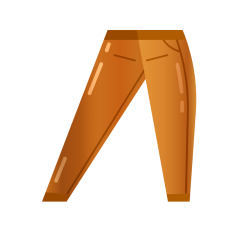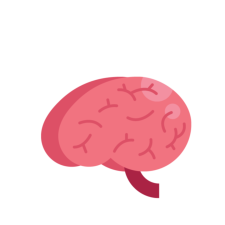Max Payne «Vista Sound Patch»
Небольшой патч, лечащий отсутствие звука в игре под Windows Vista.
спасибо большое все работает отлично
Спасибо огромное! Респект автору и аплоудеру! Так долго искал хоть какой-то фикс!
на висте и на семерке идёт!
У меня на семёрке не работает, пишет «a ras file was not found, aborting» и нажмите любую кнопку для продолжения. Что делать??
В readme же ясно сказано по-английски, перевожу: Установка: Распакуйте архив в директорию с игрой, после чего запустите там пакетный файл MaxBatch.bat Для STEAM-пользователей: распаковать в папку: steam\\steamapps\\common\\maxpayne, и запустить MaxBatch.bat Все просто. Работает кстати, спасибо. +10
А как установить скажите пожалуйста!
Че-то ничего не пашет, как делать-то: копировать все файлы и чо дальше?
пишет a ras file was not found, aborting! (в переводе РАН файл не был найден, Прекращаем!) Патч нужен какой нить? там например версии 1-0-5 а?
В папку с игрой всунуть надо, там где MaxPayne.exe, запустить MaxBatch.bat и ждать.
На www.noir-york.ru все написано там про Макса
Действительно круто, всё работает на ура.
Люди а чё этот файл не работает на 7ке? у меня в чёрном окне что то там про ошибку пишет, а дальше нажмите любую клавишу для продолжения,чё за херня?
У меня пишет Exception in engineInit: X_SHAREDdb: WEAPONS «EMPTY» and «empty» had same ID. Че это за фигня?? Напишите последовательность установки.
Andrey Akinfeev, у меня то же самое выскакивало. Я прочитала на каком-то иностранном форуме, чтобы предотвратить эту ошибку нужно устанавливать игру ни в директорию C:\Program Files\Max Payne, а хотя бы в C:\Games\Max Payne. У меня таким способом все заработало.
Вчера предзаказал MAX PAYNE 3 и получил две предыдущие части.Сегодня запустил 1ую часть и в общем патч меня спас!
SHEPARD-N7 Ты не одинок)))
спасяб помогло теперь хоть звук нормальный
ДА что толку звук появился, музыки самое главное нет, не в игре, не в меню! не возможно играть в тишине с одними англ. диалогами, руки отрубить этим даунам 1С, свои кривые руки суют куда не нужно, только портят всю классику
Kirill Starikov На 1С не надо гнать, они тут не причём! -_- Я качал репак от Механиков сразу на две части Max Payne, Dilogy называется сборка. Они обе с полным переводом от 1С (Логрус). Правда Max Payne 1 у меня не запустился на моём мощном, восьмиядерном Компуктере но вторая часть запустилась с помощью создания батника но этот способ не сработал с первой частью да и хрен с ним, не о нём я речь толкую сейчас. Так вот прошёл первую главу во второй части и со звуком всё отлично! Музыка, озвучка, звуковые эффекты всё идеально у меня работает поэтому это не в 1С дело а кривожопском репаке который ты скачал и установил! Качай другую и всё заработает! Советую от Механиков, у них качественные репаки! 😉 =)
Max payne sound fix windows 10
To Fix the sound and limit FPS to 60:
Go to Control Panel>Programs>Programs and Features>Turn Windows Features on or off>Legacy Components>Enable Direct Play and .NET 3.5 Framework support
Put all the files into the C:\Program Files (x86)\Steam\steamapps\common\Max Payne
Run the MaxBatch bat file
For sound fix just launch the C option and wait for the files to convert
Type E to exit the script.
(Optional) To avoid seeing white texture shapes in game leave the Texture color depth at 16 bits and Antialiasing on off when configuring graphics options.
NB! Only for AMD CPUs USERS JPEG issues fix:
6 Replace rlmfc.dll in C:\Program Files (x86)\Steam\steamapps\common\Max Payne with the one provided in the FOR AMD CPUs Fix folder in this repo
NB! Dual Laptop GPU’s ONLY!
- Donwload everything extract
- Copy all files from Reshade Dual GPU’s Laptops folder C:\Program Files (x86)\Steam\steamapps\common\Max Payne
- Go to your NVIDIA Control Panel>3D Settings>Global find the preferred GPU and set it to NVIDIA
- Run the MaxBatch bat file
- For sound fix just launch the C option and wait for the files to convert
- Type E to exit the script.
- Enjoy
(Optional) Bonus maximize difficulty settings via registry
- Launch the game at least once and play the tutorial level for a bit.Exit
- Start Menu->Run and type in regedit. Press Enter.
- Go to HKEY_CURRENT_USER->Software->Remedy Entertainment->Max Payne.
- Click on the ‘Game Level’ folder, and some items will appear on the right side of the screen.
- Right-Click and select New-DWORD Value
- Double-Click on the entry you just made and set the value to 1.
- Rename the entries to the following:
- hell for Dead On Arrival mode
- nightmare for Hard-Broiled mode
- timedmode for New York Minute mode
NB! This fix needs to be used on a clean/fresh version of Max Payne installed it will not work with a bunch of other stuff installed because of API conflicts(software layer),same as any other fix
- Uninstall Max Payne
- Delete the Max Payne folder in C:\Program Files (x86)\Steam\steamapps\common\
- Download all the files in the repo
- Copy Paste into C:\Program Files (x86)\Steam\steamapps\common\Max Payne
- Run the MaxBatch file again
- Press C wait for files to convert then E
- Launch game
Enjoy the game,credit goes to Darkje for the Sound Patch creation and ThirteenAG for the wrapper creation visit his website for more goodies:https://thirteenag.github.io/wfp!
Thanks goes to gimalaji_blake for setting it up,testing and configuring the wrapper to be recognized by the game and setiing the FPS limit.
Max payne sound fix windows 10
| 7,294 | уникальных посетителей |
| 113 | добавили в избранное |
This guide is for clean installations of Max Payne only. If you’ve modified your game already, delete the game, clean the game folder of any installed mods, and reinstall. You will not lose your saved progress.
The default Steam installation folder is:
C:\Program Files (x86)\Steam\steamapps\common\Max Payne
Unfortunely this game does not run well on Windows 10. Vertial sync does not function at all, so the game renders too many frames per second. This causes issues with mouse stuttering/jittering/skipping over lines of pixels, making it much more difficult to aim, and making the AI quite difficult to combat.
To fix the overpowered enemies and mouse stutter, you have to force the game to run at a steady frame rate.
Download [drive.google.com] nVidia Inspector. Extract and Run nvidiaProfileInspector.exe
Search Profiles: for ‘Max Payne’. Make sure the following settings are on. They may differ or require experimentation based on your computer specifications. Optional settings, which may effect performance and differ between hardware setups, are marked with an asterisk.
] 59.7 fps — This is the most crucial setting. If your monitor’s refresh rate is 59 or 60 Hz, use 59.7 fps. If your monitor is only 30 Hz use 29.5 fps. If it’s higher, use one that’s closest to your refresh rate.
- *Antialiasing — Mode: Override any application setting
- *Antialiasing — Setting: Application-controlled / Off
- Toggle FXAA on or off:On — This is what fixed the visually pixelated wall textures for me.
Hit Apply Changes and launch the game. Next you can configure the game settings.
Settings vary as always, but the most important is changing Screen Buffers to Double. This helped me completeley eliminate mouse problems. Click OK and click Play.
Sound should work perfectly. Mouse stuttering/jittering/skipping should be completely gone. Leave NVIDIA Profile Inspector open every time you play the game.
For more insight about what each setting in NVIDIA Profile Inspector does, refer to this page [wiki.step-project.com] .
There are a lot of discussions online which blame the wrong factors to be the cause of this game’s problems.
The fan-made sound patch is not the cause of the mouse-jittering issues. This issue is caused by the outdated programming of the engine, not the sound patch. Users of this patch probably noticed the mouse bug later in their playthrough and naturally blamed the sound patch instead of the game itself because it was the only thing they did to modify the game’s installation.
Disabling mouse acceleration/smoothing aka ‘enhanced pointer precision’ does not fix mouse stuttering. The issue lies in how the game engine draws frames onto the screen, not in your hardware input methods.
Running the game in compatibility mode, or forcing it to run as administrator does not automatically fix issues. In my experience, running Max Payne in compatibility mode for older operating systems on Windows 10 simply did not work. It will run silently and not open at all, forcing you to end the process in task manager. Some people in Steam forums are reporting completely opposite experiences.
Running as administrator is a compatibility option not intended to be used on things such as games that don’t need administrator privileges. This option has no effect on the performance of Max Payne. In fact I would argue that running any program with third-party modifications installed as an administrator is insecure and could result in harm to your machine.
Also, if any compatibility modes are enabled, the Steam overlay will not work.
CPU Afffinity/Limiting the amount of cores the game works with. Not exactly necessary, but you can feel free to test.
Other mods/additions to this game Not necessary. I’ve found the game runs and looks well without any Widescreen fixes or Reshade patches. Install third party mods at your own discretion, but I’d only recommend doing so after you’ve had a chance to fix mouse jittering and the abcense of sound.