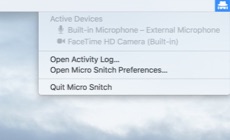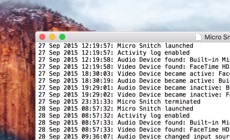- Micro Snitch 1.3.1
- Micro Snitch
- Know when someone spies on you!
- Track if someone is watching you.
- Menu Bar Icon
- Overlay
- Logging
- Release Notes
- Micro Snitch 1.4 (1312)
- Note regarding FaceTime Camera on M1 Macs
- Micro Snitch 1.3 (1304)
- Micro Snitch 1.2 (1201)
- Micro Snitch 1.1.2 (1115)
- Micro Snitch 1.1.1 (1113)
- Micro Snitch 1.1 (1110)
- About support for FaceTime HD camera on newer Macs
- Notifications
- Accessibility
- Micro Snitch 1.0.1 (1016)
- Fixed incorrect reporting of camera activity on some Macs
- Improved alert notifying about unsupported devices
- Micro Snitch 1.0 (1015)
- Micro Snitch – Know when someone spies on you!
- Unobtrusive menu bar item
- Overlay
- Logging
- Known Limitations
- Micro Snitch 4+
- Objective Development
- Schermafbeeldingen
- Beschrijving
- Micro Snitch 4+
- Objective Development
- Screenshots
- Beschreibung
Micro Snitch 1.3.1
Вы когда-нибудь задумывались если приложение записывает аудио через встроенный микрофон вашего Mac без вашего ведома? Или если камера захватывает видео без веских оснований?
С Micro Snitch больше нет сомнений. Это ультра-легкое приложение в строке меню работает незаметно в фоновом режиме. Он отслеживает и сообщает о любой активности микрофона и камеры, чтобы помочь вам выяснить, если кто-то шпионил за вами.
Иконка строка меню
Все текущие действия микрофона или камеры отображаются в строке меню. В меню также отображается список подключенных аудио/видео устройств.
Экранное наложение
Экранное наложение отображается, когда микрофон или камера включены, чтобы убедиться, что вы не пропустите его, даже если строка меню в настоящее время не видна.
Ведение журнала
Никогда не пропустите ни активность микрофона ни камеры, даже в ваше отсутствие. Каждое изменение состояния регистрируется в файле, поэтому его можно просмотреть позже, чтобы найти подозрительные действия.
Уведомления о событиях
Micro Snitch показывает уведомления, когда устройства становятся активными или неактивными. Можно также включить уведомления, когда устройства подключены или отключены.
Специальные возможности
Micro Snitch хорошо играет со специальными функциями, встроенными в OS X, например, VoiceOver. При нажатии на настраиваемую горячую клавишу Micro Snitch показывает текущую активность микрофона или камеры в текстовом виде, которую VoiceOver читает автоматически.
Version 1.3.1
- Added support for Dark Mode on macOS Mojave.
- Fixed the image in Micro Snitch’s overlay appearing blurry on macOS Mojave.
- Fixed a crash when disabling the activity log.
Источник
Micro Snitch
Know when someone spies on you!
Ever wondered if an application records audio through your Mac’s built-in microphone without your knowledge? Or if the camera captures video for no good reason?
With Micro Snitch there’s no doubt anymore. This ultra-light menu bar application operates inconspicuously in the background. It monitors and reports any microphone and camera activity to help you figure out if someone’s spying on you.
Fair enough, you might see the camera’s indicator light, but what if you are away from your computer? And for the microphone there is no activity indication at all, so you won’t notice if the microphone is turned on even if you’re sitting right in front of your Mac.
With Micro Snitch you always know whether some app is currently using your microphone, and its logging facilities allow you to reveal any suspicious activities later on.
Track if someone is watching you.
Menu Bar Icon
Any current microphone or camera activity is displayed in the menu bar. The menu also shows a list of connected audio/video devices.
Overlay
An on-screen overlay is shown while the microphone or camera is turned on to make sure you won’t miss it even if the menu bar isn’t currently visible.
Logging
Never miss any microphone or camera activity, even in your absence. Every status change is logged to a file, so you can review it later to find suspicious activities.
Источник
Release Notes
Micro Snitch 1.4 (1312)
The app is now a universal binary running natively on both Apple silicon and Intel-based Macs.
Note regarding FaceTime Camera on M1 Macs
Due to a bug in macOS Big Sur the operating system falsely reports the built-in FaceTime camera of the latest Apple Silicon based MacBook Air and MacBook Pro always as active, even if the camera is not in use at all. We have already reported this bug to Apple and are hoping that Apple will fix this in a future macOS update. For the time being Micro Snitch considers the camera of these models as unsupported. The detection of microphone usage is not affected by this issue.
Micro Snitch 1.3 (1304)
- Added support for Dark Mode on macOS Mojave.
- Fixed the image in Micro Snitch’s overlay appearing blurry on macOS Mojave.
- Fixed a crash when disabling the activity log.
Micro Snitch 1.2 (1201)
- Micro Snitch is now available in more languages: English, French, German, Japanese, Portuguese, Spanish and Chinese (both simplified and traditional).
- The announcement popover and the overlay now work properly with the new “Automatically hide and show the menu bar” setting in OS X El Capitan.
- Fixed a bug where sometimes the overlay would not animate to the screen’s corner after being dragged around.
- Micro Snitch now requires OS X El Capitan.
Micro Snitch 1.1.2 (1115)
Fixed an issue on OS X El Capitan where Micro Snitch mistakenly displayed a message about some Mac’s FaceTime HD Cameras not being compatible with OS X Yosemite.
Micro Snitch 1.1.1 (1113)
Fixed an issue where Micro Snitch’s menu bar icon was empty right after launch if no devices were connected to the computer.
Micro Snitch 1.1 (1110)
About support for FaceTime HD camera on newer Macs
There’s a bug in OS X Yosemite that prevents Micro Snitch from correctly detecting the activity of the FaceTime HD Camera on some newer Mac notebooks. We contacted Apple about this and they resolved this issue in the preview version of OS X El Capitan. Note that Micro Snitch’s ability to detect and report on your Mac’s microphone activity is NOT affected by this issue.
When OS X El Capitan will be released this fall, Micro Snitch will work correctly with the affected Macs.
This version of Micro Snitch will show a short message explaining the situation when running on an affected Mac.
Notifications
Micro Snitch now shows notifications when devices become active or inactive. You can also enable notifications when devices are connected or disconnected.
Accessibility
Micro Snitch now plays nicely with the accessibility features built into OS X, like VoiceOver.
- Notifications: Micro Snitch uses OS X notifications to announce activity. These notifications are read by VoiceOver automatically.
- Show current activity: By pressing a new, configurable hotkey, Micro Snitch shows the current microphone or camera activity textually, which VoiceOver reads automatically. This text is shown in a non-activating window that closes after a few seconds, meaning that the VoiceOver cursor stays where it was and you don’t lose focus.
- Overlay: The overlay that is shown during microphone or camera activity now reads the current activity when selected using the VoiceOver cursor. When it is selected, you can also close the overlay using the Escape key.
- Menu bar: When selecting Micro Snitch’s menu extra using the VoiceOver cursor, it now reads the current activity.
Note: Because Micro Snitch is a non-activating App, its windows – including the overlay – appear as system windows. They can be selected by bringing up the VoiceOver Application Chooser by pressing VO-F1-F1, then navigating into the “System Dialogs” section.
Micro Snitch 1.0.1 (1016)
Fixed incorrect reporting of camera activity on some Macs
A bug in OS X Yosemite prevents Micro Snitch from reliably showing the activity of the built-in camera on some newer Mac notebook models. This may have caused Micro Snitch to either not detect when the camera was being used, or to show the camera as being used even after it was turned off. This update of Micro Snitch shows the built-in camera on these notebook models as unsupported and will not show any activity for them. We are in contact with Apple about this issue and hope to be able to support these cameras soon.
Note that this issue does not affect Micro Snitch’s ability to detect and report on your Mac’s microphone activity.
Thanks to our awesome users who sent us bug reports, we know this issue affects the following Mac computers, but this list may not be complete:
- 12-inch MacBook with Retina display
- 13-inch MacBook Air (Mid 2013 and newer)
- 13-inch MacBook Pro with Retina display
- 15-inch MacBook Pro with Retina display (Late 2013 and newer)
Improved alert notifying about unsupported devices
When connecting a device that Micro Snitch doesn’t support because it cannot be observed reliably, the alert that appears now provides a link to more detailed information about the incompatibility: Does Micro Snitch work with any audio or video device I can connect to my Mac?
Micro Snitch 1.0 (1015)
Micro Snitch – Know when someone spies on you!
Micro Snitch operates in the background to monitor microphone and camera activity. If any application starts recording audio or video, Micro Snitch will tell you about it.
Unobtrusive menu bar item
- Allows you to see at a glance if a microphone or camera is in use.
- When clicked, shows a list of active and inactive devices.
- Very easy on the CPU.
Overlay
- Appears when a microphone or camera is used by any app.
- Clearly visible in the center of the screen before it moves to a corner to get out of your way while still reminding you that audio or video is being recorded.
- Stays visible even if a screensaver is active or the screen is locked.
- Can be dismissed if you expect the microphone or camera to be active (e.g. during video chats) and appears again automatically the next time an app starts recording.
Logging
- Allows you to see if a microphone or camera was active while you were away from your Mac.
- Logs to Console as well as a separate file.
Known Limitations
Micro Snitch was tested with as many different Mac computers and audio/video devices as we could get our hands on. The limitations we found are documented in the “Compatibility” section of the Micro Snitch FAQ, but there may be other compatibility issues that are not yet known. We recommend that you download and use Micro Snitch in demo mode before purchasing it to make sure it works correctly with your devices.
Источник
Micro Snitch 4+
Objective Development
Schermafbeeldingen
Beschrijving
Know when someone spies on you!
Ever wondered if an application records audio through your Mac’s built-in microphone without your knowledge? Or if the camera captures video for no good reason?
With Micro Snitch there’s no doubt anymore. This ultra-light menu bar application operates inconspicuously in the background. It monitors and reports any microphone and camera activity to help you figure out if someone’s spying on you.
Fair enough, you might see the camera’s indicator light, but what if you are away from your computer? And for the microphone there is no activity indication at all, so you won’t notice if the microphone is turned on even if you’re sitting right in front of your Mac.
With Micro Snitch you always know whether some app is currently using your microphone and its logging facilities allow you to reveal any suspicious activities later on.
• Menu Bar Icon
Any current microphone or camera activity is displayed in the menu bar. The menu also shows a list of connected audio/video devices.
• Overlay
An on-screen overlay is shown while the microphone or camera is turned on to make sure you won’t miss it even if the menu bar isn’t currently visible.
• Logging
Never miss any microphone or camera activity, even in your absence. Every status change is logged to a file, so you can review it later to find suspicious activities.
• Notifications
Micro Snitch shows notifications when devices become active or inactive. You can also enable notifications when devices are connected or disconnected.
• Accessibility
Micro Snitch plays nicely with the accessibility features built into OS X, like VoiceOver. By pressing a configurable hotkey, Micro Snitch shows the current microphone or camera activity textually, which VoiceOver reads automatically.
Источник
Micro Snitch 4+
Objective Development
Screenshots
Beschreibung
Know when someone spies on you!
Ever wondered if an application records audio through your Mac’s built-in microphone without your knowledge? Or if the camera captures video for no good reason?
With Micro Snitch there’s no doubt anymore. This ultra-light menu bar application operates inconspicuously in the background. It monitors and reports any microphone and camera activity to help you figure out if someone’s spying on you.
Fair enough, you might see the camera’s indicator light, but what if you are away from your computer? And for the microphone there is no activity indication at all, so you won’t notice if the microphone is turned on even if you’re sitting right in front of your Mac.
With Micro Snitch you always know whether some app is currently using your microphone and its logging facilities allow you to reveal any suspicious activities later on.
• Menu Bar Icon
Any current microphone or camera activity is displayed in the menu bar. The menu also shows a list of connected audio/video devices.
• Overlay
An on-screen overlay is shown while the microphone or camera is turned on to make sure you won’t miss it even if the menu bar isn’t currently visible.
• Logging
Never miss any microphone or camera activity, even in your absence. Every status change is logged to a file, so you can review it later to find suspicious activities.
• Notifications
Micro Snitch shows notifications when devices become active or inactive. You can also enable notifications when devices are connected or disconnected.
• Accessibility
Micro Snitch plays nicely with the accessibility features built into OS X, like VoiceOver. By pressing a configurable hotkey, Micro Snitch shows the current microphone or camera activity textually, which VoiceOver reads automatically.
Источник