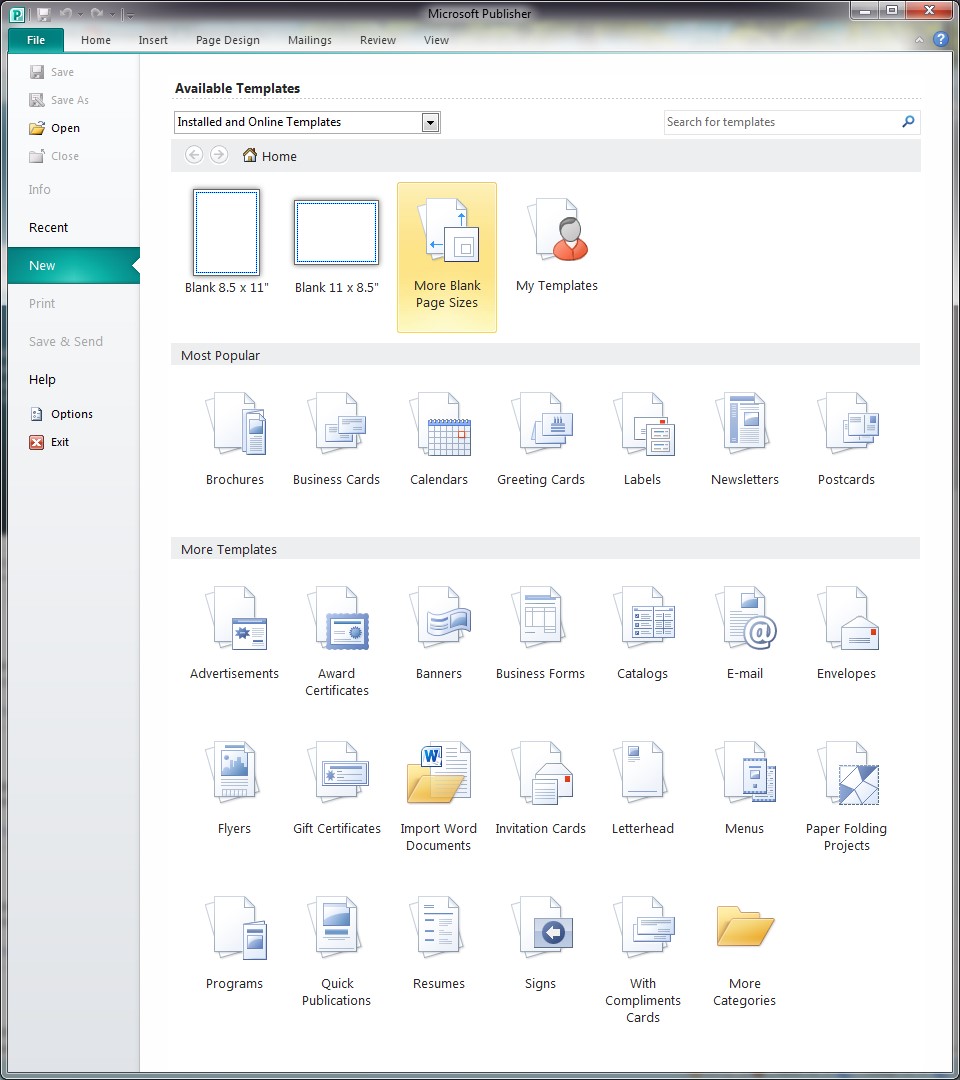Аналоги Microsoft Office Publisher для Mac OS
Microsoft Publisher, часть пакета Microsoft Office, помогает создавать, персонализировать и обмениваться широким спектром публикаций и маркетинговых материалов внутри компании. Новые и улучшенные возможности помогут вам в процессе создания и распространения информации в печатном виде, в интернете и по электронной почте, чтобы вы могли создать свой бренд, управлять списками клиентов и отслеживать свои маркетинговые кампании — все это в одном месте.
Microsoft Publisher не ограничивается маркетингом и может использоваться для других печатных материалов, таких как книги, журналы и газеты.
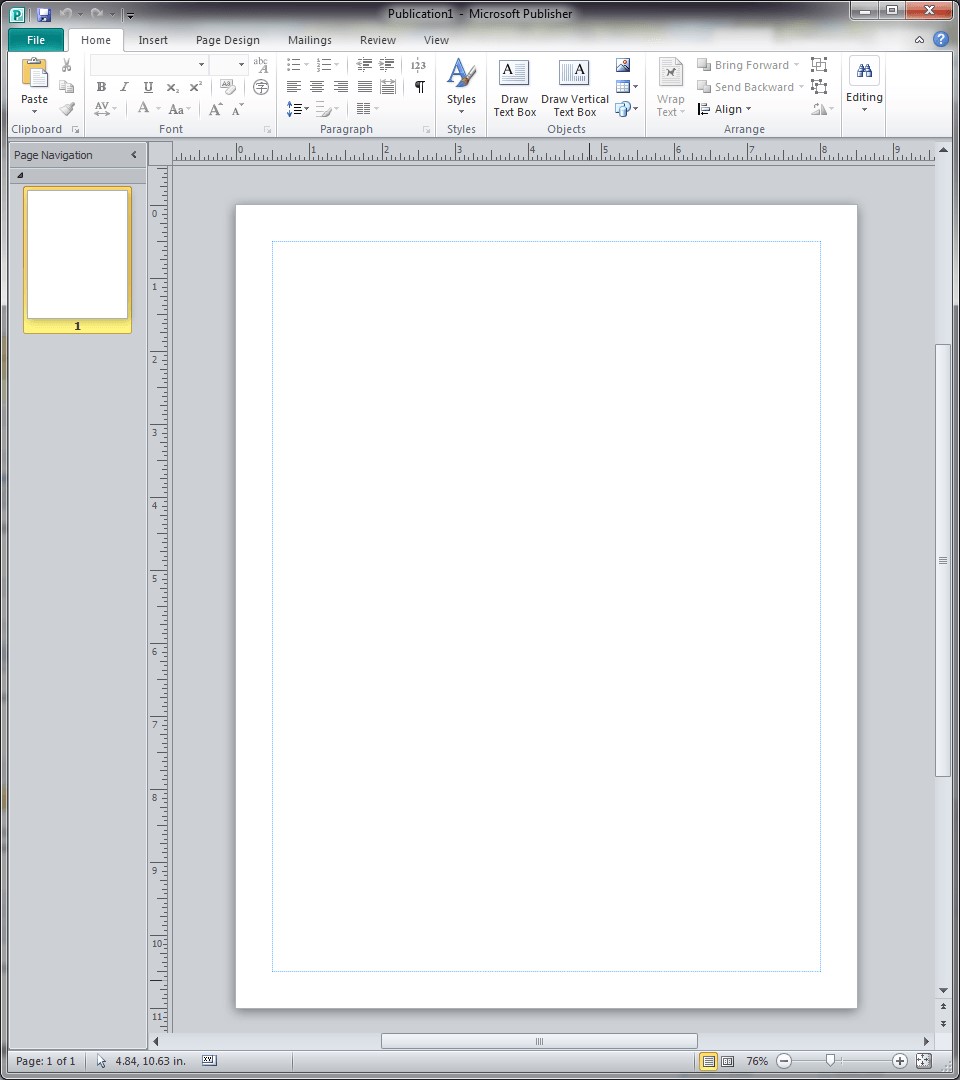
Альтернативы для Microsoft Office Publisher для Mac OS
Android iOS (iPhone / iPad)
Scribus — это приложение для настольных издательских систем.
- Бесплатная Windows Mac OS
Scribus — это приложение для настольных издательских систем (DTP). Scribus предназначен для гибкой верстки и набора текста, а также для возможности подготовки файлов для профессионального оборудования настройки изображения.
Создавайте великолепные документы за считанные минуты с текстовым процессором Pages for Mac.
- Бесплатная iPhone Mac OS Онлайн сервис
Pages — это оптимизированный текстовый процессор и простой в использовании инструмент макета страницы для Mac. Это позволяет вам быть писателем в одну минуту и дизайнером в следующую, всегда с идеальными документами в работах.
Adobe InDesign — это приложение для публикации на компьютере, разработанное компанией Adobe Systems.
- Платная Windows Mac OS
Разработка профессиональных макетов для печатных и цифровых изданий. Adobe InDesign устраняет барьеры между онлайн- и офлайн-публикациями.
Отмеченное наградами программное обеспечение для дизайна и верстки печатных и цифровых изданий.
- Платная Windows Mac OS
Компьютерное приложение для создания и редактирования сложных макетов страниц в среде WYSIWYG. Он работает на Mac OS X и Windows. Впервые он был выпущен Quark, Inc. в 1987 году и до сих пор принадлежит им и опубликован ими. Самая последняя версия QuarkXPress 8 позволяет публиковать ее на английском языке («International and U.S.» [1]) и на 36 других языках, включая арабский, китайский, французский, японский, корейский, русский и испанский. QuarkXPress используется отдельными дизайнерами и крупными издательствами, главным образом, для создания любого макета, от листовок до сложных макетов страниц, необходимых журналам и т. д.
Инструмент для печати дизайна для всех.
- Бесплатная Windows Mac OS Онлайн сервис
365Layouts создает онлайн-платформу, чтобы помочь владельцам малого бизнеса создавать рекламные материалы на основе бесплатных шаблонов.
Что в этом списке?
В списке находится программы которые можно использовать для замены Microsoft Office Publisher на платформе Mac OS.
Это аналоги похожие по функционалу на Microsoft Office Publisher, которые заменяют программу частично или полностью. Этот список содержит 5 замен.
С помощью пользователей мы собираем каталог похожих друг на друга программ, чтобы вы могли подобрать альтернативу и скачать их. На сайте можно скачать популярные программы для Windows, Mac Os, Android и iPhone
Источник
Microsoft Office 2019
Информация
Описание
Безошибочно узнаваемый Office специально для компьютеров Mac.
Новые современные версии Word, Excel, PowerPoint, Outlook и OneNote, в которых знакомые функции Office сочетаются с уникальными возможностями компьютеров Mac, помогут вам быстро приступить к работе.
Word — это надежное приложение, в котором можно создавать, редактировать и просматривать текстовые документы (даже вложенные в электронные письма), а также предоставлять к ним общий доступ. С Word возможности Office всегда у вас под рукой. Приложение идеально подойдет всем, кто работает с документами: блогерам, писателям, журналистам, обозревателям, учащимся или менеджерам проектов.
Мощное приложение Excel позволяет быстро и легко создавать, просматривать и изменять файлы с таблицами (даже вложенные в электронные сообщения), а также предоставлять к ним общий доступ. Где бы вы ни были, вы можете с уверенностью использовать это приложение для совместной работы в сфере бухгалтерского учета, аудита или финансов. C Excel все возможности Office и передовые функции для создания сложных формул всегда у вас под рукой.
PowerPoint — это привычное вам приложение, которое позволяет быстро и легко создавать, редактировать, просматривать и показывать презентации, а также предоставлять к ним общий доступ. Хотите по дороге на работу внести правки в новую презентацию? В PowerPoint можно быстро открыть последние файлы на любом устройстве. Беспокоитесь, что правки, внесенные на смартфоне, не сохранятся? Приложение автоматически синхронизирует данные на всех устройствах. Работайте вместе с другими пользователями и показывайте презентации, где бы вы ни находились. С PowerPoint возможности Office всегда у вас под рукой.
Outlook — это единая платформа для писем, календарей и контактов, благодаря которой вы сможете поддерживать связь с нужными людьми и работать продуктивно и организованно, а интеграция с Office позволяет предоставлять общий доступ к вложениям прямо из OneDrive, пользоваться контактами и просматривать профили пользователей LinkedIn.
Рабочее пространство OneNote представляет собой пустой лист, в любом месте которого можно делать текстовые и рукописные заметки, рисунки, а также записывать голосовые комментарии. Также информацию в OneNote можно перетаскивать мышью из окна браузера. В данной программе отсутствует иконка «Сохранить», так как введённые данные сохраняются автоматически.
Источник
How To Run Microsoft Publisher On Mac
Microsoft has never released Publisher for Mac but don’t fear as you can still run it on a Mac. Here we show you the best way to install MS Publisher on a Mac in 2021.
Firstly however, we strongly recommend checking out these amazing alternatives to Microsoft Publisher for Mac as there are some FAR better desktop publishing software on Mac nowadays than MS Publisher.
Adobe InDesign is the best equivalent to Microsoft Publisher on a Mac and produces much more professional results than Microsoft Publisher can.
Adobe InDesign is used by some of the top designers in the world and there are even discounts of up to 60% on the entire Adobe Creative Cloud suite which includes over 20 apps such as Adobe InDesign, Adobe Premiere, Photoshop making it much better value for money than MS Publisher.
If however you just need to open Microsoft PUB Publisher file format on a Mac you’ve got two options.
- You can either convert Publisher files into another format and import them into other DTP apps. This is fast and easy but it doesn’t always work well and won’t allow you to edit them like you can in MS Publisher.
- Or you can run Windows on your Mac and then install the Windows version of Microsoft Publisher to open and edit them in macOS as we’ll show you here.
How To Run Publisher on a Mac
To use Microsoft Publisher on a Mac you first have to install Windows on your Mac. Although there are various ways of installing Windows on a Mac, the virtualization software Parallels is by far the best way to do so.
Parallels makes it easy enough even for beginners to install Windows on a Mac and allows you to switch between macOS and Windows instantly at any time.
Once installed, you can install any Windows application or game on your Mac, including Microsoft Publisher.
You May Also Like:
Follow these instructions then to install Microsoft Publisher on a Mac.
- Download and install Parallels on your Mac. Parallels (check out our full review here) is an incredibly useful tool that allows you to run Windows at the same as macOS. We recommend having at least 30GB of space free on your Mac in order to install Windows on your Mac using Parallels. Note that if you’re using an M1 Mac, the installation process is slightly different and you should follow these instructions to install Windows on an M1 Mac.
- When you download Parallels, double click on the Parallels installer which will will take you through the setup wizard. Since Parallels version 12 and above, it now gives you the option to download and install Windows 10 directly from Microsoft without leaving the Parallels setup wizard.
The cool thing is you can now install Windows 10 for free on Mac (including on M1 Macs). Microsoft no longer requires users to activate the full version unless you want to customize the look of it or remove a small watermark.
- You’ll either see one of the two following screens when you start the Windows setup. You’ll either this one which will take you through the Windows setup automatically by clicking Install Windows and then you can skip straight to Step 6 in this tutorial:
Or if you’ve previously install Parallels before in the past, you may see the setup wizard below.
If you see the latter, simply click on Get Windows 10 From Microsoft to install it without leaving the Parallels setup wizard.
- You’ll then see the following screen – click on Get Windows 10 even if you don’t have a license key as it’s not essential to activate Windows anymore in order to use it.
- Parallels will then start to download Windows 10 automatically.
Alternatively, you can manually download Windows 10 for free from Microsoft and then save it onto a pen drive or external drive for Mac with at least 5GB of storage space on and select Install Windows or another OS from a DVD or image file.
Whichever way you choose to buy Windows 10, make sure you get the 64 bit version and not the older 32 bit one. If you decide you want to buy it so that you can customize the look of Windows and remove a watermark, you can buy Windows 10 direct from Microsoft or you can sometimes can it slightly cheaper from Amazon.
Note that if you own an earlier version of Windows such as Windows 7 or Windows 8, you can also download an ISO image of it first and then put it on a storage device such as an external hard drive, pen drive or burn it onto a CD or DVD if you have a CD or DVD drive.
- Before Windows installs, you will be prompted to sign-up for a free Parallels account. Just enter your email and create a password or sign-up with your Google/Facebook account.
The Windows Parallels Install Wizard will then continue. If prompted, select Express Installation and uncheck the box
This version requires a product key (unless you have purchased a Windows 10 Product Key but as mentioned earlier, you don’t need a product key to use Windows 10).
- Click the checkbox for Express Installation.
- Choose what you’ll mainly be using Parallels for. For the purposes of Microsoft Publisher, the best option is Productivity.
- Select a location on your Mac hard drive to install Parallels and give it a name e.g. “Windows 10”. Note that you’ll need at least 20GB of hard drive space free to install Parallels which is enough space for Parallels, Windows and Publisher to operate smoothly on your Mac.
However we recommend having much more space so that you can install more Windows programs and games at a later space but you can change this later if you have to.
- The Windows setup wizard will then start just as if you were installing Windows on a PC for the first time. Simply select the language settings that are appropriate for you.
If you got the Windows 10 auto installer at the beginning of step 2, you may not see these setup screens as it will automatically detect your language and region settings.
- When prompted whether to perform an Upgrade or Custom install select Custom. Windows will then take some time to setup and install on your Mac.
- You’ve now installed Windows on your Mac are are ready to install Microsoft Publisher.
Nowadays, Microsoft Publisher is part of Office 365 and you’ll need an Office 365 subscription in order to continue.
- If you already have one, open Internet Explorer in Windows and go to the Office 365 login or you can open the login from within the Windows Start Menu.
If you haven’t got an Office 365 you’ll need to get an Office 365 subscription first which starts at $7.99 per month which can be cancelled at any time. You can also try a free trial of Office 365 on Windows although you’ll need a credit card to do so.
- Once you’ve setup or logged into your Office 365 account, simply select Install Office from the Office 365 home page. If prompted, make sure you install the 64 bit version of MS Office and not the 32 bit version for older versions of Windows.
If you’re prompted with the warning “Do you want to allow this app to make changes to your device?” click Yes. The Microsoft Office installation will then begin.
- When the installation is done, you’ll receive a confirmation message with an animation showing you that you can see where your Office applications are installed by going to Start > All Apps in Windows. You’ll see Word, Excel, PowerPoint, Outlook, OneNote, Publisher and Access.
- Go to Start > All Apps in Windows and select Publisher. When you open an Office application for the first time, you’ll be prompted to accept that it will be updated automatically by Microsoft. Just click Accept to launch Publisher.
You’re done! You can now use Microsoft Publisher on your Mac just as if you were using a PC.
The great thing about Parallels is that you can switch back to macOS at any time without rebooting or shutting down.
You thus get the best of both worlds – MS Publisher running on your Mac while being able to access all if your Mac applications and documents whenever you want.
If you have any problems installing Microsoft Publisher on your Mac, let us know in the comments below.
Related
About The Author
MacHow2 is devoted to helping you get the most of of your Mac. We’re passionate about all things Mac whether it’s helping users with software recommendations or solving technical problems. If you’ve got any comments about this article, get involved by leaving a comment below. You can also contact us directly using the contact form at the top of the site. Please note that in the interests of transparency, MacHow2 may sometimes receive compensation from link clicks or vendors.
Leave a Reply Cancel reply
This site uses Akismet to reduce spam. Learn how your comment data is processed.
Источник