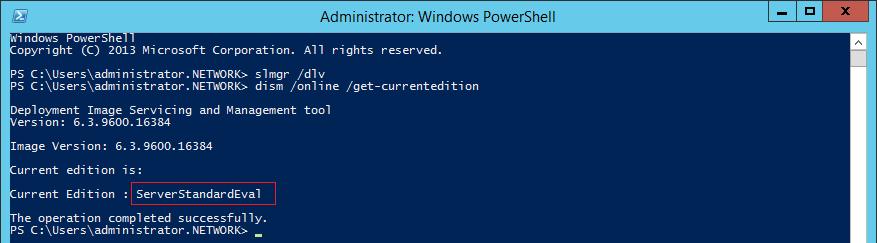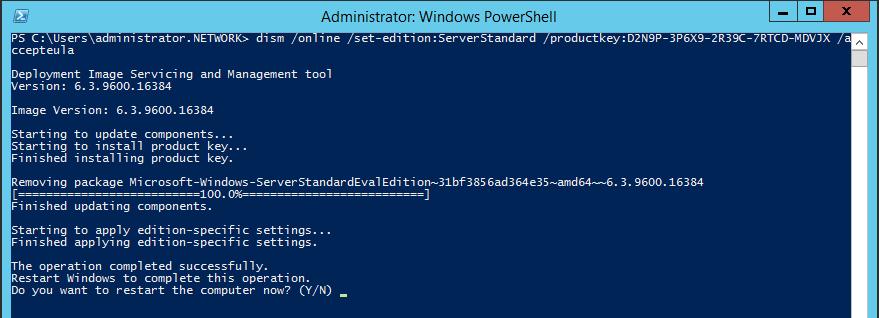- Получение бесплатной пробной версии Microsoft Windows Server 2012 R2
- Обновление ознакомительной (evaluated) версии Windows Server 2012 / R2 до полноценной
- Процедура конвертации ознакомительной версии Windows Server 2012 R2 в полную (full)
- Процедура конвертации для контролера домена
- Microsoft windows 2012 trial
- Вопрос
- Все ответы
- Start your evaluation today
- Check out the latest news and events
- Get started with evaluating a product
Получение бесплатной пробной версии Microsoft Windows Server 2012 R2
Краткая инструкция по загрузке и подготовке к установке бесплатной пробной версии Microsoft Windows Server 2012 R2. Компания Microsoft заботится (о, Господи!) не только о своих клиентах, но также и о ИТ сотрудниках, на чьих плечах лежит задача обслуживания их серверных и клиентских продуктов. Поэтому для всех специалистов, желающих познакомиться поближе с серверными технологиями, предусмотрена бесплатная загрузка полнофункциональной версии серверной ОС, в нашем случае – Windows Server 2012 R2 Datacenter. На специализированной странице сайта Microsoft, собрана вся информация по пробным и бесплатным программным продуктам (Центр пробного ПО TechNet) https://www.microsoft.com/ru-ru/evalcenter/



Создаем или заходим под учетной записью Outlook/MSDN/Microsoft и заполняем/подтверждаем данные

Нашли ошибку в тексте? Выделите фрагмент текста и нажмите Ctrl+Enter
Обновление ознакомительной (evaluated) версии Windows Server 2012 / R2 до полноценной
При запуске новых продуктов Microsoft выпускает так называемые ознакомительные (evaluated) версии, предусматривающие возможность оценить и протестировать возможности новинки. Это замечательная возможность широко используется всеми пользователями MS. Однако, в некоторых случаях системные администраторы успевают развернуть на таких триальных версиях продуктивную среду (особенно часто этим грешат с серверными версиями ОС), и соответственно по окончании периода тестирования, сталкиваются с вопросом обновления ознакомительной версии до полноценной. В этой статье мы рассмотрим процедуру трансформации ознакомительной версии Windows Server 2012 R2 (eval) в полноценную (full) версию.
Процедура конвертации ознакомительной версии Windows Server 2012 R2 в полную (full)
- Откройте командную строку Powershell с правами администратора
- Убедитесь, что на сервере действительно установлена ознакомительная версия. Получим текущий статус о версии и статусе активации Windows Server 2012 R2:
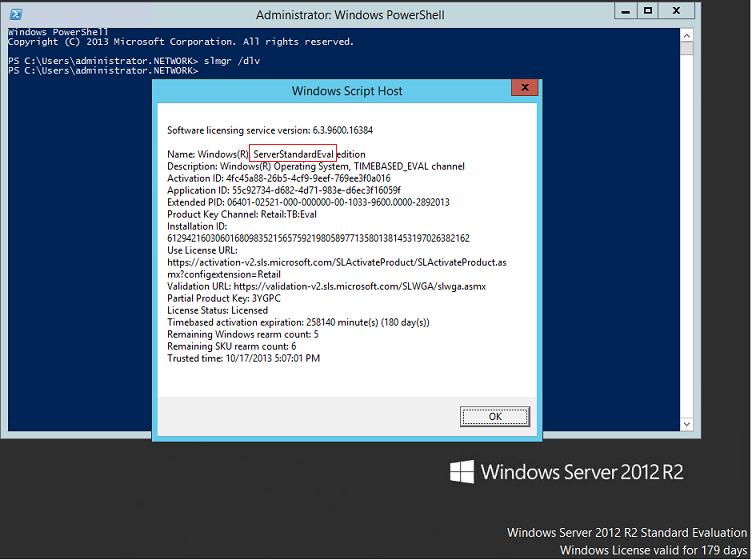
Далее необходимо выяснить используемую редакцию Windows Server 2012:
Строка ServerStandartEval говорит о том, что используется пробная версия Windows Server 2012 R2 редакции Standart.
Применим к ОС лицензионный MAK или KMS ключ (список KMS для ключей корпоративных версий Windows Server 2012 R2 / Windows 8.1 можно взять тут). Например, так:
Процедура конвертации для контролера домена
В том случае, если на ознакомительной версии развернут контроллер домена (службы AD DS), при попытке проапгрейдить версию ОС появится ошибка:
К сожалению, проапгрейдить контроллер домена с ознакомительной версии без удаления роли AD DS не получится. В таком случае придется поднять дополнительный контроллер домена, передать на него все FSMO роли, понизить роль сервера, удалив роль AD DS. Затем выполнить описанную выше процедуру конвертации и опять поднять на нем контроллер домена, и передать роли обратно.
Microsoft windows 2012 trial
Вопрос
I am working on my MSCE. I am planning on buying Windows 2012 Standard and Software Assurance. However, I want to download the trial first to make sure AT&T Universe will allow me to run it on their internet. I signed up for the trial. Which of the 8 do I download. I think it is the bottom one. I want the DVD ISO.
| SC2012_R2_SCVMM.exe |
| SC2012_R2_SCSM.exe |
| SC2012_R2_SCO.exe |
| SC2012_R2_SCDPM_EVAL.zip |
| SC2012_R2_SCCM_SCEP.exe |
| SC2012_R2_SCAC.exe |
| SC2012_R2_SCOM.exe |
| 9600.17050.WINBLUE_REFRESH.140317-1640_X64FRE_SERVER_EVAL_EN-US-IR3_SSS_X64FREE_EN-US_DV9.ISO |
Все ответы
Please remember to select Mark as Answer if someone provides the answer or mark as helpful if the response helps to lead you in the right direction.
Thanks for posting on the TechNet forum.
>> Which of the 8 do I download. I think it is the bottom one. I want the DVD ISO.
I have noticed that your above versions are all about system center setup applications except the last one.
Here is the windows 2012 R2 standard ISO/VHD versions downloading link:
You could use the Microsoft mount ISO tool to mount the ISO image:
For win8 and above, the system could automatic open the ISO files.
Note1: The evaluate version has only 180 days for free use.
Note2: windows server 2012 R2 standard could only run 2 VMs by default.(one license=2 cpus =2 VMs & one license for datacenter = 2 cpus= non-limit VMs)
Note3: You need to buy CALs for uses or devices.
More info refer to link below:
Additional resource about Software Assurance:
Start your evaluation today
From signing up for a free trial to exploring technical documentation, virtual labs, and demos, the Evaluation Center has the tools you need to evaluate Microsoft products and services.
Check out the latest news and events
Join us for Game Stack Live
April 20-21, 2021
A two-day digital event focused on all things game development. Learn how to grow and build your games with sessions from Microsoft and Industry experts.
Thursday, April 29, 2021
9:00 AM — 12:30 PM Pacific Time
Learn how to map Azure Storage solutions to diverse workloads—see Azure block, object, and file storage services in action with live demos.
Tuesday, May 4, 2021
10:00 AM — 11:00 PM Pacific Time
Learn how to build an effective cloud database management strategy and see how to accelerate your organization’s app modernization and development using Azure SQL.
Cloud Migration & Modernization with Azure
Gain technical skills and build resilience on the cloud in this free deep dive with Microsoft Azure experts and your IT community peers.
Get started with evaluating a product
Windows 10 Enterprise is designed to address the needs of large and midsize organizations by providing IT professionals with advanced protection against modern security threats and more.
The Windows and Office Deployment Lab Kit is designed to help you plan, test, and validate modern desktops running Windows 10 Enterprise and Office 365 ProPlus, managed by Enterprise Mobility + Security.
Windows Server 2019 is the operating system that bridges on-premises environments with Azure services enabling hybrid scenarios maximizing existing investments.
Microsoft Hyper-V Server is a free product that delivers enterprise-class virtualization for your datacenter and hybrid cloud. Microsoft Hyper-V Server 2019 provides new and enhanced features that can help you deliver the scale and performance needs of your mission-critical workloads.
Windows Server Essentials offers a flexible, affordable, and easy-to-use server solution for small businesses with up to 25 users and 50 devices. An ideal first server, Windows Server Essentials can also be used as the primary server in a multi-server environment for small businesses.
Windows Admin Center is a customer-deployed, browser-based app for managing servers, clusters, hyper-converged infrastructure, and Windows 10 PCs. It comes at no additional cost beyond Windows and is ready to use in production.
SQL Server 2019 continues to push the boundaries of security, availability, and performance for all your data workloads, now with new compliance tools, higher performance on the latest hardware, and high availability on Windows, Linux and containers.
Take advantage of breakthrough scalability, performance, and availability for mission-critical, intelligent applications and data warehouses. Enhance security with encryption at rest and in motion.
Build intelligent, mission-critical applications using a scalable, hybrid database platform that has everything built in—from in-memory performance and advanced security to in-database analytics.
See how in-memory processing built into SQL Server 2014 SP3 delivers breakthrough performance to accelerate your business and enable new, transformational scenarios that make you more competitive.
Azure SQL Edge is a compact container that enables localized IoT solutions for edge servers, gateways, and devices by offering data streaming, storage, and analytics in connected or disconnected environments.
The Azure Migration Program is designed to provide you with the guidance and expert help you need at every stage of your cloud migration journey. Benefits include best practices, resources and guidance, technical skill building, Azure engineering support, specialized migration partners, migration tools, and offers for reducing migration costs.
Microsoft Azure is an ever-expanding set of cloud services to help your organization meet your business challenges. It’s the freedom to build, manage, and deploy applications on a massive, global network using your favorite tools and frameworks.
Microsoft System Center 2019 offers enterprise-class datacenter management for hybrid cloud environments. System Center offers exciting new features and enhancements across infrastructure provisioning, infrastructure monitoring, automation, backup and IT service management.
Microsoft System Center 2016 offers enterprise-class datacenter management for hybrid cloud environments. System Center offers exciting new features and enhancements across infrastructure provisioning, infrastructure monitoring, automation, backup and IT service management.
Microsoft Endpoint Configuration Manager (Current Branch) helps IT manage PCs and servers, keeping software up-to-date, setting configuration and security policies, and monitoring system status while giving employees access to corporate applications on the devices that they choose.
Microsoft Endpoint Configuration Manager (Tech Preview) helps IT manage PCs and servers, keeping software up-to-date, setting configuration and security policies, and monitoring system status while giving employees access to corporate applications on the devices that they choose.
The Microsoft Endpoint Manager Evaluation Lab Kit provides a self-deploying Configuration Manager lab environment and guidance on using this unified platform to deploy and manage Windows 10 and Microsoft 365 Apps for enterprise.
Microsoft Intune lets you enable BYOD by managing mobile devices and PCs from the cloud, giving people the opportunity to use the devices they choose to access applications and data while following corporate policies.
Microsoft Viva Topics applies AI to empower people with knowledge and expertise in the apps they use every day, and to connect, manage and protect content across systems and teams.
SharePoint Syntex uses advanced AI and machine teaching to amplify human expertise, automate content processing, and transform content into knowledge. It delivers intelligent content services that work the way you do.
Microsoft Project is a simple, powerful app to manage work and help your teams successfully navigate projects of any size from start to finish. From quick projects, to complex initiatives, it’s never been easier to stay organized, focused, connected, and in charge.
Visio empowers your team to create visually vibrant and impactful, professional diagrams quickly. With over 250,000 shapes and templates designed for a variety of industries, Visio makes it simple and intuitive to create professional diagrams in just a few steps.
Microsoft 365 Apps is a version of Office that’s available through many Office 365 (and Microsoft 365) plans. It includes the applications that you’re familiar with, including Access, Excel, OneNote, Outlook, PowerPoint, Publisher, Skype for Business, Teams, and Word.
SharePoint Server 2019 is designed to help you achieve new levels of reliability and performance, delivering features and capabilities that simplify administration, protect communications and information.
Project Server 2019 is a flexible, scalable project and portfolio management solution that drives efficient and effective management across portfolios, programs, and projects.
Skype for Business Server 2019, an enterprise ready communications and collaboration platform that brings together a client experience inspired by Skype with enterprise-grade security, compliance, and control.
Microsoft Defender for Identity is a cloud-based security solution that leverages your on-premises Active Directory signals to identify, detect, and investigate advanced threats, compromised identities, and malicious insider actions directed at your organization.
Microsoft Identity Manager (MIM) 2016 builds on the identity and access management capabilities of Forefront Identity Manager. Like its predecessor, MIM helps you manage the users, credentials, policies, and access within your organization. Additionally, MIM 2016 adds a hybrid experience, privileged access management capabilities, and support for new platforms.
Host Integration Server 2020 offers technologies and tools enabling enterprise IT organizations to integrate existing IBM host systems, programs, messages, and data efficiently and securely with new Azure and Windows applications.
BizTalk Server 2016 allows customers to integrate disparate applications and heterogeneous data to deliver solutions such as payment processing, supply chain management, business-to-business EDI, real-time decision making, and reporting.
Power BI is a business analytics service that enables you to see all your data through a single pane of glass. Live Power BI dashboards and reports include visualizations and KPIs from data residing both on-premises and in the cloud, offering a consolidated view across your business, regardless of where your data lives.
Power Apps is a business application platform that helps line of business specialists easily build and deploy business apps across web and mobile. Quickly add automation and new functionality that extends Office 365, Dynamics 365 or 3rd party applications, to do more with data.
Power Automate is a service that helps you create automated workflows between your favorite apps and services to synchronize files, get notifications, collect data, and more.
Power Virtual Agents empowers teams to easily create powerful bots using a guided, no-code graphical interface without the need for data scientists or developers.
Dynamics 365 business applications are modern, unified, intelligent, and adaptable solutions that work together seamlessly and integrate with your existing systems so your organization gets exactly what it needs to grow.