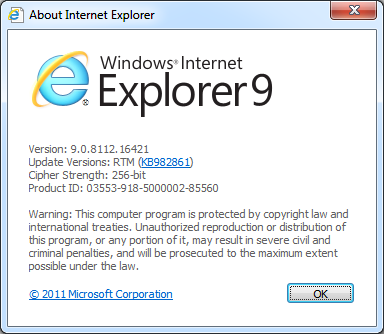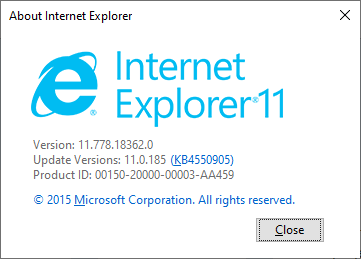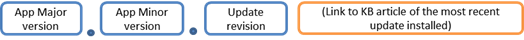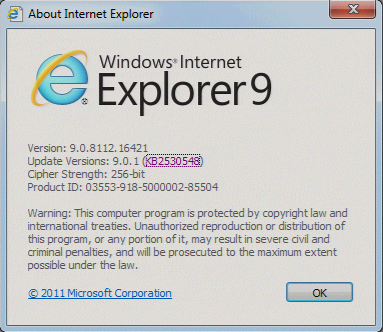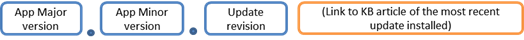- Сведения о версиях Internet Explorer
- Выпуск версий Internet Explorer для Windows
- Диалоговое окно Internet Explorer в Internet Explorer 9 и 11 для продуктов с помощью Windows 10 версии 1803
- Изменения в диалоговом окланте Об internet Explorer в Internet Explorer 11 в Windows 10 версии 1809 и более поздней версии
- Определение версии Internet Explorer для Windows
- Установка Internet Explorer 11 (IE11) с помощью Microsoft Deployment Toolkit (MDT) и ваших образов Windows Install Internet Explorer 11 (IE11) using Microsoft Deployment Toolkit (MDT) and your Windows images
- Установка IE11 с помощью Microsoft Deployment Toolkit (MDT) Installing IE11 using Microsoft Deployment Toolkit (MDT)
- Автономное обслуживание с помощью MDT Offline servicing with MDT
- Information about Internet Explorer versions
- Release versions of Internet Explorer for Windows
- About Internet Explorer dialog in Internet Explorer 9 and 11 on products through Windows 10 version 1803
- Changes to the About Internet Explorer dialog in Internet Explorer 11 on Windows 10 version 1809 and later
- How to determine the version of Internet Explorer for Windows
Сведения о версиях Internet Explorer
В этой статье содержатся сведения о версии Internet Explorer. В этой статье также обсуждается, как определить, какая версия Internet Explorer установлена на вашем компьютере.
Оригинальная версия продукта: Internet Explorer 9 и более поздние версии
Исходный номер КБ: 969393
Выпуск версий Internet Explorer для Windows
Номера версий Internet Explorer для Windows Server 2008, Windows 7 и Windows 8 используют следующий формат:
основная версия. второстепенная версия. номер сборки. номер subbuild
В этой таблице показаны возможные номера версий Internet Explorer.
| Версия | Продукт |
|---|---|
| 9.0.8112.16421 | Internet Explorer 9 RTM |
| 11.0.9600.***** | Internet Explorer 11 для Windows 7 и Windows 8.1 |
| 11.0.9600.***** | Internet Explorer 11 для Windows Server 2008 R2, Windows Server 2012 и Windows Server 2012 R2 |
| 11.*****.10240.0 | Internet Explorer 11 в Windows 10 (начальная версия, выпущенная в июле 2015 г.) |
| 11.*****.14393.0 | Internet Explorer 11 в Windows 10 версии 1607 и Windows Server 2016 |
| 11.*****.17134.0 | Internet Explorer 11 в Windows 10 версии 1803 |
| 11.*****.17763.0 | Internet Explorer 11 в Windows 10 версии 1809 и Windows Server 2019 |
| 11.*****.18362.0 | Internet Explorer 11 в Windows 10 версии 1903 и Windows 10 версии 1909 |
Internet Explorer 11 будет иметь номер версии, который начинается с 11.0.9600.***** на:
- Windows 7
- Windows 8.1
- Windows Server 2008 R2
- Windows Server 2012
- Windows Server 2012 R2
Номер версии для последнего ***** будет изменяться в зависимости от обновлений, установленных для Internet Explorer.
Чтобы увидеть номер версии и последнее установленное обновление, перейдите в меню справки и выберите о Internet Explorer.
Internet Explorer 11 в Windows 10 отличается небольшими версиями. Internet Explorer 11 изменяет свою версию с каждым обновлением во второй части с помощью OS-Build информации. Например, если у вас есть Windows 10 версии 1607 с KB4580346 от 13 октября 2020 г., в операционной системе показан номер сборки ОС 14393.3986 (по winver.exe). Internet Explorer 11 будет показываться как версия 11.3986.14393.0.
Незначительный номер версии, номер сборки и номер подстройки могут отображаться без нулевых. Например, версия 7.00.5730.1100 может отображаться как 7.0.5730.11.
Все версии Internet Explorer 9.0 и более поздние версии, настроенные с помощью набора администрирования Microsoft Internet Explorer (IEAK), включают одну из следующих строк после номера версии. Чтобы просмотреть эти сведения, нажмите кнопку О в меню справки:
- IC = поставщик контента в Интернете
- IS = поставщик интернет-услуг
- CO = корпоративный администратор
Internet Explorer версии 9.0 и Internet Explorer версии 11.0 для продуктов с windows 10 версии 1803 включают строку Update Versions, в которую перечислены все установленные обновления или горячие фиксы текущей версии Internet Explorer.
Номера версий Internet Explorer в списке основаны на версиях Windows. Номера списков могут быть изменены последним обновлением. Количество сборки Internet Explorer в версии выпуска Windows Vista такое же, как и в других версиях.
Диалоговое окно Internet Explorer в Internet Explorer 9 и 11 для продуктов с помощью Windows 10 версии 1803
Диалоговое окно About Internet Explorer можно открыть, нажав справку о Internet > Explorer. Или нажмите Alt+X и нажмите A.
Поле Версии обновления обновляется каждый раз, когда обновляется Internet Explorer 9 или Internet Explorer 11. Номер версии имеет следующие компоненты:
- Поле версии App Major останется 9 или 11.
- Поле версии App Minor останется 0.
- Поле обновления будет приумношать по 1 для каждого выпускаемой версии Internet Explorer.
Каждое обновление имеет связанную с ним статью База знаний (например, KB4586768 — накопительное обновление безопасности для Internet Explorer: 10 ноября 2020 г.). В этой статье содержатся подробные сведения о том, что включено в обновление, и обновимых разных данных. Чтобы легко получить дополнительные сведения, проверьте диалоговое окно About Internet Explorer. Он предоставляет ссылку на статью Базы знаний Майкрософт, связанную с последним установленным обновлением internet Explorer.
Например, если установлено первое обновление для Internet Explorer 9, диалоговое окно About Internet Explorer будет иметь ссылку на версии Update: 9.0.1 (KB2530548).
Изменения в диалоговом окланте Об internet Explorer в Internet Explorer 11 в Windows 10 версии 1809 и более поздней версии
Диалоговое окно About Internet Explorer можно открыть, нажав справку о Internet > Explorer. Или нажмите Alt + X и нажмите A.
В Windows 10 версии 1809 и более поздней версии диалоговое окно About Было обновлено, чтобы использовать более современный диалоговое окно, которое отражает последние обновления установленной операционной системы, чтобы обеспечить лучшую точность. Обновленный диалоговое окно будет отражать те же сведения о версии, что и в winver.exe. Версия обновления больше не используется.
Определение версии Internet Explorer для Windows
Чтобы определить версию Internet Explorer, используйте любой из следующих методов:
Во всех версиях Internet Explorer выберите «Об обозревателе Интернета» в меню справки. Сведения о продукте и версии отображаются в диалоговом окне, которое отображается.
Используйте реестр. Версию Internet Explorer можно определить, просмотрев следующий ключ реестра:
HKEY_LOCAL_MACHINE\Software\Microsoft\Internet Explorer
В этом ключе обратитесь к значению svcVersion. Значение строки версии содержит номер версии Internet Explorer, установленный на компьютере. (Например, значение строки версии для Internet Explorer 11 в Windows 10 версии 2004 — 11.630.19041.0). В реестре для незначительного номера версии сохраняется только один ноль, если его номер составляет 00. Если небольшой номер версии не 00, сохраняется полное значение версии.
- Незначительный номер версии, номер сборки и номер подстройки могут отображаться без нулевых. Например, версия 7.00.5730.1100 может отображаться как 7.0.5730.11.
- Номера версий Internet Explorer в списке основаны на версиях Windows. Номера списков могут быть изменены с помощью последнего hotfix.
- Определите версию Internet Explorer с помощью скрипта.
Все версии Internet Explorer отправляют сведения о версиях в загонщике сведений о агенте пользователя Hypertext Transfer Protocol (HTTP). Эти сведения можно прочитать из сценария на веб-странице.
Разработчики веб-страниц могут использовать эти сведения для использования новых функций в более поздних версиях Internet Explorer, таких как HTTP Strict Transport Security в Internet Explorer 11.0. Они также могут понизить рейтинг более ранних версий Internet Explorer, которые не поддерживают эти функции.
Установка Internet Explorer 11 (IE11) с помощью Microsoft Deployment Toolkit (MDT) и ваших образов Windows Install Internet Explorer 11 (IE11) using Microsoft Deployment Toolkit (MDT) and your Windows images
Приложения и службы Microsoft365 перестанут поддерживать Internet Explorer11 начиная с 17августа 2021г. (Microsoft Teams прекратит поддержку Internet Explorer11 раньше, начиная с 30ноября 2020г.). Microsoft 365 apps and services will not support Internet Explorer 11 starting August 17, 2021 (Microsoft Teams will not support Internet Explorer 11 earlier, starting November 30, 2020). Подробнее. Learn more. Обратите внимание: Internet Explorer11 останется поддерживаемым браузером. Please note that Internet Explorer 11 will remain a supported browser. Internet Explorer11 — это компонент операционной системы Windows, который соответствует политике жизненного цикла для продукта, для которого он установлен. Internet Explorer 11 is a component of the Windows operating system and follows the Lifecycle Policy for the product on which it is installed.
Internet Explorer 11 (IE11) можно установить с помощью Microsoft Deployment Toolkit (MDT) и ваших образов Windows. You can install Internet Explorer 11 (IE11) using Microsoft Deployment Toolkit (MDT) and your Windows images.
Вам понадобится извлечь CAB-файл для каждого поддерживаемого сочетания операционной системы и платформы и MSU-файл для каждого обновления необходимых условий. You’ll need to extract the .cab file for each supported operating system and platform combination and the .msu file for each prerequisite update. Загрузите обновление и необходимые условия для установки IE11 здесь: Download the IE11 update and prerequisites here:
После установки обновлений MSU-файла их необходимо добавить в развертывание MDT. After you install the .msu file updates, you’ll need to add them to your MDT deployment. Вам также понадобится извлечь CAB-файл обновления Internet Explorer 11 из установочного пакета Internet Explorer 11 с помощью параметра командной строки /x . You’ll also need to extract the IE11 .cab update file from the IE11 installation package, using the /x command-line option. Например, IE11-Windows6.1-x64-en-us.exe /x:c:\ie11cab . For example, IE11-Windows6.1-x64-en-us.exe /x:c:\ie11cab .
Установка IE11 с помощью Microsoft Deployment Toolkit (MDT) Installing IE11 using Microsoft Deployment Toolkit (MDT)
MDT добавляет IE11 к образам Windows независимо от того, создаете ли вы или развертываете настраиваемый либо ненастраиваемый образ. MDT adds IE11 to your Windows images, regardless whether you are creating or deploying a customized or non-customized image. Кроме того, MDT позволяет осуществлять автономное обслуживание во время выполнения последовательности задач System Center 2012 R2 Configuration Manager, чтобы вы могли добавить Internet Explorer 11 до запуска Windows. MDT also lets you perform offline servicing during the System Center 2012 R2 Configuration Manager task sequence, letting you add IE11 before starting Windows. Сведения см. в статье Microsoft Deployment Toolkit (MDT). For info, see Microsoft Deployment Toolkit (MDT).
Добавление IE11 в общую папку развертывания MDT To add IE11 to a MDT deployment share
Щелкните правой кнопкой мыши Пакеты из каждого расположения Общие папки развертывания, а затем щелкните Импорт пакетов операционной системы. Right-click Packages from each Deployment Shares location, and then click Import OS Packages.
Перейдите на страницу Указать каталог, найдите папку со своими файлами обновления (CAB и MSU) для импорта и щелкните Далее. Go to the Specify Directory page, search for your folder with your update files (.cab and .msu) for import, and click Next.
Перейдите на страницу Сводка и щелкните Далее. Go to the Summary page and click Next.
MDT начнет импортировать файлы обновлений. MDT starts importing your update files.
Примечание Note
Игнорируйте предупреждения «Пропущен недействительный CAB-файл». Ignore any warnings that say, «Skipping invalid CAB file». Оно отображается в связи с тем, что мастер Импорт пакетов операционной системы пропускает файл IE11_Support.cab, который не является фактическим файлом обновлений. This shows up because the Import OS Packages wizard skips the IE11_Support.cab file, which isn’t an actual update file.
По завершении импорта нажмите Готово. After the import finishes, click Finish.
Автономное обслуживание с помощью MDT Offline servicing with MDT
Вы можете добавлять обновление IE11 во время выполнения автономного обслуживания или интегрированной установки образов Windows. You can add the IE11 update while you’re performing offline servicing, or slipstreaming, of your Windows images. Этот метод позволяет развертывать IE11 без дополнительной установки после развертывания Windows. This method lets you deploy IE11 without needing any additional installation after you’ve deployed Windows.
В следующих статьях приведены пошаговые инструкции по добавлению пакетов в образы Windows. These articles have step-by-step details about adding packages to your Windows images:
Сведения для Windows 7 с пакетом обновления SP1 см. в разделе Добавление или удаление пакетов в автономном режиме. For Windows 7 SP1, see Add or Remove Packages Offline.
Information about Internet Explorer versions
This article contains version information about Internet Explorer. This article also discusses how to determine which version of Internet Explorer is installed on your computer.
Original product version: В Internet Explorer 9 and later versions
Original KB number: В 969393
Release versions of Internet Explorer for Windows
Internet Explorer version numbers for Windows Server 2008, Windows 7, and Windows 8 use the following format:
major version. minor version. build number. subbuild number
This table shows possible Internet Explorer version numbers.
| Version | Product |
|---|---|
| 9.0.8112.16421 | Internet Explorer 9 RTM |
| 11.0.9600.***** | Internet Explorer 11 for Windows 7 and Windows 8.1 |
| 11.0.9600.***** | Internet Explorer 11 for Windows Server 2008 R2, Windows Server 2012, and Windows Server 2012 R2 |
| 11.*****.10240.0 | Internet Explorer 11 on Windows 10 (initial version released July 2015) |
| 11.*****.14393.0 | Internet Explorer 11 on Windows 10 version 1607 and Windows Server 2016 |
| 11.*****.17134.0 | Internet Explorer 11 on Windows 10 version 1803 |
| 11.*****.17763.0 | Internet Explorer 11 on Windows 10 version 1809 and Windows Server 2019 |
| 11.*****.18362.0 | Internet Explorer 11 on Windows 10 version 1903 and Windows 10 version 1909 |
Internet Explorer 11 will have a version number that starts with 11.0.9600.***** on:
- Windows 7
- Windows 8.1
- Windows Server 2008 R2
- Windows Server 2012
- Windows Server 2012 R2
The version number for the last ***** will change based on the updates that have been installed for Internet Explorer.
To see the version number and the most recent update installed, go to the Help menu, and select About Internet Explorer.
Internet Explorer 11 on Windows 10 has a slight different versioning. Internet Explorer 11 changes its version with each update in the second part with the according OS-Build information. For example, if you have Windows 10 version 1607 with the KB4580346 from October 13, 2020, the Operating System shows an OS Build-number of 14393.3986 (as per winver.exe). Internet Explorer 11 will show as version 11.3986.14393.0.
The minor version number, build number, and sub-build number may be displayed without trailing zeros. For example, version 7.00.5730.1100 may be displayed as 7.0.5730.11.
All versions of Internet Explorer 9.0 and later versions that are customized with Microsoft Internet Explorer Administration Kit (IEAK) include one of the following strings after the version number. To view this information, click About on the Help menu:
- IC = Internet content provider
- IS = Internet service provider
- CO = Corporate administrator
Internet Explorer version 9.0 and Internet Explorer version 11.0 on products through Windows 10 version 1803 include an Update Versions line that lists all installed updates or hotfixes to the current version of Internet Explorer.
The version numbers of Internet Explorer in the list are based on the versions of Windows. The list numbers might be changed by the latest update. The build number of Internet Explorer in the release version of Windows Vista is the same as in other versions.
About Internet Explorer dialog in Internet Explorer 9 and 11 on products through Windows 10 version 1803
You can open the About Internet Explorer dialog box by clicking Help > About Internet Explorer. Or, press Alt+X and then press A.
The Update Versions field is updated every time Internet Explorer 9 or Internet Explorer 11 is updated. The version number has the following components:
- The App Major version field will remain 9 or 11.
- The App Minor version field will remain 0.
- The Update revision field will increment by 1 for each Internet Explorer update that is released.
Every update has an associated Knowledge base article (for example, KB4586768 – Cumulative security update for Internet Explorer: November 10, 2020) associated with it. The article provides detailed information about what’s included in the update and the binaries that are updated. To get more information easily, check the About Internet Explorer dialog box. It provides a link to the Microsoft Knowledge Base Article that’s associated with the most recently installed update to Internet Explorer.
For example, if the first update for Internet Explorer 9 has been installed, the About Internet Explorer dialog box will have a link to Update versions: 9.0.1 (KB2530548).
Changes to the About Internet Explorer dialog in Internet Explorer 11 on Windows 10 version 1809 and later
You can open the About Internet Explorer dialog box by clicking Help > About Internet Explorer. Or, press Alt + X and then press A.
On Windows 10 version 1809 and later, the About Dialog has been updated to use a more modern dialog that reflects the latest installed Operating System updates to provide better accuracy. The updated dialog will reflect the same version information as seen in winver.exe. Update Version is no longer used.
How to determine the version of Internet Explorer for Windows
To determine the version of Internet Explorer, use any of the following methods:
In all versions of Internet Explorer, select About Internet Explorer on the Help menu. The product and version information are displayed in the dialog box that appears.
Use the registry. You can determine the version of Internet Explorer by viewing the following registry key:
HKEY_LOCAL_MACHINE\Software\Microsoft\Internet Explorer
Refer to svcVersion value in this key. The version string value contains the version number of Internet Explorer that is installed on your computer. (For example, the version string value for Internet Explorer 11 on Windows 10 version 2004 is 11.630.19041.0). Only one zero is stored in the registry for the minor version number if the minor version number is 00. If the minor version number isn’t 00, the full version value is stored.
- The minor version number, build number, and subbuild number may be displayed without trailing zeros. For example, version 7.00.5730.1100 may be displayed as 7.0.5730.11.
- The version numbers of Internet Explorer in the list are based on the versions of Windows. The list numbers might be changed by the latest hotfix.
- Determine the version of Internet Explorer by using a script.
All versions of Internet Explorer send version information in the Hypertext Transfer Protocol (HTTP) user agent information header. This information can be read from script on a webpage.
Webpage developers can use this information to take advantage of new features in later versions of Internet Explorer, such as HTTP Strict Transport Security in Internet Explorer 11.0. They can also downgrade for earlier versions of Internet Explorer that don’t support these features.