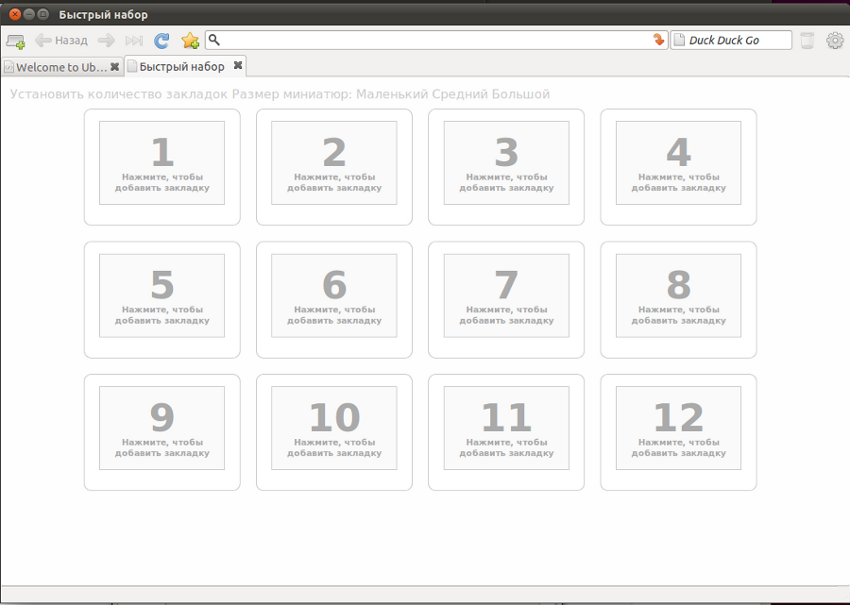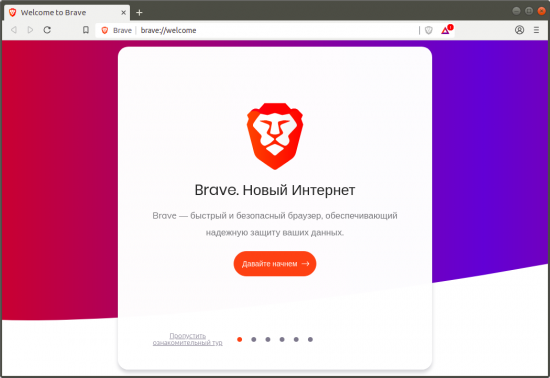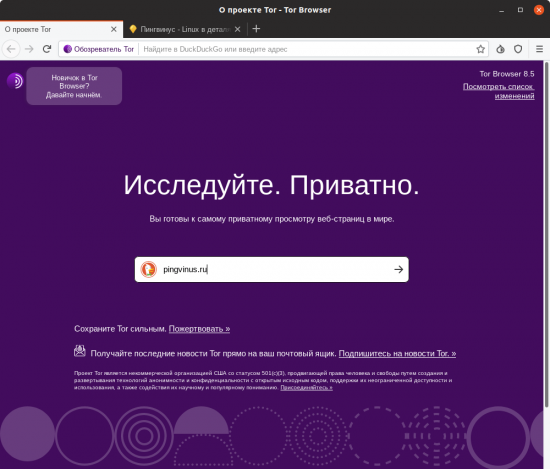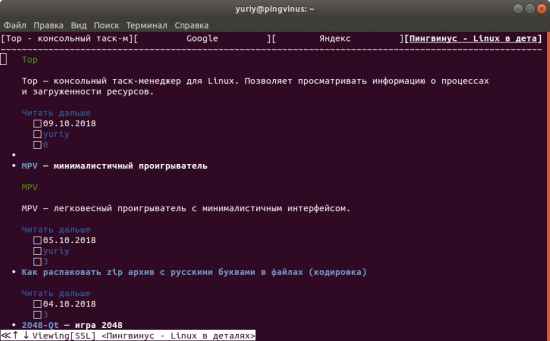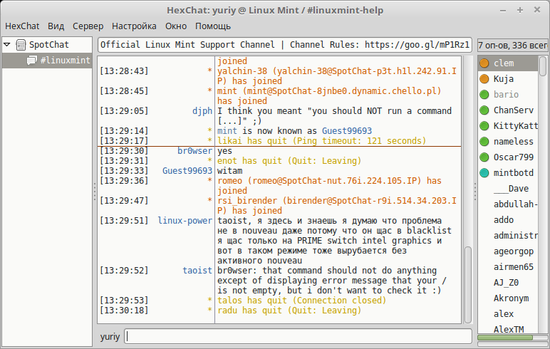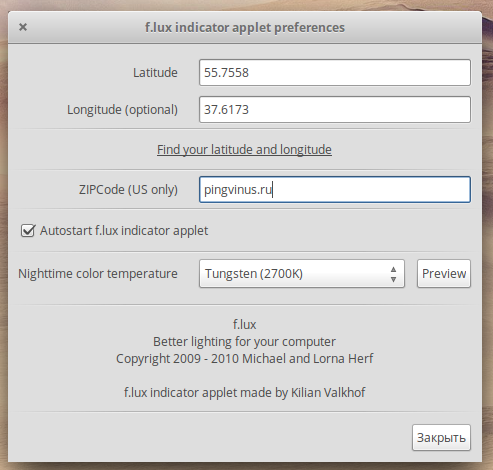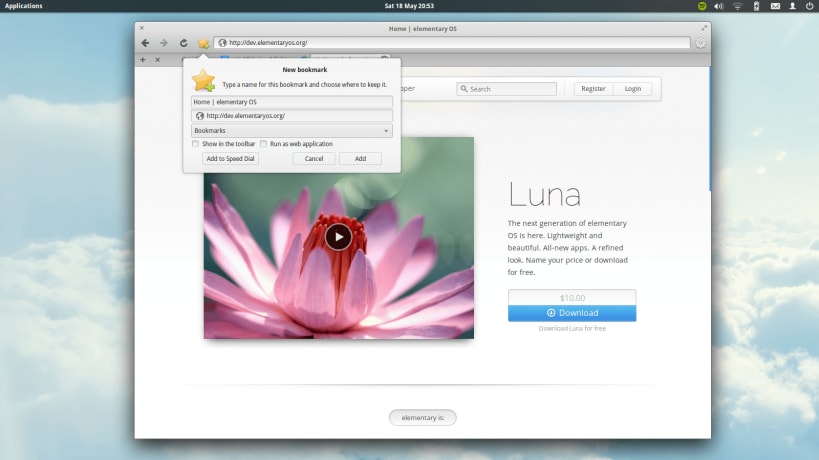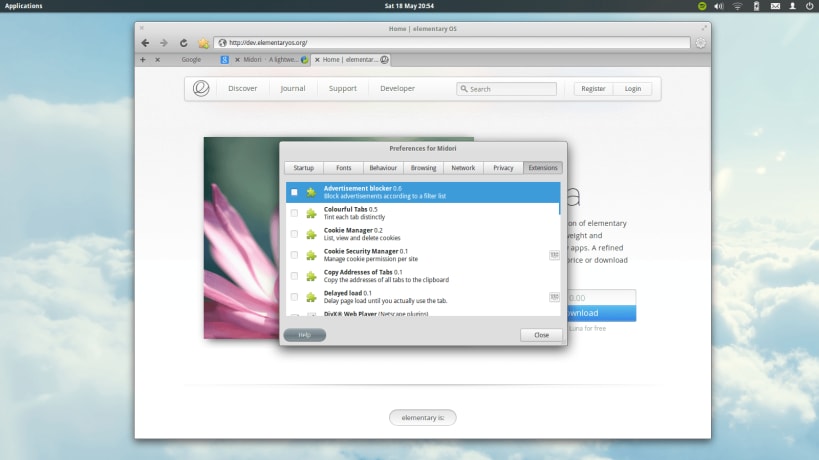- Midori
- Установка
- Установка в Ubuntu (LinuxMint)
- Программа кроссплатформенная Работает в:
- Windows аналоги
- Сайт (скачать бесплатно):
- Скриншоты программы
- Браузер Midori
- Браузер Midori
- Комментарии
- Midori
- О программе
- Что нового
- Системные требования
- Полезные ссылки
- Подробное описание
- Обзор возможностей Midori
- Как скачать Midori
- Midori Web Browser
- a lightweight, fast, and free web browser
- Details for Midori Web Browser
- Share this snap
- Share embeddable card
- Xfce Wiki
- Midori — Frequently asked questions
- About Midori
- What is «Midori» and why should I use it?
- How to pronounce Midori and what does the name mean?
- What does the logo mean?
- On which platforms does Midori run currently?
- Under which license is Midori distributed?
- Common problems
- Why does Google Mail/ Calendar/ Maps, Facebook not work or show mobile version?
- There are missing icons/ warnings
- Tweaking Midori on the Gtk level
- Making the current tab more visible
- Disable middle click pasting
- Midori crashes shortly before pages are loaded
- How can I change the cache folder (to tmpfs)?
- Security features
- HSTS/ HTTP Strict Transport Security
- Certificate Handling
- Midori ������� ��� linux
- About
Midori
Midori — браузер для Linux, обладающий небольшим количеством базовых функций, но при этом является легковесным и быстрым.
Браузер Midori поддерживает вкладки, управление закладками, управление Cookie, настраиваемый поиск, AdBlock для блокировки рекламы на веб-страницах, жесты мышью и другое. Интерфейс Midori стандартен для браузеров и не должен вызвать никаких сложностей.
Поддерживатеся HTML5 и CSS3.
Браузер развивается, разработчики дополняют его новым функционалом и исправляют ошибки.
Midori основан на движке WebkitGTK+ и GTK+.
Название браузера в переводе с японского означает — зеленый.
Midori является браузером по умолчанию в рабочей среде Xfce.
Существует сборка Midori для Windows.
Установка
Установка в Ubuntu (LinuxMint)
Программа кроссплатформенная
Работает в:
Windows аналоги
- Яндекс Браузер
- Google Chrome
- Firefox
- Microsoft Internet Explorer
Сайт (скачать бесплатно):
Скриншоты программы
Браузер Midori
Браузер Midori
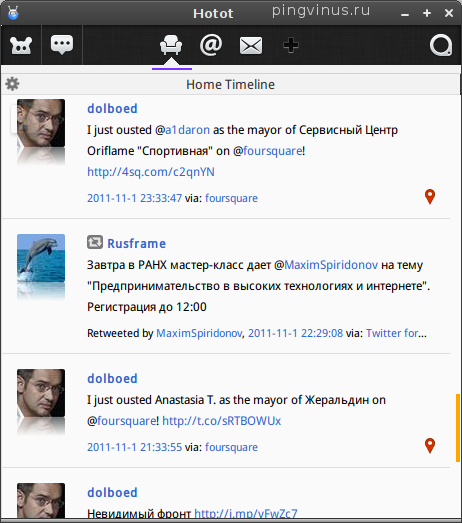
Комментарии
Обновите скриншот, это от очень старой версии. http://i.imgur.com/zba70.png — вот текущая. И да, строки меню нет не потому, что глобальное меню, а потому что меню нет совсем. Перенесено все в кнопку на панели задач, как в Хроме, да и во всех других браузерах.
Довольно давно наблюдаю за развитием этого браузера. Ну да, был он кривой. Но сейчас уже вполне рабочий. Если вы давно пробовали, то это хороший повод познакомиться с Мидори еще раз.
Я его периодически ставлю на посмотреть вторым браузером (особенно в свете того, что хромиум катится в УГ). Неплох, но мне не хватает возможности синхронизации по интернету закладок.
Можно, конечно, через костыли попробовать. Допустим, через дропбокс. Создать на разных машинах симлинки конфига, а сам конфиг хранить на дропбоксе, но не факт, что сработает (для мкаббера, например, работает), да и костыли это.
И еще, когда я в него импортировал закладки из Оперы (несколько сотен), то он стал довольно ощутимо притормаживать почему-то. Хотя может дело не в закладках.
Добавил ваш скриншот!
А я в качестве основного браузера использую Firefox, для запасного Chromium и на крайний случай Epiphany. Хотя Firefox меня немного раздражает странным притормаживанием, приходится перезапускать браузер раз в несколько часов (версия 3.6, может в 4-ой это вылечили, не знаю).
Источник
Midori
| Разработчик: | Astian (Германия) |
| Лицензия: | LGPL (бесплатно) |
| Версия: | 1.1.4 + portable |
| Обновлено: | 2021-02-19 |
| Системы: | Windows / MacOS / Linux |
| Интерфейс: | английский |
| Рейтинг: |  |
| Ваша оценка: | |
| Категория: | Браузеры и интернет |
| Размер: | зависит от устройства |
О программе
Что нового
Системные требования
Операционные системы:
Полезные ссылки
Также посмотрите
Подробное описание
Midori — легкий и быстрый веб-браузер для Windows, macOS и Linux.
Обзор возможностей Midori
Кроссплатформенный — браузер Midori — поддерживает работу на операционных системах Windows, macOS и Linux.
Конфиденциальный — компания гарантирует конфиденциальность и анонимность в сети. Midori не продает какую-либо информацию о пользователях. Более того, веб-браузер Midori использует поисковую систему DuckDuckGO для обеспечения конфиденциальности.
Синхронизация и облачное хранилище — Midori содержит интеграцию с сервисом Astian Cloud, который может синхронизировать вашу информацию, историю, закладки, пароли и многое другое, вся информация использует сквозное шифрование.
Безопасность — Вы можете путешествовать безопасно при использовании K-LamarVPN, что обеспечит ваше интернет соединение более безопасными, конфиденциальными и анонимными.
Сообщество — У Midori отличное сообщество, которое не только готово помочь вам, но и участвует в развитии проекта, интеграции новых функций, исправлении проблем и многом другом.
Как скачать Midori
Перейдите на страницу загрузки и выберите версию для вашего устройства.
Источник
Midori Web Browser
Install latest/stable of Midori Web Browser
Ubuntu 16.04 or later?
View in Desktop store
Make sure snap support is enabled in your Desktop store.
Install using the command line
a lightweight, fast, and free web browser
Midori is a lightweight yet powerful web browser which runs just as well on little embedded computers named for delicious pastries as it does on beefy machines with a core temperature exceeding that of planet earth. And it looks good doing that, too. Oh, and of course it’s free software.
Privacy out of the box:
Details for Midori Web Browser
Share this snap
Generate an embeddable card to be shared on external websites.
Create embeddable card
Share embeddable card
Customise your embeddable card using the options below.
Источник
Xfce Wiki
Sub domains
Midori — Frequently asked questions
This document is licensed under the LGPL 2.1.
This is a list of frequently asked questions about the Midori Web Browser. Anyone should feel free to improve or extend this page, but keep it clean and easy to read for other users.
About Midori
What is «Midori» and why should I use it?
Midori is a Web browser that aims to be lightweight and fast. It aligns well with the Xfce philosophy of making the most out of available resources. It has a customizable interface using the GTK+ toolkit.
How to pronounce Midori and what does the name mean?
Pronounce it “midoɺi”, with a Spanish/ Japanese “r” or “Mee-Doh-Ree” in English or read it Italian. The name comes from the Japanese word 緑 (みどり) for the colour “green”.
What does the logo mean?
The paw of a green cat. Obviously. Also it resembles the letter “M” in “Midori”. The curving is supposed to emphasize speed.
On which platforms does Midori run currently?
Midori is portable and should run on all platforms that its dependencies support. Releases exist on various Linux distributions, for Windows versions prior to 8.1 (for now), and BSD.
Under which license is Midori distributed?
Midori and all delivered artwork are licensed under the LGPL2.
Common problems
Why does Google Mail/ Calendar/ Maps, Facebook not work or show mobile version?
Some websites give up if they don’t recognize your browser as Chrome, Firefox, IE , etc.
You can change the browser name sent to web sites at Preferences > Network > Identify As
Either choose a predefined user-agent or choose Custom and find a suitable string in a list.
Many other websites use similar means of detecting the browser.
Google previously recommended the superior practice for website creators of checking which features are present rather than browser name/version, but has since weakened this stance with their browser’s growing market share.
There are missing icons/ warnings
Midori uses a wide variety of icons which may not be present in all themes. For instance icons for a new tab, to represent scripts, or the throbber may not available. To fix this, install a Freedesktop.org spec compliant icon theme, such as Elementary, Faenza, Buuf or GNOME.
if you need to set a custom path for these to be “searched in” (Kiosks and embedded devices for example):
will add an extra path for the icons/… directory
In addition, GTK3 may remove icons from menus. This may be changed by placing
Tweaking Midori on the Gtk level
If you don’t have a desktop application that takes care of Gtk settings or if your interface doesn’t support a particular feature, you can modify any settings easily manually by specifying them in a text file called
/.gtkrc-2.0 or /etc/gtk-2.0/gtkrc:
Use Tango as a fallback for your icon theme:
Use a smaller toolbar:
Only for those not running a complete DE like Xfce, Elementary, etc…
There is a preference: Preferences → Browsing → Toolbar Style: Small icons
Enable changing hotkeys while hovering menu items:
Making the current tab more visible
To make the current tab more visible in Midori, when running Elementary edit the file /usr/share/themes/elementary/gtk-3.0/gtk-widgets.css around line 1620:
Note that this will also affect tabs on Files, Scratch and other apps. The change is presumably applicable to other GTK+3 based themes but it wasn’t tested.
Disable middle click pasting
As of GTK+ >= 3.4 one can disable it globally in
Otherwise by adding a line to
Midori crashes shortly before pages are loaded
There appears to be an issue with Glib 2.16. The recommended solution is to upgrade your Glib package to 2.18.
How can I change the cache folder (to tmpfs)?
On Linux and BSD, you can set XDG_CACHE_HOME for all applications, or just Midori. Midori saves icons and cache files in that location. The default is
Security features
HSTS/ HTTP Strict Transport Security
Midori >= 0.4.7 automatically picks up the Strict-Transport-Security header and caches sites locally. By design, there’s no UI. System administrators can however place a pre-loaded cache at /etc/xdg/midori/hsts.
Certificate Handling
Midori uses the system’s ca-certificates, the exact locations depend on the distribution.
Midori >= 0.4.7 supports gcr for certificate display and management, you can click the lock in the urlbar to see detailed information. Earlier versions, or one without gcr will not handle certificates beyond the lock icon in the urlbar.
Error granting trust: Couldn’t find a place to store the imported certificate
No key store is available or it’s incorrectly setup. By default GNOME keyring can do this. Under Xfce it is recommended to enable “GNOME services” under “Session and Startup settings”. To make sure, that the output of “gnome-keyring –startup” is correctly sent to the environment, you can add “export `gnome-keyring-daemon –start`” to .xinitrc.
In order to solve it, follow the steps:
1- make sure that gnome-keyring-pkcs11.so exists in your machine, the location can be found with:
$ sudo find / -name gnome-keyring-pkcs11.so
Depending on the architecture it can be under /usr/lib/x86_64-linux-gnu/pkcs11 or /usr/lib/i386-linux-gnu/pkcs11
If you don’t find them, you must install it:
64bit machine:
$ sudo apt-get install libp11-kit-gnome-keyring
32bit machine:
$ sudo apt-get install libp11-kit-gnome-keyring:i386
After that the file should be in the expected place.
2- Now CLOSE Midori.
3- After it is totally closed, run:
64bit machine:
$ modutil -add gnome-keyring -libfile ./lib/x86_64-linux-gnu/pkcs11/gnome-keyring-pkcs11.so -mechanisms RSA:DSA -dbdir
32bit machine:
$ modutil -add gnome-keyring -libfile ./lib/i386-linux-gnu/pkcs11/gnome-keyring-pkcs11.so -mechanisms RSA:DSA -dbdir
Источник
Midori ������� ��� linux
Installing Midori on Linux
If your distro supports snaps you can install the latest stable version of Midori from the snap store with a single command:
Spoilers: For those more adventurous types out there, trying out the preview of the next version is only the switch of a channel away.
You can also install Midori from FlatHub.
Installing Midori on Android
Building from source
Requirements
Install dependencies on Astian OS, Ubuntu, Debian or other Debian-based distros:
Install dependencies on openSUSE:
Install dependencies on Fedora:
Use CMake to build Midori:
Spoilers: Pass -G Ninja to CMake to use Ninja instead of make (install ninja-build on Ubuntu/ Debian).
Midori can be run without being installed.
You’ll want to unit test the code if you’re testing a new version or contributed your own changes:
- Browser window starts up normally, with optional URL(s) on the command line
- Tabs have icons, a close button if there’s more than one and can be switched
- Urlbar suggests from typed search or URL, completes from history and highlights key
- Private data can be cleared
- Shortcuts window shows most important hotkeys
- Download button lists on-going and finished downloads
- javascript:alert(«test») , javascript:confirm(«test») and javascript:input(«test») work
- Websites can (un)toggle fullscreen mode
- Shrinking the window moves browser and page actions into the respective menus
We’re on a 8/4 cycle which means 8 weeks of features and 4 weeks of stabilization capped at a release once every 3 months ie. at the last of the third month.
Update CORE_VERSION in CMakeLists.txt to 10.0 . Add a section to CHANGELOG.md . Add release to data/org.midori_browser.Midori.appdata.xml.in .
Propose a PR for the release. Publish the release on https://github.com/midori-browser/core/releases Promote snap on https://snapcraft.io/midori/release to the stable channel
Testing an installed release may reveal crashers or memory corruption which require investigating from a local build and obtaining a stacktrace (backtrace, crash log).
If the problem is a warning, not a crash GLib has a handy feature
On Windows you can open the folder where Midori is installed and double-click gdb.exe which opens a command window:
To verify a regression you might need to revert a particular change:
Coding style and quality
Midori code should in general have:
- 4 space indentation, no tabs
- Between 80 to 120 columns
- Use // or /* */ style comments
- Call variables animal and animal_shelter instead of camelCase
- Keep a space between functions/ keywords and round parentheses
- Prefer new Gtk.Widget () over using Gtk; new Widget ()
- Midori and GLib namespaces should be omitted
- Don’t use private specifiers (which is the default)
- Stick to standard Vala-style curly parentheses on the same line
- Cuddled > else < and >catch (Error error) <
Working with Git
Spoilers: You can create an SSH key with Passwords and Keys aka Seahorse or ssh-keygen -t rsa and specify Host github.com with User git in your SSH config. See GitHub docs for further details.
Prepare to pull in updates from upstream:
Spoilers: The code used to be hosted at lp:midori and git.xfce.org/apps/midori respectively.
The development master (trunk, tip) is the latest iteration of the next release.
Pick a name for your feature branch:
Remember to keep your branch updated:
Tell git your name if you haven’t yet:
See what you did so far
Get an overview of changed and new files:
Add new files, move/ rename or delete:
Commit all current changes, selected interactively:
If you have one or more related bug reports you should mention them in the commit message. Once these commits are merged the bug will automatically be closed and the commit log shows clickable links to the reports:
If you’ve made several commits:
In the case you committed something wrong or want to amend it:
If you end up with unrelated debugging code or other patches in the current changes it’s sometimes handy to temporarily clean up. This may be seen as git’s version of bzr shelve :
As a general rule of thumb, git COMMAND —help gives you an explanation of any command and git —help -a lists all available commands.
Push your branch and propose it for merging into master.
This will automatically request a review from other developers who can then comment on it and provide feedback.
Cross-browser web extensions
The following API specification is supported by Midori:
- freeze: a period of bug fixes eg. 4/2 cycle means 4 weeks of features and 2 weeks of stabilization
- PR: pull request, a branch proposed for review, analogous to MR (merge request) with Bazaar
- ninja: an internal tab, usually empty label, used for taking screenshots
- fortress: user of an ancient release like 0.4.3 as found on Raspberry Pie, Debian, Ubuntu
- katze, sokoke, tabby: legacy API names and coincidentally cat breeds
- web extension: a cross-browser extension (plugin) — or in a webkit context, the multi-process api
Midori for Android
The easiest way to build, develop and test Midori on Android is with Android Studio (snap).
When working with the command line, setting JAVA_HOME is paramount:
Afterwards you can run commands like so:
Midori for Windows
For Linux developers
Midori for Windows is compiled on a Linux host and MinGW stack. For the current build Fedora 18 packages are used. Packages needed are listed below:
For a native build
Packages needed when assembling the archive
Installing those should get you the packages needed to successfully build and develop Midori for Win32.
For 32-bit builds:
For 64-bit builds:
Once built and tested you can assemble the Midori archive with a helper script
For testing your changes a real system is recommended because WebKitGTK+ doesn’t work properly under Wine. Mounting your MinGW directories as a network drive or shared folder in a Windows VM is a good option.
For Windows developers
- MinGWmingw64 rubenvb/ gcc 4.8.0 (Releases)
- 7zip (32bit Installer) to extract archives
- Python3 to use download-mingw-rpm.py.
- download-mingw-rpm.py to fetch and unpack rpm’s
- Msys contains shell and some small utilities
- CMake (Installer)
- Vala
Spoilers: 32-bit versions are known to be more stable at the time of this writing.
- Launch cmd.exe and navigate to the folder where the script was saved.
- Make sure that Python can access 7z.exe .
- Run the following command and wait for it to extract the packages into your current directory:
- c:\Python33\python.exe download-mingw-rpm.py -u http://ftp.wsisiz.edu.pl/pub/linux/fedora/linux/updates/18/i386/ —deps mingw32-webkitgtk mingw32-glib-networking mingw32-gdb mingw32-gstreamer-plugins-good
Spoilers: Use msys.bat to launch a shell
About
Midori Web Browser — a lightweight, fast and free web browser using WebKit and GTK+
Источник