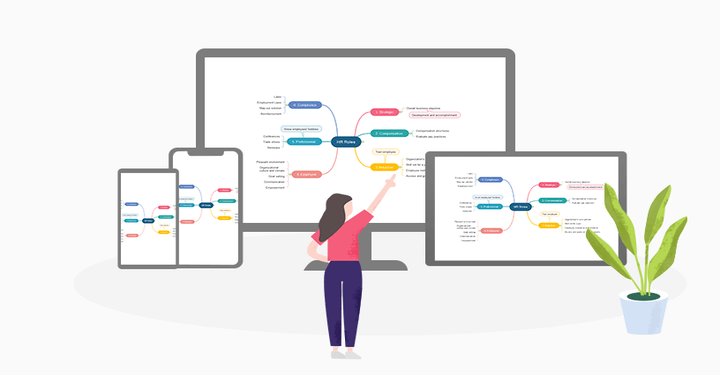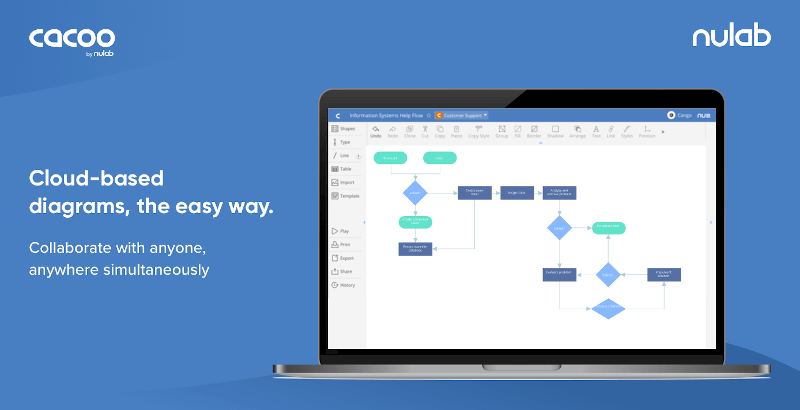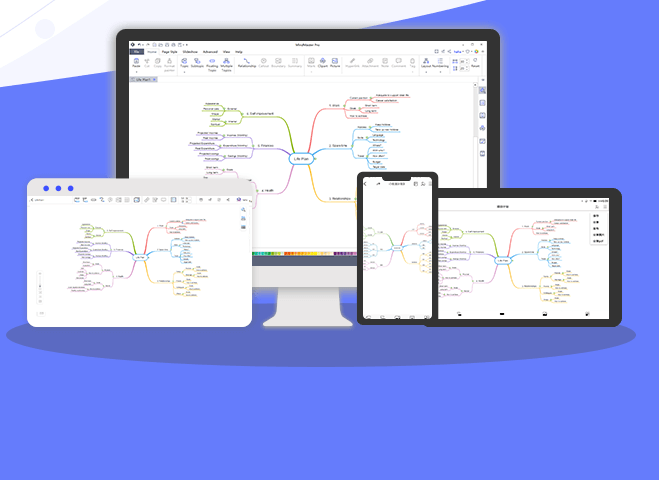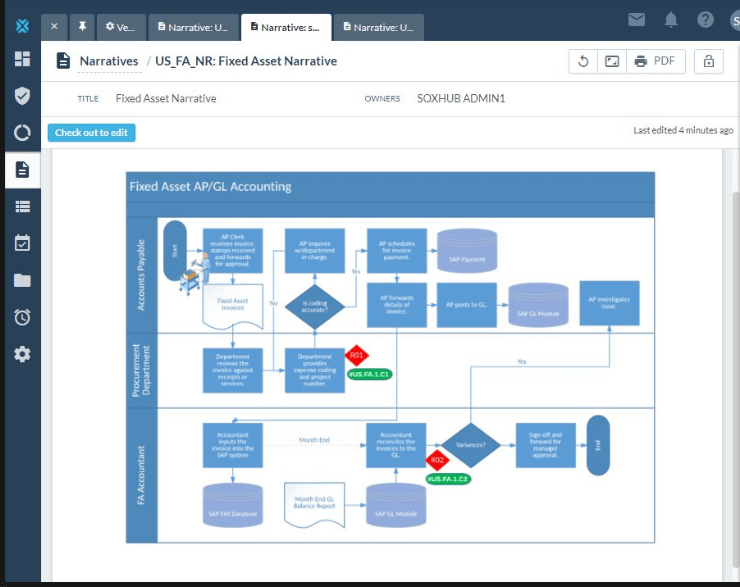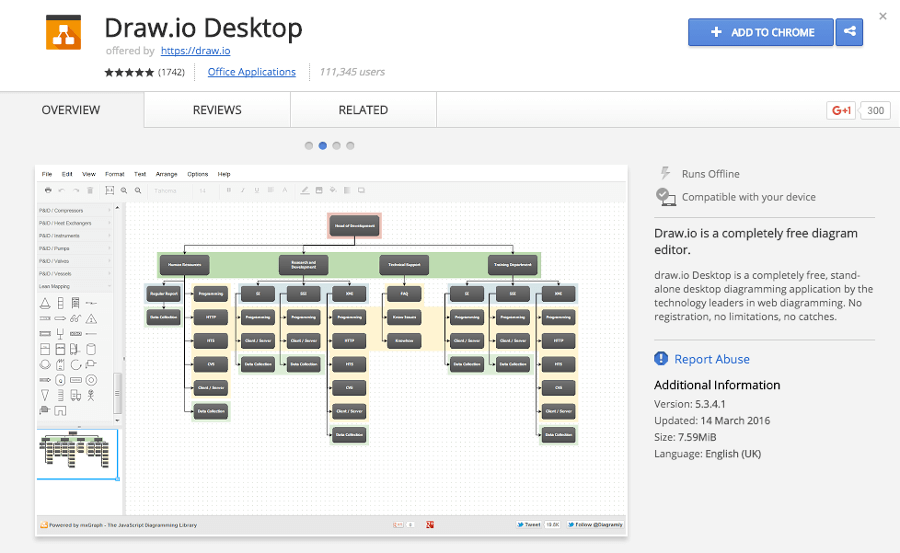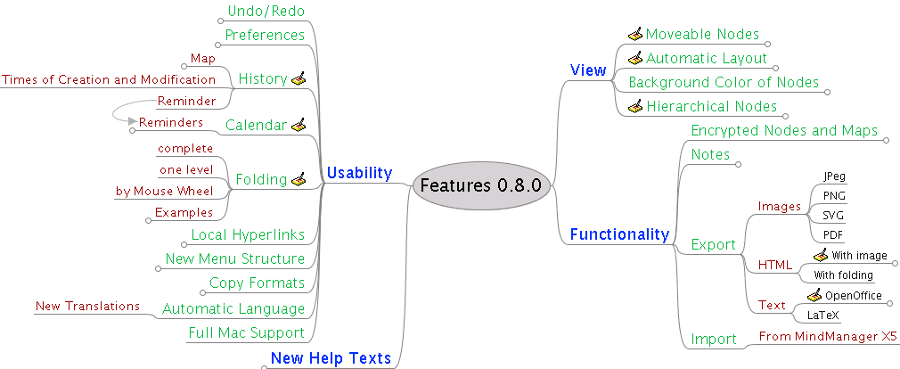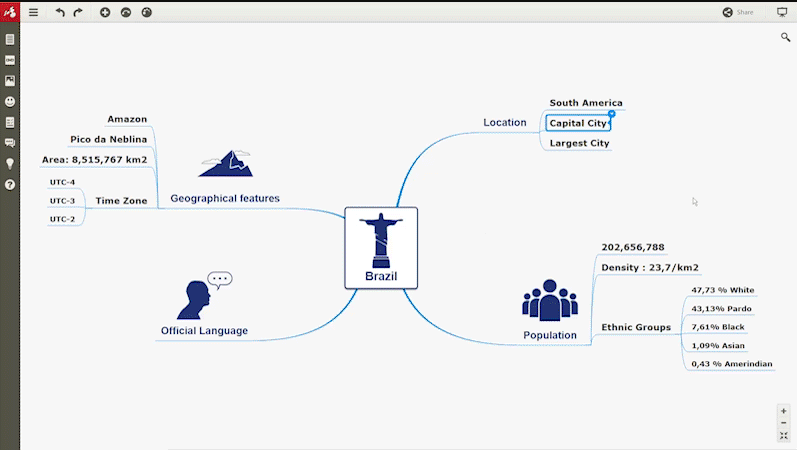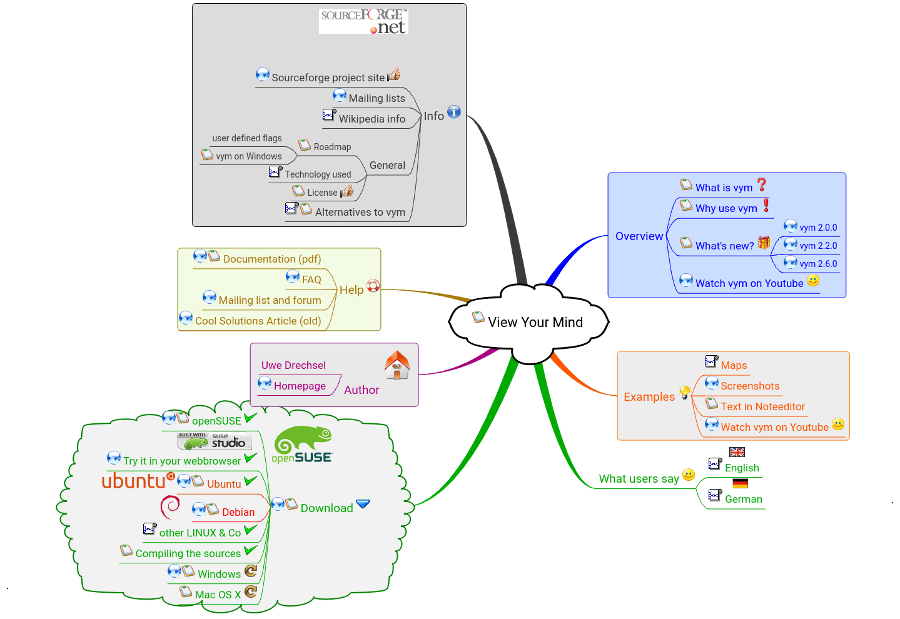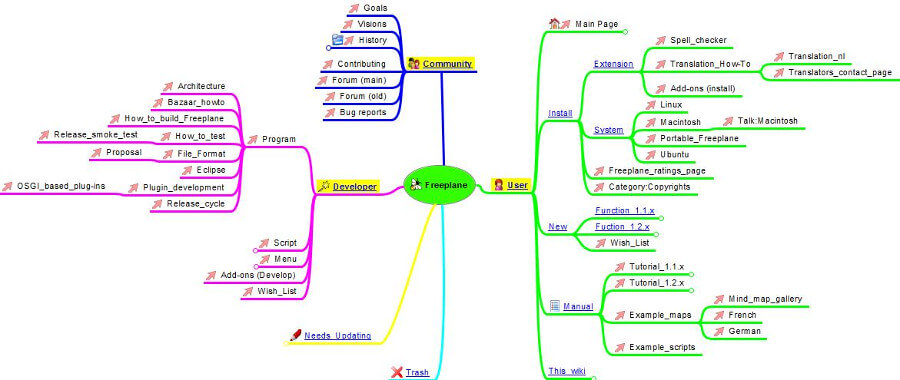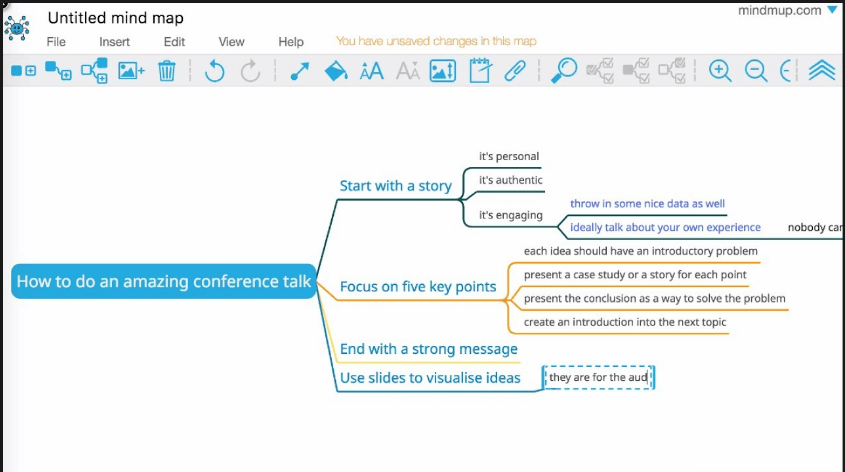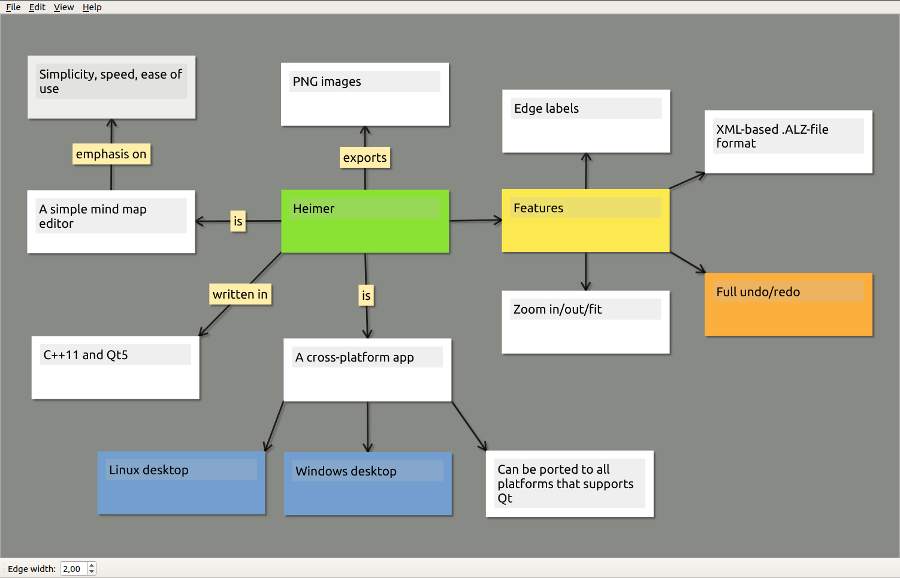6 ways to map your mind with Linux

The elements of a given mind map are arranged intuitively according to the importance of the concepts, and are classified into groupings, branches, or areas, with the goal of representing semantic or other connections between portions of information. Mind maps may also aid recall of existing memories.”
And, naturally, on Linux we have a lot of choice between some open software to make our mind map.
Freemind
This is perhaps one of the most famous software in this category, FreeMind is a premier free mind-mapping software written in Java. The developer are proud that the operation and navigation of FreeMind is faster than that of MindManager because of one-click “fold / unfold” and “follow link” operations.
You can create nodes with child and sibling nodes and add icons, clouds, notes and custom formatting for better presentation. The nodes can be expanded or collapsed, or interactively linked to local files, other maps, online resources and more. You can also insert encrypted nodes or create encrypted maps for sesitive projects. The finished maps can be exported to HTML, clickable XHTML, Open Office document, image file and other formats.
It can be used for many purposes: to organize a large amount of information, structuring the content, summarizing the articles, organizing projects, creating the diagram of the general ideas, create support for memory, etc.. FreeMind works with nodes that are indexed or related to suit your needs. The information can be compressed or expanded in each node and appearance of the resulting file is totally configurable. You can use different colors, icons, lines, etc., it is also possible, using a Java applet, to publish your own maps online.
Features:
- Folding of branches
- Exports to HTML, XHTML, PNG, JPEG, SVG, PDF, Flash
- Icons on nodes
- Clouds around branches
- Graphical links connecting nodes
- Search restricted to single branches
- Web and file hyperlinks from nodes
Xmind
XMind is an open source brainstorming and mind mapping software tool developed by XMind Ltd. As of version 3.2.0, that is a freeware version of a full program, with a few advanced paid features, but not available until a paid upgrade is made. The program is intended to assist users in capturing ideas, organizing various charts, and share them with collaboration. It supports mind maps, Ishikawa diagrams (also called fishbone diagrams or cause-and-effect diagrams), tree diagrams, organization charts, and spreadsheets. It can be used for knowledge management, meeting minutes, task management, and GTD. XMind can read FreeMind files.
XMind is dual licensed under 2 open source licenses: the Eclipse Public License v1.0 (EPL) and the GNU Lesser General Public License v3 (LGPL).
XMIND Pro can export the mind maps into Microsoft Word, PowerPoint, PDF and Mindjet MindManager documents.
Freeplane
Freeplane is a free, open source software application for creating mind maps, and electronic outlines. Written in Java, Freeplane is supported on Windows, Mac OS X and Linux, and is licensed under the GNU GPL. In July 2009, Freeplane was launched as a fork of the FreeMind project.
Freeplane maintains file format compatibility with FreeMind.
Why fork?
There was much discussion and reflection before the decision was made to fork a project as popular as FreeMind. There were two main areas where no internal agreement could be reached after years of discussion:
Software Architecture
Freeplane’s code has been refactored considerably to create a highly modular, clear and logical design, to ease entrance into development and to provide a solid foundation for long term development. At the moment Freeplane offers an exciting opportunity for developers to help create a lean and extensible open source framework for mind mapping.
Development Process
(i) release cycle
It was felt that the FreeMind release cycle was too slow, and that this was holding the project back. Freeplane aims for regular releases, this will probably mean a stable release every six months.
(ii) community driven development
It was felt that the current FreeMind set up was not doing enough both to promote and integrate community contributions. Freeplane aims to create a contribution friendly climate. We hope to ensure that contributions do not go to waste.
Compendium
Compendium is a computer program and social science tool that facilitates the mapping and management of ideas and arguments. The software provides a visual environment that allows people to structure and record collaboration as they work through “wicked problems”. The software is currently released by the not-for-profit Compendium Institute.
Compendium source code was fully released under LGPL licence on 13 January 2009
Some of its main features include:
- Drag and drop documents/websites onto a map
- Complete freedom to arrange icons
- Keyword tagging
- Ability to Create ‘Dialogue Maps’ to display links to everyone’s ideas in group projects
- Learning pathways sharing
VYM (View Your Mind)
VYM (View Your Mind) is a tool to generate and manipulate maps which show your thoughts. Such maps can help you to improve your creativity and effectively. You can use them for time management, to organize tasks, to get an overview over complex contexts, to sort your ideas etc.
VYM is not another drawing software, but a tool to store and modify information in an intuitive way. For example you can reorder parts of the map by pressing a key or add various information like a complete email by a simple mouse click.
This software was made having in mind simplicity. The graphic elements (icons and emoticons) available in VYM are not so many as in FreeMind. That is not necessary a weak spot, because many prefer to use their own graphical elements, it gives you freedom and that is, finally, a more personalized mind map
Some Features:
- import of Freemind maps
- function to export from tomboy to vym
- export to CSV spreadsheet
- copy from past steps in history to current one
- autosave
- simple Editor for scripts
- syntax highlighting for editor
- export of map to HTML or XML
- fast one-click navigation
Labyrinth
Labyrinth is a lightweight mind-mapping tool, written in Python using Gtk and Cairo to do the drawing. It is intended to be as light and intuitive as possible, but still provide a wide range of powerful features.
Labyrinth is really easy to use. When you start it up, you’ll see a tiny, blank rectangular window. There are three buttons in the toolbar (New, Open and Delete), but the first time you use it, only the New button is able to be clicked. Your only options at this point are to create a new mind map, quit the program or – via the menu system – import a mind map you’ve already worked on.
Labyrinth has less options than other programs but if you need to do a quick mind map without too many options this can be your software, it’s also actively developed and new features are added in every release.
Источник
12 Excellent Free Mind Mapping Software for Linux Users
Mind maps are diagrams used to organize information visually in hierarchical ways that show relationships among the elements that make up the map. Drawing mind maps have been proven to be highly effective for getting information in and out of the brain especially when combined with logical note-taking that typically details or summarizes the roles of the map’s components along the way.
There are various mind mapping software out there ranging from free to paid to open source options. Today, my job is to list the best mind mapping software available to users for free. They are all modern, easy enough to use, and offer sufficient consumer support.
1. Cacoo
Cacoo is the perfect diagramming app for teams. It has real-time collaborative editing, which means multiple people can work together on diagrams simultaneously and see who’s working on what through live cursors.
Best of all, there’s no annoying lag time or need to refresh to see changes. Whether you’re brainstorming ideas in the conference room or fixing up a diagram from home, your team can work together from anywhere with an internet connection.
Whether you’re a diagramming pro or just getting started, Cacoo has hundreds of professional-grade templates and shapes available to take your diagrams from ideation to presentation in no time. Integrations with AWS, Dropbox, OneDrive, Microsoft Teams, Slack, and Zapier, you can use Cacoo alongside your other favorite productivity apps.
Cacoo – Online Diagram and Flowchart Software
2. MindMaster
MindMaster is a beautiful freemium mind mapping tool for creating different types of diagrams i.e. flowcharts, network diagrams, floor plans, business diagrams, charts and graphs, graphic designs, 3D maps, etc.
You can sync files across devices, share your knowledge in the MindMaster community, brainstorm, collaborate, and easily manage all of your data from an eye-candy and responsive UI.
3. Lucidchart
Lucidchart is a beautiful freemium online diagramming and visual solution software that is capable of translating ideas into beautiful customizable diagrams with any level of complexity.
It offers integrated tools that enable users to enjoy real-time communication and collaboration, unlimited undo/redo history, tons of shapes for creating anything from basic flowcharts to complex technical diagrams and everything is nicely organized.
4. Draw.io
Draw.io is an online mind mapping platform that enables users to create any type of diagram and it even comes with ready-made categorized templates e.g templates ones for engineering, layouts, maps, flowcharts, graphs, network diagrams, UML, etc. which speed up the diagramming process.
It also allows you to save diagrams to your hard drive, OneDrive, or Google Drive and import files from Lucidchart, VSDX, Gliffy, etc.
5. Freemind
FreeMind is a free and open source high-productivity mind mapping tool with features such as tracking projects, time recording, a workplace for searching using Google and other web engines, essay writing, brainstorming, fully functional HTML links to even files stored locally, smart Drag ‘n drop, fast one-click navigation, etc.
6. Mindomo
Mindomo is a freemium cross-platform application for creating mind maps easily and intuitively. It offers users outline creation, publishing online, full import/export functionality, mind map-to-presentation, customizable map themes, revision history, support for hyperlinks and attachments, etc.
Mindomo’s free version allows a maximum of 3 mind maps so keep that in mind when using it.
7. View Your Mind
View Your Mind is a free and open source mind mapping app that enables users to generate and manipulate maps to show their thoughts in an organized way that improves creativity and efficiency.
Its feature highlights include bookmarks, Xlinks, a branch property window, a map editor, a history window, keyboard shortcuts, one-click function for complex tasks e.g. reorder parts of a map with a single click, etc.
8. Freeplane
Freeplane is a free, cross-platform and open source application designed to enable critical thinking, information sharing, and completing tasks at home, work, or school. It features tools for creating mind maps as well as analyzing the information in the maps and it can be run locally or from a thumb drive.
Freeplane offers several features including LaTex formulae in nodes, plugin extensions, toggling content, approximate search, classifying nodes with metadata, etc.
9. MindMup
MindMup is a free online mind mapping application where you can create, share, and publish unlimited mind maps without needing to create an account.
It offers free users storage space of up to 100KB for up to 6 months, support for saving mind maps in Google Drive, export maps of up to 100KB, publish maps for up to 6 months, and engage with the community chat and support. It has premium packages for users who want more functionality.
10. Semantik
Semantik (formely kdissert) is a mind mapping application for KDE that enables users to create different types of documents including presentations and reports. Semantik’s mind maps can be edited in 2D or as flat trees (a linear view on the left), with each node on the map associated with pictures, diagrams, tables, or text.
Its other features include a simple and properly segmented UI, support for technical documentation in OpenOffice, HTML, and LaTeX formats, re-using diagrams, etc.
11. Heimer
Heimer is an uncomplicated free and open source designed for creating mind maps and similar diagrams. It features an easy-to-use UI, nice animations, an adjustable grid, export to PNG, unlimited undo/redo, save/load work in XML-based .ALZ files, different zoom modes (in/out/fit), etc.
Heimer is the simplest mind mapping application on this list which makes it perfect for users who strictly need a mind mapping tool and nothing else.
12. Dia
Dia is a free and open source for drawing structured diagrams. It is available on Linux, macOS and Windows, and with it, you can create flowcharts and other complex diagrams with a simple user interface with a customizable grid, import/export functions, undo, redo, save, and zoom. If you’re familiar with GIMP and Inkscape then you will have a field day with Dia.
There are other mind map software worthy of mention such as NovaMind, Bubbl, and XMind but they’re paid software because you wouldn’t get a complete feature list without paying for them and that’s a topic for a different day.
Did I mention your favourite mind mapping app? Maybe you have some suggestions to include. Scroll on, the discussion section is below.
Источник