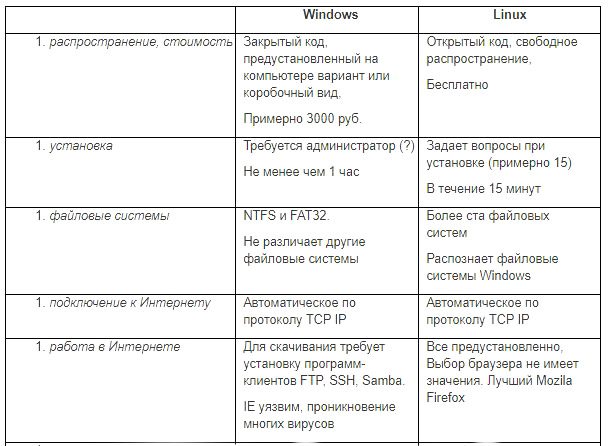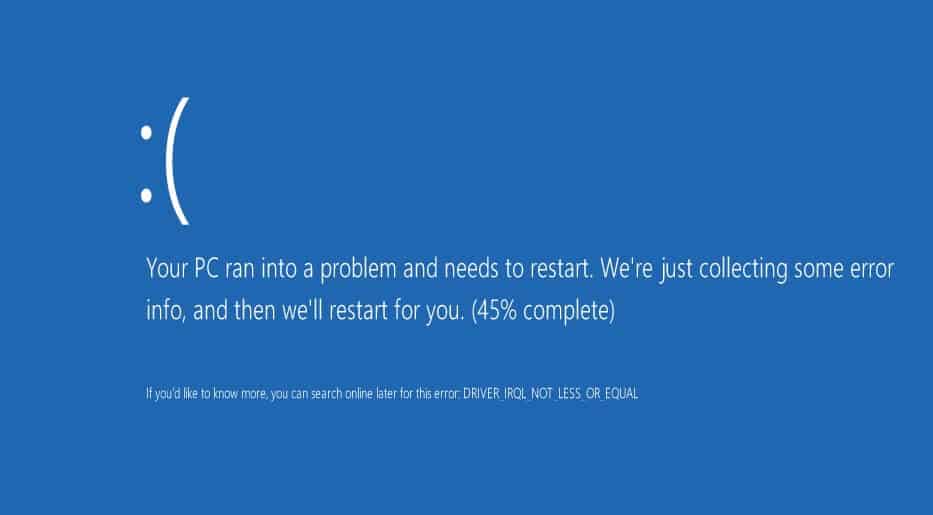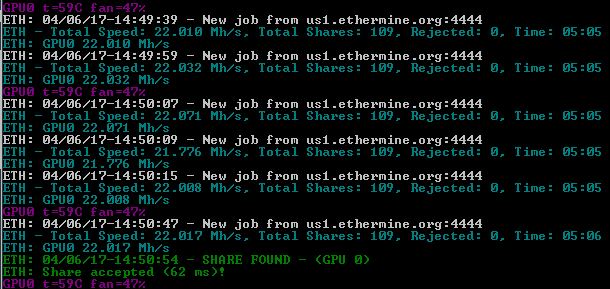- Linux для майнинга
- Сравнение операционных систем Linux и Windows
- Какие программы подходят для ПО с открытым кодом
- Как майнить Эфир на Убунту
- Windows vs. Linux for Mining
- The Basics: Windows or Linux for Mining
- Mining on Windows 10
- Mining on Ubuntu Linux
- Getting Started: Windows or Linux for Mining
- Installing and configuring Windows for Mining
- Installing and configuring Ubuntu Linux for Mining
- Stability and Reliability: Windows or Linux for Mining
- Reliability of Windows 10 for Mining
- Reliability of Ubuntu Linux for Mining
- Scripting and Automation: Windows or Linux for Mining
- Scripting and Automation in Windows for Mining
- Scripting and Automation in Ubuntu Linux for Mining
- Should you Pick Windows or Linux for Mining?
- Another Possible Option: Simple Mining OS
- More Info on Mining
Linux для майнинга
Большая часть майнеров при сборке ферм использует программное обеспечение Windows 7 или 10 на 32 или 64 bit. При этом многие пользователи отмечают недостаточную стабильность Винды, подверженность вирусам и хакерским атакам, а также регулярно возникающие проблемы с майнинг клиентами. В качестве альтернативы опытные «шахтеры» предлагают майнинг Linux, в частности, отмечается сборка на Ubuntu.
Содержание статьи
Сравнение операционных систем Linux и Windows
Обе рассматриваемые операционные системы способны эффективно вычислять блоки криптовалют. В основном это дело привычки, однако, каждая ОС имеет свои плюсы и минусы, на них и остановимся.
Сильные стороны Windows:
- основная часть майнинг-клиентов писалась именно под Виндовс, поэтому выбор больше;
- нет проблем с поиском драйверов для видеоадаптеров;
- поддерживает стабильную работу до 8 GPU одного производителя (например, добыча крипты только на Nvidia), если же имеет место связка карт разных производителей (AMD + Nvidia), то можно подключить до 16 графических процессоров;
- простота настройки и привычный графический интерфейс.
Недостатки ОС Windows:
- постоянные проблемы со службой обновлений и защитником, который воспринимает утилиты для добычи криптовалюты, как недружественные программы;
- драйвера нужно устанавливать последовательно для каждой видеокарты;
- значительная часть ресурсов отвлекается на поддержку других программ ОС;
- периодическое прерывание удаленного доступа через Teamviewer;
- большая подверженность хакерским атакам и вирусам.
Плюсы Linux для майнинга:
- способен видеть до 19 видеоадаптеров независимо от их производителей (до 8 GPU на одной материнке);
- система разработана для серверного оборудования, поэтому отличается стабильностью, отсутствием зависаний и частых перезагрузок при обновлениях;
- им удобно управлять и отслеживать процессы удаленно, отличается гибкими настройками при разгоне частот ядра и памяти, а также коррекции таймингов;
- дистрибутив с нужными программами и драйверами можно загрузить с простой флешки объемом не меньше 8 Гб, после скачивания образа можно быстро начать работу (в течение 10 минут);
- более низкое потребление электрической энергии при более высоком хешрейте.
И самое главное, операционные системы с открытым кодом абсолютно бесплатны, их не покупают, и поэтому для Linux не нужна активация. Если пользователь не сможет создать собственную сборку для добычи криптовалюты на основе Линукса или Убунты, то ее можно купить в сети за небольшие деньги.
Майнинг на Linux может вызвать проблемы у пользователей, которые никогда не работали на операционных системах с открытым кодом и не желают изучать инструкции. Но в целом переход на бесплатную ОС не должен стать препятствием серьезному «шахтеру», который хочет зарабатывать больше. А майнинг на Linux Mint 18, сборке, заточенной специально на добычу цифровых монет, вообще очень схож с работой на Виндовс.
Какие программы подходят для ПО с открытым кодом
Многие юзеры сходятся во мнении, что «копать» на Линуксе выгоднее, чем на Винде, поскольку удается достичь большего хешрейта при меньших затратах электричества. Однако вопрос не только в «железе», важно правильно подобрать необходимые программы, в том числе майнинг-клиенты и криптовалютные бумажники.
Майнинг Ubuntu и других подобных программ во многом схож с работой на Windows, поэтому разработчики и члены сообщества создали большое количество приложений кроссплатформенного характера, подходящих всем основным операционным системам.
Для добычи криптовалюты на Убунту советуют пользоваться проверенными кошельками:
- Electrum. Этот бумажник имеет версии не только под Линукс, но и под Виндовс и МакОС.
- Jaxx. Популярный кроссплатформенный мультивалютный кошелек.
- Аппаратные устройства для хранения цифровой валюты (KeepKey, Trezor, Ledger Nano S или Blue), которые, в отличие от электронных вариантов, придется купить.
Что касается программ для добычи монет на пулах, то нужно выбирать из вариантов, которые предлагаются непосредственно на официальных сайтах сообществ или скачать другую совместимую программу на специализированных ресурсах. Предпочтительнее остановиться на клиенте, который выполняет большое количество функций: контролирует вычисление, отслеживает вращение лопастей вентиляторов, температуру оборудования, хешрейт добычи.
Наиболее востребованный майнер для Линукс – это CG Miner, основой для которой послужила разработка с открытым кодом для вычисления блоков криптовалют на процессоре CPU Miner. Этот клиент отличается своей многофункциональностью:
- контролирует все основные показатели работы оборудования;
- регулирует вращение кулеров;
- поддерживает и анализирует функционирование нескольких графических процессоров разных производителей;
- позволяет управлять фермой удаленно.
Эффективный алгоритм CG Miner позволяет достигать более высокого hashrate, чем у многих других майнинг клиентов.
Из других программ для добычи криптовалют на Линуксе, можно выделить еще две:
- BFGMiner. Это утилита, рассчитанная для вычислений на ASIC-устройствах, она специализирована под вычислительные интегральные схемы. Она обеспечивает полный интеллектуальный анализ функционирования оборудования и позволяет управлять им в удаленном режиме.
- EasyMiner. Это приложение имеет графический интерфейс и способно работать, как с CGMiner, так и с его аналогами. Благодаря его установке, настройка Ubuntu становится доступна даже начинающим. Все процессы, происходящие в ферме, хорошо визуализированы и понятны. Программа позволяет работать как в составе пула, так и в соло режиме, поддерживает протокола GetWorkMining и Stratum.
Самые актуальные майнинговые программы для Ubuntu и других Линуксов можно загрузить из репозитария посредством консольных команд. Для новых моделей видеокарт в дистрибутивах уже вшиты подходящие драйвера. Если же добыча будет происходить на устаревших моделях видеоадаптеров, то нужно будет на официальном сайте разработчика поискать проприетарные драйвера и установить их.
Если в программе есть графический интерфейс, то настройка и подключение к пулу похоже на работу с Windows. Если используются консольные приложения, то нужно поискать на сайте сообщества образцы или уже готовые решения по написанию командной строки.
Как майнить Эфир на Убунту
Благодаря иному алгоритму действия и меньшим затратам на поддержку других программ, Линуксы позволяют достичь большего хешрейта, чем на Виндовсе. Рассмотрим для примера, как использовать Ubuntu для майнинга Ethereum:
- Сначала нужно озаботиться созданием подходящего криптовалютного кошелька с поддержкой ETH и его настройкой.
- Затем скачиваются и устанавливаются проприетарные драйверы для работы с GPU Nvidia или используются встроенные драйвера для новых видеокарт. Более старые версии «дров» можно найти на репозитарии Убунту. После того, как драйвера установлены, нужно перезагрузить ПК.
- Далее находим в GitHub майнинг клиент Ethminer. Скачиваем архив tar.gz, распаковываем его и копируем программу в папку /usr/bin/local/. После этого проверяем потенциальную скорость добычи криптовалюты через OpenGL, набрав в командной строке $ ethminer –M –G, или в режиме CUDA (вводим $ ethminer –M –U). Утилитой будет создан отдельный файл и указано приблизительное значение hashrate (обычно от 20 до 30 Mh/s).
- Следующий шаг – определение нужной сети. Сейчас пользователь может выбирать между EthereumClassic (крипта ETC) и EthereumCore (монета ETH). Вторая сеть гораздо сложнее, но и монета стоит намного больше, поэтому большинство юзеров выбирают этот вариант.
- Далее – выбор сообщества для майнинга. Здесь необходимо обращать внимание на соответствие своего оборудования требованиям пула, размер комиссии, систему распределения вознаграждения за вычисленный блок и количество воркеров. Самыми популярными для Эфира считаются Dwarfpool, Nanopool, Suprnova, Coinotron и др.
- После всех подготовительных моментов запускаем майнинг, указав для команды ethminer адрес своего ETH-бумажника и выбранного сообщества.
После начала добычи пользователю нужно проконтролировать процесс, используя статистику на сайте сообщества, и при необходимости внести нужные коррективы в настройки оборудования.
Источник
Windows vs. Linux for Mining
I recently published several videos and articles on building and optimizing mining rigs. In both builds I used Windows. Mostly because I had never done some of these things and I knew it would be much simpler to experiment with things in Windows. I mean after all, the manufacturers of the video cards are targeting gamers. Gamers live in Windows! Windows owns the market by 98% or more. So it would make sense that the best support for most of these software packages would be in Windows. So when asked the question “Windows or Linux for mining?” I chose Windows. But I might switch to Linux soon!
The Basics: Windows or Linux for Mining
There are numerous choices when trying to decide between Windows or Linux. On the Windows front you could choose between Windows 10, Windows 8.1.1, Windows 7. Not a huge list, but on the Linux front you could choose from hundreds of different operating systems. We’re going to hit on the most common Linux mining OS, Ubuntu. At the end of this article we will also touch on Simple Mining OS, which is Linux based and is showing some great promise!
Mining on Windows 10
Windows has been around for a long time and is the most common OS, used daily by the vast majority of people in the world as their primary operating system. It should be no surprise that Windows generally has the best driver support and software comparability of any operating system ever made. Windows 10 continues this tradition with an all new clean interface and a superior reliability and stability record compared to Windows 8. Of course, it’s still Windows, and it still costs a fortune to purchase. This isn’t a big deal when building a single rig, but what if you’re building 100 rigs?
Mining on Ubuntu Linux
Ubuntu has built a solid reputation of being the badass Linux distribution. Its rock solid reliability and ease of use (for Linux) have become staples of its growth. It has a solid GUI (that means Graphical User Interface), but let’s be honest: You probably won’t ever use it and will spend 99% of your time in at the command-line. This makes for a frustrating experience for miners who have never used a command-line operating system before. For those familiar with Linux, Linux may actual be the simplest choice for a mining rig, but more on that later.
Getting Started: Windows or Linux for Mining
The first thing you’ll need to think about when trying to decide between Windows or Linux for mining is the installation process.
Installing and configuring Windows for Mining
Installing Windows on a mining rig isn’t much different than installing Windows on a regular desktop PC. In fact its mostly identical. You’ll download the Windows 10 Media Creation Tool, create your USB installation disk and boot from it. After answering a few simple questions and selecting your primary hard disk, windows will boot just like any other PC.
After the boot process is complete you’ll need to make some miner changes to they way Windows works:
- You’ll want to set Windows to auto-login rather than require a username and password. This will make sure your miner restarts after a power failure or power outage.
- Additionally you’ll need to setup your mining software to start on login. This is generally done by putting a shortcut to your miner’s batch file in the Windows Startup folder.
- You’ll need to tell your overclocking software to reapply settings on login to make sure your GPU cards are always running at their most efficient settings.
The process of installing and configuring Windows 10 for mining will take about 1 hour for most users. If you’re building a lot of rigs you’ll need to learn how to auto-deploy an image or you’ll ultimately burn an hour for every rig installing and rebooting numerous times.
Installing and configuring Ubuntu Linux for Mining
The install process for using Ubuntu Linux for mining is quite a different story. When trying to choose between Windows or Linux for mining you might be surprised just how much faster Ubuntu Linux installs. On a decent mining machine the install might be as little as 15 minutes, and there is only one reboot required! The install screens are a lot less glamorous however, and some technical questions the average user might not know the answers too.
To start your install of Ubuntu Linux for mining you’d grab the media installer and create a USB boot disk for it. All of the packages, drivers, and other software you’ll need is installed at the command line using the apt-get command. This is quite a bit different from Windows way of double-clicking installer files.
Stability and Reliability: Windows or Linux for Mining
This is one of the biggest reasons for choosing Linux over Windows for mining. And before I start the holy war in the comments section below, let’s just get straight to the point. For about 100 reasons, of which we will only cover a few here Ubuntu Linux is far more stable and reliable than Windows 10.
Reliability of Windows 10 for Mining
Even with all of the great reliability and stability improvements in the latest versions of Windows 10, it’s still a big black eye for the guys up there in Redmond, WA. Windows can be incredibly annoying when it comes to how long its uptime numbers are (or how small they really are). Even if Windows manages to run reliably its constantly rebooting for updates and patches, and without hacking the registry like Donkey Kong its almost impossible to stop it. Windows 10 is serious about installing those updates and rebooting when it wants to. Redmond made it clear they don’t care about the system stability when it comes to patching. You will reboot. Resistance is futile!
That being said, Windows 10 has come a long way. With some registry and policy tweaks to stop reboots and put them on your preferred schedule, Windows 10 is far more stable than Windows 8 that came before it.
Reliability of Ubuntu Linux for Mining
Ubuntu Linux has won this battle. There is no comparison. I have Ubuntu Linux servers running in mission critical environments with years of uptime. This is because in many cases we can deploy patches to services and applications without a reboot.
Another thing to consider with Ubuntu when choosing Windows or Linux for mining is that Ubuntu is far more less prone to crashing when installing insane amounts of GPUs (Anything over 6 and Windows starts to have more and more problems). With Ubuntu Linux for mining, you’ll find you can easily and reliably run even 12 GPUs on a single system. Read about the most profitable GPUs for mining here.
Scripting and Automation: Windows or Linux for Mining
Windows and Linux both have decently powerful scripting tools. In Windows you have batch files that are super simple to use, and PowerShell for more advanced users (it takes a while to get good at PowerShell). In Linux you have shell scripting which is similar to batch, along with a host of other scripting tools. Linux is the Swiss army knife in this regard.
Scripting and Automation in Windows for Mining
In Windows, automation can be as simple as placing your miners batch file in the startup folder. This will make sure your miner starts as soon as the user logs in. That’s a super handy feature and almost anyone no matter the technical skills can figure it out.
Windows also offers some decent scripting languages and of course PowerShell. With PowerShell you can do some really advanced stuff. If your mining rig and your gaming PC are the same computer, PowerShell can pause mining as soon as it sees World of Warcraft running. A pretty sweet feature!
Scripting and Automation in Ubuntu Linux for Mining
When it comes to the Windows or Linux for mining debate, this is another clear win for Linux. In Ubuntu there are what seems an unlimited number of scripting languages and options for automating your mining rigs. Of course, things can be pretty complicated for users who’ve never used command-line operating systems before. If your a Linux veteran, this might be the main reason you pick Linux to run your mining operation!
Linux has some cool features and one of them is the Crontab. This file runs on a schedule and can be programmed to check the status of your mining operation every so often and make adjustments. This could be something as simple as making sure your software is still running to actually checking the price of coins and profit switching to a coin that is more profitable at that moment.
Should you Pick Windows or Linux for Mining?
The choice is ultimately going to come down to your comfort level. If you know Linux or have used it in the past, then its probably going to be the ideal choice for your mining operation. For newbies or someone just getting into mining, Windows is certainly going to present the least amount of challenges to your new found hobby/business.
You might consider running both and testing them out. If you get hung up on some of the more intricate parts of operating a Linux miner, you can always just reload Windows. Another piece of advise: It is OK to experiment change your mind. I know in our polarized world we live in today that’s a hard thing to do, but trying things out, and then changing to a solution that fits you better is a fine choice indeed.
Another Possible Option: Simple Mining OS
Before we go I wanted to introduce another option that has intrigued me recently. Simple Mining OS is a custom port of Linux designed specifically for miners. You have to pay a small monthly fee to use and manage the OS from their centralized web portal, but it does take a lot of guesswork out of the Linux equation for those not interesting managing them. There are specific versions for different video cards and they make it super easy to overclock them and control fans. Might be worth paying someone else to deal with the headaches.
Note: This article is not sponsored and I have not actually used Simple Mining OS for anymore than just testing for a few minutes.
More Info on Mining
If you’re interesting in building your own rig, I have a video on my first mining rig build and my second mining rig build.
I also have an article on learning how to mine Ethereum, which is my favorite coin to mine using GPUs. If you decide to mine on Windows, you can learn all about overclocking a mining GPU here. Or specifically how to overclock the AMD RX 580 for mining here, which requires a special mining BIOS mod to get the full potential.
Источник