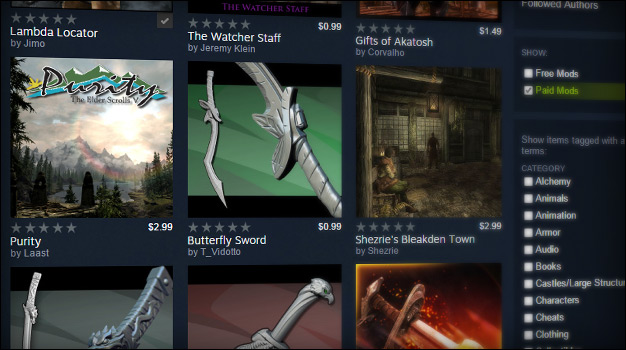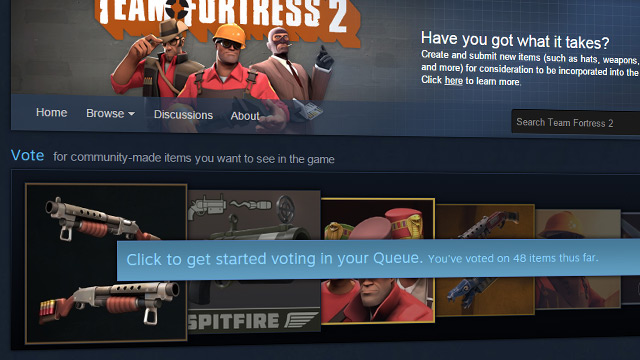- 11 крутых модов для Final Fantasy XV Windows Edition
- Внешний вид персонажей
- Outfit retextures (скины для одежды)
- Older Noctis (ветеран Ноктис)
- Изменения прически, глаз и майки Ноктиса
- ECO – Empire Character Overhaul
- Red Royal Arms
- Detailed Complexions
- Графика
- Enhanced Turf Effects Grass
- Final Flash – Cinematic ReShade with DoF
- Геймплей и оптимизации
- Special K
- Музыка
- Radio Tuner
- Music Overhaul
- Моды для final fantasy 15 windows edition
- Моды для final fantasy 15 windows edition
11 крутых модов для Final Fantasy XV Windows Edition
FINAL FANTASY XV WINDOWS EDITION была выпущена на ПК с множеством дополнительного контента, включая эксклюзивные на ПК NVIDIA GameWorks, а также все DLC и бесплатный контент, который был выпущен для консолей. Также был представлен официально поддерживаемые инструменты для создания модов и среда Steam Workshop для того, чтобы авторы могли делиться своим креативом с другими игроками.
Вот уже несколько месяцев прошло со дня релиза игры, и мы решили подготовить для вас небольшой обзор самых интересных, на наш взгляд, модов в Steam Workshop и Nexus Mods. Скины для оружия, одежды, улучшенные текстуры, оптимизации геймплея и многое другое — все это уже есть, и будет больше, поскольку Square Enix обещали выпустить редактор персонажей и уровней, который позволит авторам создавать совершенно новые миры и квесты, кастомные эвенты, карты и интерактивные объекты. В качестве демонстрации они представили временную расу Chocobo, а также причудливую игру в мини-гольф, созданные исключительно при помощи инструментария, который будет доступен всем игрокам абсолютно бесплатно.
А пока давайте взглянем, что уже сейчас можно добавить в FINAL FANTASY XV WINDOWS EDITION
Внешний вид персонажей
Outfit retextures (скины для одежды)
Этот мод, как вы уже могли догадаться, меняет классический внешний вид одеяний Ноктиса, Игнис и Гладио. Этот мод особенно хорош с паком текстур в разрешении 4K, так что перед изменениями персонажей рекомендуем установить его.
Older Noctis (ветеран Ноктис)
Если вы бы хотели видеть более сурового, закаленного в боях Ноктиса, то этот мод для вас. Вы также можете добавить ему бороду и регулировать длину волос. В дополнение к этому, в моде также есть пак с текстурами для Люциса
Изменения прически, глаз и майки Ноктиса
Этот мод для тех, кто ищет больше простора для изменений внешности Ноктиса. С ним вы сможете регулировать форму прически и цвет волос, глаз и майки. Автор мода также включил пак 4K-текстур в дополнение к стандартным.
ECO – Empire Character Overhaul
Этот амбициозный проект включает полный редизайн внешнего вида персонажей, основанный на предыдущих частях Final Fantasy, а также микс совершенно новых видов. «Моя миссия была не в том, чтобы просто изменить цвета, я хотел вдохнуть новую жизнь в одеяния персонажей, придумать им совершенно новый вид. У каждого нового редизайна — своя тематика», — говорит автор мода.
Следите за новостями этого автора, поскольку он не планирует останавливаться на текущем. В будущем он планирует выпустить 4K-текстуры в дополнении к стандартным в разрешении 2K.
Red Royal Arms
Простой мод, изменяющий внешний вид королевского оружия и добавляющий ему глубокий красный цвет.
Detailed Complexions
С этим модом главные герои игры получат высокодетализированные текстуры лиц. Особое внимание было уделено кожному покрову, а также бровям и ресницам персонажей, которые были созданы практически с нуля в разрешении 4K.
Графика
Enhanced Turf Effects Grass
В дополнении к технологии NVIDIA Turf Efects, которая итак есть в игре, этот мод позволяет регулировать скорость выравнивания и степень смятия травы, ее высоту, а также даст возможность сделать так, чтобы трава оставалась вмятой навсегда.
Final Flash – Cinematic ReShade with DoF
Этот мод добавляет в игру множество реалистичных и кинематографических видов FINAL FANTASY XV WINDOWS EDITION, используя фреймворк ReShade 3.0. Практически каждая функция имеет свой «тумблер», при помощи которого вы можете включить или отключить ее. Данный мод более комплексный и сложный, чем другие, поэтому рекомендуем ознакомиться с гайдом по установке мода.
Геймплей и оптимизации
Special K
Автор данного мода заметил, что игра показывает иконки вводы каждый раз при нажатии клавиши на клавиатуре или мыши или использовании джойстика. Обычно это не доставляет неудобств, но в случае, если вы играете с одного девайса и случайно задели другой (к примеру, играй на джойстике и задев мышку), возникает задержка. Дабы исправить это, установите мод Special K, как показано в гайде
Музыка
Radio Tuner
Надоела музыка в Регалии? С модом Radio Tuner вы сможете загрузить в библиотеку игры ваши любимые треки и включить их в автомобиле. Мод действует и наоборот — вы можете выгрузить музыку Регалии в форматах .MP3, .OGG и .WAV, чтобы слушать ее и вне игры.
Music Overhaul
Вместо того, чтобы полностью переписывать музыкальные треки в игре, мод Music Overhaul меняет местами уже существующие, а некоторые и вовсе удаляет, создавая совершенно иную атмосферу геймплея Final Fantasy
На этом все, друзья. Не забудьте подписаться на официальное сообщество Final Fantasy ВКонтакте и следите за новыми модами в Steam Workshop и Nexus Mods!
Отправляйтесь в невероятное приключение во вселенную Final Fantasy с видеокартами GeForce GTX 10.
Моды для final fantasy 15 windows edition
Allows you to play as Nia from Xenoblade Chronicles 2
facial animation head add.
facial animation add
update — body size / neckseam fix.
Allows you to play as the simpleton form of the Aegis Mythra from Xenoblade Chronicles 2
*UPDATE LOG*
Metalness has been added onto the gold pieces of her armor making them look alot better, her fingers has also been improved a bit.
Play as Lunafreya Nox Fleuret!
Flaw: Some minor skirt collision.
Have Cindy/Cidney in your party, replacing Prompto!
Update: Higher poly model.
Update 2: Rescaled model to better fit Prompto. Included perfect facial animations.
Flaw: Skirt physics aren’t working.
Known Bugs: Certain deformity issues on the model and hair looks off, currently working on a fix.
Have Gentiana in your party, replacing Ignis!
Update: Reworked model, fully functional facial animations.
Flaw 1: Cloth physics do not work!
Flaw 2: Removed all cloth physics meshes from the model.
This was removed from the PC versions of XV, it was in the original release’s files.
There are physics bones present that have been messed with to use the Prince Fatigue’s physics bones, it’s pretty buggy, but it’s better than a static skirt mesh. I’ve .
update facial animation add
Lightning from FFXIII.
Some of the bones are pretty messed up but this has taken so much trial and error that I’m happy to upload it as is. Will try to continue polishing as much as I can.
Allows you to play as KOS-MOS from XenoSaga
*UPDATE*
-Rebuilt the entire model from scratch to support metalness.
-Added metalness to the model.
-Removed the gun from her right hand.
Allows you to play as Pneuma from Xenoblade Chronicles 2
Pneuma has been updated!
-Added Facial Animations
-Added Lighting Effect
-Improved the fingers.
Allows you to play as the Aegis from Xenoblade Chronicles 2
*UPDATE*
-Wing capes physics have finally been added.
ノクト用のバハムート衣装です。マスク付き。Astral.
V3で色々修正しました。
All Stat:50
All Resi:40
Replaces Luna with Stella, or just puts Luna in Stella’s clothes and hair however you interpret it.
Replaces Noctis with Stella.
In the last picture as you can see the facial animations are bad. I don’t have a fast enough internet connection to keep tweaking it and building the mod to check waht it looks like it in game, it takes about 10 minutes eve.
Allows you to fight alongside Nia from Xenoblade Chronicles 2
-Updated the Thumbnail
-added NORMAL texture.
Allows you to play as the Special Inquisitor of the Ardainian Empire from Xenoblade Chronicles 2
Facial Animations will be added soon.
Allows you to play as the love interest to Shulk from Xenoblade Chronicles 1
-Finger have been fixed!
-Facial Animations have been added.
Моды для final fantasy 15 windows edition
В разных играх мастерская Steam может использоваться по-разному, но всё, что тут есть, сделано обычными участниками сообщества Steam, такими же как и вы.
При подготовке страницы модификации или предмета в Мастерской Steam теперь вы можете добавить интерактивное трехмерное превью предмета вдобавок к видео и скриншотам.
Пример использования превью можно найти на странице модификации Doomhammer, созданной пользователем johnskyrim:
https://sketchfab.com/models/7b08add6fb40478a9bc465a8ef0d8ffb
Превью помогает получше ознакомиться с предметом, сценой или моделью, осматривая их со всех сторон в трехмерном пространстве.
Чтобы добавить трехмерное превью, вам понадобится создать бесплатный аккаунт на сайте Sketchfab (http://sketchfab.com/) и загрузить свою модель. Процесс подобен публикации видео на сайте YouTube. После загрузки предмета и создания соответствующей страницы на Sketchfab, вам останется лишь указать ссылку на ту страницу в новом поле при редактировании скриншотов и видео предмета в Мастерской Steam.
Превью также можно использовать в Обсуждениях, Объявлениях и Greenlight.
We’re going to remove the payment feature from the Skyrim workshop. For anyone who spent money on a mod, we’ll be refunding you the complete amount. We talked to the team at Bethesda and they agree.
We’ve done this because it’s clear we didn’t understand exactly what we were doing. We’ve been shipping many features over the years aimed at allowing community creators to receive a share of the rewards, and in the past, they’ve been received well. It’s obvious now that this case is different.
To help you understand why we thought this was a good idea, our main goals were to allow mod makers the opportunity to work on their mods full time if they wanted to, and to encourage developers to provide better support to their mod communities. We thought this would result in better mods for everyone, both free & paid. We wanted more great mods becoming great products, like Dota, Counter-strike, DayZ, and Killing Floor, and we wanted that to happen organically for any mod maker who wanted to take a shot at it.
But we underestimated the differences between our previously successful revenue sharing models, and the addition of paid mods to Skyrim’s workshop. We understand our own game’s communities pretty well, but stepping into an established, years old modding community in Skyrim was probably not the right place to start iterating. We think this made us miss the mark pretty badly, even though we believe there’s a useful feature somewhere here.
Now that you’ve backed a dump truck of feedback onto our inboxes, we’ll be chewing through that, but if you have any further thoughts let us know.
The Steam Workshop has always been a great place for discovering community-made mods, maps, and items for a variety of games. Starting now with The Elder Scrolls V: Skyrim, the Workshop is also a great place for community content creators to earn money by selling their greatest works.
We think this is a great opportunity to help support the incredible creative work being done by mod makers in the Steam Workshop and to encourage more top-quality work. This new feature allows mod authors to choose whether to list their items for a fixed price, for pay-what-you-want, or to make their item available for free. As a customer and fan of Skyrim, you’re able to explore both paid and free mods, quests, and items.
The whole feature is best explained in the full press announcement and on the detailed announcement page and FAQ here: http://www.steamcommunity.com/workshop/aboutpaidcontent
Along with these new options available to mod-creators, we’ve added a few features to support the experience and make everything as easy as possible:
With over 24,000 free mods available for Skyrim in the Steam Workshop, there will always be lots to do and explore for free. Now you can also find mods with a specified price, or mods where you can choose how much you wish to support the creators. The price is up to the mod creators.
When shopping for anything, it’s still important to spend a little time learning about any product you are about to purchase. But, if after purchase you find that a mod is broken or doesn’t work as promised, you can easily get a refund of that mod within 24 hours of your purchase. View the full refund policy here.
If you’re new to Skyrim and haven’t yet tried it out, now is your chance. Available now through April 26th, Skyrim is free to play. Just visit the Skyrim store page and click the ‘play’ button to download and start playing. If you decide you want to keep the game, it’s also on sale for 75% off regular price!
To prepare for this announcement, we’ve asked a few community mod makers to prepare some content for release. Browse Paid Skyrim Mods
Whether you’re just getting started or are already a professional artist or developer, now you can make money from your creations in the Steam Workshop.
Starting with The Elder Scrolls V: Skyrim, you can make new cosmetic items, custom skins, fancy houses, epic quests, entire new cities, or just a new hat for Lydia. Once you’ve made your creation, you can easily set a price and earn a portion of each sale made through the Steam Workshop.
Plus, many more of your favorite Workshop games will support paid content in the coming weeks. Check out the full announcement and FAQ for more details.
When we launched the Workshop late in 2011, we expected that it would grow, but not that it would grow this much, this quickly. So far, the total payments made to individuals for the creation of in-game items sold in Team Fortress 2, Dota 2, and Counter-Strike: Global Offensive have passed $57 million. This money was earned by over 1,500 contributors spread out across 75 countries.
The limitation of paid, revenue-generating Workshops to Valve content has been an unfortunate consequence of the sheer number of challenges required in order to scale to a global audience of creators and players. Today we’re happy to announce that after a ton of work, the first curated Workshops for non-Valve games have opened: Dungeon Defenders: Eternity and Chivalry: Medieval Warfare.
This is really exciting news and means that more high quality content will be available for the game you love playing. Plus, purchases of this great new content directly enables those community members to continue practicing their craft and making more awesome content.
We expect more curated Workshops to become available for creators and players in various games over the coming weeks and months.
The Workshop has continued to grow and a larger number of contributors are now earning revenue from more pieces of content in a wider variety of games. To help answer questions about where revenue is coming from, we’re also launching a set of new tools that enable contributors to view real-time sales data for their items as well as view detailed per-item revenue breakdowns and historical statements.
Once you have content accepted into a paid, curated Workshop, you’ll see a link to «View Your Revenue» from your «My Workshop Files» page. If you don’t have any content accepted yet, now’s a great time to get involved!
We just released an update for the Steam Workshop that adds a voting queue for item selection and a new home page for each Workshop to highlight cool content.
Workshops for games such as Team Fortress 2, Dota 2, and Counter-Strike: Global Offensive include a type of items that players vote on to help determine which items can get accepted and made available for use in the game.
Workshops with these types of items now have a voting queue, similar to the queue in Greenlight or on the Steam home page. This queue will make it easy to discover new and interesting items to vote on, and will help the game teams get a better measure of community interest on the variety of items being considered for use in the game.
Each product Workshop now has a new home page design, helping to highlight the most interesting content in the Workshop, and to also better expose a variety of ways to browse the Workshop. With this new home page, customers can now more easily see mods, maps, or items created by authors they follow, see what their friends are marking as favorites, and read about recent Workshop news from the game teams.
This new home page also provides space for games to run special events such as themed contests, or to highlight new types of content supported by their Workshop.
This update has automatically applied to all games and software with a Steam Workshop, so just check out your favorite Workshop to see these new features.