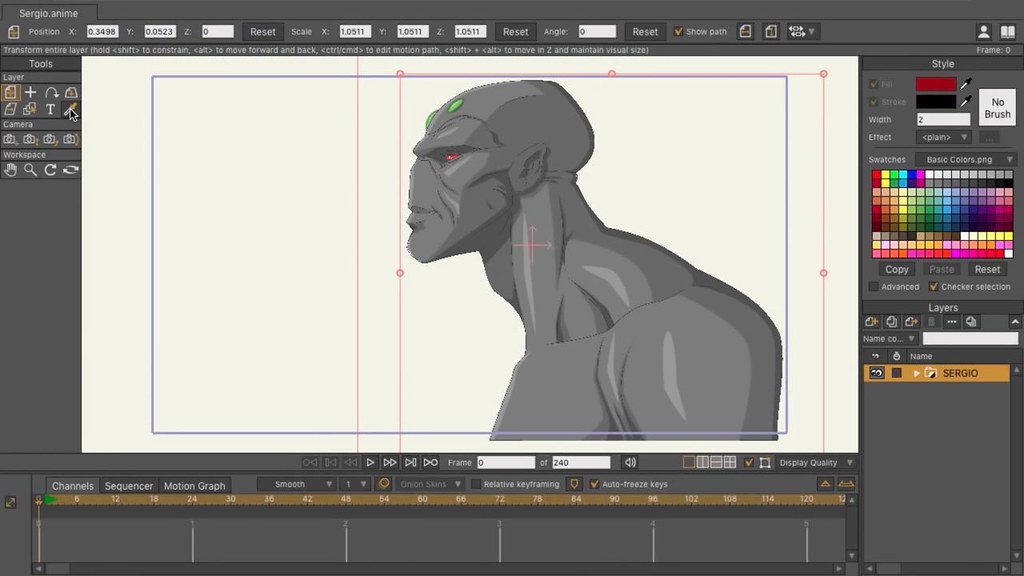Moho Pro
Информация
Описание
Moho, ранее известная как Anime Studio Pro, — профессиональная версия одной из лучших программ для создания качественной 2D анимации. Данная программа идеально подходит для профессионалов, ищущих более эффективную альтернативу для создания анимации без утомительной детальной покадровой обработки. С интуитивно понятным интерфейсом и библиотекой готовых персонажей и дополнительных объектов (мультипликационные объекты, фоны, картинки и т.д.) программа предоставляет продвинутые анимационные инструменты и эффекты, которые повысят скорость создания анимации.
Программа объединяет в себе новейшие функции с мощными технологиями для создания уникальных анимаций цифровыми художниками. Для создания анимации вы сможете использовать библиотеку объектов и встроенные инструменты для создания собственных объектов. Программа поддерживает работу со слоями. Готовый проект вы сможете сохранить в качестве видео-ролика, графического изображения или SWF-файла.
• Добавление специальных эффектов к вашим анимациям
• Сохранение видео и анимации в различные форматы
• Создание анимаций используя несколько технологий, сохраняющих ваше время
• Создание скелета с помощью уникальной технологии основанной на построении костей
• Поддержка создания слоев
• Анимация отдельных точек на объекте
• Поддержка документов Adobe Photoshop
• Скриптинг с помощью LUA 5.1
• Встроенная библиотека визуальных объектов
• Полная поддержка импорта и экспорта HD видео файлов
• Имитация физики: управление взаимодействием объектов, с возможностью настройки плотности, гравитации, трения, и упругости.
• Создание трехмерных объектов на основе двухмерных.
• Инструменты анимации кривых
• Загрузка файлов в Интернет при помощи Stuffit Connect облегчает совместную работу над проектами
• Возможность импорта сцен из Poser для комбинирования 3D и 2D анимации.
• Возможности упорядочивания файлов проекта.
Многофункциональное программное обеспечение для 2D-анима��ии для профессионалов
В прошлом Anime Studio, Moho Pro 13 — это все, что нужно для расширения набора инструментов анимации с помощью более эффективных инструментов анимации, которые улучшают проекты и рабочие процессы по сравнению с традиционным, трудоемким и зачастую утомительным программным обеспечением.
Вы просили, и теперь мы получили это:
Новые и улучшенные Pro-only функции, которые вы не найдете больше нигде на рынке. Используйте совершенно новые возможности растрового и рисования от Moho Pro, мощные инструменты векторной анимации, нашу революционную систему сборки кости, улучшенную поддержку 3D-объектов и многое другое для упрощенного и более эффективного рабочего процесса.
Это универсальный инструмент для анимации для профессионалов и цифровых художников. Программное обеспечение Moho для анимации используется во всем мире для создания потрясающих анимаций в профессиональных студиях, агентствах и фильмах, номинированных на OSCAR. Поднимите свои проекты на следующий уровень. Поднимите свой опыт и конечные результаты с Moho Pro 13.
Снимки экрана
Что нового
What’s New in Moho Pro 13
Bitmap Frame by Frame Capabilities
Create traditional style animations directly in Moho by combining the new Bitmap Tools with Image Based Frame-by-Frame Layers. Also optimize your experience by creating a storyboard or animatic right in Moho.
Bitmap Freehand Drawing Tools
Create unique textures and effects for the characters and objects you create right in Moho using our built-in default bitmap brushes. Control bitmap brush output based on velocity, direction, and pressure. Use the Bitmap Fill Bucket Tool to quickly fill and color in large areas of pixels when creating backgrounds or altering the color of an image layer texture.
Bitmap Freehand Brush Tool
Moho now has bitmap drawing capabilities! Texturize your characters and objects right in Moho using one of Moho’s default brushes or create a custom brush using the new Brush Manager if you’re a Moho Pro user.
Custom Bitmap Brush Creation
Give your animation the exact style you want right in Moho by creating custom Bitmap Brushes. Create brushes with the look and behavior you need for your project by editing a variety of brush settings within Moho Pro’s Bitmap Brush Manager. Then easily import and export them to use with others and across devices.
3D Objects Light Manipulation Support
Get increased control and support of manipulations and render settings with Improved 3D Object Support. Modify 3D object material settings and textures, and bring greater cohesion between your 2D and 3D assets within Moho by adjusting your imported 3D object’s lighting source, ensuring both 2D and 3D objects have a matching perspective.
3D Object Material Properties Support
See better object previews during camera manipulations and modify a 3D object’s material properties. Get the look that best fits your projects with imported 3D objects using these new material editing options and toon shading controls. Get more support in controlling and removing the pre-defined output options.
New Actions Window
Get organizational control of your actions in Moho Pro by using the new Actions window. Create groups, tags, search using keywords, sub-words, and Boolean operations (“+” & “-“) for more precise searching. Then sort the actions, create a custom sorting logic, or filter actions by type (Regular, Morphs, Smart Bones).
Инструкция по установке
Скачайте установщик, но не открывайте его.
Скачайте файлы активации по ссылке и следуйте инструкции внутри.
Источник
Moho Anime Studio for Mac
Moho Pro 13.5.1 LATEST
macOS 10.12 Sierra or later
Moho Anime Studio for Mac 2021 full offline installer setup for Mac
Everything you need to make amazing, professional animation. Moho (formerly Anime Studio Pro) for Mac offers the most powerful 2D rigging system of the market and mix it with traditional animation tools, allowing to get professional results easier and faster.
Moho Pro for macOS is perfect for professionals looking for a more efficient alternative to traditional animation. With an intuitive interface and robust features such Smart Bones™, Smart Warp, Bezier handles optimized for animation, frame-by-frame tools, a professional Timeline, physics, motion tracking, motion graphs, 64-bit architecture and much more, It delivers advanced animation tools to speed up your workflow and combines cutting-edge features with powerful technology for the most unique animation program for digital artists.
Features and Highlights
Revolutionary Smart Bones™
Smart Bones is an incredible feature that reduces or entirely removes distortion around your character’s joints — specifically around knees and elbows. Group a set of points and use the Smart Bones control levers to create 3D looking motion that you can easily repeat with the turn of a dial.
FBX Support for Unity™ Game Developers
Unity™ game developers and users will now be able to use FBX support of animated 2D content in Moho Pro, eliminating the need to create rigid sprites for game development and providing the ability to get the exact look and feel that they want. FBX, the adaptable file format for 3D animation from Autodesk®, is the most common method for integrating animated 2D and 3D assets in Unity.
Bone Constraints
Several major enhancements have been made to Moho’s bone features. The new bone constraints feature will include rigging options that will help set up characters that are more complex and powerful. The independent angle constraint allows a bone to maintain its global angle similar to a camera crane and is not affected by inverse kinematics or its bone parents. Ideal uses for bone constraints include robotic arms or feet on characters that maintains constraints when the rest of the leg is moving.
Import Photoshop Files
Import your existing Photoshop files with all layers intact. Changes made in Photoshop instantly appear in the imported file in Anime Studio, allowing you to continually refine your Photoshop document. Many Photoshop features are supported in the imported PSD files, including blending modes, layer opacity, smart objects and smart filters. Groups are also supported and can be set up in Photoshop to automatically get imported into The app as switch layers for quick animating.
Real Time Media Connection
The new Real Time Media Connection in Anime Studio automatically updates image, movie and audio files in your imported Anime Studio files when edited in an external program. This is a great workflow enhancement for individuals and production studios alike.
GPU Acceleration
Graphics Processing Unit (GPU) Acceleration takes advantage of your computer’s hardware, boosting performance and quality for several layer types while allowing you to see exactly what the tool is doing as you apply a stroke or shape to the Workspace. The performance boost will help reduce pixelation and artifacting when working with certain graphical elements, such as Vector and Image layers.
Nested Layer Controls
Previously, bones could only control their direct children. Now, bones can control the children of their children. If you have a group inside a bone layer and then vector layers inside that group, the bone layer can manipulate the artwork in those vector layers if nested layer control is turned on. This allows for more powerful rigging options, while simultaneously simplifying and allow more organization in the layer hierarchy.
Flexi-Binding
Flexi-Binding allows you to isolate the influence of a set of bones from the rest of the skeleton. For example, only the right arm bones should affect the artwork for the right arm. This lessens (or eliminates) the need to separate artwork on frame zero, and then put it back together again with the Offset Bone tool. This is a great new feature for images and vectors.
Adjustable Particle Source
With Particle Layers, you can now use any shape, even ones that contain gaps, as an origin point for your particles. To do this, simply put your reference layer on the bottom of the Particle Layer folder. Turn on «Use base layer as source» in your Layer Settings and you’re set!
Enhanced Depth of Field
Now when you create a Depth of Field effect through the Project Settings, you will get a visual representation of where your focus will be on the Workspace by using the Orbit Tool. This is a great addition if you have a hard time remembering what the settings for Depth of Field will do to change the effect. Placing the focus line closer to assets will ensure they are in focus, while everything else is blurry, depending on your focus range.
Scripting
More scripting access and control. It offers advanced scripting support and updates. More functions and data structures of the program have been exposed through the scripting API, allowing advanced technical users to create more personalized tools and add-ons.
Layer Comps
Export multiple layers individually with one click. Layer comps are useful if you want to export only selected items in your scene so that you can composite them externally in third party software. For example, you can create a layer comp that relates to background elements, another that relates to characters, and another that relates to foreground elements or titles. Turn groups on and off until you get elements that logically belong together. Then create a new layer comp from that group. At render time, you can then choose to render specific layer comps as a movie file.
Flexible Import and HD Export Capabilities
Anime Studio for Mac can import several kinds of other media files into an animation project. Import QuickTime®, AVI or MPEG-4 video or even 3D scenes from Poser. Image Based Modeling allows you to create 3D objects from 2D vector layers. And the included Content Library contains hundreds of ready to use characters, props and more.
Patch Layers
Patch Layers were designed for constructing characters and are similar to masks by allowing you to hide certain parts of a layer. Create each body part separately and then hide the overlapping lines. Adjust the size of the patch to perfectly blend the layers to get the desired style.
64-Bit Architecture
Moho Anime Studio is a 64 bit application. Improvements in speed and memory will be noticed by all those who use 64 bit machines. Improve rendering speeds and preview performance.
Timeline Markers
Take notes and make comments on the timeline for future reference.
Shy Bones
Hide and see only the bones that you currently need.
Image Cropping Tool
Crop your images easily and directly in Anime Studio.
Copying Content
Easily copy layers and content from one document to another.
Copy and Paste Keyframes
Copy and paste keyframes and animations from one layer to another or even to another document.
Note: 30 days trial version.
Источник
Moho Pro 12.5.1 – Create your own 2D cartoons and animations
Moho Pro is a full-featuresd animation system for creating 2D anime and cartoons. Moho Pro was especially designed for professionals 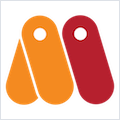
Moho Pro provides an easy-to-use interface, a visual content library and powerful features such as a bone rigging system, automatic image tracing, integrated lip-synching, 3D shape design, physics, motion tracking, a character wizard and more.
All these turn Moho Pro into an advanced animation tools that will speed up your workflow.
- Release notes were unavailable when this listing was updated.
- Intel, 64-bit processor
- OS X 10.9 or later
Using VPN will prevent your ISP from tracking your activity especially when downloading torrents, so it is highly recommended to use VPN service to hide your identity & avoid DMCA notices!! GET VPN SUBSCRIPTION NOW
If you are using Adblocker!! Please support this website by adding us to your whitelist. Ads are what helps us bring you premium content! Or read this to know how you can support us. Thank you!
Источник