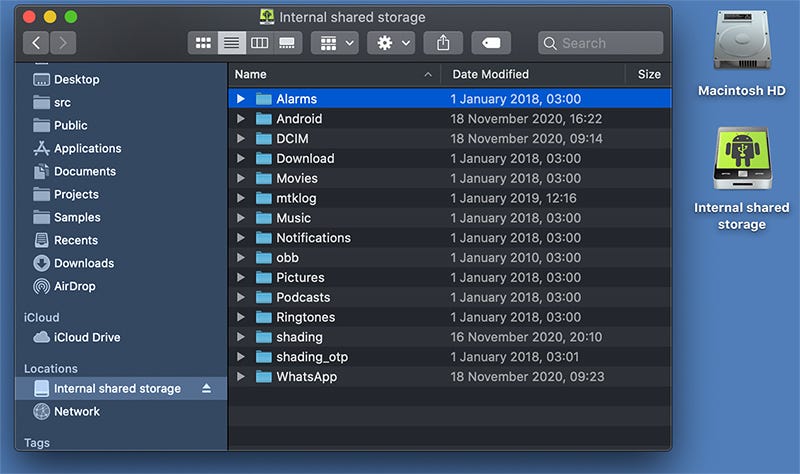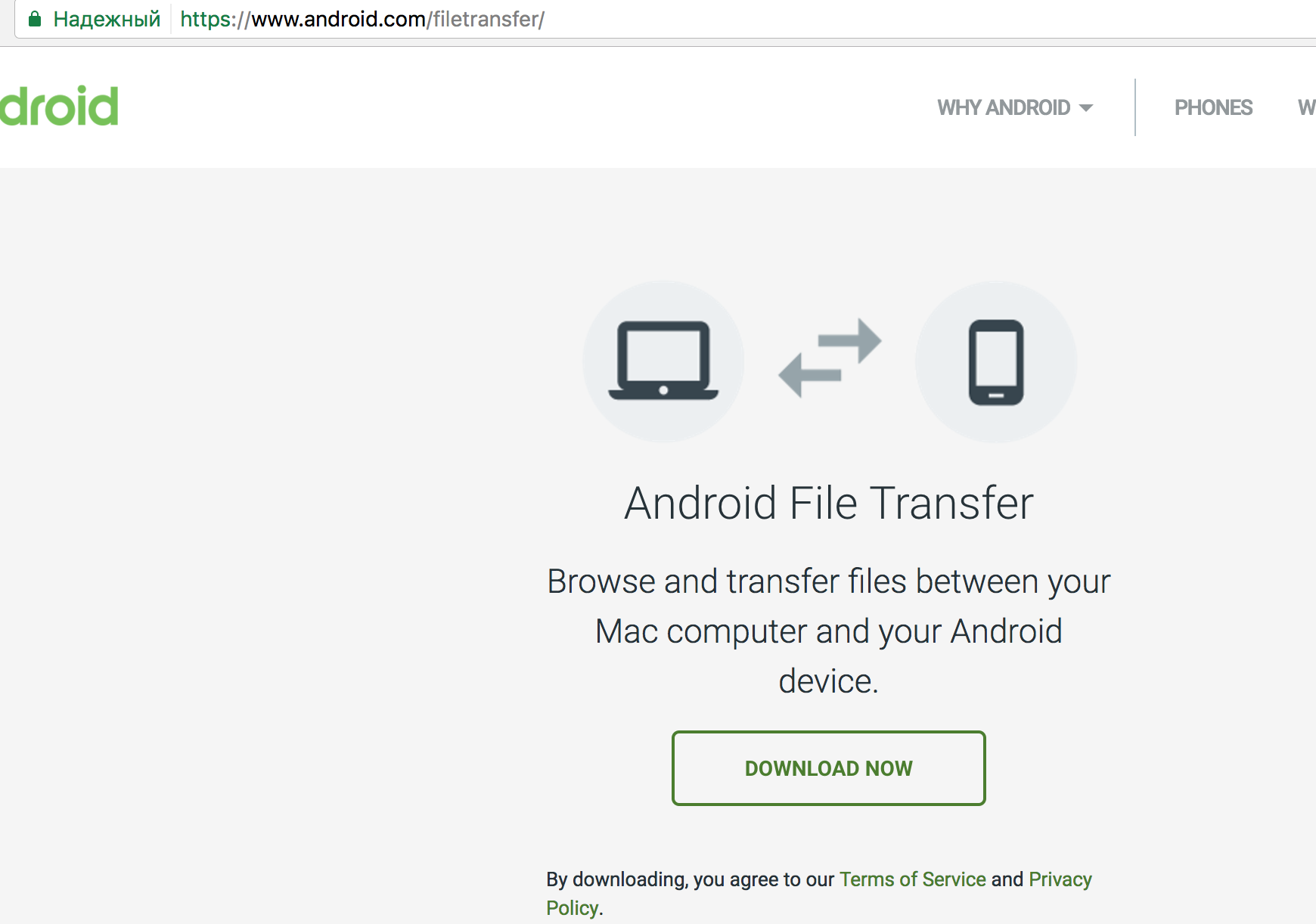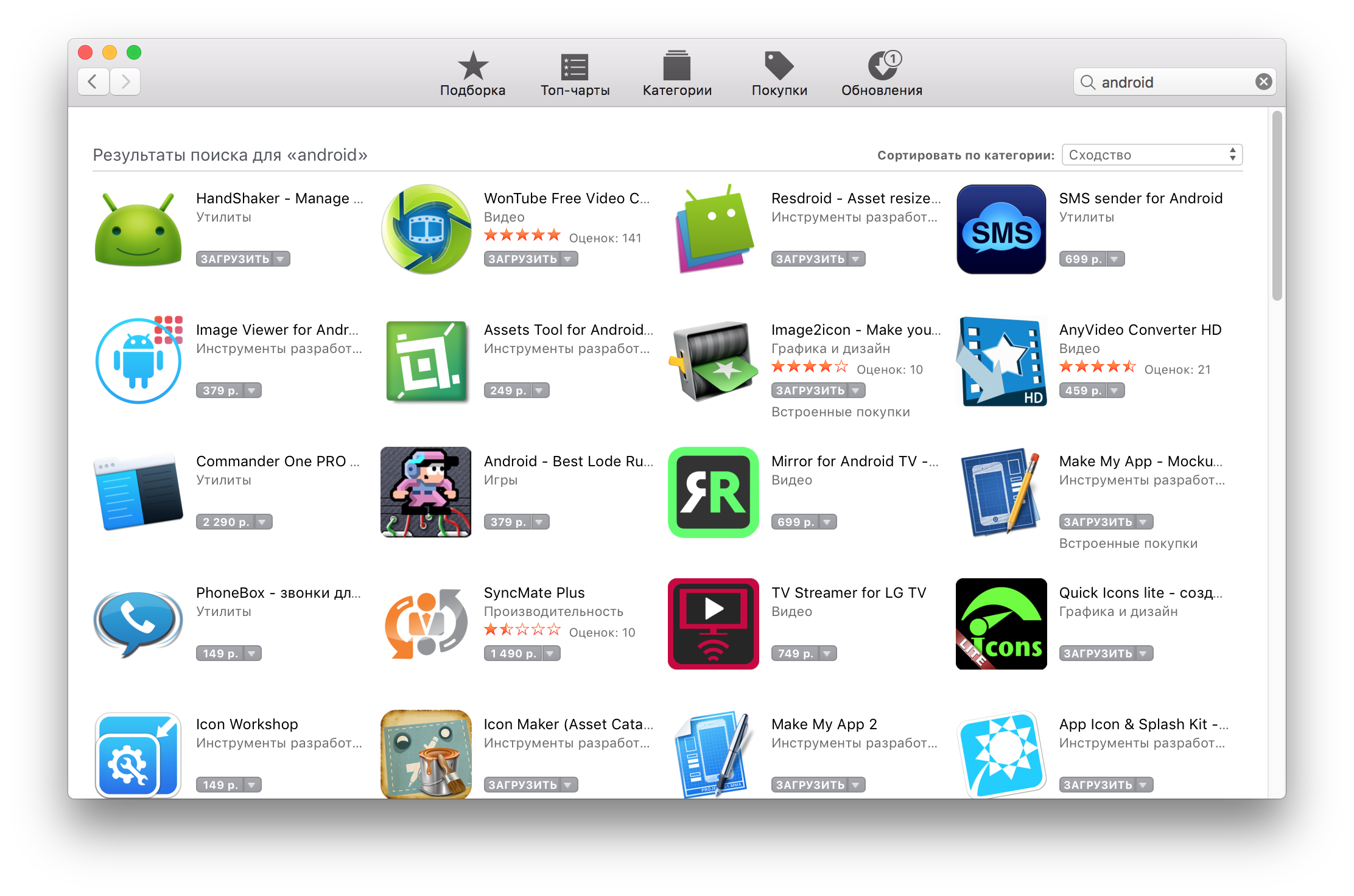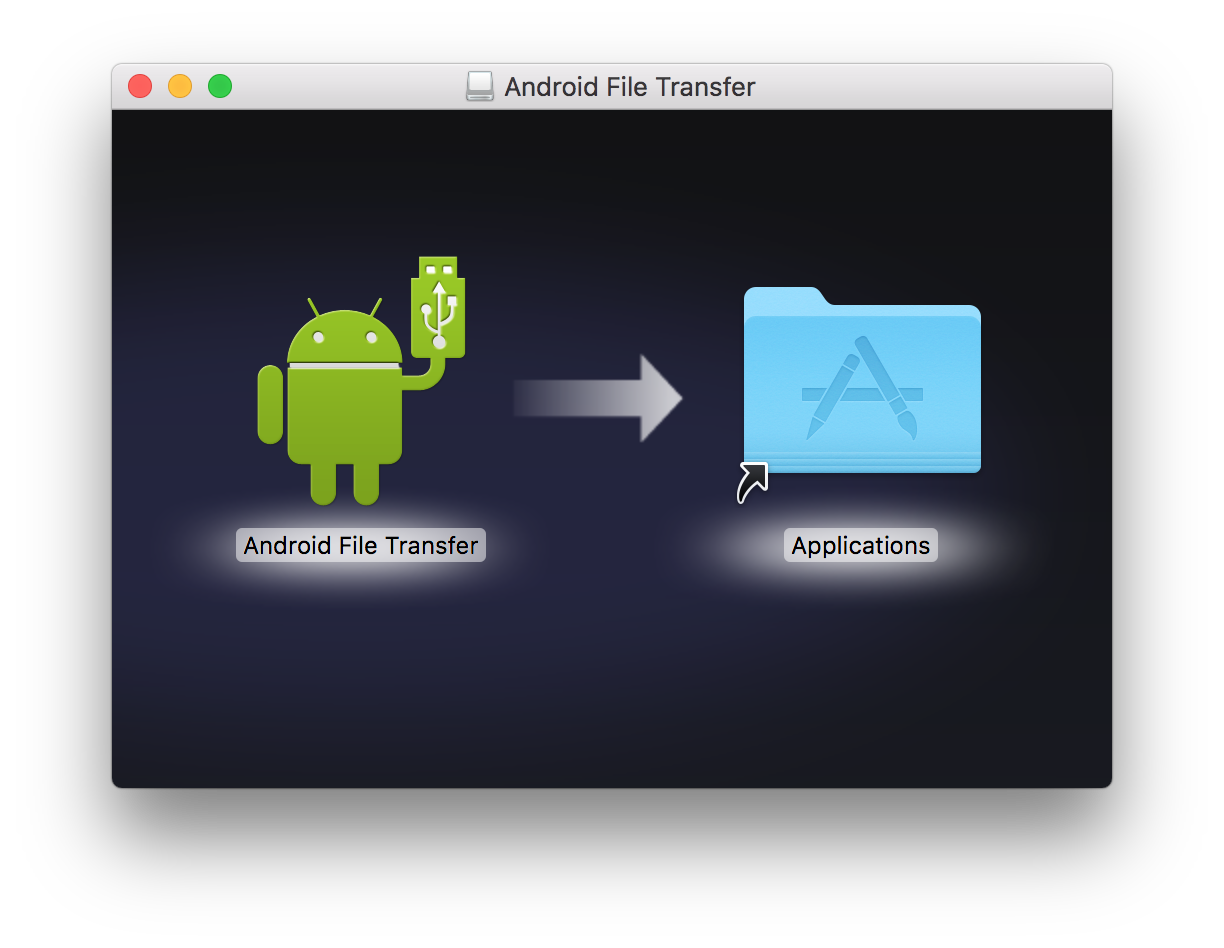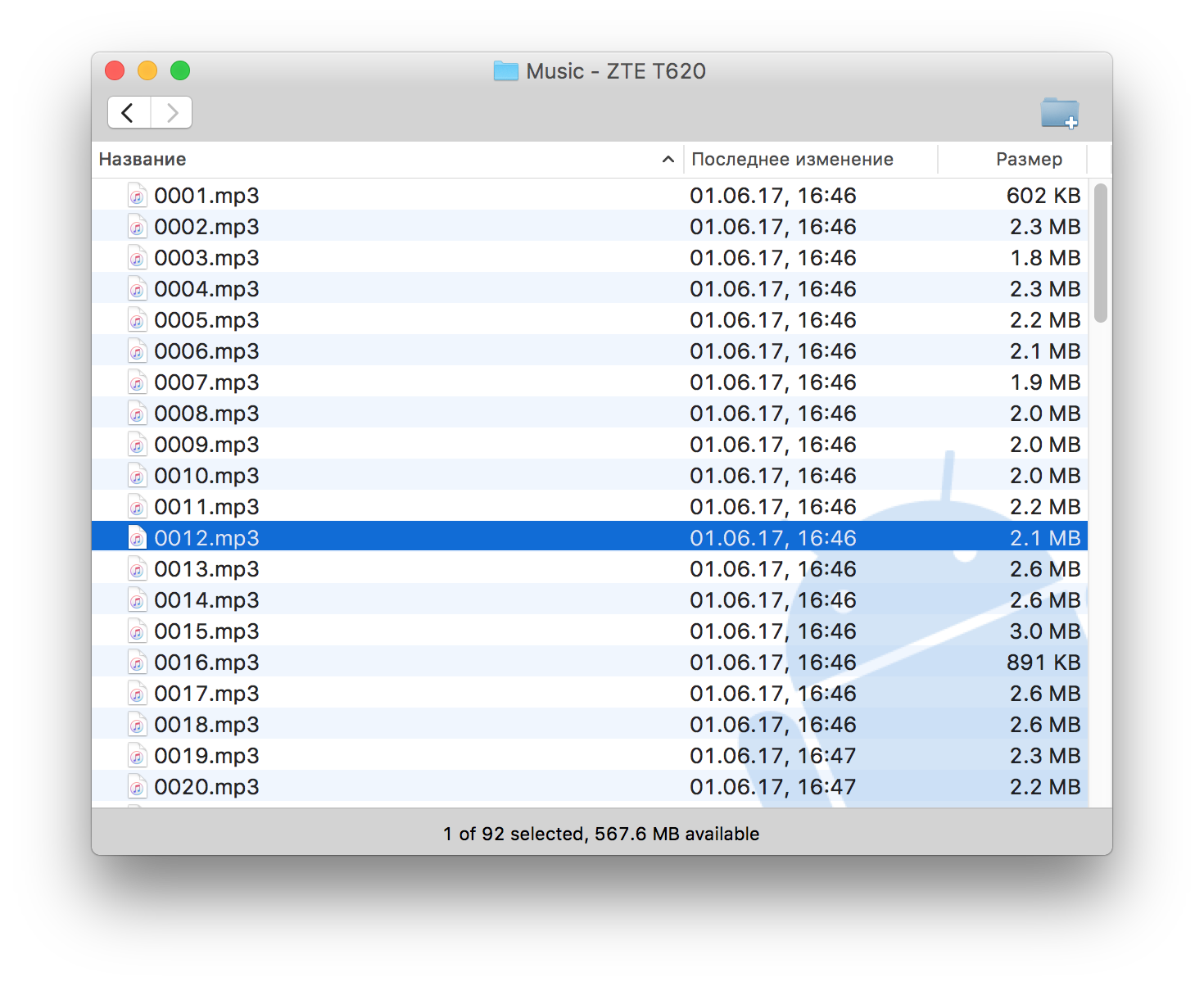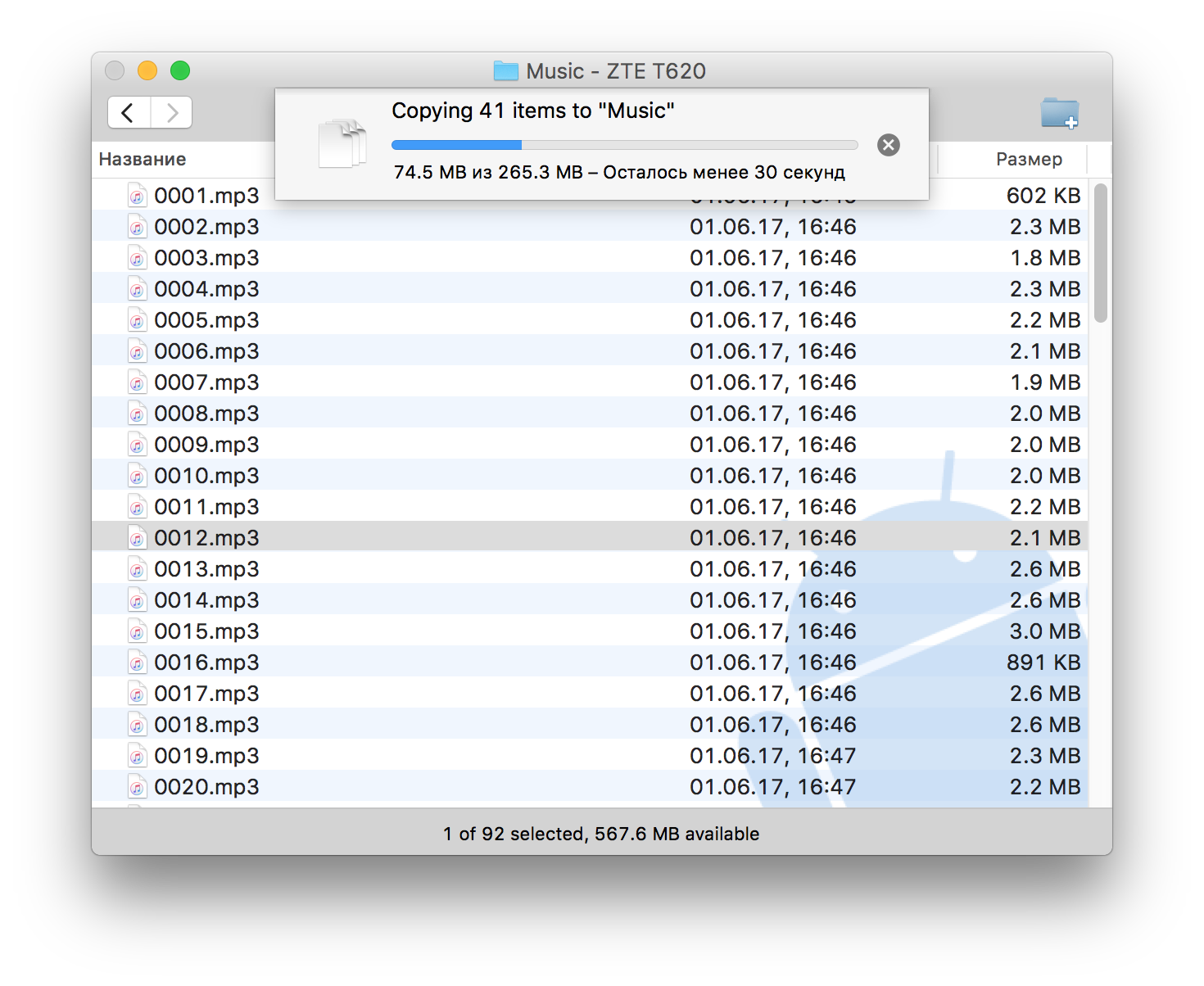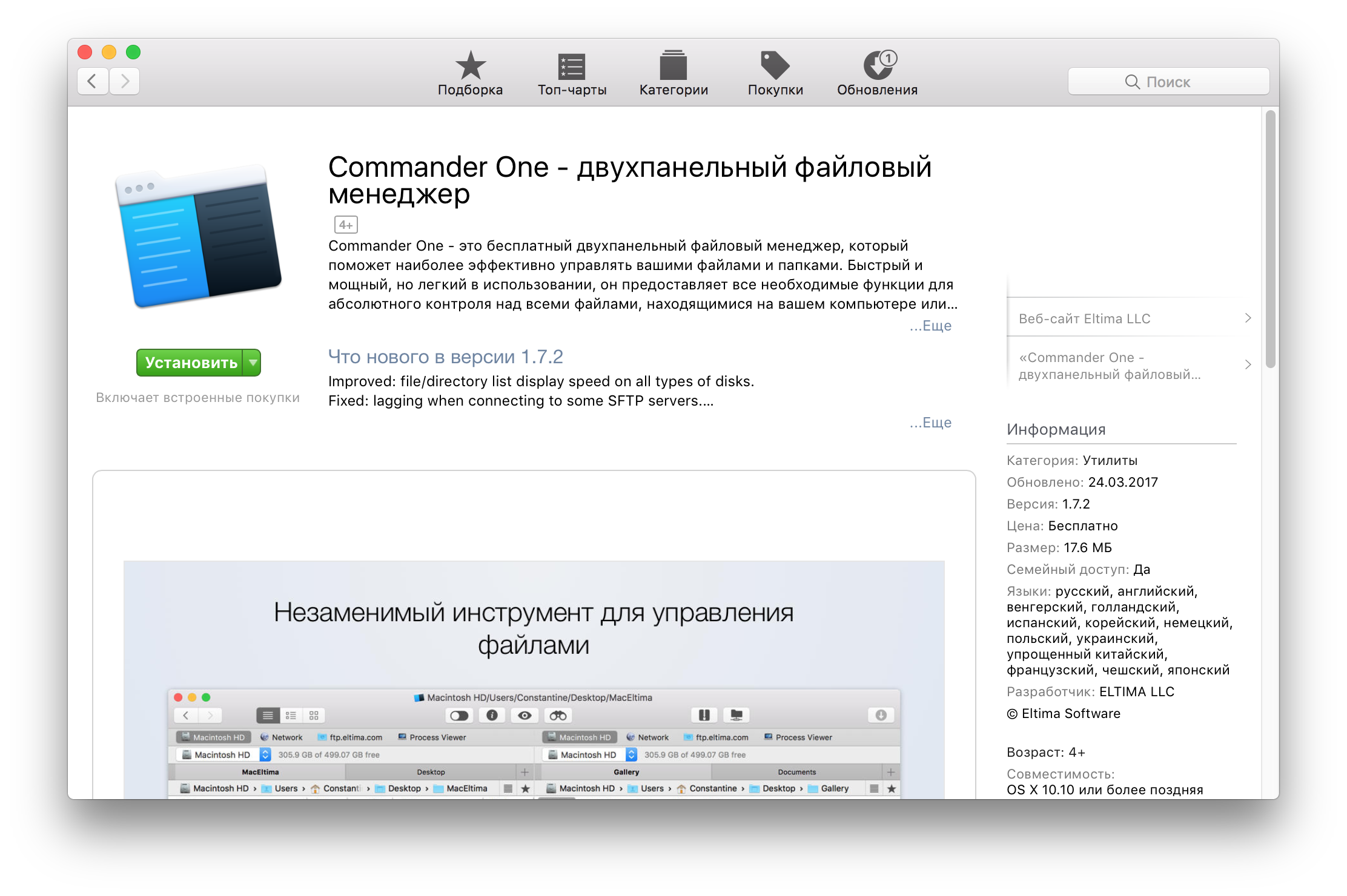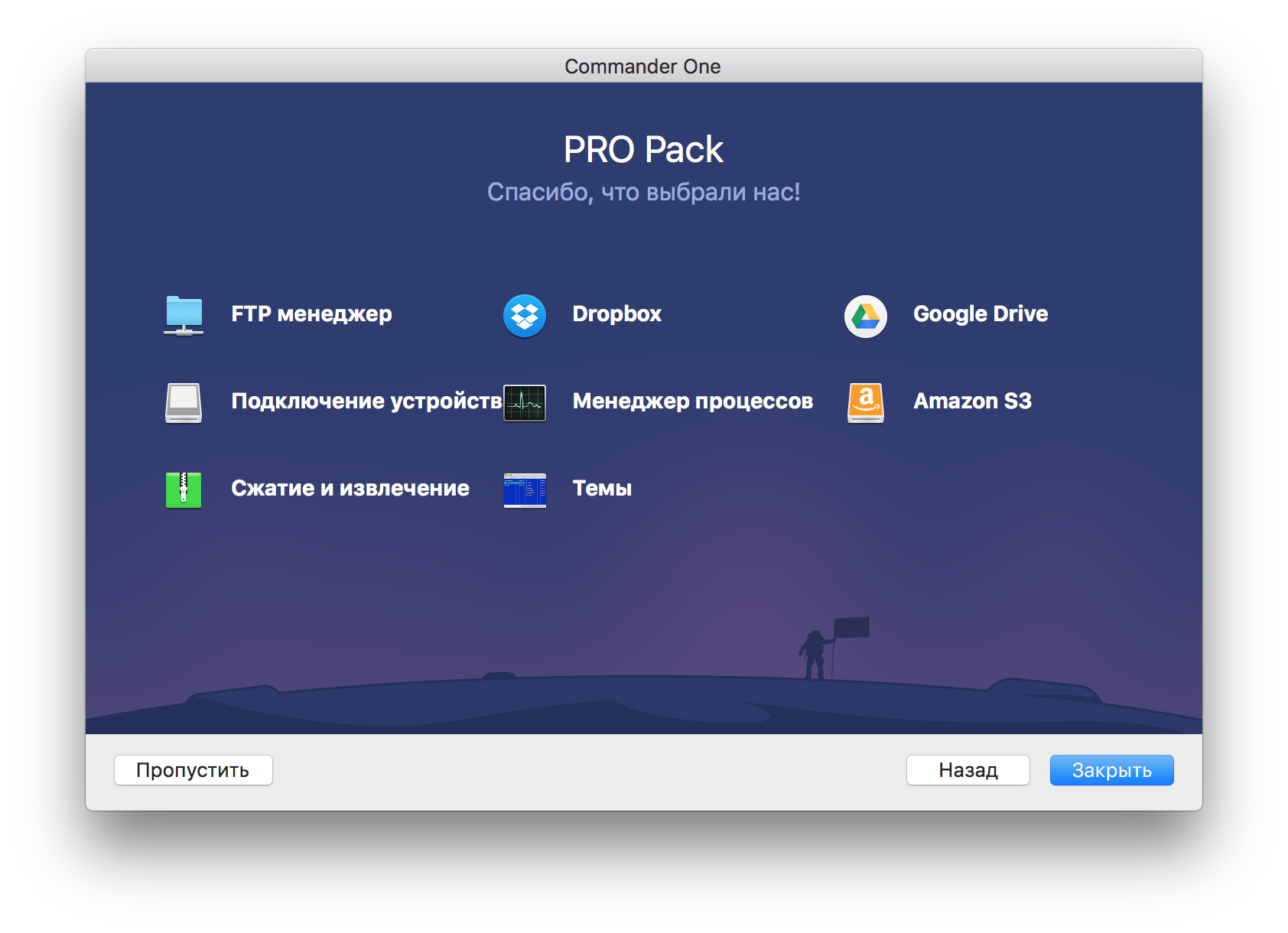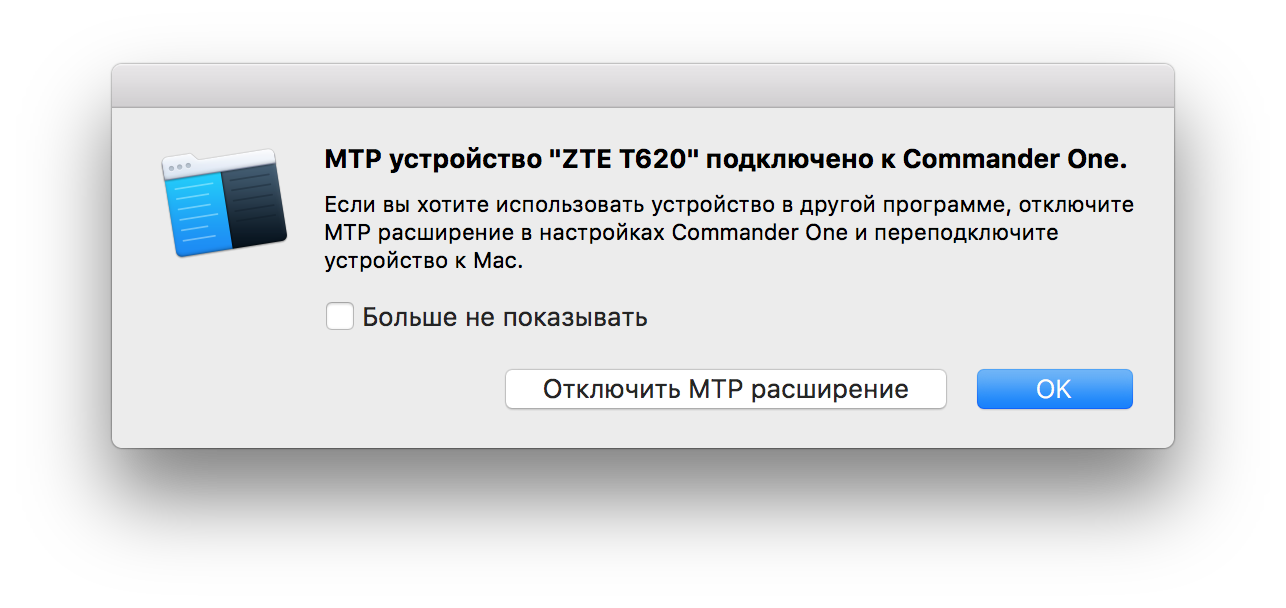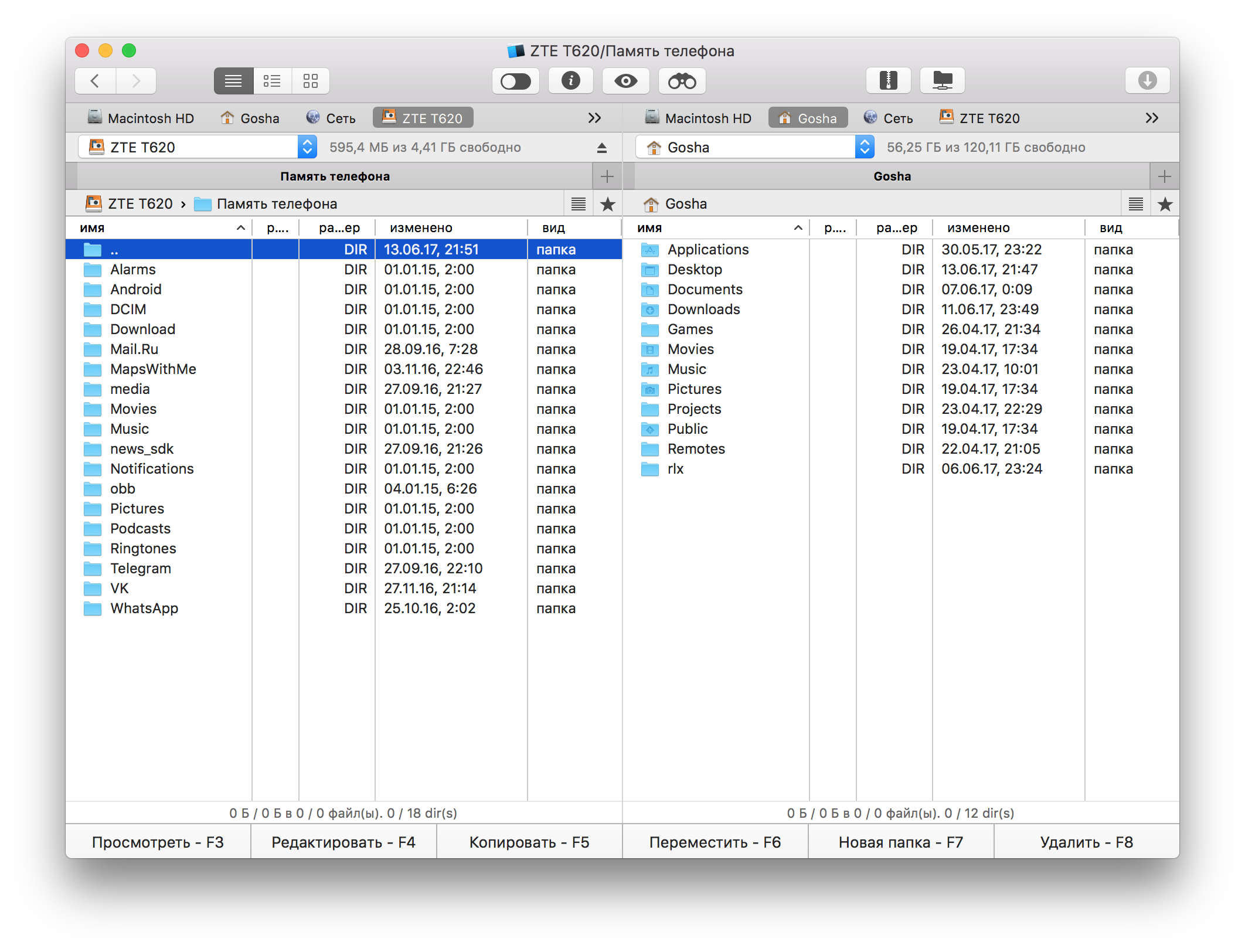- MTP for Mac is an Android file transfer driver for macOS
- MTP for Mac
- What is MTP
- What is a filesystem
- Advantages
- Disadvantages
- Download
- How to mount MTP device on Mac
- Access MTP Device on Mac
- Android File Transfer for Mac
- Windows Phone app for Mac
- MTP Driver for Mac
- SyncMate for Mac
- Как работать с Android в MacOS (поддержка MTP)
MTP for Mac is an Android file transfer driver for macOS
A few years ago, I wanted to copy photos from my Android phone to Mac. I connected it to the Mac by USB cable. And. And nothing happened!
The same story happened to many Android and Mac users. But what is the reason? It turns out that macOS (or formerly Mac OS X) knows nothing about MTP (Media Transfer Protocol). That is the protocol that USB devices, including Android ones, use to transfer files.
Google provides an application called Android File Transfer. The only functionality it has is to copy files by MTP to Mac or visa verse. This application is famously known for its instability. Copying a few files can easily turn into a disaster, even with the bar set pretty low (in fact, the lowest it can be) in terms of core features. Even a simple preview of what is available to copy is missing. Let’s say you want to have a look at the photos on a high-resolution display. No. It’s impossible with Android File Transfer either!
Uploading files to the cloud then to the phone or visa versa is too much work and consumes too much time. Moreover, we live in a world with giant corporations controlling, mining, selling, and sometimes irresponsibly disclosing your data to third parties. Probably uploading files to the cloud and downloading them on Mac just isn’t something you want to do.
By this time, I already had many years of experience in filesystems development as the lead-developer of Paragon’s NTFS for Mac, Ext for Mac, and other kernel software for macOS. So that how I could solve this problem was clear for me.
MTP for Mac
MTP for Mac is an Android file transfer solution.
The main goals for this product were:
- Use native macOS interfaces, e.g. Finder or any application on Mac.
- No actions on Mac should be required (connected device should appear immediately in the system).
That is why there are no pictures with the product’s user-interfaces. Cause they do not exist. It lets you use the native macOS applications of your choice.
The only actions required to have files from Android available on Mac are:
- Connect Mac with Android by USB cable.
- Enable File transfer on the phone (that is inevitable for security reasons).
Although all these requirements were quite idealistic and very strict, we managed to satisfy them all. To solve such a task, one has to have a full bag of tricks. And we have them all.
The heart of the product is a filesystem driver of MTP protocol. On phone connection, it negotiates with an Android device and adds it as one more drive to your system (or more if you have SD cards on the device). Since the device is “mounted” to your filesystem, all your Mac applications have access to files and directories on it.
Now you are not limited by just copying files in and out. You can listen to music that is on your phone on Mac. Browse photos, or even Photoshop them directly on your Android. Edit any file. Clean up your files and directories. Or maybe you are a musician and recorded some interesting sounds on your phone. Load them right into your favorite sequencer directly. And yes, you don’t need an internet connection!
Sounds unrealistic? Just try it!
What is MTP
As already said, MTP stands for Media Transfer Protocol. That is a protocol over USB that lets two MTP compatible devices to interchange information about the filesystem. Lists files on the connected device. Get the descriptions of the file. Request and send the data of the file. In general, all functions your application does with files and folders.
Since Android version 3, that protocol was chosen by Google for file transfer from and to devices.
But origins of MTP were not in Google. This protocol was developed in Microsoft as an extension over protocol PTP (Picture Transfer Protocol). It was used for the picture transfer from scanners and some other devices. With the MTP extension, it was generalized to transfer any files and folders. And the main goal for this protocol was the upload of music files on different MP3 players. Later Google added its extensions to this protocol that let them use it already as a complete filesystem.
Ether Google and Microsoft is hard could be called friends of Apple. Probably this is the reason why Apple hasn’t implemented the MTP driver in macOS.
What is a filesystem
As far as we talk about files and folders(directories), the place for their leaving is a Filesystem. There are a few variants of what is a filesystem. It can be a filesystem on disk, a network filesystem, or like MTP some virtual filesystem (there are plenty of them, and they may provide different structured information in form of files and folders).
It does not matter what a filesystem is, it is organized as a Kernel extension (or sometimes called driver), something like a plug-in for macOS kernel. It extends the capabilities of macOS to understand different types of filesystems, e.g. APFS, HFS, MTP, etc.
Recently Apple declared Kernel-extensions obsolete. But as a matter of fact, it’s the only method to implement Filesystem driver by now. In further versions of macOS, Apple should provide new interfaces. But till this moment all filesystems old and new ones will live the same way.
Advantages
The advantages of accessing your files on Android by filesystem driver are:
- Automatic mount of filesystems on Android to macOS as the drives (no actions on Mac required from you).
- Files on mounted Android devices become first-class citizens on macOS. So any application can work with them as with files on a local filesystem. You can browse them in Finder, edit in Photoshop, etc.
- Drivers are the nearest software level to hardware. That provides the maximum data transfer speed that is possible.
Disadvantages
If this solution has disadvantages? As each solution it has. You can’t just drag and drop it in the Application folder, but run the standard installer instead. That set up the driver in the system and will do all the necessary things required for work. But this a small price for such convenience.
Download
Currently, MTP for Mac is available for FREE!
Just download and try how convenient it is!
Источник
How to mount MTP device on Mac
When connected via USB, almost all modern smartphones and portable media devices mount on computer as MTP (Media Transfer Protocol) drives. Unlike USB Mass Storage, which provides raw access to a storage device, MTP operates at the logical file level, and only provides access to selected files and folders on a storage device.
MTP devices show up as media drives on Windows computers. You can exchange content between the device and PC from accessible locations using the Windows File Explorer. On Mac, however, there is only limited native support for MTP devices. When you connect a smartphone (including iOS) or a portable media player as an MTP device on Mac, OS X opens iPhoto or Photos app where you can view and exchange photos and videos between the device and the Mac.
This might be convenient for iOS devices, as they only provide access to the Camera Roll in MTP mode. But MTP file transfer on other platforms like Android and Windows Phone are usually not limited to just photos and videos, which iPhoto or Photos app on Mac does not have access to.
In this article, we’ll explore how to mount MTP devices on Mac and access their contents just like you would on a Windows PC.
Access MTP Device on Mac
There are a few free and paid apps that let you access MTP devices on Mac. Usually, the free ones don’t mount MTP device (smartphone or portable media player) as a drive. Instead, they provide an interface to access the device content over MTP.
Android File Transfer for Mac
Android File Transfer is a handy application that allows access to the user accessible storage of an Android device when connected to a Mac via USB cable. Follow the steps below to transfer files between your Android device and Mac using Android File Transfer for Mac.
- Download the installation package from the official website.
- Open the package file and drag Android File Transfer to the Applications folder.
- Connect the Android device to Mac via USB cable.
- Launch Android File Transfer on Mac.
The app should automatically detect the device and let you browse the accessible folders within the app’s interface. You can also copy files into the device storage via simple drag and drop.
Windows Phone app for Mac
Android File Transfer is only meant to work with Android devices. If you have a Windows Phone device, you need the Windows Phone App for Mac in order to transfer files between your Mac and the device. Windows Phone App for Mac is available on the Mac App Store. The following steps will guide you to transfer files between your Mac and Windows Phone.
- Download and install Windows Phone app on your Mac from the Mac App Store.
- Connect the Windows Phone device to Mac via USB cable. If you are prompted to use USB connection, select Yes.
- If the phone is locked, unlock it. The app should be able to detect your device now.
You can now transfer content between your Mac and Windows Phone via Sync option or drag-and-drop. Refer to the official notes for more information on Synchronizing with your Mac.
Update: Ever since OS X El Capitan update, Windows mobile devices are no longer detected by the official Windows Phone app for Mac. Microsoft has also discontinued support for the app and has taken it down from the Mac App Store.
But if you already have the latest version of the app (version 3.1.1) installed on your Mac, you can try the following third party workaround to get the app working on OS X El Capitan.
If you don’t have the Windows Phone App, there is still an app which allows you to transfer files between your Mac and Windows Phone devices. Commander One is a dual-pane file manager with a number of advanced features like hidden files listing, advanced file search, archive (ZIP) support. Most importantly, the PRO version of Commander One supports file transfer between Mac and MTP devices, including Windows Phone.
Once launched, Commander One automatically detects a Windows Phone as an MTP device when it is connected to the Mac. On clicking the Connect button, drives associated with the Windows Phone (Phone and SD Card) would be available in the drop down device menu in Commander One.
Just select a particular location on your Mac in one of the Commander One panes and choose the Phone or SD Card location in the other pane. To transfer files between Mac and Windows Phone, drag files from one of the panes and drop them on the other. The selected files will be transferred from the source to the destination.
You can download Commander One from their official website, which includes 15 day trial for PRO features. If you want to continue using PRO features post the trial period, you can purchase a PRO license (Personal) for $29.95. Additionally, there’s also a Team license (up to 5 Macs) for $99.95 and a Company license (up to 50 Macs) for $299.95. But, as a 7labs reader, you can get a special 30% discount on all Commander One licenses.
MTP Driver for Mac
The apps mentioned above are specific to the device OS (Android or Windows Phone) and does not work with all MTP devices in general. So, if you have an MTP device that does not run on either of the two platforms, or you want to mount your MTP device on the Mac, the above free solutions might not be convenient for you. In such cases, you need suitable drivers to mount MTP devices as a disk drive on Mac.
SyncMate for Mac
SyncMate is an application for syncing content between the Mac and MTP devices (iPhone, iPad, iPod Touch, Android, Windows Phone or any other Portable Media Player). In addition to that, it also allows you to mount your MTP device as a storage disk on Mac, allowing you to access its contents directly in Finder.
SyncMate installs a custom MTP driver bundle to bring in native mount support for MTP on Mac. Thus, you no longer need to install different software programs for accessing different devices.
For Android, SyncMate can mount the /sdcard location as a disk drive. The MTP driver lets you browse the Downloads, Pictures, Videos, Music, Ringtones folders, etc. The app can even mount iOS devices on Mac, providing access to a number of files and directories, including Camera Roll (available in the DCIM folder), Books, Recordings, etc.
SyncMate is available as a free download with limited features. To use the MTP mount, you need to upgrade to the Expert version, which originally cost $39.95 (Personal license) for 2 Macs. But as a 7labs reader, you can avail a special discount of 30% and save
$12.00, when you apply the coupon code “SVNLBDSC” while buying or directly purchase from this page.
The following steps will help you to mount MTP devices as a disk drive on Mac:
- Download and install SyncMate for Mac OS X.
- Connect your iOS, Android, Windows Phone or Portable Media device to Mac via USB. Make sure the device is connected as a Media device (MTP mode).
- Launch SyncMate and wait for the device to be detected. If it’s not, choose Add new under Connections, from the left sidebar and choose the appropriate device type.
- Once the device shows up in the sidebar, select the plugins (available folders) on the MTP device that you want to access in Finder, and click Done.
- Now select Mount disk automatically option in the Summary tab and click on Apply.
A new disk drive should show up in Finder. You are now ready to browse and modify (if allowed) the contents of the MTP device.
If you know of any other free or paid apps that allow MTP device access on Mac, do let us know in the comments below.
Источник
Как работать с Android в MacOS (поддержка MTP)
Казалось бы — используешь MacOS — используй iPhone… Да только то ли не «дорос», то ли мне нафиг не впился iPhone.
Казалось бы — используешь MacOS — используй iPhone… Да только то ли не «дорос», то ли мне нафиг не впился iPhone.
Как и многое в мире IT, инфраструктура Apple огорожена забором от всего остального мира. Забор странной формы, присутствуют дырки, сквозь которые всё равно можно делать всё, что заблагорассудится.
В частности, когда я впервые подключил своего китайского друга к MacBook, я с удивлением обнаружил, что зарядка таки идёт. А ведь могли по vendor id и не заряжать… Но лазить Finder’ом по андройдному китайцу мне не позволили.
Сегодня я таки решил разобраться с этим упущением. Для начала — вариант, который сработал, после — моя глупая попытка «сделать красиво».
Оказалось, если нужно приложение для Android — иди на сайт Android!
Я просто пошёл на сайт android.com и нашёл Android File Transfer. Я уже несколько отвык от скачивания программ из интернета — сначала поискал в AppStore:
Моя глупая попытка найти приложение для работы с Android на AppStore
Возможно, что-то из этого, например, HandShaker — то, что мне нужно. Но я был уже достаточно разочарован предыдущей попыткой. Поэтому — вернёмся к скачиванию dmg с сайта.
Ставим приложение для доступа к Android в MacOS
«Потяни за верёвочку — дверь и откроется» — так я и поставил потенциально вредоносное ПО с NoName сайта android.com.
Навигатор по файлам телефона на Android из MacOS
Внезапно, всё завелось с «полпинка» — вот уже передо мной директория Music на MTP устройстве! Давайте перетащим сюда из Finder папку с музыкой, которую мне хотелось послушать:
Копируем файлы из MacOS на Android телефон
И о чудо! Всё поднялось, заколосилось и байты поняслись на «богомерзкий» Android. Не так уж и сложно.
Так зачем не включать поддержку MTP в стандартную поставку? Ей богу! Я думал, что в этот раз мне придётся делать весёленькую статью, где через fuse я бы подключал драйвер для работы с Android и всё это бы ставилось через ./configure && make && make install… И у меня эти опасения возникли не просто так!
Само собой, я сначала погуглил — а как это делают «нормальные поцаны». Одним из самых вменяемых вариантов был Commander One. «О!» — подумал я: «Total Commander под MacOS!».
И сразу же реклама pro версии… Ну ок.
Commander One — этакий Total Commander под MacOS за пару тысяч рублей
И тут я заподозрил неладное — «подключение устройств» значится в прошной версии. Ну, попытка не пытка…
MTP устройство подключено через Commander One
Так, кажется, всё же можно воспользоваться благами этой программы!
Интерфейс двухпанельного менеджера Commander ONE
И он даже открыл мне содержимое моего бедного телефона… Но что бы я ни пытался сделать — выскакивает окно покупки pro версии.
При чём, так не только для MTP-устройства, так даже с созданием папки в домашнем каталоге. Этой «демкой» даже пользоваться нельзя! Хотя это даже не demo, а Free версия. Ну да ладно, не стал тратить время и деньги на этот софт — всё же решение нашёл. Но ощущение, что что-то не так в AppStore осталось…
Источник