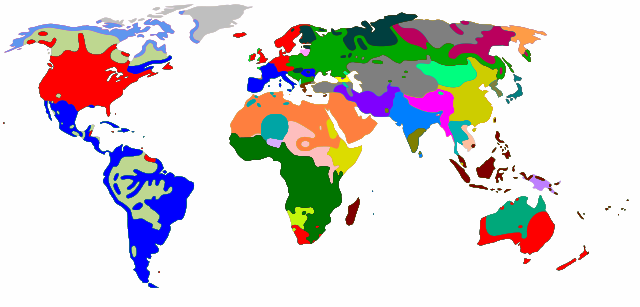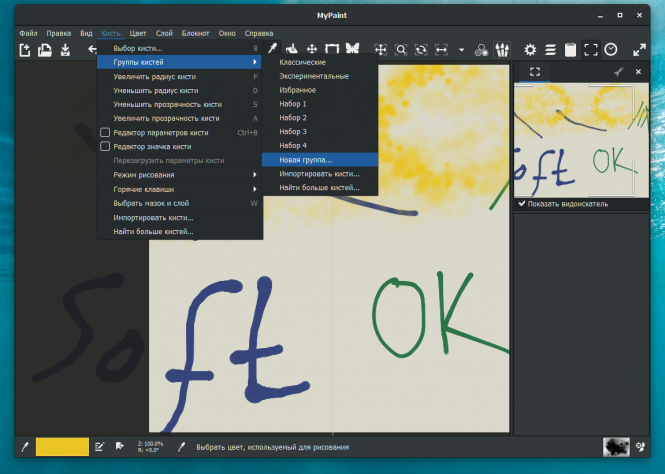Mypaint ��� ������ ����
We have just released libmypaint v1.4.0. Libmypaint is MyPaint’s brushstroke rendering code, in a form that can be used by other programs. You can download signed source for the library from the project’s github releases page,
We have just released libmypaint v1.3.0. Libmypaint is MyPaint’s brushstroke rendering code, in a form that can be used by other programs. You can download signed source for the library from the project’s github releases page, and a limited number of binary packages maintained by us will be available shortly from other places. See the release notes for details of other binaries, and please badger your distribution’s maintainers to get libmypaint included for their next release.
I’ve been submitting a lot of patches to GDK recently, trying to get some of our Windows tablet bugs fixed up. The good news is that I think we’re turning the corner on reliability over there. Tilt should be working soon for fancy devices like the Intuos 5, and I’ve fixed a pair of really nasty crashers for non-Wacom devices. There was also a silly regression that caused pressure to be ignored depending on whether your tablet had an odd ID or an even one (don’t ask, but I’m hoping we’ll be able to close a ton of our own bug reports before long).
People wanting to use MyPaint fully on newer versions of the Surface Pro tablet are willing to pay a bounty for an important bug to be fixed. It’s one where our core development team don’t have hardware available for testing, so not much progress has been made yet. It’s up on Bountysource right now, if you’re intersted in getting this one fixed. You can help by backing the campaign, or claim the bounty by fixing the bug!
MyPaint’s brush engine, libmypaint, now needs to be built with autotools. This reduces its dependencies on things like Python, which is good for projects like GIMP which build against libmypaint. If you used to build MyPaint from git with special scons flags just to make libmypaint as a dependency for some other project, you don’t need to do that any more!
MyPaint’s testing repository for Ubuntu systems will discontinue support for an important old Ubuntu release shortly. Ubuntu 14.04LTS, a.k.a. “Trusty Tahr”, will no longer be supported by us. If you are using this Ubuntu release, please upgrade to the latest LTS, 16.04 “Xenial Xerus” as soon as you can. Here’s how.
We have a new prerelease out for you to test. When 1.2.1 is ready, it will be a minor bugfix release. We’re hoping to keep its beta cycle short, so please test this prerelease if you can, and send us feedback.
MyPaint has been accepted into Debian, ready for arty Debianistas to test. This is great news for people using Ubuntu, Mint, or other Debian-derived distributions too, because those distros pick packages from Debian during their release cycles.
It’s been a long time since the last stable release, but I’m really happy to announce that MyPaint version 1.2.0 is ready. Windows binaries will be available soon, and Ubuntu packages available for testing through the usual PPA. Expect releases for other operating systems and distros in due course.
MyPaint’s shiny new community forums site is open! We’ve set up a beautiful, clean and modern Discourse site in place of the aging old BBS that went dark recently. Whether you’re an old hand or a new user, come and help us build a fresh community of MyPaint users!
A new beta is available for download and testing. Hopefully this will be the last beta before the final 1.2.0 release. Binaries are available for Ubuntu and Windows systems, and the release is available in source form too. MyPaint v1.2.0-beta.3 can be downloaded from its release page on github, or from the MyPaint-testing PPA.
MyPaint is nearing its next stable release, v1.2.0, and that means it’s time to get the translations finalized. Today marks the start of a week-long translation effort for MyPaint, and we need your help!
Hello everyone. I’m really happy to announce the first proper pre-release of MyPaint 1.2.0 for those brave early-bird testers out there.
I’m hoping that MyPaint will be able to support Windows fully starting with the first v1.2.0-beta release. This is made possible by the efforts of our own Windows porters and testers, and the dedicated folks who keep MSYS2 working so well.
MyPaint badly needs your language skills to make the 1.2.0 release a reality. Please help us out by translating the program into your language. We literally cannot make v1.2.0 a good release of MyPaint without your help, so to help you out we’ve made it as easy as we can for you to get involved by translating program texts.
Quick note to say that MyPaint is now frozen for the upcoming 1.2.0 release. Expect announcements here about dates for specific betas, plus previews and screenshots of new features; however the most current project status can be seen on our Github milestones page.
MyPaint is well on its way to feature and string freeze, but its brush library(libmypaint) is stable enough to be translated now.
It’s time to start putting the next release together, folks!
Check out our showcase blog on Tumblr, Made with MyPaint! It reblogs all the best new art on Tumblr where our little program was used.
The MyPaint wiki will be closed down shortly: our hosting provider will be closing down the server it runs on.
In just under a week’s time, on Sunday 27th July 2014, I’ll be moving MyPaint’s old Gitorious git repositories over to the new GitHub ones fully, and closing down the old location. For a while now we’ve been maintaining the codelines in parallel to give people some time to switch over and get used to the new site; it’s time to formally switch over now.
The MyPaint brushlib(libmypaint) is now maintained in a separate git repository. Its new home is also on Gitorious, at https://gitorious.org/mypaint/libmypaint/, so it hasn’t moved far! We’ve done this because there are more projects using this code, or wanting to use it, than just MyPaint. The MyPaint project now includes brushlib as a git submodule.
MyPaint now has a Twitter account, for announcements, Q&A, feature discussion and general development chatter. Follow us on @MyPaintApp!
MyPaint 1.1.0 has been released. Check this libregraphicsworld article or David Revoy’s blog post to see what is new.
Thanks to everyone who has contributed to this release !
Just to tease a bit our Windows users about a good news : today Tumagonx on our IRC channel ( #mypaint , FreeNode ) posted a screenshot of a recent build of Mypaint running on a Windows operating system environment. This simply mean Mypaint 1.0 ( coming soon ) will also be available for this platform. because we know many users waited for it, we wanted to share the good news immediately. Be patient until the future packaging and download available.
Many thanks to all the contributors to my previous call for Mypaint screenshots. Finally , it endend-up with more than 150 screenshots pictures from all around the world, with many various systems and artworks style. Many thanks again , Mypaint community !
Hi, I’m David Revoy ( Deevad ) and I’m new in the maintener team of Mypaint’s website . I start a project to add more screenshots to the “Screenshots” page of this website. So, If you are an artist or a user and want to do a small contribution to Mypaint , I started a little campaign. You can join and find more infos and guidelines on my webpage :
The Libre Graphics Meeting (LGM) is the conference for developers and users of free and open source graphics applications. This years edition will be in Montreal, Canada between May 11th and 13th. All the biggest libre graphics projects like GIMP, Krita, Inkscape, Blender and Scribus are expected to be represented. The conference will include talks, panel discussions, workshops and birds-of-a-feather sessions, targeting both technical and artistic audiences. For more information, see the press release.
This is a bugfix release without any new features. Several problems with non-ASCII file names, directory names, and layer names have been fixed, as well as a number of other minor issues. Integration with the Windows platform has been improved.
The new major release of MyPaint, version 0.9.0 is here! It has been 9 months since the last major release now, so it was about time. Hopefully the next cycle will be a bit shorter.
MyPaint 0.9.0 beta1 has now been released. This release has most of the new features, changes and fixes that will be in MyPaint 0.9.0. A list of the improvements is unfortunately not available at this time, so just check it out instead 😉 The final relase will be out in between 2 and 4 weeks time.
Here is a short summary of MyPaint related things form Libre Graphics Meeting 2010.
Libre Graphics Meeting, or LGM for short, is a conference for users and developers of free and open source graphics software. It brings together people from many projects, including Inkscape, GIMP, Krita and Blender, and aims to foster collaboration and sharing of ideas.
This is an ultra-conservative bugfix release.
This is a conservative bugfix release.
Finally we got MyPaint 0.8.0 released. There were many persons involved coding, creating new brushes and translating. Thanks to everyone who has contributed!
Intrest around the MyPaint project seems to have increased lately, both from end users and contributors. I suspect this is both due to the software maturing and getting more publicity (especially thanks to David Revoy of the Durian project). We hope to see this trend continue!
This is a bugfix release without any new features worth mentioning. Screen artefacts seen by Compiz users were fixed by limiting the cursor size. Windows specific bugs were fixed; we finally have a recent Windows binary again.
Okay, this is so that everyone can just stop asking why MyPaint, etc.
This is not such a big restructuring release as 0.6.0 was, but it contains many incremental improvements and bugfixes.
Finally, MyPaint development has gone stable again.
GEGL (the upcoming GIMP backend) uses linear-light floating point as the main pixel format. Krita allows several colorspaces and color management through LittleCMS. What about MyPaint? Version 0.5.x uses 8bit sRGB without any alpha channel. Time for a change.
The old forum has been locked for quite a while now because of spam problems. Let’s wish the new forum better luck.
Here we are, the new MyPaint site is online and I hope you’ll enjoy it.
Источник
Что такое MyPaint?
MyPaint — растровый графический редактор с простым интерфейсом, неограниченным холстом и поддержкой графических планшетов, в том числе Wacom и XP-Pen. Программа для художников доступна для Windows, Linux и Mac OS.
Основные особенности
- Интуитивно понятный интерфейс
- Художественное рисование с отсутствием функций выделения и масштабирования
- Поддержка форматов OpenRaster (.ora), PNG и JPG
- Поддержка русского языка
Как скачать бесплатно?
Любой пользователь ПК сможет скачать программу на русском языке совершенно бесплатно с нашего сайта.
Предлагаемая версия с официального сайта проверена на вирусы. Программы, скачиваемые через торрент, не гарантируют этого.
Системные требования к компьютеру
- Процессор: 1.5 ГГц
- Операционная система: Windows XP, Vista, 7, 8, 10
- Оперативная память: 1 Гб
- Свободное место на HDD: 244 Мб
Ближайшие конкуренты MyPaint — графические редакторы ArtRage, Krita и Corel Painter Essentials. Главное отличие — максимально полная поддержка «рисовального» оборудования, в первую очередь графических планшетов, и множество кистей в комплекте (около трехсот). Кисти можно организовывать в группы. Каждая кисть может принадлежать сразу к нескольким группам. MyPaint поддерживает концепцию слоёв, аналогичную реализации в GIMP и Adobe Photoshop. Если вам необходим векторный графический редактор, то рекомендуем воспользоваться программой Inkscape .
Установка программы
- Скачиваем последнюю версию программы с официального сайта
- Запускаем программу-установщик
Требуемое место на диске (Space required) и доступное место (Space available). Если места не хватает, смените диск нажав кнопку «Browse…»
Необходимые компоненты и настройки выбраны по умолчанию, нажимаем кнопку «Install»
Источник
Скачать МайПейнт
Обзор MyPaint
MyPaint нельзя отнести к категории классических графических редакторов. Хотя бы потому, что в приложении нет полноценных привычных для подобных приложений средств для обрезки и масштабирования объектов. «Фишка» программы – в ее творческой направленности. В ней вы найдете обширную библиотеку разных кистей, перо которых можно редактировать. Если вам ее окажется мало – вы всегда можете добавить свои структуры. В интерфейсе вы можете скрыть большинство функциональных блоков, чтобы ничто не отвлекало вас от процесса создания картин. Само меню «заточено» под работу в две руки – одна вызывает с клавиатуры вспомогательные инструменты, вторая творит мазки с помощью мыши.
К недостаткам программы можно отнести ее «родословную» — изначально софт разрабатывался под Linux, поэтому в некоторых случаях при использовании MyPaint на Windows и MacOS возможны незначительные «глюки».
Особенности
Бесплатная программа для рисования, выделяется коллекцией всевозможных кистей, разделенных по тематическим блокам. Создание картин производится на безграничном холсте, в приложении присутствуют традиционные инструменты для художника – панель для смешивания красок, средства для точечной корректировки рисунка, размытия цветов. MyPaint совместима с распространенными форматами PNG, JPG, послойные изображения экспортируются в собственный формат ORA.
Полет фантазии
Десятки кистей, разделенных на семь тематических групп
Проба пера
Встроенный блокнот для проведения черновых мазков
Гибкость
Редактирование текущих кистей, загрузка новых
Источник