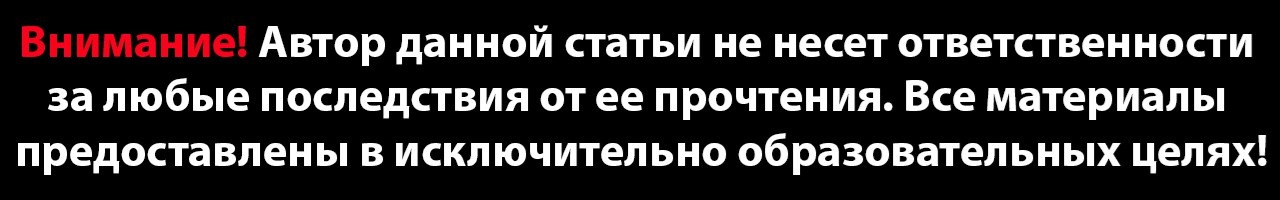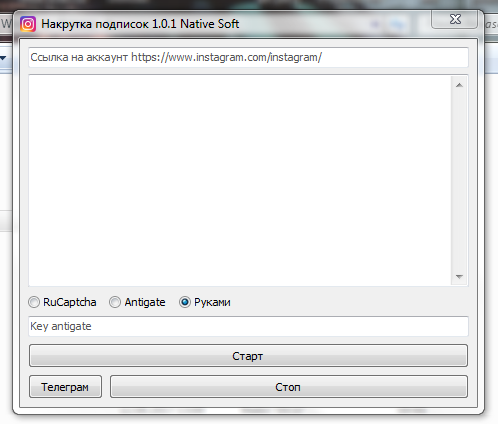- Hack Instagram Account
- Brute Force Instagram Password Using InstaShell In Linux
- STEP 1
- STEP 2
- STEP 3
- STEP 4
- STEP 5
- STEP 6
- STEP 7
- STEP 8
- CONCLUSION
- Follow me on Social platform
- Накрутка в Instagram через termux
- Установка:
- Запуск:
- Софт для накрутки подписчиков в Instagram
- [Instagram Hack]|HiddenEye Hacking Instagram With Kali Linux 2020
- [Instagram Hack]|HiddenEye Hacking Instagram With Kali Linux 2020
- What is HiddenEye Tool
- How to hack Instagram account with HiddenEye
- Step 1: Go to your Linux terminal
- Step 2: Run HiddenEye Python script
- Step 3: Choose one of these option –
- Step 4: For Instagram Phishing Page
- Step 5: Operation Mode for Instagram
- Step 6: Adding Keylogger
- Step 7: CloudFlare Protection
- Step 8: Get Emailed
- Step 9: create re-direction link
- Step 10: Set the Port number
- Step 11: Choose the server
- Step 12: Copy the Link
- Step 13: Type User Name and Password
- step 14: check your terminal
Hack Instagram Account
Brute Force Instagram Password Using InstaShell In Linux
Oct 20, 2019 · 2 min read
Instashell is originally coded by thelinuxchoice
Try this for testing purpose only cause sometimes it’s no longer working 🙂
STEP 1
- Open Terminal in Kali Linux and type following command to create and open new Directory
STEP 2
- Clone InstaShell Source code from GitHub
- It will download all Source code in your
STEP 3
- It will create new Directory so let’s open it by typing following command
STEP 4
- Change file permission using the following command
- If you don’t change permission it won’t run
STEP 5
- To do attack first it needs to start TOR service
- To start TOR service type following command
STEP 6
- Let’s start Instagram password Brute Force attack
- Type following command
STEP 7
- Now enter victim Username, word list, and set Threads value
- Create a custom password list for the victim using cupp
- Or use default password list
- In default password list it won’t work
- The custom password list can increase chances
STEP 8
- if you have perfect password list than it will guess password used by a victim
- If the password list is larger than it will need more time passion
CONCLUSION
- It won’t work all the time but having some information of victim can increase the success rate
- Next, we learn how to generate custom password list using CUPP
- Don’t forget to Spread The World
Follow me on Social platform
Get in touch with me on social platform search @itmefeez
Источник
Накрутка в Instagram через termux
Всем привет, сегодня будет статья, на которую я долго не решался, ведь данный контент он не «хакерский». Сегодня речь у нас пойдет о накрутке подписчиков в инстаграм.
Итак, данный метод основывается на добавлении в друзья знаменитостей, людей с галочками. Тобишь, мы добавляем к примеру no name с галочкой, т.е подтвержденного пользователя, после чего у нас начинают появляться какие-нибудь no name подписчики. Откуда ? Дело вот в чём, когда мы создаем аккаунт, то первым делом мы подписываемся на любимых блогеров и тд. и тп. При подписке, у нас открываются рекомендации где мы тоже можем высветится, так новый пользователь и добавляет нас в друзья, либо же те же накрутчики, добавляют в друзья всех кто подписан на знаменитость.
Как это будет работать?
- Мы входим в свой аккаунт.
- Скрипт начинает подписываться на всех знаменитостей.
- Потом люди на вас.
Это вот коротко и ясно, так-же скрипт имеет свойство «засыпать» на 60 сек. Это для того, чтобы не прилетел сразу бан, и он отписывается так же от тех, на кого подписался. Это я считаю очень крутая функция.
Установка:
Запуск:
После чего, необходимо ввести логин и пароль, аккаунта на который вы хотите накрутить подписчиков(при вводе пароля — он не будет отображаться, и это нормально), и процесс пойдет:
Сразу предупреждаю, данную утилиту я тестировал, она работает — да. Подписчики накручиваются, но советую крутить только фейк аккаунты, так как шанс на бан составляет 60-70%.
Ну а на этом всё, спасибо за внимание!

- ✅Основной канал — https://t.me/under_public
- 🏴☠️ Приватный канал — https://t.me/joinchat/AAAAAEmM-bkL9Pv7KLyL7w
- 🛒HackAli — cамые интересные хакерские товары с Aliexpress!
- 👨💻Termux, please — 100% termux
- 🐧Linux, please — всё о Linux
- 💭Чат — https://t.me/UnderChats
Со всеми предложениями и идеями для статей пишите нашему боту @undermbot
Источник
Софт для накрутки подписчиков в Instagram



Софт для накрутки лайков в Instagram
Описание Курса:
Если вы хотите научиться взлому и тестированию на проникновение, то этот курс для вас. Получите ответы от опытного IT эксперта на каждый имеющийся у вас конкретный вопрос, связанный со взломом. Включая установку Kali Linux, использование VirtualBox, основы Linux, Tor, Proxychains, VPN, Macchanger, Nmap, взлома wifi, aircrack, DoS attacks, SSL strip, известные уязвимости, SQL инъекции, взлом паролей Linux, и многое другое!
Если вы хотите узнать больше о том, что входит в курс, вот краткий перечень вопросов, которые помогут вам решить стоит ли вам читать длинный список, что находится ниже. То что вы видите, только начало того, что включает в себя курс. Вы увидите живые уроки на которых будет показано все, что нужно для этичного взлома и тестирования включая информацию обо всех перечисленных ниже темах.
· — Как установить VirtualBox.
· — Что нужно для создания виртуальной среды.
· — Установка VirtualBox в Win 8.1
· — Основной терминал Linux
· — Сохранения анонимности используя Tor
· — Virtual Private Networks (VPN)
Содержимое:
· — Ethical Hacking 1
· — Ethical Hacking 2
· — Ethical Hacking 3
· — Ethical Hacking 4
· — Ethical Hacking 5
· — Ethical Hacking 6
· — Ethical Hacking 7
· — Ethical Hacking 8
· — Ethical Hacking 9
Скачать:
Формат:Видео
Продолжительность:19 Часов 30 Минут
Продолжительность каждой части:
Тип перевода:Русская озвучка
Источник
[Instagram Hack]|HiddenEye Hacking Instagram With Kali Linux 2020
[Instagram Hack]|HiddenEye Hacking Instagram With Kali Linux 2020
- Post author:Prajjwal Singh
- Post published: August 12, 2020
- Post category:Android / Android Mobiles / Kali linux hacking tool / Random Knowledge / Windows
- Post comments:22 Comments
Hello Geeks, do you want to know that, How to hack someone’s Instagram account using HiddenEye with the Kali Linux machine. I m sure, your answer will – Yes!! But How?. This is the first post to show that how to hack Insta, know about hacking tools, Kali Linux functions, and HiddenEye tool functions on this website (www.bittutech.com) only for educational purposes.
In this post, we are going to see about How to get someone’s user name and passwords with the help of the HiddenEye tool that will run on the Kali Linux machine.
Hacking is only a term that indicates everything is possible when you exist on the network, no matter which type of security have you built.
Prajjwal Singh (Bittu Tech)
Required environment for getting Instagram User Name and Passwords –
1- you must have Linux distribution.
2-Install HiddenEye tool on your Linux distro.
3- you should have admin privileges to execute all commands easily.
What is HiddenEye Tool
Table of Contents
HiddenEye tool is the most used software to create a phishing page for social media platforms.HiddenEye tool generates social media phishing page link after getting some user’s input, you can share the link on your victim’s e-mail address or on other platforms where you want to send the phishing page link. For more information about the HiddenEye tool, go on Kali Linux. website.
Note – before using these hacking software, you must some things keep in mind such as Hacking is illegal activity, don’t use these hacking tools to steal other person’s information, you can use these hacking tools with your family members or friends, but under their supervision.
After adopting and comply with the above instruction, we can start our journey with the HiddenEye tool.
How to hack Instagram account with HiddenEye
we will see step by step procedure to getting someone’s user name and passwords. here, we are going to use Kali Linux Operating system for running all commands, you can use other Linux distro.
before going ahead, you must download HiddenEye software on your local machine where you want to use and run.
Note – connect your machine with the network, that provides you to allow internet access. (use your access point or wi-fi connection to access the Internet)
Ok, let’s get started –
Step 1: Go to your Linux terminal
change your current directory path, set your directory path where you have saved your HiddenEye directory. use the “cd” command to change your directory path.
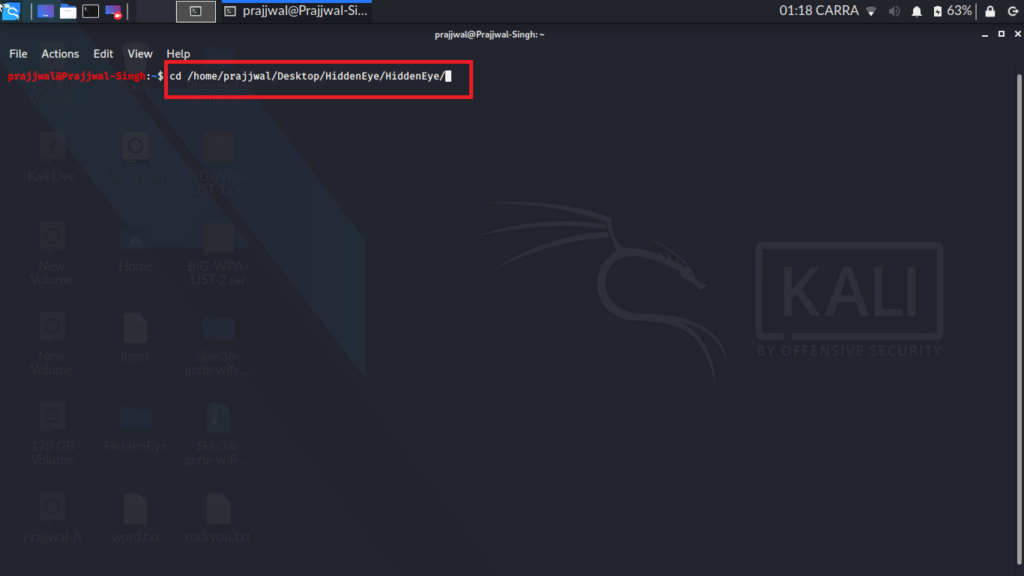
Step 2: Run HiddenEye Python script
To run HiddenEye python script, you must use the “python3” command. type the following command
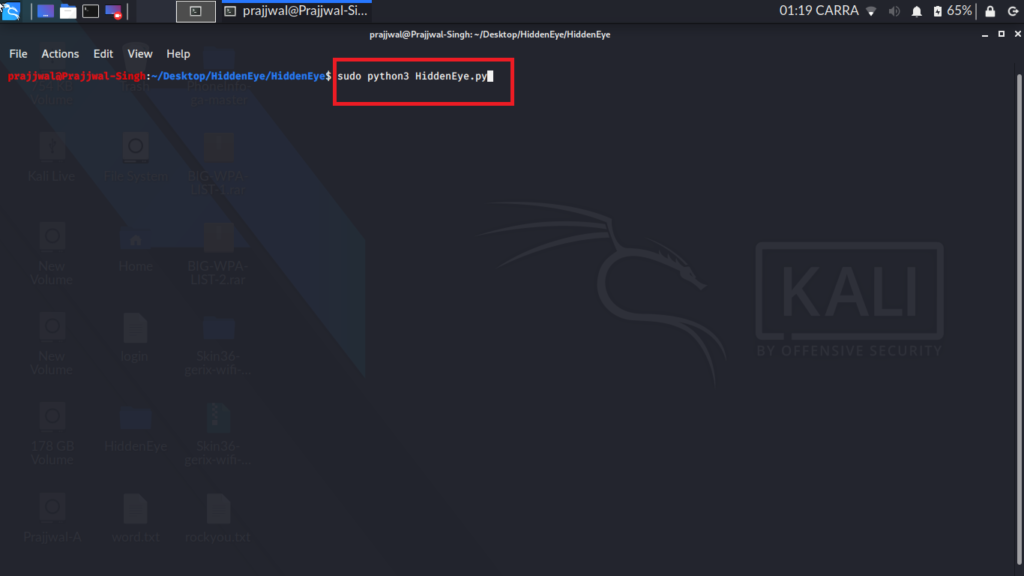
Step 3: Choose one of these option –
if your script has been successfully run, you have seen the list of social media platforms with a specific given numeral. Choose one of these options, type your chosen option –
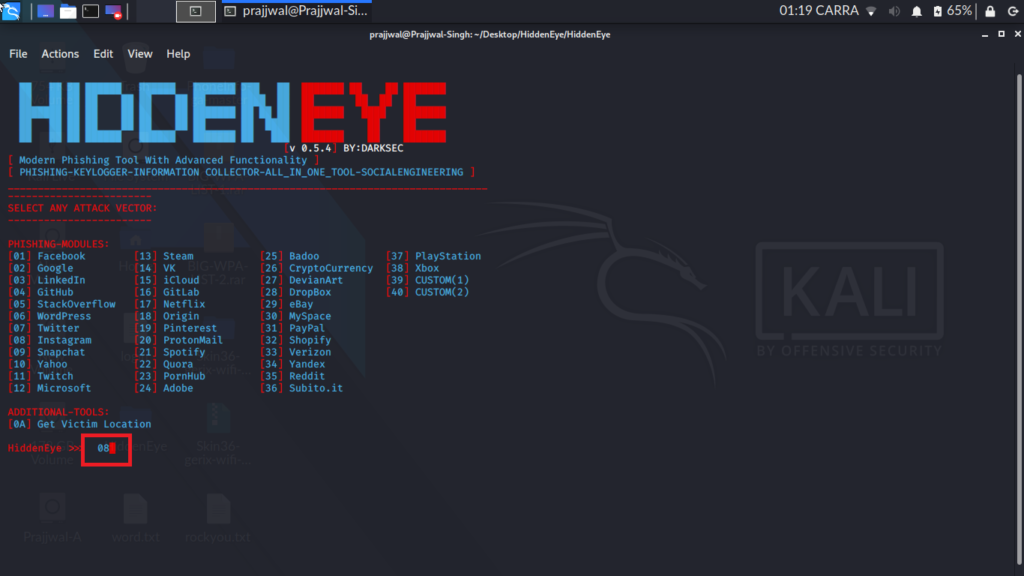
Note – if any command or script is not working, you can send your screenshots or leave the message in the comment box, We will try to reply to you as soon as possible.
Step 4: For Instagram Phishing Page
Now, we choose “08” to create an Instagram phishing page. type “08” and press the “Enter Key”
Step 5: Operation Mode for Instagram
Now, we will choose operation mode “1” for creating Standard Web Page Instagram Phishing Page. you can go with other options. Type “1” and press the “Enter Key”.

Step 6: Adding Keylogger
Now, it is asking me to adding Keylogger, but i will prefer type “N” and press the “Enter Key”.
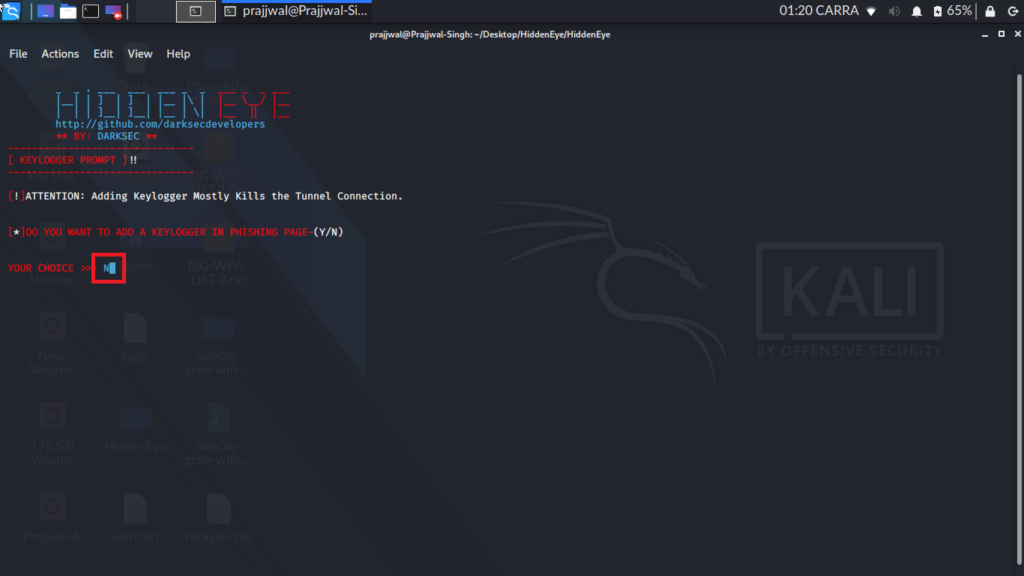
Step 7: CloudFlare Protection
You can take Cloudflare protection, but i type “N” and press the “Enter Key”.
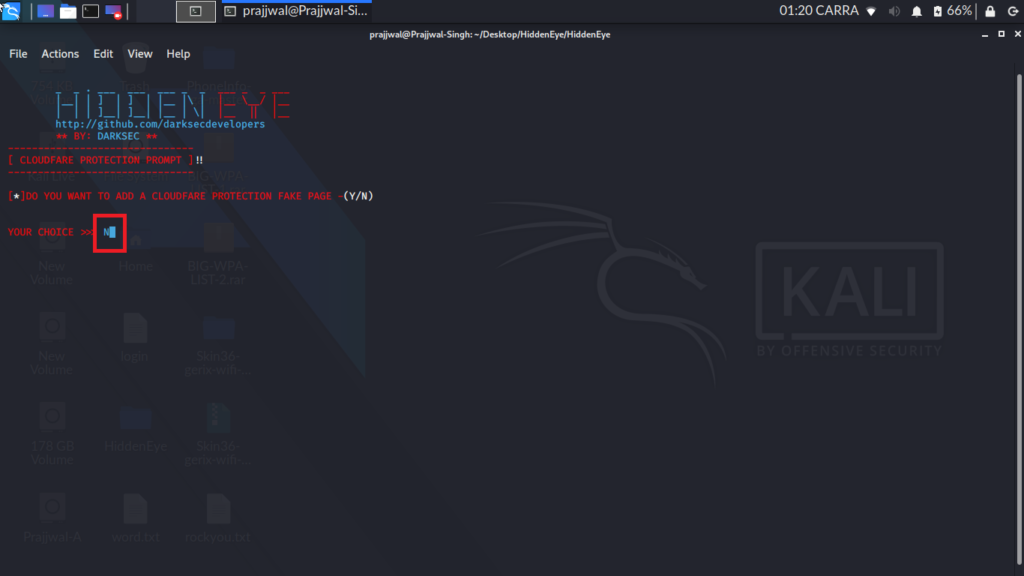
Step 8: Get Emailed
if you want to add your email with this attack to getting emails of new user registration for your Instagram fake page, you must type “Y” but i will type “N” because we want to get instant result. type “N” and press the “enter” key.
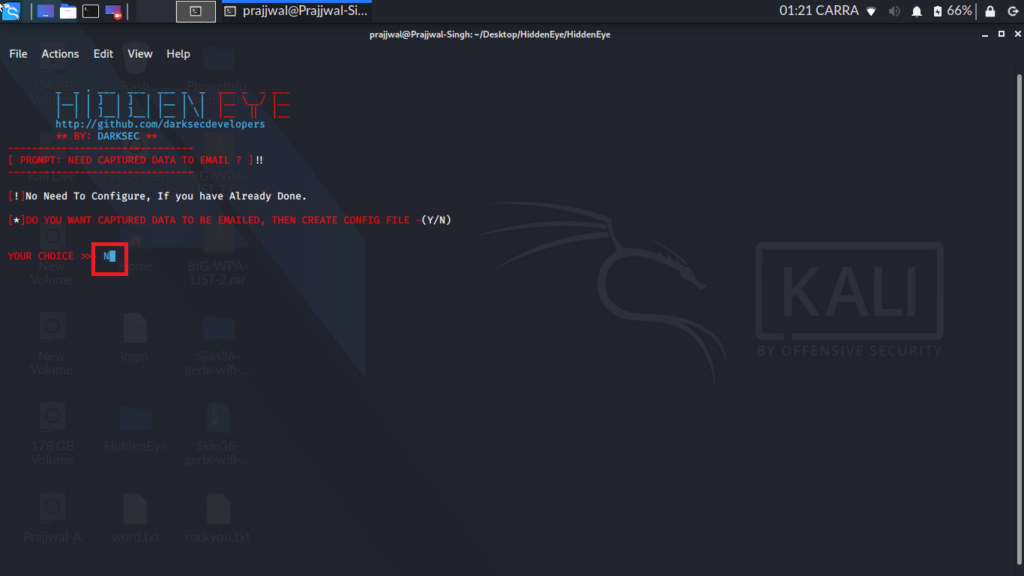
Step 9: create re-direction link
You can create a re-direction link – I will type “instagram.com” and press the “Enter” key.

Step 10: Set the Port number
set your port number, I will prefer to you to set the port number between (1024-65535). I will type “1025” and press the “Enter” key.

Step 11: Choose the server
You must choose one of these servers. I will choose “ngrok” for instant result. type “01” and press the “Enter” key.
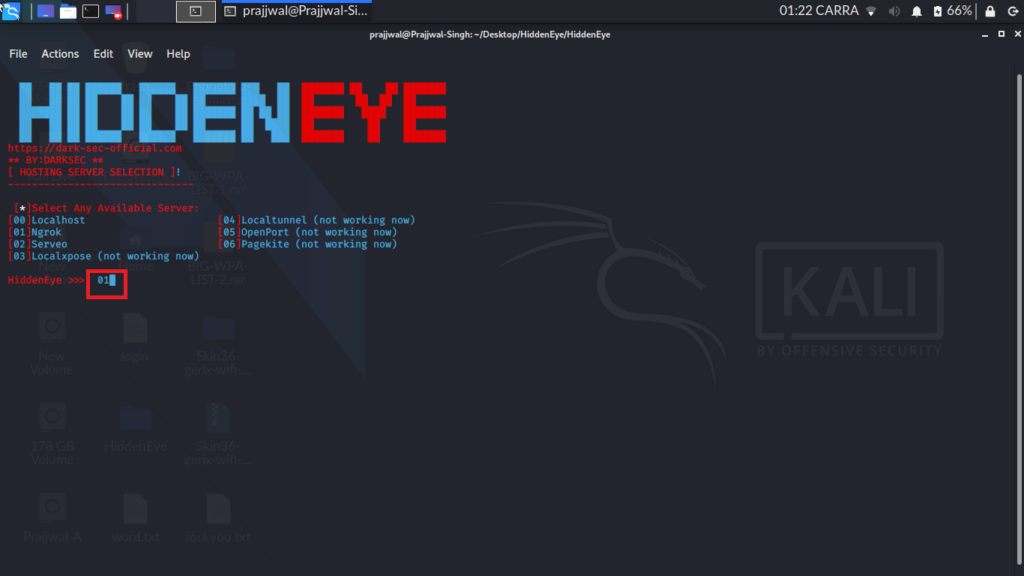
Step 12: Copy the Link
now, you have got two links – one localhost to check on your own account and another is to share to your victim. I will copy the second link and paste it on my browser URL.
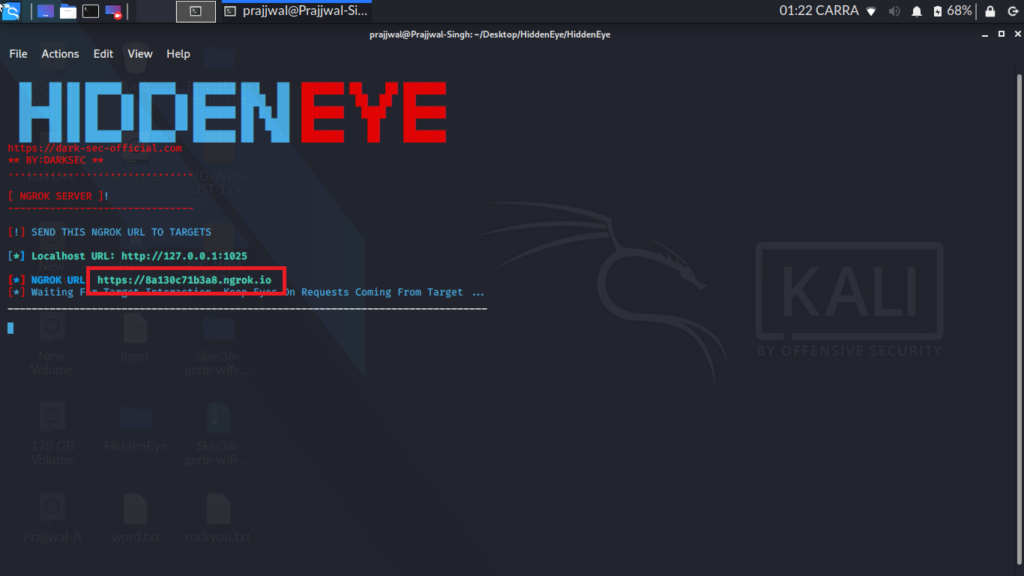
Step 13: Type User Name and Password
you can share your link to your victim, but I will show you how it works. so, I will type user name and password and press the log in button, it will redirect to the link “instagram.com“, that we had been mentioned.
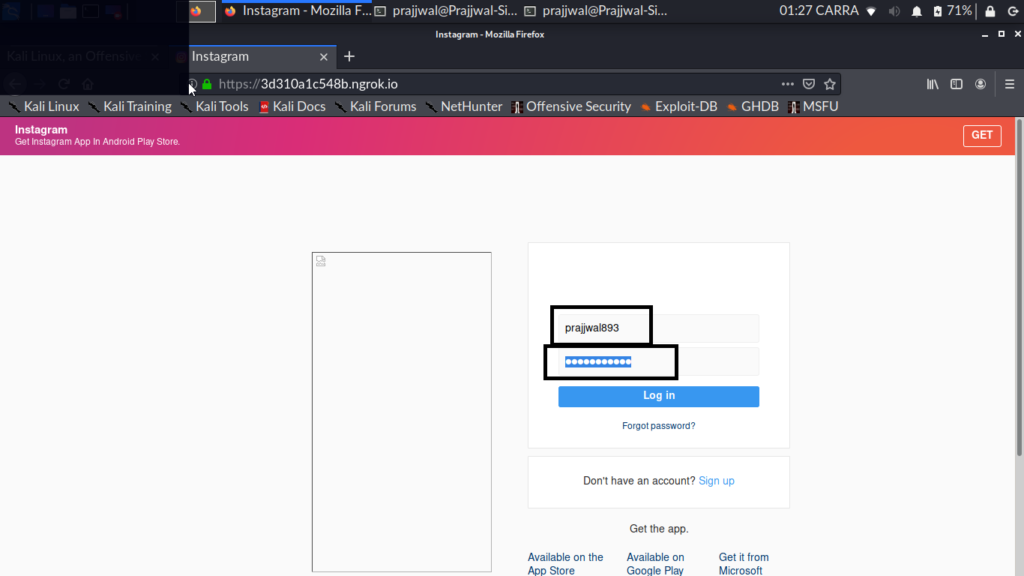
step 14: check your terminal
after clicking on the Webpage Login button, go back and check the terminal window, you will see that the user name and password on your terminal window.
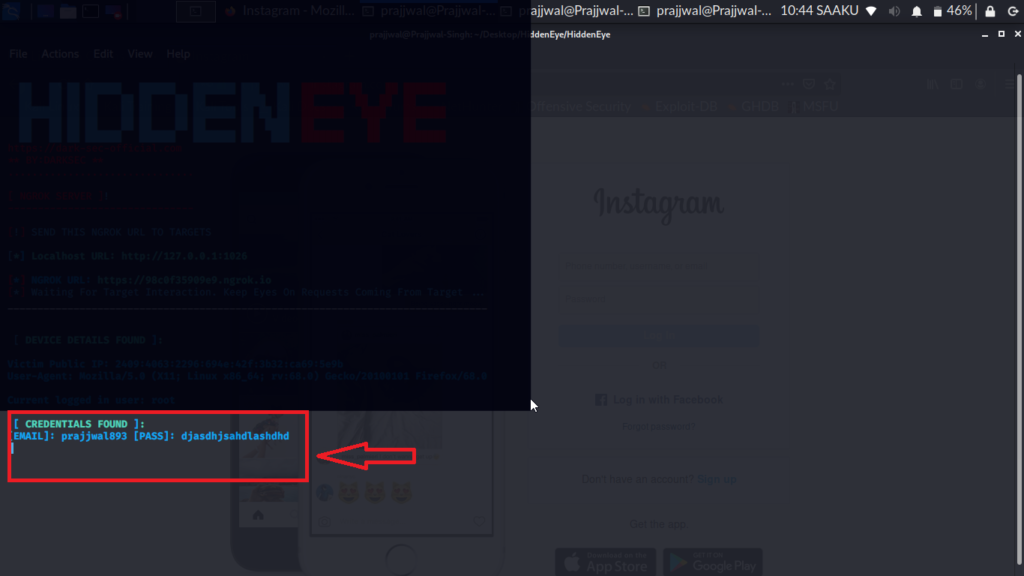
Last Word – Ok, That’s it for now. we will meet soon with new interesting topic. Don’t forget to share this post to your family members and classmates. But don’t share this post to your vicitim.
Источник