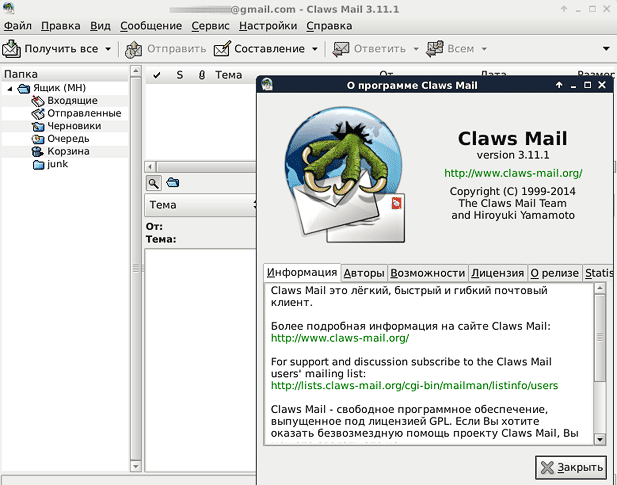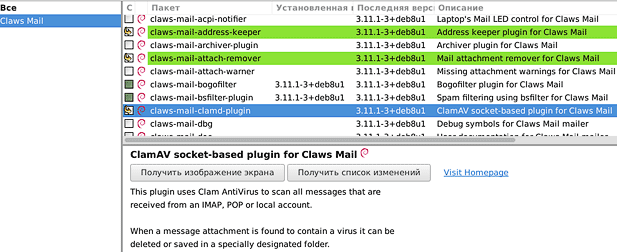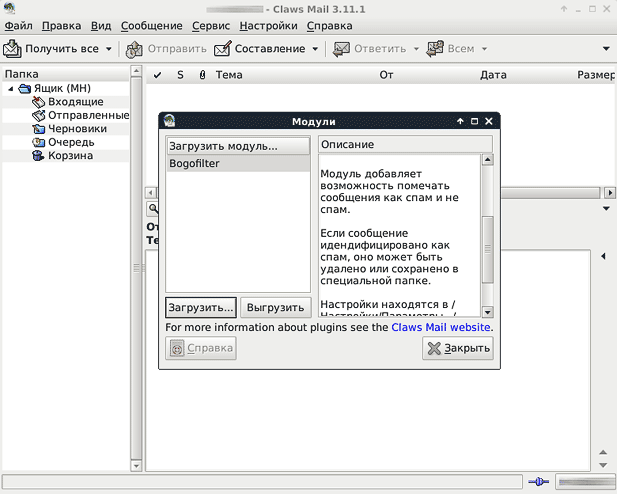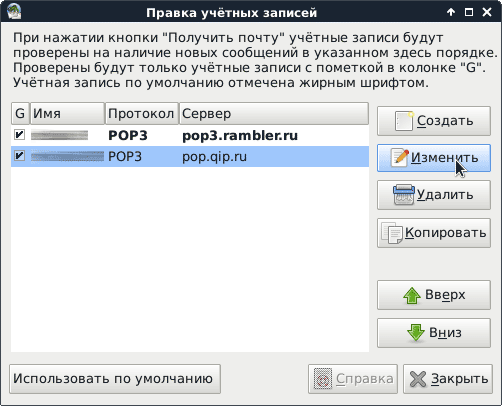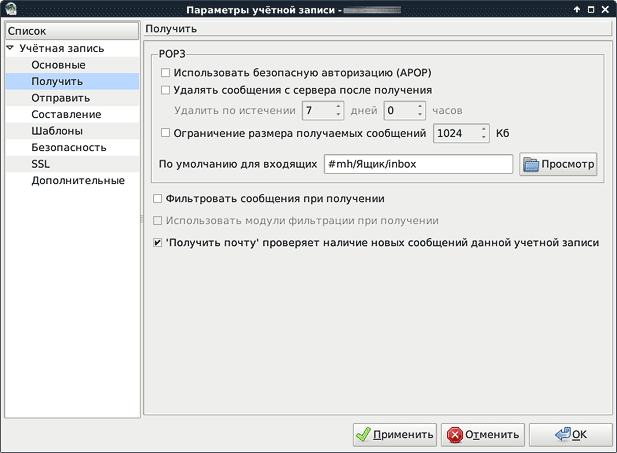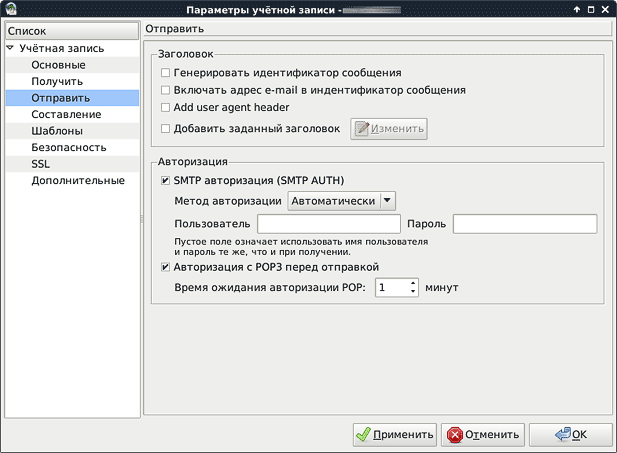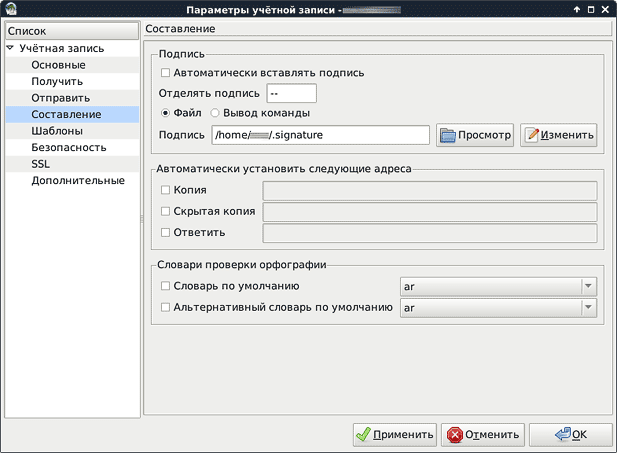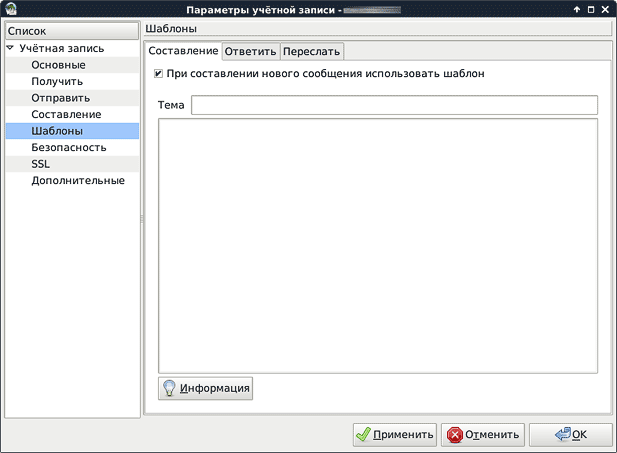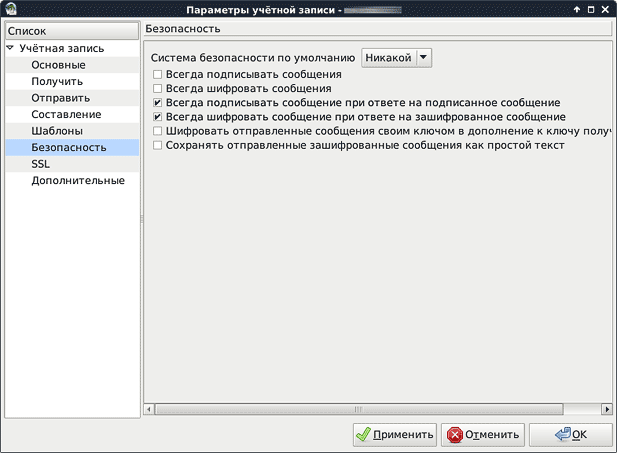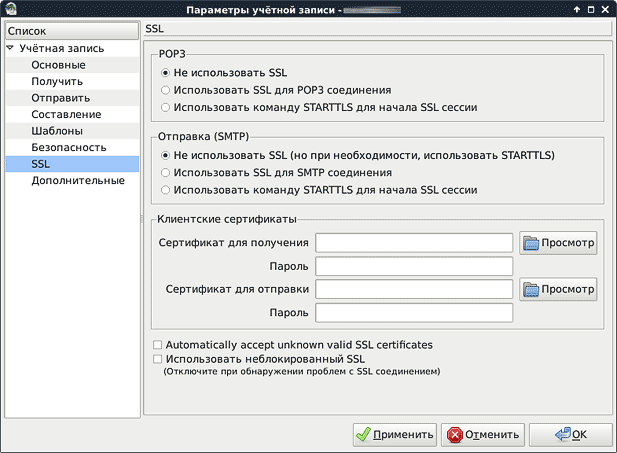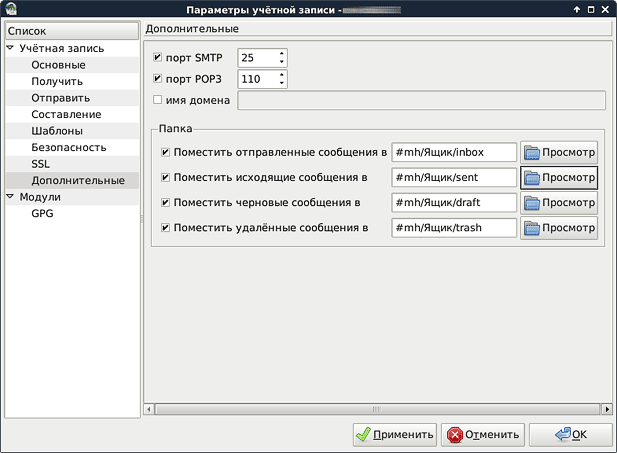- Настройка почтового клиента Claws Mail
- Добавляем плагины в почтовый клиент Claws Mail
- Настройка учетной записи
- В качестве живого примера устанавливаем почтовый клиент Claws Mail на сервер qip.ru
- Дополнительные возможности — адресная книга
- Interface
- Contents
- How do I make Claws Mail display my language?
- I don’t like the default fonts. Can I change them?
- How can I change the columns in the message list?
- Why is there an exclamation mark in parenthesis right after a folder name?
- Can I use a different editor to write my mails?
- How to automatically show the selected message in the message window?
- Claws Mail saves my outgoing mail (in Outbox). Can I make it stop doing that?
- How can I change the key-bindings (hot-keys) in Claws Mail?
- Can I close windows without the mouse?
- Can I change the way the date is displayed in the message list?
- Why can’t I see the compface (X-Face) pictures?
- Why does the URL Launcher not launch my webbrowser?
- Attachments with spaces in the name won’t open!
- How do I change the toolbar?
- What does the «Ignore thread» flag do?
- How can I remove mailing list information from Subject headers?
- How do I copy my mail archive to another machine?
- How do I mark all messages as read in all folders of a mailbox?
- How do I delete a thread?
- How do I move a thread to the Trash folder?
Настройка почтового клиента Claws Mail
Claws Mail — кроссплатформенный почтовый клиент доступен как для различных платформ Unix-систем, так и Windows. Отличается быстротой, стабильностью, многофункциональностью, имеет IMAP и POP поддержку. Программа имеет возможность проверки орфографии, фильтрации, поддержку шифрования OpenPGP. По умолчанию почтовый клиент Claws Mail входит в дистрибутив TAILS, основанный на Debian, и предназначен для обеспечения приватностии и анонимности. Дистрибутив TAILS использовал Эдвард Сноуден для разоблачения PRIM.
Особенности:
- Простая настройка, интуитивно понятное управление и интерфейс.
- Быстрый, лёгкий, полноценный GUI клиент электронной почты и чтения новостей.
- Обеспечивает фильтрацию спама.
- Поддерживает основные протоколы обмена почтой: POP3, SMTP, IMAP4rev1, NNTP, SSL.
- Полная поддержка шифрования GnuPG.
- Система плагинов, в том числе антиспам, просмотр PDF, HTML, PGP.
- Многоязычная поддержка, в том числе CJKV.
- Поддержка нескольких баз данных: SQLite и QDBM.
В Debian 8.6 почтовый клиент Claws Mail можно установить с помощью менеджера пакетов Synaptic. В этом случае добавьте пакет bsfilter, он является спам-фильтром, который может отличить спам от других писем и пакет sylfilter, который является очень популярным как алгоритм фильтрации спама. Sylfilter также поддерживает многоязычность.
Кроме того, программа располагает большой коллекцией плагинов, расширяющих ее функциональность. Некоторые их них содержатся в пакете claws-mail-plugins.
Так выглядит почтовый клиент Claws Mail
В репозитарии Debian большое количество плагинов для Claws Mail
Добавляем плагины в почтовый клиент Claws Mail
Открываем программу и в основном меню выбираем Настройки→Модули. Если изначально вы загрузили дополнительные плагины с помощью менеджера пакетов Synaptic, то в левой части окна вы увидите их названия. Чтобы установить любой из них в программу, необходимо отметить модуль и нажать на кнопку Загрузить (хотя правильнее ее было бы назвать Установить). После того, как загрузите необходимый модуль, его описание можно будет прочитать в том же окне, поэтому рассказывать о них нет смысла. Хотите ли вы встроенный антивирус или же систему уведомлений о новой почте — всё это можно подключить в виде плагинов, которые, в свою очередь, нетрудно установить из репозитория.
Настройка учетной записи
При первом запуске программы Claws Mail будет запущен Мастер настройки учетной записи, который, впрочем, не распознает автоматически, каким почтовым сервисом вы пользуетесь. Поэтому толку никакого. Выполните команду меню Настройка → Редактировать учетные записи. В открывшемся окне Правка учетных записей в зависимости от задач выбираем кнопку Создать, Изменить и т. д.
В следующем окне Параметры для новой учетной записи восемь вкладок с различными параметрами.
На вкладке Основные задайте произвольное Имя учетной записи, впишите свое имя и адрес электронной почты — Почтовый адрес. Сведения для раздела «Информация о сервере» найдете в разделе «Помощь» вашего сервиса электронной почты. Будь то Rambler.ru, Яndex.ru, Gmail.ru, Mail.ru, qip.ru.
В качестве живого примера устанавливаем почтовый клиент Claws Mail на сервер qip.ru
На вкладке Получить нет настроек, обязательных для рассмотрения. Здесь представлены опции, отвечающие за удобство работы с входящими письмами. Например, можно автоматически удалять письма по истечении определенного времени, если выбран протокол POP3. Или можно включить режим экономии трафика, если выбран IMAP. Метод авторизации, как правило, автоматический.
На вкладке Отправить в большинстве случаев нужно включить SMTP авторизацию и ввести логин с паролем. Но мы настроили по другому.
Вкладка Составление содержит опции, облегчающие процесс написания письма. Например, можно включить вставку заранее подготовленной подписи. По умолчанию, текст подписи хранится в файле по адресу:
Его можно изменить, нажав на соответствующую кнопку. Также есть возможность активировать словари для проверки орфографии.
На вкладке Шаблоны можно задать текст для однотипного ответа. Например, если вам постоянно пишут по одному и тому же вопросу, можно рассылать заранее подготовленные ответы.
Вкладка Безопасность поможет включить шифрование переписки, подписывать сообщения, а также выбрать систему безопасности.
На вкладке SSL настраивается шифрование.
Наконец, на вкладке Дополнительно поставьте галочки для Порт SMTP и Порт IMAP4. Изменять порты по умолчанию не нужно, обычно параметры выставлены уже корректные. Если же нет, приведите их в соответствие с требованиями вашего почтового сервиса. При установке модуля у вас появиться еще страница.
Дополнительные возможности — адресная книга
Claws Mail располагает своей адресной книгой, никак не связанной с вашим контакт-листом из почтового сервиса. Здесь возможно добавить адреса знакомых, чтобы упростить написание писем в будущем.
Interface
Contents
How do I make Claws Mail display my language?
You have to set some environment variables such as LANG , LANGUAGE , LC_CTYPE , LC_MESSAGES to your local language. Usually LANG (or LC_ALL ) is sufficient.
If you’re using a packaged Claws Mail notice some distributions ship translation files in a separate package, for example, in Debian/Ubuntu they come in a claws-mail-i18n package. Be sure you have also installed the corresponding translations package otherwise Claws Mail will not be able to display your language.
I don’t like the default fonts. Can I change them?
Yes. The font for messages and folder/message lists can be set in ‘/Configuration/Preferences/Display/Fonts’.
The font for the rest of the interface is determined by your GTK+ settings, which can be set in $HOME/.gtkrc-2.0 or $HOME/.gtkrc-2.0.mine (which is included by $HOME/.gtkrc-2.0 ). For example
How can I change the columns in the message list?
In ‘/Configuration/Preferences/Display/Summaries/Message List’ press the ‘Displayed columns’ button, or right-click one of the column headers and choose ‘Set displayed columns’. That pops up a screen with all the columns you can show or leave out of the message list.
Why is there an exclamation mark in parenthesis right after a folder name?
It indicates that the folder has unread replies to marked messages.
Can I use a different editor to write my mails?
Yes you can. In ‘/Configuration/Preferences/Compose/Writing’ select the option ‘Automatically launch the external editor’. The editor of your choice can be set in /Configuration/Preferences/Message View/External Programs’. Remember, if you want to use a command line editor like vi or emacs, to write the name of the shell (%term%, %term%, %rxvt%) with the -e parameter in front of the editor. E.g.: rxvt -e vi %s
How to automatically show the selected message in the message window?
Go to ‘/Configuration/Preferences/Display/Summaries/’, in the ‘Open message when selected’ frame, check the box for ‘Always’.
Claws Mail saves my outgoing mail (in Outbox). Can I make it stop doing that?
In ‘/Configuration/Preferences/Mail Handling/Sending’ there’s a checkbox «Save sent messages». Uncheck it, and it’s solved.
How can I change the key-bindings (hot-keys) in Claws Mail?
That is very simple. First, ensure that the option «Enable customizable menu shortcuts» is enabled on the «Other» preferences page, then, suppose you want to assign a shortcut key to a function, e.g. sending all mail out should start when you press Ctrl-Y. Click the «Message» menu and move the mouse over «Send all messages» (or press Alt+M to unroll the «Message» menu then use the down cursor key to activate this «Send all messages» menu entry). Now you press Ctrl-Y. Immediately the menu text is updated and the function is in place. Please note that a previous function that Ctrl-Y was assigned to, will no longer have a shortcut key. If you want to remove the key binding, do the same thing, but press the «delete» key on the menu-item. Then the key binding is removed.
Also see ‘/Configuration/Preferences/Other/Miscellanous/Keyboard Shortcuts’ where you are able to reset the Default keybindings, or use other predefined keybindings.
Can I close windows without the mouse?
Of course!! Not all windows, but by pressing ESCape, you can close the addressbook, the window of viewing a mail-source (message->view source), the window of viewing the headers, and several others. Just give it a try and you will find all of them.
Can I change the way the date is displayed in the message list?
Yes. The options are:
%y = year in numbers %m = month in number %d = day in numbers %c = date/time for locale %A = full weekday name %a = short weekday name %B = full month name %b = short month name %H = hours in 24-clock %I = hours in 12-clock.
For more information go to ‘/Configuration/Preferences/Display/Summaries/Message List’ and click the ‘Information’ button to the right of the Date Format entry.
For more options, see man 3 strftime
Why can’t I see the compface (X-Face) pictures?
You need to have support for Compface built in. See how to enable compface support in Installation and Configuration.
Why does the URL Launcher not launch my webbrowser?
Check that you have configured your web browser correctly in ‘/Configuration/Preferences/Message View/External Programs’.
Attachments with spaces in the name won’t open!
When you try to launch a helper application, like an image viewer, with an attachment that has spaces in the name, put quotes around the %s parameter. Example: gedit ‘%s’
How do I change the toolbar?
Go to ‘/Configuration/Preferences/Toolbars’ and which Window’s toolbar you want to change (eg. «Main Window»), then select the toolbar item that you wish to change. You can add your own Actions by selecting «Claws Mail Actions Feature» from the event selection box. The width of the toolbar buttons is derived from the longest entry from the «Icon Text» column. If (some of) the buttons are not translated to your native language, try the «Default» button.
What does the «Ignore thread» flag do?
Every message that has the IGNORE THREAD flag will automatically unset the NEW and UNREAD flag. Also every child message of the message will get the flag too. So you won’t see any message of this thread as a NEW message anymore after a new mail check. If you are not interested in the subject of a thread you won’t be bothered with the mails anymore.
IGNORE THREAD flag can be also checked in Condition of filtering or processing with ‘ignore_thread’ keyword.
How can I remove mailing list information from Subject headers?
Very often, when you are subscribed to a mailing list, you will store each message from that list in a folder dedicated to that list, (this is actually recommended since Claws provides great mailing list handling). Very often too, mailing lists include some words in the Subject header to identify the messages, for instance «[cairo]». These additions do not provide useful info if you have organized your folders as described, but Claws allows you to simplify the displayed Subject by setting the folder property «Simplify Subject Regexp». It is a regular expression that matches the part of the Subjects that you want to remove. In our example you would set it to
How do I copy my mail archive to another machine?
You need to copy the .claws-mail directory and your entire local mail archive. Make sure that the timestamps of all the files are preserved or else metadata (read/unread messages, color coding, etc.) might get lost. To preserve the timestamps, use tar, rsync, or unison (with the -times) option.
How do I mark all messages as read in all folders of a mailbox?
Marking all messages as read function only operates at the folder level, so if you need to do it for a great amount of folders it becomes tiresome, even when turning off the confirmation dialog and just using the keyboard shorcut. The Python plugin can help with this. Once loaded, you can copy the Recusively-mark-messages-as-read file included in the plugin’s examples directory to your
/.claws-mail/python-scripts/main/ and select ‘/Tools/Python scripts/Refresh’ to make it available under the ‘/Tools/Python scripts’ menu.
Note that the example script includes some [additional restrictions] on the messages to be marked as read. You may need to customize these if other behaviour is desired.
How do I delete a thread?
From the main window’s menu, use /Message/Delete thread.
How do I move a thread to the Trash folder?
From the main window’s menu, use /Message/Move thread to trash.