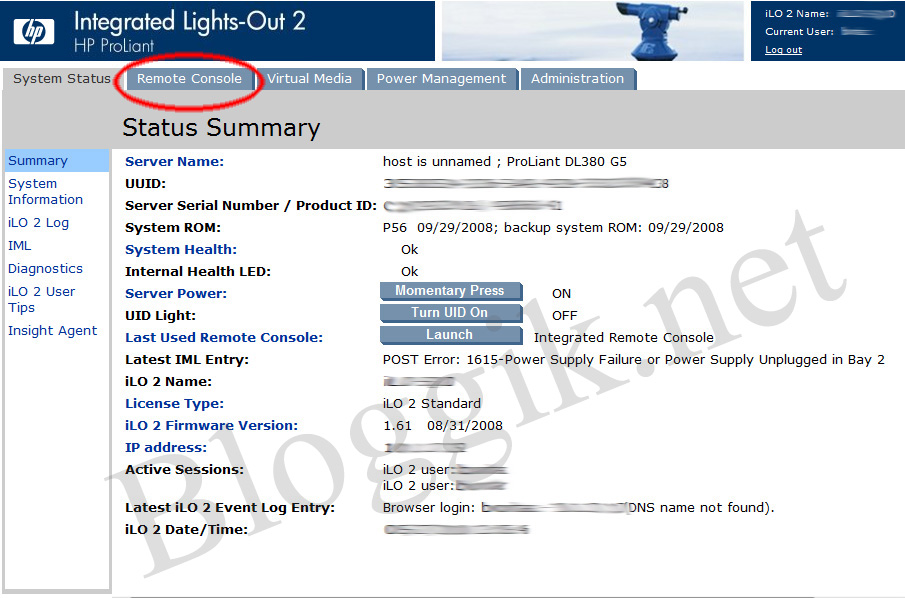- Bloggik.net
- Как подключиться к iLO на Ubuntu Trusty Desktop
- Connecting to HP iLO via SSH
- Escape commands
- Base commands
- NEWS CONTENTS
- Old News 😉
- [Mar 19, 2015] Setting HP iLo IP address from the command line
- [Sep 21, 2012 ] Reconfigure iLo network settings using HPONCFG by rodvars
- [Jan 02, 2012] Access HP iLO via SSH UNIX Note by andy
- [Jan 02, 2012] Connecting to HP iLO using the command line by Emerson Takahashi
- Recommended Links
- Google matched content
- Softpanorama Recommended
- Top articles
- Sites
- Reference
Bloggik.net
На всех современных серверах HP, например таких как HP ProLiant DL380 G5, используется технология iLO.
iLO (Integrated Lights-Out) — это механизм управления серверами в условиях отсутствия физического доступа к ним. Основными полезными для меня функциями iLO является: возможность удалённо по сети управлять питанием сервера (включать, выключать, перезагружать) и возможность подключиться к виртуальному последовательному порту (т.е. можно попасть в консоль установленной на сервер ОС, если последняя перестала быть доступной по сети). Можно ещё использовать iLO как IP KVM (т.е. по сети, в web браузере получить доступ к рабочему столу или консоли установленной на сервер системы), но для этого нужна дополнительная лицензия. Я же раскажу как настроить Linux (CentOS 5.4) для того, чтобы к нему можно было подключиться через виртуальный COM-порт. Для этого:
Чтобы найти устройства, доступные на компьютере, выполните:
должно появиться что-то типа:
Из выведенного можно определить, что имеется один последовательный интерфейс (/dev/ttyS0). Возможно на вашем компьютере будет более одного интерфейса. Здесь будем считать, что мы используем первое устройство (ttyS0). Если вы используете второе устройство, вам нужно заменить ttyS0 на ttyS1.
Открываем в редакторе файл /etc/iniitab и добавляем туда строчку:
Если хотим логиниться сразу с рутовым паролем, то необходимо добавить в файл /etc/securetty строчку:
Теперь необходимо чтобы процесс init перечитал свой конфиг, для этого выполните:
На этом этапе Linux готов принять подключение по COM-порту.
Теперь открываем браузер и заходим в iLO:
переходим на вкладку Remote Console:
и нажимаем на ссылку Remote Serial Console:
Источник
Как подключиться к iLO на Ubuntu Trusty Desktop
В сегодняшней заметке я покажу действия которые нужно проделать чтобы с рабочей станции под управлением Ubuntu Trusty Dekstop с рабочим окружением Gnome Classic произвести подключение к модулю удаленного управления сервером имя которому iLO (Integrated Lights-Out).
Ниже моя текущая система:
$ uname -a && lsb_release -a && arch
Linux desktop 4.4.0-62-generic #83
14.04.1-Ubuntu SMP Wed Jan 18 18:10:30 UTC 2017 x86_64 x86_64 x86_64 GNU/Linux
No LSB modules are available.
Distributor ID: Ubuntu
Description: Ubuntu 14.04.5 LTS
Устанавливаю пакет Java и в добавок версии восемь:
$ sudo apt-get install python-software-properties -y
$ sudo add-apt-repository ppa:webupd8team/java
$ sudo apt-get update
$ sudo apt-get install oracle-java8-installer java-common -y
Do you accept the Oracle Binary Code license terms? Yes
java version «1.8.0_131»
Java(TM) SE Runtime Environment (build 1.8.0_131-b11)
Java HotSpot(TM) 64-Bit Server VM (build 25.131-b11, mixed mode)
Запускаю Приложения — Интернет — Веб-браузер Firefox
https://192.168.10.10/ и нажимаю клавишу Enter введенной строки в строке браузера, затем нажимаю Дополнительно — Добавить исключение — Подтвердить исключение безопасности.
- Local user name: Administrator
- Password:
и нажимаю Log In
Перехожу в Remote Console — Remote Console — Java Integrated Remote Console (Java IRC) и нажимаю Web Start. На вопрос чем открыть файл iLo-jirc.jnlp отвечаю как выбрано системой, т. е. Открыть в Веб-браузер Firefox (по умолчанию) и нажимаю кнопку Ok, Continue, Run
На заметку: Если вы так же как и я сделали проброс порта (к примеру на Mikrotik) из вне к своему домашнему серверу под управлением HP MicroServer Gen8, то помимо проброса порта 443, нужно сделать проброс: 17990 (Remote Console Port), 17988 (Virtual Media Port). Только после этого при подключении через браузер отобразится консоль удаленного сервера. В локальной сети все будет работать сразу под дефолту.
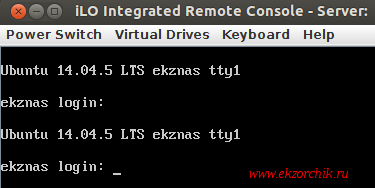
Источник
Connecting to HP iLO via SSH
HP iLo command line interface use so called SMASH CLP command language.
SMASH CLP is the DMTF suite of specifications that deliver industry-standard protocols and profiles to unify the management of the data center. The SMASH CLP specification enables simple and intuitive management of heterogeneous servers in a data center. SMASH CLP provides a standardized set of commands for configuration and control of management processors (called Management Access Points) and host systems. On iLO, access SMASH CLP through the SSH port.
The latter provides a standardized set of commands for configuration and control of management processors (called Management Access Points) and host systems. On iLO 3 command line interface can be accessed via SSH or serial port.
Up to five network connections can be active simultaneously.
Note: in case of serial port connection CLI is enabled by hitting ESC. The SSH session starts after authentication.
Command line session had a prompt that is displayed after each command (or if you exit VSP):
Each time a CLI command is executed, the returned output follows this general format:
If an invalid command is entered, then the status and status_tag values reflect the error as shown:
There are several keyboard sequences for frequent commands:
| iLO key sequence commands Key sequence | Description |
| Q | Exits the iLO command line interface |
| R r R | Resets the server |
| ^ | Powers on the server |
The general syntax of a CLP command is:
• Verbs—The supported verbs are:
◦ cd
◦ create
◦ delete
◦ help
◦ load
◦ reset
◦ set
◦ show
◦ start
◦ stop
◦ exit
◦ version
Target—The default target is the /. Change the target using the cd command, or by specifying a target on
the command line.
• Options—The valid options are:
◦ -all
◦ -a
• Properties — Are the attributes of the target that can be modified.
• Output — The output syntax is:
◦ status
◦ status_tag
◦ status_msg
The valid Boolean values for any command are yes, no, true, false, y, n, t, f, 1, and 0.
Escape commands
The escape key commands are shortcuts to popular tasks.
ESC R ESC r ESC R
Resets the system.
ESC ^
Powers on the system.
ESC ESC
Erases the current line.
There is a one second timeout for entering any of the escape sequence characters.
Base commands
Following are the base commands for use on the command line:
- help — Displays context-sensitive help and all supported commands
- command help/? — Displays the help message specific to that command
- exit — Terminates the CLP session
- cd — The command sets the current default target. The context works like a directory path. The root context for the server is a forward slash (/) and is the starting point for a CLP system. Shorten commands by changing the context.
For example, to find the current iLO firmware version, enter the following command:
The command displays values of a property or contents of a collection target. For example:
The IPMI specification is a standard that defines a set of common interfaces to a computer system. System administrators can use IPMI to monitor system health and manage the system. IPMI 2.0 defines a mandatory system interface, and an optional LAN interface. The iLO processor supports both interfaces.
The IPMI specification defines a standardized interface for platform management. The IPMI specification defines the following types of platform management:
- Monitors the status of system information, such as fans, temperatures, and power supplies
- Recovery capabilities, such as system resets and power on/off operations
- Logging capabilities for abnormal events, such as over-temperature readings or fan failures
- Inventory capabilities, such as identifying failed hardware components
- IPMI commands are sent to iLO using a third-party or open source utility, such as IPMITOOL, IPMIUTIL,
OpenIPMI or FreeIPMI.
You must be familiar with IPMI specifications when issuing raw commands. For additional information, see the IPMI specification on the Intel website at
| Top Visited Your browser does not support iframes. NEWS CONTENTS
Old News 😉[Mar 19, 2015] Setting HP iLo IP address from the command line03/03/2011 | Alex WhoI was given a couple of blades that had statically assigned IPs. The c7000 onboard administrator has a handy tool, Enclosure Bay IP Addressing, which lets us set the IPs of all of the management interfaces for blades, i.e. the iLo, and any interconnects that may be attached. What doesn’t it do? Well, it doesn’t change statically assigned IP addresses. WTF, seriously? This hunk of junk is 1000 miles away so I can’t go to the console and reboot it.
After the iLo resets it will come up and look for a DHCP server, if you have a DHCP server you’re good to go. If you’re like me and have no DHCP server, but you were smart enough to think that the EBIPA was gonna do the trick you will notice that the IP address you entered in EBIPA is now assigned to the iLo. Rjnoll | 09/28/2012 at 05:52 AM
NOTE!! If you enabled DHCP, you will need to disable it first by typing set /map1/dhcpendpt1 EnabledState=no By the way «connect server XX» can fail too (Unable to establish connection to server.). In this case I don’t know what to do. reset for For Linux: connect to the enclosure: $ ssh ixencloxyz -l Administrator connect to the blade slot (use GUI to find out; I dont have the CLI command right now) hpiLO-> cd /map1 hpiLO-> reset CLI session stopped [Sep 21, 2012 ] Reconfigure iLo network settings using HPONCFG by rodvarsMay 25, 2012 | My Knowledge BaseTo proceed with this we will use HPONCFG utility.To write the current iLo configuration simply open a cmd prompt and execute the following command: To change settings you need to create an XML file containing the parameters you want to change, formatted using the RIBCL language. RIBCL allows you to write XML scripts to configure and manage iLO config settings. To modify the network settings create a xml file with this information: And then run the script like so: Hope that this information can be useful [Jan 02, 2012] Access HP iLO via SSH UNIX Note by andy
Starting virtual serial port. You have new mail in /var/spool/mail/root hpiLO-> exit CLI session stopped [Jan 02, 2012] Connecting to HP iLO using the command line by Emerson TakahashiJuly 17, 2010 | setaOfficeJust ssh to the IP that you configured the iLO $ ssh emerson@192.168.50.118 Since I will access through a text terminal, Linux is configured to use the serial port (configured through the file /boot/grub/grub.conf)
DMTF SMASH CLP Commands: help : Used to get context sensitive help. delete : Used to delete user account in the name space of the MAP. load : Used to move a binary image from an URL to the MAP. The URL is reset : Used to cause a target to cycle from enabled to disabled and back to enabled. set : Used to set a property or set of properties to a specific value. exit : Used to terminate the CLP session. oemhp_ping : Used to determine if an IP address is reachable from this iLO 2. oemhp_loadSSHKey : Used to authorize a SSH Key File from an URL The URL is HP CLI Commands: POWER : Control server power. Type VSP and you’re in. To login as root you need to include the serial port (in this case ttyS1) on your /etc/securetty file or you will be given the error message that your user or password is wrong. Starting virtual serial port. hpiLO-> Virtual Serial Port active: IO=0x02F8 INT=3 Recommended LinksGoogle matched contentSoftpanorama RecommendedTop articlesSitesReferenceIf an invalid command is entered, then the status and status_tag values reflects the error as shown: status_tag=COMMAND PROCESSING FAILED error_tag=COMMAND NOT RECOGNIZED If an invalid parameter is given to a valid command, the response is slightly different: status_tag=COMMAND PROCESSING FAILED The following commands are supported in this release of CLP. The same command set is supported through the serial port and SSH connections. The privilege level of the logged in user is verified against the privilege required for the command. The command is only executed if the privilege levels match. If the serial command line session status is set to , then all the commands are executed without verifying the privilege level. The general syntax of CLP command is:
There is a one second timeout for entering any of the escape sequence characters.
Entering help displays all supported commands. Entering displays the help message specific to that command. root context for the server is «/» and is the starting point for a CLP system. By changing the context, you can shorten commands. For example, to find the current iLO 3 firmware version, enter the show /map1/firmware1 However, if you enter the cd /map1/firmware1 command, then enter show version, this displays the information as well. The show command displays values of a property or contents of a collection target. For cd version exit show The first line of information returned by the show command is the current context. In the example, / is the current context. Following the context is a list of subtargets (Targets) and properties (Properties) applicable to the current context. The verbs (Verbs) section shows which commands are applicable to this context. You can also specify the show command with an explicit or implicit context as well as a specific property. For example, an explicit context is /map1/firmware1 and is not dependent on the current context, while an implicit context assumes that the context specified is a child of the current context. If the current context is /map1 then a show firmware command displays the /map1/firmware1 data. If you do not specify a property, then all properties are shown. In the case of the /map1/ firmware1 context, two properties are available: version, and date. If you execute show /map1/firmware1 date, only the date is shown. The create command creates a new instance of the MAP in the name space. 30 SMASH CLP Scripting Language The delete command removes instances of the MAP in the name space. The load command moves a binary image from a URL to the MAP. The reset command causes a target to cycle from enabled to disabled, and back to enabled. The set command sets a property or set of properties to a specific value, and resets iLO 3 to implement the changes. The start command causes a target to change the state to a higher run level. The stop command causes a target to change the state to a lower run level. The version command queries the version of the CLP implementation or other CLP elements. SM-CLP Version 1.0 The oemhp_ping command determines if an IP address is reachable from the current iLO 3. Where 192.168.1.1 is the IP address you are testing. The following sections cover iLO 3 specific commands available when using the command line, User commands («User commands» (page 31)) Network commands («Network commands» (page 33)) iLO 3 embedded health settings («iLO 3 embedded health settings» (page 37)) SNMP settings («SNMP settings» (page 38)) License commands («License commands» (page 39)) Directory commands («Directory commands» (page 39)) Virtual media commands («Virtual media commands» (page 40)) Start and reset commands Eventlog commands («Eventlog commands» (page 44)) Blade commands («Blade commands» (page 44)) Boot commands («Boot commands» (page 45)) System targets and properties Other commands («Other commands» (page 48)) User commands enable you to view and modify user settings. User settings are located at Specific commands 31 All local users are valid targets. For example, if three local users have the login names Administrator, admin, and test, then valid targets are: Property Access Description username read/write Corresponds to the iLO 3 login name. password read/write Corresponds to the password for the current user. Displays the name of the user. If a name is not specified, the parameter uses the same value as the login name (username). This value corresponds to the iLO 3 user name property. group read/write Specifies the privilege level. The valid values are as follows: If a group is not specified, no privileges are assigned to the user. The current path is /map1/accounts1. create username=lname1 password=password In the example, username corresponds to the login name. set lname1 username=lname2 password=password1 name=name2 In the example, lname1 is the login name of the user. HP SIM SSO settings HP SIM SSO settings commands are accessed using /map1/oemhp_ssocfg1. You must have the Configure iLO 3 Settings privilege to change these properties. SSO is only supported for browser access from trusted HP SIM servers. SSO is a licensed feature. For more information, see the HP ProLiant Integrated Lights-Out 3 User Guide. Property Access Description The Single Sign-On required trust level. Valid values are disabled, all, name, and certificate. The privileges associated with the user role. Valid values are login, oemhp_rc, oemhp_power, oemhp_vm, 32 SMASH CLP Scripting Language Property Access Description The privileges associated with the operator role. Valid values are login, oemhp_rc, oemhp_power, oemhp_vm, config, admin. The privileges associated with the administrator role. Valid values are login, oemhp_rc, oemhp_power, oemhp_vm, config, admin. Contains 0 or more HP SIM Trusted Server records. Each record can contain a server name or a server certificate. To set the SSO trust level to trust by certificate: set oemhp_ssocfg/ oemhp_ssotrust = certificate To assign user roles the login privilege: set oemhp_ssocfg/ oemhp_ssouser = login To assign the operator role login, remote console, virtual power control, and virtual media set oemhp_ssocfg/ oemhp_ssooperator = login,oemhp_rc, To Add an HP SIM Trusted Server name record: hpiLO-> create = hpsim1.corp.net To dynamically import a certificate from the specified server (hpsim2.corp.net): hpiLO-> load = hpsim2.corp.net To delete oemhp_ssoserver with index 5: hpiLO-> delete = 5 To display the complete iLO 3 SSO configuration: The network subsystems are located at: Specific commands 33 Properties, Targets, and Verbs: 34 SMASH CLP Scripting Language set /map1/enetport1 speed=100 set /map1/enetport1/lanendpt1 ipv4address=192.168.0.13 You can specify one or more properties on the command line. If multiple properties are on the same command line, they must to be separated by a space. iLO 3 is reset after network settings have been applied. The iLO 3 settings commands enable you to view or modify iLO 3 settings. iLO 3 settings are located at /map1/config1. Specific commands 35 Property Access Description Enables or disables the iLO 3. Boolean values are accepted. Sets session timeout in minutes. Valid values are 15, 30, 60, and 120. Enables or disables RBSU prompt during POST. Boolean values are Enables or disables login requirement for accessing RBSU. Boolean values are Enables or disables iLO 3 IP address display during POST. Boolean values Sets the Remote Console configuration. Valid values are enabled, disabled, or oemhp_httpport Read/Write Sets the HTTP port value. oemhp_sslport Read/Write Sets the SSL port value. oemhp_rcport Read/Write Sets remote console port value. oemhp_vmport Read/Write Sets virtual media port value. oemhp_sshport Read/Write Sets the SSH port value. Enables or disables SSH. Boolean values are accepted. Enables or disables CLP session through serial port. Boolean values are Enables or disables authorization requirement for CLP session through serial port. Boolean values are Sets the serial port speed for the CLP session. The valid values are 9600, 19200, 38400, 57600, and 115200. Sets the minimum password length Sets the logging criteria for failed Enables or disables remote console (not supported in iLO 3 v1.00) 36 SMASH CLP Scripting Language Property Access Description Enables or disables the Remote Console Enable or disable enforcing AES/3DES set /map1/config1 oemhp_mapenable=yes oemhp_timeout=30 You can specify one or more properties in the command line. If multiple properties are on the same command line, they must be separated by a space. set /map1/config1 oemhp_computer_lock = windows set /map1/config1 oemhp_computer_lock = custom,l_gui,l set /map1/config1 oemhp_computer_lock = disabled For a complete list of oemhp_computer_lock custom keys, see the HP ProLiant Integrated Lights-Out 3 User Guide. Keys with a space must have the space replaced with an underscore. set /map1/config1 oemhp_computer_lock = custom,SYS_RQ iLO 3 embedded health settings iLO 3 embedded health commands enable you to display system embedded health information for fans, temperature sensors, voltage sensors, and the power supply. iLO 3 embedded health CLP settings are located here: Property Access Description Displays fan, sensor, or power supply Displays fan, sensor, or power supply Displays fan, sensor, or power supply Displays if fan is operating at variable DesiredSpeed Read Displays the current fan speed Displays the health status of the fan, sensor, or power supply Specific commands 37 Property Access Description Displays the reading units for temperature and voltage sensors CurrentReading Read Displays the current reading of sensor SensorType Read Displays the sensor type Displays temperature sensor caution Displays temperature sensor critical The command show system1/fan1 displays the system fan1 properties. For example: VRM power supplies are usually mapped to the sensor targets. The command show system1/ sensor1 displays the VRM 1 properties. For example: Other sensor targets show system temperatures. The command show system1/sensor3 displays one of the temperature zone properties. For example: ElementName=I/O Board Zone SNMP settings commands enable you to view and modify SNMP settings. SNMP settings are available at /map1/snmp1. 38 SMASH CLP Scripting Language Property Access Description Sets the first SNMP trap destination Sets the second SNMP trap destination Sets the third SNMP trap destination Enables or disables iLO 3 SNMP alerts. Boolean values accepted. Enables or disables host agent SNMP alerts. Boolean values accepted. Enables or disables iLO 3 SNMP pass-through. Boolean values accepted. oemhp_imagenturl Read/Write Sets the Insight Manager Agent URL. Determines if the LOM device responds to anonymous XML queries. Valid selections can be enabled and set /map1/snmp1 accessinfo1=192.168.0.50 oemhp_imdatalevel=Enabled You can specify one or more properties on the command line. If multiple properties are on the same command line, they must be separated by a space. License commands enable you to display and modify the iLO 3 license. License commands are available at /map1/. cd Changes the current directory show Displays license information set Changes the current license set /map1 license=1234500000678910000000001 show /map1 license Directory commands enable you to view and modify directory settings. Directory settings are available at: /map1/oemhp_dircfg1 Specific commands 39 Property Access Description Enables or disables directory authentication. Valid settings are as extended_schema – Uses HP extended schema default_schema – Uses schema-free directories disabled – Directory-based authentication is disabled Enables or disables local account authentication. This property can be disabled only if directory authentication is enabled. Boolean Sets the directory server IP address or DNS name. The schema-free directory configuration requires a DNS name. oemhp_ldapport Read/Write Sets the directory server port. Displays the LOM object distinguished name. This field is ignored when the schema-free directory configuration is used. Displays the directory user login search context. This field is not necessary when the schema-free directory configuration is used. oemhp_usercntxt1, 2 . Read/Write Displays security group distinguished name. Used within the schema-free directory configuration only. The privileges associated with a group. Valid values are login, oemhp_rc, oemhp_power, oemhp_vm, config, admin. set /map1/oemhp_dircfg1 oemhp_dirauth=default_schema oemhp_dirsrvaddr=adserv.demo.com You can define additional groups using additional set commands. You can specify one or more properties on the command line. If multiple properties are on the same command line, they must be separated by a space. Virtual media commands Access to the iLO 3 virtual media is supported through the CLP. The virtual media subsystem is located at /map1/oemhp_vm1. See the user guide for more information. You can access the following sub-components of the virtual media. /map1/oemhp_vm1/floppydr1 Virtual floppy or key drive device /map1/oemhp_vm1/cddr1 Virtual CD-ROM device 40 SMASH CLP Scripting Language Property Access Description The image path and name for virtual media access. The value is a URL with a maximum length of 80 characters. Displays if a virtual media device is already connected through the CLP or scriptable virtual media. oemhp_boot Read/Write Sets the boot flag. The valid values are:
Most popular humor pages: The Last but not Least Technology is dominated by two types of people: those who understand what they do not manage and those who manage what they do not understand Archibald Putt. Ph.D Copyright © 1996-2021 by Softpanorama Society. www.softpanorama.org was initially created as a service to the (now defunct) UN Sustainable Development Networking Programme (SDNP) without any remuneration. This document is an industrial compilation designed and created exclusively for educational use and is distributed under the Softpanorama Content License. Original materials copyright belong to respective owners. Quotes are made for educational purposes only in compliance with the fair use doctrine. FAIR USE NOTICE This site contains copyrighted material the use of which has not always been specifically authorized by the copyright owner. We are making such material available to advance understanding of computer science, IT technology, economic, scientific, and social issues. We believe this constitutes a ‘fair use’ of any such copyrighted material as provided by section 107 of the US Copyright Law according to which such material can be distributed without profit exclusively for research and educational purposes. This is a Spartan WHYFF (We Help You For Free) site written by people for whom English is not a native language. Grammar and spelling errors should be expected. The site contain some broken links as it develops like a living tree. | You can use PayPal to to buy a cup of coffee for authors of this site | ||||
The statements, views and opinions presented on this web page are those of the author (or referenced source) and are not endorsed by, nor do they necessarily reflect, the opinions of the Softpanorama society. We do not warrant the correctness of the information provided or its fitness for any purpose. The site uses AdSense so you need to be aware of Google privacy policy. You you do not want to be tracked by Google please disable Javascript for this site. This site is perfectly usable without Javascript.
Источник