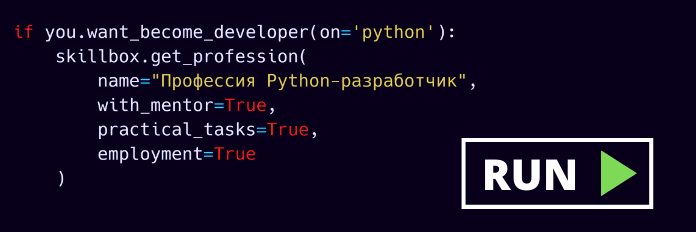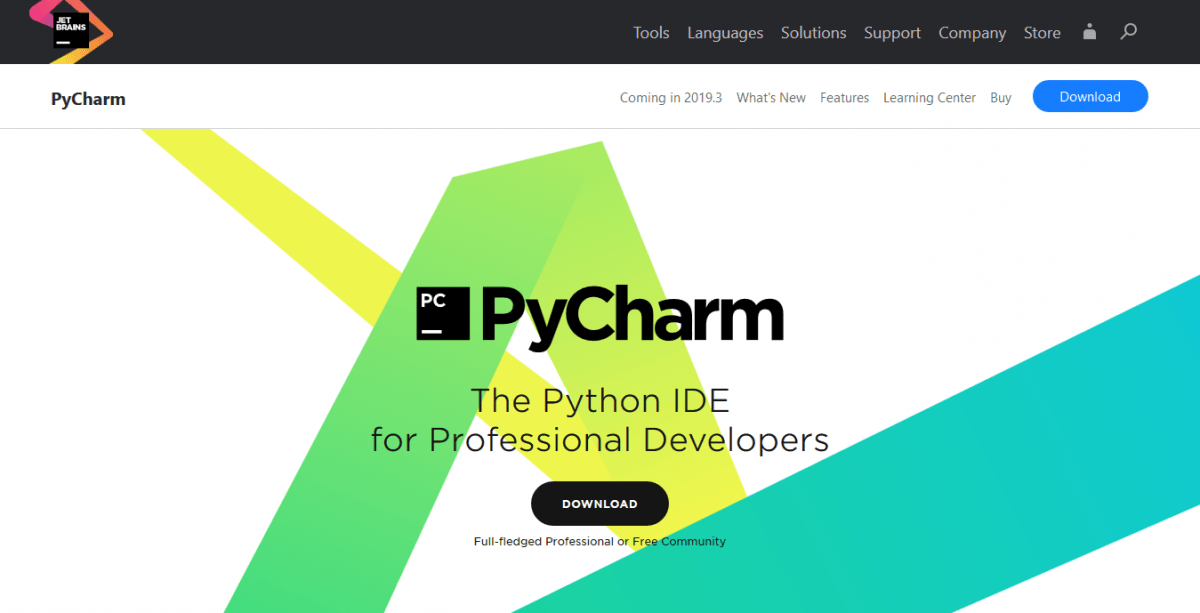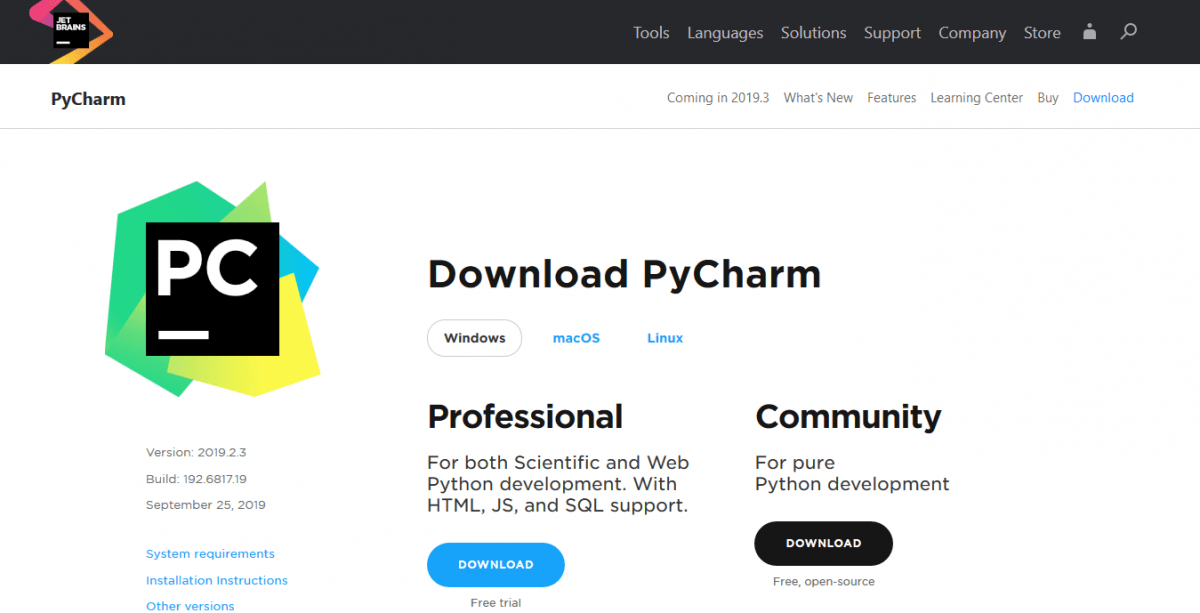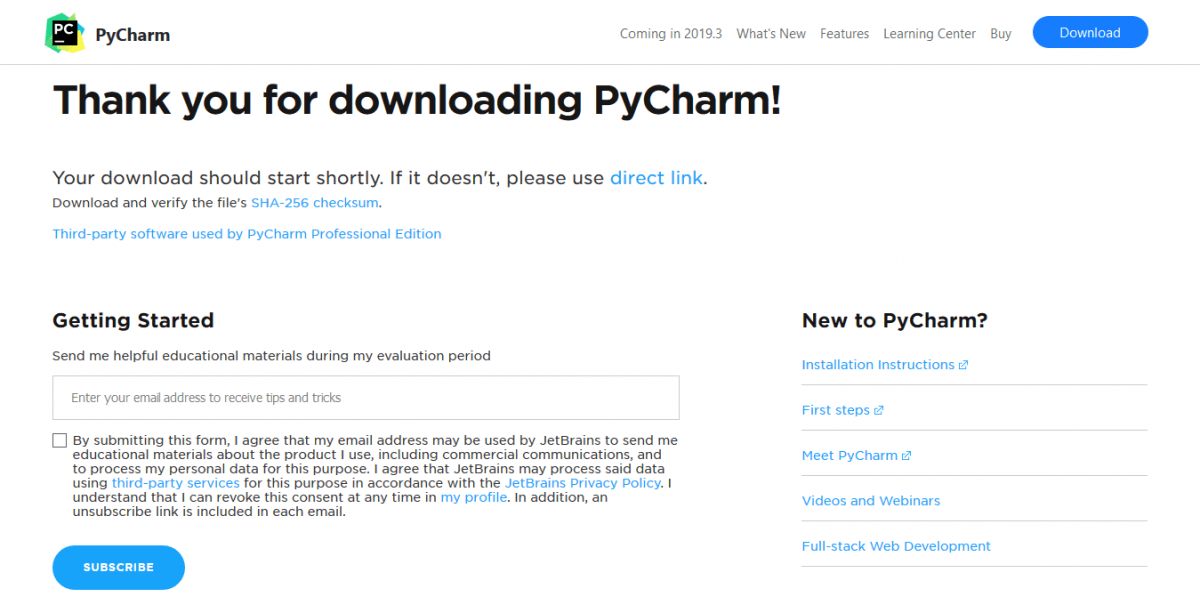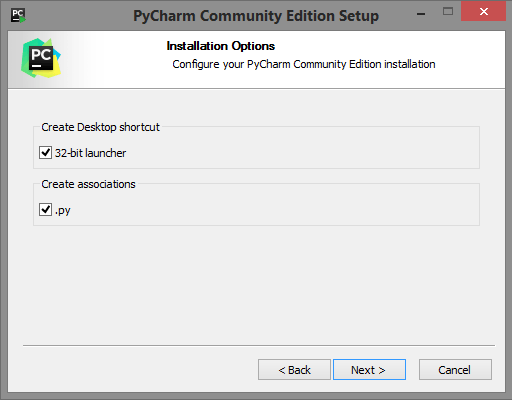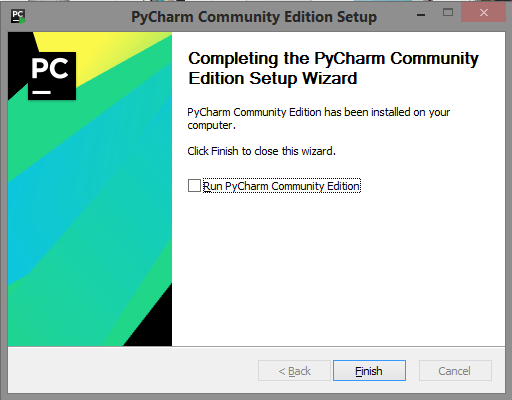Пошаговая установка PyCharm
JetBrains PyCharm — это интегрированная среда разработки (IDE), используемая для написания программ на Python. В ней есть инструменты для анализа кода, графический отладчик, встроенное модульное тестирование и поддержка веб-разработки с Django.
Для установки PyCharm сперва нужно установить интерпретатор Python. Дальше — пошаговый процесс установки PyCharm.
- Перейдите на сайт JetBrains https://www.jetbrains.com/pycharm/. PyCharm — это проект JetBrains.
- Нажмите «Download». Произойдет перенаправление на страницу загрузки PyCharm.
- Дальше необходимо выбрать версию PyCharm: Community или Professional. Professional — это платная версия с полным набором функций. Она идеально подходит для профессиональной разработки. Community бесплатная. Ею можно пользоваться благодаря набору базовых возможностей. После нажатия на кнопку «Загрузить» скачивание начнется автоматически.
- Теперь необходимо запустить установку (
pycharm-community-2019.2). Нажмите «Next». 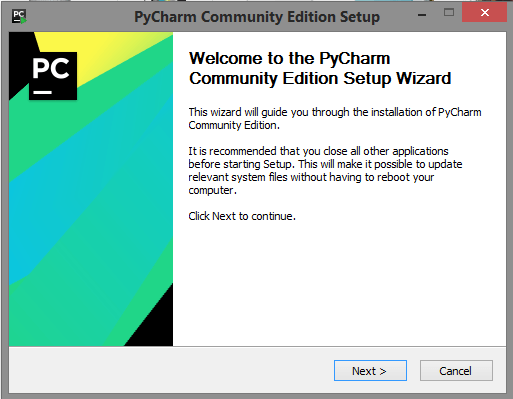
В статье используется версия pycharm 2019.2. Во время прочтения может быть выпущена новая версия. Учитывайте это, часть 2019.2 может быть любой.
- Оставьте папку установки по умолчанию. Это папка C:\Program files(x86)\JetBrains\PyCharm Community Edition 2019.2 . Если выбрана другая, лучше указать именно это направление. Нажмите «Next».
- Поставьте галочки напротив обоих пунктов, если нужен ярлык для рабочего стола. Нажмите «Next».
- Далее установщик попросит указать имя для отображения в стартовом меню. По умолчанию это JetBrains. Нажмите «Install».
- Установка начнется автоматически. Дождитесь завершения.
- После завершения установки поставьте галочку напротив «Run PyCharm Community Edition» для запуска, а затем «Finish».
- Если вы только учите язык Python и установили PyCharm впервые, тогда выберите пункт «I do not have a previous version of PyCharm or I do not want to import my settings» и «ОК».
- PyCharm запустится. Первый раз этой займет больше времени.
- После приветственного окна нажмите «Create New Project».
- Выберите директорию для сохранения проекта. Во втором поле нужно указать местоположение интерпретатора Python (который уже должен быть установлен). Обычно PyCharm находит его самостоятельно. Если не удалось, нужно указать путь к нему и нажать «Create».
- Нажмите «File > New > Python File». Введите название нового файла. Он откроется с чистой консолью. Можно начинать писать программу для проверки. Напишите что-то простое: например, программу, которая выводит «Hello World!» на экран. Используйте этот код, чтобы проверить работу PyCharm.
В любом месте кликните правой кнопкой мыши и выберите «Run». Программа выполнится, а вывод будет показан на экране. Это значит, что PyCharm установлен и готов к работе. Удачи и успехов в изучении Python.
Подписывайтесь на канал в Дзене
Полезный контент для начинающих и опытных программистов в канале Лента Python разработчика — Как успевать больше, делать лучше и не потерять мотивацию.
PyCharm не запускается. как можно устранить
Как можно устранить мерцание графики?
Доброго времени суток! В программе при каждом срабатывании таймера должна перерисовываться ломаная.
Не запускается скрипт в Pycharm
Всё исправно работает, если переключить на 2.7 «C:\Program Files (x86)\Python35-32\python.exe».
Как можно устранить ошибки в php скрипте
Как можно устранить ошибки Warning: mysql_fetch_array(): supplied argument is not a valid MySQL.
Как устранить дефекты печати? И можно ли, без замены частей на новые?
После заправки картриджа (Canon LBP2900) появился дефект печати (см. фото 1). Несколько раз.
спасибо за ответы
Добавлено через 1 минуту
подскажите полегче что-нибудь, а то у меня ноут слабый
Добавлено через 22 минуты
чтобы отдельной программой была, я установил jupiter notebook но что-то у него постоянно зависает kernel
стоит 4 гига 1 планка, и косяк, что только один разьем (да, да сам удивился) ближайшее время не придвидится на апгрейд
странно, нашел требования:
Системные требования:
— Microsoft Windows 8/7/Vista/2003/XP (Включая 64-bit)
— 512Mb ОЗУ минимум
— 1GB ОЗУ рекомендовано
— Python 2.4 и выше, Jython, PyPy или IronPython
может это для старой версии
появилась мысл — может поискать старый пайчарм? мб он поменьше жрет?
512 мб — 1гб для пичарма это фантастика. Он столько жрёт сам.
На 4гб пичарм работает без проблем. Ищите причины тормозов в другом месте.
да оперативка, наверно не так критична, а вот проц постоянно загружен и постоянно мигает жесткий диск
жесткий ssd, представляю как бы он тормозил на моем старом hdd 5400
Заказываю контрольные, курсовые, дипломные и любые другие студенческие работы здесь или здесь.
Можно ли написанную в pycharm программу запустить прямо в shell?
В wing ide, которым пользовался удобно было , что запустил программу, затем в python shell можно с.

На сайте используется CMS, требующая версию jquery 1.10.2. Соответственно, внутри .
Samsung NP355V5C, матрица, можно ли устранить косяк?
Менял разъем питания на мамке, и нечаянно тыкнул паяльником в матрицу, осталась точка которая видна.
Как интегрировать api и pycharm
Приветствую. Подскажите, пожалуйста, как получать данные с сайта по api в pycharm? Например, хочу.
Почему не открывается pycharm (java приложения)?
Всем доброго времени суток.
Пользовался я однажды PyCharm(мом), работал отлично! Но после того, как не заходил в приложение около одного месяца, он попросту перестал запускаться. (OS, кстати Windows 10 home)
Попробовал уже все, миллионы раз переустанавливал (разными способами), переустанавливал миллионы раз jre, jdk (java). Но все безуспешно.
Ломал голову, и заметил в логе pycharm по пути: C:\Users\пользователь\.PyCharmCE2019.2\system\log\idea.log
вот такие ошибки:
ERROR — llij.ide.plugins.PluginManager — PyCharm 2019.2.1 Build #PC-192.6262.63
ERROR — llij.ide.plugins.PluginManager — JDK: 11.0.3; VM: OpenJDK 64-Bit Server VM; Vendor: JetBrains s.r.o
ERROR — llij.ide.plugins.PluginManager — OS: Windows 10
И так, вот ошибки. Самое главное, что я заметил — это pycharm работает в других пользователей в моем компьютере.
И никакие java приложения и файлы jar и все то, что связанное с java, не работают в моем основном пользователе.
Что случилось с моим основным пользователем? Я уже пробовал все удалять (jre, jdk, все каталоги с pycharm, все кэши и т.д и т.п.), но ничего не помогает.
Помогите, пожалуйста!
- Вопрос задан более года назад
- 2304 просмотра
удаляй Пайчарм
чисти реестр (необязательно)
ставь последние джавы, чекай что джава их признает за последние
ставь Пайчарм в другую папку
Илхомжон Матазимов, эти проги сами их найдут
Сначала удаление
Потом начинают искать «хвосты»
Илхомжон Матазимов поставьте старый релиз
https://www.jetbrains.com/pycharm/download/other.html который не так ява агрессивен напр. лет отрелизенный 3. 5 назад . я почему-то не думаю что много потеряете — могу ошибаться
и таки да это чудо инженерной мысли содержит встроенный jre 🙁 патченный к тому же.
PyCharm not opening on Windows 10 Follow
This has been happening on and off for me for a couple of weeks now. Whenever I try to launch PyCharm from the stat menu, it almost feels like there’s a 50/50 chance of the window actually popping up. Can’t put my finger on it as to why it happens. I also don’t necessarily see a new process show up in my Task Manager. Trying the .exe’s in the bin folder has the same behavior.
Using Windows 10, Java is up to date
Has anyone encountered something similar?
Votes
Share
This happens to me occasionally as well since updating to 2016.2 (from 2016.1) on two separate Windows 10 machines.
Occasionally the splash screen doesn’t appear. Other times, the progress bar on the splash screen updates for a few seconds then just hangs. Eventually I just kill the pycharm.exe process and try it again and it loads ok.
The problem that I have is that I don’t even see the pycharm.exe process pop up in my Task Manager.
We need your idea.log (https://intellij-support.jetbrains.com/hc/en-us/articles/207241085-Locating-IDE-log-files) for investigation. You can also upload a file via https://uploads.jetbrains.com form and let us know the exact file name.
I have the same issue: Try to start Pycharm 5.0.3 on Windows 7 and the window is popping up for one second and disappears. I can’t use PyCharm any more. Are there any solutions?
This worked for me:
1. Reboot your machine
2. Go into C:\Users\mschmitt\
3. Delete everything in there
4. Start PyCharm
No need to reboot! (at least, not for me, so try first by just removing the tmp folder, then if it doesn’t work, reboot)
Thanks a lot Mschmitt!
@Anna Morozova: I checked, and the idea.log didn’t contain any new lines since it stopped working. Apparently it didn’t even get to that point (and I’m in the right log because it contains the shutdown info of yesterdays’ run)
This happens to me all the time. @Mschmitt’s workaround has always worked for me in the past, but today, for whatever reason, I am completely locked out of PyCharm. Always happens right after an update. Is this on the radar to get fixed?
Switching to VS Code for now :/
This happened to me today out of the blue.
Deleting the tmp directory did not help.
I downloaded the latest pycharm from jetbrains.com and re-installed it.
I had the latest version already but it was the result of multiple upgrades.
Re-installing (but keeping my settings and projects) fixed the problem.
Neither of the above tricks worked for me:
1) deleting tmp then launch or
2) uninstall then reinstall then launch with no settings imported and into a new project.
Being stuck with unresponsive PyCharm for the last 2 days.
Is it solely the Community version or the paid one too has same problems?
Hi Frederic! So you are able to start PyCharm but can’t open any project right?
I have managed to pass through my hurdles by running PyCharm the first time after install as an admin.
Then everything got indexed/updated. I am now able to open my projects, load some python files and execute them.
After some further testing, I found that the old workspace.xml is making my new install become unresponsive upon opening
(pycharm windows doesn’t fully redraw as it manages to only display the border then hang there).
All in all, I am back at work after a good scare.
Deleting everything from .PyCharm*\system\tmp solved the problem. However, I have few folders (.PyCharmCE2016.3, .PyCharmCE2017.1 and .PyCharmCE2017.2) and I’m starting PyCharm Community Edition 2017.2.2 so I had to clean up temp folder from all that PyCharm folders. If I’ve cleaned only the latest version it didn’t work.
This problem emerges when I start PyCharm but click on Exit while it is still starting up.
I just downloaded pycharm onto my windows 10 laptop and it just will not open i gave tried uninstalling and reinstalling but it still will not work.
Hi, same problem here. I tried deleting tmp folder and pycharm isn’t running in task manager as far as I can tell. The only logs contained within the logs folder are the ones from my startup the night before.
Running Win 10, and latest version of pycharm. Any fixes for this?
I had exact the same problem with PyCharm on my Windows 10 ver 1511 (50/50 chance to start PyCharm), but after upgrading Windows 10 to ver 1607, can’t run PyCharm at all.
Just an update for anybody else with the same problem, I had to do a clean uninstall/reinstall and now it’s starting up without issue. Not exactly a fix for whatever caused this issue in the first place, but at least it’s working.
Anytime I open my PyCharm community version, it shows me this error:
(If you already have a 64-bit JDK installed, define a JAVA_HOME variable in Computer > Systems Settings > Environment Variables.
Failed to create JVM.JVM Path: C:\Program Files\JetBrains\PyCharm Community Edition 2019.2\jbr\ )
And I have the latest java but everything is in it’s path but it still doesn’t want to work.
This happened when I upgraded from PyCharm Professional 2019.1.2 to PyCharm Professional 2019.2.
— Reinstalling is useless.
— Removing files from tmp folders is useless.
— Removing the .vmoptions is useless.
OS: Windows 10 Professional
Everything is officially authenticated, not a cracked version.
>Removing files from tmp folders is useless.
Did you try to remove .PyCharm2019.2 from the user home folder? Could you please take a screenshot of the error?
run pycharm by pycharm.bat file solved for me
Nothing was showing, I removed .PyCharm2018.1.3 .PyCharm2019.1.2 .PyCharm2019.2, uninstalled the PyCharm and reinstalled it, and it worked.
Just today I had this problem with IntelliJ IDEA. My custom vmoptions file in %userprofile%\.IntelliJIdea2019.2\config was corrupt. After deleting it (idea64.exe.vmoptions for IntelliJ), I could start again.
This may be relevant if you use multiple monitors (or not).
In my case, it was «opening» the PyCharm windows at ridiculous screen co-ordinates (e.g. -32767, 11000) and dimensions, which meant I could never see the windows when they were open. Perhaps this happened when it tried to adjust for (un)plugging my monitors.
You could check the settings are sensible for your project — for me, they were here:
C:\Users\ \PycharmProjects\ \.idea\workspace.xml
see what the values of x, y, width, height are for various components, make sure they are >= 0 and less than your screen width/height, e.g.:
. and perhaps other dimensions appearing in the same file, such as (for me):