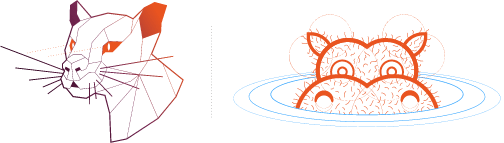- Ubuntu for desktops
- Complete
- Open source
- Secure
- Accessible
- Visually stunning, wherever it’s used
- Available on the largest range of hardware, ever
- Ubuntu Desktop for the enterprise
- Support and management
- Backed by Canonical
- Download and install
- Professional support
- Ubuntu flavours
- Ubuntu downloads
- Ubuntu Desktop ›
- Ubuntu Server ›
- Ubuntu Cloud ›
- Ubuntu flavours ›
- Ubuntu for IoT ›
- Professional support for Ubuntu
- The Ubuntu lifecycle and release cadence
- Version numbers are YY.MM
- CONTENTS
- Long term support and interim releases
- Release components — debs, snaps, images, containers
- Editions, Classic and Core
- Maintenance and security updates
- Ubuntu kernel release cycle
- OpenStack release cycle
- Canonical Kubernetes release cycle
Ubuntu for desktops
The open source Ubuntu desktop operating system powers millions of PCs and laptops around the world.
Complete
Ubuntu comes with everything you need to run your organisation, school, home or enterprise. All the essential applications, like an office suite, browsers, email and media apps come pre-installed and thousands more games and applications are available in the Ubuntu Software Centre.
Open source
Ubuntu has always been free to download, use and share. We believe in the power of open source software; Ubuntu could not exist without its worldwide community of voluntary developers.
Secure
With a built-in firewall and virus protection software, Ubuntu is one of the most secure operating systems around. And the long-term support releases give you five years of security patches and updates.
Accessible
Computing is for everyone regardless of nationality, gender or disability. Ubuntu is fully translated into over 50 languages and includes essential assistive technologies.
Visually stunning, wherever it’s used
Ubuntu gets the most from your screen, with high definition and touchscreen support. 20.04 has a new default theme, Yaru, as well as integrated light and dark themes, resulting in Ubuntu getting a fresh new look while maintaining its signature feel.
Available on the largest range of hardware, ever
Canonical works closely with Dell, Lenovo and HP to certify that Ubuntu works on a wide range of their laptops and workstations. It means that a seamless Ubuntu experience is available out of the box with more hardware choice than ever.
And Ubuntu isn’t just for the desktop, it is used in data centres around the world powering every kind of server imaginable and is by far, the most popular operating system in the cloud.
Ubuntu Desktop for the enterprise
Support and management
Ubuntu Advantage is the professional support package from the experts at Canonical. Get 24×7 support with access to engineers with first-hand experience of your issues. It includes Landscape, the systems management tool, for monitoring, managing, patching, and compliance reporting on all your Ubuntu desktops.
Backed by Canonical
Canonical is a global software company and the number-one Ubuntu services provider. Companies can choose to receive expert training, support or consultancy for a fee that goes towards the continued development of Ubuntu.
Download and install
Download Ubuntu desktop and replace your current operating system. It’s easy to install on Windows or macOS, or run Ubuntu alongside it.
Professional support
Get professional support from Canonical to manage your Ubuntu desktop, cloud and server deployments.
Ubuntu flavours
Ubuntu flavours offer a unique way to experience Ubuntu with different choices of default applications and settings, backed by the full Ubuntu archive for packages and updates.
© 2021 Canonical Ltd. Ubuntu and Canonical are registered trademarks of Canonical Ltd.
Источник
Ubuntu downloads
Ubuntu Desktop ›
Download Ubuntu desktop and replace your current operating system whether it’s Windows or macOS or run Ubuntu alongside it.
Do you want to upgrade? Follow our simple guide
Ubuntu Server ›
Whether you want to configure a simple file server or build a fifty thousand-node cloud, you can rely on Ubuntu Server and its five years of guaranteed free upgrades.
Ubuntu Cloud ›
Ubuntu is the reference OS for OpenStack. Try Canonical OpenStack on a single machine or start building a production cloud on a cluster — just add servers.
Ubuntu flavours ›
Ubuntu flavours offer a unique way to experience Ubuntu with different choices of default applications and settings, backed by the full Ubuntu archive for packages and updates.
Ubuntu for IoT ›
Are you a developer who wants to try snappy Ubuntu Core? The new, transactionally updated Ubuntu for clouds and devices.
Professional support for Ubuntu
Get professional support for Ubuntu from Canonical. We help organisations around the world to manage their Ubuntu cloud, server and desktop deployments.
Источник
The Ubuntu lifecycle and release cadence
Canonical publishes new releases of Ubuntu on a regular cadence, enabling the community, businesses and developers to plan their roadmaps with the certainty of access to newer open source upstream capabilities.
Version numbers are YY.MM
Releases of Ubuntu get a development codename (‘HirsuteHippo’) and are versioned by the year and month of delivery — for example, Ubuntu 21.04 was released in April 2021.
CONTENTS
Long term support and interim releases
LTS or ‘Long Term Support’ releases are published every two years in April. LTS releases are the ‘enterprise grade’ releases of Ubuntu and are used the most. An estimated 95% of all Ubuntu installations are LTS releases.
Every six months between LTS versions, Canonical publishes an interim release of Ubuntu, with 21.04 being the latest example. These are production-quality releases and are supported for 9 months, with sufficient time provided for users to update, but these releases do not receive the long-term commitment of LTS releases.
| Released | End of Life | Extended security maintenance | |
|---|---|---|---|
| Ubuntu 10.04 LTS | Apr 2010 | Apr 2015 | |
| Ubuntu 12.04 LTS | Apr 2012 | Apr 2017 | Apr 2019 |
| Ubuntu 14.04 LTS | Apr 2014 | Apr 2019 | Apr 2024 |
| Ubuntu 16.04 LTS | Apr 2016 | Apr 2021 | Apr 2026 |
| Ubuntu 18.04 LTS | Apr 2018 | Apr 2023 | Apr 2028 |
| Ubuntu 20.04 LTS | Apr 2020 | Apr 2025 | Apr 2030 |
| Ubuntu 20.10 | Oct 2020 | Jul 2021 | |
| Ubuntu 21.10 | Oct 2021 | Jul 2022 | |
| Ubuntu 21.04 | Apr 2021 | Jan 2022 | |
| Ubuntu 22.04 LTS | Apr 2022 | Apr 2027 | Apr 2032 |
Interim releases will introduce new capabilities from Canonical and upstream open source projects, they serve as a proving ground for these new capabilities. Many developers run interim releases because they provide newer compilers or access to newer kernels and newer libraries, and they are often used inside rapid devops processes like CI/CD pipelines where the lifespan of an artefact is likely to be less than the support period of the interim release. Interim releases receive full security maintenance for ‘main’ during their lifespan.
Release components — debs, snaps, images, containers
A release of Ubuntu is made through several different channels. What you consume will depend on where you are and what your interests happen to be.
The heart of Ubuntu is a collection of ‘deb’ packages which are tested and integrated so that they work well as a set. Debs are optimised for highly structured dependency management, enabling you to combine debs very richly while ensuring that the necessary software dependencies for each deb (themselves delivered as debs) are installed on your machine.
Ubuntu also supports ‘snap’ packages which are more suited for third-party applications and tools which evolve at their own speed, independently of Ubuntu. If you want to install a high-profile app like Skype or a toolchain like the latest version of Golang, you probably want the snap because it will give you fresher versions and more control of the specific major versions you want to track.
Snaps each pick a ‘base’, for example, Ubuntu18 (corresponding to the set of minimal debs in Ubuntu 18.04 LTS). Nevertheless, the choice of base does not impact on your ability to use a snap on any of the supported Linux distributions or versions — it’s a choice of the publisher and should be invisible to you as a user or developer.
A snap can be strictly confined, which means that it operates in a secure box with only predefined points of access to the rest of the system. For third-party applications, this means that you will have a very high level of confidence that the app can only see appropriate data that you have provided to it. Snaps can also be ‘classic’ which means that they behave more like debs, and can see everything on your system. You should make sure you have a high level of confidence in the publisher of any classic snap you install since a compromise or bad faith behaviour in that code is not confined to the app itself.
It is also common to consume Ubuntu as an image on a public cloud, or as a container. Ubuntu is published by Canonical on all major public clouds, and the latest image for each LTS version will always include security updates rolled up to at most two weeks ago. You may benefit from installing newer updates than that, but the base image you boot on the cloud should always be the current one from Canonical to ensure that it is broadly up to date and the number of updates needed for full security is minimal.
Canonical also publishes a set of images and containers that you can download for use with VMware or other local hypervisors and private cloud technologies. These include standard Ubuntu images on the Docker Hub and standard images for use with LXD and MAAS. These images are also kept up to date, with the publication of rolled up security updated images on a regular cadence, and you should automate your use of the latest images to ensure consistent security coverage for your users.
Editions, Classic and Core
Each release of Ubuntu is available in minimal configurations which have the fewest possible packages installed: available in the installer for Server, Desktop and as separate cloud images. There are also multiple flavours of desktop Ubuntu corresponding to a number of desktop GUI preferences. All of these images are considered ‘Classic’ Ubuntu because they use debs as their base and may add snaps for specific packages or applications.
The Ubuntu Core image is an all-snap edition of Ubuntu. It is unusual in that the base operating system itself is delivered as a snap; that makes it suitable for embedded appliances where all the possible apps that might need to be installed are available as strictly confined snaps. Ubuntu Core is an appliance or embedded oriented edition of Ubuntu, not particularly comfortable for humans but highly reliable and secure for large-scale appliance deployments such as IoT and CPE in the telco world.
Maintenance and security updates
The debs in Ubuntu are categorised by whether they are considered part of the base system (‘main’ and ‘restricted’ are in the base and ‘universe’ and ‘multiverse’ are not) and whether they are open source (‘main’ and ‘universe’ are, ‘restricted’ and ‘multiverse’ are not).
| Ubuntu Base Packages | Extended Packages | |
|---|---|---|
| Open Source | main | universe |
| Not Open Source | restricted | multiverse |
For each Ubuntu LTS release, Canonical maintains the Base Packages and provides security updates, including kernel livepatching, for a period of ten years. The lifecycle consists of an initial five-year maintenance period, during which maintenance updates are publicly available without an Ubuntu Advantage Subscription, and five years of Extended Security Maintenance (ESM). The full lifecycle is available with an Ubuntu Advantage subscription or a free personal subscription.
Customers of Canonical often ask for an extended security maintenance commitment beyond the Ubuntu Base Packages such as the ‘universe’ software packages. You can contact us for more information.
| LTS security maintenance | Initial period (five years) | Extended period (five years) |
|---|---|---|
| main | public | Ubuntu Advantage |
| universe | Contact us | Contact us |
| kernel livepatching | Ubuntu Advantage | Ubuntu Advantage |
Ubuntu LTS releases transition into Extended Security Maintenance (ESM) phase as the standard, five-year public maintenance window comes to a close. Canonical recommends that users and organisations upgrade to the latest LTS release or subscribe to Ubuntu Advantage for continued security coverage with ESM and kernel livepatching.
To check the subscription status of your system, use this command:
The Ubuntu Releases wiki has current information on previous and upcoming versions.
Ubuntu kernel release cycle
Canonical maintains multiple kernel packages for each LTS version of Ubuntu, which serve different purposes. Several of the kernel packages address the need for kernels with specific performance priorities, for example, the low-latency kernel package. Others are focused on optimisation for a particular hypervisor, for example, the kernel packages which are named after public clouds. You are recommended to use the detailed Ubuntu kernel guide to select the best Ubuntu kernel for your application.
In general, all of the LTS kernel packages will use the same base version of the Linux kernel, for example, Ubuntu 20.04 LTS kernels typically used the 5.4 upstream Linux kernel as a base. Some cloud-specific kernels may use a newer version in order to benefit from improved mechanisms in performance or security that are material to that cloud. These kernels are all supported for the full life of their underlying LTS release.
In addition, the kernel versions from the subsequent four releases are made available on the latest LTS release of Ubuntu. So Ubuntu 18.04 LTS received the kernels from Ubuntu 18.10, 19.04, 19.10 and 20.04 LTS. These kernels use newer upstream versions and as a result, offer an easy path to newer features and newer classes of hardware for many users of Ubuntu. Note however that these kernels ‘roll’ which means that they jump every six months until the next LTS. Large scale deployments that adopt the ‘hardware enablement’ or HWE kernels should manage those transitions explicitly. These newer HWE kernels are accompanied by a collection of userspace tools closely tied to the kernel and hardware, specifically X display enablement on newer graphics cards.
The Ubuntu kernel support lifecycle is as follows:
| Kernel version | Ubuntu version | Released | End of life | Extended security maintenance |
|---|---|---|---|---|
| 22.04 kernel | Ubuntu 20.04.5 LTS | Aug 2022 | Apr 2025 | Apr 2030 |
| Ubuntu 22.04.0 LTS | Apr 2022 | Apr 2027 | Mar 2032 | |
| 21.10 kernel | Ubuntu 20.04.4 LTS | Feb 2022 | Jul 2022 | |
| Ubuntu 21.10 | Oct 2021 | Jul 2022 | ||
| 5.11 kernel | Ubuntu 20.04.3 LTS | Aug 2021 | Jan 2022 | |
| Ubuntu 21.04 | Apr 2021 | Jan 2022 | ||
| 5.8 kernel | Ubuntu 20.04.2 LTS | Feb 2021 | Jul 2021 | |
| Ubuntu 20.10 | Oct 2020 | Jul 2021 | ||
| Ubuntu 18.04.5 LTS | Aug 2020 | Apr 2023 | Apr 2028 | |
| Ubuntu 20.04.1 LTS | Aug 2020 | Apr 2025 | Apr 2030 | |
| Ubuntu 20.04.0 LTS | Apr 2020 | Apr 2025 | Apr 2030 | |
| 4.15 kernel | Ubuntu 16.04.5 LTS | Aug 2018 | Apr 2021 | Apr 2024 |
| Ubuntu 18.04.1 LTS | Jul 2018 | Apr 2023 | Apr 2028 | |
| Ubuntu 18.04.0 LTS | Apr 2018 | Apr 2023 | Apr 2028 | |
| 4.4 kernel | Ubuntu 14.04.5 LTS | Aug 2016 | Apr 2019 | Apr 2022 |
| Ubuntu 16.04.1 LTS | Jul 2016 | Apr 2021 | Apr 2024 | |
| Ubuntu 16.04.0 LTS | Apr 2016 | Apr 2021 | Apr 2024 | |
| 3.13 kernel | Ubuntu 14.04.1 LTS | Jul 2014 | Apr 2019 | Apr 2022 |
| Ubuntu 14.04.0 LTS | Apr 2014 | Apr 2019 | Apr 2022 |
For more information on previous and upcoming kernel releases please see the Ubuntu LTS Enablement Stack wiki page.
OpenStack release cycle
OpenStack release cadence follows Ubuntu release cadence. This means that a new version of OpenStack is released twice a year: in April and in October. Those are shipped with new versions of Ubuntu, however, since Canonical recommends using Ubuntu LTS in production environments, new versions of OpenStack are also available on Ubuntu LTS version through the Ubuntu Cloud Archive.
OpenStack versions that are shipped on Ubuntu LTS by default (aka OpenStack LTS versions) are supported by Canonical for 5 years. In turn, OpenStack versions which are shipped on Ubuntu LTS through the Ubuntu Cloud Archive are supported by Canonical for 18 months.
Upgrades between consecutive OpenStack versions are fully supported. Users can first upgrade to newer OpenStack versions until the next OpenStack TLS version. Then they can upgrade the underlying Ubuntu operating system. In order to ensure smooth upgrades of OpenStack on Ubuntu, Canonical provides the automation framework based on the OpenStack Charms project.
The OpenStack support lifecycle on Ubuntu can be represented this way:
| Release | Tech preview | Released | End of life | Extended customer support | Extended Security Maintenance (ESM) |
|---|---|---|---|---|---|
| OpenStack Y LTS | Apr 2022 | Apr 2027 | Apr 2032 | ||
| Ubuntu 22.04 LTS | Apr 2022 | Apr 2027 | Apr 2032 | ||
| OpenStack Y | Apr 2022 | Apr 2025 | |||
| OpenStack Xena | Oct 2021 | Apr 2023 | |||
| OpenStack W | Apr 2021 | Oct 2022 | Apr 2024 | ||
| OpenStack Victoria | Oct 2020 | Apr 2022 | |||
| OpenStack Ussuri LTS | Apr 2020 | May 2020 | Apr 2025 | Apr 2030 | |
| Ubuntu 20.04 LTS | Apr 2020 | Apr 2025 | Apr 2030 | ||
| OpenStack Ussuri | Apr 2020 | May 2020 | Apr 2023 | ||
| OpenStack Train | Aug 2019 | Feb 2021 | |||
| OpenStack Stein | Apr 2019 | Oct 2020 | Apr 2022 | ||
| OpenStack Rocky | Aug 2018 | Feb 2020 | |||
| OpenStack Queens LTS | Apr 2018 | Apr 2023 | Apr 2028 | ||
| Ubuntu 18.04 LTS | Apr 2018 | Apr 2023 | Apr 2028 | ||
| OpenStack Queens | Feb 2018 | Apr 2021 | |||
| OpenStack Mitaka LTS | Apr 2016 | Apr 2021 | Apr 2024 | ||
| Ubuntu 16.04 LTS | Apr 2016 | Apr 2021 | Apr 2024 |
For more information on supported versions, see Charmed OpenStack documentation.
Canonical Kubernetes release cycle
The release cycles of Charmed Kubernetes and MicroK8s are tightly synchronised to the release of upstream Kubernetes ® . The current release and two prior releases are supported, giving an effective support period of twelve months, subject to changes in the upstream release cycle. Canonical also provides security maintenance for N-4 Kubernetes releases in the stable release channel.
The Charmed Kubernetes support lifecycle can be represented this way:
| Release | Released | End of life |
|---|---|---|
| 1.21.x | Apr 2021 | Apr 2022 |
| 1.20.x | Dec 2020 | Dec 2021 |
| 1.19.x | Aug 2020 | Aug 2021 |
| 1.18.x | Mar 2020 | Apr 2021 |
| 1.17.x | Jan 2020 | Dec 2020 |
| 1.16.x | Oct 2019 | Jul 2020 |
| 1.15.x | Sep 2019 | Jun 2020 |
| 1.14.x | Jun 2019 | Mar 2020 |
| 1.13.x | Mar 2019 | Dec 2019 |
For more information on previous and current releases, please see the Charmed Kubernetes release notes or the MicroK8s release notes.
© 2021 Canonical Ltd. Ubuntu and Canonical are registered trademarks of Canonical Ltd.
Источник