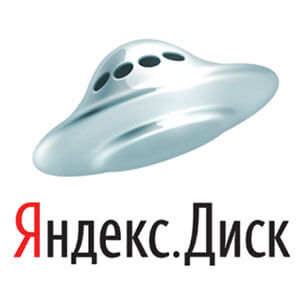- Скачать последние версии программ для Windows 7, 8, 10 и других ОС
- Visual Studio Code
- Skype
- Opera
- Avira Antivirus
- Telegram
- Foobar2000
- uTorrent
- LibreOffice
- K-Lite Codec Pack
- Microsoft Edge
- AVG Antivirus
- FileZilla
- Glary Utilities
- Браузер Brave
- Spotify
- VK Messenger
- Nvidia Geforce Experience
- GOM Player
- KMPlayer
- Realtek HD Audio Driver
- Chromium
- TeamViewer
- Mozilla Firefox
- FaceTime
- AIDA64
- Notion
- Avast Free Antivirus
- Notepad++
- PeaZip
- Audacity
- ClubHouse
- Google Chrome
- OneDrive
- Dropbox
- Dispo
- Steam
- Open Office
- Viber
- Mediaget
- Comodo Antivirus
- Яндекс Диск
- Tinder
- WebMoney Keeper Classic
- VLC плеер
- XnView
- Paint.NET
- Mamba
- IrfanView
- Google Classroom
- Moodle
- Signal Messenger
- Google Meet
- qBittorrent
- Likee
- Ubisoft Connect
- Foxit Reader
- Discord
- Krita
- WinRAR
- iTunes
- Download Studio
- CCleaner
- Java 8 (JRE)
- Фотоконвертер
- Origin
- Far Manager
- Игровой центр Mail.ru
- IObit Uninstaller
- Revo Uninstaller
- Google Earth
- Epic Games Store
- AnyDesk
- Chatium
- Evernote
- Comodo Dragon
- Movavi Video Editor
- Canva
- 360 Total Security
- GOG Galaxy 2.0
- PotPlayer
- SaveFrom.net
- Adblock Plus
- Tor браузер
- Simplenote
- Driver Booster Free
- Hamachi
- Advanced SystemCare Free
- Adobe Reader
- Any Video Converter
- Opera GX браузер
- Dr Web Cureit
- Cheat Engine
- The Best Free Software of 2020
- Other Criteria:
- Audio
- Audacity
- Automations
- IFTTT
- Zapier
- Back-Up & Synchronization
- Dropbox Basic
- Microsoft OneDrive
- IDrive
- AOMEI Backupper
- Browsers
- Mozilla Firefox
- Google Chrome
- Clean-Up / Maintenance Utilities
- CCleaner Free
- Defraggler
- Conferencing
- Skype
- GoToMeeting Free
- Ebooks and Comics
- Comixology Comics
- Kindle
- Calibre
- Microsoft Outlook.com
- Gmail
- Thunderbird
- SPAMfighter
- File Recovery and Deletion
- Recuva
- TestDisk
- Eraser
- File Transfer
- Filezilla
- Teracopy
- µTorrent
- File Management
- Multi Commander
- CDBurnerXP
- File Viewers and Converters
- IrfanView
- XnView MP
- FastStone Image Viewer
- Graphics and Imaging
- Adobe Photoshop Express
- Inkscape
- Icecream Image Resizer
- Paint.net
- Pixlr X
- Google Earth
- Media Players/Centers
- Spotify
- VLC media player
- Messaging
- Discord
- Telegram
- Signal
- Notes
- Evernote
- Microsoft OneNote
- Google Keep
- Notepad++
- Office Suites and Presentations
- Google Drive
- LibreOffice
- Scribus
- PDF Tools
- Foxit Reader
- Adobe Acrobat Reader DC
- Remote Access and Screen Sharing
- TeamViewer
- Security/Privacy
- Kaspersky Free
- BoxCryptor
- LastPass
- Myki Password Manager & Authenticator
- Tor Browser
- ProtonVPN
- Screen Capture/Record
- LightShot
- ShareX
- Software Updaters
- IObit Driver Booster
- Uninstallers and Installers
- IObit Uninstaller
- Ninite
- Unchecky
- Video
- Lightworks
- HandBrake
- Blender
- Virtual Machines
- VirtualBox
- Shade
- Windows Enhancers
- AutoHotkey
- HWiNFO
- FileSeek
- Ultimate Windows Tweaker
- Writing
- Trelby
- WriteMonkey
- Bibisco
- FocusWriter
Скачать последние версии программ для Windows 7, 8, 10 и других ОС
Свежие, последние и новые бесплатные программы для Windows 7, 10 и других операционных систем и устройств.
Бесплатное приложение для создания видеоконференций с большим числом онлайн-пользователей
- Бесплатный
- Windows, Mac OS, Linux, Android, iOS
Visual Studio Code
Бесплатная среда разработки исходного кода от Microsoft
Skype
Популярная бесплатная программа для общения
Opera
Бесплатный и удобный браузер для работы в интернете
Бесплатный и удобный аудио проигрыватель
Avira Antivirus
Бесплатный и популярный антивирус
Telegram
Мессенджер для мгновенного обмена сообщениями и медиафайлами
Foobar2000
Бесплатный аудиоплеер с продвинутой кастомизацией и медиабиблиотекой
uTorrent
Торрент-клиент для загрузки торрент-файлов с интернета
LibreOffice
Пакет офисных программ для работы с текстом, электронными таблицами и презентациями
K-Lite Codec Pack
Пакет кодеков, фильтров и утилит, а также медиаплеер
Бесплатный популярный графический редактор
Microsoft Edge
Бесплатный, современный браузер от компании Microsoft
AVG Antivirus
Бесплатный популярный антивирус
FileZilla
Простой и эффективный FTP-клиент
Glary Utilities
Бесплатная программа для очистки мусора и дефрагментации компьютера
Бесплатная программа для онлайн видеоконференций
Браузер Brave
Быстрый и надёжный веб-браузер
Spotify
Бесплатная программа для прослушивания музыки
VK Messenger
Бесплатное приложение для обмена сообщениями ВКонтакте на компьютере
Nvidia Geforce Experience
Программа для обновления драйверов видеокарт Nvidia, а также других полезных игровых функций
GOM Player
Бесплатный медиаплеер для Windows и MAC OS
KMPlayer
Популярный бесплатный медиаплеер для просмотра фильмов и сериалов
Realtek HD Audio Driver
Программа для установки аудиодрайверов на компьютер
Chromium
Простой браузер с открытым исходным кодом
TeamViewer
Бесплатное приложение для удалённого доступа к другому устройству
Mozilla Firefox
Бесплатный и удобный веб-браузер с множеством настроек и дополнений
Популярная бесплатная система мгновенного обмена сообщениями и файлами
FaceTime
Приложение для аудио и видеозвонков от Apple
AIDA64
Программа для диагностики и тестирования комплектующих компьютера
Notion
Приложение для создания заметок и организации работы на все случаи жизни
Avast Free Antivirus
Самый популярный бесплатный антивирус
Notepad++
Notepad++ — бесплатный редактор исходного кода для Windows
PeaZip
Бесплатный архиватор для Windows и Linux
Audacity
Бесплатная простая программа для редактирования музыкальных файлов
ClubHouse
Социальная сеть, основанная на аудиосообщениях в реальном времени
Google Chrome
Самый популярный интернет-браузер в мире
OneDrive
Бесплатное облачное хранилище от компании Microsoft
Мобильное приложение популярного интернет-магазина
Dropbox
Облачное хранилище для хранения, синхронизации и обмена файлами в Интернете
Dispo
Социальная сеть, имитирующая пленочную съемку в цифровом формате
Steam
Программа для цифрового распространения видеоигр и программ компании Valve и партнеров
Open Office
Бесплатный офисный пакет, аналог Microsoft Office
Viber
Программа для бесплатных звонков и сообщений среди пользователей Viber
Mediaget
Удобный менеджер-загрузок для поиска и скачивания файлов (включая торренты)
Comodo Antivirus
Бесплатный известный антивирус
Яндекс Диск
Облачное хранилище, позволяющее хранить файлы на серверах Яндекса
Tinder
Популярное бесплатное приложение для онлайн-знакомств
Бесплатный электронный кошелек
Быстрый и удобный менеджер-загрузок для поиска и скачивания торрент-файлов
WebMoney Keeper Classic
Программа для работы с электронными кошельками Webmoney
VLC плеер
Бесплатный медиапроигрыватель для воспроизведения аудио и видео файлов
XnView
Бесплатная программа для просмотра и конвертирования изображений
Paint.NET
Бесплатный растровый графический редактор для Windows
Mamba
Бесплатное приложение для онлайн-знакомств
IrfanView
Программа для просмотра и редактирования изображений
Google Classroom
Бесплатная программа для дистанционного образования от компании Google
Moodle
Популярная программа для дистанционного обучения и создания курсов
Signal Messenger
Мессенджер для приватной и защищенной переписки
Google Meet
Бесплатная программа для видеоконференций от компании Google
qBittorrent
Бесплатный торрент-клиент в файлообменной сети BitTorrent
Likee
Социальная сеть, основной целью которой является создание коротких развлекательных видео
Ubisoft Connect
Игровой лаунчер объединяющий в себе Uplay и Ubisoft Club
Foxit Reader
Бесплатный инструмент для чтения PDF-файлов
Discord
Популярная программа для общения среди геймеров
Krita
Мощный бесплатный растровый графический редактор для компьютера
WinRAR
Программа для архивирования файлов
iTunes
Медиаплеер для синхронизации с устройствами iOS (iPhone, iPad)
Download Studio
Бесплатная программа для удобного и быстрого поиска торрент-файлов в разных жанрах
CCleaner
Утилита для оптимизации и очистки компьютера от мусора
Java 8 (JRE)
Программное обеспечение, необходимое для работы java-приложений
Фотоконвертер
Отличный фотоконвертер, поддерживающий большинство форматов изображений
Origin
Программа для цифровой дистрибуции игр от компании Electronic Arts
Far Manager
Бесплатный известный файловый менеджер
Игровой центр Mail.ru
Программа для запуска игр от компании MY.GAMES (Mail.ru)
IObit Uninstaller
Бесплатная утилита для удаления ненужного софта и очистки системы
Revo Uninstaller
Бесплатная утилита для эффективной деинсталляции приложений и файлов
Google Earth
Программа для просмотра территории всего земного шара
Epic Games Store
Игровой магазин и программа-лаунчер для игр от Epic Games
AnyDesk
Бесплатная программа для удалённого доступа к компьютеру
Chatium
Приложение для создания курсов, тренингов, уроков и взаимодействия учеников и учителей
Evernote
Облачный блокнот для создания и хранения разных видов заметок
Comodo Dragon
Бесплатный браузер для Windows с акцентом на безопасность
Movavi Video Editor
Canva
Бесплатный графический редактор для простого и быстрого создания любых изображений
360 Total Security
Легкий, надежный и бесплатный антивирус
GOG Galaxy 2.0
Программа для объединения всех игровых лаунчеров в одном
PotPlayer
Бесплатный медиапроигрыватель аудио и видео
Бесплатная утилита для диагностики видеокарты
SaveFrom.net
Бесплатное расширение для скачивания видео с Youtube или социальных сетей.
Adblock Plus
Браузерное расширение для блокировки рекламы
Tor браузер
Браузер с зашифрованным интернет-соединением
Simplenote
Бесплатная программа для создания простых заметок
Driver Booster Free
Программа для автоматического обновления устаревших драйверов
Hamachi
Бесплатная программа для создания виртуальной сети между компьютерами
Advanced SystemCare Free
Программа для автоматической очистки мусора, оптимизации системы и защиты компьютера
Adobe Reader
Программа для работы с файлами формата PDF
Any Video Converter
Бесплатный конвертер видео и аудио в любой формат
Opera GX браузер
Первый геймерский браузер для настоящих игроков
Dr Web Cureit
Бесплатный антивирус на основе ядра Dr.Web
Cheat Engine
Бесплатная программа для взлома однопользовательских игр
The Best Free Software of 2020
You want powerful software—but you don’t have to pay for it. Everything you need to be productive on your PC is in this list of 85 programs, and it’s all totally free.
It’s a mobile world, but we have not fully abandoned the desktop. The real work (and a lot of the play) of computing requires a full personal computing system, and to get the most out of that, you need software.
Software can be expensive, but free programs have been a mainstay of the desktop experience for decades, and today’s offerings are pretty powerful. Software developers can adopt an ad-based model, donation-ware to keep things afloat, or a shareware/freemium model that charges for extra features.
Something to always watch for: crapware installers. To make ends meet, many creators of otherwise great free software, or the services that offer the programs for download, bundle in things you don’t want. Worse, the installation routine obfuscates the steps, so you provide the unwanted program tacit permission to be installed. For more about how to spot and avoid this problem, see How to Rid a New PC of Crapware, and check out the Uninstaller section below.
A pro tip: only download desktop software from the maker of the software directly. It’s not foolproof—after all, developers want to eat, too—but it helps. That’s why one of the criteria for inclusion here is that the program is available directly from its maker.
Other Criteria:
The software must be available directly from the developer/creator/original publisher.
The software should (typically) have a Windows-based download. However, we’ve included web-based apps that are as good, or better, than some downloadable programs.
If the software is on a tiered sales model, the free version cannot be trial-ware. It has to have at least a free-for-life option.
Preferably the program has had an update in the last year or two.
The program should have little or no advertising to support it. Some freemium software depends on showing ads to exist, however. We’ll include some if they don’t suck.
Software for productivity is what this list is about; there are plenty of other places to find free PC games.
Audio
Audacity
Open-source Audacity can record and edit audio files on more tracks than you can imagine. It then outputs exactly what you need, even to MP3 if you use a plug-in. It is perfect for noobs and pros alike, on any desktop OS.
Automations
IFTTT
If This, Then That, aka IFTTT, is a service with a website and apps that let you create automations that hook up your various web and smart home services and devices. Want your lights to come on when you walk in the door? Want a backup created when you make a new contact? Want email or text warnings when the weather turns bad? The combinations and permuations are endless and limited only by your imagination. (Some tools don’t give you full access, but hey). (Read our review of IFTTT.)
Zapier
Another in the world of automations between services and apps, Zapier puts the focus on businesses and helps them get the most out of all the disparate services they use. Prepare for productivity to soar. The free version lets you perform up to 100 automated tasks per month. (Read our review of Zapier.)
Back-Up & Synchronization
Dropbox Basic
Put files in your Dropbox folder on the desktop, and they are uploaded to the cloud and synchronized with any other PC on the account. Files are also accessible via apps or the web. If you delete a file by accident, you can use the website to get it back. Dropbox offers 2GB of free online storage. (Read our review of Dropbox.)
Microsoft OneDrive
Consider OneDrive the most flexible and all-encompassing sync and back-up tool going. It’s the official cloud storage for users of Microsoft Office and Windows 10 (it’s built right into the OS). OneDrive includes 5GB of free online storage. If you subscribe to Microsoft 365, that storage jumps up to 1TB per user. (Read our review of Microsoft OneDrive, a PCMag Editors’ Choice.)
IDrive
You get 5GB free from IDrive to back up files from all your devices. If that’s enough, you’ll find this service more than up to your needs. It’ll even back up your photos and videos from Facebook. (Read our review of IDrive, a PCMag Editors’ Choice.)
(Wondering about Google Drive? It’s on the list, but down under Office Suites.)
AOMEI Backupper
The standard, free version of this tool can create a full system image, back up entire drives or specific partitions, schedule backup of files and folders you specify. Sorry, the option to clone a full drive to another will now cost you the price of the pro version.
Browsers
Mozilla Firefox
The venerable browser Firefox remains our Editors’ Choice. That’s because it’s highly customizable, strong on security, privacy, and performance, and supports a slew of new standards. (Read our review of Firefox, plus our Top Firefox Tips.)
Google Chrome
Chrome still ranks high as a browser to keep in your arsenal. Especially if you’re a devotee of Google products—and it’s built right into Chrome OS on Chromebooks so it practically is the OS. However, it’s probably not the browser you want if you’re a privacy advocate, even if it is going to stop supporting tracking cookies in the future. (Read our review of Google Chrome, plus our Top Chrome Tips.)
Clean-Up / Maintenance Utilities
CCleaner Free
The first C is for Crap! CCleaner deletes extraneous files that gunk up the OS and browsers. Get it and run it, regularly. It’ll even delete some apps you didn’t think you could get rid of. (Read our review of CCleaner Professional Plus.)
Defraggler
Defragmenting a hard disk has become a little passé in the age of terabyte drives, but it’s still a smart thing to do to eke out a little more data-access speed. Defraggler’s interface makes it brain-dead simple to do. It even works with solid-state drives (SSDs).
Conferencing
Skype
Skype is synonymous with video conferencing. There’s a reason our Editors’ Choice review says Skype, now run by Microsoft, is «a highly polished, hugely functional service that runs on every platform you can think of (including the browser) and offers more communication options than any of its competitors.» For free, you can make unlimited video calls between Skype users, even with groups of users. Plus, its real-time translation ability is straight out of science fiction. (Read our review of Skype for Windows, a PCMag Editors’ Choice)
GoToMeeting Free
Up to three people on PCs can use this service to video chat and even share screens, all without fees or any setup other than sharing a URL or organizer code. Sign up for an account or sign in with your Google or Facebook accounts, and claim a regular-to-use meeting «room» online. Because it’s web-based, it works on any desktop or laptop. (Read our review of the full GoToMeeting.)
Want to host an online conference for you and 100 of your closest friends? Zoom can let them all view what you’re showing for up to 40 minutes from any device, even a smartphone. It will also allow direct one-on-one HD video meetings. Plus you can chat all you want. (Read our review of Zoom Meeting, a PCMag Editors’ Choice, plus our Top Zoom Tips.)
Ebooks and Comics
Comixology Comics
Amazon-owned Comixology is the store for purchasing digital comics from just about all the major funny-book publishers. You read them in the app, and it’s a wonder, making page-by-page or panel-by-panel reading a delight, especially on a comic book page-sized tablet. The synced view means you stop on one device and pick up at the next one in the same spot. Pair it with Comixology’s unlimited reading subscription option or buy new comics the same day they appear in stores. For comic book nerds, it’s a must. (Windows users are stuck with the web-based interface.) (Read our review of Comixology, a PCMag Editors’ Choice, plus Everything You Need to Know about Digital Comics.)
Kindle
Practically the de facto reader for ebooks these days, the Kindle brand is more than just hardware—it extends to apps and programs for reading ebooks (which you have to buy from Amazon, of course). Start the book on any device, continue it elsewhere—the Kindle WhisperSync feature knows where you stopped reading. X-Ray gives you insight into the book; GoodReads integration gives you a social aspect. PageFlip lets you keep your page while scouring the rest of the book.
Calibre
If you’ve got a lot of ebook files, Calibre is the open-source tool you need to organize them. It converts files into different formats, so you can use ebooks on many different devices, with which it will also sync. It’s constantly updated with new features and support for non-Amazon ebook reader hardware, like the devices from Kobo.
Microsoft Outlook.com
If you’ve got a Microsoft account, you have access to Outlook.com, the successor to Hotmail and Live mail and our Editors’ Choice for web-based email. There’s still the Outlook program itself for Windows and Mac—it comes with Microsoft Office—but this free option is a perfect, minimalist, consumer-based webmail, complete with OneDrive integration. Interesting features include Sweeps, so you can, for example, delete all messages from one sender at once, and built-in chat—including Skype video chat. The version for iOS is particularly great. (Read our review of Outlook.com, a PCMag Editors’ Choice.)
Gmail
The ultra-popular option for individuals and businesses alike, Gmail sports a clean interface and works with a lot, if not all, third-party email apps you can imagine. Plus, it probably has the best spam filter you’ll ever use. (Read our Top Tips for Gmail.)
Thunderbird
Mozilla’s email client extraordinaire still has all the features that made it great years ago: account setup wizards, multiple languages, hundreds of add-ons, a tabbed interface, great search, junk mail and phishing tools, and the option for a personalized email address with your own choice of a domain name. Migration from previous versions is a breeze and worth it if you’re on the desktop.
SPAMfighter
If you use a desktop email client like Outlook, Thunderbird, or even Windows Mail, you’re probably not getting as much spam-fighting power—especially with POP3 email accounts. Stick SPAMfigher on the system—it works directly with Microsoft to make it as tough against spam as possible. The Windows version is totally free for home use.
File Recovery and Deletion
Recuva
Recuva (say it out loud) is a must on the tool belt of any techie: it’s the key to helping recover a lost file. It’s easy to understand, though should really be installed before you lose a file. It’s portable, so you have the option to run it from a USB thumb drive. (Read our review of Recuva.)
TestDisk
TestDisk does a lot more than just find lost files. It can recover an entire lost hard drive partition, and makes what was once a non-bootable disk drive bootable again. It’s open source so it might not have as fancy a user interface as you’re used to, but it’s powerful. Companion tool PhotoRec specializes in recovering lost images.
Eraser
The opposite of file recovery is utter destruction—the thing you do to keep a file out of someone else’s hands. Eraser does that, writing over the spot on your drive where the file(s) lived until it’s scrubbed clean, with no chance of it coming back to haunt you. Use it to schedule a wipe of the free space on the disk, or just to purge your recycle bin.
File Transfer
Filezilla
The former computer-science project is now one of the best standalone file transfer protocol (FTP) clients around. It’s a must-have for website owners who transfer a lot of files to a server, fast. It comes in a client and Windows-only server option.
Teracopy
Windows copies files between folders and drives just fine. TeraCopy takes over that job and makes it sing—it’s faster, better looking, provides more information/feedback, and can recover from transfer errors.
µTorrent
Still one of the biggest clients for downloading and uploading torrent files, this works on its own or paired with web or mobile accounts for remote downloads. There’s a web-based option and desktop download-based options for Windows, Mac, Linux, and Android for more experienced users.
File Management
Multi Commander
There are many, many attempts out there to replace Windows Explorer (a file manager marinating in weak sauce). Multi Commander stands out, providing multiple tabs, a file viewer, and dual panels to efficiently show you everything.
Eventually in this life, you’re going to run into an archive file—a single file with multiple files stored (and compressed) inside it. They have different extensions, from RAR to ZIP to 7z and many more, and sometimes the program to open them costs you. Not 7-Zip. It opens all of those and more, and allows creation of new archives. It’ll even encrypt the contents for safety. It’s entirely open source.
CDBurnerXP
Don’t let the XP in the name fool you, this is a frequently updated tool for burning ISO images and much more to CDs and DVDs. It comes in multiple languages and lists all the drives with which it’s compatible. It works on all versions of Windows.
File Viewers and Converters
IrfanView
IrfanView (pronounced ear-fan-view) has been the leader in file viewing for over two decades. Not only does it view multiple file types, it can convert them, batch process changes, even play media. Plug-ins and add-ons give it even more power.
XnView MP
With an enhanced version that works across platforms, XnView MP actually has multiple uses, like batch file conversion and support for 500 image formats. It’s only free for private or educational use.
FastStone Image Viewer
View, manage, and compare your images with this fast and intuitive freebie. It supports a slew of image formats, plus a ton of RAW image formats from specific digital camera manufacturers. It has companion apps for screenshots and photo resizing.
Graphics and Imaging
Adobe Photoshop Express
When you don’t need the full strength of Photoshop, but still want Adobe in your arsenal, the low-end, consumer-oriented Express is there to help you with the basics of image editing. It’ll auto-fix a lot in your images, plus has photo filters and, of course, in-app purchases to extend functions. (Read our review of Photoshop Express for iPhone.)
The GNU Image Manipulation Program (GIMP) remains a top pick for free image editing for good reason. It has all the high-end tools you could want for playing with graphics and, naturally, costs 100 percent less than Photoshop.
Inkscape
Vector graphics illustration tools typically cost a lot but not Inkscape. You’ll be designing, drawing, and shaping gorgeous SVG formatted files in no time with this tool. Check the online gallery for excellent examples of its capabilities on Windows, Mac, and Linux.
Icecream Image Resizer
Icecream Apps has many nice programs, but the most useful for designers with a batch of graphics that need a quick resize is the aptly named Image Resizer. Drag images to it, pick a size and a destination folder, and they’ll be converted in an eye-blink.
Paint.net
Is Paint.net a perfect replacement for Photoshop? Nothing is as powerful, but at this price—free—it is pretty close. For any minor (and some major) picture manipulation, it’s fast, comprehensive, and easy to use.
Pixlr X
Pixlr X is a «next generation» web-based photo editor for making quick adjustments and retouches to a photo when more advanced tools aren’t available. Every change is automatically saved and it also works directly with Dropbox.
Google Earth
As if high-end software that lets you fly across the globe isn’t cool enough (especially with all the same features of its online sibling, Google Maps), Google Earth Pro for the desktop—with advanced features like high-res printing, distance measuring, and global guided tours—is totally free. It also comes in a web-only and mobile versions now.
Media Players/Centers
Spotify
If all you need in life is a constant shuffle play of your music (with the occasional advertisement), then Spotify is for you. It offers 50+ million song possibilities no matter where you are, on every possible device you can think of. The free version is ad-supported, which is why Spotify wants you to subscribe for $10 per month. But if you can get over those confines, you’re no worse off than when listening to FM radio, and arguably far ahead. (Read our review of Spotify and Top Spotify Tips.)
VLC media player
The premier way to watch just about any video, ever, no matter what the weird codec, VLC has features like auto-rotating smartphone videos taken at the wrong orientation, and resuming playback from where you stopped. Seriously, VLC plays back anything on all desktop platforms, and guarantees it comes with no ads, tracking, or spyware. (For more, read How to Play DVDs in Windows 10.)
Kodi has become the open-source serious media center. Run the software in one place and stream all your media (you bring the content) to other devices. It’s all about content, so it’s the best option in many ways for a home media center. (For more, read How to Install, Update, and Use Kodi.)
If you don’t know or care what a media server is—you just want to stream your videos and music collection around the house—Plex is probably for you. Install it on all your devices, point it at some media, and those audio and video files become available on everything. Even remotely over the internet. (Read our review of Plex as well as How to Set Up a Plex Server, How to Share Your Plex Libraries, How to Organize Your Plex Media Library, and The Expert’s Guide to Managing Your Plex Server.)
Messaging
Discord
Over 250 million use Discord for text and voice and video chatting—mainly while kicking each other’s arses in online games. It’s such a big deal with gamers, Discord even launched a game store to compete with Steam. (Maybe because Steam also has a chat option.)
Telegram
One of the new class of messaging services with an ecosystems of apps for every platform, Telegram delivers not only easy communications, but also encryption security end-to-end. Send messages, files, photos, animated GIFs (the search is built in), and create channels of up to 5,000 people for broadcast. (Read our review of Telegram Messenger (for iPhone), a PCMag Editors’ Choice.)
Signal
Our favorite mobile messaging service takes security seriously using its own open-source protocol to do end-to-end encryption, even on voice calls. It’s not as much fun as some of the others, but supports sending photos and video, plus group messaging. And it features a Windows desktop client when you’re deskbound. (Read our review of Signal for iPhone, a PCMag Editors’ Choice.)
Don’t ignore the 800-pound messaging gorilla that is WhatsApp. It has billions of users worldwide. It offers end-to-end encryption, animated GIF support, group chat for up to 256 people, document sharing, voice and video calls, one-tap voice messages, and a web-based interface you access by scanning a QR code with the app on your mobile device. (Read our review of WhatsApp Messenger and WhatsApp Tips for Chat Fans.)
Notes
Evernote
Evernote is your online repository for everything. Scan it, shoot it, type it, whatever, just put it in Evernote to find later. Most text, even in pictures, is made searchable. Organize the notes into Notebooks, then access it anywhere. Despite some severe ups and downs in its business model, it remains our Editors’ Choice for note-taking apps on multiple platforms—even if you can only use two devices (plus the web interface) for free.
Microsoft OneNote
Once just a part of Microsoft Office, the sublime OneNote has become a free, standalone powerhouse for note taking across all the major OSes. It still works with Office, syncs data across all platforms, and has full online access via Office.com, with storage via OneDrive. (Read our review of OneNote, a PCMag Editors’ Choice.)
Google Keep
The most basic of online note-taking tools, Google’s attempt is like advanced, customizable, high-end sticky notes you keep online. (Read our review of Google Keep as well as 7 Reasons to Actually Start Using Google Keep.)
Notepad++
This is the ultimate replacement for the anemic Notepad included in all versions of Windows. Its multiple tabs, color-coded nest text, macro support, and WYSIWYG printing make it a must for anyone who hand-codes text for programming, or just wants to write with a minimalist interface.
Office Suites and Presentations
Google Drive
Google Drive has morphed over the years to become the official place where you store your cloud files for use with Google Docs, Sheets, and Slides (Drive’s online and mobile equivalents to Word, Excel, and PowerPoint). If you utilize the Back Up & Sync utility, it also doubles as a sync service on the desktop, a la Dropbox or OneDrive, storing any kind of file, with apps for access to those same files on mobile devices. Throw in the office suite aspects and the 15GB of free space online (shared with other Google services), and you’ve got a real winner. For Android users, we give it a full 5 stars. (Read our review of Google Drive, a PCMag Editors’ Choice.)
LibreOffice
The obvious choice for open-source Office tools. Inside are word processor, spreadsheet, and presentations programs, a vector graphics editor, a math formula editor, and a database. It’s a little more awkward to use than the desktop version of Microsoft Office, but you can’t beat the price. (Read our review of LibreOffice.)
Scribus
Scribus is the open-source equivalent of Adobe InDesign for desktop publishing, or as close as you can get. It even has built-in color separation and management and a lot more.
PDF Tools
Foxit Reader
Foxit Reader is free for not just reading, but also creating PDFs and collaboration on the files (at least you can with the Windows version; Mac and Linux are more limited). Foxit’s MobilePDF apps are on iOS and Android. Send PDF files between them and even update the contents after the fact (thanks be to the cloud). (For more, read How to Convert PDFs to Word Documents and Image Files.)
Adobe Acrobat Reader DC
Adobe created the PDF format, so it stands to reason it would offer a pretty kick-ass free PDF reader, albeit one that’s not as full-featured as some others (Adobe has Pro tools it wants to sell you). Using Reader, you can easily annotate or sign PDFs, fill out forms, or even save a PDF to Word or TXT format.
Remote Access and Screen Sharing
TeamViewer
PCMag’s top pick for software to take control of other computers is TeamViewer. Almost everything you need is free for personal use: desktop sharing, file transfers, even chat with remote users. The setup couldn’t be easier. Take control of a remote PC over a web connection with the app, or use a Chrome browser (even in Chrome OS) with the TeamViewer extension.(Read our review of TeamViewer, a PCMag Editors’ Choice.)
Security/Privacy
Kaspersky Free
Kaspersky Free has perfect scores from independent antivirus labs and our phishing tests. The only thing it lacks is direct tech support. (And yes, we know there are allegations about ties to the Russian government, but haven’t seen any proof yet.) (Read our review of Kapersky Free, a PCMag Editors’ Choice.)
BoxCryptor
This app creates a folder where everything inside gets AES-256 and RSA encrypted. Use one cloud service and two devices with the free version and share access to encrypted files with others. BoxCryptor itself has zero access to your data or account info, so don’t lose your password. (For more, read How to Encrypt a Document Stored on Google Drive.)
LastPass
LastPass is a true classic—despite some security issues, the free version remains one of PCMag’s favorite password managers. It works on every major OS, browser, and mobile device, so you only need one master password to stay secure on every website and service you visit, no matter how you get there. (Read our review of LastPass, a PCMag Editors’ Choice.)
Myki Password Manager & Authenticator
The free Myki Password Manager & Authenticator stores passwords on your smartphone, not in the cloud. Its slick interface and enhanced features make it an excellent, secure choice. If you’re looking to ditch a venerable tool like LastPass or others, you can import right into Myki. It’s also a 2FA authenticator, so you can ditch Authy or Google Authenticator if you use this, and has added form-filling. (Read our Myki review, a PCMag Editors’ Choice.)
Tor Browser
If you’re really worried about being seen while surfing, a VPN isn’t enough. The Tor Browser uses the Tor network to bounce your requests and responses all over the world. No one knows what sites you visit or where you really are. You’ll take a performance hit, but you’ll be safe. (Read our review of Tor Browser and How to Stay Anonymous Online.)
For free, Prey will help you keep tabs on up three devices (and many more if you pay). Think of it as a backup for Find My iPhone, but on multiple, easily stolen products running operating systems other than just iOS—including on your laptops.
ProtonVPN
You probably should pay for a VPN, but you can skip it with a tool like ProtonVPN, albeit with a few restrictions. They include only getting three VPN server location options, and only one connection at a time across all your devices, and a speed rated as «medium.» However, your bandwidth is NOT limited and the focus is mainly on keeping you secure. (Read our review of ProtonVPN, a PCMag Editors’ Choice.)
Screen Capture/Record
LightShot
Put that useless PrtScn (Print Screen) button on the keyboard to use. LightShot takes over that key. Push it to pick what part of the screen to grab, plus annotate with tools like text and arrows. Once captured, save to a file, the clipboard, the cloud, social networks, or search for similar shots in Google.
ShareX
ShareX might have too many options, but if you love choice—both in how to take a shot (like a scrolling capture or OCRing text) and what to do with it after (it supports 80 different destinations and plenty of annotation options)—this is the capture utility you need for your Windows PC.
Software Updaters
IObit Driver Booster
Sometimes the only software you want to update are the drivers that connect your hardware components. Driver Booster checks them to see if the hardware manufacturers have anything new that will make your system purr like a kitten. It creates a restore point before installing drivers for you, just in case something goes awry, and comes a free Windows Software Updater to run once the drivers are updated.
Short for Software Update Monitor, this tool looks at your installed software and tells you what needs patches or updates; it even offers up beta versions. Tell it to ignore certain programs as desired. It promises that it «tells you if updates are available before you need to use your software.» Companion DUMo does the same for drivers.
Uninstallers and Installers
IObit Uninstaller
This is the tool you need to get rid of stubborn programs, plug-ins, and toolbars on a Windows PC. It outpaces the competition by including a community-based suggestion feature, so the rest of the internet is helping you delete extraneous crud from the PC, too. (Read our review of IObit Uninstaller Free, a PCMag Editors’ Choice.)
Ninite
Ready to install a whole butt-load of programs for Windows all at once, like after you purchase a new PC? Don’t grab them all individually—visit Ninite to check off all the programs you want. Then download a custom installer that will place all the programs on the PC in one massive installation session.
Unchecky
This doesn’t uninstall as much as it prevents installs. We’ve mentioned how you might be accidentally getting Windows software you don’t want when you install something you do. Unchecky ensures all the checkboxes in the installer programs are unchecked, and warns you if you may be getting a potentially unwanted program (PUP) or offer.
Video
Lightworks
Pro-level video editing, with quality up to 4K? You can get it if you download Lightworks. The free version limits output to 720p videos on Vimeo or YouTube, but has most of the same tools as the $25/month Pro version.
HandBrake
No one would call HandBrake simple, but for power and comprehensiveness, it’s hard for any other video transcoder to compete. Transcode means to convert; Handbrake will turn almost any video format into another video format. It’s free, open source, and has years of practice.
Blender
Budding CGI animators of the world have free access to Blender, a magnificent open-source tool to do full 3D modeling of characters and worlds. It even features an integrated game engine.
Virtual Machines
VirtualBox
It doesn’t have all the features and polish of the paid services, but Oracle’s VirtualBox is free, and it does the job of getting you set up with a virtual operating system that runs on an Intel chip, inside another OS such as Windows, macOS, Linux, even Solaris. (Read our review of VirtualBox (for Mac), then read The Best Virtualization Software.)
Shade
Shade is a simple way to sandbox your existing applications that may be under threat (like a browser). Launch it, paste in the shortcut for the software you want to protect, then launch—the running program is sandboxed safely from the rest of Windows.
Windows Enhancers
AutoHotkey
Love your macros in Microsoft Word? Now imagine those same keystrokes performing similar actions in every single program in Windows. That’s what AutoHotkey brings to the table—a full scripting language for Windows.
HWiNFO
This system-information utility does the most thorough audit of your computer and peripherals you’ll ever see. Pick the version you need for either 32-bit or 64-bit Windows, whichever you have installed. The portable version can run from a thumb drive.
FileSeek
Windows search is rarely up to snuff. This utility offers ultra-fast search, checking inside folders and files, looking for patterns, and even uses Regular Expressions for advanced searches. It doesn’t even have to index files in the background to work. Save your searches for use again later.
Ultimate Windows Tweaker
It provides an interface for tweaking just about every possible setting in Windows 10, including plenty you’d never, ever know about, over 200 in all. That includes many privacy tweaks.
Writing
Trelby
Fancy yourself a budding screenwriter, but lack the funds to buy high-end tools like Final Draft? Trelby does a damn fine job of helping you keep the formatting correct, remembering character names, and even importing and exporting to formats used in Hollywood.
WriteMonkey
This «zenware» is for distraction-free writing. Go full screen or blot out the other apps; even the interface is hyper-minimal. If this doesn’t help you get writing done, nothing will.
Bibisco
You may have heard of Scrivner, but Bibisco gives the novel-centric software writing tool a run for its money, for no money at all (or get more features with the «pay what you want» version). Open-source Bibisco organizes chapters, scenes, characters and ideas; provides help with structure; and is an all-around help for writers trying to make a book work.
FocusWriter
FocusWriter is about focus, but also a touch of beauty. It has lovely backgrounds, and little interesting touches like typewriter sound effects for your clicks. Most important: a web-app-like autosave so you never need to panic about hitting Ctrl-S.