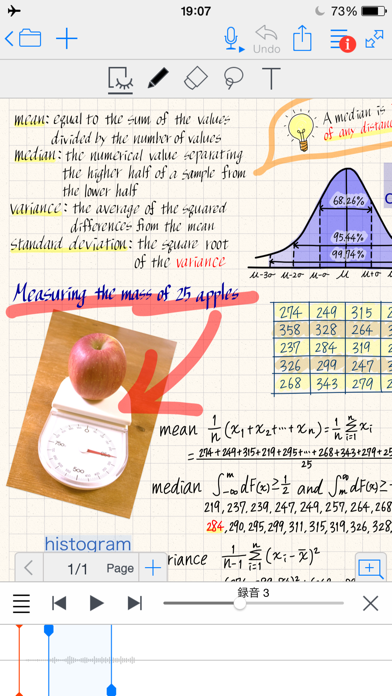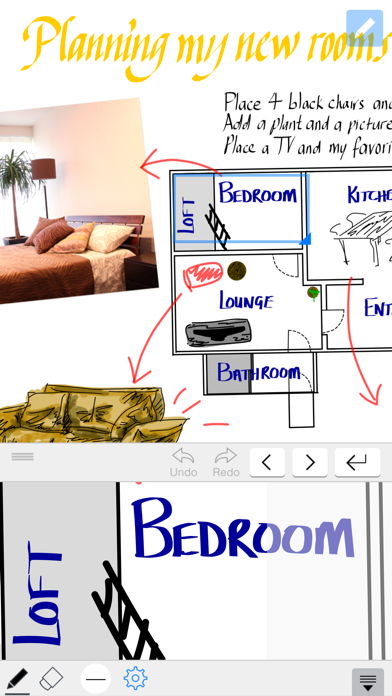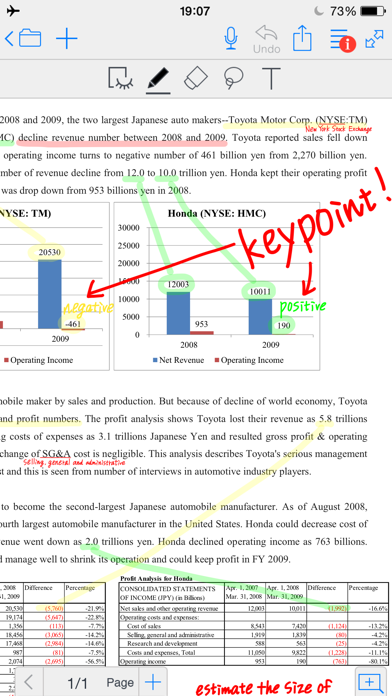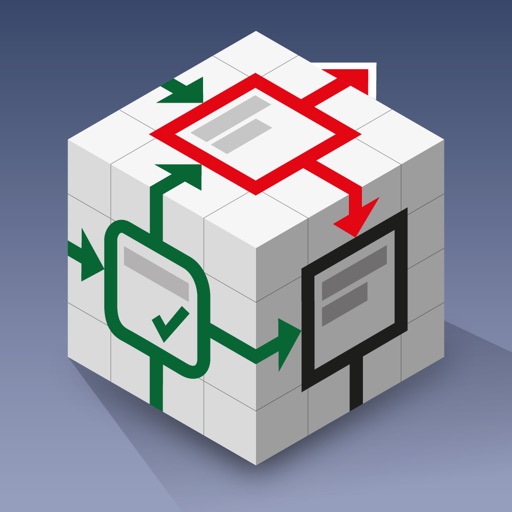- Note Anytime CAPTURE YOUR INSPIRATION
- The ultimate handwriting app
- Lesson.9 — New Features of Note Anytime 2
- All Products are Significantly Updated!
- Note Anytime has been greatly innovated and fully updated as follows!
- Step1 Share Anytime and Note Anytime for 3OS are updated simultaneously!
- Step2 Innovated UI design to be orthodox and simple
- Step3 New pens are added. Highlighter Pen and Fountain Pen are Available.
- Step4 Select freely any colors from the Color Wheel. Also colors for gradation can be selected.
- Step5 Convert Function is amazing! Handwritten words are converted into texts at a breath.
- Step6 Google Drive is Available for Saving Notes
- MetaMoJi Note 3.1.13.0
- Note Anytime CAPTURE YOUR INSPIRATION
- New Features
- Features
- Anything
- Anywhere
- With MetaMoJi Note
- Social Sharing
- MetaMoJi Note Applications
- Testimonials
- Note Anytime
- Отзывы о приложении Note Anytime ( 32 )
Note Anytime CAPTURE YOUR INSPIRATION
The ultimate handwriting app
Lesson.9 — New Features of Note Anytime 2
All Products are Significantly Updated!
Note Anytime has been greatly innovated and fully updated as follows!
Step1 Share Anytime and Note Anytime for 3OS are updated simultaneously!
Step2 Innovated UI design to be orthodox and simple
The previous UI adopted many curves and gradients in design. Because components of the new version has increased, UI design has become simple and understandable.
For example, you can select a pen from the Navigation bar at the top of the screen not from the Floating Palette. But you are still allowed to use the Floating Palette by setting the [Floating Palette] to ON in the System Option menu.
Also you can temporarily hide and display the Navigation Bar by tapping the button with 2 directions arrows that is upper right corner of the screen.
In addition, the maximum number of tag that can be set used to be 200 in the Note List Screen, but now it is expanded up to 1,000.
As the number of tag increases, a function for searching a tag that you specify is available.
Step3 New pens are added. Highlighter Pen and Fountain Pen are Available.
You can select a pen from the various types. Thickness of a stroke drawn with the Standard Pen or the Calligraphy Pen is the same from the beginning at the end, but drawn with the newly added pens, it can be changed as follows.
1) Using the Fountain Pen, the beginning and the ending of a stroke are a little thicker.
2) Using the Soft Brush, the beginning and the ending of a stroke become thicker than that drawn with the Fountain Pen.
3) Using the Drawing Brush, the beginning and the ending of a stroke become thinner.
It seems that thickness of a stroke depends on pen pressure when you start and stop writing. You are allowed to create a much expressive document with new pens which can change thickness of strokes.
In addition, even the difference in the density of blue-black ink for a fountain pen can be expressed by combining these pens and gradient colors.
 |
| You can use the Laser Pointer that has already been equipped with Share Anytime and it is useful for presentations. Strokes drawn with the Laser Pointer will fade out a few second later. |
 |
| You can use the Laser Pointer that has already been equipped with Share Anytime and it is useful for presentations. Strokes drawn with the Laser Pointer will fade out a few second later. |
Step4 Select freely any colors from the Color Wheel. Also colors for gradation can be selected.
Step5 Convert Function is amazing! Handwritten words are converted into texts at a breath.
A new function «Convert» is amazing! After selecting handwritten words that you want to convert to texts on Note Anytime, then tap [Convert] from the Context Menu.
It is amazing that handwritten words even long sentences are converted to texts at a breath. Handwritten words somewhat illegible or inclined can be converted. I have never seen such an app before.
Also you can insert or delete characters by recognizing them as strings without converting them into text data. Neat handwritten words are easily converted all at one time, but if handwritten words are illegible to be recognized, they might not be converted exactly as you expect.
In such a case, Confirm Function is useful to check converted results with reference of original handwritten words.
Step6 Google Drive is Available for Saving Notes
Note Anytime allows to upload notes on not only Digital Cabinet that is an original cloud service of MetaMoJi but also Dropbox and Evernote. With this update, Google Drive is newly available.
When you upload data to cloud services, you can specify a data format such as .atdoc, PDF and JPEG and pages can be specified for PDF.
MetaMoJi Note 3.1.13.0


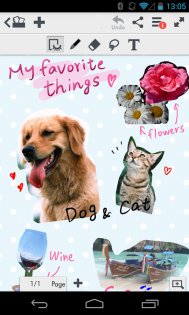

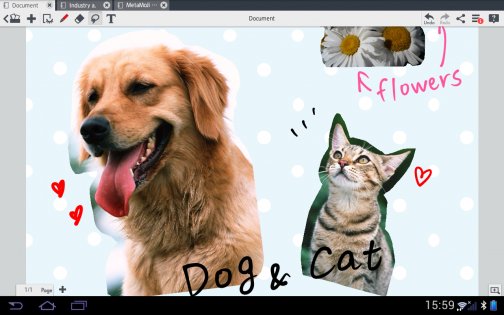
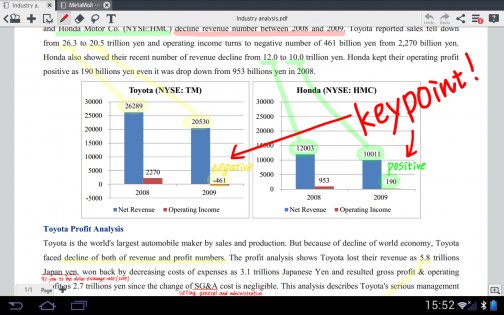
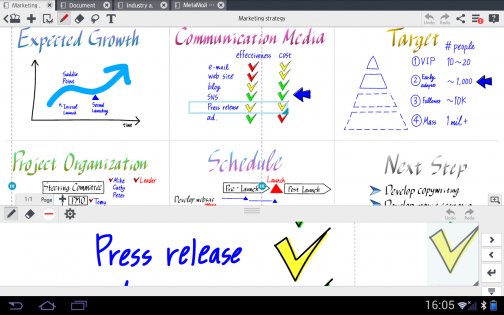


MetaMoJi Note — это гораздо больше, чем просто приложение для ведения заметок. Это также мощный графический инструмент, средство для создания примечаний в PDF-файлах, интерактивный браузер, виртуальная доска для заметок и т.п. Note Anytime представляет собой универсальную программу для ведения записей и рисования схем, работающую под iOS, Android и Windows.
Благодаря кросс-платформенности и работе фактически с любым мобильным устройством, Note Anytime предоставляет возможности для записи любых материалов, в любом месте и в любое время. Вы можете легко объединять рукописные примечания с текстовыми материалами, сочетая их с фотографиями, рисунками, схемами и картинками. Вы можете вести свои записи в различных стилях и цветах, свободно менять размер рабочей области и, конечно же, делиться своими материалами с друзьями в социальных сетях. С Note Anytime вы можете записывать свои мысли и идеи везде и всегда. Спешите загрузить приложение пока оно бесплатно!
Note Anytime CAPTURE YOUR INSPIRATION
You are on the go, your notes need to follow you everywhere.
MetaMoJi Note is your universal answer to note taking on all mobile devices: Apple, Android and Windows.
More than a simple note taking app, MetaMoJi Note is also a PDF annotation tool, an interactive web browser,
a stylish drawing and sketching app and more.
Take a note around Anything, Anywhere, with MetaMoJi Note !
New Features
Features
Anything

Anywhere
With MetaMoJi Note
Social Sharing
You don’t live in a vacuum and neither does MetaMoJi Note . Unlike other note taking apps, Note Anytime allows you to easily send your notes and drawings via email, social media (Facebook, Twitter, Tumblr) or save in the cloud to dropbox or digital cabinet.
MetaMoJi Note Applications
| The features are the same as of the Windows app | |||
| Download |     |     |  |
Testimonials
There are quite a few note-taking apps for the iPad, but I have to say Note Anytime has features that are compelling. Notes can be as simple as writing on a legal pad, or more complex with images, hand-drawn illustrations, diagrams and documents that can be helpful in anything from project planning to creating an ad campaign.
— Mel Martin / TUAW
Note Anytime for the iPad is a note taking application that combines high resolution handwriting with digital data mashups and interactive browsing.
— Erica Marceau at Technology Tell
There has been a lot of electronic ink used to discuss the dozens ofВ note takingВ applications for theВ iPad. But, there is a brand new note taking app that is worth the download. The App, called «Note Anytime» is available now in theВ Apple App store. Best of all it is FREE! It will probably not be free for much longer because the App is crazy good.В Other blogs are talking about it too.
— Bill Caraher at Examiner.com in Milwaukee Wisconsin
Many features and functions were intuitive for a user familiar with apps such as Apple Notes and PowerPoint, once the user gets going and finds the menus. Tutorials are presented as short videos within the app.
Note Anytime
Программа даёт возможность не только вести заметки, но и создавать графические, в том числе рукописные и рисованные, файлы, вносить примечания в .pdf-документы. Есть большой выбор фоновой «бумаги», в том числе нотную, и «перьев», включая каллиграфические, для создания документов различных стилей. Программа позволяет сочетать текстовые и графические файлы, фотографии, веб-страницы и файлы .pdf. Поддерживается масштабирование до 50 крат, импорт и экспорт веб-страниц, интеграция в социальные сети и облачные сервисы.
Для этого приложения пока не указаны ссылки
Аналоги Note Anytime
Отзывы о приложении Note Anytime ( 32 )

На данный момент, до идеала приложению следует удовлетворить следующие условия:
• Торможение при большом блоке текста с Курьером
• При нажатии в произвольном месте текста и стирании более одного слова автоматически выставляется заглавная буква (shift)
• При передвижении лупы рукописного ввода не хватает перемещения по листу
• Автоматическая смена уровня списка на более высокий при многократном переходе на следующую строку
• Выравнивание текстового блока относительно разметки страницы (например, по клеткам, чтобы каждая новая строка не залезала на следующую снизу клетку)
• Выравнивание листа по центру при увеличении (пока границы листа видны на экране)
• Пользовательский словарь при рукописном вводе и распозновании текста
• Улучшение перевода приложения в целом
• Улучшение работы лупы при использовании пера
• Панель шрифтов с заданными параметрами (начертание, размер, стиль)
• Выравнивание текста в текстовом блоке
iPad 2, iOS 7.1.2 Ответить
Отзывы и комментарии
Получай список TOP-лучших приложений на почту: