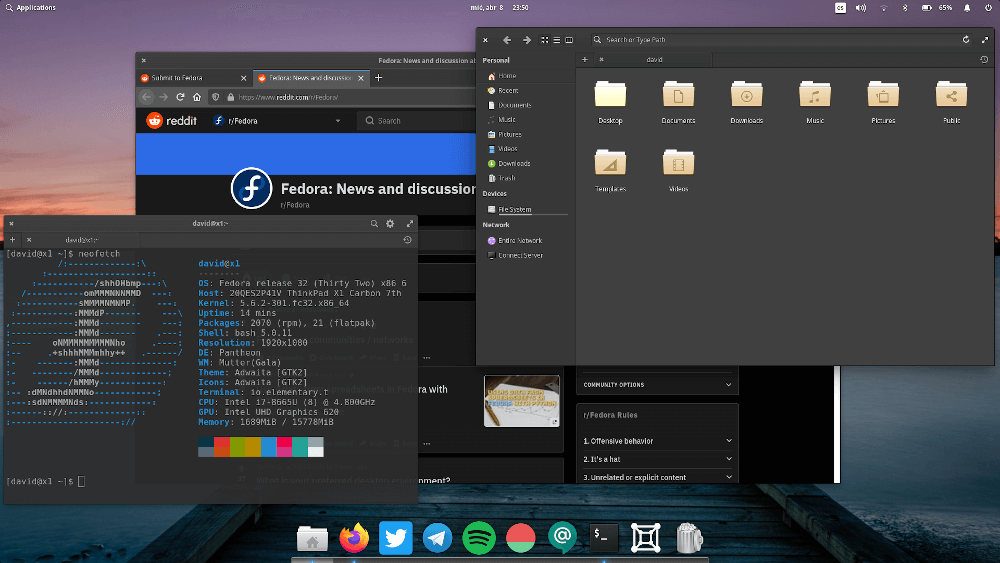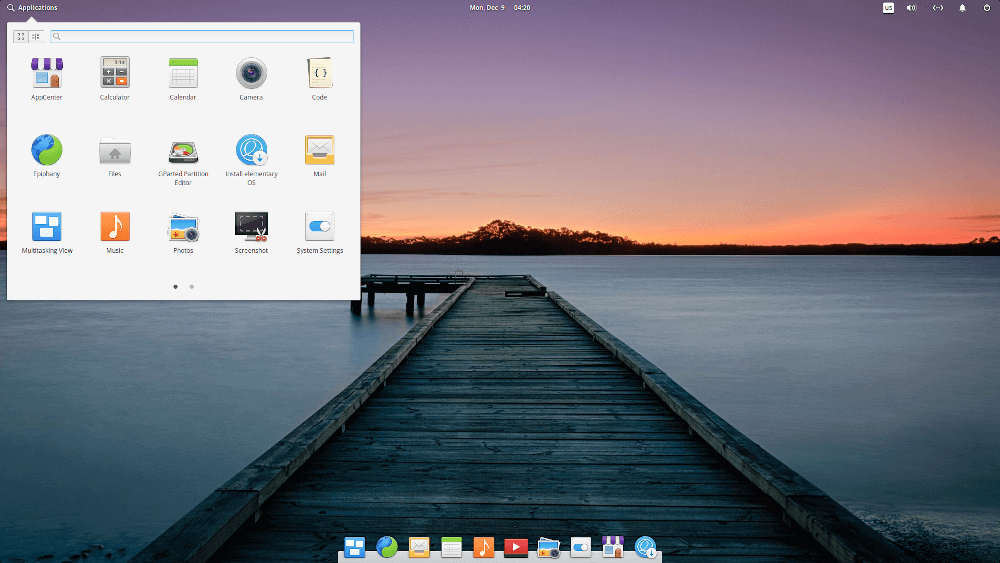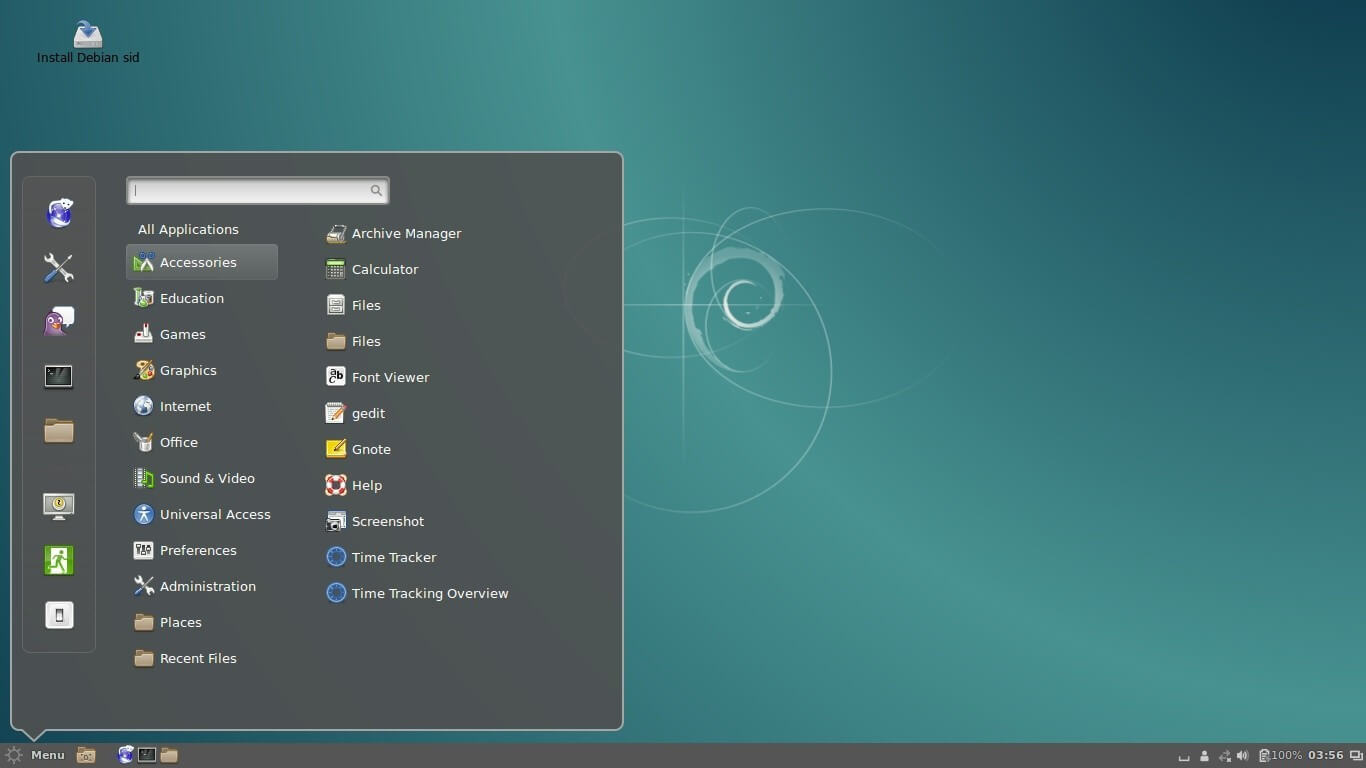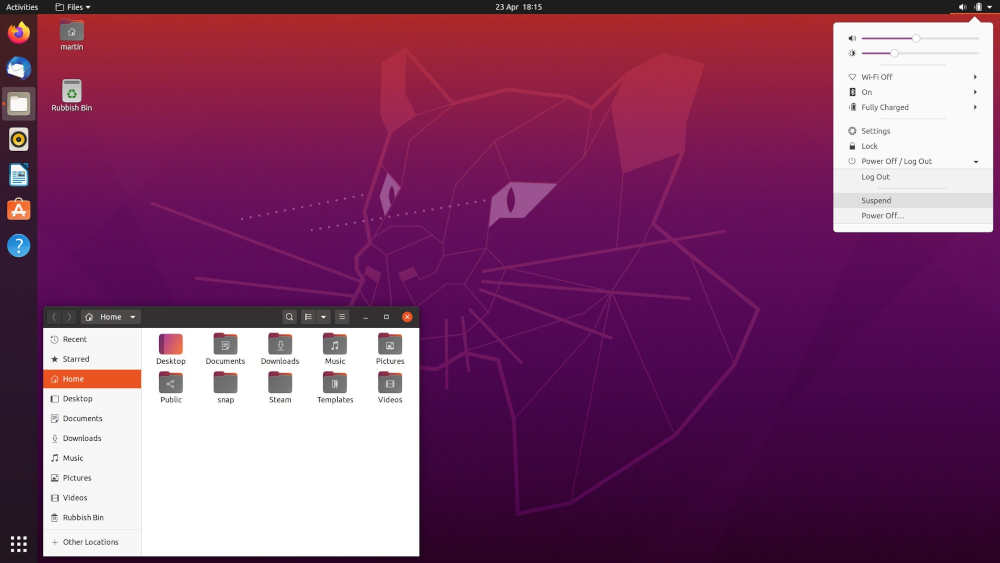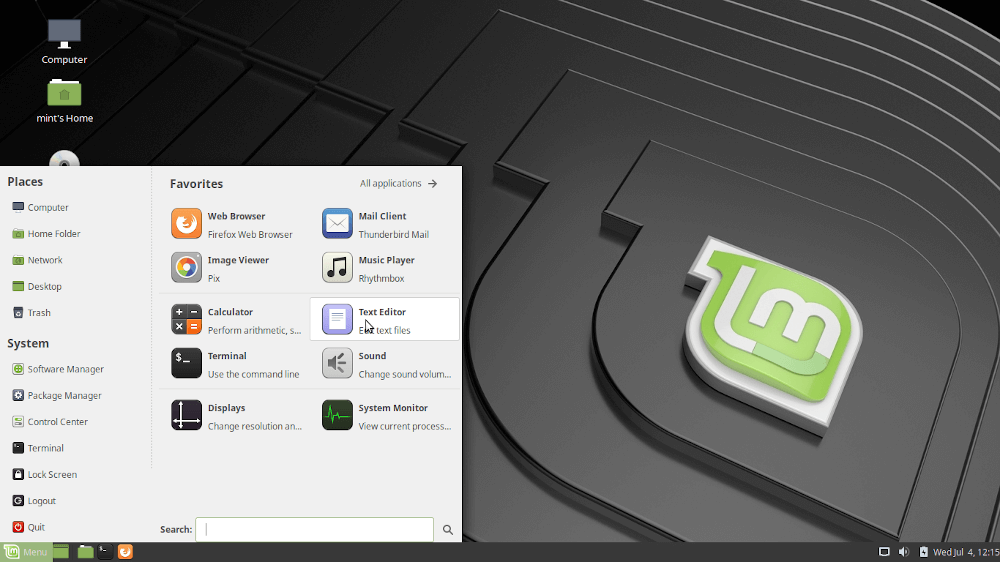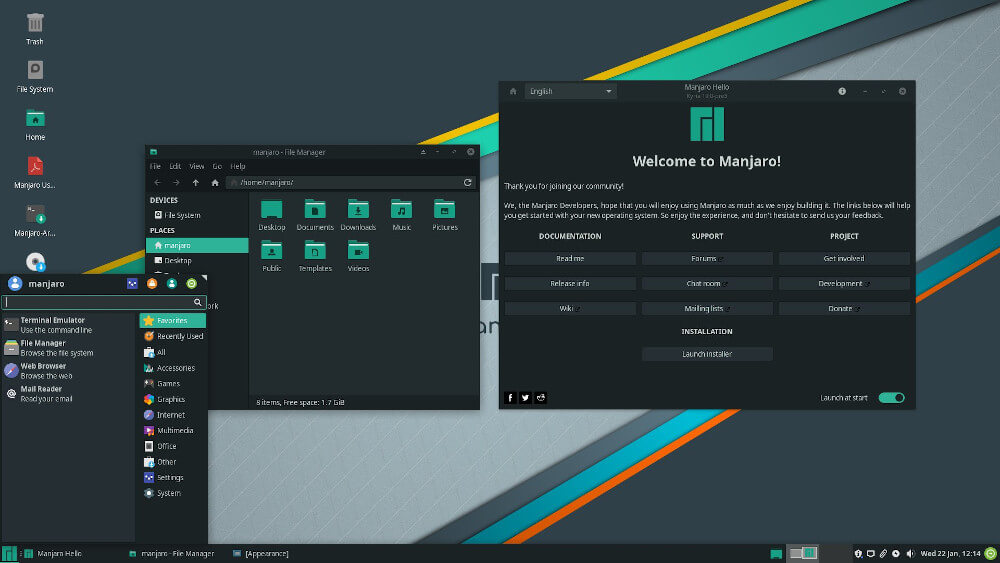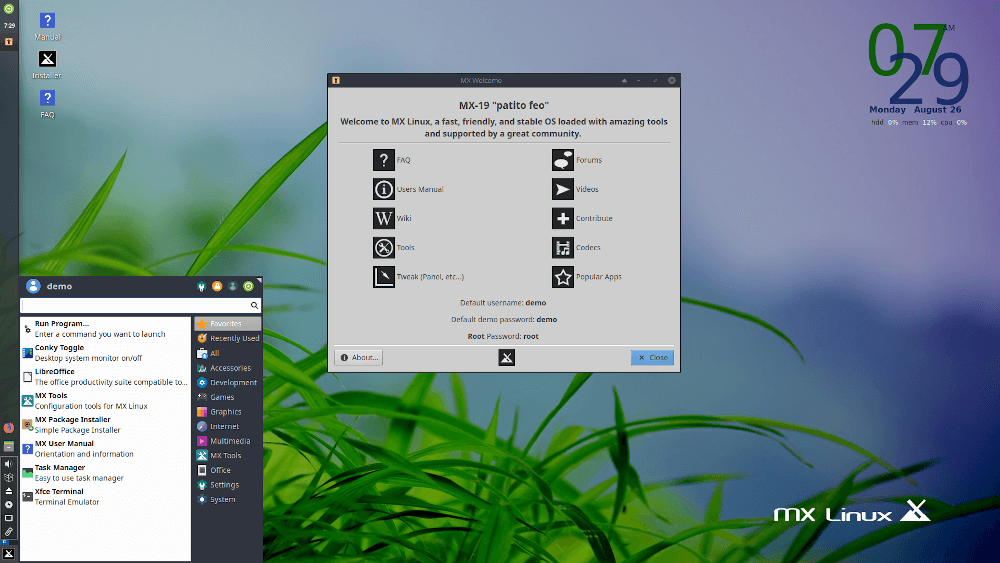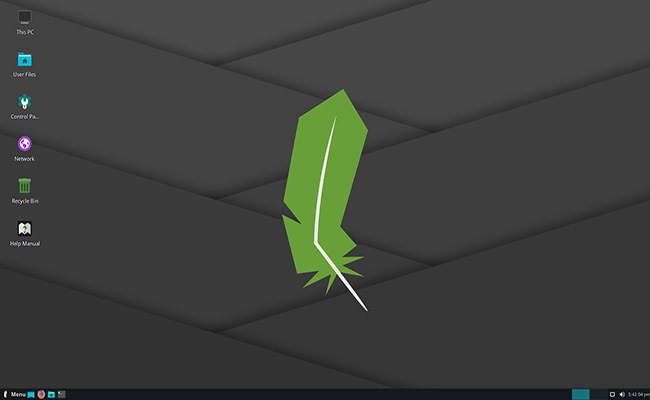- 10 самых популярных дистрибутивов 2020 года
- 10. Deepin
- 9. Fedora
- 8. Zorin OS
- 7. Solus
- 6. Elementary OS
- 5. Debian
- 4. Ubuntu
- 3. Linux Mint
- 2. Manjaro
- 1. MX Linux
- Резюме
- The Best Linux Distros for Laptops, Both Old and New
- 1. Manjaro
- Minimum system requirements:
- 2. Ubuntu
- Minimum system requirements:
- 3. Linux Mint
- 4. Linux Lite
- Minimum system requirements:
- 5. CentOS
- Minimum system requirements:
- 6. Sugar
- Minimum system requirements:
- 7. Lubuntu
- Minimum system requirements:
- 8. Elementary OS
- Minimum system requirements:
- 9. OpenSUSE
- Minimum system requirements:
- 10. MX Linux
- Minimum system requirements:
- Honorable Mentions
- Why You Should Choose Linux for Your Laptop
- What if I’m Using a Very Old Laptop?
- Which Linux Distro Should I Install on My Laptop?
- Final Thoughts
10 самых популярных дистрибутивов 2020 года
Оригинал: 10 Top Most Popular Linux Distributions of 2020
Автор: Gabriel Cánepa
Дата публикации: 27 мая 2020 г.
Перевод: В.Костромин
Дата перевода: 3 июня 2020 г.
Прошла уже почти половина 2020 года и мы решили, что пора рассказать о самых популярных дистрибутивах года. В этом посте мы рассмотрим 10 самых популярных, согласно статистике Distrowatch, дистрибутивов Linux, набравших наибольшее количество просмотров страниц за последние 6 месяцев.
Открывшийся 31 мая 2001 года, сайт DistroWatch является самым надежным источником информации об операционных системах с открытым исходным кодом, уделяя особое внимание дистрибутивам Linux и разновидностям BSD. Он собирает и представляет обширную информацию о дистрибутивах Linux, что облегчает пользователям знакомство с ними.
Хотя это не самый лучший показатель популярности или распространенности дистрибутивов, DistroWatch остается наиболее приемлемой мерой популярности в сообществе Linux. Для измерения популярности дистрибутивов Linux среди посетителей сайта разработан и используется показатель Page Hit Ranking (PHR).
Чтобы узнать, какие дистрибутивы наиболее широко используются в этом году, зайдите на Distrowatch и посмотрите таблицу Page Hit Ranking (PHR). В ней вы можете выбрать интересующий вас промежуток времени, что позволит вам проверить ранжирование дистрибутивов Linux и BSD за этот период.
К примеру, краткое сравнение с 2019 г. поможет нам понять, действительно ли наблюдается устойчивый рост популярности каких-то дистрибутивов, или нет. Готовы начать?
Для начала давайте посмотрим следующую таблицу, в которой перечислены 10 наиболее популярных дистрибутивов текущего года и года 2019-го:
| Позиция | 2020 | 2019 |
|---|---|---|
| 1 | MX Linux | MX Linux |
| 2 | Manjaro | Manjaro |
| 3 | Linux Mint | Linux Mint |
| 4 | Ubuntu | Debian |
| 5 | Debian | Ubuntu |
| 6 | Elementary OS | Elementary OS |
| 7 | Solus | Solus |
| 8 | Zorin OS | Fedora |
| 9 | Fedora | Zorin OS |
| 10 | Deepin | Deepin |
Как вы можете видеть, в этом году не произошло каких-то значительных изменений по сравнению с прошлым годом. Давайте теперь посмотрим на 10 дистрибутивов Linux с самым высоким рейтингом по Distrowatch, по состоянию на 27 мая 2020 года, в порядке убывания.
10. Deepin
Дистрибутив Deepin (ранее известный как Linux Deepin, Hiweed GNU/Linux), — это Linux-ориентированная операционная система для настольных компьютеров, созданная на основе Debian и поддерживающая ноутбуки, настольные компьютеры и многофункциональные устройства. Он ориентирован на предоставление красивой, простой в использовании, безопасной и надежной операционной системы для любого типа пользователей.
Он поставляется с рабочим окружением Deepin Desktop Environment (DDE), предустановленным набором приложений с открытым исходным кодом, включающим некоторые оригинальные разработки, что позволяет удовлетворить ваши обычные потребности, а также воспользоваться некоторыми приложениями для отдыха и развлечения.
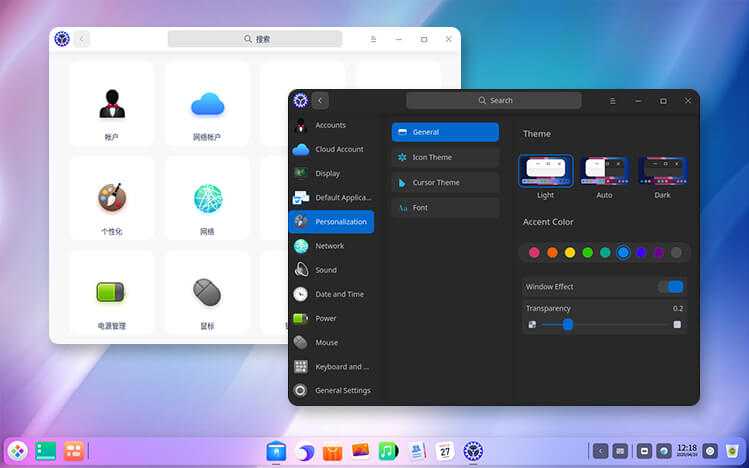
Distro #10: Deepin Linux
9. Fedora
Созданный и поддерживаемый всемирным сообществом добровольцев и разработчиков Fedora Project (и спонсируемый Red Hat), дистрибутив Fedora на протяжении многих лет остается одним из самых популярных дистрибутивов благодаря своим трем основным доступным версиям (Workstation — для настольных компьютеров), Server edition и Cloud image), а также версиям ARM для серверов на базе ARM (обычно headless, то есть не имеющих монитора, клавиатуры и мыши).
Однако, пожалуй, главной отличительной особенностью Fedora является то, что она всегда является лидером в части интеграции новых версий пакетов и технологий в дистрибутив. Кроме того, новые выпуски Red Hat Enterprise Linux и CentOS основаны на Fedora.
Distro #9: Fedora Linux
8. Zorin OS
Zorin OS является одним из лучших и простых в использовании дистрибутивов Linux для настольных ПК, доступных в настоящее время. Это альтернатива Windows и macOS, а значит, и ворота в мир Linux. То, что делает его популярным, это его мощный, чистый и отшлифованный рабочий стол, который предлагает приложение Zorin Appearance, которое позволяет пользователю настраивать рабочий стол, чтобы он напоминал среду, к которой он привык.
Distro #8: Zorin OS
7. Solus
Solus был разработан «с нуля» специально для применения дома и в офисе. Он поставляется с набором разнообразного программного обеспечения, как говорится «из коробки», так что вы можете приступить к настройке устройства без лишних хлопот.
Одной из наиболее интересных его функций является пользовательская среда рабочего стола под названием Budgie, которая тесно интегрирована со стеком GNOME (и может быть настроена для имитации внешнего вида рабочего стола GNOME 2).
Он также может быть использован разработчиками, поскольку предлагает широкий спектр средств разработки, таких как редакторы, языки программирования, компиляторы и системы контроля версий, а также технологии контейнеризации / виртуализации.

Distro #7: Solus-Linux-OS
6. Elementary OS
Это красивый дистрибутив Linux для настольных компьютеров на базе Ubuntu LTS, про который разработчики говорят, что это «быстрая и открытая замена для Windows и OS X». Он был впервые выпущен в 2011 году и в настоящее время вышла уже пятая стабильная версия (кодовое название «Hera»).
Поскольку elementary OS основана на Ubuntu, она полностью совместима с ее репозиториями и пакетами. По моему мнению, это один из лучших дистрибутивов для настольных компьютеров, которые я когда-либо видел.
Distro #6: Elementary OS Hera
5. Debian
Debian Linux — это очень надежный дистрибутив Linux, твердо приверженный идее свободного программного обеспечения (так что он всегда будет оставаться на 100% бесплатным), однако он также позволяет пользователям устанавливать и использовать несвободное программное обеспечение на своих машинах для повышения производительности. Он используется как на настольных, так и на серверных компьютерах, а также для запуска инфраструктуры облаков.
Будучи одним из двух самых старых и известных дистрибутивов Linux (другим является RedHat Enterprise Linux), он является основой многочисленных популярных дистрибутивов Linux, самыми изыестными из которых являются Ubuntu и Kali Linux.
На момент написания этой статьи репозитории Debian для текущей стабильной версии (кодовое имя Buster) содержали в общей сложности 59 000 пакетов, что делает его одним из наиболее полных дистрибутивов Linux.
Несмотря на то, что его преимущества в основном проявляются на серверах, в версии для настольных компьютеров произошли значительные улучшения, и в функциях, и части внешнего вида.
Distro #5: Debian Linux
4. Ubuntu
Этот дистрибутив, вероятно, не нуждается в представлении. Компания Canonical, стоящая за Ubuntu, приложила огромные усилия, чтобы сделать его популярным и широко распространенным дистрибутивом, так что теперь его можно найти на смартфонах, планшетах, ПК, серверах и облачных VPS.
Кроме того, Ubuntu имеет то преимущество, что основан на Debian и является очень популярным дистрибутивом среди новых пользователей — что, возможно, является причиной его устойчивого роста с течением времени. Хотя это и не учитывается в этом рейтинге, Ubuntu является базой для других дистрибутивов семейства Canonical, таких как Kubuntu, Xubuntu и Lubuntu.
Вдобавок ко всему, установочный образ включает в себя функцию Try Ubuntu, которая позволяет вам попробовать Ubuntu перед его установкой на жесткий диск. Не многие крупные дистрибутивы предоставляют такую возможность в настоящее время.
Distro #4: Ubuntu Linux
3. Linux Mint
Хорошо известный девиз Linux Mint «Элегантность порождается свободой» (“From freedom came elegance“) — это не просто слова. Основанный на Ubuntu, это стабильный, мощный, полный и простой в использовании дистрибутив Linux — и мы могли бы продолжить список положительных прилагательных для описания Mint.
Одной из отличительных особенностей Mint является то, что во время установки вам разрешается выбирать из списка сред рабочего стола, и вы можете быть уверены, что после установки вы сможете воспроизводить музыкальные и видеофайлы без каких-либо дополнительных действий по настройке, так как стандартная установка предоставляет мультимедийные кодеки из коробки.
Distro #3: Linux Mint
2. Manjaro
Основанный на Arch Linux, дистрибутив Manjaro стремится использовать преимущества и возможности, которые делают Arch отличным дистрибутивом, обеспечивая в то же время более приятную установку и опыт работы из коробки как для новых, так и для опытных пользователей Linux.
Manjaro поставляется с предустановленными рабочими средами, графическими приложениями (включая центр управления программным обеспечением) и мультимедийными кодеками для воспроизведения аудио и видео.
Distro #2: Manjaro Linux
1. MX Linux
MX Linux занимает первое место в списке благодаря своей высокой стабильности, элегантному и эффективному рабочему столу, а также простоте обучения. Это небольшая настольная операционная система Linux на основе Debian. Он обладает простой конфигурацией, солидной производительностью и объемами среднего размера. Предназначен для всех типов пользователей и приложений.
Кроме того, он существенно ориентирован на пользователя, что гарантирует, что система работает «из коробки», к тому же он поставляется с определенным количеством несвободного программного обеспечения. Уникальная особенность MX Linux состоит в том, что он поставляется с systemd (system and service manager = диспетчером системы и служб), включенным по умолчанию, но не задействованным из-за противоречий, окружающих его. Вместо systemd в дистрибутиве используется systemd-shim, который эмулирует большинство, если не все функции systemd, необходимые для запуска сервисов без использования службы инициализации init.
Distro #1: MX Linux
Резюме
Итак, мы кратко перечислили 10 лучших дистрибутивов Linux 2020 года. Если вы пользователь-новичок, статья поможет вам выбрать дистрибутив для начала своего путешествия. Если вы опытный пользователь, желающий изучить новые варианты, мы надеемся, что это руководство позволит вам принять обоснованное решение.
Как всегда, не стесняйтесь, дайте нам знать, что вы думаете об этих 10 дистрибутивах (лучших?). И какой дистрибутив Linux вы бы порекомендовали новичкам и почему?
Gabriel Cánepa — системный администратор GNU / Linux и веб-разработчик из города Villa Mercedes, штат Сан-Луис, Аргентина. Он работает в ведущей мировой компании по производству потребительских товаров и с большим удовольствием использует инструменты FOSS для повышения производительности во всех областях своей повседневной работы.
Источник
The Best Linux Distros for Laptops, Both Old and New
Laptops are an extremely valuable tool for people who travel a lot and often find themselves working while on the road. A regular all-purpose laptop can do the job just fine in most cases but certain jobs require a computer that’s a bit more specialized. Having good hardware tends to help regardless of what type of work you’re doing, however, the software is not to be overlooked either. Especially the operating system. With that in mind, in this article, we’re going to take a look at the best Linux distros for laptops as of 2020.
But why Linux? Well, there are plenty of good reasons, some of which we’re going to discuss in more detail a bit later on, but the short answer is that Linux is simply more flexible and versatile than any other operating system. There are hundreds of distributions to choose from and many of them are designed specifically for things like programming, web development, and system administration. There are also distros for beginners, distros for gamers, and even distros for kids.
Since people use laptops for a lot of different things, we’ve included a mixed bag of distros on this list to make sure that we’ve got something for everybody. An essential thing to keep in mind is that laptop hardware isn’t as easily replaceable as desktop hardware. So before you try to install a particular distro, make sure that your machine can handle the system requirements. We’ve listed them under each distro to make things more convenient for you. With that out of the way, let’s jump straight into it.
1. Manjaro
- Very helpful Hardware Detection tool
- A high number of desktop environments
- Architect version works just like Arch Linux
Manjaro is a great Linux distro for laptops for multiple reasons. One of the most important ones being the Hardware Detection Tool. Just as its name indicates, this is a utility that detects any piece of hardware attached to your computer and automatically downloads drivers for it, provided you’re connected to the internet of course. The tool is particularly helpful to desktop users who are constantly switching components but it comes in handy regardless of what type of computer you’re using since it saves you the trouble of looking up drivers manually.
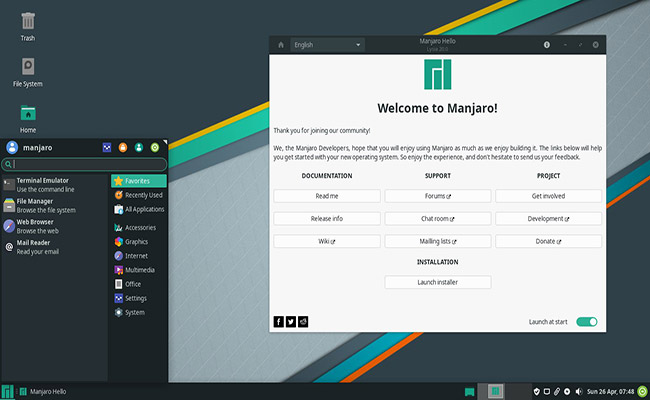
Another major advantage of Manjaro is that it is based on Arch Linux. While Arch-based distros are generally meant for coders, that’s not necessarily the case here. The Architect version of Manjaro is indeed aimed at programmers and developers but you can also find three all-purpose versions. You’ve got Xfce for a fast and lightweight desktop, Gnome for a modern yet simple look, and KDE Plasma for a very flexible and flashy distro. In addition, there are a bunch of other community-driven versions that let you choose from even more desktop environments. You’re definitely spoiled for choice here.
If you know what you’re doing, we would definitely recommend trying out the Architect version as it allows you to choose the kernel, desktop environment, the branch of Manjaro you want to use, and much more. In other words, you can fully customize your operating system to fit your laptop’s hardware. If you’re looking for a beginner-friendly distro, on the other hand, it’s probably best to go with something like Gnome or community-driven editions like Cinnamon or MATE.
Minimum system requirements:
- 1 GHz CPU or better
- 1GB of RAM
- 30GB of storage
Latest stable version: 20.0.3
2. Ubuntu
- Great for beginners and veterans alike
- Excellent long-term support
- Plenty of flavors to choose from
Ubuntu needs very little introduction as it is one of the most popular Linux distros for laptops out there. A lot of modern laptops actually ship with Ubuntu pre-installed so it’s possible you already have some experience with this excellent distro. If you haven’t, now’s the perfect time to check it out because Ubuntu comes in a wide variety of flavors and each of them has live disk images, which allow you to use the operating system without installing it on your laptop. If you’re not sure how to create a live DVD or USB you can go to the official website where you can find guides for both Windows and macOS users.
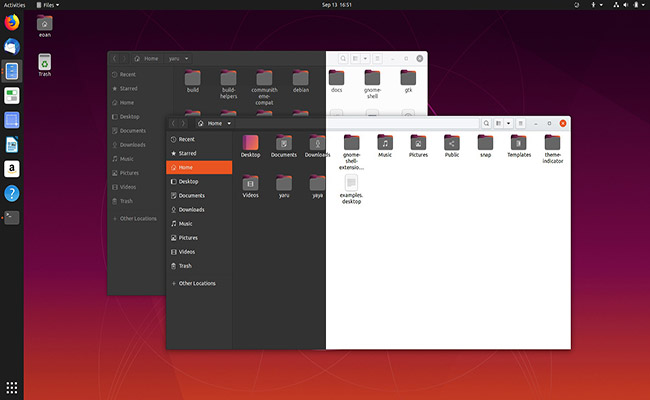
Given that there are so many versions of Ubuntu out there, it can be a bit tricky to find the perfect one for your specific needs. You can go with the standard Ubuntu LTS (long-term support) version if you want to make things easier for you. This version was designed specifically for desktop PCs and laptops and comes with five years of free security and maintenance updates. But if you’re looking for something a bit different, you can grab a version of Ubuntu that comes with the Budgie or MATE desktop environments, both of which provide you with a classic and intuitive desktop experience.
Meanwhile, there are some flavors that are a bit more specialized like Ubuntu Studio, which is one of the best Linux distros for content creators and graphic designers. Then, you’ve got something like Ubuntu Server, which is in our opinion the best and most reliable Linux distro for server administrators and IT professionals. Don’t need a special OS for work? No problem. You can grab Ubuntu GamePack instead and enjoy thousands upon thousands of video games on your Linux laptop. We could spend a few more hours talking about all the Ubuntu flavors you can find out there but you get the gist – there’s a version for pretty much anything you can think of.
Minimum system requirements:
- 2 GHz dual-core CPU or better
- 4GB of RAM
- 25GB of storage
Latest stable version: 20.04 LTS
3. Linux Mint
- A great choice for beginners
- Desktop environment resembles Windows
- Easy file sharing across a local network
If you’re in the market for a beginner-friendly Linux distro for your laptop you’ll be hard-pressed to find a better one than Mint. This is the quintessential distro for users who are switching from Windows to Linux and want a user interface that resembles the one they’re already used to. Mint is a fairly lightweight distro that comes with multimedia support and plenty of useful applications straight out of the box. In addition, it also includes some very handy tools like Timeshift, systemD, and Flatpak, among many others.

Linux Mint is based on Ubuntu and is available in three different editions. The version that looks the best and has the most interesting features would have to be Cinnamon. Though still in Beta at the time of this writing, the latest release of Mint is set to bring some exciting new additions to the table, including enhanced support for Nvidia GPUs. The most interesting feature, however, is Warpinator, a tool based on Giver that makes it easy to share files with other users across a local network. Cinnamon is the closest of the three versions to Windows but if you’re looking for something a bit different you can always go with MATE or Xfce instead.
Although Linux Mint is well-known for taking lots of inspiration from Ubuntu – and even making improvements in certain areas – the developers are also working on a version that’s based on Debian. Known as LMDE (Linux Mint Debian Edition), this version’s aim is to ensure that Mint will continue to live on and receive updates in the unlikely event that Ubuntu was ever to disappear. LMDE is an equally good Linux distro for laptops as it looks and acts very similarly to the standard editions. If for whatever reason you want a version of Mint that uses Debian instead of Ubuntu as its base, don’t hesitate to check out LMDE.
Minimum system requirements:
- Unspecified 32-bit or 64-bit CPU
- 1GB of RAM (2GB recommended)
- 15GB of storage (20GB recommended)
Latest stable version: 19.3
4. Linux Lite
- A great choice for older laptops
- Fairly low system requirements
- Bundled with an impressive number of apps
This one isn’t necessarily aimed at modern systems, but if you need a good Linux distro for older laptops, Linux Lite is definitely a fantastic choice. For starters, this is one of the most lightweight Linux distros on the market that can still provide a traditional user experience. Meaning you get a lot more than a terminal and few basic apps. A lot more in fact. Linux Lite is considered a gateway operating system designed for users who are switching to Linux from older versions of Windows like XP or Windows 7.
Linux Lite is based on Ubuntu and is designed to be suitable for home use, work, gaming, educational purposes, and anything else you can think of. This versatility comes from the fact that the distro is bundled with a very impressive array of applications. It also comes with a built-in firewall, proprietary software, and a desktop environment that should feel immediately familiar to Windows users. The developers of Linux Lite tried their best to make sure users have everything they need upon installing the operating system, without having to download any additional software.
Speaking of software, Linux Lite is compatible with Microsoft Office straight out of the box and also includes things like Mozilla Firefox, VLC media player, Skype, Spotify, Kodi, and many other useful apps. If you’re a gamer, you’ll be happy to know that Steam also comes pre-bundled with the distro. Meanwhile, Dropbox and Thunderbird are both included as well, making it easy to check your emails and upload files to the cloud. Linux Lite might not be as flashy as other distros, but it certainly comes packed with a lot of goodies in spite of its small size.
Minimum system requirements:
- 1 GHz CPU or better
- 768MB of RAM
- 8 GB of storage
Latest stable version: 5.0
5. CentOS
- A great choice for developers and sysadmins
- Relatively user-friendly thanks to YUM
- Based on Red Hat Enterprise Linux
CentOS is another distro that’s heavily catered towards coders and system administrators, which makes it an excellent choice for work-related purposes. That’s not to say that casual users should stay away from it, but there are more user-friendly options on this list if that’s what you’re looking for. CentOS is fairly technical in nature and is meant to be used in conjunction with the YUM command-line package manager. If you don’t know your way around terminal commands but want to use CentOS anyway, you can make YUM a bit easier on the eyes by installing a graphical user interface on top.

CentOS is based on the highly acclaimed Red Hat Enterprise Linux but unlike RHEL, however, this isn’t a commercial distribution. Given that you can get it for free, it should come as no surprise that CentOS isn’t quite as powerful at RHEL, at least not in its base form. However, CentOS is open-source software that can be modified to your liking. This means that if you know what you’re doing you can customize CentOS to the point where it can achieve the same level of functionality as RHEL, particularly since the distro benefits from a lot of support from both the developers and a very passionate community.
If you’re not the type of person who likes messing around with software, you can simply grab one of the two main versions of CentOS and use them as they are. Your first pick is CentOS Linux, which focuses on stability and features regular updates. Then, there’s CentOS Stream, a distro that comes with rolling releases and modifications designed for users who want to have the latest technologies and tools at their disposal.
Minimum system requirements:
- 2 GHz CPU or better
- 2GB of RAM
- 20GB of storage
Latest stable version: 8.2.2004
6. Sugar
- Designed for educational purpose
- Very user-friendly and lightweight
- Suitable for users of all ages
This may seem like a bit of an odd choice but laptop users come in all shapes and sizes so it would have been a shame if we didn’t include at least one distro for kids on this list. Sugar is more of a desktop environment than a full-fledged distro but we think it’s worth mentioning regardless just because of how incredibly useful it is. Sugar was developed in the mid-2000s as part of the One Laptop per Child (OLPC) program, a non-profit initiative that aims to transform education for children everywhere.

One of the primary goals of the program was to develop low-cost laptops and the other was to create a software learning platform to go along with it. This platform became known as Sugar. Sugar features an intuitive and fairly simplistic user interface along with a plethora of apps and games known collectively as “Activities.” Many of these activities are designed to help children train skills like reading, writing or counting while others and simple little games like Turtle in a Pond or Maze Web.
One of the best things about Sugar is that you can install it on pretty much anything. Sugar is the default user interface of OLPC laptops but can also be installed on top of Fedora, Ubuntu, Debian, and various other Linux distros. In addition, there’s also a live version known as Sugar on a Stick that can be installed and booted directly off a thumb drive along with an online variant known as Sugarizer. The online version is still in the early stages of development so if you need a great educational platform for your kid but don’t want to mess with your existing distro, we recommend getting Sugar on a Stick instead.
Minimum system requirements:
- 1 GHz 64-bit CPU or better
- 1GB of RAM
- 1GB of storage (2GB recommended)
Latest stable version: 0.116
7. Lubuntu
- Lightweight version of Ubuntu
- Comes bundled with many useful tools
- A great looking desktop environment
If you’re rocking an older laptop you probably won’t be able to install a fairly demanding distro like Ubuntu on it, but you can install a lightweight version instead. While there are plenty to choose from, including the aforementioned Linux Lite, none comes quite as close to the original as Lubuntu. This lightweight distro takes everything we love about Ubuntu and compresses it into a smaller package while also removing some of the non-essential stuff in the process. The end result is an Ubuntu spin-off that looks and functions almost identical to the original but requires far few resources.
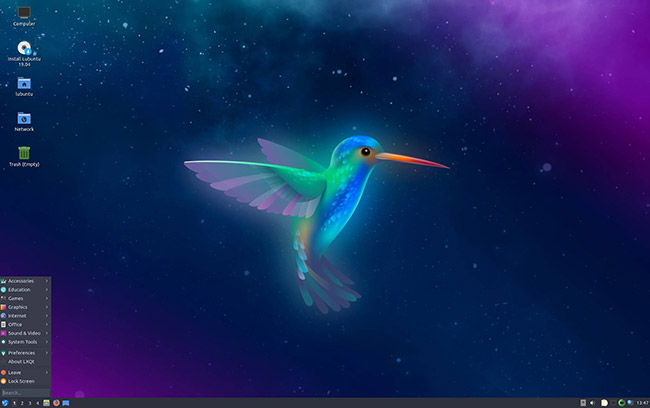
One of the most impressive things about Lubuntu is the fact that the distro manages to be lightweight without sacrificing usability. This is very much a traditional OS that comes equipped right off the bat with all the tools and applications you would expect. This includes things like multimedia players, office applications, PDF reader, image editor, web browser, and so much more. Of course, you can always browse the intuitive Software Center if you ever need additional applications. Lubuntu also supports the Ubuntu repository so finding even more software packages will definitely not be a problem.
As far as the user interface is concerned, you’ll be happy to learn that Lubuntu is one of the best looking Linux distros for laptops out there. And it manages this without using a resource-intensive desktop environment like Gnome 3, which is a staple of regular Ubuntu. Instead, Lubuntu went with a lightweight LXqt-based IDE combined with the Arc theme and Papyrus icons for a streamlined and modern look. Even better, this desktop environment is quite similar to Windows in terms of functionality so you should have no problems adjusting to it if you’re already familiar with Microsoft’s operating system.
Minimum system requirements:
- Pentium 4 CPU or AMD equivalent
- 1GB of RAM
- 8GB of storage
Latest stable version 20.04
8. Elementary OS
- One of the best-looking distros on the market
- Good choice for users familiar with MacOS
- Comes bundled with a plethora of drivers
Some people just want an efficient and feature-rich Linux laptop distro with a desktop environment that doesn’t get in the way. Others look for distros that come with lots of bells and whistles to dazzle the eye. A group of developers decided to make a distribution that does both and the result of their work is Elementary OS. A lot of people consider Elementary to be on the best looking Linux distros for laptops available on the market today and it’s easy to see why. The OS comes with a unique desktop environment known as Pantheon that looks simply amazing.
But Elementary OS isn’t all style and no substance, however. This powerful OS can help you get the most out of your laptop and is more than capable of handling any task you can throw at it. While generally, a Linux targeted at beginners, particularly those switching from macOS, Elementary is a good pick for Linux veterans who want a distro that can be used for coding, design, or any other work-related purpose. And because Elementary OS is relatively lightweight compared to other distros, you can install it on a wide range of older laptops.
One of the reasons why Elementary is a good fit for laptop owners is because it comes bundled with most of the drivers commonly used by laptops, including fairly old models. That’s pretty useful since it can be difficult to download drivers off the internet when you’re using your laptop while traveling. On the flip side, the distro doesn’t have a whole lot of pre-installed applications, though you do get most of the basics, including a browser and email client. Still, it’s probably best to hit up the AppCenter and stock up on all the software you’re going to need before heading out.
Minimum system requirements:
- Intel i3 or equivalent dual-core 64-bit CPU
- 4GB of RAM
- 15GB of storage (SSD recommended)
Latest stable version: 5.1
9. OpenSUSE
- Good choice for developers and sysadmins
- Comes bundled with many specialized tools
- Relatively user-friendly thanks to YaST
OpenSUSE is another very popular Linux distro for laptops that primarily targets coders and IT professionals. Like a lot of other distros, it can be turned into an all-purpose operating system but developers and system administrators are the ones who are going to get the most out of it nevertheless. That’s because OpenSUSE comes with a lot of specialized tools like OBS (Open Build Service), openQA, and Kiwi. There’s also a very comprehensive system configuration and installation tool known as YaST, which makes the distro a bit more accessible to users who don’t enjoy working with the terminal.

The developers of OpenSUSE worked hard to ensure that the distro can be used out of the box with little to no configuration. There’s rarely a need to install any drivers regardless of whether you’re using a new or older laptop. This makes it perfect for situations when you need to install a new operating system and don’t have access to the internet. And since this is a modern and very well-maintained distro that has great support for old hardware, you can bet it’s going to run smoothly on pretty much any laptop that came out in the last 10-15 years.
Unlike most of the other distros we covered in this article, OpenSUSE doesn’t have a whole bunch of different variants to choose from. There are only two – Leap and Tumbleweed. We recommend picking Leap if you want to play it safe since this is the version that has regular releases and is the most stable of the two. On the other hand, Tumbleweed has all the latest features coming from upstream and isn’t doing terribly itself in the stability department. Another way of thinking about this is that Tumbleweed was designed for power users and developers while Leap caters to a more casual audience.
Minimum system requirements:
- Pentium 4 1.6 GHz or AMD equivalent CPU
- 1GB of RAM (2GB recommended)
- 3GB of storage (5GB recommended)
Latest stable version: 15.1
10. MX Linux
- Suitable for newcomers and veterans alike
- A great choice for users familiar with Windows
- Particularly suitable for older laptops
MX Linux is a pretty underrated Linux distro for laptops that has a great deal to offer and is very accessible to users of all skill levels. A collaborative effort, MX Linux is what you get when you combine antiX Linux with MEPIS. The communities of both distros have been cooperating over the past several years to bring the MX Linux project to live and the results are pretty impressive.

MX Linux is a midweight operating system based on Debian Stable that uses Xfce4 as its default desktop environment. Xfce IDEs are known for focusing on functionality over looks but this particular version doesn’t look half bad. The interface is fully customizable and very easy to wrap your head around, especially if you’re coming from Windows. Speaking of which, things like the taskbar and MX Tools, which shares a lot of similarities to the Windows Control Panel, should also help make you feel right at home if you’re switching from Microsoft’s operating system.
To make things even simpler for newcomers, MX Linux users the highly intuitive antiX Control Center and includes a bunch of useful applications that come pre-installed. As always, you can get even more software packages from the repository. As far as installing these packages is concerned, you have a couple of options at your disposal. You can either use the CLI APT-based package manager or you can download and install them using Synaptic. Also worth noting is that MX Linux has a ton of great options for live booting so if you like to carry your OS on a USB wherever you go, you’re definitely going to like this distro.
Minimum system requirements:
- i486 Intel CPU or AMD equivalent
- 512MB of RAM
- 5GB of storage
Latest stable version: MX-19.2
Honorable Mentions
Although we think the distros we covered in this article are particularly suitable for laptops, technically speaking, you can install pretty much any Linux distribution on your computer provided it meets the system requirements. A few other good choices include:
Why You Should Choose Linux for Your Laptop
Back in the day, people used to buy laptops mainly for their convenience as most of them weren’t nearly as powerful as the desktop computers you could get at the time. While convenience is still a major factor to consider when buying a laptop, nowadays you can get one that’s just as capable, if not even more so, than most desktops, and you can even get it for a similar price. Sure, Windows and macOS can definitely take advantage of modern hardware but if you want to squeeze as much performance as possible out of your machine, you’ll want to go with Linux.
Linux is a very flexible operating system that can be molded to fit every possible configuration. And since most distros don’t come bundled with bloatware or unnecessary clutter, you don’t have to worry about unwanted applications slowing down your laptop. Not to mention that many distros only install the bare minimum, such as the kernel and a terminal, and let you fully customize everything else. You simply can’t get that level of control over your software with other operating systems.
What if I’m Using a Very Old Laptop?
The beauty of Linux is that you can find distros that run perfectly even on ancient machines. Admittedly, some of the most popular distros like Ubuntu won’t be able to revive every possible laptop, but even those work flawlessly on systems that are over a decade old. You can’t really say that about the latest versions of Windows and macOS, which are very much optimized for modern hardware and can struggle heavily when installed on older machines.
An important thing to consider when it comes to old laptops is that they generally come with very limited storage. And since switching components can be a bit of a hassle, you’re probably not keen to disassemble your old laptop just so you can install a new hard drive. But if you’re using Linux, you don’t have to. That’s because there are lightweight distros out there that weigh as little as 50 MB. At the same time, you can boot a lot of distros from a USB drive, which means you can use a modern operating system on a fairly old laptop.
Which Linux Distro Should I Install on My Laptop?
As you might imagine, there’s no straightforward answer to that question since it depends on what you’re using your laptop for. The good news is that you can find plenty of distros for pretty much any purpose you can think of. For example, if you’re looking for a jack-of-all-trades operating system that looks and feels great, Ubuntu would be an obvious choice but distros like Manajaro and Linux Mint are certainly not to be overlooked either.
Linux Mint is a particularly good choice if you’re switching from Windows while distros like Elementary OS were designed to make the transition from macOS as smooth as possible. Then, you’ve got distros like Linux Lite and Lubuntu which can take full advantage of older hardware without sacrificing anything when it comes to looks. In fact, both of them look very visually appealing, as do most other distros on this list. Elementary OS is probably the best looking one at the moment but most of our other picks are very easy on the eyes in their own right.
Another essential aspect that needs to be taken into consideration is your experience level. Linux is a lot more user-friendly these days than a lot of people might expect, however, a sizeable portion of distros continue to have a steep learning curve. If you’re a developer, that’s probably not a big issue for you, in which case you may want to go with something like openSUSE or CentOS. If this is your first time looking into Linux distros for laptops, on the other hand, we recommend something more accessible like Linux Mint, Ubuntu or Elementary OS.
Final Thoughts
Whether you’re rocking a new or an old laptop and whether you need a visually appealing operating system or one that focuses entirely on functionality, you can bet there’s a Linux distro out there that offers exactly what you’re looking for. The distros we covered in this article were handpicked to ensure that there’s a little something for everybody but it goes without saying that there are plenty of other good choices out there, so don’t hesitate to experiment until you find the perfect distro for your laptop.
If you’re not ready to commit to any of the distros right off the bat, we recommend using their live versions for testing purposes before you make a final decision. That way, you’ll be able to compare the pros and cons of each distro and figure out for yourself what works best for you and your laptop. Every distro on our list is completely free so there’s no reason not to check them all out at your earliest convenience.
Источник