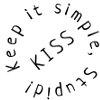Ошибка при установке Nvidia, (установка драйверов с офф сайта)
Помогите, понять не могу. Устанавливаю драйвера Nvidia на Debian Squeese Вот таким методом sh NVIDIA-Linux-архитектура_процессора-1.0-xxxx-pkg1.run
И выдает ошибку: ./nvidia-installer: not found Хотя устанавливаюсь с каталога, куда скачал. И сделал его исполняемым. Как быть ?
PS: может создать эту папку руками /nvidia-installer чтоб было куда распаковывать ? А где она должна быть по умолчанию ?
Не ставить методом sh NVIDIA-Linux-архитектура_процессора-1.0-xxxx-pkg1.run на Debian Squeese.
Что за видеокарта? Почему бы не попробовать установить с помощью dkms?
Всё немного сложнее. Сделать исполняемым это правильно, запускать из под рута, запускать не из под иксов
Все это соблюдал. Видяха 320M Nvidia Dell Vostro 3700
Из репозиториев через aptitude ставится нормально. Но я хочу свежие и русские 🙂
Процедуру выбора драйвера правильно на сайте прошли, всё правильно выбрали?
1.Присвойте атрибут исполняемый,
2.ctrl-alt-F1, залогиньтесь под рутом,
3.kill -9 -1,
4.cd /директория с драйвером,
5. ./NVIDIA. чего-то там.run
6. Внимательно читать, вдумчиво выбирать
7. nvidia-xconfig, там подскажут
Некоторые моменты всё равно доводить до ума придётся, если не уверены, то лучше ставить драйверы из репозитория
С русскими горячку не порите, свежие все на английском, больше настроек и выбора, но НА АНГЛИЙСКОМ
Загрузись в однопользовательском режиме
Да, только 2 и 3 пункты не выполнял — изначально консоль грузится. Про русский — это я так 🙂 6. — до этого не доходит 🙂 Идет проверка архива — ОК а потом ошибка, что выше.
Можно попробовать перескачать драйвер, может быть инсталлер побился
Сдаётся мне, что у тебя будут проблемки.
а) инсталлер будет просить gcc/libc более старых версий
б) после установки самых свежих версий ПО иксы начнут падать при попытке задействовать 3D
По своему опыту могу сказать, что дрова Nvidia не дружат с последним Хorg-ом из Debian testing/sid
На версии xorg из Lenny полёт нормальный
ЗЫ Debian Sid + geforce7300
Проблемы надуманы: у меня на 310M предупредил, о том что стоит gcc 4.4 c чем-то, а инсталлер скомпилирован 4.3, 3D не падает, всё стабильненько, но драйвера, правда оставляют желать
А версия xorg какая?
Я неоднократно пробовал Nvidia с новым xorg завести.
Но никакой бубен не помог.
Работает всё только с xorg из стейбла
У меня стэйбл, и у ТС тоже, тестинг я пока ещё не трогал
> По своему опыту могу сказать, что дрова Nvidia не дружат с последним Хorg-ом из Debian testing/sid
Я неоднократно пробовал Nvidia с новым xorg завести.
Уже вроде как пофиксили в новом xorg 1.1.11 и с блобом не должно быть проблем.
> Уже вроде как пофиксили в новом xorg 1.1.11 и с блобом не должно быть проблем.
Нет, в 1.11.1 блоб от нвидии очень тормозит. Нужно накладывать патч, чтобы от этого избавиться. Подробнее можно почитать здесь. Возможно, патч закрывает не все глюки, так что обновляться на 1.11.1 я бы не рекомендовал.
Так что не морочить коки и ставить из репозитория ?
> Так что не морочить коки и ставить из репозитория ?
Если работает и все устраивает, то почему бы и нет.
может таки перестанешь нести чушь?
не обязательно — есть ключик «—no-x-check»
ТС, НИКОГДА так не делай — огребёшь кучу проблем
для этого есть пакеты в репах
но если ССЗБ —> Ошибка при установке Nvidia, (установка драйверов с офф сайта) (комментарий)
Ты истеричка, что неправильно сказано? Он не должен быть исполняемым? Эти ключики молодец что знаешь, а ещё можно гланды через анус удалять.
BEFORE YOU BEGIN DRIVER INSTALLATION
Before beginning the driver installation, you should exit the X server. In addition you should set your default run level so you will boot to a vga console and not boot directly into X (please consult the documentation that came with your Linux distribution if you are unsure how to do this; this is normally done by modifying your /etc/inittab file). This will make it easier to recover if there is a problem during the installation.
Осиль руководство от Nvidia
малыш, не учи отца и баста!
поучи матчасть лучше, прежде чем спорить
Он не должен быть исполняемым?
нет
*внезапно* это скрипт!
этот момент не обязателен, но расово верен. Через sh ты запустишь, но через ./ нет, батяня тут нарисовался
>Через sh ты запустишь, но через ./ нет
Кэп?
то, что он не должен быть исполняемым, я доказал уже давно
зачем ты споришь — не понятно
расово верен исполняемы скрипт?
окстись, неуч!
Пока ты доказал только, что модифицируешь процессы и группы процессов без их остановки, что когда-нибудь приведёт к крэшу. Этот скрипт не обязательно должен быть исполняемым, согласен, но желательно, так визуально проще. Или тебя сам факт исполняемых скриптов корёжит?
>модифицируешь процессы и группы процессов без их остановки
ЩИТО? о_О
ты в своём уме?
меня не корёжит — но объявлять это расово верным.
Я бы посмотрел как ты в cron закинешь скрипт, без присвоения ему флага исполняемый
sh бла?
bash бла?
exec bash бла?
exec sh бла?
велосипедизм, понастроят пирамид и вложений. Проще надо, если можно проще
> Проще надо, если можно проще
это я тебе и стараюсь объяснить :3
chmod +x *.run
./*.run
- nvidia-installer log file ‘/var/log/nvidia-installer.log’
- creation time: Tue Oct 11 13:05:22 2011
- installer version: 285.05.09
- PATH: /usr/local/sbin:/usr/local/bin:/usr/sbin:/usr/bin:/sbin:/bin
- option status:
- license pre-accepted : false
- update : false
- force update : false
- expert : false
- uninstall : false
- driver info : false
- precompiled interfaces : true
- no ncurses color : false
- query latest version : false
- no questions : false
- silent : false
- no recursion : false
- no backup : false
- kernel module only : false
- sanity : false
- add this kernel : false
- no runlevel check : false
- no network : false
- no ABI note : false
- no RPMs : false
- no kernel module : false
- force SELinux : default
- no X server check : false
- no cc version check : false
- run distro scripts : true
- no nouveau check : false
- run nvidia-xconfig : false
- sigwinch work around : true
- force tls : (not specified)
- force compat32 tls : (not specified)
- X install prefix : (not specified)
- X library install path : (not specified)
- X module install path : (not specified)
- OpenGL install prefix : (not specified)
- OpenGL install libdir : (not specified)
- compat32 install chroot : (not specified)
- compat32 install prefix : (not specified)
- compat32 install libdir : (not specified)
- utility install prefix : (not specified)
- utility install libdir : (not specified)
- installer prefix : (not specified)
- doc install prefix : (not specified)
- kernel name : (not specified)
- kernel include path : (not specified)
- kernel source path : (not specified)
- kernel output path : (not specified)
- kernel install path : (not specified)
- precompiled kernel interfaces path : (not specified)
- precompiled kernel interfaces url : (not specified)
- proc mount point : /proc
- ui : (not specified)
- tmpdir : /tmp
- ftp mirror : ftp://download.nvidia.com
- RPM file list : (not specified)
- selinux chcon type : (not specified)
- Using: nvidia-installer ncurses user interface
- -> License accepted.
- -> Installing NVIDIA driver version 285.05.09.
- ERROR: The Nouveau kernel driver is currently in use by your system. This driver is incompatible with the NVIDIA driver, and must be disabled before proceeding. Please consult the NVIDIA driver README and your Linux distribution’s documentation for details on how to correctly disable the Nouveau kernel driver.
- -> For some distributions, Nouveau can be disabled by adding a file in the modp robe configuration directory. Would you like nvidia-installer to attempt to create this modprobe file for you? (Answer: Yes)
- -> The modprobe configuration file to disable Nouveau, /etc/modprobe.d/nvidia-installer-disable-nouveau.conf, has been written. For some distributions, this may be sufficient to disable Nouveau; other distributions may require modification of the initial ramdisk. Please reboot your system and attempt NVIDIA driver installation again. Note if you later wish to reenable Nouveau, you will need to delete the file /etc/modprobe.d/nvidia-installer-disable-nouveau.conf.
- ERROR: Installation has failed. Please see the file ‘/var/log/nvidia-installer.log’ for details. You may find suggestions on fixing installation problems in the README available on the Linux driver download page at http://www.nvidia.com.
Вот такие пирожки. Запарился ужо. Наверно буду ставить с репы 🙁 Спасибо всем.
>The Nouveau kernel driver is currently in use by your system.
нуво и блоб не совместимы
самое простое — поставить с репа (и это правильно)
а потом средствами дистра выбрать дрова — если есть такое
если нет — то банить нуво ручками и выбрать реализация OpenGL-а
Источник
Не устанавливаются драйвера NVIDIA
Всем доброго времени суток, купил пощную тачку на работу, установил centos 5.5, пытаюсь установить драйвера на nvidia gtx465 скаченые с офф сайта, пишит вот что : ERROR: Unable to find the kernel source tree for the currently running kernel. Please make sure you have installed the kernel source files for your kernel and that they are properly configured; on Red Hat Linux systems, for example, be sure you have the ‘kernel-source’ or ‘kernel-devel’ RPM installed. If you know the correct kernel source files are installed, you may specify the kernel source path with the ‘—kernel-source-path’ command line option.
Скажу сразу, я в линксе только начинающий, а про то, что тут говорят, kernel-source и kernel-devel у меня установленны. а почему тогда он это пишит ? Помогите пожалуйста начинающему линуксойду. Тьма тьмущая прочел инфы в гугле, пробовал переустановить центос заного со ВСЕМИ галками, думал что чего то не доставил. не помогло.
сделал по инстуркции yum update он закачал 300 метров, после делаю: [root@pc87
и он ругается на apt это apt-get ? как его установить подскажите пожайулста ? в репозиториях почему то нету.
If you know the correct kernel source files are installed, you may specify the kernel source path with the ‘—kernel-source-path’ command line option.
покажи ls -l /usr/src
]# ls -l /usr/src итого 16 drwxr-xr-x 2 root root 4096 Янв 27 2010 debug drwxr-xr-x 4 root root 4096 Окт 20 16:55 kernels [root@pc87
а теперь ls -l /usr/src/kernels
]# ls -l /usr/src/kernels итого 16 drwxr-xr-x 19 root root 4096 Окт 20 16:55 2.6.18-194.17.1.el5.centos.plus-i686 drwxr-xr-x 19 root root 4096 Окт 20 16:55 2.6.18-194.17.1.el5-i686 [root@pc87
А подскажите пожалуйста, как встаить результат так, чтобы переносился. *?
]# ls -l /usr/src/kernels
итого 16
drwxr-xr-x 19 root root 4096 Окт 20 16:55 2.6.18-194.17.1.el5.centos.plus-i686
drwxr-xr-x 19 root root 4096 Окт 20 16:55 2.6.18-194.17.1.el5-i686
[root@pc87
вот теперь запускай инсталлятор драйвера с опцией —kernel-source-path, примерно так:
А чтобы переносился текст, можно использовать тэг
Отработал:
./NVIDIA-Linux-x86-260.19.12.run —kernel-source-path /usr/src/kernels/2.6.18-194.17.1.e15-i686
Пишит тоже самое :
ERROR: The kernel source path ‘/usr/src/kernels/2.6.18-194.17.1.e15-i686’ does not exist.
Please make sure you have installed the kernel source files for your kernel and that they
are properly configured; on Red Hat Linux systems, for example, be sure you have the
‘kernel-source’ or ‘kernel-devel’ RPM installed. If you know the correct kernel source
files are installed, you may specify the kernel source path with the
‘—kernel-source-path’ command line option.
ERROR: The kernel source path ‘/usr/src/kernels/2.6.18-194.17.1.e___1___5-i686′ does not exist.
ты руками переписывал что ли?
Да, мой касяк, дико извиняюсь, сделал как надо, одну проблему прошел и пошла установка, потом появилось вот что:
ERROR: Unable to load the kernel module ‘nvidia.ko’. This happens most frequently when this
kernel module was built against the wrong or improperly configured kernel sources, with a
version of gcc that differs from the one used to build the target kernel, or if a driver
such as rivafb, nvidiafb, or nouveau is present and prevents the NVIDIA kernel module
from obtaining ownership of the NVIDIA graphics device(s), or NVIDIA GPU installed in
this system is not supported by this NVIDIA Linux graphics driver release.
Please see the log entries ‘Kernel module load error’ and ‘Kernel messages’ at the end of
the file ‘/var/log/nvidia-installer.log’ for more information.
kernel-source установлен той же версии, что и работающее в данным момент ядро?
[root@pc87 Desktop]# uname -r
2.6.18-194.17.1.el5PAE
У меня вообще есть смонение что у меня установленн kernel-source .
А как проверить не подскажешь ?
почему то rpm -qa kernel ни чего не выдает.
ВОТ все кернелы что у меня установленны:
[root@pc87 Desktop]# rpm -qa | grep kernel
kernel-PAE-2.6.18-194.17.1.el5
kernel-devel-2.6.18-194.17.1.el5
kernel-PAE-2.6.18-194.17.1.el5.centos.plus
kernel-PAE-2.6.18-194.el5
kernel-headers-2.6.18-194.17.1.el5.centos.plus
kernel-devel-2.6.18-194.17.1.el5.centos.plus
[root@pc87 Desktop]#
rpm -qa | grep kernel
[root@pc87 Desktop]# rpm -qa|grep kernel
kernel-PAE-2.6.18-194.17.1.el5
kernel-devel-2.6.18-194.17.1.el5
kernel-PAE-2.6.18-194.17.1.el5.centos.plus
kernel-PAE-2.6.18-194.el5
kernel-headers-2.6.18-194.17.1.el5.centos.plus
kernel-devel-2.6.18-194.17.1.el5.centos.plus
yum install kernel-PAE-devel
Installed: kernel-PAE-devel.i686 0:2.6.18-194.17.1.el5.centos.plus
ну теперь натрави инсталлер дров на директорию хидеров ядра с PAE в /usr/src/kernels
УСтановил, но при попытке снова установить, выдает тоже самое сообщение об ошибке что я выше писал.
Вот кусок лога из nvidia-installer.log
ERROR: Unable to load the kernel module ‘nvidia.ko’. This happens most
frequently when this kernel module was built against the wrong or
improperly configured kernel sources, with a version of gcc that differs
from the one used to build the target kernel, or if a driver such as
rivafb, nvidiafb, or nouveau is present and prevents the NVIDIA kernel
module from obtaining ownership of the NVIDIA graphics device(s), or
NVIDIA GPU installed in this system is not supported by this NVIDIA
Linux graphics driver release.
Please see the log entries ‘Kernel module load error’ and ‘Kernel
messages’ at the end of the file ‘/var/log/nvidia-installer.log’ for
more information.
-> Kernel module load error: insmod: error inserting ‘./kernel/nvidia.ko’: -1
Invalid module format
-> Kernel messages:
Bluetooth: HCI device and connection manager initialized
Bluetooth: HCI socket layer initialized
Bluetooth: L2CAP ver 2.8
Bluetooth: L2CAP socket layer initialized
Bluetooth: RFCOMM socket layer initialized
Bluetooth: RFCOMM TTY layer initialized
Bluetooth: RFCOMM ver 1.8
Bluetooth: HIDP (Human Interface Emulation) ver 1.1
SELinux: initialized (dev autofs, type autofs), uses genfs_contexts
SELinux: initialized (dev autofs, type autofs), uses genfs_contexts
SELinux: initialized (dev autofs, type autofs), uses genfs_contexts
eth0: no IPv6 routers present
mtrr: type mismatch for e5c00000,200000 old: write-back new: write-combining
mtrr: type mismatch for e5800000,400000 old: write-back new: write-combining
mtrr: type mismatch for e5000000,800000 old: write-back new: write-combining
security: 3 users, 6 roles, 1951 types, 257 bools, 1 sens, 1024 cats
security: 61 classes, 77100 rules
SELinux: initialized (dev autofs, type autofs), uses genfs_contexts
SELinux: initialized (dev autofs, type autofs), uses genfs_contexts
SELinux: initialized (dev autofs, type autofs), uses genfs_contexts
mtrr: type mismatch for e5c00000,200000 old: write-back new: write-combining
mtrr: type mismatch for e5800000,400000 old: write-back new: write-combining
mtrr: type mismatch for e5000000,800000 old: write-back new: write-combining
nvidia: disagrees about version of symbol struct_module
nvidia: disagrees about version of symbol struct_module
ERROR: Installation has failed. Please see the file
‘/var/log/nvidia-installer.log’ for details. You may find suggestions
on fixing installation problems in the README available on the Linux
driver download page at www.nvidia.com.
УРАААААААААААААААААААААААААААААААААА, вроде как получилось, пошел тестить !
madgnu ТЫ ЛУЧШИЙ ! 😉
Источник