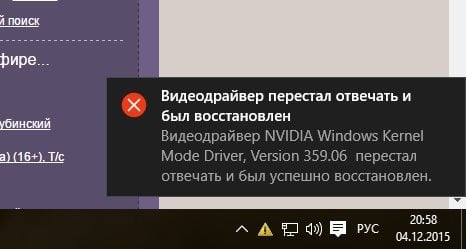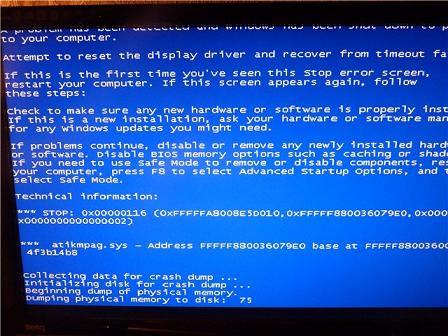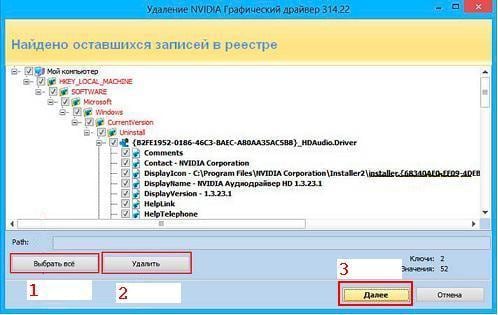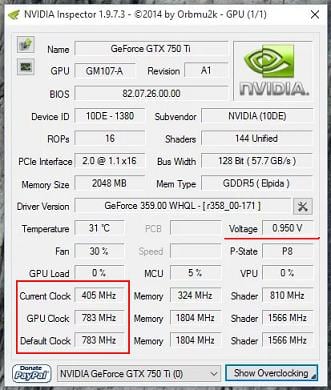- NVIDIA Windows Kernel Mode Driver перестал отвечать видеодрайвер
- Периодичность и обстоятельства появления ошибки NVIDIA
- Возможные причины
- Устранение ошибки NVIDIA Windows Kernel Mode Driver перестал отвечать видеодрайвер
- Переустановка (обновление) DirectX
- Настройка видеокарты NVIDIA
- Замена времени ответа в реестре
- Повторная установка Windows
- NVIDIA Windows Kernel Module Driver high latency causing in game microstutter.
- nevermore15
NVIDIA Windows Kernel Mode Driver перестал отвечать видеодрайвер
Обычно данная ошибка выражается в искажении изображения, появлении полос на экране или зависании. Она может быть устранена автоматически, и тогда пользователь увидит сообщение о том, что видеодрайвер NVIDIA Windows Kernel Mode Driver не отвечает, и был успешно восстановлен. В противном случае появится синий экран, и компьютер перезагрузится.
Периодичность и обстоятельства появления ошибки NVIDIA
Если ошибка появляется редко или вовсе возникла единожды, то не стоит обращать на нее большого внимания. Если же оповещения о том, что NVIDIA Windows Kernel Mode Driver перестал отвечать, и был успешно восстановлен, на самом деле мешают работе, то следует попытаться установить, какие действия приводят в сбою – это ключ к решению проблемы. Если раньше сбоев не возникало, то необходимо изучить последние операции:
- внесение изменений в настройки;
- установку или удаление софта;
- обновление ОС.
Если вместо восстановления драйвера возник синий экран, то потребуется сделать расшифровку дампа памяти.
Возможные причины
Проблема может иметь аппаратный характер, например, неисправность некорректная работа видеокарты или материнской платы. Если ПК был собран самостоятельно, то причиной ошибки может быть несовместимость компонентов. Иногда подобная ошибка появляется из-за чрезмерного нагрева видеокарты.
В большинстве же случаев ошибка при которой перестаёт отвечать видеодрайвер появляется по причине неподходящего, устаревшего либо поврежденного драйвера. Возникнуть это может как из-за попытки самостоятельно установить драйверы, так и при использовании сторонних программ для автоматического обновления. В качестве диагностики обычно применяется загрузка ОС в безопасном режиме со сниженным разрешением.
Устранение ошибки NVIDIA Windows Kernel Mode Driver перестал отвечать видеодрайвер
Возврат к старой версии драйвера или обновление. В некоторых случаях вернуть работоспособность помогает загрузка точки восстановления системы. Если это не так, то потребуется удалить драйверы с помощью диспетчера устройств. После этого рекомендуется выполнить очистку с помощью Driver Cleaner или аналогичной программы, чтобы окончательно избавиться от старых данных, и перезагрузиться. Теперь можно приступать к скачиванию драйверов и установке. Модель видеокарты указана в документации к компьютеру.
Переустановка (обновление) DirectX
Выполнять это рекомендуется, если ошибка возникает при попытке запустить игры или программы, использующие данную библиотеку. Впрочем, и в остальных случаях от повторной установки DirectX хуже точно не станет. Скачать его можно с официального сайта, следует обратить внимание, что не все видеокарты поддерживают последнюю версию.
Настройка видеокарты NVIDIA
Обычно настройки BIOS меняются вследствие применения программ для разгона ПК, что позволяет повысить производительность при высоких нагрузках. Это способно негативно сказаться на стабильности работы ОС и нанести повреждения некоторым компонентам компьютера.
Механизм восстановления параметров BIOS по умолчанию отличается в зависимости от модели компьютера, поэтому рекомендуется воспользоваться инструкцией, которую можно найти на сайте производителя. В некоторых случаях может потребоваться даже повторно прошить BIOS, и здесь без помощи специалистов уже точно не обойтись.
Некоторым пользователям помогает исправить NVIDIA Windows Kernel Mode Driver незначительное снижение частоты и увеличение напряжения на видеокарте примерно на 5%. Сделать это можно с помощью программы NVIDIA Inspector. Следует обратить внимание, что некорректная настройка способна привести к сбоям, и начинающим пользователям определенно не рекомендуется ее выполнять.
Замена времени ответа в реестре
Смысл заключается в том, чтобы вынудить ОС дольше ожидать ответа от видеодрайвера. В некоторых случаях такой способ помогает, однако полноценным решением проблемы его назвать сложно.
Эти действия разрешается выполнять только опытным пользователям!
Необходимо открыть реестр и перейти по адресу HKLM\System\CurrentControlSet\Control\GraphicsDrivers. Потребуется отредактировать значение ключа TDRDelay с 2 на 5, если это не помогло, то можно установить 10. Более радикальным способом является полное отключение проверки с помощью указания 0 в ключе TDRLevel.
Повторная установка Windows
Если ничего из этого не помогло, то придется полностью переустанавливать ОС. На некоторых моделях видеокарт наблюдается некорректная работа с определенными версиями Windows (особенно с неофициальными сборками). По этой причине для старого оборудования лучше установить Windows 7, а для нового – 10.
Когда и это не принесло результата, и ошибка NVIDIA Windows Kernel Mode Driver продолжает появляться, тогда, весьма вероятно, причина в технической неисправности. Более точное заключение можно получить только после проведения профессиональной диагностики.
NVIDIA Windows Kernel Module Driver high latency causing in game microstutter.
nevermore15
Member
Hi there, I’ve been having issues for around 4 months where all my videogames stutter and micro stutter to some degree. It’s been really frustrating and I hope that one of y’all can help. I’ve tried countless guides and I’ve even gone to Microcenter to have the techs look at it just for them to tell me that there’s nothing that they can do. I used latency mon and I’ve attatched the results. Sorry if something in my post is wrong. I’m not too experienced with this stuff. It seems that its mostly the NVIDIA Kernel Driver during gaming, and the Network driver interface specification during normal use. Please let me know if I need to post more information I just want to get this over with.
Specs: ASUS ROG B450F Gaming II
Zotac RTX 3070
Ryzen 3600x
16gb corsair vengeance white 3200mhz
500gb Nvme m.2 WD black
2tb WD Hard Drive
750 watt PSU
_________________________________________________________________________________________________________
CONCLUSION
_________________________________________________________________________________________________________
Your system appears to be suitable for handling real-time audio and other tasks without dropouts.
LatencyMon has been analyzing your system for 0:02:14 (h:mm:ss) on all processors.
_________________________________________________________________________________________________________
SYSTEM INFORMATION
_________________________________________________________________________________________________________
Computer name: DESKTOP-ITVKR7D
OS version: Windows 10, 10.0, version 2009, build: 19042 (x64)
Hardware: System Product Name, System manufacturer
CPU: AuthenticAMD AMD Ryzen 5 3600X 6-Core Processor
Logical processors: 12
Processor groups: 1
RAM: 16294 MB total
_________________________________________________________________________________________________________
CPU SPEED
_________________________________________________________________________________________________________
Reported CPU speed: 380 MHz
Note: reported execution times may be calculated based on a fixed reported CPU speed. Disable variable speed settings like Intel Speed Step and AMD Cool N Quiet in the BIOS setup for more accurate results.
_________________________________________________________________________________________________________
MEASURED INTERRUPT TO USER PROCESS LATENCIES
_________________________________________________________________________________________________________
The interrupt to process latency reflects the measured interval that a usermode process needed to respond to a hardware request from the moment the interrupt service routine started execution. This includes
the scheduling and execution of a DPC routine, the signaling of an event and the waking up of a usermode thread from an idle wait state in response to that event.
Highest measured interrupt to process latency (µs): 796.10
Average measured interrupt to process latency (µs): 7.373617
Highest measured interrupt to DPC latency (µs): 791.90
Average measured interrupt to DPC latency (µs): 3.786315
_________________________________________________________________________________________________________
REPORTED ISRs
_________________________________________________________________________________________________________
Interrupt service routines are routines installed by the OS and device drivers that execute in response to a hardware interrupt signal.
Highest ISR routine execution time (µs): 117.050
Driver with highest ISR routine execution time: HDAudBus.sys — High Definition Audio Bus Driver, Microsoft Corporation
Highest reported total ISR routine time (%): 0.005037
Driver with highest ISR total time: Wdf01000.sys — Kernel Mode Driver Framework Runtime, Microsoft Corporation
Total time spent in ISRs (%) 0.007531
ISR count (execution time =4000 µs): 0
_________________________________________________________________________________________________________
REPORTED DPCs
_________________________________________________________________________________________________________
DPC routines are part of the interrupt servicing dispatch mechanism and disable the possibility for a process to utilize the CPU while it is interrupted until the DPC has finished execution.
Highest DPC routine execution time (µs): 947.220
Driver with highest DPC routine execution time: nvlddmkm.sys — NVIDIA Windows Kernel Mode Driver, Version 461.40 , NVIDIA Corporation
Highest reported total DPC routine time (%): 0.556803
Driver with highest DPC total execution time: ndis.sys — Network Driver Interface Specification (NDIS), Microsoft Corporation
Total time spent in DPCs (%) 0.848527
DPC count (execution time =4000 µs): 0
_________________________________________________________________________________________________________
REPORTED HARD PAGEFAULTS
_________________________________________________________________________________________________________
Hard pagefaults are events that get triggered by making use of virtual memory that is not resident in RAM but backed by a memory mapped file on disk. The process of resolving the hard pagefault requires
reading in the memory from disk while the process is interrupted and blocked from execution.
NOTE: some processes were hit by hard pagefaults. If these were programs producing audio, they are likely to interrupt the audio stream resulting in dropouts, clicks and pops. Check the Processes tab to see
which programs were hit.
Process with highest pagefault count: msmpeng.exe
Total number of hard pagefaults 3006
Hard pagefault count of hardest hit process: 1077
Number of processes hit: 58
_________________________________________________________________________________________________________
PER CPU DATA
_________________________________________________________________________________________________________
CPU 0 Interrupt cycle time (s): 13.877046
CPU 0 ISR highest execution time (µs): 94.790
CPU 0 ISR total execution time (s): 0.001418
CPU 0 ISR count: 439
CPU 0 DPC highest execution time (µs): 947.220
CPU 0 DPC total execution time (s): 5.532492
CPU 0 DPC count: 155462
_________________________________________________________________________________________________________
CPU 1 Interrupt cycle time (s): 10.036351
CPU 1 ISR highest execution time (µs): 80.410
CPU 1 ISR total execution time (s): 0.001399
CPU 1 ISR count: 1022
CPU 1 DPC highest execution time (µs): 883.020
CPU 1 DPC total execution time (s): 3.329040
CPU 1 DPC count: 112728
_________________________________________________________________________________________________________
CPU 2 Interrupt cycle time (s): 8.029588
CPU 2 ISR highest execution time (µs): 85.170
CPU 2 ISR total execution time (s): 0.008390
CPU 2 ISR count: 2299
CPU 2 DPC highest execution time (µs): 914.610
CPU 2 DPC total execution time (s): 2.778771
CPU 2 DPC count: 67206
_________________________________________________________________________________________________________
CPU 3 Interrupt cycle time (s): 2.713610
CPU 3 ISR highest execution time (µs): 103.330
CPU 3 ISR total execution time (s): 0.018220
CPU 3 ISR count: 17726
CPU 3 DPC highest execution time (µs): 572.630
CPU 3 DPC total execution time (s): 0.736754
CPU 3 DPC count: 32188
_________________________________________________________________________________________________________
CPU 4 Interrupt cycle time (s): 2.126310
CPU 4 ISR highest execution time (µs): 106.160
CPU 4 ISR total execution time (s): 0.030711
CPU 4 ISR count: 17578
CPU 4 DPC highest execution time (µs): 490.790
CPU 4 DPC total execution time (s): 0.564582
CPU 4 DPC count: 28795
_________________________________________________________________________________________________________
CPU 5 Interrupt cycle time (s): 1.290346
CPU 5 ISR highest execution time (µs): 117.050
CPU 5 ISR total execution time (s): 0.019130
CPU 5 ISR count: 10471
CPU 5 DPC highest execution time (µs): 196.340
CPU 5 DPC total execution time (s): 0.268027
CPU 5 DPC count: 16862
_________________________________________________________________________________________________________
CPU 6 Interrupt cycle time (s): 0.817404
CPU 6 ISR highest execution time (µs): 108.40
CPU 6 ISR total execution time (s): 0.009544
CPU 6 ISR count: 2585
CPU 6 DPC highest execution time (µs): 164.870
CPU 6 DPC total execution time (s): 0.087005
CPU 6 DPC count: 12797
_________________________________________________________________________________________________________
CPU 7 Interrupt cycle time (s): 0.760451
CPU 7 ISR highest execution time (µs): 8.870
CPU 7 ISR total execution time (s): 0.000302
CPU 7 ISR count: 52
CPU 7 DPC highest execution time (µs): 110.340
CPU 7 DPC total execution time (s): 0.026813
CPU 7 DPC count: 6535
_________________________________________________________________________________________________________
CPU 8 Interrupt cycle time (s): 0.979627
CPU 8 ISR highest execution time (µs): 102.610
CPU 8 ISR total execution time (s): 0.020786
CPU 8 ISR count: 37079
CPU 8 DPC highest execution time (µs): 123.650
CPU 8 DPC total execution time (s): 0.064216
CPU 8 DPC count: 14415
_________________________________________________________________________________________________________
CPU 9 Interrupt cycle time (s): 0.803844
CPU 9 ISR highest execution time (µs): 5.090
CPU 9 ISR total execution time (s): 0.001536
CPU 9 ISR count: 2253
CPU 9 DPC highest execution time (µs): 162.520
CPU 9 DPC total execution time (s): 0.049710
CPU 9 DPC count: 9496
_________________________________________________________________________________________________________
CPU 10 Interrupt cycle time (s): 0.950035
CPU 10 ISR highest execution time (µs): 93.940
CPU 10 ISR total execution time (s): 0.003605
CPU 10 ISR count: 4844
CPU 10 DPC highest execution time (µs): 128.990
CPU 10 DPC total execution time (s): 0.091793
CPU 10 DPC count: 18429
_________________________________________________________________________________________________________
CPU 11 Interrupt cycle time (s): 1.026593
CPU 11 ISR highest execution time (µs): 108.970
CPU 11 ISR total execution time (s): 0.006137
CPU 11 ISR count: 8964
CPU 11 DPC highest execution time (µs): 132.330
CPU 11 DPC total execution time (s): 0.124589
CPU 11 DPC count: 18301
_________________________________________________________________________________________________________