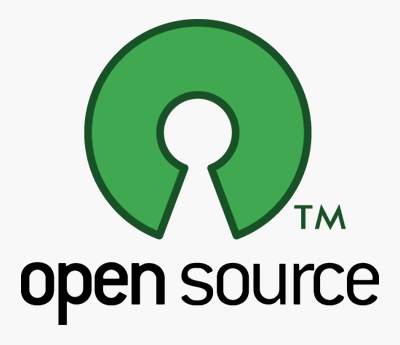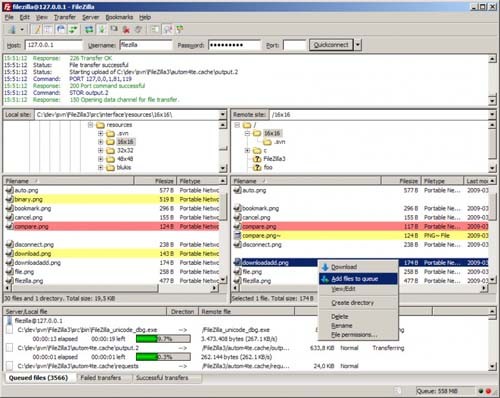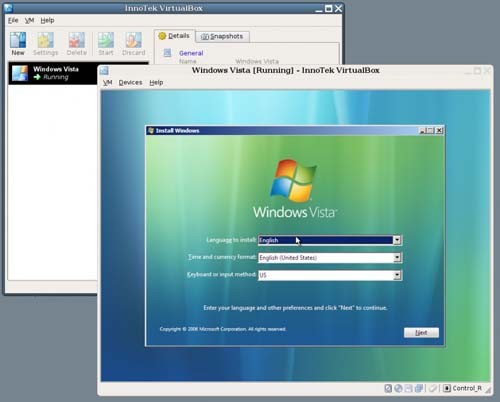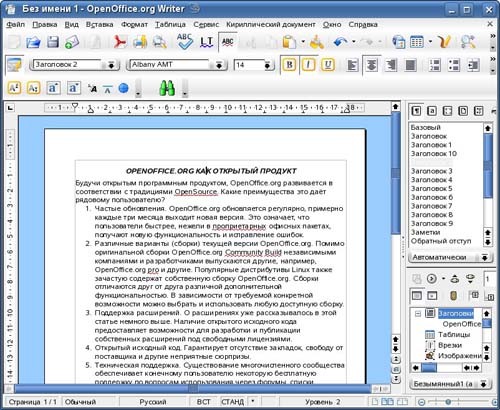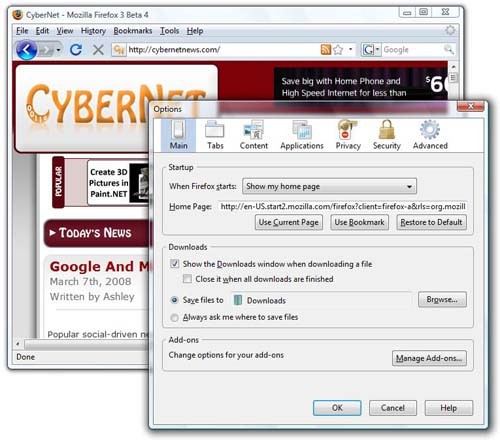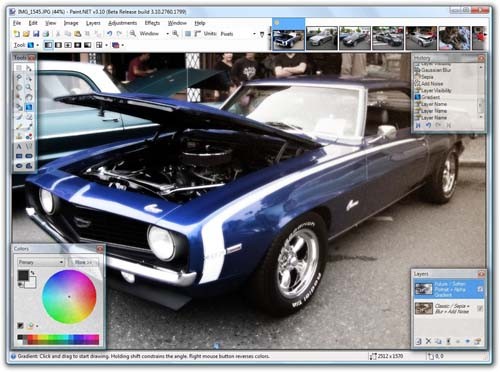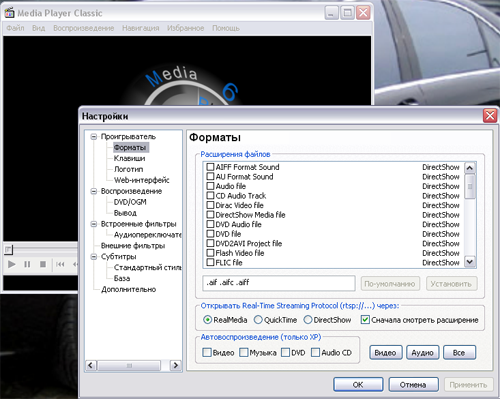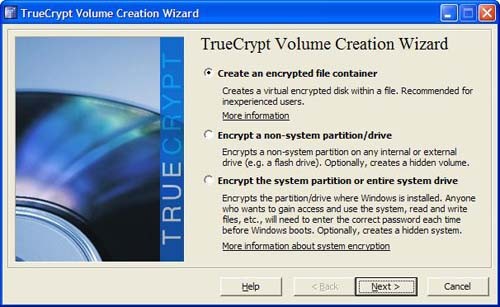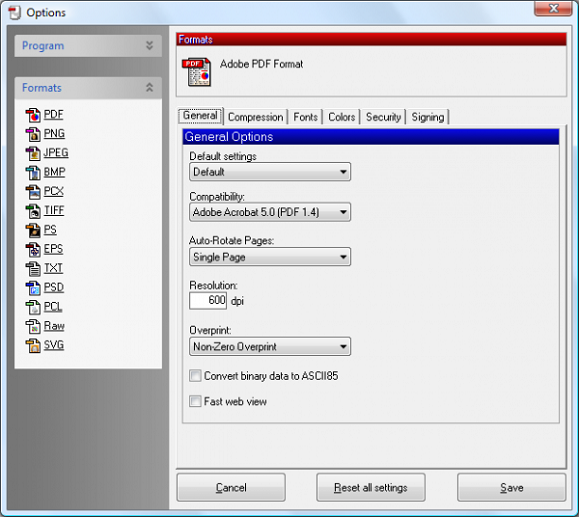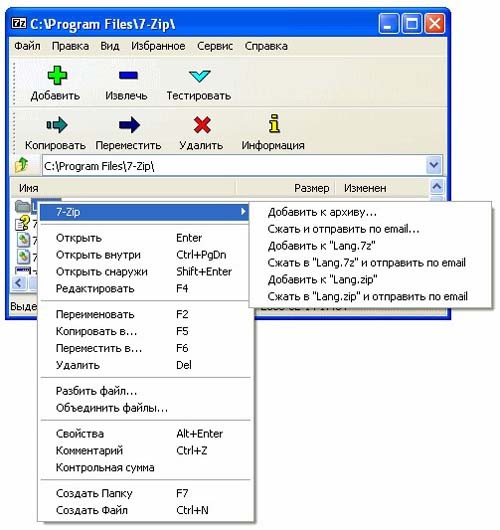- Самые лучшие бесплатные Open Source программы для Windows.
- 10 самых лучших бесплатных Open Source программ для операционной системы Windows по версии InfoWorld.com.
- About
- Open Source Windows
- See also: Best Privacy Tools — Open Source Mac
- Web Browsing
- Mozilla Firefox
- Video Player, BitTorrent, Podcasting
- IM — Instant Messaging
- Pidgin
- Video Converter- MP4, iPhone, Android
- Miro Video Converter
- Download helpers
- SkipScreen
- 8 Best Free Open Source Download Manager Software For Windows
- My Favorite Open Source Download Manager Software For Windows:
- Xtreme Download Manager
- Turbo Download Manager
- Free Download manager
- FreeRapid Downloader
- Aria2
- Persepolis Download Manager
- Download-Manager
Самые лучшие бесплатные Open Source программы для Windows.
10 самых лучших бесплатных Open Source программ для операционной системы Windows по версии InfoWorld.com.
Для многих программное обеспечение Open Source и операционная система MS Windows являются вещами абсолютно противоположными и, часто, взаимоисключающими. Идеология Open Source обычно ассоциируется с Linux OS и различными Unix-производными. Поэтому когда вы соединяете эти две противоположности, это выглядит несколько странно. Однако, не смотря на это, в данный момент существует широкий ландшафт для создания бесплатных приложений с открытым кодом, предназначенных именно для Windows пользователей. И такие программные продукты наверно вам уже известны. Mozilla FireFox отличный пример того, как бесплатный программный продукт может предоставить первоклассное решение для пользователей.
Итак, 10 самых лучших программ Open Source по версии ресурса InfoWorld.com:
1. FTP-клиент.
FileZilla – это одно из тех Интернет-приложений, без которого многие пользователи просто не могут жить. Это полнофункциональный Windows FTP-клиент, который превращает взаимодействие с FTP серверами в удобный и эффективный процесс.
FileZilla прекрасно справляется с обработкой групп файлов, и отлично подходит для обновления файлов веб-сайтов и других операций, где вы имеете дело с большим количеством новых и обновленных файлов. Большинство операций доступны через функцию drag-and-drop. Однако если вы хотите иметь более расширенный контроль над трансферами данных, вы можете использовать огромное количество параметров конфигурации FileZilla – например функция синхронизации файлов с удаленным сервером, учитывая смещение времени в разных часовых поясах. Это очень удобно в тех случаях, когда между вами и вашим сервером разница во времени, например, 9 часов.
Конечно, Windows интерфейс FileZilla не претендует на исключительную привлекательность и красоту, некоторые элементы управления напоминают старые файловые менеджеры Windows. Возможно, это объясняется тем, что FileZilla кросплатформенный FTP клиент. Но как бы там ни было, если вы можете смотреть сквозь не совсем современную наружность, вы откроете для себя один из самых мощных FTP-клиентов, доступных для Windows, Mac OS X, или Linux.
2. Виртуализация.
VirtualBox – мощное решение для установки виртуальных операционных систем поверх основной, которое выросло из маленького и малоизвестного продукта в сильного конкурента для коммерческих средств виртуализации. Большая заслуга в этом компании Sun Microsystems, которая забрала VirtualBox у его прежнего разработчика, InnoTek GmbH, и дала ему новую жизнь.
Как результат, VirtualBox теперь конкурирует с коммерческими продуктами уровня VMware Workstation. Например, под управлением Sun Microsystems, VirtualBox расширила количество поддерживаемых гостевых ОС и «осей-хостов», и теперь включает все 32 и 64 битные версии Windows, Linux, Unix, и Mac OS X. А также увеличила свою мощность, поддерживая до 32 виртуальных CPU и 16 Гб оперативной памяти на каждую виртуальную машину. (VMware Workstation 6.5 поддерживает максимально 2 виртуальных CPU и 8 Гб RAM на одну машину.)
К сожалению, если и есть слабые места в VirtualBox, то это все тот же интерфейс и отсутствие некоторых удобных функций, которые предоставляет VMware Workstation.
Явившийся еще одной жертвой кросплатформенной разработки, интерфейс VirtualBox имеет, например, несколько не стандартные диалоги, которые, наверное, лучше бы смотрелись на Linux или Unix системах, чем в Windows.
Но если у вас нет потребности в очень специфичных функциях, которые предоставляет VMware Workstation (IDE интеграция, простота в установке и т.д.), то VirtualBox именно то, что вам нужно.
3. Работа с текстами.
Безусловно, OpenOffice.org. Это один из инструментов, от которого так и веет духом Open Source. Выполняя такие функции, как обработка текстовых документов, электронных таблиц, создание презентаций, работа с чертежами и базами данных, OpenOffice.org стал полноценным офисным продуктом, который может конкурировать с коммерческими офисными решениями от Microsoft, SoftMaker, а также с офисными веб-приложениями от Google.
Некоторые скептики обвиняют разработчиков OpenOffice.org, что они пытаются пополнять функциональность продукта только для того, чтобы обогнать Microsoft Office, вместо того чтобы больше уделять внимания устранению багов. Насколько это соответствуе действительности сказать трудно. Однозначно можно утверждать то, что OpenOffice.org — это гигант стреди пакетов офисных утилит. Один минус OpenOffice.org – это отсуствие надежной способности импортировать/экспортировать файлы в форматах Microsoft. Но для пользователей, которые не нуждаются в постоянном обменен данными с Microsoft Office, OpenOffice.org может стать полноценным и даже не заменимым набором офисных приложений. Этот продукт позволяет делать почти все что необходимо современному пользователю.
4. Браузер.
Mozilla Firefox – давно признанный веб-брауезр пользователями во всем мире. Здесь много говорить не нужно. Более 30 процентов пользователей Интернет пользуются имеено Firefox. Кстати, недавно компания Mozilla объявила, что браузер Firefox загрузили миллиард раз! Некогда распространенный браузер Internet Explorer сейчас конкурировать с Firefox просто не может. (Есть еще Opera, она тоже очень популярна, ее поклонником является и ваш покорный слуга, но она предоставляется без своих исходных кодов).
Firefox просто переполнена всевозможными полезными функциями, такими как, управление ссылками жестами мышки, открытие страниц во вкладках, а не в новых окнах, встроенный менеджер закачек и т.д. Всего не перечесть. А если вам что-то не нравится в этом браузере, или вы считаете, что нет какой то функции, то для вас уже написано около 6000 специальных дополнений к этому браузеру. Будьте уверены, вы найдете все , что вам нужно.
5. Графический редактор.
Paint.net – бесплатный графический редактор с очень внушительным набором функций. Изначально это был полноценный Open Source проект, однако в данный момент Paint.net квалифицируется как просто бесплатный программный продукт (то есть без исходных кодов). Тем не менее он попал в этот обзор.
Paint.net начинала разрабатывать группа студентов Вашингтонского Университета с целью создать замену стандартному Paint-у, который идет с поставке Windows. Но сейчас функциональность Paint.net очень расширилась и сейчас он предоставляет постоянно растущий список изысканных возможностей для обработки изображений. Сюда входит поддержка слоев, полноценная система плагинов для расширения функциональности и множество поддерживаемых форматов изображений.
Фанаты Paint.net говорят о том, что сейчас он может составить конкуренцию даже таким гигантам, как Adobe Photoshop и Paint Shop Pro.
6. Медиаплеер.
Media Player Classic – инструмент, который просто заставляет пользователя сделать двойной щелчок по его иконке. Его интерфейс полностью идентичен проигрывателю Media Player, который идет в комплекте с Windows. Но внешность обманчива! Внутри это абсолютно другой зверь. Он поддерживает различные аудио и видео форматы, имеет расширяемую архитектуру, и, кажется, неисчерпаемый список внутренних настроек.
Вам достаточно скачать этот плеер и у вас будет возможность воспроизводить огромное количество форматов медиафайлов (установка программы не требуется). Среди поддерживаемых форматов файлов есть такие как: MPEG/MPEG-2/MPEG-4, DivX, Xvid. Также вы можете воспроизводить файлы с CD/VCD/DVD дисков. Некоторые пользователи используют Media Player Classic в качестве лакмусовой бумажки для медиафайлов. Если он не может воспроизвести файл, то значит файл, скорее всего, поврежден.
7. Безопасность данных.
TrueCrypt – программа для шифрования данный, которая завоевывает все большую популярность. В сравнение с ней можно поставить BitLocker от все того же Microsoft. TrueCrypt предоставляет такие же функции, например, полное шифрование жесткого диска с раздельным восстановлением, а ткже функции, которых BitLocker не имеет, а именно, шифрование диска доя загрузки системы (BitLocker требует, чтобы вы создали отдельный незашифрованный раздел для загрузки). В целом TrueCrypt опрежает BitLocker по нескольким показателям. Во-первых, он имеет большее количество алгоритмов шифрования, во-вторых, различные сценарии шифрования (такие, как скрытое шифрование), и, в-третьих, большую гибкость относительно того, где и как вы можете шифровать свои данные.
TrueCrypt работает практически на всех NT-вариациях операционных систем Windows: Windows 2000 (SP4), Windows XP, Windows Server 2003/2008 и Vista.
8. Работа с форматом PDF.
PDFCreator устанавливается как драйвер виртуального принтера и его можно использовать практически из любого Windows приложения, создавая PDF файлы. Он поддерживает большинство Adobe PDF функций, включая защиту паролем (и для пользователей и для авторов) и 128-битное шифрование. Недостатком можно назвать только огромное колчество настроек конфигурации, то есть относительную сложность. Но к счастью они скрыты в диалоговом окне Options, и их трогать не обязательно. Новички могут без особых усилий использовать его на стандартных настройках. Например, в MS Word, PDFCreator нужно использовать как принтер, как будто вы отправляете документ на распечатку.
9. Архиватор.
7-Zip – еще один пример Open Source проекта, который давно обошел многие коммерческие продукты. Он поддерживает многие форматы декомпрессии (от ARJ до ZIP, и в общем то почти все остальные), и он имеет дополнительный, основанный на LZMA механизм архивации.
7-Zip предоставляет все, что вы можете хотеть от стандартного архиватора. Он быстр и надежен.
10. Антивирус.
ClamWin – антивирус с открытым исходным кодом, который предоставляет защиту от большинства типичных вредоносных программ. ClamWin имеет достаточно крепкий механизм проверки, автоматическое обновление антивирусных баз, плагин для проверки писем и приложений к письмам в Outlook, антивирусный сканер и интеграцию в контекстное меню Проводника Windows (Microsoft Windows Explorer).
About
Open Source Windows is a simple list of the best free and open source software for Windows. We aren’t trying to be a comprehensive listing of every open-source Windows application, instead we want to showcase the best, most important, and easiest to use. This page should be a handy reference and a useful tool for getting more people to start using free and open-source software. If you think we’re missing any great apps, please let us know: info@bestfreesoftwarelist.com
Open Source Windows
See also: Best Privacy Tools — Open Source Mac
Free & open-source software is good for you & for the world. This is the best Windows software that we know of. No adware, no spyware, just good software.
Web Browsing
Mozilla Firefox
The premier free, open-source browser. Tabs, pop-up blocking, themes, and extensions. Considered by many to be the world’s best browser.
Video Player, BitTorrent, Podcasting
Beautiful interface. Plays any video type (much more than windows media player). Subscribe to video RSS, download, and watch all in one. Torrent support. Search and download from YouTube and others.
IM — Instant Messaging
Pidgin
Connect to multiple IM accounts simultaneously in a single app, including: AOL IM, MSN, and Jabber.
Video Converter- MP4, iPhone, Android
Miro Video Converter
Convert any type of video to mp4 or theora. Convert any video for use with iPhone, iPod, Android, etc. Very clean, easy to use interface.
Download helpers
SkipScreen
A Firefox extension that skips unnecessary clicks and wait times on Rapidshare, Megaupload, Mediafire, zShare, and more.
8 Best Free Open Source Download Manager Software For Windows
Here is a list of best free open source download manager software for Windows. These download managers are completely free and you can also download their source code along with their setups. Working of these download managers is same as that of generic download managers, which are used to download V ideos, Images, etc. using the download links . These software can not only download media content, but they also boost the overall download speed to reduce the downloading time. In many software, you can download multiple files simultaneously and also schedule downloads to download files one by one. There are some download manager software which can download only videos.
To make downloading convenient, these open source downloaders provide features like Pause/Resume download, Speed limiter, Clipboard monitor, and more. Plus, various advanced features are also present in these freeware like Multi-Protocol support, Multi-Connection support, support for proxy servers, etc.
My Favorite Open Source Download Manager Software For Windows:
Xtreme Download Manager is my favorite software because it detects all videos of a webpage that you can easily download. Plus, it has a lot of useful features like Smart Scheduler, Speed Limiter, Queued Downloads, and more.
You can also check out lists of best free Clipboard Managers, Android Desktop Manager, and Virtual Desktop Manager software for Windows.
Xtreme Download Manager
Xtreme Download Manager is a free and open source download manager software for Windows. This software helps you download streaming videos (from various video streaming websites), images, Documents, etc. Plus, its ability to integrate with popular browsers like Chrome, Opera, Chromium, Edge, and Firefox is also impressive. After the integration, it automatically detects all the videos and shows a Download Video Card on the interface from where you can download any video. However, in case of images and documents, you need to manually add URL’s to its interface to start downloading.
This software comes with various handy features that make it a really good download manager. Some of the handy features of this software are:
- Download Resume: In this software, you can resume any paused or interrupted downloads at any time. This feature really comes in handy when you want to resume the paused downloaded due to a bad internet connection or unexpected computer shutdowns.
- Smart Scheduler: Using it, you can schedule XDM so that it connects to internet at a set time, download the files you want, disconnect, or shut down your computer when it’s done.
- Speed limiter: This feature is provided to limit the downloading speed in order to leave some room for internet browsing.
- Queued Downloads: Using this feature, you can add multiple URLs of files in a queue to download one file at a time.
- Support for proxy servers and authentication features: This software supports proxy servers (including Windows ISA) and various types of Firewalls. Plus, various advanced settings are also supported like proxy configuration, NTLM, Basic, Digest, Kerberos, Negotiate algorithms for authentication, Batch download, etc.
In general, it a simple and easy to use open source download manager for downloading content.
uGet is a free, portable, and open source download manager software for Windows. Through this software, you can download multiple videos, images, Gif’s, etc. at a time by providing URLs of files. In case of videos, you don’t even have to manually add the URL. As you copy a video link on a website, it automatically detects video URL and adds the video to its download list. You just have to press OK to start downloading.
The good thing about this software is that it uses very limited resources and still provides a lot of useful features. These features include a Multi-Connection (with adaptive segment management), Queue, Pause/Resume, Mirrors (multi-source), Multi-Protocol (HTTP, HTTPS, FTP, BitTorrent, and Metalink), Advanced Categorization, Clipboard Monitor, Batch Downloads, Individualized Category Default Settings, Speed Limiting, Total Active Downloads Control, and more.
Overall, it is one of my favorite open source download manager software. Both source code and setup files are available on their website that you can access by clicking the below Home and Download page buttons.
Turbo Download Manager
Turbo Download Manager is yet another portable and open source download manager software for Windows. This software can help you download one or more than one online videos, photos, audio, and documents with ease. In this software, you also get all advanced features namely, Multi-Threading, Pause and Resume downloads, Reliable download even on slow internet connections, Support API for external access, Multiple Mirrors (to download from multiple sources), and Preview media (to preview video, audio, image, etc. even when file is not fully downloaded.
Apart from advanced features, it also has one handy setting named Adjust Trigger through which, you can auto pause new downloads when downloads exceed a certain number, auto start downloads when number of active downloads is less than a specified number, enable sound notifications when a download is finished, and more.
The downloading process is pretty standard in this download manager. To download one or more files, you just need to paste URL’s one by one by pressing the Add button. If you want to add multiple files at a time without adding links one by one, you can download Bulk downloader by accessing the Three-dot menu.
Free Download manager
Free Download manager is a completely free and open source download manager software for Windows. This software is capable of downloading videos, pictures, flash videos, torrent content, and more. Plus, it boosts the download speed as well reduces as much downloading time as possible.
On its interface, you can view separate sections to download different type of contents namely, Download (to download videos, pictures, etc.), Flash Video Downloader (to download only flash videos), and Torrents (to download videos and other media content using torrent). According to the content, you can select the appropriate section and add the download link by pressing the Add button. You can also add multiple links to download content in a concurrent manner. If you want to download one file at a time, you need to set the maximum number of running downloads to 1 from the Settings. After downloading the video or picture, you can view it in the internal media player.
Apart from just downloading, it also comes with various handy features like Resume broken downloads, Smart scheduler, Traffic Usage Modes (to efficiently perform downloading and browsing at the same time), and more.
FreeRapid Downloader
FreeRapid Downloader is another free, portable, and open source download manager software for Windows. Through this software, you can download videos, audios, pictures, etc. from various supported websites like RapidShare, Picasa, Facebook, DepositFiles, 4shared, etc. The only problem with it is that you cannot download videos or pictures from a website other than the specified ones. Still, as it supports almost 730 websites, you will not have much problem in finding and downloading the desired content.
This downloader automatically launches its interface when a URL of a media file is copied by the user from the list of specified websites. This makes the downloading more convenient. Apart from this, it can also download multiple files at a time, download files using the proxy, and also has pause/resume functionality.
Some of the additional features of this software are Quite mode, Download history saver, and Auto Shutdown.
Aria2
Aria2 is the next free and open source download manager software for Windows in this list. It is a console based software and does not come with any interface. Lack of interface makes it slightly challenging to use, especially for novice users but still, it gets its job done.
The main advantage of this software is that it supports Multiple Sources and Protocols (HTTP(S), FTP, BitTorrent, and Metalink). Plus, it also tries to utilize the maximum available download bandwidth to speed up downloading process.
To download any video, photos, etc. through it, first, open the Command Prompt and enter the “aria2c.exe” path, and then place a space and paste the URL of a media file that you want to download. Lastly, press Enter to start the downloading process. During download, you can view the download progress, Estimated Time to Download, and the downloading speed.
Persepolis Download Manager
Persepolis Download Manager is another free and open source download manager software for Windows. It is an Aria2 based download manager that merely works as its GUI. In it, you can download multiple videos, images, and other media files. In addition, you can add multiple download links of various files as well, but files get downloaded in one by one manner means no concurrent downloading.
This downloader manager also supports scheduling and instant downloading. To schedule downloads, you need to select Schedule download category from Enter your link (or + sign) section. Similarly, you can select Single downloads category to quickly download a single file. There are many other settings that you can find in the Enter your link section like Proxy settings, Username, Password, Download Folder, Limit download Speed, Schedule Start and End time, etc. Apart from that, much-needed feature namely pause and resume downloads along with add category (queue) feature to make multiple queues consisting of different files are also available in this software.
Download-Manager
Download-Manager is one of the simplest open source download manager software for Windows. Using it, you can download videos from various video streaming websites. Besides audios and videos, it cannot be used to download other media types such as Photos, GIF’s, etc. Video downloading process is simple, add a video URL link to Source bar and specify the destination folder path in target bar. After that, press the Start button to start the download. Information about downloading video size, download speed, and amount of download done can also be viewed from its interface.
In this software, you don’t get any modifiable settings related to proxy servers, hosts, or other important configurable settings. Overall, it is an easy to use software with a sole purpose of downloading audios and videos in a very simple manner.