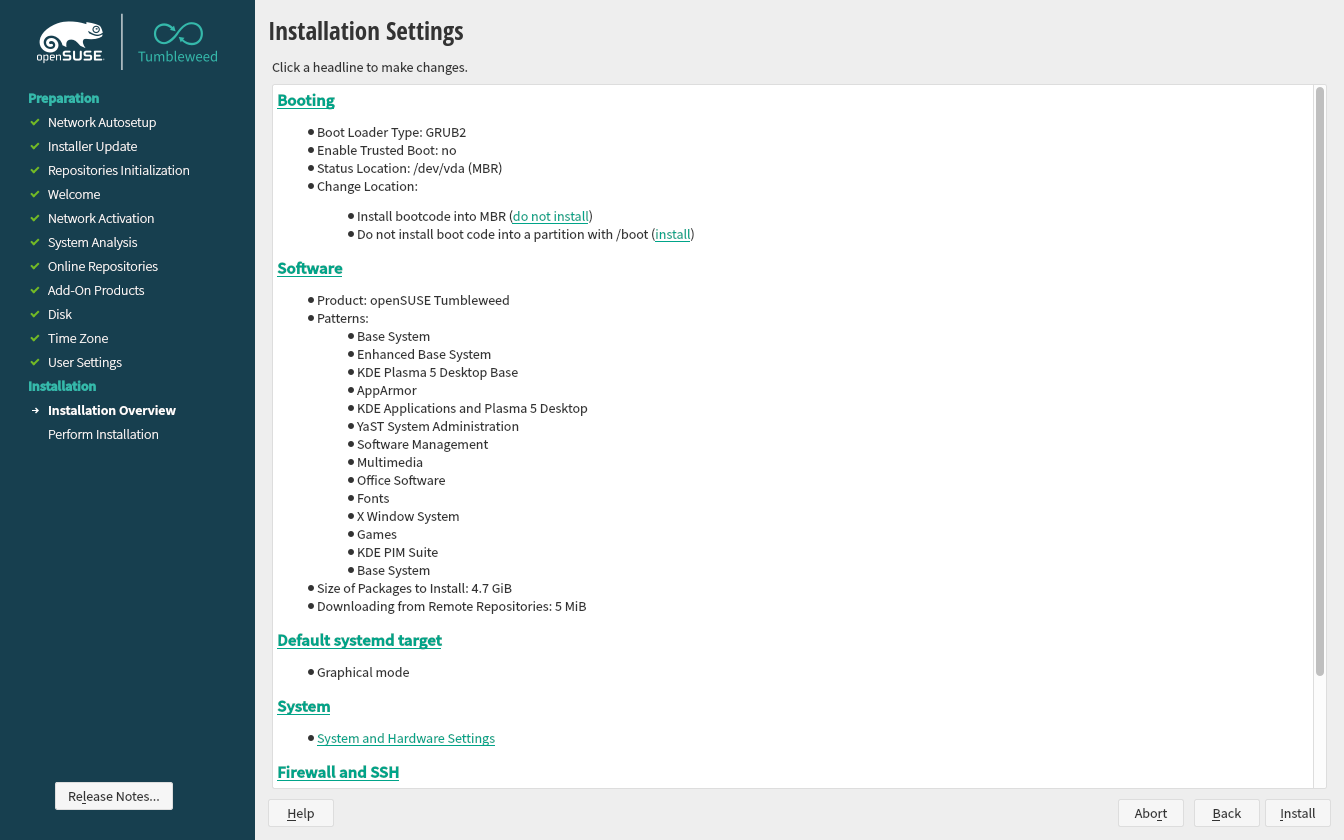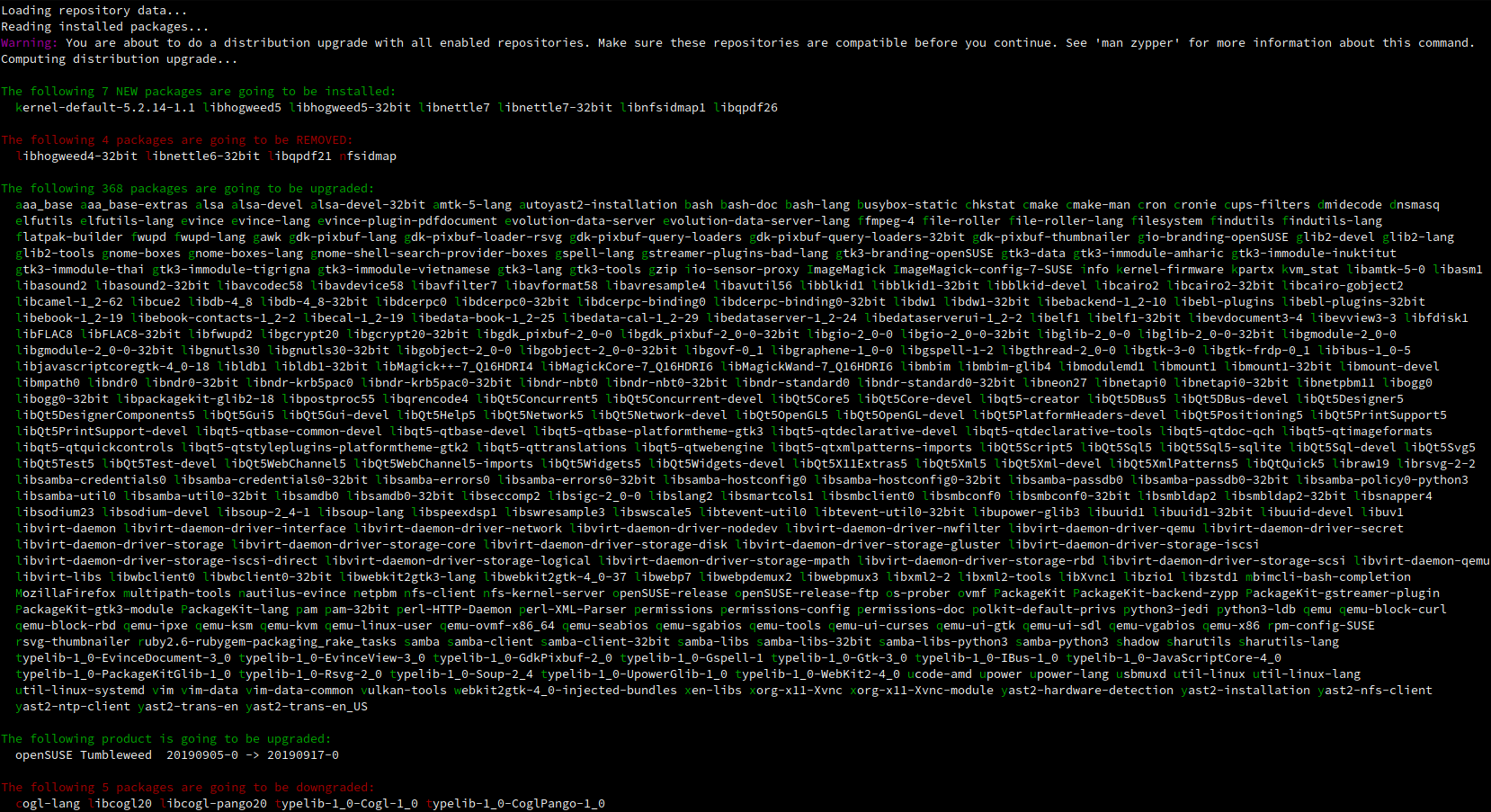- openSUSE Server Distributions
- Tumbleweed
- Kubic
- MicroOS
- System got corrupted? Not a problem anymore
- Transactional server
- Install it how you want it
- Zypper, your new favourite package manager
- Everything is transparent
- Free software? Your choice
- Welcoming contributions
- openSUSE Leap 15.3
- A brand new way of building openSUSE and a new type of a hybrid Linux distribution
- Choosing Which Media to Download
- Easy Ways to Switch to openSUSE Leap
- Documentation
- System Requirements
- Verify Your Download Before Use
- openSUSE Leap 15.3
- A brand new way of building openSUSE and a new type of a hybrid Linux distribution
- Live-образ
- Выбор носителя для загрузки
- Как перейти на openSUSE Leap
- Документация
- Рекомендуемые системные требования
- Проверка загруженного образа перед использованием
- openSUSE Tumbleweed
- State-of-the-art desktop and server operating system
- Добро пожаловать на openSUSE.org
- Проект
- Дистрибутив
- Open Buildservice
- OpenQA
- Jangouts
- С помощью KIWI вы можете
- Перевод
openSUSE Server Distributions
Four comfortably boring distributions, how it always should be
Tumbleweed
For Developers, openSUSE Contributors, Gamers and Linux/FOSS Enthusiasts
Rolling release with the latest packages provided by the openSUSE Project.
For Sysadmins, Enterprise Developers, and ‘Regular’ server Users
Regular release with the benefits of both enterprise-grade engineering and community-developed innovation.
Kubic
For containerized server workflows
Multi-purpose Standalone & Kubernetes Container Operating System based on openSUSE MicroOS
MicroOS
For single purpose server applications
Designed to host container workloads with automated administration & patching
System got corrupted? Not a problem anymore
The Filesystem Snapshots feature keeps your filesystem in check by having continuous backups performed automatically when installing software and updates. Just boot from an earlier snapshot and bring your system to a working state in the matter of minutes.
Transactional server
The installer now supports a new system role Transactional Server, which is an outcome of the openSUSE Kubic efforts. This system role features a new update system that applies updates atomically (as a single operation) and makes them easy to revert should it become necessary. These features are based on the package management tools that all other SUSE and openSUSE distributions rely on. This means that the vast majority of RPM packages that work with other system roles of openSUSE distributions also work with the system role Transactional Server.
Install it how you want it
The openSUSE Installation process provides you with all the options you would possibly need. Want to install your system with mouse and keyboard? Load up the installer in graphical mode. Don’t have a mouse on hand? Enable the terminal client and install it that way. Don’t have physical access to the machine? Connect to the installer remotely and get on with the installation. It’s that simple.
Zypper, your new favourite package manager
It’s quick and easy to learn. Provides zypper-apt, a compatibilty layer for usage with apt and apt-get commands. It’s based on libsolv, which guarantees both speed and reproducable resolving of dependencies. The interface is clear and appropriately coloured, for ease of reading. It’s perfect, what else could be said?
Everything is transparent
From start to finish, every package which goes into the distributions has all of its sources and build scripts openly visible for everyone to see. Doubtful of a source? Just check it out on the build service.
Free software? Your choice
Packages in the distributions are divided into free and non-free repositories. Don’t want to use non-free packages? You can easily disable the non-free repository. It’s your choice, not ours.
Welcoming contributions
We try our best to please the community, and we can only make this happen when the community is vocal about what they need. That’s why we ensure contributing is as easy as possible.
YaST, the best choice for the power user
One of the greatest system configuration tools helps you, the user, to setup every single aspect of your system. You no longer need to go through a plethora of configuration scripts or enter dubious commands to get the system setup as you need it.
Источник
openSUSE Leap 15.3
A brand new way of building openSUSE and a new type of a hybrid Linux distribution
Leap uses source from SUSE Linux Enterprise (SLE), which gives Leap a level of stability unmatched by other Linux distributions, and combines that with community developments to give users, developers and sysadmins the best stable Linux experience available.
Intel or AMD 64-bit desktops, laptops, and servers (x86_64)
Offline Image (4.4 GiB)
Network Image (146.0 MiB)
UEFI Arm 64-bit servers, desktops, laptops and boards (aarch64)
Offline Image (4.1 GiB)
Network Image (167.2 MiB)
PowerPC servers, not big-endian (ppc64le)
Offline Image (4.1 GiB)
Network Image (133.9 MiB)
IBM Z and LinuxONE (s390x)
Offline Image (1.7 GiB)
Network Image (104.6 MiB)
Intel or AMD 64-bit desktops, laptops, and servers (x86_64)
KVM and XEN (228.8 MiB)
MS HyperV (141.4 MiB)
VMware (142.4 MiB)
OpenStack-Cloud (217.3 MiB)
Intel or AMD 64-bit desktops, laptops, and servers (x86_64)
GNOME LiveCD (857.4 MiB)
KDE LiveCD (927.7 MiB)
Xfce LiveCD (906.9 MiB)
Rescue LiveCD (617.1 MiB)
UEFI Arm 64-bit servers, desktops, laptops and boards (aarch64)
GNOME LiveCD (826.2 MiB)
KDE LiveCD (897.1 MiB)
Xfce LiveCD (878.2 MiB)
Rescue LiveCD (597.1 MiB)
Choosing Which Media to Download
The Offline Image is typically recommended as it contains most of the packages available in the distribution and does not require a network connection during the installation.
The Network Image is recommended for users who have limited bandwidth on their internet connections, as it will only download the packages they choose to install, which is likely to be significantly less than 4.7GB.
Easy Ways to Switch to openSUSE Leap
If you’re already running openSUSE you can upgrade by booting from the DVD/USB and choosing upgrade, or carry out an вЂOnline Upgrade’ in a few commands. Online Upgrade Instructions.
| From an older version or other Linux distro | From Windows | From OS X |
|---|---|---|
| How to burn a DVD on Linux. | How to burn a DVD on Windows. | How to burn a DVD on OS X. |
| How to create a bootable USB stick on Linux. | How to create a Bootable USB stick on Windows. | How to create a bootable USB stick on OS X. |
Documentation
System Requirements
- 2 Ghz dual core processor or better
- 2GB physical RAM + additional memory for your workload
- Over 40GB of free hard drive space
- Either a DVD drive or USB port for the installation media
- Internet access is helpful, and required for the Network Installer
Verify Your Download Before Use
Many applications can verify the checksum of a download. To verify your download can be important as it verifies you really have got the ISO file you wanted to download and not some broken version.
For each ISO, we offer a checksum file with the corresponding SHA256 sum.
For extra security, you can use GPG to verify who signed those .sha256 files.
For more help verifying your download please read Checksums Help
Источник
openSUSE Leap 15.3
A brand new way of building openSUSE and a new type of a hybrid Linux distribution
Leap uses source from SUSE Linux Enterprise (SLE), which gives Leap a level of stability unmatched by other Linux distributions, and combines that with community developments to give users, developers and sysadmins the best stable Linux experience available.
Intel or AMD 64-bit desktops, laptops, and servers (x86_64)
Образ без сети (4.4 GiB)
Образ для установки по сети (146.0 MiB)
UEFI Arm 64-bit servers, desktops, laptops and boards (aarch64)
Образ без сети (4.1 GiB)
Образ для установки по сети (167.2 MiB)
PowerPC servers, not big-endian (ppc64le)
Образ без сети (4.1 GiB)
Образ для установки по сети (133.9 MiB)
IBM Z and LinuxONE (s390x)
Образ без сети (1.7 GiB)
Образ для установки по сети (104.6 MiB)
Intel or AMD 64-bit desktops, laptops, and servers (x86_64)
KVM и XEN (228.8 MiB)
MS HyperV (141.4 MiB)
VMware (142.4 MiB)
OpenStack-Cloud (217.3 MiB)
Live-образ
Intel or AMD 64-bit desktops, laptops, and servers (x86_64)
LiveCD GNOME (857.4 MiB)
LiveCD KDE (927.7 MiB)
LiveCD Xfce (906.9 MiB)
LiveCD восстановления (617.1 MiB)
UEFI Arm 64-bit servers, desktops, laptops and boards (aarch64)
LiveCD GNOME (826.2 MiB)
LiveCD KDE (897.1 MiB)
LiveCD Xfce (878.2 MiB)
LiveCD восстановления (597.1 MiB)
Выбор носителя для загрузки
The Offline Image is typically recommended as it contains most of the packages available in the distribution and does not require a network connection during the installation.
The Network Image is recommended for users who have limited bandwidth on their internet connections, as it will only download the packages they choose to install, which is likely to be significantly less than 4.7GB.
Как перейти на openSUSE Leap
If you’re already running openSUSE you can upgrade by booting from the DVD/USB and choosing upgrade, or carry out an ‘Online Upgrade’ in a few commands. Online Upgrade Instructions.
| С более старой версии или другого дистрибутива Linux | С Windows | С OS X |
|---|---|---|
| Как записать DVD в Linux. | Как записать DVD в Windows. | Как записать DVD в OS X. |
| Как создать загружаемый USB-носитель в Linux. | Как создать загружаемый USB-носитель в Windows. | Как создать загружаемый USB-носитель в OS X. |
Документация
Рекомендуемые системные требования
- 2 Ghz dual core processor or better
- 2GB physical RAM + additional memory for your workload
- Over 40GB of free hard drive space
- Either a DVD drive or USB port for the installation media
- Internet access is helpful, and required for the Network Installer
Проверка загруженного образа перед использованием
Many applications can verify the checksum of a download. To verify your download can be important as it verifies you really have got the ISO file you wanted to download and not some broken version.
For each ISO, we offer a checksum file with the corresponding SHA256 sum.
For extra security, you can use GPG to verify who signed those .sha256 files.
For more help verifying your download please read Справка по контрольным суммам
Источник
openSUSE Tumbleweed
State-of-the-art desktop and server operating system
With Tumbleweed you don’t have to take difficult decisions about things you value, either freedom or safety, either control or security, technology or stability — Tumbleweed lets you have your cake and it eat too!
You install it once and enjoy it forever. No longer do you have to worry every six months about massive system upgrades that risk bricking your system.
You get frequent updates that not only address vulnerabilities or squash bugs, but reflect latest features and developments, such as fresh kernels, fresh drivers and recent desktop environment versions.
Updates are thoroughly tested against industry-grade quality standards, taking advantage of a build service other Linux distributions envy us. Not only is each new version of a package individually tested, but different clusters of versions are are tested against each other, making sure your system is internally consistent.
With a single command you can update thousands of packages, rollback to last week’s snapshot, fast-forward again, and even preview upcoming releases.
Plays Nice with Your Hardware
Thanks to its leading-edge and thoroughly tested nature, Tumbleweed serves your hardware and devices like few other Linux distributions, making it a superb installment for workstations, laptops and notebooks alike.
Should anything unwanted occur you can always rollback to a previous state and find your files and programs just as they were before a bumpy update.
Built from latest kernel releases, compiled with the latest Spectre / Meltdown mitigation patches, with firewall and strong security policies turned on by default, your security is covered out-of-the-box.
Harnessing technologies openSUSE is renown for, such as the Btrfs file-system, the snapper command-line utility as well as the battle-proven YaST “control panel”, Tumbleweed empowers you with full control over your system, letting you define the settings you want and be done with it. No longer do you have to worry about a system interfering with your workflow.
Stands on Firm Ground
Tumbleweed builds on decades of usage, testing and debugging by hundreds of power-users, developers, system administrators and demanding doers that cannot afford to jeopardize their workflow. Tumbleweed’s solidity is embodied in many core packages whose DNA stems from the venerable SUSE Linux Enterprise Server.
Источник
Добро пожаловать на openSUSE.org

Проект
Проект управляется сообществом и полагается на индивидуальных помощников, работающих тестерами, переводчиками, писателями документации, экспертами по удобству пользования, художниками, представителями и разработчиками. Проект охватывает большое разнообразие технологий, людей с разными уровнями знаний, говорящих на разных языках и различных культурных ценностей.
Have a lot of fun.
Дистрибутив
Его могут использовать обычные пользователи и разработчики на своих рабочих станциях и серверах. Этот дистрибутив отлично подходит начинающим пользователям, опытным пользователям и гуру, таким образом он идеально подходит для всех! Последний релиз, openSUSE 15.2, имеет много новых возможностей, а так же обновления для всех серверных и пользовательских приложений. Он поставляется вместе с более чем тысячью приложений с открытым исходным кодом.
openSUSE также является базой для продуктов SUSE, знаменитых SUSE Linux Enterprise.
Open Buildservice
OpenQA
Он используется для:
- для определения того, является ли сборка/выпуск/набор обновлений пригодными для использования для Leap и Tumbleweed,
- дать пользователям представление о текущем состоянии качества ПО поставляемого в составе дистрибутива,
- обнаружения серьезных ошибок в самые кротчайшие сроки и недопущение попадания ПО содержащее ошибки в состав дистрибутива.
Jangouts
YaST — это программа, используемая в openSUSE и SUSE Enterprise Linux для установки системы и ее администрирования после установки. Он пользуется популярностью за простоту в использовании, привлекательный графический интерфейс и возможность настроить систему быстро во время и после установки. YaST — это Еще Один Инструмент Настройки (Yet another Setup Tool). YaST может использоваться для настройки всей системы. Установка оборудования, настройка сети и системных сервисов, настройка параметров безопасности — это лишь несколько примеров. Все задачи могут быть достигнуты с помощью Панели управления YaST.
С помощью KIWI вы можете
- Создать настроенное серверное решение, содержащее Ваши приложения и необходимый минимум компонентов операционной системы
- Записать Live CD или DVD только с необходимыми Вам пакетами и программами
- Создать виртуальною систему готовою к запуску на VMware
- Создать Live USB брелок и получить возможность переносить Вашу Linux систему куда угодно
- Подготовить образ жесткого диска для пред-загрузки на аппаратную платформу
- и многое другое .
Перевод
Основная задача состоит в предоставлении высококачественной документации и места для совместной работы участников из всех частей проекта. Документация должна быть хорошо структурированной, стандартизированной и легко читаемой. Статьи создаются, редактируются и улучшаются всеми членами сообщества.
Приступая к работе над Wiki, пожалуйста, сначала прочтите Справку по редактированию.
Источник