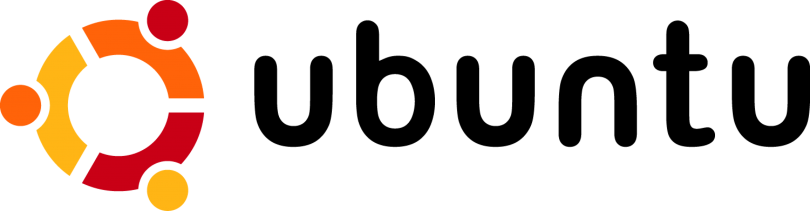- Ubuntu Documentation
- Introduction
- Install RPMs
- Integrate Oracle Libraries
- ORACLE_HOME
- SDK fix
- Oracle instant client linux
- Free, light-weight, and easily installed Oracle Database tools, libraries and SDKs
- Oracle Instant Client
- What’s New
- Oracle Linux has Instant Client RPMs
- Instant Client is available for Docker
- Instant Client Features
- Instant Client applications are cloud ready
- Установка Oracle Instant Client на Ubuntu
- Install RPMs
- Integrate Oracle Libraries
- ORACLE_HOME
- SDK fix
- Oracle instant client linux
- Oracle instant client linux
- Install from ZIP Files, from RPMs, and from Oracle Universal Installer
- Environment Variables for Oracle Instant Client
- Database Connection Strings for Oracle Instant Client
- SDK for Oracle Instant Client
- About Oracle Instant Client Light
Ubuntu Documentation
Introduction
Oracle Instant Client is a free Oracle database client. The current version is 12.1.0.2.0, and several versions back to 10.1.0.5 are available.
Install RPMs
Download the Oracle Instantclient RPM files from http://www.oracle.com/technetwork/database/features/instant-client/index-097480.html. Everyone needs either «Basic» or «Basic lite», and most users will want «SQL*Plus» and the «SDK».
Convert these .rpm files into .deb packages and install using «alien» («sudo apt-get install alien» if you don’t have it).
If you execute sqlplus and get «sqlplus: command not found», see the section below about adding the ORACLE_HOME variable.
If sqlplus complains of a missing libsqlplus.so file, follow the steps in the section «Integrate Oracle Libraries» below.
If sqlplus complains of a missing libaio.so.1 file, run
or, if you’re installing the 32 bit instant client on 64 bit,
Integrate Oracle Libraries
If oracle applications, such as sqlplus, are complaining about missing libraries, you can add the Oracle libraries to the LD_LIBRARY_PATH each time it is used:
For example, 12.1 version for Linux x86_64:
or to add it to the system library list create a new file as follows:
- and add the oracle library path as the first line. For example,
ORACLE_HOME
Many Oracle database applications look for Oracle software in the location specified in the environment variable ‘ORACLE_HOME’.
Typical workstations will only have one Oracle install, and will want to define this variable in a system-wide location.
Add the following:
Alternatively, each user can define this in their
Note: From Ubuntu 11.04 (confirmed in 11.04 and 14.04) sqlplus was not recognized as a command unless the following line was also included in the oracle.sh file:
SDK fix
Some packages may look for ‘oci.h’ in $ORACLE_HOME/include, or in $ORACLE_HOME/rdbms/public
The instant client sometimes places the include files, such as oci.h, in /usr/include/oracle/ /client.
Inspect your system by running the following commands
If there is no ‘include’ directory under ORACLE_HOME, and it is located over in /usr/include/oracle/ , create a symbolic link to assist packages looking for these header files. For example,
And then check it is correct
Oracle Instant Client (последним исправлял пользователь J.D. Laub 2015-10-07 18:50:02)
The material on this wiki is available under a free license, see Copyright / License for details
You can contribute to this wiki, see Wiki Guide for details
Источник
Oracle instant client linux
По Вашему запросу ничего не найдено.
Рекомендуем сделать следующее:
- Проверьте правильность написания ключевых слов.
- Используйте синонимы введенных Вами ключевых слов, например “приложение” вместо “программное обеспечение”.
- Попробуйте воспользоваться одним из популярных поисковых запросов ниже.
- Начните новый поиск.
Free, light-weight, and easily installed Oracle Database tools, libraries and SDKs
Oracle Instant Client enables development and deployment of applications that connect to Oracle Database, either on-premise or in the Cloud. The Instant Client libraries provide the necessary network connectivity and advanced data features to make full use of Oracle Database. The libraries are used by the Oracle APIs of popular languages and environments including Python, Node.js, Go, PHP and Ruby, as well as providing access for Oracle Call Interface (OCI), Oracle C++ Call Interface (OCCI), JDBC-OCI, ODBC and Pro*C applications. Tools included in Instant Client, such as SQL*Plus, SQL*Loader and Oracle Data Pump, provide quick and convenient data access.
Oracle Instant Client
What’s New
Oracle Linux has Instant Client RPMs
Instant Client RPM packages for Oracle Linux can now be installed from yum.oracle.com for Oracle Linux 8 and Oracle Linux 7. Older releases are available for Oracle Linux 8, Oracle Linux 7 and Oracle Linux 6.
Instant Client is available for Docker
Dockerfiles are available on GitHub.
Instant Client Features
- Free to download, deploy and distribute
- Small footprint
- ZIPs available for quick, one-step install
- RPM Packages also available for Linux, and DMG Packages for macOS
- Same libraries as full Oracle Database or Oracle Client
- Includes tools such as SQL*Plus, SQL*Loader and Data Pump
- Widely used and tested
Instant Client applications are cloud ready
Deploy applications using Instant Client in the cloud, or connect to a cloud database.
Whether your applications are in the cloud or on-premise, you can install Instant Client and connect to cloud databases. Follow the normal installation process for your operating system. Some cloud-specific references are shown below.
Источник
Установка Oracle Instant Client на Ubuntu
Данный кусок статьи был выдран из инета и размещён как есть. Перевод любительский. Работоспособность не гарантируется, но нашим админам он помог в настройке Oracle Instant Client на ubuntu. Сам не настраивал.
Install RPMs
Конвертируем .rpm файлы в .deb пакеты и устанавливаем с помощью «alien».
Например, для версии 12.1.0.2.0-1 for Linux x86_64 (64-bit):
Проверьте установку. Используйте «sqlplus» или «sqlplus64» для проверки соединения с БД:
Можно попасть на ошибку:
В этом случае читайте ниже про ORACLE_HOME.
Если sqlplus не может найти файл libsqlplus.so, то читайте ниже про Integrate Oracle Libraries
Если sqlplus не может найти файл libaio.so.1, выполните:
Или, если у вас 32-битный клиент:
Integrate Oracle Libraries
Если sqlplus не может найти библиотеки, вы можете добавить Oracle Libraries в переменную LD_LIBRARY_PATH:
Например, версия 12.1 для Linux x86_64:
Или добавьте в системные библиотеки:
И пропишите путь первой строкой, например:
ORACLE_HOME
Многие оракловые приложения ищут свой софт в переменной ‘ORACLE_HOME’.
Или каждый пользователь может переопределить переменную в
Примечание: с ubuntu 11.04 (и 14.04) sqlplus не находится без строки в oracle.sh:
SDK fix
Некоторые сборки могут требовать ‘oci.h’ в $ORACLE_HOME/include, или в $ORACLE_HOME/rdbms/public
Instant client иногда размещает include файлы, такие как oci.h, в /usr/include/oracle/ /client.
Если там нет папки ‘include’ ниже ORACLE_HOME, и она расположена в /usr/include/oracle/ , создайте символическую ссылку:
Источник
Oracle instant client linux
Learn how to install Oracle Instant Client by downloading the RPMs and using the yum install command.
Starting with 19c, by default, you can install only one version of the Oracle Instant Client RPM packages at a time. If you need multiple versions, use the Oracle Instant Client zip files.
Removing Earlier Oracle Instant Client Installations
Remove any earlier installations of Oracle Instant Client using yum before you start a fresh installation.
List the currently installed Oracle Instant Client packages. For example:
For Oracle Linux 7:
For Oracle Linux 8:
The output will be like:
Remove the Oracle Instant Client packages. For example:
For Oracle Linux 7:
For Oracle Linux 8:
Remove the legacy Oracle Instant Client yum repository setup package. For example:
For Oracle Linux 7:
For Oracle Linux 8:
A reboot is not required.
Installing Oracle Instant Client From the yum Server
If you are using Oracle Linux and have configured your Oracle Linux yum server, then you can install Oracle Instant Client using the yum install command.
Install the Oracle Linux release package to configure repository definitions for Oracle Instant Client:
For Oracle Linux 7:
For Oracle Linux 8:
Go to the Oracle Instant Client repositories to view the available Oracle Instant Client packages:
For Oracle Linux 7:
For Oracle Linux 8:
All installations require a Basic or Basic Light package. All other packages are optional.
Install Oracle Instant Client packages using yum .
For Oracle Linux 7:
For Oracle Linux 8:
To install other Oracle Instant Client packages like SQL*Plus, run:
For Oracle Linux 7:
For Oracle Linux 8:
Using versionlock to Avoid Upgrades
To ensure that you do not inadvertently upgrade Oracle Instant Client when a new major release is published, use yum versionlock after you have installed Oracle Instant Client 21c.
For Oracle Linux 7:
For Oracle Linux 8:
Configuring yum versionlock still allows automatic Oracle Instant Client release updates to 21.2, 21.3, and so on.
Manually Downloading and Installing Oracle Instant Client RPM Packages
An alternative method for installing Oracle Instant Client is to manually download and install the Oracle Instant Client packages.
Go to the Oracle Instant Client Downloads page:
Download the desired Oracle Instant Client RPM packages. Select the correct platform, architecture, and packages of your choice. For example, if your application is 64-bit, then ensure that you select 64-bit Instant Client and download the Basic Package RPM file.
All installations require a Basic or Basic Light package. All other packages are optional.
Install the packages using yum .
For Oracle Linux 7:
For Oracle Linux 8:
Additionally, you may have to perform the following tasks before you start your application:
If you intend to colocate optional Oracle configuration files such as tnsnames.ora , sqlnet.ora , ldap.ora , or oraaccess.xml with Oracle Instant Client, then move these files to the /usr/lib/oracle/21/client64/lib/network/admin subdirectory.
This is the default Oracle configuration directory for applications linked with this Oracle Instant Client.
Alternatively, you can move the Oracle configuration files to another, accessible directory. Then set the environment variable TNS_ADMIN to that directory name.
To use binaries from the tools package, use yum or dnf to install the package and then update your PATH environment variable. For example:
Источник
Oracle instant client linux
Oracle Instant Client provides the necessary Oracle Database client-side files to create and run OCI, OCCI, ODBC, and JDBC OCI applications. Useful command-line utilities including SQL*Plus, SQL*Loader and Oracle Data Pump are also available. Oracle Instant Client simplifies the deployment of applications by eliminating the need for an Oracle home on the client machines.
The storage space requirement of an OCI application running in Instant Client mode is significantly reduced compared to the same application running in a full client-side installation. A minimal install of Instant Client shared libraries can occupy less than 10% of the space of a full client-side installation. Finally, the Instant Client is easy to install.
Why use Instant Client?
Installation involves unzipping a few files, or installing RPM packages.
The Oracle Database client-side number of required files and the total disk storage are significantly reduced.
There is no loss of functionality or performance for applications deployed using Instant Client.
It is simple for independent software vendors to package applications.
A README file is included with the Instant Client installation. It describes the version, date and time, and the operating system the Instant Client was generated on.
OCI applications, by default, look for the OCI Data Shared Library, libociei.so (or Oraociei18.1.dll on Windows) in the runtime library search path (for example LD_LIBRARY_PATH on Linux, or PATH on Windows) to determine if the application should operate in the Instant Client mode. If this library is not found, then OCI tries to load the Instant Client Light Data Shared Library (see Table 2-3 and Table 2-4), libociicus.so (or Oraociicus18.1.dll on Windows). If the Instant Client Light library is found, then the application operates in the Instant Client Light mode. Otherwise, a full installation based on Oracle home is assumed.
For Instant Client, the following tables shows the Oracle Database client-side files required to deploy an OCI application for Linux and UNIX and Microsoft Windows. Other libraries and utilities get installed, but are not needed for OCI runtime use. For example, you can delete files such as jdbc.jar .
Table 2-1 Instant Client Shared Libraries for Linux and UNIX
| Linux and UNIX | Description for Linux and UNIX |
|---|---|
| Microsoft Windows | Description for Microsoft Windows |
|---|---|