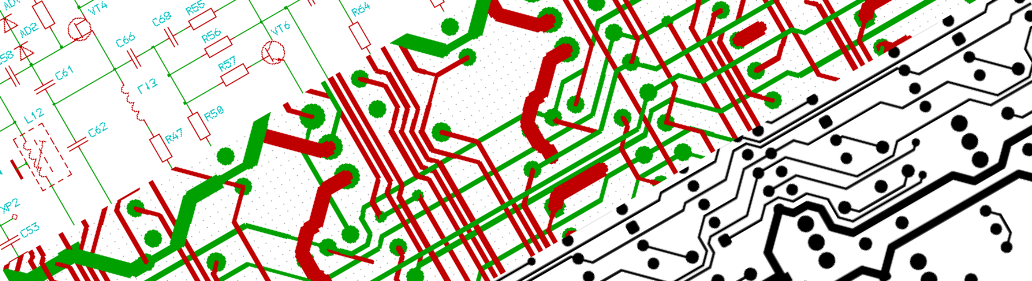P cad viewer windows 10
| Помочь донатами через Patreon.com или DonationAlerts.com | English |
BuddyCAD Viewer+ — это набор свободных (freeware) приложений для просмотра и обработки файлов P-CAD.
Copyright (c) 2014-2021 BuddyCAD.org / Все права защищены.
Теперь со Starter-версиями редакторов схем (SCH/SYM-файлов) и плат (PCB/PRT-файлов).
BuddyCAD Viewer+ содержит следующие приложения для платформы Microsoft Windows (на локальном компьютере):
- BuddyCadShell.exe — оболочка для запуска всех остальных программ.
- SCHVIEW.EXE — просмотр электрических схем (SCH/SYM-файлов) + генерация PLT-файлов.
- PCBVIEW.EXE — просмотр печатных плат (PCB/PRT-файлов) + генерация PLT-файлов.
- New! SCHSTART.EXE — редакция электрических схем (SCH/SYM-файлов) — версия Starter (*).
- New! PCBSTART.EXE — редакция печатных плат (PCB/PRT-файлов) — версия Starter (*).
(*) — версии Starter имеют ограничения на количество компонентов, цепей и контактов.
Следующие приложения BuddyCAD Viewer+ выполняются удаленно (требуется интернет-соединение):
- PLOTVIEW.EXE — просмотр выходных файлов (двоичных PLT-файлов).
- BIN2PLOT.EXE — генерация PLT-файлов из двоичных (SCH или PCB) файлов.
- PLOT2BIN.EXE — обратная генерация двоичных (SCH или PCB) файлов из PLT-файлов.
- PLOT2TIF.EXE — конверсия PLT-файлов в TIF-формат (двоичный формат для печати на растровых устройствах).
- PLOT2DXF.EXE — конверсия PLT-файлов в DXF-формат (текстовый формат для AutoCad).
- BIN2PDIF.EXE — экспорт схемы/платы из двоичной модели SCH/PCB в текстовый PDIF-формат.
- PDIF2BIN.EXE — импорт схемы/платы из текстового PDIF-формата в двоичную модель SCH/PCB.
- IMP200X.EXE — импорт схемы/платы из текстового ASCII-формата P-CAD 200X в двоичную модель SCH/PCB.
ПОДДЕРЖИВАЕМЫЕ ВЕРСИИ
COPYRIGHT
Copyright (c) 2014-2021 BuddyCAD.org / All rights reserved.
| Распространение и использование разрешено при условии воспроизведения вышеуказанного заявления об авторском праве и следующим отказом от ответственности в документации и/или любых других материалах, предоставляемых вместе с поставкой. | Redistribution and use are permitted with reproducing the above copyright notice and the following disclaimer in the documentation and/or other materials provided with the distribution. |
THIS SOFTWARE IS PROVIDED BY THE AUTHOR «AS IS» AND ANY EXPRESS OR IMPLIED WARRANTIES, INCLUDING, BUT NOT LIMITED TO, THE IMPLIED WARRANTIES OF MERCHANTABILITY AND FITNESS FOR A PARTICULAR PURPOSE ARE DISCLAIMED. IN NO EVENT SHALL THE AUTHOR BE LIABLE FOR ANY DIRECT, INDIRECT, INCIDENTAL, SPECIAL, EXEMPLARY, OR CONSEQUENTIAL DAMAGES (INCLUDING, BUT NOT LIMITED TO, PROCUREMENT OF SUBSTITUTE GOODS OR SERVICES; LOSS OF USE, DATA, OR PROFITS; OR BUSINESS INTERRUPTION) HOWEVER CAUSED AND ON ANY THEORY OF LIABILITY, WHETHER IN CONTRACT, STRICT LIABILITY, OR TORT (INCLUDING NEGLIGENCE OR OTHERWISE) ARISING IN ANY WAY OUT OF THE USE OF THIS SOFTWARE, EVEN IF ADVISED OF THE POSSIBILITY OF SUCH DAMAGE.
ПРЕДУСТАНОВКИ
ЗАГРУЗКИ
0,6 Mb
64-битные версии программ:
- Для P-CAD 4.5 — BuddyCAD Viewer+ v4.5.0.1286 (x64) (Stable)
1 Mb
Установка не требуется. Просто разархивируйте ZIP-файл в отдельную папку и запустите BuddyCadShell.exe (оболочка для запуска всех остальных программ). Для тонкой настройки (сменить язык, установить черный фон, и т.д.) можно отредактировать файл конфигурации BYCADWIN.CFG. Для запуска в среде Linux можно использовать Wine. Для просмотра DXF-файлов мы рекомендуем DWG FastView.
CHANGELOG
Rev. 1286 (12 апреля 2021 г.) — исправление в PLOT2TIF — авто-уменьшение DPI для слишком больших TIFF-файлов, новая опция -su (swap units) в TEXTIN.
Rev. 1265 (28 марта 2021 г.) — первый релиз Starter-версий редакторов схем (SCH/SYM-файлов) и плат (PCB/PRT-файлов).
Rev. 1243 (11 ноября 2020 г.) — ряд исправлений/улучшений после тестирования со свежей версией Wine.
Rev. 1218 (7 октября 2020 г.) — незначительные исправления и ряд улучшений.
Rev. 1203 (12 апреля 2020 г.) — ряд исправлений/улучшений в приложениях TEXT[IN|OUT], устранено ложное срабатывание Windows Defender для [SCH|PCB]VIEW и BuddyCadShell.
Rev. 1168 (10 февраля 2020 г.) — реализована обработка «общих выводов» и очень больших полигонов в IMP200X.
Rev. 1139 (28 декабря 2019 г.) — исправление удаленной обработки больших SCH/PCB-файлов.
Rev. 1127 (12 декабря 2019 г.) — исправления/улучшения в приложениях TEXT[IN|OUT] и IMP200X.
Rev. 1117 (31 мая 2019 г.) — безопасное соединение (SSL) с сервисом, ряд улучшений.
Rev. 1101 (16 мая 2019 г.) — устранено ложное срабатывание Windows Defender для [SCH|PCB]VIEW.
Rev. 1094 (21 апреля 2019 г.) — незначительные исправления и ряд улучшений.
Rev. 1059 (26 сентября 2018 г.) — еще исправления для обработки TEXT[IN|OUT].
Rev. 1042 (7 сентября 2018 г.) — улучшения и исправления для обработки TEXT[IN|OUT].
Rev. 1023 (2 июня 2018 г.) — исправления для обработки PLT-файлов.
Rev. 1008 (16 марта 2018 г.) — исправление для имен файлов с символами, отличными от ANSI.
Rev. 997 (25 ноября 2017 г.) — много улучшений в приложении IMP200X.
Rev. 979 (14 ноября 2017 г.) — обработка полигонов улучшена в приложениях PLOT2[TIF|DXF] и [SCH|PCB|PLOT]VIEW.
Rev. 885 (9 марта 2017 г.) — множество исправлений и улучшений.
Rev. 804 (18 января 2017 г.) — множество исправлений и улучшений. Импорт из 200X (ASCII) теперь доступен для версий 4.5.0.x и 8.5.0.x.
Rev. 768 (14 января 2017 г.) — множество исправлений и улучшений в версии 2006.0.x.
Rev. 670 (23 декабря 2016 г.) — незначительные исправления и улучшения.
Rev. 653 (3 сентября 2016 г.) — незначительные исправления и улучшения.
Rev. 638 (6 мая 2016 г.) — незначительные исправления и улучшения.
Rev. 617 (26 апреля 2016 г.) — теперь включает 64-битные версии всех программ и отдельные архивы с демонстрационными образцами.
Rev. 580 (15 апреля 2016 г.) — первый публичный релиз BuddyCAD Viewer+ (набор бесплатных приложений для просмотра/обработки файлов P-CAD).
БЛАГОДАРНОСТИ
‘zlib’ general purpose compression library // version 1.2.8, April 28, 2013
Copyright (C) 1995-2013 Jean-loup Gailly and Mark Adler
SharpZipLib for .NET Framework 2.0 / A free C# compression library
Copyright (C) 2001-2010 Mike Krueger, John Reilly
P cad viewer windows 10
The most powerful, modern and easy-to-use PCB design tool for professional use
Annual PCB Design Summit
Where Altium users and enthusiasts can interact with each other
Our blog about things that interest us and hopefully you too
Submit ideas and vote for new features you want in Altium tools
Help make the software better by submitting bugs and voting on what’s important
A stream of events on AltiumLive you follow by participating in or subscribing to
Information about participating in our Beta program and getting early access to Altium tools
Explore the latest content from blog posts to social media and technical white papers gathered together for your convenience
Buy any Altium Products with few clicks or send us your quote to contact our sales
Take a look at what download options are available to best suit your needs
The documentation area is where you can find extensive, versioned information about our software online, for free.
View the schedule and register for training events all around the world and online
Browse our vast library of free design content including components, templates and reference designs
Attend a live webinar online or get instant access to our on demand series of webinars
Get your questions answered with our variety of direct support and self-service options
Stay up to date with the latest technology and industry trends with our complete collection of technical white papers.
Quick and to-the-point video tutorials to get you started with Altium Designer
Altium is led by a team of highly passionate industry experts
Announcements to the ASX market from the preceding 3 years
- About Altium
- About Us
- Our History
- Our Industry
- Altium in a Snapshot
- Altium Leadership
- Our Customers
- Video Gallery
- Partners and Alliances
- Partners
- Service Bureaus
- Technology Partners
- Developer Partners
- Become a Partner
- Newsroom
- Media Contacts
Content
P-CAD 2006
P-CAD 2006 Service Pack 2 (29.7 MB) P-CAD 2006 Service Pack 2 (SP2) includes over 80 features and enhancements, further strengthening system performance and delivering increased stability. To install the SP2 update, you will require the installation of P-CAD 2006.
P-CAD 2006 Service Pack 1 (26.6 MB) P-CAD 2006 Service Pack 1 (SP1) includes over 140 features and enhancements. To install the SP1 update, you will require the installation of P-CAD 2006.
P-CAD 2006 Libraries (536 MB) This download includes the entire set of P-CAD 2006 libraries (which are the same set of libraries delivered with P-CAD 2004). These are documented in the Library Index Spreadsheet (4.8 MB).
Note: You will need to uninstall any previous P-CAD libraries installation, using Add and Remove Programs in the Windows Control Panel, before you can install these updated libraries.
P-CAD 2004
P-CAD 2004 Service Pack 4 (24.3 MB) P-CAD 2004 Service Pack 4 (SP4) includes over 120 features and enhancements, further strengthening system performance and delivering increased stability. Any prior version of P-CAD 2004 can be upgraded directly to P-CAD 2004 SP4.
P-CAD 2004 Libraries (536 MB) This download includes the entire set of P-CAD 2004 libraries. These are documented in the Library Index Spreadsheet (4.8 MB).
Note: You will need to uninstall any previous P-CAD libraries installation, using Add and Remove Programs in the Windows Control Panel, before you can install these updated libraries.
Service Pack 3 Hot Fix (4.59 MB) This update to P-CAD 2004 Service Pack 3 (SP3) is required if you downloaded and installed the SP3 patch (Build Number 18.03.4347) prior to October 25, 2005 and want to access the improved support for Viewlogic/ePD 2004.
P-CAD 2004 Service Pack 3 (19.4 MB) P-CAD 2004 Service Pack 3 (SP3) is a substantial upgrade focused on strengthening the performance of the system and increasing value to customers. SP3 includes over 160 new features and enhancements that offers greater ease-of-use and flexibility in the PCB design process. Any prior version of P-CAD 2004 can be upgraded directly to P-CAD 2004 SP3. This patch includes the SP3 Hot Fix.
Service Pack 2 Hot Fix (2.83 MB) This update to P-CAD 2004 Service Pack 2 (SP2) improves how DRC handles the checking of unrouted connections to plane layer nets. It is recommended that you download and install this update if you are using P-CAD 2004 SP2. It is best to update and run DRC again, prior to sending your design files to manufacturing. This will ensure that no unrouted plane nets go undetected. Note: Only use this patch if you have P-CAD 2004 with SP2.
P-CAD 2004 Service Pack 2 (14.8 MB) P-CAD 2004 Service Pack 2 (SP2) is a substantial upgrade, with over 130 new features and enhancements designed to give greater power and control over the PCB design process. To upgrade to SP2, you will require installation of P-CAD 2004.
P-CAD 2001 Service Pack 1 (4.5 MB) Product fixes for P-CAD 2004
P-CAD 2002
Service Pack 1 for P-CAD 2002 (10,476 KB) Product fixes, enhancements and new features for P-CAD 2002.
P-CAD 2002 Update for PADS® to P-CAD (568 KB) In order to install the PADS to P-CAD Translator, you must first download and install the PADS to P-CAD (for P-CAD 2001). This application is available under the P-CAD 2001 section. To install the Update you will need to Save the P-CAD 2002 update for the translator to your hard drive into the Program Files\P-CAD 2002 folder. To save the update file to the P-CAD 2002 folder, single click on the Update and click the «Save» button in in order to save the update file and replace the existing file on your hard drive.
P-CAD 2001
Service Pack 3 for P-CAD 2001 (16,163KB) P-CAD 2001 Service Pack 3 Full Version. The Service Pack must be installed with a licensed version of P-CAD 2001. Any Pre-release versions should be removed.
PADS® to P-CAD Translator (3,442KB)The software includes an importer that provides seamless conversion between both the PADS® and P-CAD design environments. With the availability of all your PADS® designs in P-CAD 2001 it is now easy for designers to move to a superior, more cost effective PCB design platform without the loss of any intellectual property. The PADS® to P-CAD PCB design translator will provide greater flexibility for the P-CAD designer in their working relationships with other members of the electronic design community.
PDIF Converter (226KB) Utilities to convert Master Designer binary files to PDIF.
P-CAD Viewer
P-CAD 2006 Viewer (9,908 KB) The P-CAD 2006 freeware* Viewer works with P-CAD 2006 (including Service Pack 1 and 2), P-CAD 2004, P-CAD 2002, P-CAD 2001 and P-CAD 2000 schematic & PCB files, as well as ACCEL EDA V15 schematic & PCB files.