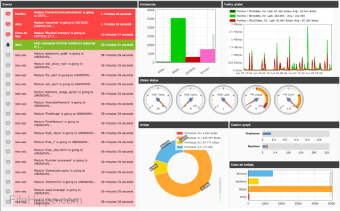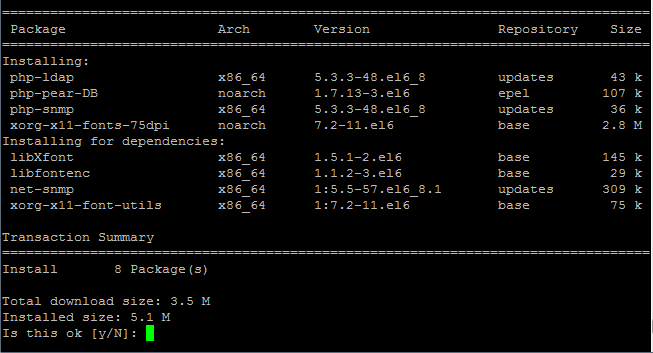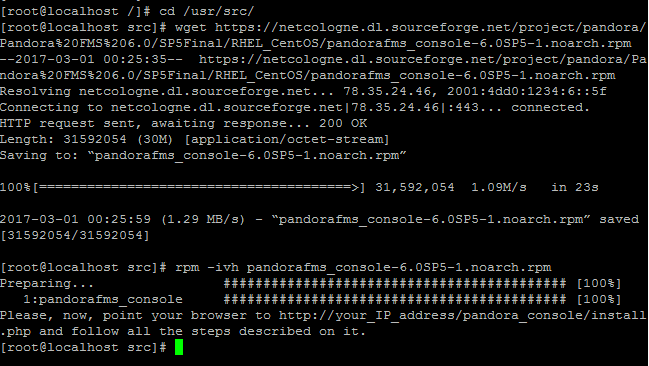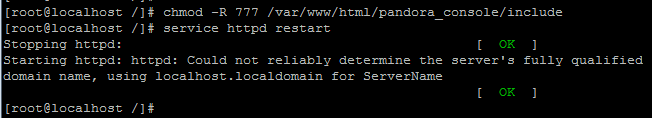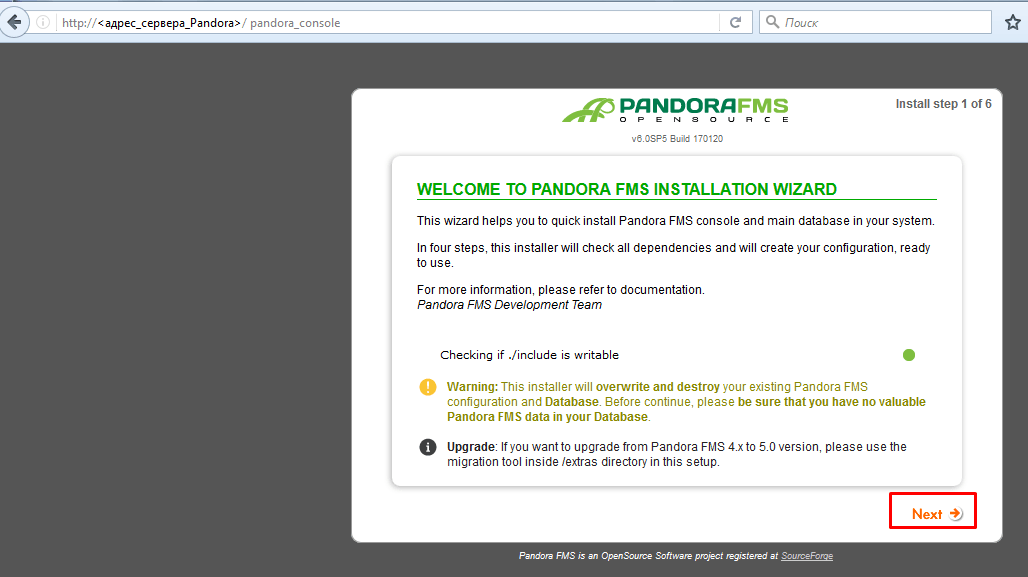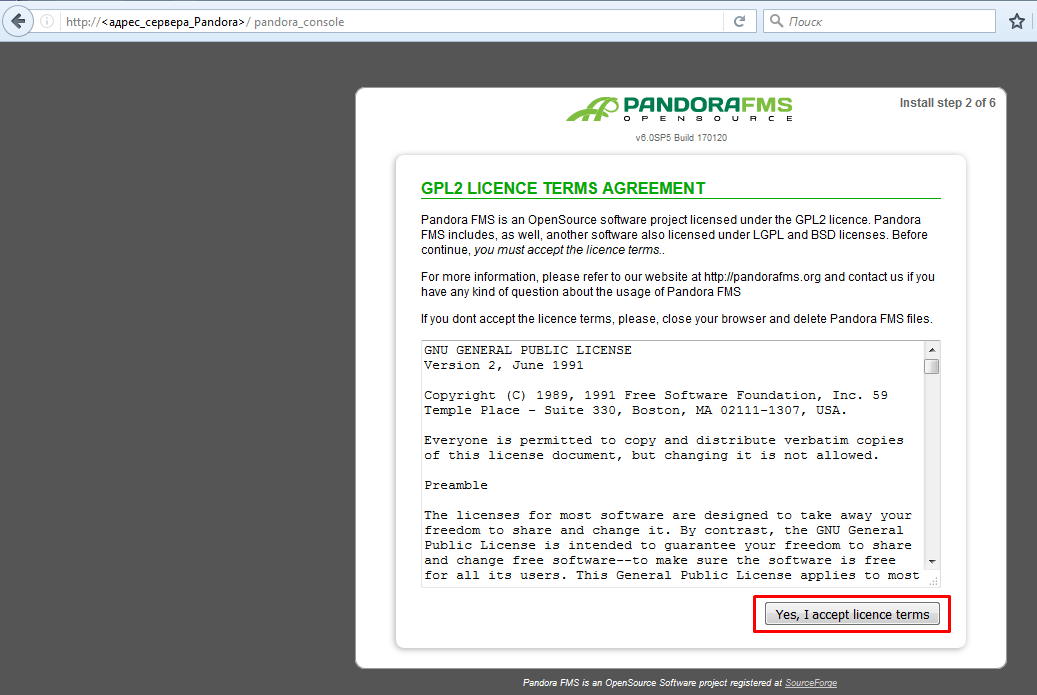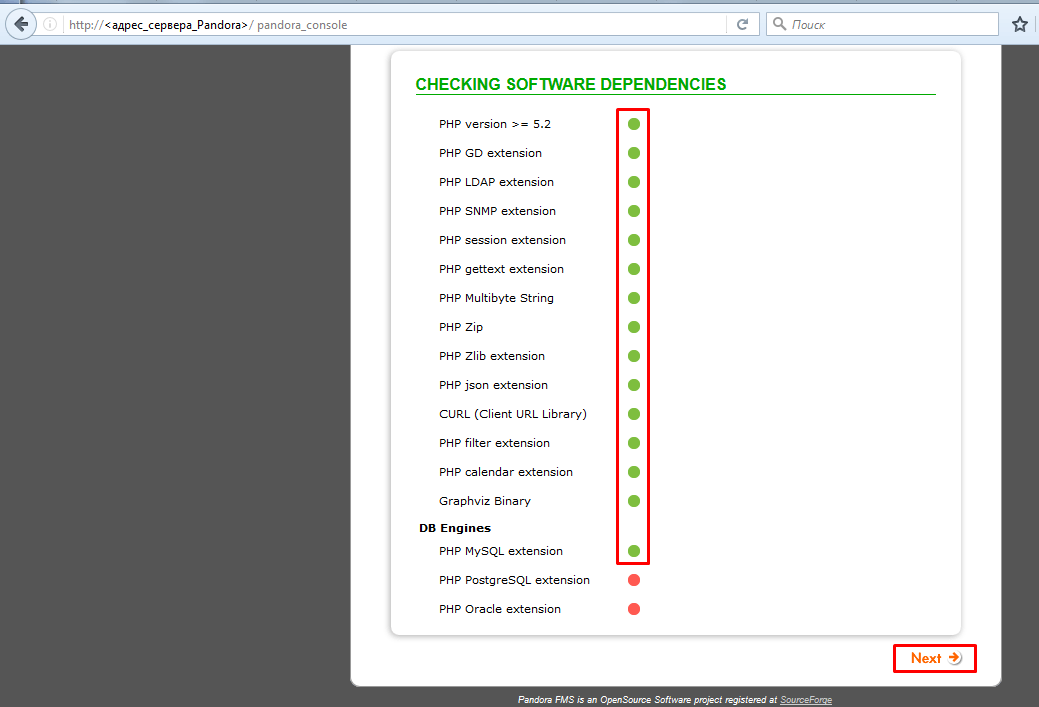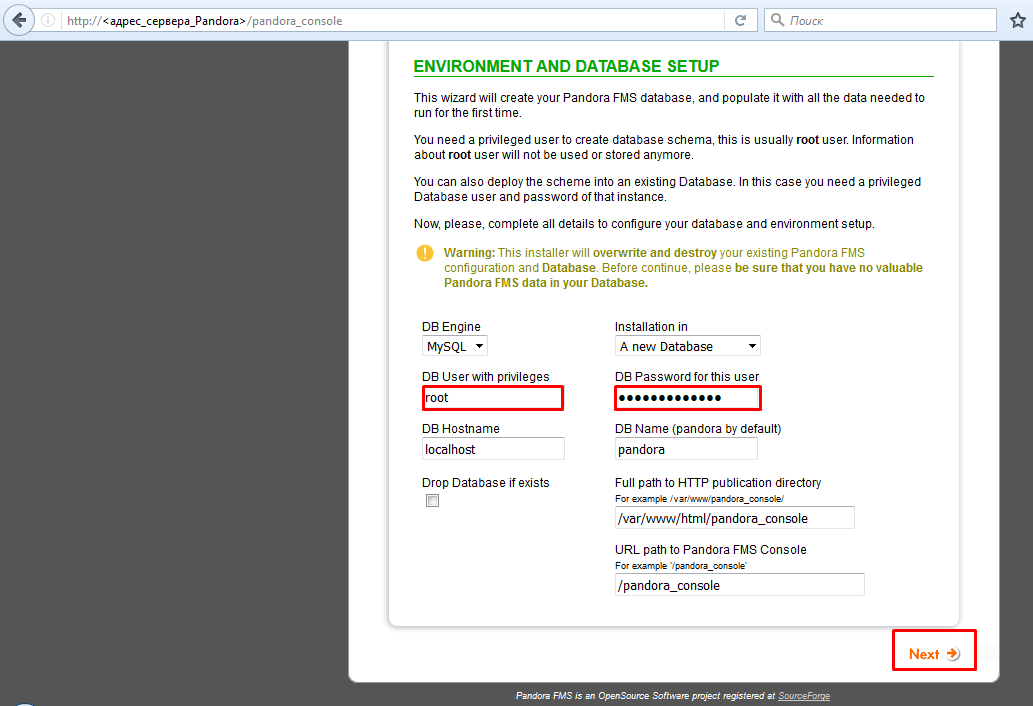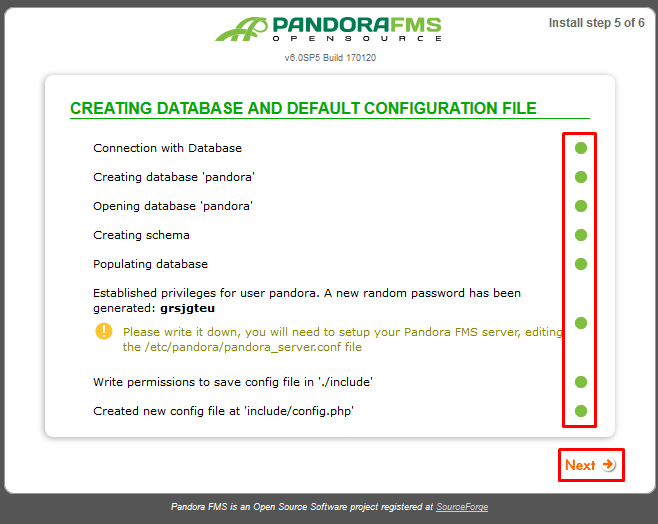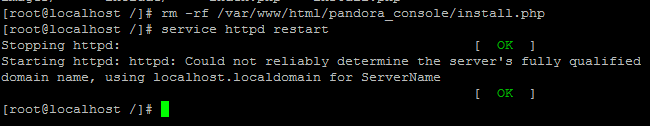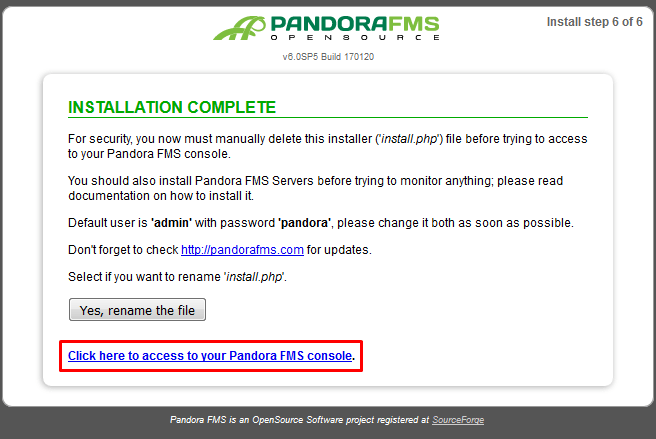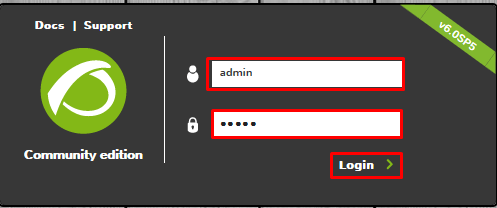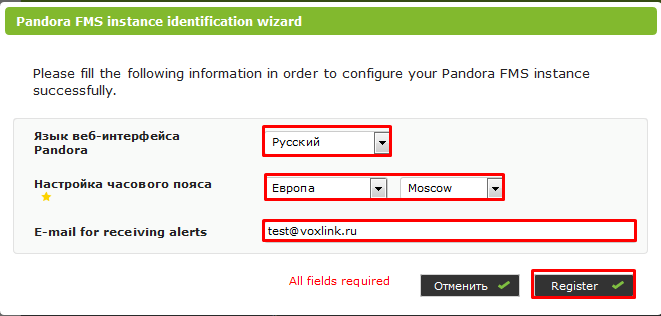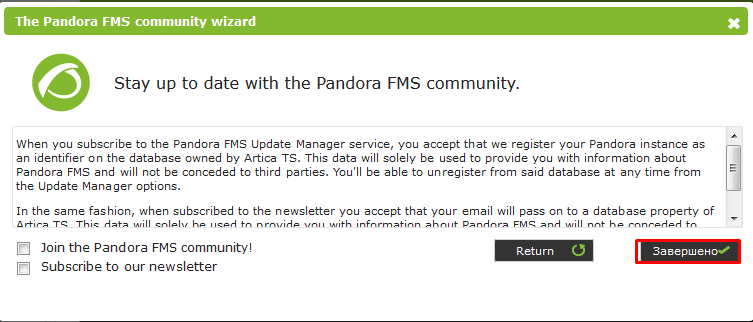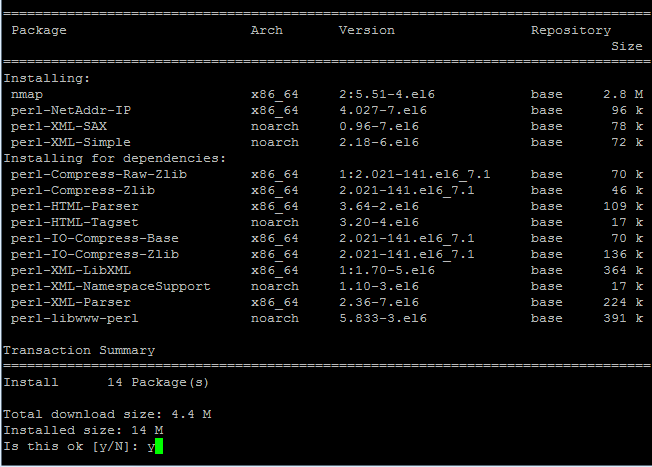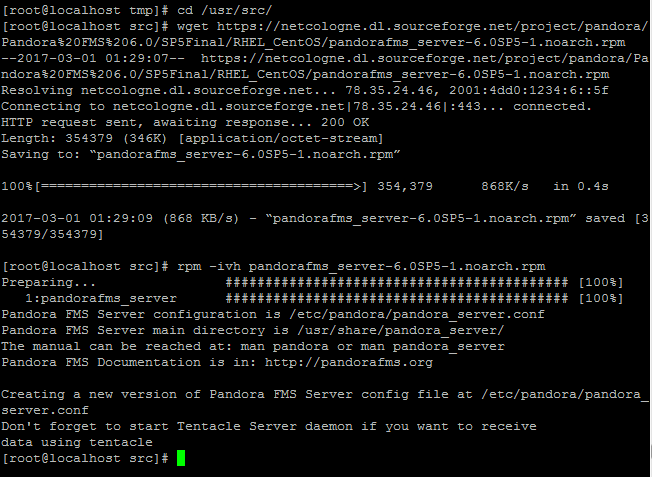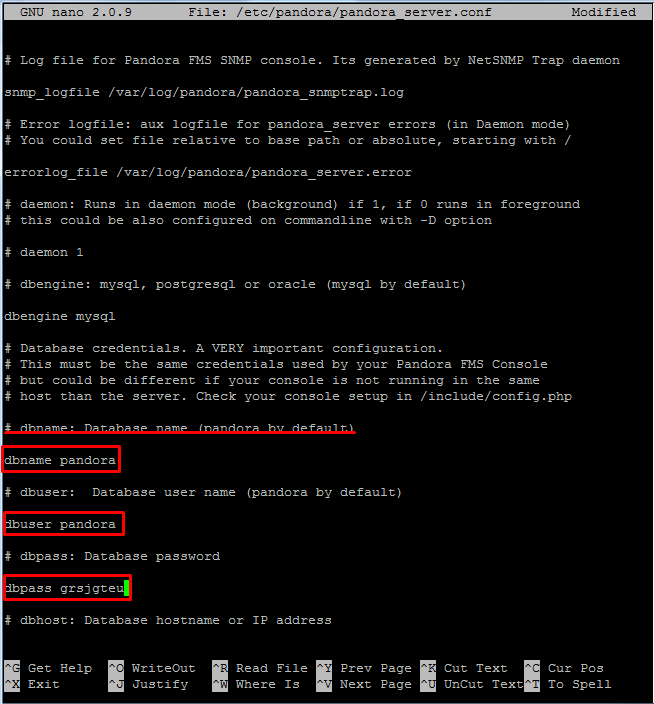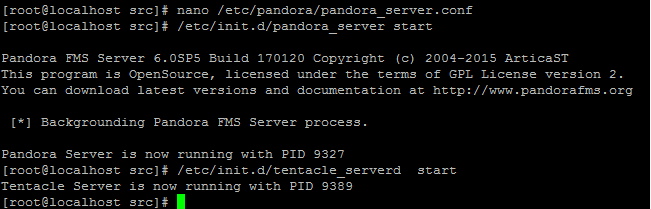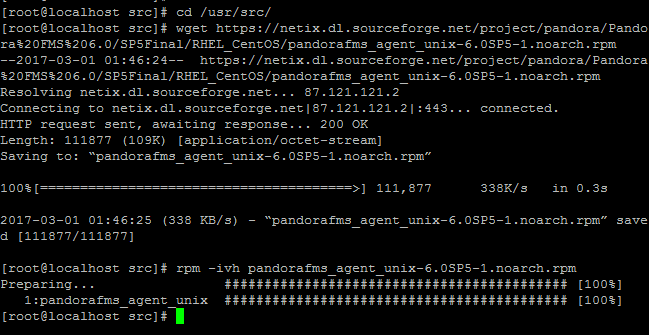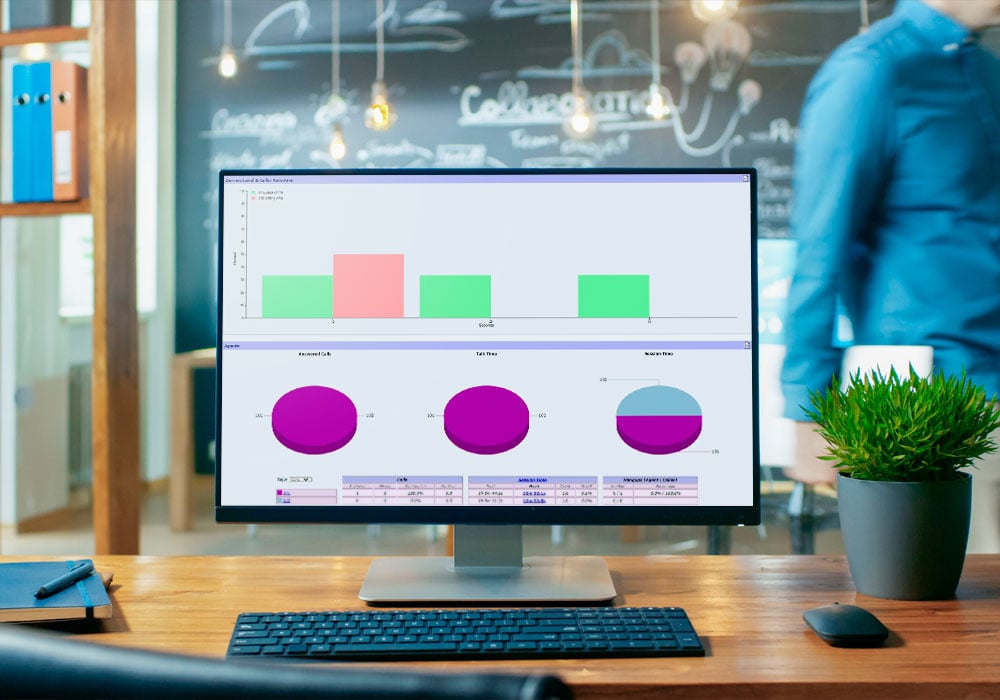- Pandora FMS 6.0 SP3 is out!
- Downloads
- New features
- Changes regarding the previous version
- Bug Fixes
- Start monitoring in less than one minute!
- Downloads
- New features
- Changes regarding the previous version
- Bug Fixes
- Features
- Pandora FMS
- Установка системы мониторинга Pandora FMS
- Остались вопросы?
- категории
- VoIP оборудование
- ближайшие курсы
- Новые статьи
- ближайшие Вебинары
- 10 доводов в пользу Asterisk
- Распространяется бесплатно.
- Безопасен в использовании.
- Надежен в эксплуатации.
- Гибкий в настройке.
- Имеет огромный функционал.
- Интегрируется с любыми системами.
- Позволяет телефонизировать офис за считанные часы.
- Отличная масштабируемость.
- Повышает управляемость бизнеса.
- Снижает расходы на связь.
Pandora FMS 6.0 SP3 is out!
Again we’ve been hard at work to make Pandora FMS work as best we can for you and we’re very proud to present Pandora FMS 6.0 SP3. Although SP2 came out only a few months ago, we felt it was still a little rough around the edges, and we haven’t rested until we felt comfortable with how it would look and perform in this new version. We are now sure that some of the most relevant trouble spots will be fixed and working correctly, and we highly recommend you update and install this new Service Pack.
For more news or to give us your feedback follow us on Twitter (@pandorafms), Reddit (/r/pandorafms), Facebook (/pandorafms) and on YouTube (/PandoraFMS or /PandorafmsES)
Downloads
| Icon | Name | Link |
|---|---|---|
 | ISO appliance | 64 bits / 32 bits |
 | Amazon AMI | Link |
 | VMware image | Link |
| Docker Hub | Link | |
 | RHEL / CentOS / Fedora (.RPM) | Link |
 | Debian / Ubuntu (.DEB) | Link |
 | SLES / OpenSUSE | Link |
 | Windows | Link |
New features
- New integration with eHorus, the cloud-based remote management system. It provides remote management and administration capabilities with terminal and screen sharing methods, plus real-time management of services and processes.
- Improved integration with the Pandora FMS helpdesk tool, Integria IMS: improved ticket creation flow and inventory management.
- Huge aesthetic and UX improvements on Visual Consoles and Dashboards, making possible to create high quality fully customizable screens.
- The L2 network auto discovery algorithm has been improved, allowing creating even more precise network maps in complex environments.
- Improvement on the Update Manager: new recon and user features added that try to provide a more customized experience when obtaining recommendations and notifications for Pandor FMS.
- New SAML authentication option added.
- Added new view option for events, grouped by agents.
Changes regarding the previous version
- The warning icon on the Pandora header can only be viewed by standard users that have PM or admin permissions.
- Changed the location on the Update Manager, reserving a new spot for all of its sections.
- Added a new initial assistant for the timezone, language and admin mail setup. This email address will be used by default for email alerts using the “Mail to Admin” action.
- The side menu can now be viewed clicking instead of hovering the mouse cursor over it.
- Updated Tentacle to version 0.6.0.
Bug Fixes
- Fixed visibility errors in the menu for environments with Enterprise ACL activated.
- Numerous minor fixes on the Visual Dashboard editor.
- Fixed login issues for the mobile console.
- Issues with the public URLs for Visual Consoles fixed.
- Fixed error 500 return when exporting resources via the resource Exportation extension.
- Fixed update errors for the Update Manager’s proxy configuration.
- Fixed visibility mistakes on customized graphs.
- Fixed reporting issues on the Metaconsole.
- Fixed mistakes on pie and gauge graphs, as well as for graph keys.
- Fixed synchronization errors for Operating Systems and module Groups between the Metaconsole and its “sons”.
- Fixed issues in some CLI calls.
- The events created by the IPAM recon task that don’t have an associated agent won’t be shown.
- Fixed mistakes on the Web Server that didn’t fully execute all types of checks.
- Fixed issues on event replication between the nodes and Metaconsole.
- Fixed the create_event function from the CLI, which allowed creating events with empty.
- Corrected skin creation.
- Corrected massive element creation on visual consoles using the simple values wizard.
- Many more which can be seen on the GitHub history.
View the full change log and update procedure for more information, and access our downloads section to get the software.
axl89 released this Apr 18, 2016
Start monitoring in less than one minute!
Launching Pandora FMS in less than a minute is now possible with the help of Docker! Just login to your shell and type:
⚠️ This requires the Docker Engine installed and running in your system. Check out the installation instructions.
🌚 Docker images are updated on a daily basis.
Downloads
| Icon | Name | Link |
|---|---|---|
 | ISO appliance | 64 bits / 32 bits |
 | VMware image | Link |
| Docker Hub | Link | |
| Pandora FMS AMI | 🇪🇸 / 🇺🇸 | |
 | RHEL / CentOS / Fedora (.RPM) | Link |
 | Debian / Ubuntu (.DEB) | Link |
 | SLES / OpenSUSE | Link |
 | Windows | Link |
New features
- Huge optimisation for Pandora FMS running on Windows systems. The performance in some key areas has been raised in 108%.
- Public Docker files on Docker Hub! It’s now possible to launch Pandora FMS with just one command line!
- New depiction of thresholds on graphs: now they also represent “warning” and “critical” areas, instead of just having lines to delimit them.
Changes regarding the previous version
- Login speed improved for those systems with a slower internet connection.
- The GIS dashboard interface has been improved to match the look and feel of version 6
- Group filters in policies respect father-son hierarchies within groups
- The Tentacle server now has a timeout so there are no unclosed connections left behind
- SNMP trap forwarding feature won’t run if the agent is deactivated
Bug Fixes
- Fixed calculations in SLA reports. Now ‘Working Time’ is taken into account.
- Performance optimisations on policy searchers for users who are not administrators.
- Fixed the internal error that happened when creating a report template for users that aren’t administrators and that have read-only credentials on reports.
- Corrected cron module executions that wouldn’t run before.
- Performance improvements when running the pandora_db database maintenance script
- Corrections made on inventory data collection on Windows agents.
- Corrections made regarding agent installation on custom directories.
- Improved SNMP monitoring from the Satellite Server, which unnecessarily retried checks under specific causes.
- Multiple fixes and performance optimisations for users with a strict ACL enabled.
- Corrected the Tentacle server which would leave some threads unfinished after finishing their execution.
- Corrected network maps which would not paint nodes that didn’t have an assigned Operating System.
- Fixed routes on Pandora FMS MIBS when running on Windows systems.
- Many more which can be seen on the GitHub history.
View the full change log and update procedure here, and access our downloads section to get the software.
For more news or to give us your feedback follow us on Twitter (@pandorafms), Reddit (/r/pandorafms), Facebook (/pandorafms) and on YouTube (/PandoraFMS or /PandorafmsES)
mdtrooper released this Feb 23, 2015
Features
- We have added checkboxes in the item list of the Visual Map view, that allow us to delete
elements from the list in a massive way.
- Paging in Services view.
- Now it’s possible to set clickable links in the Events Viewer, using the agent custom fields, the instructions fields of the module or the agent description.
- Changes in the management of the autocreate_group. It’s possible to force all the new agents to be created in a group, regardledd of the information contained in the agent.
- Autologin hash upgraded to mask the username in the URL.
- GIS Maps show the URL of the agent in the agent tooltip.
- New plugin for ODBC queries in Windows.
- Added the date of the last replication with Metaconsole in setup.
- The Linux plugin to monitor memory now uses a new module (AvailableMemory) to report the available memory and avoid a bad interpretation of how the system uses the free memory.
- New feature to be able to define agent name using an external command.
- Improvements and bug-fixes in the PSPZ2 format.
- When creating a service, it’s checked it that does not contain invalid elements that can modify the calculation of the data.
- Now, the servers view displays the version running in each server.
- Massive deleting of the Network Maps.
- The SLA services reports have been improved with a graphical histogram.
- Added a «Tree view” widget in the Dashboard.
Pandora FMS
User rating User Rating
Pandora FMS (Flexible Monitoring System) is a comprehensive solution that has been designed to manage and control a network’s complete infrastructure. With Pandora FMS in place, there is no need to invest in another monitoring tool.
Pandora FMS is both a flexible and a highly scalable monitoring system for deployment in large environments. It supports Linux, Windows, AIX, HP-UX, Solaris and BSD system agents, and it can monitor both local and remote networks SNMP v3, TCP checks, WMI, etc.
Key Features include:
- Network monitoring
- Server monitoring.
- WMI monitoring.
- Application performance management.
- Inventory management.
- Graphical reporting, based on it’s own SQL backend.
- SLA and KPI metrics on reporting.
- Optional Enterprise edition upgrade, with professional support, etc.
- Inventory management.
- WYSIWYG Visual Console screens and Dashboards.
- Scalable to thousands of devices.
- Multi-tenant, several layers of access control.
- GIS tracking and viewing.
Overall, Pandora FMS is a solid software platform for IT infrastructure management. It includes network equipment, Windows and Unix servers, virtual infrastructure and all different kinds of applications. Pandora FMS has a large amount of features, making it a new generation solution, which covers all the monitoring issues that an organization may comes across. It can also be used successfully with all kinds of network devices; with SNMP (versions 1,2,3) or via TCP protocol probes: SNMP, FTP,DNS, HTTP, HTTPS, ICMP or UDP.
Установка системы мониторинга Pandora FMS
В данной статье рассмотрим установку системы мониторинга Pandora FMS. Pandora FMS (Pandora Flexible Monitoring System) — программное решение для мониторинга. Pandora FMS позволяет осуществлять мониторинг c визуализацией состояний и производительностью нескольких параметров из различных операционных систем, серверов приложений и аппаратных систем, таких как брандмауэры, прокси, баз данных, веб-серверов или маршрутизаторов.
Все команды описанные в данной статье необходимо выполнять от имени суперпользователя root. Все действия выполняются в CentOS 6.8 x64 с предустановленным Asterisk 11 и FreePBX.
Перед выполнением установки системы мониторинга необходимо выполнить установку ряда зависимостей, командой вида:
# yum install php-snmp php-pear php-ldap php-pear-DB xorg-x11-fonts-75dpi graphvi xorg-x11-fonts-misc graph
1. Установка Pandora Console
# cd /usr/src/
# wget https://netcologne.dl.sourceforge.net/project/pandora/Pandora%20FMS%206.0/SP5Final/RHEL_CentOS/pandorafms_console-6.0SP5-1.noarch.rpm
# rpm -ivh pandorafms_console-6.0SP5-1.noarch.rpm
# chmod -R 777 /var/www/html/pandora_console/include
# service httpd restart
Перейдем в интернет обозревателе по следующему пути: http:// /pandora_console и выполним последовательно ряд переходов согласно графической инструкции:
Перед переходом к следующему шагу, выполним удаление инсталяционного скрипта командой вида:
# rm -rf /var/www/html/pandora_console/install.php
# service httpd restart
Пройдем процедуру авторизации, по умолчанию логин и пароль admin:Pandora
Выберем язык интерфейса, часовой пояс, а так же введем адрес электронной почты для регистрации.
Завершим процесс установки Pandora Console
2. Установка Pandora Server
Установим ряд зависимостей командой вида:
# yum install perl-XML-Simple perl-XML-SAX perl-NetAddr-IP nmap wmic perl-XML-Twig net-snmp-utils perl-IO-Socket-INET6 perl-Net-Telnet perl-JSON perl-Time-HiRes perl-Encode-Locale perl-IO-Socket-SSL
При отсутствии wmic в установленных репозиториях, необходимо выполнить установку пакета:
# wget https://excellmedia.dl.sourceforge.net/project/pandora/Tools%20and%20dependencies%20%28All%20versions%29/RPM%20CentOS%2C%20RHEL/wmic-4.0.0tp4-0.x86_64.rpm
# rpm -ivh wmic-4.0.0tp4-0.x86_64.rpm
# cd /usr/src/
# wget https://netcologne.dl.sourceforge.net/project/pandora/Pandora%20FMS%206.0/SP5Final/RHEL_CentOS/pandorafms_server-6.0SP5-1.noarch.rpm
# rpm -ivh pandorafms_server-6.0SP5-1.noarch.rpm
Выполним настройки доступа к БД MySQL в Pandora Server
Выполним запуск Pandora Server
# /etc/init.d/pandora_server start
# /etc/init.d/tentacle_serverd start
3. Установка Pandora Agent
Для установки Pandora Agent выполним ряд команд, вида:
# cd /usr/src/
# wget https://netix.dl.sourceforge.net/project/pandora/Pandora%20FMS%206.0/SP5Final/RHEL_CentOS/pandorafms_agent_unix-6.0SP5-1.noarch.rpm
# rpm -ivh pandorafms_agent_unix-6.0SP5-1.noarch.rpm
# /etc/init.d/pandora_agent_daemon start
Остались вопросы?
Я — Компаниец Никита, менеджер компании Voxlink. Хотите уточнить детали или готовы оставить заявку? Укажите номер телефона, я перезвоню в течение 3-х секунд.
категории
VoIP оборудование
Digium D40
11 100 руб
Digium D40
11 100 руб
Digium D40
11 100 руб
Digium D40
11 100 руб
Digium D40
11 100 руб
Digium D40
11 100 руб

ближайшие курсы
Курсы по Asterisk
последняя неделя
каждого месяца
Новые статьи
Конфиденциальность в протоколе SIP
Интеграция с EnvyCRM
Обзор ПО для мониторинга звонков – OrderlyStats
ближайшие Вебинары
Инструменты troubleshooting сети на MikroTik
LTE-интернет на роутерах Mikrotik SXT LTE. Особенности, плюсы и минусы.
Контроль сайтов и пользователей на Mikrotik: кто куда ходит
Аггрегация каналов в DualWAN на Mikrotik
10 доводов в пользу Asterisk
Распространяется бесплатно.
Asterisk – программное обеспечение с открытым исходным кодом, распространяется по лицензии GPL. Следовательно, установив один раз Asterisk вам не придется дополнительно платить за новых абонентов, подключение новых транков, расширение функционала и прочие лицензии. Это приближает стоимость владения станцией к нулю.
Безопасен в использовании.
Любое программное обеспечение может стать объектом интереса злоумышленников, в том числе телефонная станция. Однако, сам Asterisk, а также операционная система, на которой он работает, дают множество инструментов защиты от любых атак. При грамотной настройке безопасности у злоумышленников нет никаких шансов попасть на станцию.
Надежен в эксплуатации.
Время работы серверов некоторых наших клиентов исчисляется годами. Это значит, что Asterisk работает несколько лет, ему не требуются никакие перезагрузки или принудительные отключения. А еще это говорит о том, что в районе отличная ситуация с электроэнергией, но это уже не заслуга Asterisk.
Гибкий в настройке.
Зачастую возможности Asterisk ограничивает только фантазия пользователя. Ни один конструктор шаблонов не сравнится с Asterisk по гибкости настройки. Это позволяет решать с помощью Asterisk любые бизнес задачи, даже те, в которых выбор в его пользу не кажется изначально очевидным.
Имеет огромный функционал.
Во многом именно Asterisk показал какой должна быть современная телефонная станция. За многие годы развития функциональность Asterisk расширилась, а все основные возможности по-прежнему доступны бесплатно сразу после установки.
Интегрируется с любыми системами.
То, что Asterisk не умеет сам, он позволяет реализовать за счет интеграции. Это могут быть интеграции с коммерческими телефонными станциями, CRM, ERP системами, биллингом, сервисами колл-трекинга, колл-бэка и модулями статистики и аналитики.
Позволяет телефонизировать офис за считанные часы.
В нашей практике были проекты, реализованные за один рабочий день. Это значит, что утром к нам обращался клиент, а уже через несколько часов он пользовался новой IP-АТС. Безусловно, такая скорость редкость, ведь АТС – инструмент зарабатывания денег для многих компаний и спешка во внедрении не уместна. Но в случае острой необходимости Asterisk готов к быстрому старту.
Отличная масштабируемость.
Очень утомительно постоянно возвращаться к одному и тому же вопросу. Такое часто бывает в случае некачественного исполнения работ или выбора заведомо неподходящего бизнес-решения. С Asterisk точно не будет такой проблемы! Телефонная станция, построенная на Asterisk может быть масштабируема до немыслимых размеров. Главное – правильно подобрать оборудование.
Повышает управляемость бизнеса.
Asterisk дает не просто набор полезных функций, он повышает управляемость организации, качества и комфортности управления, а также увеличивает прозрачность бизнеса для руководства. Достичь этого можно, например, за счет автоматизации отчетов, подключения бота в Telegram, санкционированного доступа к станции из любой точки мира.
Снижает расходы на связь.
Связь между внутренними абонентами IP-АТС бесплатна всегда, независимо от их географического расположения. Также к Asterisk можно подключить любых операторов телефонии, в том числе GSM сим-карты и настроить маршрутизацию вызовов по наиболее выгодному тарифу. Всё это позволяет экономить с первых минут пользования станцией.
Подпишийтесь и получайте
только свежие новости и материалы