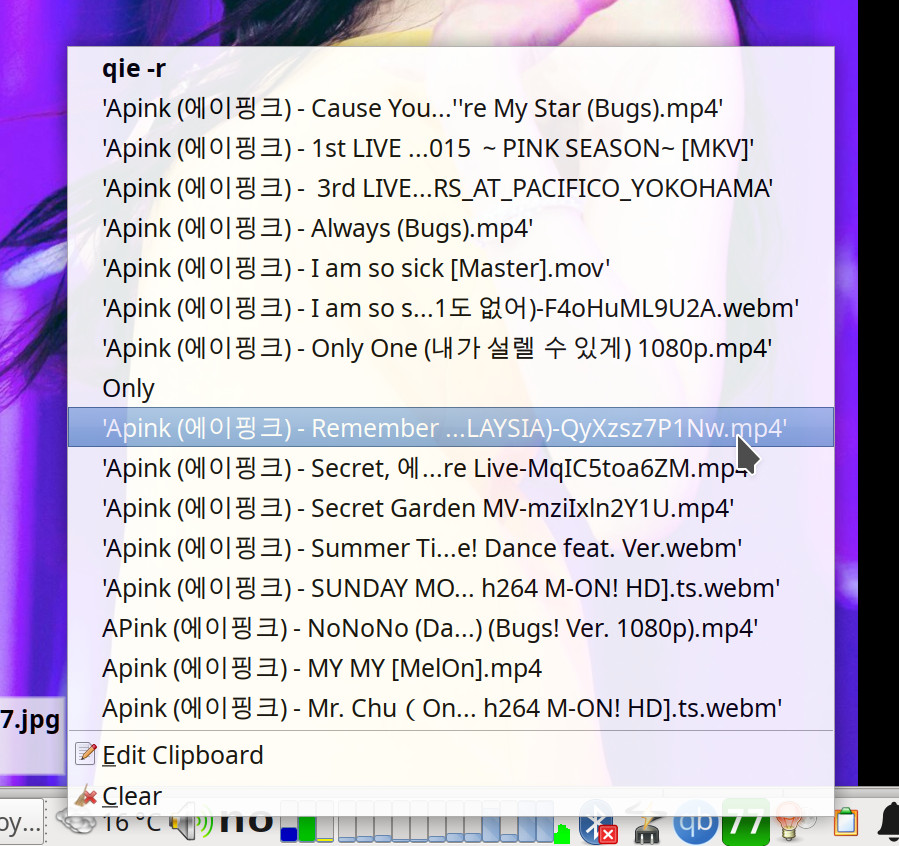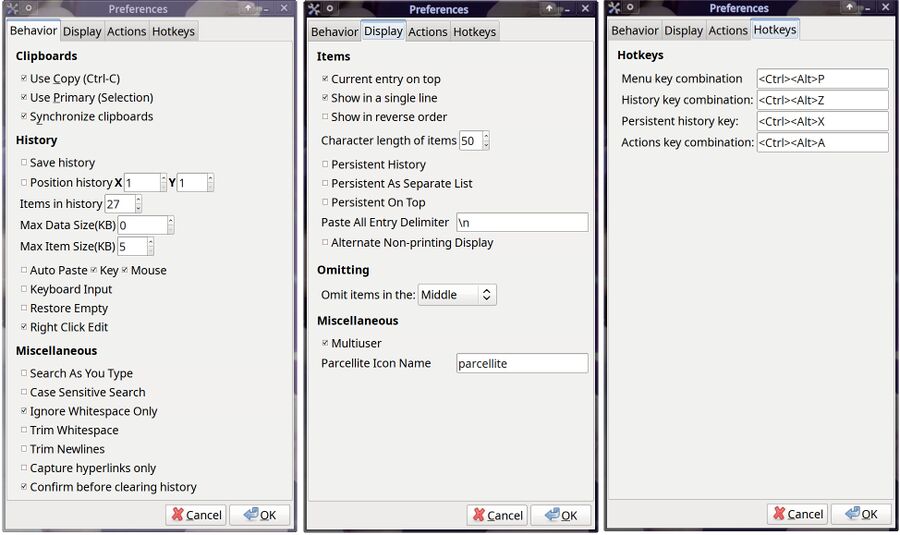- Parcellite
- Contents
- Features [ edit ]
- Verdict And Conclusion [ edit ]
- Persistence in Parcellite [ edit ]
- Alternatives [ edit ]
- Parcellite
- 1.2.1 is Released
- 1.2.0 is Released
- No news is good news?
- Parcellite Trim functions and deselection
- 1.1.9 is Released
- 1.1.8 is Released
- Nice work around for Unity
- 1.1.7 is Released
- 1.1.6 is Released
- 1.1.5 is Released
Parcellite
Parcellite is small and lightweight basic-features-only GTK+ clipboard manager. It has a clipboard history, supports synchronization of mouse selection and clipboard events ( ctrl + c ), persistent history, hostkeys and clipboard-based actions. It works well under Xfce, LXQt and fluxbox. Support for system tray icons either by the window manager or the desktop environment is preferable but not required, the clipboard history can shown using any defined hotkey.
Parcellite is licensed under the GNU GPL v3. Gilberto «Xyhthyx» Miralla involvement is indicated.
Contents
Features [ edit ]
Parcellite version 1.2.1.
Parcellite has all the features you would want from a clipboard manager even though it has a light memory and disk footprint.
Parcellite is highly configurable.
Parcellite is highly configurable. What you select with the mouse can be synchronized with selections by ctrl + c — or not. The history can be saved between reboots or discarded. The number of items in the history can be set to a high or low value.
You can set your own keyboard shortcuts, choose if selection should be synchronized or ignored and custom actions can be defined and activated when certain kinds of content is copied to the clipboard (links can be opened in web browsers, etc).
Verdict And Conclusion [ edit ]
Parcellite is a very light-weight yet powerful clipboard manger. It is very configurable. That may be a source of confusion or a strength depending on how you see it. You can make it act and behave the way you want if you spend a few minutes looking over all the available settings.
It is a good choice if you want something light that works in any window manager and/or desktop environment.
Persistence in Parcellite [ edit ]
Parcellite stores it’s settings in two files called «actions» and «history» in $HOME/.local/share/parcellite/
I looked at those: they’re both binaries.
By the way, I had earlier put a Parcellite icon in the system-tray. I had right-clicked that and used the Preferences option and chosen to have the list shown in reverse order, so as to have the mouse pointer close to the most recent items I’d saved to clipboard.
Right-click on Parcellite’s aystem-tray icon: if you hover over the Save As option, it shows a message
Save History as a text file. Prepends xHIST_0000 to each entry. x is either P (persistent) or N (normal)
Interesting but of limited use
I clicked on Save As, and chose a location which should survive a system install. (/mnt/sdb5/) When I look in /mnt/sdb5, there is a file ParcelliteHistory.txt
I edited the file to make the first two entries
PHIST_0000 uk Linux Mint
PHIST_0001 Wellington Shropshire
(and save)
That seems to do nothing — parcellite doesn’t apparently consult it, even on re-boot. But it might be useful if someone wants to keep a record of their clipboard contents.
How To Preserve Your Parcellite persistent Items
I found that the right way to use Parcellite is to only briefly left-click the system tray icon. (A held-down left-click shows me a list which I have to select from before I can release the mouse button.)
If I right-click on the item I want from the list, I am shown an option list
Copy All to Clip
Move To Persistent
Edit
Cancel
and if I click on Move To Persistent, the next time I use Parcellite, that item appears at the top of my (reversed) list. This is what I wanted.
Presently, I have, in my persistent list —
uk Linux Mint
Wellington Shropshire
√
Does that list survive a re-boot?
Yes, it does!
Will It Survive a Re-Install?
Right now, I doubt it. But I hope that all I have to do is save %HOME/.local/share/parcellite/ to a disc that won’t be used for installing on to. And I regularly save my /home/user ($HOME) folder to a physically different disc. In fact I wrote and now use a bash script to do exactly that. (And a few other things.)
[The √ symbol is there, incidentally, because I use Tkremind as my calender, and the usual Ctrl-Shift-U221a doesn’t work in tkremind’s add-a-reminder box. The other two are there because I often use them when I’m filling in my browser’s what-to-look-for box.]
Alternatives [ edit ]
The KDE clipboard manager Klipper can be used outside the KDE Plasma desktop. It has much bigger requirements in terms of system libraries than Parcellite.
Источник
Parcellite
The lightweight GTK+ clipboard manager.
1.2.1 is Released
1.2.1 is Released
Nothing for years, then two releases in the same day. I missed some patches on github.
V1.2.1 Monday, Jan 23, 2017
+Implemented patch from Christopher Oliver that fixes a memory access bug on history clear.
+Fixed minor missing fclose bug in save_history credits dcb.
+Fixed bug 144, Clipboard text quoted for action commands.
V1.2.0 Monday, Jan 23, 2017
+Removed -d option.
+Fixed bug 151, history clear not working.
+Fixed bug 150, Command line examples not working. Note: parcellite must be running already.
+Fixed bug 147, resource leak on history file.
+Fixed bug 143, Parcellite fails to start as daemon. Also fixes Debian bug 785472.
+Added TW_zh .po file.
Github is the best place for source. SF was flaky there for a while, so I moved the source code portion to git hub. There is a repo on SF, but it may not be up to date.
Source Forge Links
The files can be found here:
The source can be downloaded here.
Unity debs (These are not tested — you’ve been warned)
1.2.0 is Released
1.2.0 is Released
It’s been a while, but most bugs are handled, and the ones that aren’t, are not repeatable. I have many feature requests, but features bring more bugs, and there’s not many users asking for those features. If you want one, please comment on the feature request.
Please submit a bug ticket if you see a bug with this release.
This is also at github
V1.2.0 Monday, Jan 23, 2017
+Removed -d option.
+Fixed bug 151, history clear not working.
+Fixed bug 150, Command line examples not working. Note: parcellite must be running already.
+Fixed bug 147, resource leak on history file.
+Fixed bug 144, Clipboard text quoted for action commands.
+Fixed bug 143, Parcellite fails to start as daemon. Also fixes Debian bug 785472.
+Added TW_zh .po file.
Source Forge Links
The files can be found here:
The source can be downloaded here.
There is no appindicator deb for i386.
No news is good news?
I’ve recently had questions about if this project is still alive.
It is, but it seems to mostly just work. Either that, or it’s broken and nobody is filing reports.
I’ve not had a lot of time to work on feature requests, and all repeatable outstanding bugs should be closed, so until that changes, there’s not a lot of development going on. But if it’s working, do I really need to fix it?
Parcellite Trim functions and deselection
Since I’ve had several bug reports on deselection issues (many of which are valid), I need to clarify the deselection bug regarding any of the trim/ignore functions.
If you are using primary and one of these functions in Parcellite, you will get your text deselected for Gnome applications (and others). It does make some sense if the application is monitoring the clipboard for changes and sees that it changed, it should deselect the text, because whatever is selected is no longer in the clipboard.
If someone knows a way around this, I’d be glad for the input.
-Rickyrockrat
1.1.9 is Released
1.1.9 is Released
V1.1.9 Wednesday, Oct 01, 2014
+Fixed bug 120, position_history broken. We limit x & y with screen limit -100.
+Fixed bug 124, Enter does not select entry.
+Fixed bug 125, Unsolicited error message about xdotool.
+Added feature request 57, change systray icon.
+Updated Spanish translation by jcsl.
+Updated Chinese translation by wenjie.
+Fixed Bug 123, right-click edit broken.
+Fixed unsolicited error message on startup (related to bug 125).
+Cleaned up many warnings. Note to self: use env CFLAGS=-Wall ./configure –prefix=/usr/local
+Initial attempt at fixing bugs 129/137/133 — unable to copy files in file manager & text deselection.
+Attempt to clean up ‘malformed email address’ for Lintin.
Source Forge Links
The files can be found here:
NOTE: These are old libindicator builds and may not work with the latest unity.
I recommend using The Appindicator PPA
1.1.8 is Released
V1.1.8 Thursday, July 3, 2014
+Fixed bug 107, segfault when action key missing in parcelliterc.
+Fixed bug 108, red search-as-you-type with super-K key.
+Fixed bug 109, segfault when action key missing and history key changed.
+Updated Russian translation.
+Fix broken case-sensitive search.
+Fixed bug 111, unlock a mutext not locked.
+Fixed history editing problem issue where history is updated while editing.
+Added emphatic statement about xdotool on the auto-paste tooltip.
+Added pref_mapper that maps prefs to integer values so we don’t have to string compares
in main loop. Should decrease CPU cycles considerably in the ticker.
+Added ability to use system-wide XDG config file on first startup.
+Added dialog popup if auto-paste is checked and xdotool does not exist.
+Added item_limit (which is the same thing as data_size) which limits per-item size.
+Fixed synchronization bug when trim whitespace was selected and processed entry was already in history.
+Fix of bug in write_fifo.
+Fix item and data size to correct scaling, and change to KB for better granularity.
+Fix bug 121, context menu stays up after history menu is deactivated.
+Fix new bug with memory leak by destroying history menu every time, related to bug 121.
+Fix minor bug where edit shows up on right-click even when user disabled it.
+Fix bug where right-click-ctrl/shift did not delete history entries.
Finally! I’ve been waiting until I found a syncronization bug that was driving me nuts. There are many bug fixes and some suggestions from users that are implemented in this release.
Source Forge Links
The files can be found here:
The source can be downloaded here.
Nice work around for Unity
Wish I had found the link sooner. Here’s a work around for all non-libappindicator systray icons.
Disclaimer: I’ve not tested it myself.
https://ubuntugenius.wordpress.com/tag/parcellite/
Parcellite was fixed some time ago for Unity, but it serves as a good link to know.
Cheers!
Rickyrockrat
1.1.7 is Released
V1.1.7 Tuesday, October 15, 2013
+Added remote i386 build and upload to Source Forge.
+Fixed bug 100, pot doesn’t contain b> entries
+Updated French translation.
+Fixed duplicate empty string which causes errors in translations.
+Final fix for bug 81.
+Fix Duplicate Edit box when editing keyboard history entries (reported in bug 103 as sidenote).
+Added Right-click edit option, to directly edit any history item, without it being current selection.
+Fixed bug 102/feature request 49, low resolution icon.
+Fixed history containing 0 length items.
+Added ability to right-click edit each menu item (rather than Alt-E).
+Fix part 1 of bug 104, Right-click edit with 0 len text results in blank entries on clip.
+Fix part 2 of bug 104, crashing with right-click edit blank entries.
+Changed append_item so it is not de-allocating/reallocating memory, instead just repositions entry in list.
+Fixed two or more action keys having the same key.
+Fix bug 105, failure to build with libappindicator.
Files can be found here:
The source can be downloaded here.
Non-Unity debs
i386
amd64.
1.1.6 is Released
V1.1.6 Thursday, August 1 2013
+Fixed Bug #99, Broken CLI functionality. Now looks at XDG_SESSION_COOKIE, XDG_SEAT, and DISPLAY, introduced by multi-user fix.
+Fixed bug where if fifo are not found in client mode, parcellite segfaults.
+Apply patch for typo in German translation, patch #30.
+Updated parcellite.pot (./extract_strings.sh).
+Changed name of history file from hist.test to history (debug escape). To restore the history, Quit Parcellite, then cd to $HOME/.local/share/parcellite mv hist.test history
+Added script to generate parcellite.pot & check in file, and gets run before each release from rel.sh.
+Updated Brazilian Portuguese translation.
Files can be found here:
Source
downloaded here.
The ppa builds that have appindicator are Here.
For older versions of Ubuntu or those who do not wish to have appindicator dependencies can use the non-appindicator version.
1.1.5 is Released
This is primarily a bug fix release. Sorry it has been so long on this release.
V1.1.5 Wednesday, July 17 2013
+Added ppa script.
+Updated German Translation from patch by Christoph Wickert.
+Fixed bug 79, reverse order doesn’t work.
+Added fifo_cmd, and stop_all, run_all commands.
+Fixed bug 82, Parcellite sometimes eats about twenty last characters from a an entry in history.
+Fixed bug where item length reverts to 50 if > 75. Now uses DEF_ITEM_LENGTH_MAX.
+Added Frame creation to add_section.
+Tentative Fix for bug 81, Cannot run for multiple users, on multiple X sessions.
+Fixed bug 83, Ctrl+c/v does not work for blender.
+Added automake rule to set svn version each time svn version is built.
+Fixed svnversion to use local copy.
+Added Clipboard standard usage notes to main.c.
+Fixed Bug 85, Garbage in clipboard when app is closed.
+Fixed Bug 86, Parcellite not putting history text in clipboard.
+Fixed Bug 87,Error converting selection from UTF8_STRING fills X log.
+Improved documentation for Actions.
+Fix bug 88, Parcellite does not work with appindicator in Raring.
+Fix bug 92, Ctrl-Shift/Right-Click followed by Clear produces SegFault/Double Free.
+Added Keyboard Input feature.
+Fixed bug #94, spam stdout with Looking for ‘indicator-menu’.
+Fixed bug 97, inkscape doesn’t work (other objects besides text overwritten from clip).
+Added Restore Empty option in preferences, and added -v/–version option.
+Fixed bug 89, odd behaviour with gnome-terminal search.
+Fixed bug 91, gnome-terminal and deselect bug (again).
+Fixed bug 96, entries with lots of tabs too wide/feature-request, alternate non-printing display.
+Added debug_update preference (but currently disabled via DEBUG_UPDATE in parcellite.h.
+Fixed GTK warning about GTK_IS_WIDGET/GTK_IS_WINDOW when history window closes.
+Changed mulituser logic to look at owner of PID dir in /proc (added pid_to_uid).
+Added XDG_SESSION_COOKIE check to see if we are in the same X session for multi-users.
+Added gpg key for deb build (does not effect application).
Files can be found here:
Source
downloaded here.
The ppa builds that have appindicator are Here.
For older versions of Ubuntu or those who do not wish to have appindicator dependencies can use the non-appindicator version.
Источник