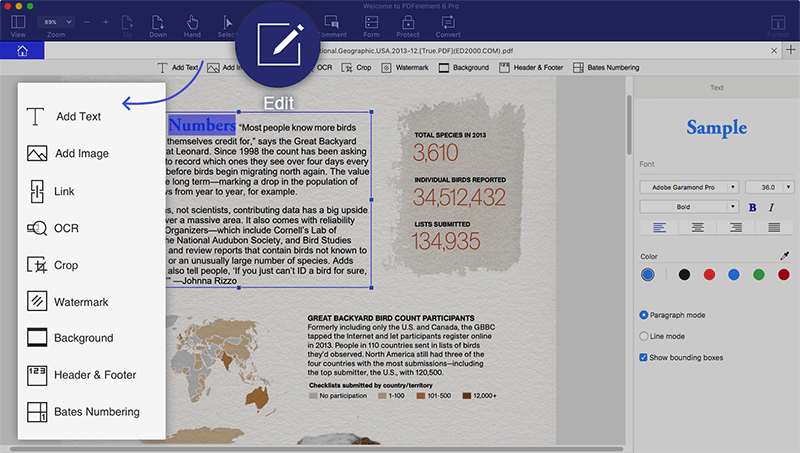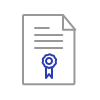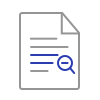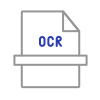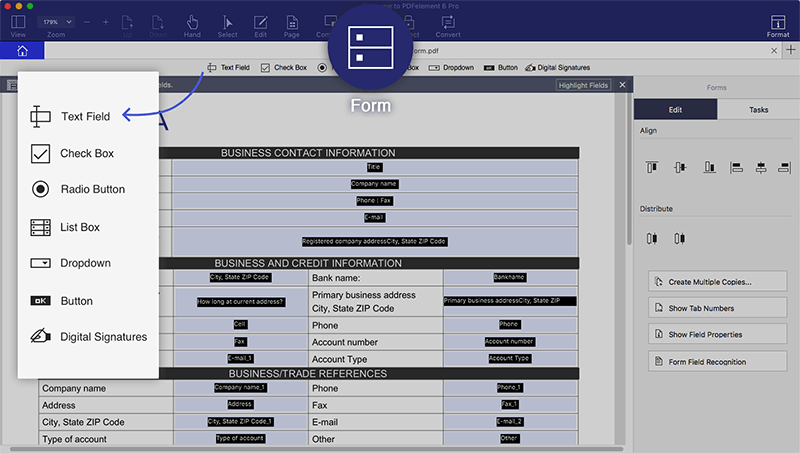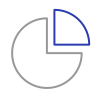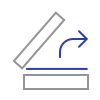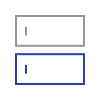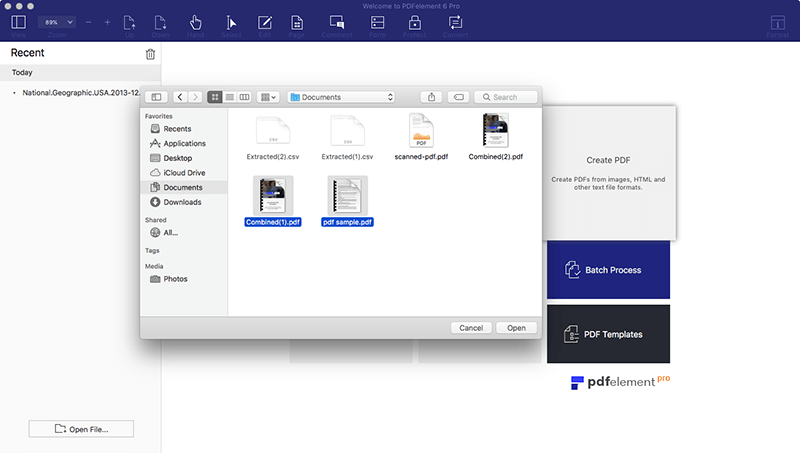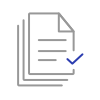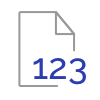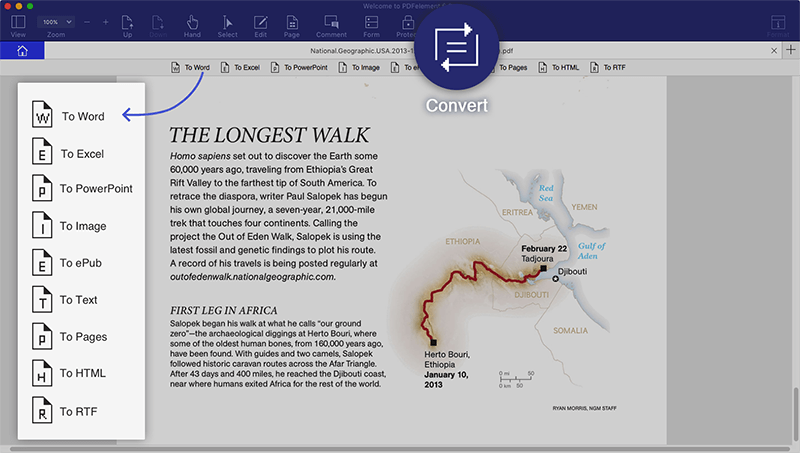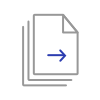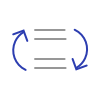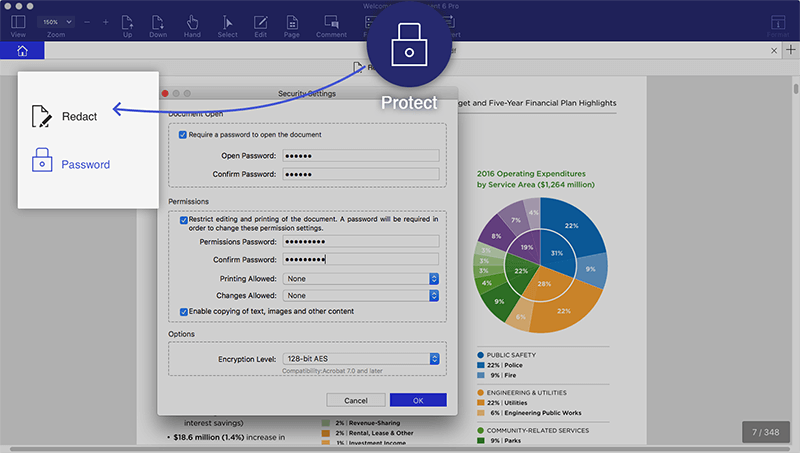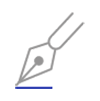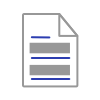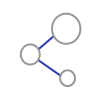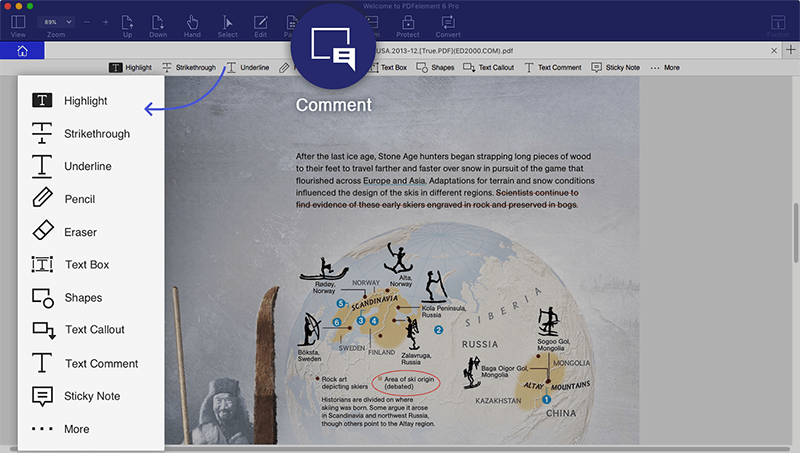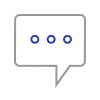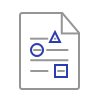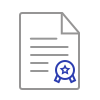- PDFelement Pro
- Информация
- Описание
- PDFelement for Mac
- The Complete PDF Solution
- Smarter Editing
- Bookmarks
- Text Autofit
- Create Fillable PDF Forms
- Export Form Data into Excel
- Export Data from Scanned PDF
- Templates
- Create from Files
- Speedy PDF Creation
- Reorder, Split, Add
- Bates Numbering
- Convert PDFs
- Split & Extract
- Batch Convert
- Password Protection
- Redaction
- Share
- Annotate
- Markup
- Shapes
- Stamps
- Free Customer Support
- One Time License Fees
- Annual Product Updates
- 30-Day Money-Back Guarantee
- Join Our Community
- Feature-Specific Videos
- Self-Help Resources
- PDFelement 6 Pro — PDF & OCR 4+
- Wondershare Technology Group Co.,LTD
- Снимки экрана
- Описание
PDFelement Pro
Информация
Описание
PDFelement 7 Pro — профессиональный инструмент, является решением «все-в-одном» для всех ваших PDF задач. Измените принципиальный подход в работе с PDF.
Вы можете легко создавать новые PDF-файлы с веб-страниц (.html, .htm), изображений (png, .jpeg, jpg, bmp, .tiff, .bmp) и текстовых файлов (.rtf, .rtfd, .txt). Вновь созданные PDF-файлы на 100% совместимы с Adobe Reader, Acrobat и другими приложениями PDF.
Функция объединения — еще один удобный способ объединить и преобразовать несколько файлов в один документ PDF.
PDFelement является отличным инструментом для преобразования PDF-файлов в различные форматы файлов, включая Microsoft Word, Excel, PowerPoint, Text, HTML и многие другие, что дает вам максимальную гибкость в работе с PDF документами.
Импортируйте собственноручные подписи и инициалы в печати для быстрого подписания PDF документов. Также поставляется с набором наиболее часто используемых динамических и стандартных бизнес печатей, и имеет 4 способа для создания собственных личных или деловых печатей.
Добавляйте пароли безопасности для защиты ваших PDF файлов от открытия или установите ограничения пользователей для изменения содержания PDF, таких, как редактирование и печать.
Редактирование
С помощью PDFelement можно редактировать текст и менять шрифты как в пакете Microsoft. Просто нажимайте — и можете печатать: все очень просто.
OCR
Наша современнейшая технология OCR (оптического распознавания символов) превращает отсканированный материал в полностью редактируемый документ, в котором можно производить поиск, редактирование, форматирование, менять размеры, текст. Многоязыковая поддержка включает в себя следующие языки: английский, корейский, русский, немецкий, испанский и многие другие.
Преобразование
Хотите работать с документом в других программах? Преобразовывайте из PDF прямо в Word, Excel, графический файл и многие другие форматы файлов.
Защита паролем
Понятно, что некоторые из ваших документов конфиденциальны и нуждаются в дополнительной защите. Установите ограничения на открытие, копирование, редактирование и печать, чтобы быть уверенным в безопасность, если файл попадет в чужие руки.
Аннотации
Выделяйте важный текст с помощью инструмента выделения и прикрепляйте стикеры с целью конкретизации информации. Чтобы выделить или заархивировать определенную область документа, можно воспользоваться одним из 20 готовых штампов.
Добавление изображения
Лучше один раз увидеть, чем сто раз услышать. Просто вставляйте изображения в PDF-файл и настраивайте размер в соответствии с документом.
Bates-нумерация
Вы работаете с юридическими документами и вам нужен легкий способ идентификации и поиска? Проставьте идентификационные номера на каждой странице, чтобы облегчить распознавание и поиск при работе со множеством страниц.
Создание формы
Можно редактировать существующую форму или создать свою собственную с помощью таких готовых полей как: текстовое поле, флажок, переключатель, поле со списком, список, кнопка или поле для подписи. Все они интерактивны и позволяют с легкостью организовывать сбор данных и опросы.
Подпись
Вы получили уведомление или вам нужно подписать контракт? Используйте прилагаемые стандартные зашифрованные цифровые подписи или создайте собственноручную подпись.
Объединение
У вас несколько файлов и вы хотите их объединить? PDFelement позволяет преобразовывать несколько файлов в один PDF-файл в целях облегчения работы.
Редакция
Некоторая информация является конфиденциальной и не должна быть достоянием общественности. С целью избежания утечки информации инструмент редакции дает возможность безвозвратно вымарать текст или изображение.
Источник
PDFelement for Mac
Perfect Alternative to Adobe В® Acrobat В® DC
Intuitively Designed for a Better PDF Experience (Compatible with macOS 10.14.)
The Complete PDF Solution
Create high-quality PDFs with a complete set of tools to create, edit, convert, and sign your PDFs, and more. Best of all, it’s affordable.
The easiest way to edit Microsoftв„ў Office files without compromising formatting and style.
PDFelement 6 is here, with a re-designed interface and powerful features.
- Edit & OCR PDF
- Forms & Data Extraction
- Create & Combine
- Convert & Extract
- Protect & Share
- Review & Comment
Smarter Editing
Take control of your Office documents by adjusting or changing the font type, size, and style, without losing font and formatting.
Bookmarks
Quickly locate and link to points of interest within your PDF or external webpage for easy, intuitive navigation.
Text Autofit
Intuitive paragraph and single line editing tools reflow text to maintain document style.
Turn paper documents and scans into fully editable, selectable, and searchable PDFs in over 25 languages.
Create Fillable PDF Forms
Transform non-fillable forms made in Word, Excel and other office applications into interactive, fillable PDF forms with a single click.
Export Form Data into Excel
Leverage our intelligent form technology to extract PDF data from hundreds of identical forms into a single Excel sheet in seconds.
Export Data from Scanned PDF
Instantly and accurately convert piles of paper documents into office files for archiving and analysis.
Templates
Create a template from scratch. Or draw from PDFelement’s extensive template library of 8000+ forms used across different departments and industries.
Create from Files
Create professional-looking PDFs from image and text formats (.rft, .txt), or create PDF directly from the scanners with options to perform OCR or generate PDF/A files. New
Speedy PDF Creation
Combine different files and file types into a single PDF.
Reorder, Split, Add
Manage drag-and-droppable page thumbnails in an enlarged window to add, split, delete, and reorder pages.
Bates Numbering
Apply unique labels to PDFs for easy organization and indexing.
Convert PDFs
Transform PDFs into other file types, like Microsoftв„ў Word, Excel, PowerPoint, HTML, Image and more with a simple click.
Split & Extract
Split PDFs into smaller files by page number or bookmarks, and extract the pages you need into a new document without affecting the original file.
Convert PDF to PDF/A, the archival version of the PDF file format, for long-term archiving.
Batch Convert
Turn multiple PDF files into Microsoftв„ў Word, Excel, PowerPoint formats and more at one time.
Password Protection
Choose your preferred level of password protection to encrypt PDF files.
Apply industry-standard electronic and digital signatures for easy document verification, or create personalized signature from image of your handwritten signature.
Redaction
Permanently blackout sensitive content with custom colors and overlay text.
Share
Share revised PDFs directly to Dropbox, or attach them as an email right from the interface.
Annotate
Sticky notes, comments and text boxes allow for easy collaboration of ideas.
Markup
Markup documents for review with highlights, cross-out, underline, and text tools.
Shapes
Apply familiar shapes and drawing tools to your PDF, like lines, rectangles and arrows.
Stamps
Insert commonly used stamps and manage a collection of custom stamps.
| Compare Our Product Features | Standard IncludesAll of these great features | Professional IncludesEverything in Standard, and |
|---|---|---|
| Create PDF Files | ||
| Edit PDF Files | ||
| Convert PDF Files | ||
| Annotations and Comments | ||
| Secure and Sign PDF Files | ||
| Add Watermarks, Backgrounds, Headers and Footers | ||
| Access to Hundreds of PDF Templates | ||
| Optical Character Recognition (OCR) | ||
| Automatic Form Recognition | ||
| Form Data Extraction | ||
| Bates Numbering | ||
| Redaction | ||
| Batch Process PDF Files | ||
| Extended Compatibility Support for File Formats | ||
| File Size Optimization | ||
| See the full features comparison >> |
Internet connection is required for version updates, activation of paid features and product license.
Free Customer Support
One Time License Fees
Annual Product Updates
30-Day Money-Back Guarantee
Join Our Community
Learn, connect, and let our experts help you get the most from our products.
Feature-Specific Videos
Get the most out of PDFelement with our helpful video tutorials.
Self-Help Resources
Explore tips, tricks, and ideas to help you empower your documents.
Источник
PDFelement 6 Pro — PDF & OCR 4+
Wondershare Technology Group Co.,LTD
-
- 2,4 • Оценок: 10
-
- Бесплатно
- Включает встроенные покупки
Снимки экрана
Описание
PDFelement 6 Professional = All features in PDFelement Standard+ OCR + Data Extraction + batch operations, and much more.
The all-new redesigned PDFelement 6 Professional has everything you need to work with PDFs. Now specifically built for SMBs with intuitive, simple, and powerful PDF solutions.
Key Features:
√ Data Extraction (Exclusive in Pro version!)
— Automatic data extraction from digital and scanned PDF forms.
— Batch data extraction from digital and scanned PDF forms into CSV spreadsheet.
— Label and extract data from selected form fields of scanned PDF.
— Export or import form data to/from PDF format.
√ PDF Converter (Support more output formats in Pro version!)
— Besides normal output formats including Word, Excel, PPT and Image which are supported in Standard version, Pro version supports converting PDF file to more formats like EPUB, HTML, Text, RTF.
— Convert scanned PDF to editable and searchable document with OCR technology.
— Maintain text, images, graphs, fonts, and embedded elements with original layout after conversion.
√ OCR (Exclusive in Pro version!)
— OCR (Optical Character Recognition)enables you to edit and convert characters in scanned PDF files or pictures.
— OCR helps extract data from scanned PDF forms or invoices.
√ PDF/A (Exclusive in Pro version!)
— Support PDF/A as an available output format with ISO Standard for long term archiving.
√ PDF Editor
— Edit, delete, cut, copy, paste, and insert text and images in PDFs.
— Change font attributes (type, size and style, alignment).
— Insert, update or remove custom watermarks and backgrounds.
— Apply Bates Numbering with advanced formatting. (Exclusive!)
— Insert, update or remove headers and footers (including page numbering and date).
— Insert and edit hyperlinks.
√ Markup & Annotate PDF
— Add comment, sticky note, text box, text call-out, stamps, add/edit links, freehand drawing.
— Highlight, underline or strike through context.
— Create and manage library of prebuilt and custom stamps.
√ Create & Edit Forms
— Fill PDF forms.
— Automatic form creation with Auto Form Field Recognition.
— Create fillable PDF Forms from interactive field objects, such as buttons, check boxes, radio buttons, list boxes, and drop-down lists.
— Access to collection of prebuilt, customizable fillable forms.
— Support creating, editing, and adding digital signature on PDF.
√ Page Management
— Manage pages in a document (reorganize, insert, extract, crop, rotate, and delete pages).
√ Create & Combine PDF
— Support input format: pdf / html/ webarchive / rtf / txt / jpeg / jpg / png / bmp / gif.
— Combine different format files into a new PDF.
— The files created by PDFelement are 100% compatible and accessible with Adobe Reader and other PDF readers.
√ Secure & Share PDF
— Set a password to protect PDF from being opened by unauthorized users.
— Apply Permissions. Restrict users’ access to PDF printing, copying, editing, and extracting by setting permissions for your document.
— Redact sensitive text and images in PDFs. (Exclusive in Pro version!)
— Send PDF as email attachment.
— Support printing and emailing the edited PDF directly.
— Save your PDF files to popular cloud storage services (Google Drive, Dropbox and Evernote).
Also supported unlock PDFelement 6 Pro trial limit via In-App Purchase, including:
— No trial watermark added when saving or printing.
— No page count limit for PDF conversion.
— No document count limit for batch operations.
— Support OCR function.
—————————————————————————————-
Need HELP? Let us know, we are here to help!
Email: pdfelement@wondershare.com
Support Center: http://support.wondershare.com
Forum: http://forum.pdf.wondershare.com
Official Website: https://pdf.wondershare.com
Facebook: @PDFelement
If you think this app is helpful and like it, your positive review in the App Store would be much appreciated. Thank you for using PDFelement.
Источник