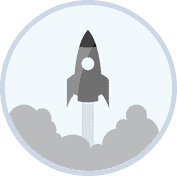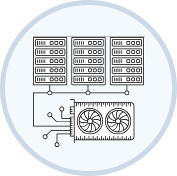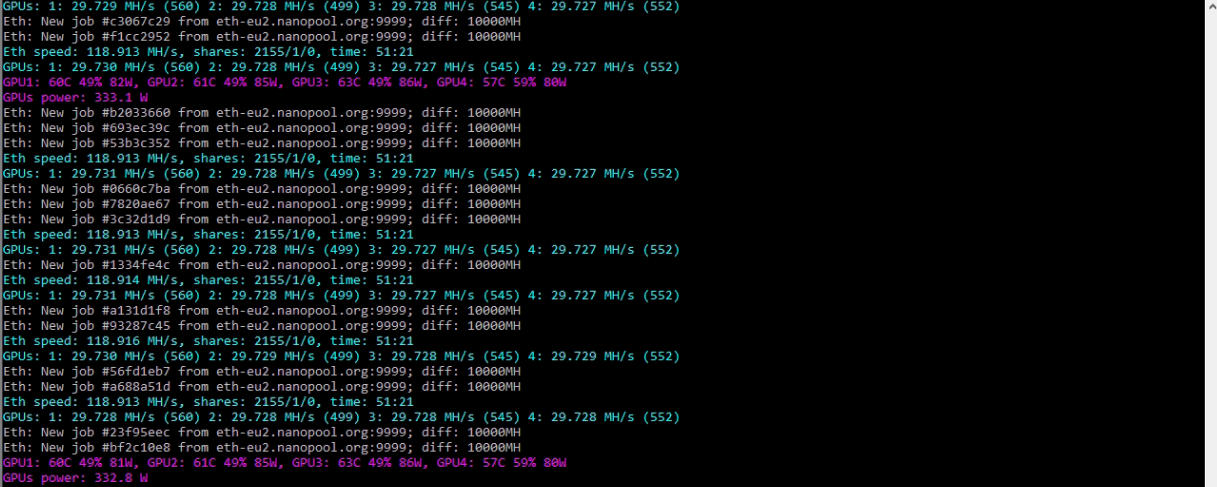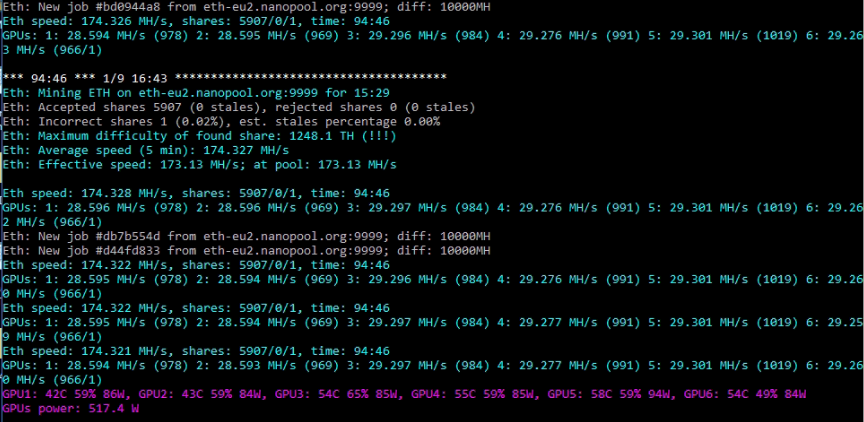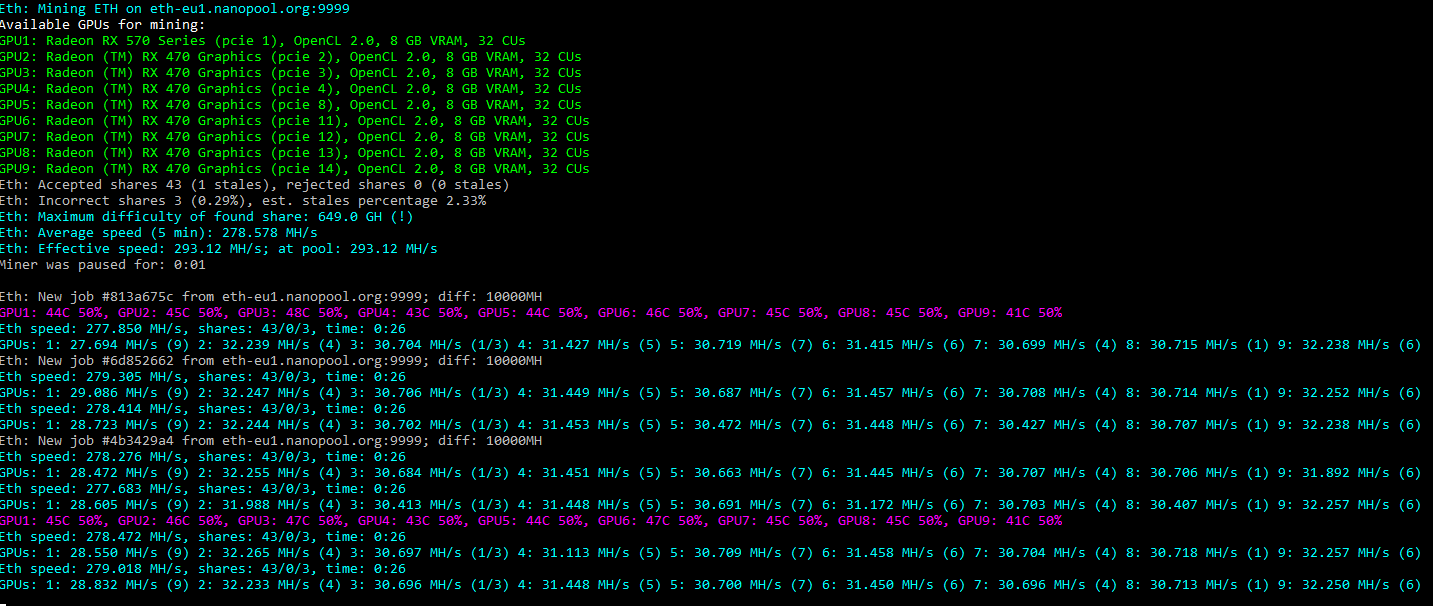- PhoenixMiner 5.5c — AMD+NVIDIA GPU Miner
- Download Phoenix Miner 5.5c — AMD+NVIDIA GPU Miner
- Changelog
- Phoenix Miner: Команды
- Команды для подключения к пулу
- Общие параметры пулов
- Тестовый режим
- Удаленный мониторинг и управление
- Команды для управления майнингом
- Параметры управления оборудованием (вы можете указать эти параметры для каждой видеокарты
- Общие настройки
- Варианты для каждй видеокарты отдельно
- Download Phoenix Miner 5.4c — AMD+NVIDIA GPU Miner
- Changelog
- Some notes on the best (or at least some of the better) drivers for AMD cards:
- How to start mining Ethereum Classic
PhoenixMiner 5.5c — AMD+NVIDIA GPU Miner
Fastest Ethereum/
Ethash miner with lowest devfee
Effective Ethereum mining speed is higher by 3-5% because of a completely different miner code — much less invalid and outdated shares, higher GPU load, optimized OpenCL code, optimized assembler kernels.
Supports both AMD and nVidia cards (including in mixed mining rigs). It runs under Windows x64 and Linux x64.
The watchdog timer checks periodically if any of the GPUs freezes and if it does, restarts the miner. Supports memory straps for AMD/NVIDIA cards. Use the -straps command-line option to activate it.
Step 1: Download the miner
Attention! For security reasons, Windows may stop you from opening the bat file. In this case, you should permit it to open in the pop-up window.
Step 2: Enter the following command:
Step 3: Configure the miner with your settings
Step 4: Start mining
Now that your miner is set up, you’re able to sit back and watch as your video cards gain you passive income every day in the form of Ethereum. It is important to consider any variable costs that you may incur during the mining to determine your profitability. Variable costs may be electrical costs, maintenance costs, pool fees, dev fees, exchange fees, etc.
Every pool has a different interface but the principle stays the same. You’ll need to go to your pools website and type in your public wallet address. Let us use Ethermine pool as an example.
You type your public wallet address in the search bar and you’ll be able to see all of the information about your Ethereum mining efforts. In the case of Ethermine pool once your balance reaches 0.01 ETH it will get sent to your wallet address that you’ve typed into the start.bat file earlier.
If you would like to donate Hashing power — 8503c4f68ebab097178eeb3a175b48398F4ed040
How does Ethereum mining work?
The result of digital mining is called proof of work system. . However, mining Ethereum means more than increasing the volume of Ether in circulation. It is also necessary for securing the Ethereum network as it creates, verifies, publishes, and propagates blocks in the blockchain.
What do you need to mine Ethereum?
- An Ethereum wallet to hold all of your newly found currency;
- GPU drivers;
- A mining application (PhoenixMiner AMD+NVIDIA GPU Miner);
- A mining pool address if you’re going to mine within a mining pool;
- A graphics card (GPU) with at least 4gb of RAM.
How many Ethereum can be mined?
Most Ethereum blocks are around 2mb. A new Ethereum block is created every 14 seconds. 18 Million Ether are mined every year.
Download Phoenix Miner 5.5c — AMD+NVIDIA GPU Miner
The new PhoenixMiner stale version is ready.
You can download PhoenixMiner 5.5c from here:
The file contains the link to download the .zip archive and the password ( phoenix ) to unlock it.
Inside the archive you will find a file README.txt with installation instructions.
Make sure to replace the pool and wallet address by what you’re using in all files.
Changelog
The changes in this release (since 5.5b) include the following:
- Added support for the latest AMD Windows driver 21.1.1 (still, we don’t recommend using the 21.1.1 driver yet — we had some instability issues with it even when just idling on the desktop!)
- Added new -mcdag parameter to reset the memory overclock on Nvidia cards during DAG generation. This may allow you to set higher memory overclock on your Nvidia cards without risking corrupt DAG buffer, which can lead to excessive number of incorrect shares. Use -mcdag 1 (by default the value is 0, which means turned off) to use this new feature.
- Under Linux -mcdag 1 will execute a shell script named daggen.sh (if present in the current directory) for each Nvidia GPU, passing the GPU index as the first argument, and PCIE bus ID as second argument. The miner will then wait for about 7 seconds before starting DAG generation to allow the script enough time to reset the memory overclock.
- The -tt parameter is now strictly for controlling the fan behavior. E.g. -tt 60 sets auto-fan speed with target temperature 60C; -tt -70 sets fixed fan speed 70%; and -tt 0 turns off the fan control. All these can be specified per GPU.
- There is a new -hwm parameter that allows controlling the frequency of the hardware monitoring, which was also done by -tt in the previous versions of PhoenixMiner
- Other small improvements and fixes
The changes of the previous beta (5.5b) since the last version (5.4c) are:
Added native kernels for AMD RX6800 and RX6900 GPUs. These are faster than the generic kernels and produce a lot less stale shares Updated kernels for AMD Polaris, Vega and Navi GPUs that are slightly faster and use less power than before when mining ETH. To use these updated kernels, you need to use drivers 20.5.1 or later under Win10, or 20.10.x or later under Linux The Nvidia mining cards (P106, P104, etc.) can now use straps and hardware control options (power limit, memory overclock, max temperature, etc.) under Windows Added support for AMD Linux drivers 20.45-1164792 and 20.45-1188099. Use this drivers only if you have RX6800 or RX6900 GPU. WARNING: Vega and Navi GPUs won’t work with these drivers! Automatically set -ttli instead of -tmax when the later is not supported by the driver. This will throttle down the GPUs when they reach the specified temperature to avoid overheating
Please let us know if you have any problems or questions related to PhoenixMiner 5.4c
Note that the AMD Windows drivers do not support compute mode for Hawaii cards, so the hashrate will be quite low (14-15 MH/s with the current ETH DAG epoch). This problem is fixed under Linux, where you can get the full 29-30 MH/s speed out of the Hawaii cards.
Phoenix Miner: Команды
18 мин на чтение
Описаны все команды и аргументы командной строки Феникс Майнера
Обратите внимание, что PhoenixMiner поддерживает большинство параметров командной строки Claymore майнера, поэтому вы можете использовать те же параметры командной строки, что и те, которые вы использовали бы с майнером Клеймора.
Как использовать эти команды?
Например первая команда -pool указывается в .bat фале следующим образом:
PhoenixMiner.exe -pool eu1.ethermine.org:4444
Команда со знаком минус -pool остается, а вместо того, что в угловых скобках мы подставляем сервер и порт пула. При этом, знаки <> мы не пишем.
Команды для подключения к пулу
Пароль (для большинства пулов он не требуется, используйте x качестве пароля, если не уверены, что на пуле есть пароль). -worker Имя воркера (большинство пулов принимают его как название вашей фермы или кошелька, можно указать любое).
Если указано , то вместо нужно подставить число без символов <> . -proto Выбирает тип stratum протокола для пула ethash: 1 miner-proxy — спецификация stratum для майнинга в режиме прокси (например, для пула Coinotron) 2 eth-proxy — (например, для пулов ethermine, nanopool) — это значение по умолчанию, работает для большинства пулов. 3 qtminer (например, ethermine, ethpool) 4 EthereumStratum/1.0.0 (например для nicehash) 5 EthereumStratum/2.0.0 -coin Монета, которую нужно использовать для devfee (комиссии), чтобы избежать переключения DAG файла. Доступные варианты: auto Автоопределение монеты (по умолчанию) eth Ethereum etc Ethereum Classic exp Expanse music Musicoin ubq UBIQ pirl Pirl ella Ellaism etp Metaverse ETP whale WhaleCoin vic Victorium nuko Nekonium mix Mix egem EtherGem clo Callisto dbix DubaiCoin moac MOAC etho Ether-1 yoc Yocoin b2g Bitcoiin2Gen esn Ethersocial ath Atheios reosc REOSC qkc QuarkChain bci Bitcoin Interest -stales Отправлять stales (устаревшие решения) в пул: 1 — да (по умолчанию), 0 — нет -pool2 Адрес второго отказоустойчивого пула. То же, что и -pool , но для отказоустойчивого пула. -wal2 Кошелек отказоустойчивого пула (если он не указан, то первый -wal будет использоваться для отказоустойчивого пула). -pass2
Пароль отказоустойчивого пула (если он отсутствует, то первая команда -pass будет использоваться и для пула отработки отказа). -worker2 Имя воркера для запасного пула (если оно отсутствует, то -worker будет использоваться и для отказоустойчивого пула). -proto2 Stratum протокол отказоустойчивого пула (если он отсутствует, то первая команда -proto будет использоваться также для пула отработки отказа). -coin2 Монета для devfee Ethash (если она отсутствует, то команда -coin также будет использована для пула отработки отказа). -stales2 Отправлять устаревшие данные в пул отработки отказа: 1 — да (по умолчанию), 0 — нет -dpool Адрес пула для дуал-майнинга. -dwal Кошелек для дуал-майнинга. -dpass
Пароль для дуал-майнинга (для большинства пулов он не требуется, используйте x качестве пароля, если не уверены что пароль есть на пуле). -dworker Имя второго воркера. -dcoin blake2s В настоящее время для двойного майнинга поддерживается только алгоритм Blake2s. Если вы хотите разместить все пулы двойного майнинга dpools.txt , вам нужно установить -dcoin blake2s в командной строке или в config.txt, чтобы майнер загружал пулы двойного майнинга из dpools.txt -dstales Отправлять stales в пул двойного майнинга: 1 — да (по умолчанию), 0 — нет
Общие параметры пулов
Тестовый режим
Если указаны две команды через запятую, как в примере ниже, то это синонимы. Нужно использовать только одну.
Например -bench [ ],-benchmark [ ] . Используем либо команду -bench [ ] либо -benchmark [ ] .
-bench [ ],-benchmark [ ] Режим тестирования, (необязательно) укажите эпоху DAG файла. Используйте эту команду, чтобы проверить свою майнинг ферму. Если вы укажете только эту -bench опцию, вы проведете тестирование алгоритма ethash. Если вы хотите протестировать дуал майнинг, воспользуйтесь опциями -bench -dcoin blake2s . Если вы хотите протестировать алгоритм ProgPOW BCI, используйте параметры -bench -coin bci
Удаленный мониторинг и управление
Команды для управления майнингом
Параметры управления оборудованием (вы можете указать эти параметры для каждой видеокарты
Общие настройки
Варианты для каждй видеокарты отдельно
Некоторые параметры PhoenixMiner могут предоставлять либо одинаковые настройки для всех графических процессоров, либо разные настройки для каждого из графических процессоров. Например, чтобы указать -gt значение для всех карт, которые вы должны написать, -gt 90 но если вы хотите указать другое значение GT для каждой из карт, используйте что-то вроде этого: -gt 20,15,40,90,90 для майнинг-фермы с пятью графическими процессорами. Это установит GT равным 20 для первого графического процессора, 15 для второго графического процессора и так далее. Если вы укажете меньше значений, чем у вас есть графические процессоры, остальные графические процессоры будут использовать значение по умолчанию для параметра. Вы также можете использовать другой, более гибкий способ указания разных значений для разных карточек. Лучше всего это пояснить на примере: -cclock *:1100,1-3:1090,4:1300 — здесь мы устанавливаем частоту ядра на 1100 МГц для всех карт, кроме карт с 1 по 3, на которых она установлена на 1090 МГц, и карты 4 на 1300 МГц. Часть перед двоеточием (:) — это селектор, который выбирает графические процессоры, для которых применяется значение после двоеточия.
Селектор может быть:
- индекс одиночного графического процессора: например, 5:1000 устанавливает 1000 для 5-го графического процессора
- диапазон индексов графического процессора: например, 2-5:1200 устанавливает 1200 для графических процессоров 2, 3, 4 и 5
- звездочка, которая устанавливает значение для всех графических процессоров
- label amd или nvidia : например, amd:1090 устанавливает значение 1090 для всех карт AMD
- произвольная строка, которая начинается с буквы и может содержать буквы, числа и звездочки, что соответствует имени графического процессора, указанному PhoenixMiner. Пример: gtx*1070:+500 установит значение +500 для всех карт, в названии которых есть «gtx» и «1070», а между ними что-то есть. Это будет соответствовать «Nvidia GeForce GTX 1070», но не «Nvidia GeForce 1070».
Обратите внимание, что если данной карте соответствует более одного селектора, учитывается только последний. Пример: -cclock *:1100,1-4:1090,2:1300 установим карту 2 на 1300; карты 1,3 и 4 по 1090; а у остальных карт частота ядра 1100 МГц.
Download Phoenix Miner 5.4c — AMD+NVIDIA GPU Miner
The new PhoenixMiner beta version with ETCHash support is ready.
You can download PhoenixMiner 5.4c from here:
The file contains the link to download the .zip archive and the password ( phoenix ) to unlock it.
Inside the archive you will find a file README.txt with installation instructions.
Make sure to replace the pool and wallet address by what you’re using in all files.
Changelog
- Added support for DAG epochs up to 500
- Fixed crash (or GPUs not detected error) when using the latest Windows Nvidia drivers 460.79 and 460.89
- Validated support for Nvidia RTX 3090, 3080, 3070, and 3060Ti GPUs. Those still use the current kernels and there are no speed increases from the previous PhoenixMiner release
- Add support for the older AMD Linux driver 19.50-1011208-ubuntu-18.04 (used by some Linux mining OSes and other software)
- Added new kernels to allow mining on AMD Hawaii cards (R9 390, etc.) with the current and future DAG epochs (even with DAG buffer above 4GB for the 8GB cards).
Note that the AMD Windows drivers do not support compute mode for Hawaii cards, so the hashrate will be quite low (14-15 MH/s with the current ETH DAG epoch). This problem is fixed under Linux, where you can get the full 29-30 MH/s speed out of the Hawaii cards.
Some notes on the best (or at least some of the better) drivers for AMD cards:
If you have 6GB or 8GB card that is at least Polaris (i.e. 470/480/570/580, Vega, Radeon VII, Navi), you should run at least driver 20.5.1 under Windows 10, or driver 20.10.x under Linux.
If you have 4GB Polaris card (i.e. 470/480/570/580), ideally you should also run drivers 20.5.1 or later. At the very least the drivers should be either 18.12.1.1 to 19.7.5 (inclusive), or 19.12.2 and later. Under Linux, drivers 19.x.x or 20.x.x should be OK for 4GB cards.
Avoid using the 20.40.x, and 20.45.x drivers under Linux.
How to start mining Ethereum Classic
Here is a full command-line example for mining ETC (IMPORTANT: replace the ETC address with your own ETC wallet address in the -wal option, Rig001 is the name of the rig):