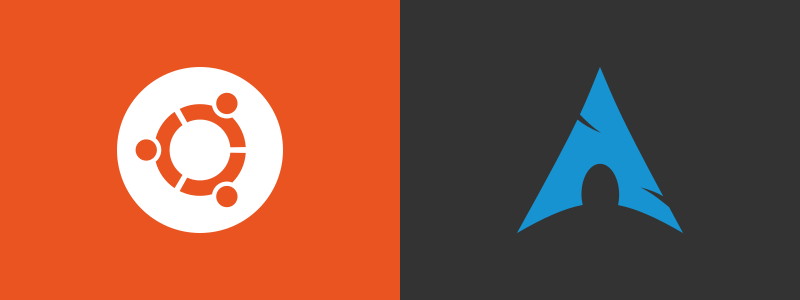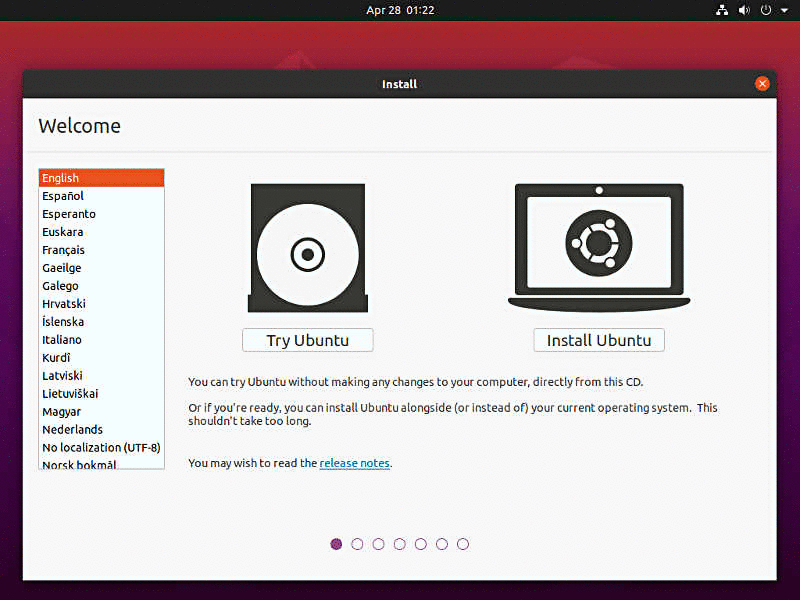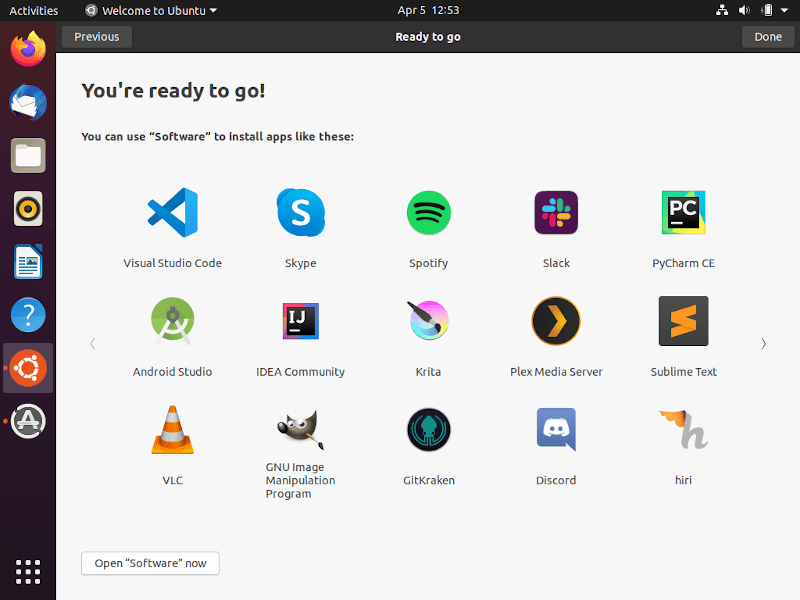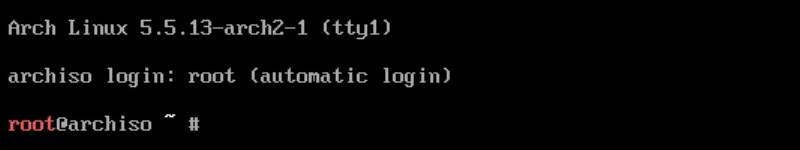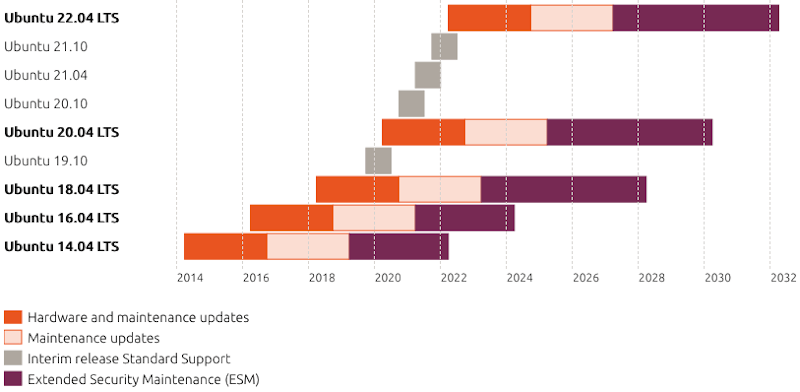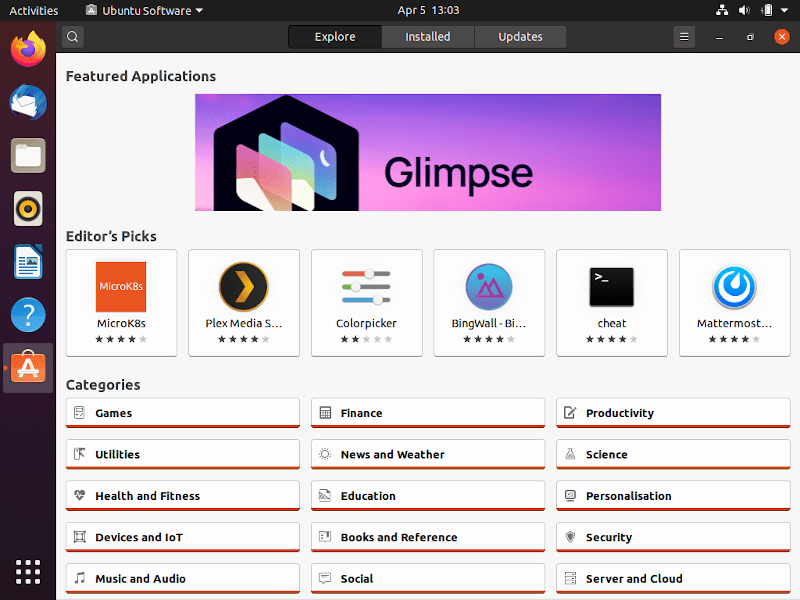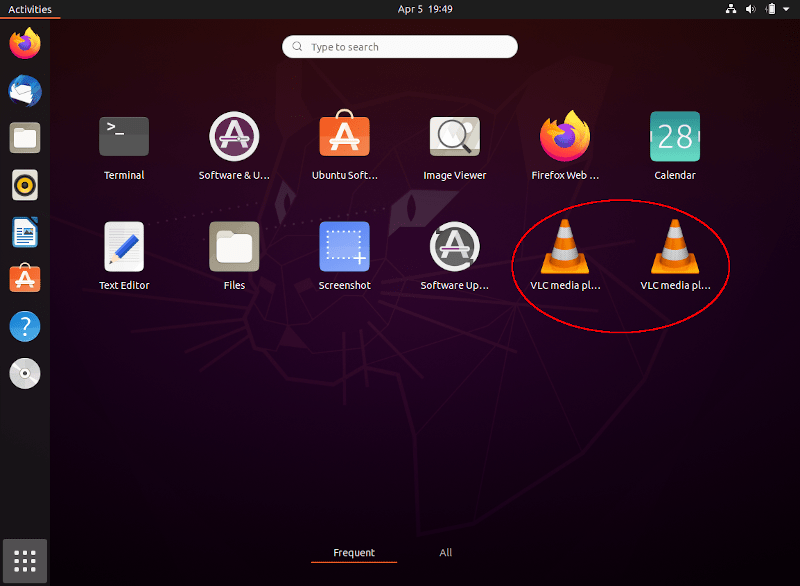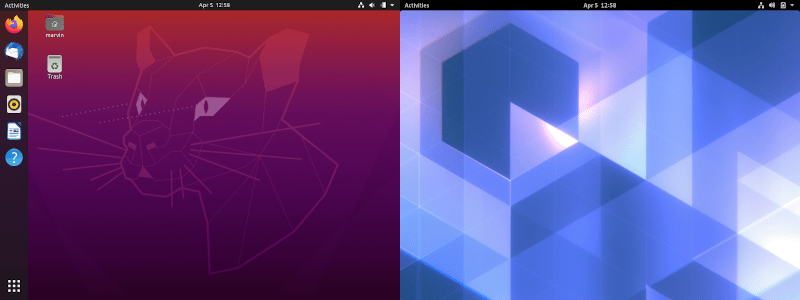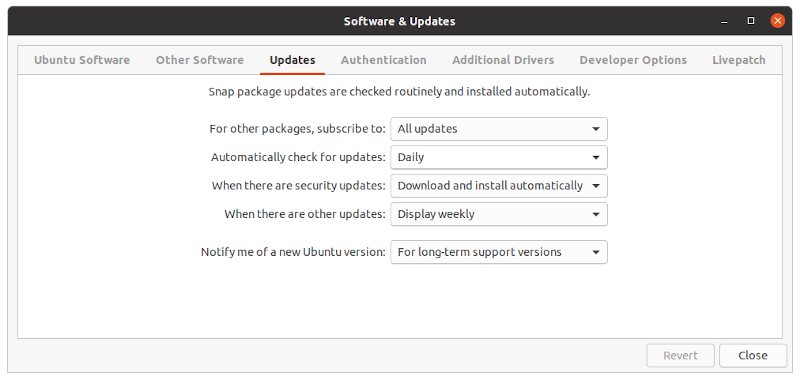- Arch compared to other distributions (Русский)
- Contents
- Source-based
- Gentoo/Funtoo Linux
- Общие
- Debian
- Fedora
- Slackware
- Дружественные к новичкам
- Ubuntu
- Linux Mint
- openSUSE
- Mandriva/Mageia
- Ubuntu vs Arch Linux
- Content
- Why Ubuntu vs Arch Linux?
- Installation
- Ubuntu
- Arch Linux
- Release Cycle
- Ubuntu
- Arch Linux
- Applications
- Repositories
- Ubuntu
- Arch Linux
- Software Installation
- Ubuntu
- Arch Linux
- Desktop
- Security
- Ubuntu
- Arch Linux
- Conclusion
Arch compared to other distributions (Русский)
Эта страница написана с целью показать сходства и различия между Arch Linux и другими популярными дистрибутивами GNU/Linux, а также Unix-подобными операционными системами. Здесь приведены краткие описания, которые могут помочь определиться, подходит ли Arch Linux для определённых целей или нет. Тем не менее, лучший способ сравнить дистрибутивы между собой — установить и попробовать их самому.
Также в данной статье с другими дистрибутивами сравнивается только Arch Linux. Проекты сообщества, поддерживающие архитектуры отличные от x86_64, приведены на странице Arch-based distributions.
Contents
Source-based
Дистрибутивы, подразумевающие самостоятельную сборку пользователем пакетов, могут оптимизироваться под конкретное оборудование, переносимы и предоставляют наивысший контроль, однако они отнимают значительное время на сборку пакетов. Arch предоставляет готовые пакеты только для архитектуры x86_64.
- CRUX — легковесный дистрибутив, основанный на принципе KISS. CRUX вдохновил Джадда Винета (Judd Vinet) на создание Arch.
- CRUX использует скрипты инициализации в стиле BSD, тогда как Arch использует systemd.
- В Arch используется модель разработки ПО роллинг-релиз, CRUX же выпускает релиз примерно раз в год.
- Оба дистрибутива используют похожие на порты системы (ports-like systems) и, как и *BSD, предоставляют базовое окружение для дальнейшей работы.
- В Arch предлагается pacman, который управляет бинарными пакетами и безупречно интегрируется в систему сборки Arch. CRUX использует поддерживаемую сообществом систему prt-get, которая, в сочетании с собственной системой портов, обрабатывает разрешение зависимостей, но собирает все пакеты из исходных кодов (однако базовая установка CRUX поставляется в бинарном виде).
- И Arch, и CRUX официально поддерживают только архитектуру x86_64.
- Arch располагает широким набором репозиториев с бинарными пакетами, а также пользовательским репозиторием Arch. В CRUX предлагается упрощённая официально поддерживаемая система портов в дополнение к относительно скромному репозиторию сообщества.
- LFS (Linux From Scratch) существует в виде документации, где описан процесс получения исходного кода с базовым набором пакетов для создания работоспособной системы GNU/Linux. Также описаны процессы компиляции вручную, наложения патчей и настройки с нуля. LFS крайне минималистичен и предлагает подробный процесс обучения сборки и персонализации базовой системы.
- LFS поставляется без онлайн-репозиториев: исходные коды скачиваются вручную, а компилируются и устанавливаются с помощью make. Тем не менее, существует несколько способов управления пакетами вручную, которые описаны в «LFS Hints» (подсказках LFS).
- Базовая установка Arch включает в себя тот же самый набор пакетов (но уже скомпилированный под x86_64), а также systemd, несколько дополнительных утилит и pacman — систему управления пакетами с широкими возможностями. Кроме того, сообщество и разработчики Arch поддерживают тысячи бинарных пакетов доступных для установки с помощью pacman и сборочные скрипты PKGBUILD для использования с Arch Build System. Также Arch поставляется с утилитой makepkg для сборки или настройки пакетов, которые можно установить с помощью pacman.
- Джадд Винет (Judd Vinet) создал Arch с нуля, после чего написал pacman на языке C. Исторически Arch иногда описывался как «Linux с приятной системой управления пакетами».
Gentoo/Funtoo Linux
- И Arch Linux, и Gentoo Linux используют модель разработки ПО роллинг-релиз, обновляя пакеты в ближайшее время после их официального релиза.
- Пакеты и базовая система Gentoo собираются из исходного кода с применением указанных пользователем USE-флагов. Arch предоставляет похожую на порты систему (ports-like system) сборки пакетов из исходного кода, однако базовая система Arch разработана с расчётом на установку в уже собранном (бинарном) виде на архитектуру x86_64, что позволяет Arch быстрее устанавливаться и обновляться, а Gentoo быть более настраиваемой.
- Arch поддерживает только архитектуру x86_64, тогда как Gentoo официально поддерживает x86 (i486/i686), x86_64, PPC/PPC64, SPARC, Alpha, ARM, MIPS, HPPA, S/390 и Itanium.
- Официальные инструменты управления пакетами и системой Gentoo, как правило, сложнее и имеют более широкие возможности. Также у некоторых привычных возможностей Gentoo (USE-флаги, SLOT и т.д.) нет прямых аналогов в Arch Linux, так как Arch, в основном, бинарный дистрибутив и, в соответствии с философией дизайна, придерживается простой архитектуры и избегает чрезмерных технических усложнений.
- И Arch, и Gentoo считаются очень настраиваемыми, так как включают в себя только базовые пакеты. Также пользователи Gentoo легко освоятся со многими аспектами Arch, если они привыкли к systemd.
Общие
Данные дистрибутивы предлагают разнообразные возможности и преимущества, а также подходят для большинства нужд использования операционных систем.
Debian
- Debian — крупнейший «апстрим»-дистрибутив Linux, предлагающий стабильное (Stable), тестовое (Testing) и нестабильное (Unstable) ответвления, более 148 000 пакетов и большее сообщество. Официально в Arch насчитывается заметно меньше пакетов, однако с учётом AUR количество пакетов становится сопоставимым.
- Debian более жёстко относится к несвободным пакетам, но включает их в отдельные несвободные репозитории. Arch более снисходителен к таким пакетам.
- Debian фокусируется на тщательном тестировании стабильного ответвления, которое «замораживается» и поддерживается до пяти лет. Пакеты в Arch новее, чем в Debian Stable, и больше сравнимы с ответвлениями Debian Testing и Unstable, а также не придерживаются определённого графика релизов.
- Debian поддерживает множество архитектур, включая Alpha, ARM, HPPA, i386, x86_64, IA-64, m68k, MIPS, MIPSel, PowerPC, S/390 и SPARC, тогда как Arch поддерживает только x86_64.
- Arch предлагает более удобные средства для создания собственных пакетов из внешних источников, в частности, похожую на порты систему (ports-like systems) сборки. В Debian отсутствует система портов, а расчёт сделан на большие бинарные репозитории.
- Установочная система Arch прозрачна и предлагает только базовый набор пакетов, тогда как применяемые в Debian методы, например, использование задач («tasks») apt для установки заранее выбранных групп пакетов, позволяют установить систему в более автоматизированном режиме, а также использовать несколько альтернативных методов установки.
- В Arch пакеты библиотек программного обеспечения, как правило, включают в себя заголовочные файлы, тогда как в Debian их обычно приходится загружать отдельно.
- Arch старается избегать применения патчей, чтобы исключить проблемы, которые невозможно проверить в основном репозитории программы. Debian же часто применяет патчи для получения более широкой аудитории.
Fedora
- Fedora — проект, разрабатываемый сообществом, а также поддерживаемый Red Hat. Его модель разработки часто описывается как экспериментальная, так как пакеты и проекты Fedora переходят в RHEL, а также используются в других дистрибутивах. В Arch отсутствует определённый график релизов и он не является экспериментальным ответвлением других дистрибутивов.
- Fedora использует формат RPM и систему управления пакетами DNF. Arch использует pacman для управления пакетами.
- Fedora специализируется только на свободном программном обеспечении и отказывается включать несвободное ПО в официальные репозитории. Стоит отметить, что пакеты с несвободным ПО доступны в сторонних репозиториях. Arch более снисходителен к таким пакетам и оставляет выбор пользователю.
- Fedora предлагает различные способы установки системы, включая графический установщик и минималистичный вариант. Также имеются сборки («spins») Fedora, которые предоставляют различные среды рабочего стола со своим набором приложений по умолчанию. С другой стороны, в Arch присутствуют лишь несколько скриптов, которые облегчают процесс установки базовой системы.
- В Fedora применяется определённый график обновлений, но отдельные («discrete») обновления официально поддерживаются с помощью утилиты FedUp. В Arch используется модель разработки ПО роллинг-релиз.
- В отличии от Fedora, в Arch имеется система портов.
- И Arch, и Fedora ориентированы на опытных пользователей и разработчиков, а также настоятельно рекомендуют вносить свой вклад в развитие проектов.
- Fedora получила общественное признание за интеграцию SELinux, скомпилированные с помощью GCJ пакеты (в целях устранения необходимости в JRE от Oracle) и активный вклад в «апстрим» — разработчики Red Hat и Fedora привносят наибольшую часть кода в ядро Linux, по сравнению с другими проектами.
- Arch Linux предоставляет вики-ресурс, который широко признается наиболее исчерпывающим среди вики-ресурсов дистрибутивов. Вики Fedora используется в первоначальном смысле слова «вики», т.е. для быстрого обмена информацией между разработчиками, тестировщиками и пользователями. В отличии от вики Arch, она не служит для централизации знаний пользователей и напоминает систему отслеживания ошибок или корпоративный вики-ресурс.
Slackware
- В Slackware используются скрипты инициализации в стиле BSD, тогда как в Arch применяется systemd.
- В Arch имеется система управления пакетами pacman, которая, в отличии от стандартных утилит Slackware, предлагает автоматическое разрешение зависимостей и позволяет обновлять систему в более автоматизированном режиме. Пользователи Slackware обычно предпочитают ручное разрешение зависимостей, так как это даёт больший контроль над системой и в дистрибутиве уже предустановлены важные библиотеки и зависимости.
- Arch следует модели разработки ПО роллинг-релиз. Slackware более консервативен касаемо цикла обновлений и предпочитает проверенные, стабильные пакеты. Arch же считается более современным в этой области.
- В Arch Linux предлагаются тысячи бинарных пакетов в официальных репозиториях, тогда как количество пакетов в официальных репозиториях Slackware более скромное.
- В Arch имеется похожая на порты система (ports-like systems) Arch Build System, а также AUR — огромная коллекция PKGBUILD-файлов пользователей. В Slackware предлагается схожая, но менее наполненная система на сайте slackbuilds.org — полуофициальном репозитории файлов Slackbuild, аналога PKGBUILD в Arch. Также пользователи Slackware легко освоятся со многими аспектами Arch.
Дружественные к новичкам
Дружественные к новичкам дистрибутивы имеют множество сходств, и Arch достаточно отличается от любого из них. Arch хорошо подходит для изучения Linux, так как базовая установка включает в себя только минимальный набор пакетов. Специфические различия между дистрибутивами описаны ниже.
Ubuntu
- Ubuntu — популярный дистрибутив на основе Debian, разработку которого спонсирует компания Canonical Ltd. Arch разрабатывается независимо от других компаний и дистрибутивов.
- Эти два проекта расходятся в целях и ориентированы на разную аудиторию. Так, Arch создан для пользователей, желающих самостоятельно собирать и настраивать систему, тогда как Ubuntu преднастроена по умолчанию. Arch придерживается более простого дизайна начиная с базовой установки, оставляя пользователю решение о персонализации под необходимые требования. Также многие пользователи Arch начинали с Ubuntu, но позже переходили на Arch.
- Arch одинаково ориентирован на все поддерживаемые сообществом графические интерфейсы, а не один определённый. Более того, коммерческий характер Canonical приводил к таким спорным решениям, как реклама в главном меню Unity и сбор пользовательских данных. Arch — независимый, поддерживаемый сообществом проект без коммерческих целей.
- Ubuntu придерживается 6-ти месячного цикла разработки, тогда как в Arch используется модель разработки ПО роллинг-релиз.
- Arch предоставляет похожую на порты систему (ports-like system) сборки пакетов, а также Пользовательский репозиторий Arch, где пользователи могут поделиться скриптами для сборки и установки пакетов с помощью системы управления пакетами pacman. В Ubuntu используется более сложный apt, а также разрешено распространение бинарных пакетов с помощью Персональных архивов пакетов (PPA).
- В некоторых отношениях отличаются и сообщества. Сообщество Arch заметно меньше и ему настоятельно рекомендуется вносить свой вклад в развитие дистрибутива. Напротив, сообщество Ubuntu относительно большое и допускает значительно большее количество пользователей, не вносящих свой вклад в разработку дистрибутива или поддержку репозиториев.
Linux Mint
- Linux Mint был создан в качестве ответвления Ubuntu, но позже был также добавлен LMDE (Linux Mint Debian Edition), основанный на #Debian. С другой стороны, Arch — независимый дистрибутив, использующий собственные систему сборки и репозитории.
- Mint включает в себя MintTools — несколько графических утилит для лёгкого обслуживания системы. Arch предоставляет только простые утилиты командной строки вроде pacman, оставляя управление системой пользователю.
- Новые версии Mint выпускаются каждые шесть месяцев, примерно на месяц позже Ubuntu. Каждый релиз основан на последнем выпуске Ubuntu LTS и поддерживается пять лет. Linux Mint Debian Edition (LMDE) основан на Debian Stable и получает только обновления безопасности и пакетов Mint. В Arch, напротив, используется модель разработки ПО роллинг-релиз.
openSUSE
Дистрибутив openSUSE сосредоточен вокруг пакетов в формате RPM и хорошо зарекомендовавшего себя графического инструмента настройки — YaST2. Arch не предоставляет подобных средств. Исходя из этого, openSUSE больше подходит для пользователей, которым сразу необходима полностью функционирующая среда с графическим интерфейсом и автоматической конфигурацией, при этом позволяющая тонко настроить систему.
Mandriva/Mageia
Дистрибутив Mandriva Linux (ранее Mandrake Linux) был создан в 1998 году с целью сделать GNU/Linux доступным каждому. В нём используются RPM-пакеты и система управления пакетами urpmi. Mageia — некоммерческий и поддерживаемый сообществом форк Mandriva, созданный её бывшими работниками, которые выступали против коммерческих целей дистрибутива. В Arch используется более простой подход по сравнению с Mandriva или Mageia, так как предлагается в основном текстовый интерфейс и ручная настройка, а сам дистрибутив ориентирован на пользователей с опытом.
Источник
Ubuntu vs Arch Linux
Content
Ubuntu and Arch Linux are so different that it seems comparing them doesn’t make sense. I was an Ubuntu user for 10 years and last year I switched to Arch Linux. I would like to share my experience with both distros and compare them from an average Linux user perspective.
Why Ubuntu vs Arch Linux?
There are so many distros to choose from that one can easily get lost. It is also difficult to compare distros without experiencing them for a long time. I also tried many distros but I would always go back to Ubuntu. Actually, I have been an Ubuntu user for more than 10 years.
A year ago, I installed Arch Linux and it was the first time I didn’t go back to Ubuntu. There was something I liked about Arch Linux and I would like to share it with you.
My experience with both Ubuntu and Arch Linux largely reflects their fundamental principles:
Ubuntu: release quality, security, usability
Arch Linux: simplicity, modernity, freedom
Let’s have a look at the details.
Installation
Ubuntu
This is one of the things I like about Ubuntu. Installation is straightforward because of the GUI. Any user can install it. This is one of the reasons why Ubuntu is the most widely used Linux distro.
After the installation, I have almost every application that I need on a desktop, like a text editor, browser, office suite, etc.
There is also a Driver Manager application that makes the processes of installing proprietary drivers extremely simple.
However, the downside of this is I lose control of what I would like to have in my system.
I honestly don’t like how bloated the system is after a fresh install. There is an option in the installation GUI to choose between normal or minimal installation. However, they are not that different. I tested the normal installation and it totaled 5.4G while the minimal installation is still 4.7G.
I’ll give you some pre-installed packages (even in minimal installation) that I don’t use:
ubuntu-report — It reports hardware and other collected metrics like an installer or upgrade information. This is used by the welcome message GUI.
popularity-contest — It sends information about installed packages for package popularity/usage statistics. Even if it is disabled by default, it is still there consuming disk space.
thunderbird — I access my email using a browser instead of using a client. This consumes 174MB of disk space.
I also do not need all pre-installed games, Remmina remote desktop client, Document Scanner, Bluetooth applications and some other programs.
Ubuntu is fast and easy to install distro with various preloaded applications. The way they made the installation process is really great. I can update the packages while installing the system, choose to add non-free software and it also gives me the option to choose the minimal installation. The welcome screen also helps to find such useful for me applications like Visual Studio Code, Android Studio, IDEA community, etc.
Arch Linux
I believe that installing Arch Linux is the turning point for most users. Not everyone is willing to spend time manually installing the system. There is no GUI, only a command-line environment is provided, so you should at least have enough familiarity with Linux commands.
I remember when I installed Arch Linux for the first time, it took me a while to make it work. I, being an average Linux user, didn’t immediately understand the documentation that Arch Linux has. That’s why I’ve installed it first in a virtual machine, tested it and documented the steps I did just to make sure that it will run perfectly when I install it on an actual machine.
I found other Arch-based distros with GUI like Manjaro to make my life easier but why do I still choose Arch Linux? Because I want to have pure control. Manjaro would be like Ubuntu, just with the latest software. On the other hand, Arch Linux is for people who prefer installing something as they go rather than removing unneeded and unwanted packages.
I will not dive deep into how to install Arch Linux here. You can consult the official documentation or follow this adapted Arch Linux installation guide.
Installing Arch Linux may be hard and time-consuming, but for me, it is all worth my time and effort. Thanks to Arch Linux, I have learned how a Linux system works. Their wiki has everything you need whether you are installing or troubleshooting something.
Release Cycle
Ubuntu
Ubuntu is a point release. This means that the system and applications bundled with it were heavily tested against performance, compatibility, and security.
The problem here is sometimes major release can make a mess in your system like when they replaced Unity with GNOME in 18.04. I came from Ubuntu 16.04, and at that time I was using Unity but it also installed GNOME.
Another example is in Ubuntu 17.04, they decided to switch from Xorg to Wayland. Then in Ubuntu 18.04, they moved back to Xorg.
How about when they dropped Upstart and went to Systemd. We never know what else to come.
In my experience, every time I decide to upgrade to a major release, I will just do a clean install of the whole system instead of trying to do a system cleanup. It takes a lot of time for me to reinstall, remove unwanted things and customize it all over again.
I always prefer LTS (Long Term Support) release because it has 5 years of support. It gives me some reassurance that the release I am using will be stable for a long time. I like Ubuntu’s release cycle. It is not too fast to make sure that it is thoroughly tested and not too slow, so that packages are not too outdated.
The image below from Ubuntu’s official website will give you a clear picture of the release cycle.
To know more about the Ubuntu release cycle, go Ubuntu Release Cycle page
Arch Linux
Arch Linux is a rolling release. This means that it will only have a single, constantly updated version of your system with the latest version of applications. The downside is that you might encounter incompatibility issues or worst, break your system.
I’ve also considered these things. However, I still preferred using the latest Linux kernel. So far, I have not had any major issues like the system not booting at all. You can also install Long Term Support (LTS) Linux kernel or upgrade the system first before refreshing the package list to avoid dependency issues.
The question is do we always need the latest and greatest? Well, it depends on your hardware and preferences. The latest Linux kernel will have better support on the latest hardware. Let’s say you have an NVMe SSD, Linux kernel 5.6 is more optimized for it and will have temperature monitoring for it. It also includes USB4 and WireGuard support.
As of writing, the Linux kernel for Arch is 5.6, while Ubuntu 20.04 LTS is 5.4.
Applications
Repositories
A repository is where applications are retrieved for installation. Basically, the larger the number of packages in the repositories, the more applications you can install.
Ubuntu
Ubuntu divided its repositories into 4 categories.
| Supported | Unsupported | |
|---|---|---|
| Free software | Main | Universe |
| Non-free software | Restricted | Multiverse |
Total number of packages (20.04 LTS Focal Fossa):
| Repository | Number of packages |
|---|---|
| Main | 6,114 (amd64) + 4,514 (i386) = 10,628 |
| Universe | 52,841 (amd64) + 29,068 (i386) = 81,909 |
| Restricted | 146 (amd64) + 50 (i386) = 196 |
| Multiverse | 816 (amd64) + 432 (i386) = 1,248 |
Arch Linux
Arch Linux has 2 repositories.
| Supported | Unsupported |
|---|---|
| Official Repository | AUR (ArchLinux User Repository) |
Total number of packages (as of April 19, 2020):
| Repository | Number of packages |
|---|---|
| Official | 11,313 |
| AUR | 63,809 |
Note, it may seem that Ubuntu has more packages in total, but it is because there are amd64 and i386 packages for the same applications. Arch Linux doesn’t support i386 any more.
Software Installation
Ubuntu
Installing an application in Ubuntu is a breeze.
You can manage applications with a GUI using Ubuntu Software. This is another plus of using Ubuntu. I simply type in what I’m looking for and click install. Another thing I like is that I can also see the description as well as the rating.
Starting 20.04 the Ubuntu Software will now use Snap Store. What does this mean?
PPAs and .deb packages are typically installed with root privilege that can cause a security hole and dependency problem. Canonical addresses this by using snappy apps that are isolated. The major advantage here is that if an application breaks, it will not affect your system.
For example, I installed VLC using Ubuntu Software/Snap Store. It went in /snap/bin/vlc . Then I installed it using apt and it went in /usr/bin/vlc .
I noticed that Snap apps take slightly longer to launch and they also cause duplicate install.
I can see the point of why Canonical did this. Ubuntu is more focused on usability, that’s why it is commonly used by those who do basic stuff on their desktop, like editing documents, sending emails, browsing the web, and such. People who are used to install applications from Apple App Store, Microsoft Store or Google Play Store can easily adapt to Ubuntu.
There is also a command-line package manager called apt. This will install deb version of packages.
To install a package, go to terminal and type:
Arch Linux
There is no GUI provided by Arch Linux for installing applications and I also don’t recommend using one. I used CLI when I’ve decided to install Arch Linux so I think it is better to just install other packages that way.
Official repository
Packages from the official repository can be installed using the package manager called pacman. At first, I could not remember the options of this package manger. Unlike with apt that uses self-explaining commands like apt install for installation. In pacman , it is -S which means sync. It is shorter but harder to remember for a new user.
To install a package, type:
You can also search a package by typing:
Now let’s go to AUR. It is the strongest point of Arch Linux. It is the one-stop-shop for every package that is missing in the official repository.
The packages are supported and maintained constantly by developers, making it easy to maintain, unlike installing individual PPAs. I can also see what is happening on my system when scripts install the package because of the .PKGBUILD file.
I am using yay to easily install packages from AUR. There’s an existing post that covers all the details for this AUR helper.
I also like using yay because it will look for the package in both the official repository and AUR.
GUI Software Managers
Although I strongly do not recommend using GUI to install Arch Linux packages, here are some options for installing packages in Arch Linux with GUI:
- pamac — A Gtk3 frontend for libalpm
- octopi — Written in C++ using Qt version 5 toolkit.
- tkpacman — Lightweight GUI for pacman built with Tcl/Tk.
- gnome-software-packagekit-plugin — GNOME Software
- packagekit-qt5 — KDE Discover
Software installation in Arch Linux is what I really like the most and what made me stay. I find my workflow much faster. Whenever I need to install something, I will open the terminal and just search the official repository and AUR by using yay . I don’t need to go to a website or deal with PPAs. See example below:
Desktop
I don’t use GNOME but I will compare it for both Arch Linux and Ubuntu.
Ubuntu is using a customized GNOME. Arch Linux will always have the vanilla GNOME. Also, Ubuntu’s GNOME will be a little outdated (3.36.0 for 20.04 LTS) as time goes. Whereas Arch Linux, of course, will have the latest version of GNOME which is 3.36.1 as of writing. The image below shows GNOME look of both distros.
The first thing you will notice is Ubuntu has the Favorites panel on the left side. Also, desktop icons are enabled. You can also achieve all of this by installing gnome-tweaks and gnome-shell-extensions packages in Arch Linux.
This comparison desktop comparison of Ubuntu vs Arch Linux is hard since both distros can achieve the same look and feel. Both feel smooth and there is no noticeable difference in performance. It is maybe because Ubuntu 20.04 has just been released and it has close to the latest version of GNOME. But if we look at Ubuntu 18.04, GNOME version is 3.28 which is pretty old right now.
Security
Ubuntu
In Ubuntu, I don’t need to worry about security because I know that Ubuntu developers constantly check for vulnerabilities and address them by sending security patches. You can change the update frequency in Software & Updates > Updates. I usually set the security updates to download and install automatically.
Arch Linux
I don’t want any service running on the background just checking for vulnerabilities. I’ve subscribed to Arch Linux Security Feed and check it from time to time manually.
The best way to check vulnerabilities from Arch Linux is by installing a package called arch-audit .
More often, I’m not bothered with low-risk vulnerabilities, it just gets my attention when it comes to medium to high-risk ones:
Also, since Arch Linux runs the latest versions of software, it usually receives all fixes with the updates. But of course, having the latest software also poses a risk of having new vulnerabilities.
Conclusion
To wrap this up, you can never go wrong with either Ubuntu or Arch Linux.
I would go for Ubuntu if I want to install and run as fast as I can without worrying something will not work. Ubuntu does the testing and I don’t need to spend time checking for bugs or incompatibilities. I will also recommend it for production or critical use such as a server. Lastly, I will also choose Ubuntu if I’m installing it for a regular user since it is more user-friendly.
I would go for Arch if I want flexibility. I can customize everything I want. There is no perfect distro, so just make your own that will suit you best. It is worth your time. The time you will spend building it will save you time in the future removing something you don’t like.
Ubuntu is for ease of use and Arch Linux is for flexibility. I can’t say that one is more stable than the other since it will depend on the user.
This is like building your desktop. You can go with a pre-built without the hassle or you can also assemble your desktop to tailor your needs but that requires investing your time doing your research for incompatibilities and performance reviews.
Источник