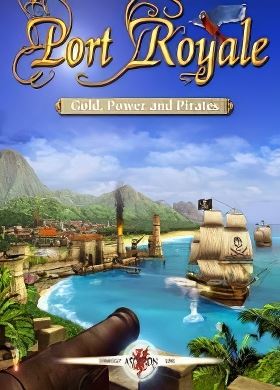Port Royale 2
Port Royalе 2 — возвращает вас в начало 17-го века, когда великие колониальные державы боролись за контроль над Карибским морем, когда, казалось бы, недавно отстроенные города могли быстро расцвести и снова исчезнуть в течение короткого периода времени.
Возьмите на себя роль молодого искателя приключений и, с храбростью и умением, основывайте крупное торговое предприятие, обладающее большой экономической и военной мощью. Овладевая торговлей в игровом мире, вы стремительно развиваете своё государство. Защищайте накопленные богатства от пиратов, командуете морским флотом и прокладывание торговые пути, становясь великим и влиятельным торговцем. Вы также можете выбрать путь разбойника и вести войны с пиратами, отвоевывая из судна, тем самым пополняя флот.
Создайте идеальную империю на морских просторах, выполняйте квестовые задания, сотрудничайте с купцами и дипломатами, принимайте решения, от которых будет зависеть жизнь вашего государства. Открывайте перед собой новые возможности. Отстраивайте заводы и фабрики, мясные фермы, плантации, заводы и винодельни. Налаживайте торговые пути и ведите свои города к процветанию.
Игровой мир Port Royalе 2 включает в себя четыре нации и 60 детализированных городов, 16 типов кораблей, каждый из которых уникален. Ваше звание будет меняться по ходу развития государства и увеличения золота в казне. От звания зависит количество персонажей, которых вы можете нанять на должность капитанов, в скольких городах вы можете построить свои крепости, а также, сможете ли вы получить высокооплачиваемые задания. Пройдя по пути от самых низов, получите королевскую миссию по захвату вражеских городов!
Порт Рояль

- Год: 2003
- Интерфейс: Русский
- Озвучка: Английская
- Разработчик: Ascaron Entertainment
- Жанр: Стратегии, Симуляторы
Порт Рояль – глубокая стратегическая игра с экономическим уклоном и возможностью почувствовать себя настоящим флибустьером. Данный продукт компании Ascaron Entertainment всем своим видом напоминает предыдущую игру студии – Patrician 2, с поправкой на упрощенную модель экономики и корабельные баталии. Эти игры нельзя назвать клонами, однако духовное сходство между ними есть, в том числе и общий интерфейс. Правда, последний избавился от громоздкости в Port Royale, но не лишился перегруженности.
В Порт Рояль игрок волен выбрать свой путь, стоя на развилке между двумя дорогами. Первая ведет к честной торговле и наращиванию капитала посредством покупки/продажи всевозможных товаров, пользующихся спросом во времена открытия Карибского бассейна. Геймер может стать известным купцом и даже вырасти до производителя определенной продукции. Для этого необходимо будет разместить свои склады и создать пару тройку предприятий, опираясь на особенности рынка.
Вторая дорога предлагает игроку пойти в сторону флибустьерства и заняться контрабандой и разбоем. Причем, стать морским пиратом можно буквально в самом начале игры. Для этого достаточно грамотно распорядиться стартовым активом, вложить начальный капитал в покупку судна, наем команды и приобретение оружия. После всех этих процедур можно будет спустить корабль на воду и отправиться покорять просторы Карибского моря, совершая нападения на слабые конвои. Постепенно пользователь придет к тому, что под его началом будет целая флотилия, а не одна средняя шхуна.
Помимо торгово-экономической деятельности и пиратства, в игре присутствуют масштабные морские бои, где несколько флотов сходятся лицом к лицу, стремясь перебить друг друга. Очевидно, что здесь побеждают наиболее маневренные и вооруженные корабли.
Порт рояль windows 10
| 1,034 | уникальных посетителей |
| 15 | добавили в избранное |
. is make the game playable. (Otherwise it won’t even start in Windows 10.)
- Go to your default game directory. Usually;
C:\Program Files (x86)\Steam\SteamApps\common\Port Royale 2
Right-click on PR2.exe -> Properties
On Compatibility tab, check «Run this program in compatibility mode for:»
. it’s so pixelated and sea texture is messed up. To prevent this, open NVIDIA Settings.
- Click «Manage 3D Settings» on the left.
Switch to «Program Settings» tab.
Select Port Roysle 2 from the list. If it doesn’t there, click «Add» and find Port Royale 2.
Now we’re gonna change some of the settings.
— Anistropic Filtering -> Select «16x»
— Antialiasing — FXAA -> Select «Off»
— Antialiasing — Gamma correction -> Select «Off»
— Antialiasing Mode -> Select «Override any application setting»
— Antialiasing — Setting -> Select «8x»
— Antialiasing — Transparency -> Select «8x (Supersample)»
— Texture filtering — Quality -> Select «High quality»
Also select «On» for following settings too: Texture filtering — Trilinear optimization, Threaded optimization, Triple buffering, Vertical sync
. there is only one problem left. Everything is pixelated. To use anti-aliasing settings enabled, we need one last retouch.
- Open Port Royale 2 configuration
@MeGiant Our system specs are kinda similar. I’m trying to understand which other factors may cause these problems. Yes, currently I don’t use any other setting and the game works fine. When I was using i7 and GTX 1060 I had to use those DLLs. Some other thing, I also installed the game on my old laptop, which has i5 and no GPU (Intel HD Graphics) and the game also works fine on that. Needed to enable fullscreen though.
The game works perfect on Linux but this changes for Windows 10 system to system. Could be about driver differences.
@Mitsukuni Thank you. I reset the nVidia settings and tested both on the ‘old’ DLLs and the new ones. Did the nVidia settings again and tested. Reïnstalled the game, tested. No result. Game starts fine, in the menu the water is fine, but in a game the water is flashing and glitchy.
Are you using any compatibility settings? Any configuration utility settings changed?
@MeGiant You’re welcome. I updated the downloads. Though I had an interesting situation. I recently changed my system and on my current setup I didn’t even have to change any settings to run Port Royale 2, weird. Still tried the DLLs. Seems like it depends on the system.
Maybe you ca try to reset settings on Nvidia settings for PR2 before change the DLLs.
Thank you for the feedback.
@Mitsukuni Thank you for your answer. I used the ones on your Google Drive link. Legacy Components were already enabled. I tried again to enable and disable full screen, but it only affects the cropping of the image to 4:3 or not. If you think updated DLL’s may work, I would be grateful if you could provide them.
Do you think using both the DLLs and applying your manual nVidia settings may screw things up?
Порт рояль windows 10
| 1,076 | уникальных посетителей |
| 17 | добавили в избранное |
. is make the game playable. (Otherwise it won’t even start in Windows 10.)
- Go to your default game directory. Usually;
C:\Program Files (x86)\Steam\SteamApps\common\Port Royale 2
Right-click on PR2.exe -> Properties
On Compatibility tab, check «Run this program in compatibility mode for:»
. it’s so pixelated and sea texture is messed up. To prevent this, open AMD Radeon Settings.
- On Gaming tab, find Port Royale 2 profile and click.
Most of these settings are turned off by default. We’re gonna turn them on.
— Anti-aliasing Mode -> Select «Override application settings», than select «8xEQ» from Anti-aliasing Level.
— Anti-aliasing Method -> Select «Supersampling»
— Morphological Filtering -> You can toggle on this setting but i didn’t see any major differences.
— Anistrophic Filtering Mode -> Select «Override application settings», than select «16x» from Anistrophic Filtering Level.
— Texture Filtering Quality -> Select «High»
— Keep «AMD optimized» for Shader Cache and Tessellation Mode
. there is only one problem left. Everything is pixelated. To use anti-aliasing settings enabled, we need one last retouch.
- Open Port Royale 2 configuration
Check «Execute in full-screen mode» (This option is a necessity, otherwise anti-aliasing won’t applied)
Since I use Nvidia for a while I cannot help you directly but I can suggest some things. Also please note that every new Windows 10 update has a potential to break this game again.
Now, could you try to un-check «execute in full-screen mode» option from Port Royale 2 configuration and try to run the game?
For scroll speed, that topic has spoken so many times in the forums back then but sadly there is no way to change it as I know. Someone needs to do reverse-engineering for Port Royale 2 for proper modding but noone done that yet. I also tried it for making an HD mode but couldn’t manage it. Probably there are other people who tried that too but noone managed it because it’s too complicated.
It’s a long job but you can also try to check / uncheck options from AMD Radeon Settings to see if some option make a difference. I basically did the same thing before because we have no modding tools for the game.
I did everything you mentioned in this guide and tryed ot run the game from amd driver or even from steam library. Sadly water is still pixelated and flashing, which is barely unwatchable.
Any help? looks like step 2 things does not aply.