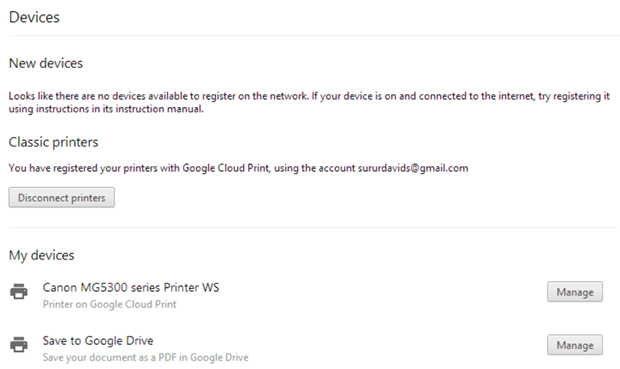- Печать документов и фотографий с Windows Phone 2021
- Знакомство с Windows Phone 8S by HTC
- Приложения для беспроводной печати Документы и фотографии с Windows Phone
- Print Documents & Photos from Windows Phone
- Apps to print wirelessly Documents & Photos from Windows Phone
- How to print from Windows Phone 8.1
Печать документов и фотографий с Windows Phone 2021
Знакомство с Windows Phone 8S by HTC
У Windows Phone нет встроенной поддержки печати. В магазине Windows Phone доступно несколько хороших приложений для принтеров, которые выпускаются компаниями-производителями принтеров, а также сторонними разработчиками для выполнения задачи печати.
Если вы хотите распечатать документы и фотографии с Windows Phone, которые присутствуют на ваше устройство напрямую с вашего телефона, тогда вы можете проверить эти приложения для Windows Phone, такие как Brother iPrint & Scan, KumoPrint, Print2Cloud или HP AiO Remote с помощью WiFi.
Приложения для беспроводной печати Документы и фотографии с Windows Phone
1. Brother iPrint & Scan
Brother iPrint & Scan — бесплатное приложение для Windows Phone, которое позволяет печатать на вашем устройстве Windows Phone. Хотя это приложение впервые предназначалось для Windows Phone 7, оно очень хорошо работает во всем диапазоне телефонов Windows. Используйте локальную беспроводную сеть для подключения вашего устройства Windows Phone к принтеру Brother или многофункциональному устройству. Приложение также поддерживает сканирование.
Приложение имеет удобное меню, распечатывает документы следующих форматов: PDF, Word, Excel и PowerPoint. Вы также можете распечатывать документы Microsoft Office непосредственно из учетной записи OneDrive. Приложение автоматически обнаруживает принтеры, окружающие вас в данной беспроводной сети.
Настройка размера страницы в соответствии с вашим требованием, выбор между обычным или глянцевым режимом бумаги — это другие функции этого приложения.
Ссылка для скачивания для Brother iPrint & Scan .
2. HP AiO Remote
Если вы используете HP Printers, это приложение, которое вам нужно. HP AiO Remote aka Программное обеспечение HP All-in-One Remote Remote позволяет печатать документы и фотографии PDF. Вы можете использовать приложение HP AiO Remote для просмотра уровней чернил или тонера, проверки состояния принтера, а также для захвата документов с помощью камеры телефона.
Это приложение Windows Phone совместимо с принтерами HP 2010 и включенной поддержкой электронной печати All-in-Ones например, HP Deskjet, Envy, Officejet, Officejet Pro и LaserJet MFP.
Вы можете загрузить приложение из Windows Phone Store.
3. KumoPrint
В отличие от вышеупомянутых двух приложений KumoPrint не сделан из компании-принтера, но отлично справляется с печатью и поддерживает различные марки принтеров. KumoPrint доступен в магазине Windows Phone для 0.99 $ (55 INR) и имеет возможность бесплатной пробной версии.
Ссылка для загрузки для KumoPrint.
4. Print2Cloud
Print2Cloud — еще одно хорошее приложение для печати, доступное в Магазине. Приложение разработано с учетом облачной печати Google. Print2Cloud требует, чтобы учетная запись Google печатала документы в облаке, как веб-страницы и PDF-файлы. Когда дело доходит до локальной печати, приложение не очень богато, поддерживает только печать изображений, имеющихся в вашей телефонной галерее.
Print2Cloud доступен в магазине Windows Phone бесплатно. Можно было получить версию Print2Cloud Plus, чтобы избавиться от рекламы и включить глубокую интеграцию опции «печать» из фотогалереи.
Ссылка для скачивания для Print2Cloud
Надеемся, вам понравился этот список приложений для печати на вашем Windows Phone. Сообщите нам, как вам нравятся.
Print Documents & Photos from Windows Phone
Windows Phone doesn’t have native support for printing. There are few pretty good printer apps available on Windows Phone store which are released by printer companies as well as third party developers to perform the task of printing.
If you wan to print documents & photos from Windows Phone – which are present on your device directly from your phone, then you might want to check out of these Windows Phone apps like Brother iPrint & Scan, KumoPrint, Print2Cloud or HP AiO Remote using WiFi.
Apps to print wirelessly Documents & Photos from Windows Phone
1. Brother iPrint & Scan
Brother iPrint&Scan is a free Windows Phone application that helps you print from your Windows Phone device. Though this application was first targeted for Windows Phone 7, it works pretty well across all range of Windows Phones. Use a local wireless network to connect your Windows Phone device to your Brother printer or all-in-one. The application also supports scanning.
The application has easy to use menu , prints documents of following formats: PDF, Word, Excel and PowerPoint. You can also print Microsoft Office documents directly from the OneDrive account. The app automatically discovers printers surrounding you in a given wireless network.
Adjusting the page size according to your requirement, selecting between plain or glossy paper mode are the other features of this application.
Download link for Brother iPrint & Scan.
2. HP AiO Remote
If you are using HP Printers then this is the app you need. HP AiO Remote aka HP All-in-One Printer Remote app lets you print PDF documents and photos. You can use HP AiO Remote app to view ink or toner levels, check the printer status and also capture documents using your phone camera.
This Windows Phone application is compatible with HP 2010 printers and e-print enabled All-in-Ones like HP Deskjet, Envy, Officejet, Officejet Pro and LaserJet MFP.
You can download the app from the Windows Phone Store.
3. KumoPrint
Unlike the above two apps KumoPrint is not made from a Printer company, but does a great job in printing and supports different printer brands. KumoPrint is available on Windows Phone store for 0.99$ (55 INR) and has an option for free trial.
4. Print2Cloud
Print2Cloud is another good print application available on the Store. The application is designed keeping Google cloud printing in mind. Print2Cloud requires a Google account to print documents in cloud like webpages and PDFs. When it comes to local printing, the app is not very feature rich, supports only printing images present on your phone gallery.
Print2Cloud is available on Windows Phone store for free. One could get the Plus version of Print2Cloud to get rid of ads and to enable deep integration of “print” option from photo gallery.
We hope you liked this printing apps list for your Windows Phone. Do let us know how you like them.
Date: February 20, 2015 Tags: Phones, WP Apps
How to print from Windows Phone 8.1
If you have been having the urge to print as casually from your Windows Phone as your iPhone-using friends there is actually a solution available, with a little bit of help from Google.
Google’s Cloud Print service is fortunately relatively open, meaning there are numerous apps in the Windows Phone Store which will let you print wirelessly by interfacing with the service.
One such app is KumoPrint, which not only lets you print from OneDrive and the photo hub, but now due to the opening up of the file system due to WP 8.1, also from documents in various folders on your phone, and also due to the new Sharing system in WP 8.1, easily from your Office Hub and even Internet Explorer.
Some printers support Google Cloud Print directly, while most older ones need to use a Windows PC connected wired or wirelessly to a local printer. Setup of a “classic” printer for Google Cloud Print is pretty simple, merely involving registering the printer via the Settings Page in Google Chrome at chrome://devices/
In my testing the process worked pretty smoothly, and I was able to print just about anything I tried, and with good fidelity.
While it is a great pity Microsoft does not offer a service directly, it is good to know that a 3rd party solution is rather trivial to implement.

Other apps which support the service can be found in the Windows Phone Store here.
Some links in the article may not be viewable as you are using an AdBlocker. Please add us to your whitelist to enable the website to function properly.