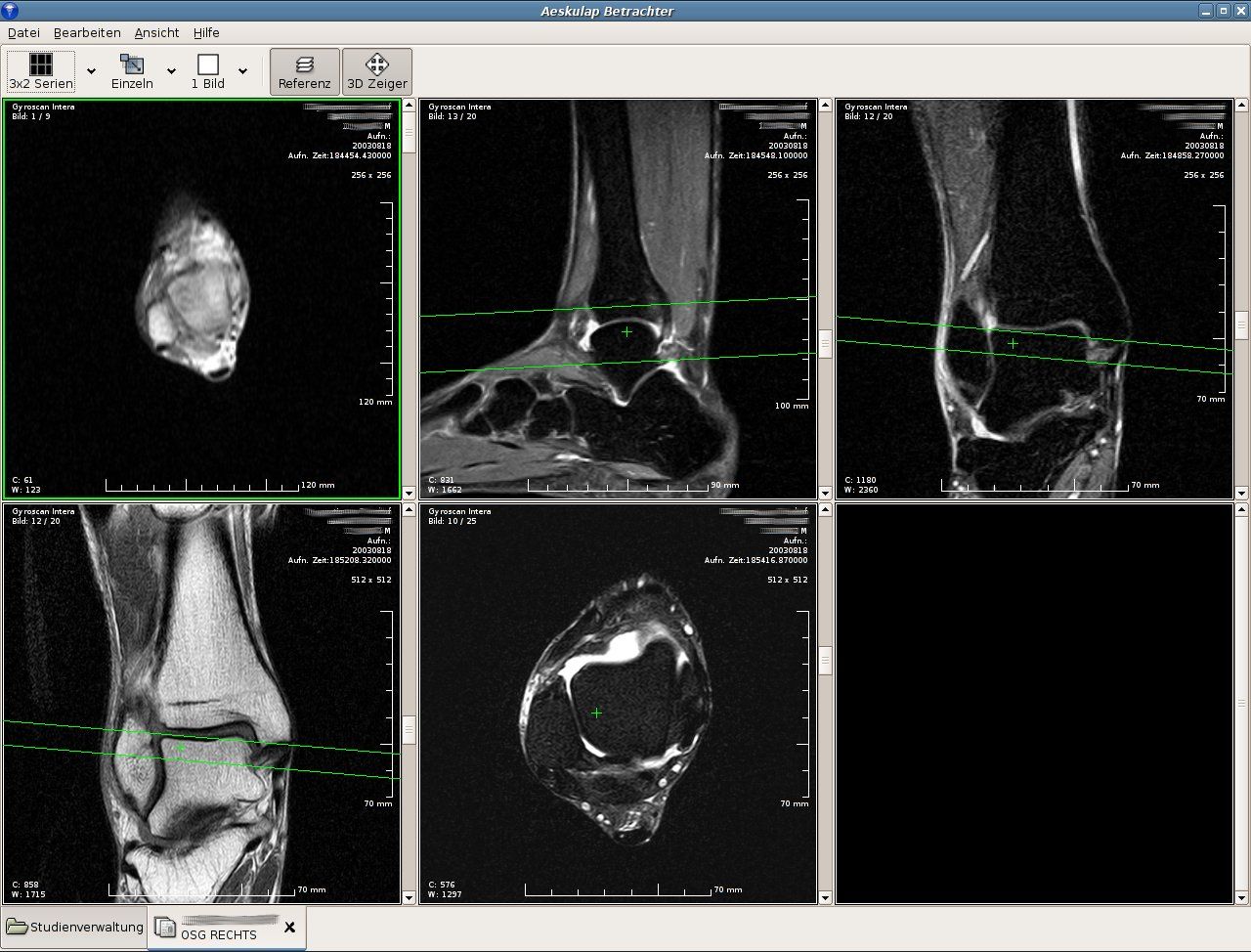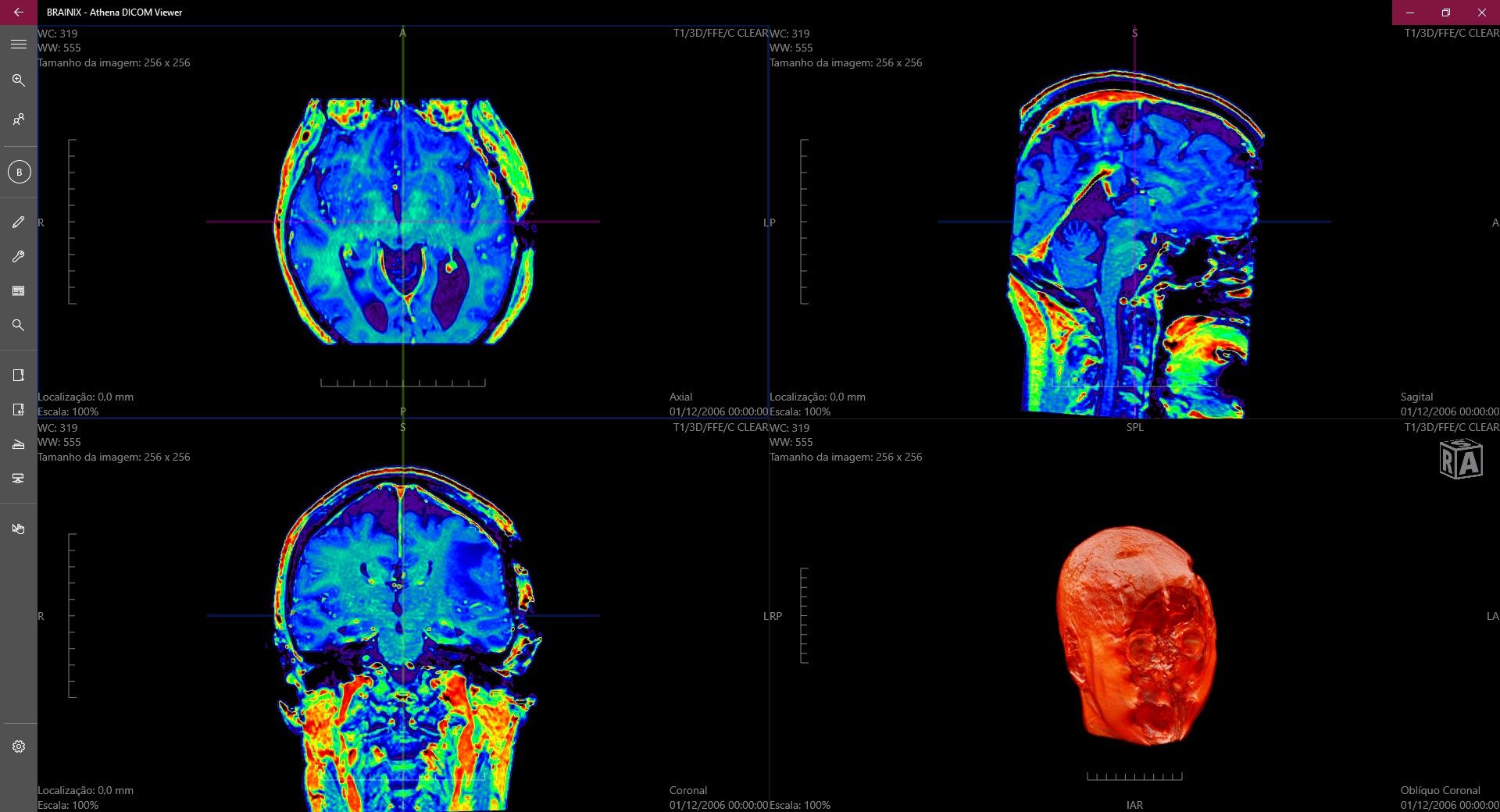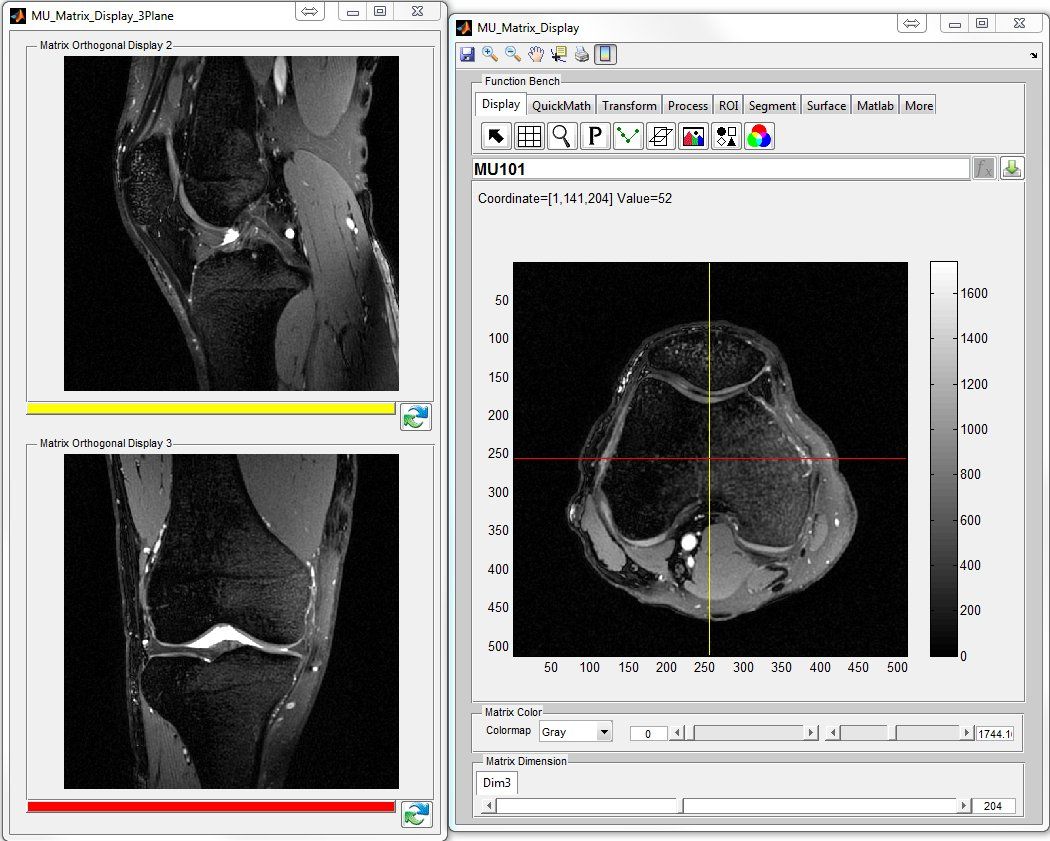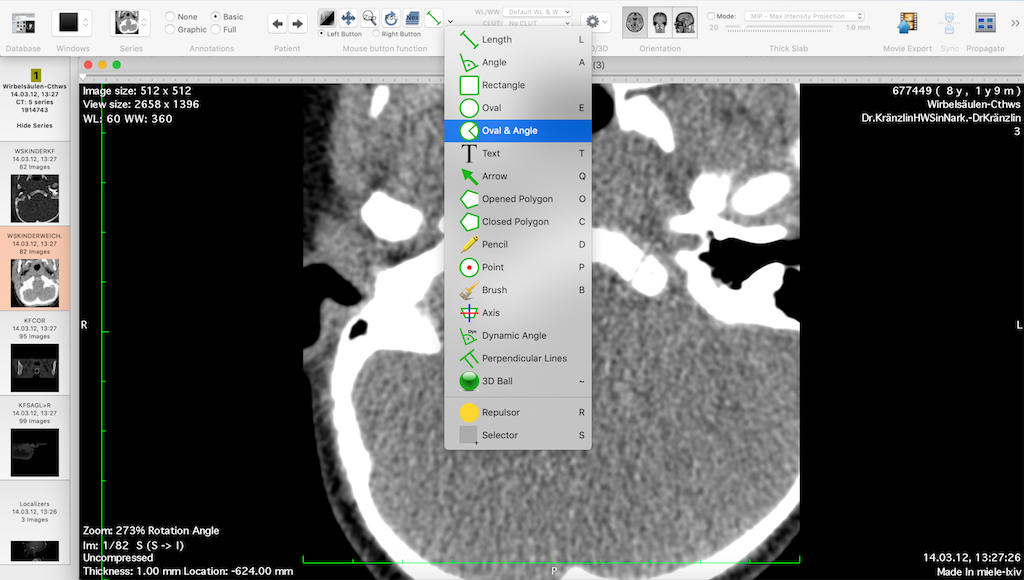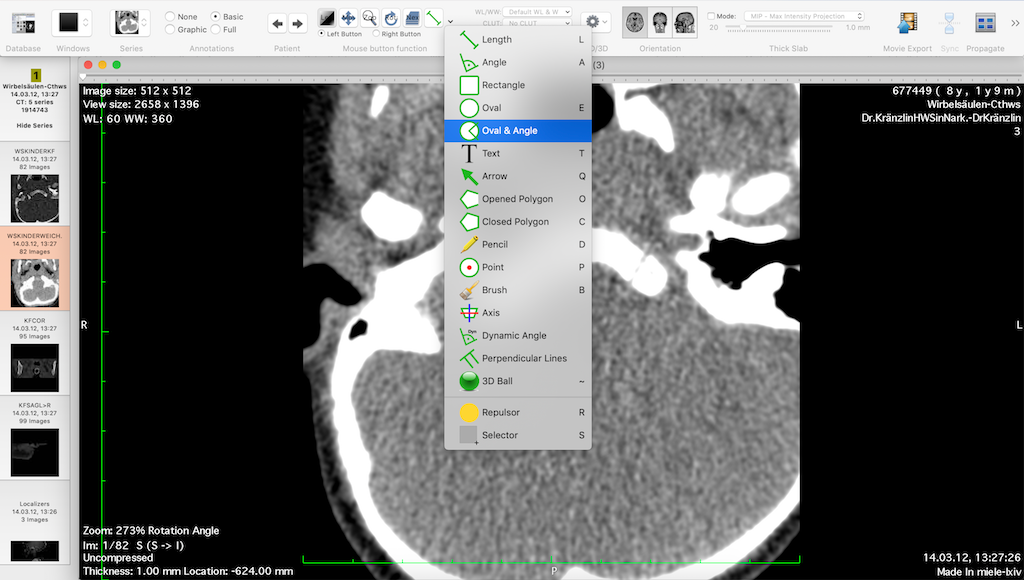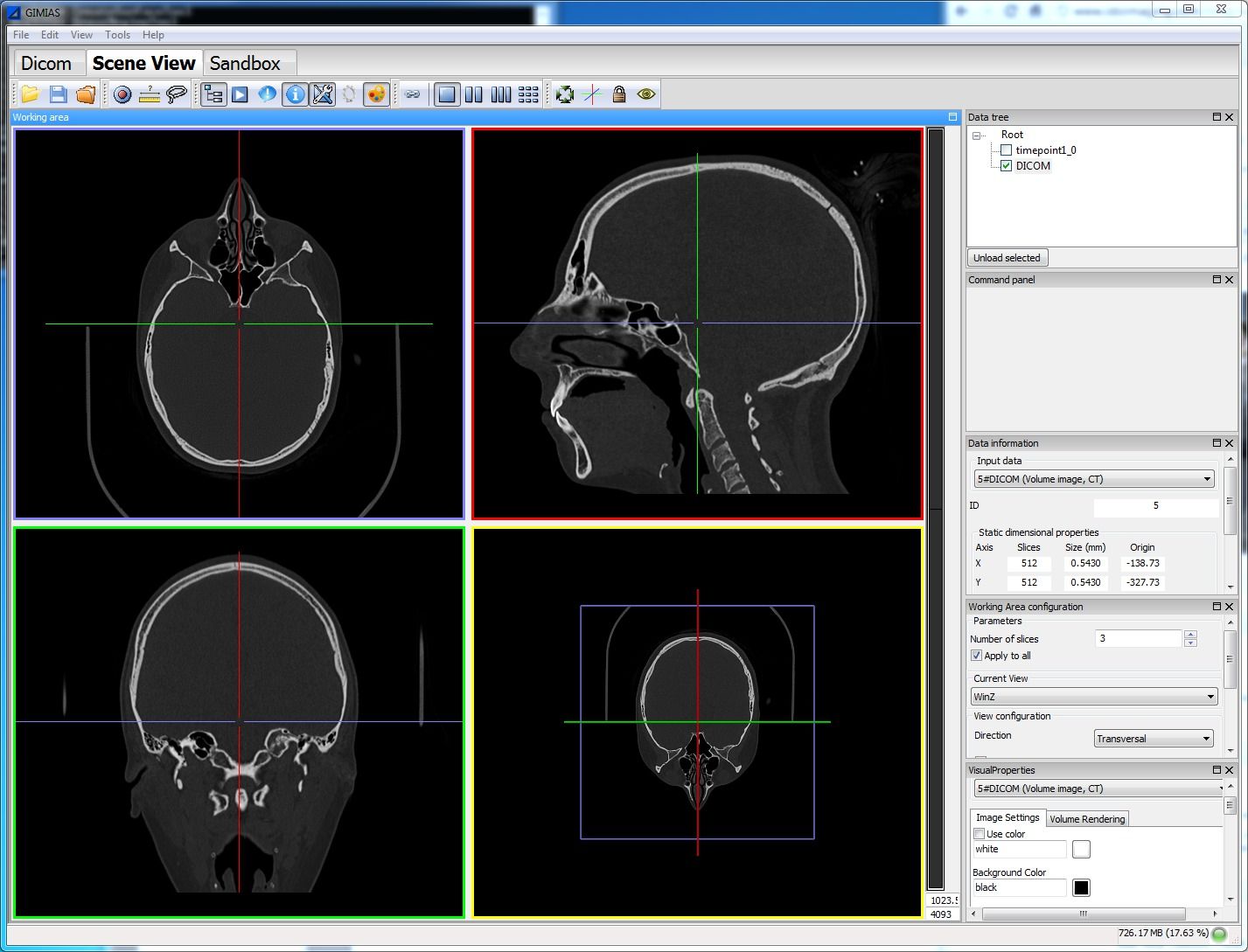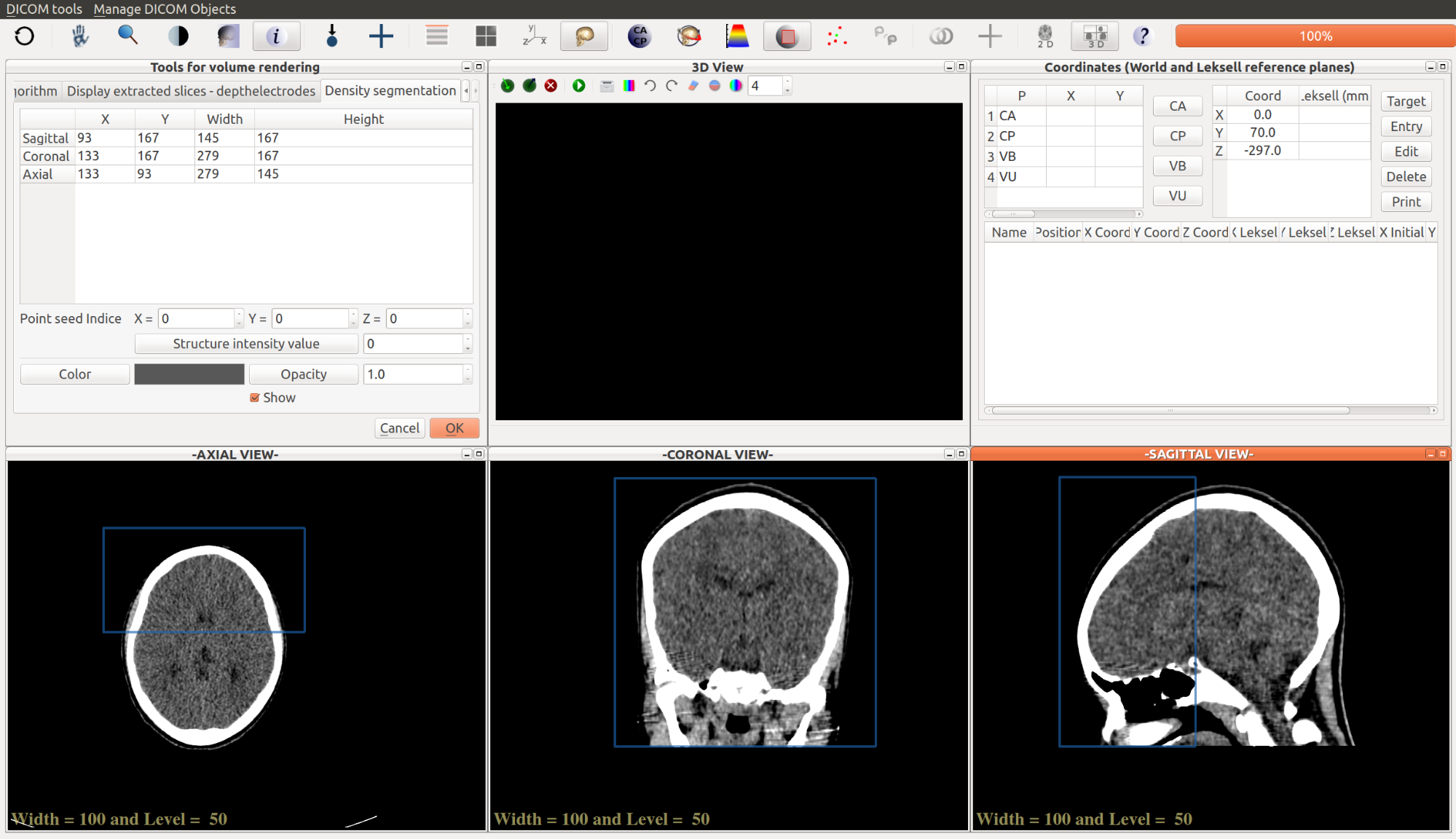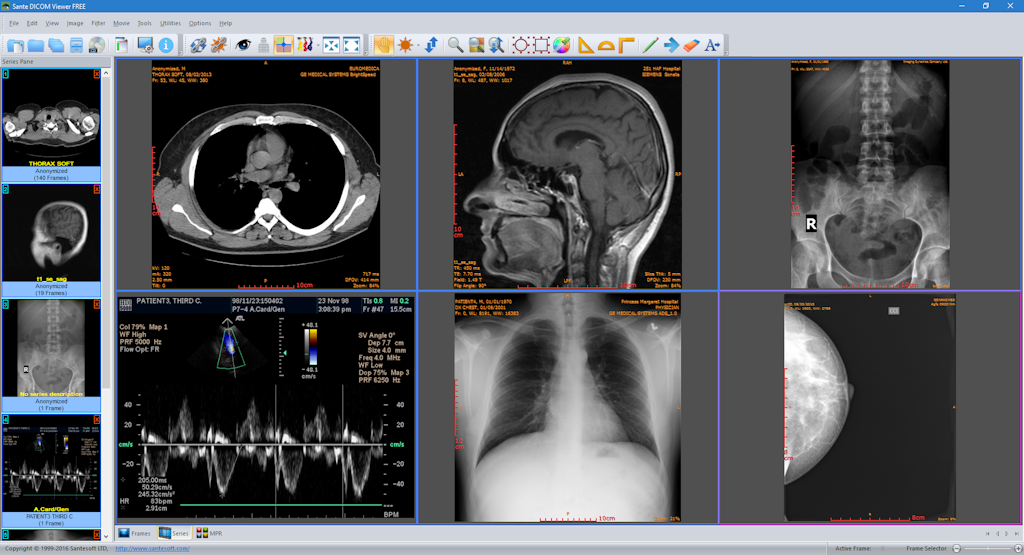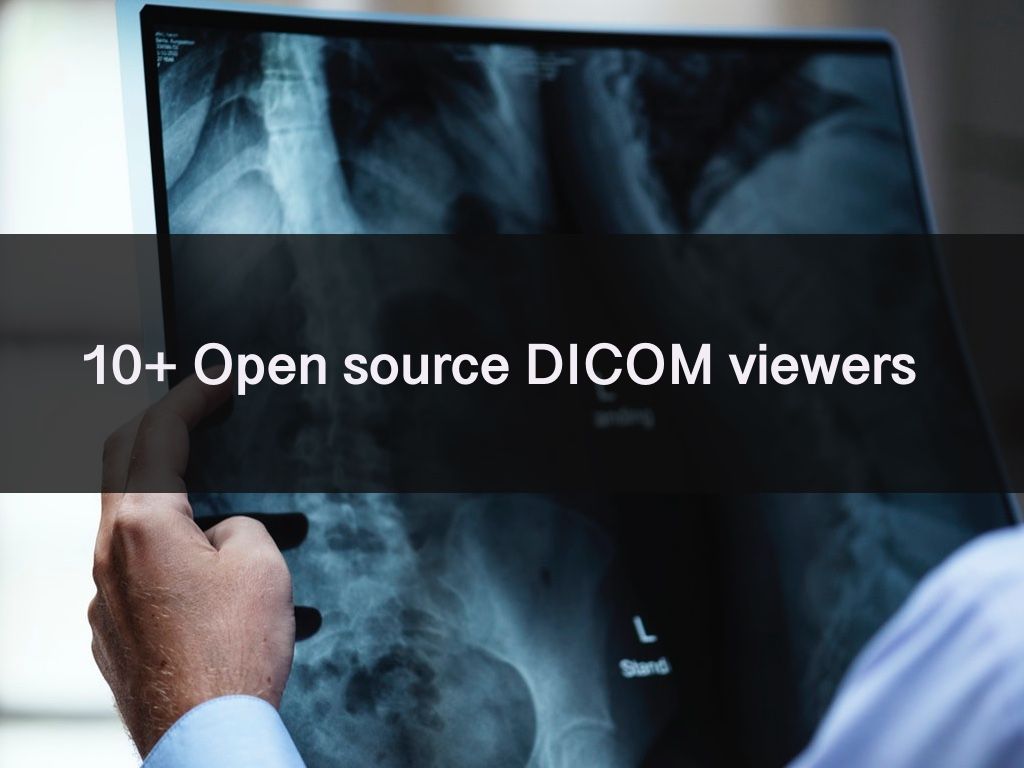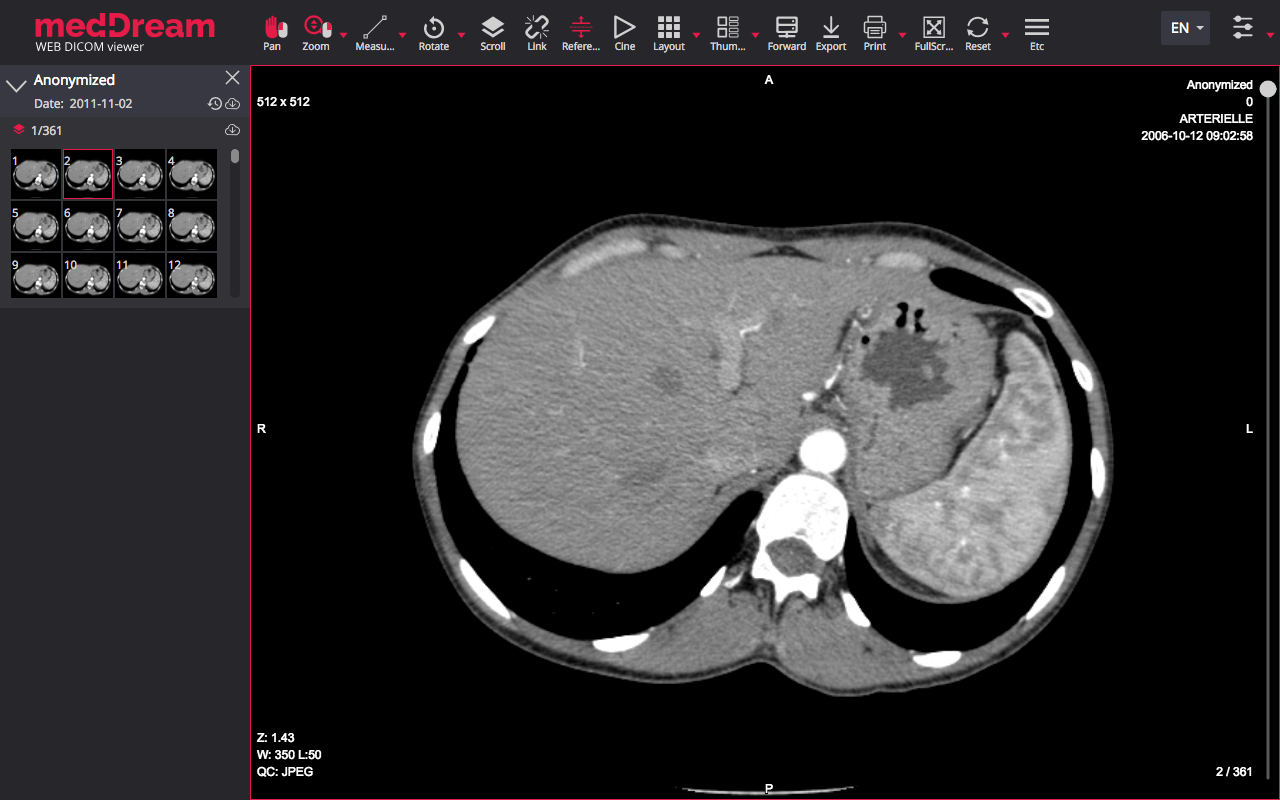- Linux.by
- DICOM Viewer
- DICOM Viewer
- Top 20 FREE DICOM Viewers for doctors: Windows, Linux and Mac OSX
- Free & Open source enterprise-grade DICOM viewers
- 1- Navegatium DICOM Viewer
- 2- Sante DICOM Viewer Free version
- 3- MicroDicom: Free DICOM Viewer for Windows
- 4- Horos DICOM Project: Open source DICOM viewer for Mac OSX
- 5- JiveX DICOM Viewer
- 6- AMIDE: Open source Multi-platform DICOM workstation for Linux, Windows and Mac OSX
- 7- 3DimViewer
- 8- postDICOM
- 9- SMILI DICOM viewer
- 10- Mango
- 11 — Aeskulap
- 12 — NextCloud : Cloud based DICOM Viewer
- Platforms
- 13 — Athena DICOM Viewer
- 14 — ClearCanvas DICOM server and DICOM Viewer
- 15- MatrixUser
- 16- Miele-LXIV: Open source DICOM Workstation for MacOSX
- 17- SIVIC: Open source DICOM MR Spectroscopy Framework for Researchers, and Radiologists
- 18- Gimias: Medical Imaging Framework/ Simulation
- 19- Yakami DICOM tools:
- Highlights
- 20- Navegatium: (Windows)
- Highlights:
- 21- JimboDICOMViewer
- Hospital Information Systems (HIS)/ EMR with DICOM viewer
- Recommended Posts
Linux.by
DICOM Viewer
DICOM Viewer
Сообщение anyr » 14 авг 2011, 22:11
Может кто-то сталкивался с изображениями в формате dicom и дополнит/исправит меня. DICOM изображения используются в медицине (КТ, МРТ, ангиография). В большинстве случаев возникает необходимость в просмотре этих изображений и только. Всякие чудо фильтры и Х-мерные обработки необходимы не часто.
Минимальный функционал для просмотра обеспечивают программы, записанные на эти диски, как правило это кастрированная версия eFilm или смотрелка от GE (они записываются автоматически на диск при записи исследований на него). Программы эти в linux не работают.
Пытался найти смотрелку со следующими особенностями:
- 1. должна уметь открывать dicomdir (это список файлов/изображений на диске с дополнительной служебной информацией); без этого придется каждую серию изображений, или даже отдельные изображений открывать по-отдельности (серий может быть десятки, а отдельных изображений сотни), что неудобно.
- 2. умеет «прокручивать» снимки в серии мышью. такие возможности, как масштабирование, изменение яркости и контраста как правило умеют все.
Искал в основном на I do imaging http://is.gd/kMa7bf
Mango http://is.gd/M28Ajg
• есть поддержка dicomdir, но воспользоваться ей не удалось из-за ошибки, возможно связанной с регистром букв
• нет прокрутки кадров
Aeskulap http://is.gd/sPK3J1
• проблема с регистром букв
• нет прокрутки кадров, зато сеть ползунок, который можно к этому делу худо-бедно приспособить
Mayam http://is.gd/lrbsY2
• есть поддержка dicomdir, но воспользоваться ей не удалось из-за ошибки, возможно связанной с регистром букв
• нет прокрутки кадров (проверил в версии для windows)
Ginkgo CADx http://is.gd/OUpDSU
• проблема с регистром букв
• нет прокрутки кадров
Bioimagesuite http://is.gd/VeLIVO
• не умеет читать dicomdir
• тормозное
В итоге нарисовалась специфическая для linux проблема с регистром букв. В dicomdir пути к файлам изображений могут быть не в том регистре, в каком они реально записаны на диск. Для windows — это не важно. Для linux — имеем проблему. Ни одна программа с заявленной возможностью открывать dicomdir не справилась с этим (хотя служебную информацию из файла читали правильно). И судя по выхлопу в консоли и логам — везде одни и те же грабли.
Что делать?!
- 1. Написать на все программы багрепорты и требованием убрать чувствительность к регистру символов?
- 2. Монтировать cd без чувсвтительности к регистру? Вроде есть r[relax] для vfat
Посоветуйте в какую сторону тонеля лететь.
Источник
Top 20 FREE DICOM Viewers for doctors: Windows, Linux and Mac OSX
Note: This article is an Evergreen article. It will receive continues update about the listed applications. You can save it and return to it as a updated resource.
DICOM (Digital Imaging and Communications in Medicine) is the international standard to transmit, store, retrieve, print, process, and display medical imaging information. The Following is a list of the best free DICOM viewers for doctors.
We have covered several categories for DICOM viewers, here what we covered so far:
Free Online Web-based DICOM viewers are online cloud services that display upload or remote DICOM files or folders with DICOM specific browser. Here is a compiled list of cloud DICOM viewers.
In this article we have covered the best free and open source DICOM viewers for many platforms. This list is always updated with emerging and new software regularly, so stay tuned.
Free & Open source enterprise-grade DICOM viewers
1- Navegatium DICOM Viewer
Incredibly easy to use, Navegatium has an absolutely intuitive touchscreen interface, works perfectly on Windows 10 and Windows 8.1 tablets, laptops and PCs and can be installed directly from Windows Store. It makes out list of Best Free & Open source PACS Clients & DICOM Workstations, because of its outstanding features.
It is capable of 2D, 3D and X-Ray reconstructions with DICOM images.
We have written a snap preview about Nevegatium, you can read it here.
2- Sante DICOM Viewer Free version
Sante DICOM Viewer Free can be used as a stand-alone desktop application, but also it is suitable for DICOM CD/DVD distribution. It runs from CD/DVD without installation, it does not have any additional software requirements like .NET or Java run-time libraries, and opens automatically the DICOMDIR file in the root of the CD/DVD.
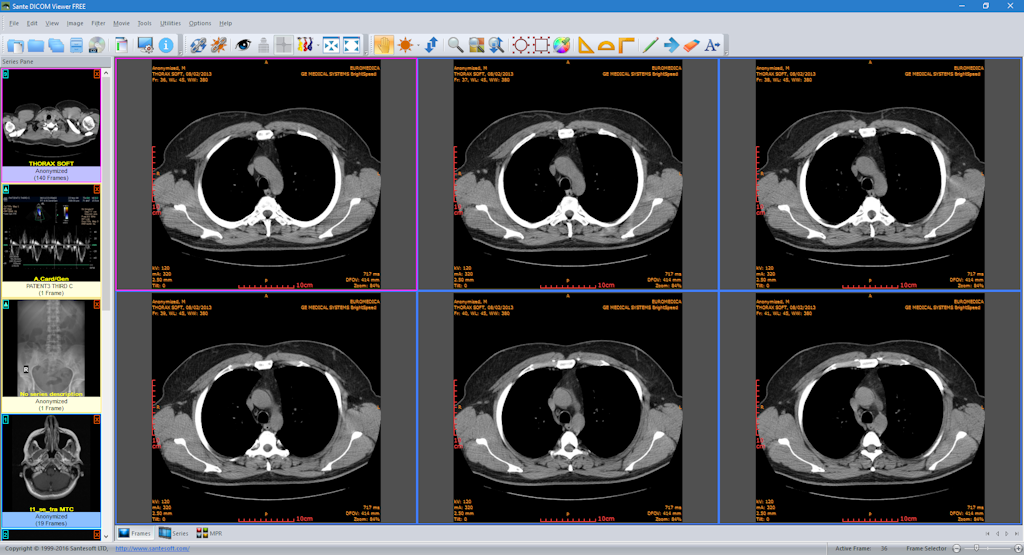
Sante DICOM Viewer Free supports all the modalities (CT, MR, US, CR, NM, XA, MG, DX etc.), all the manufacturers, and all the DICOM file types (DICOM 3.0/NEMA 2).
3- MicroDicom: Free DICOM Viewer for Windows
MicroDicom is an application for primary processing and preservation of medical images in DICOM format.
It is equipped with the most common tools for manipulation of DICOM images, and it has an intuitive user interface. It is free for non-commercial use.
4- Horos DICOM Project: Open source DICOM viewer for Mac OSX
Horos is a free, open-source medical image viewer. The goal of the Horos Project is to develop a fully functional, 64-bit medical image viewer for OS X. Horos is based upon OsiriX and other open-source medical imaging libraries. Horos is made available under the GNU Lesser General Public License, Version 3 (LGPL-3.0).
Horos has been featured several times in our list reviews:
5- JiveX DICOM Viewer
This free DICOM Viewer offers not only to review radiology images but also other types of medical data such as ECGs or information in pdf files – as long as the data is available in DICOM format. Thus the DICOM Viewer provides all users with access to important information far beyond radiology.
Data can be loaded onto the Viewer from an internal folder or from external media such as CD, DVD or stick. Unlike the licensed Review Client the free DICOM Viewer cannot be linked to the PACS. Technical service is not included.
It is available for non-commercial use (research or educational purposes).
6- AMIDE: Open source Multi-platform DICOM workstation for Linux, Windows and Mac OSX
AMIDE is a completely free and open source tool for viewing, analyzing, and registering volumetric medical imaging data sets.
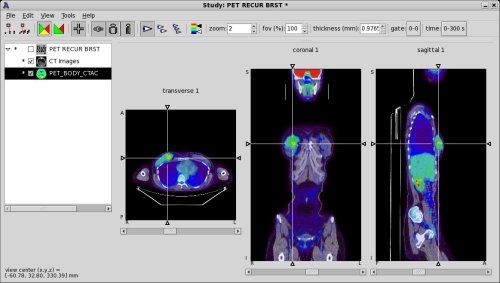
- Platform: Linux, Mac OSX, Windows
- AMIDE DICOM viewer website
7- 3DimViewer
3DimViewer is a lightweight free and opensource 3D viewer of medical DICOM datasets that is distributed as open source software.
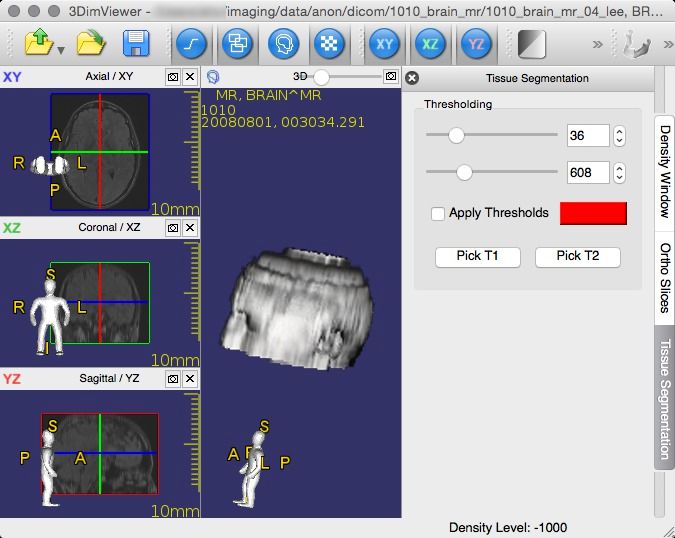
- Platform: Linux, Mac OSX , Windows
- 3DimViewer Link
8- postDICOM
postDICOM is a secure environment for patients, doctors, clinics and hospitals. Using postDICOM, users can Post medical DICOM images (computed tomography, magnetic resonance imaging, ultrasound, digital radiography etc.) and clinical documents (scanned documents, reports, patient’s history etc.) to cloud. Later, users can view and share these documents with doctors and medical groups. Uploaded DICOM files are streamed using sophisticated HTML5 zero footprint lossless DICOM viewer.
- Platform: Cloud-based
- postDICOM
9- SMILI DICOM viewer
The Simple Medical Imaging Library Interface (SMILI), is an open-source, light-weight and easy-to-use medical imaging viewer and library for all major operating systems. The main sMILX application features for viewing n-D images, vector images, DICOMs, anonymizing, shape analysis and models/surfaces with easy drag and drop functions. It also features a number of standard processing algorithms for smoothing, thresholding, masking etc. images and models, both with graphical user interfaces and/or via the command-line. SMILI is in active development by his developers.
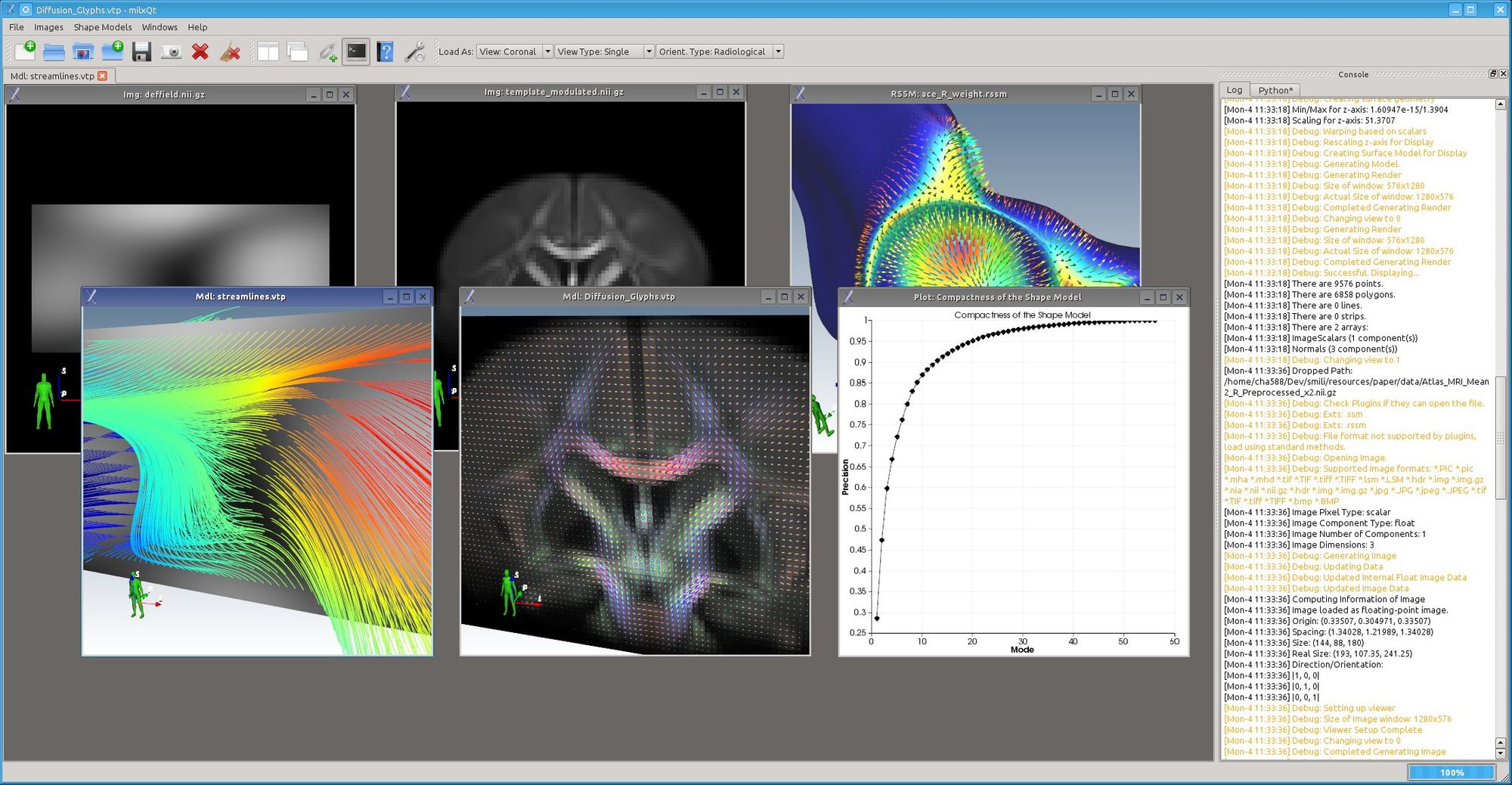
- Platform: Linux, Mac OSX, Windows
- Website, Download
10- Mango
Mango – short for Multi-image Analysis GUI – is a viewer for medical research images. It provides analysis tools and a user interface to navigate image volumes.
Mango is available for use, as is, free of charge, for educational and scientific, non-commercial purposes. Mongo also made it in our featured list as one of the : Best Free & Open source PACS Clients & DICOM Workstations for Windows, Mac OSX, & Linux.
11 — Aeskulap
Aeskulap is a very famous DICOM mmanager/ and viewer on Ubuntu/ Debian linux.
Platform : Linux
12 — NextCloud : Cloud based DICOM Viewer
NextCloud is a free opensource self-hosted cloud file sharing solution, It provides security, solid user management and set of desktop and mobile clients which support synchronisation. NextCloud AppStore has DICOM viewer which is full featured DICOM viewer ready to work for teams and hospitals.
Platforms
- Server : Linux, Clients : Mac OSX, Windows, Linux. Mobile Apps Android and iPhone, web browsers desktop and mobile.
13 — Athena DICOM Viewer
Free DICOM viewer
Athena is a lightweight DICOM software, designed to display DICOM images on Windows machines. It’s available in the Windows app store and offers an in-app purchase for additional options an features. Athena has a very simple custom design built for touch screens including Windows Tablets and wide resolution touch screens. Athena Lite edition comes with one month free for Athena pro editions which can be extended later with purchase. Athena was built by native windows technology so it’s expected to be memory wise with smooth performance.
14 — ClearCanvas DICOM server and DICOM Viewer
ClearCanvas is an open source medical imaging project featuring DICOM server and features-rich DICOM viewer for Windows with DICOM viewer.
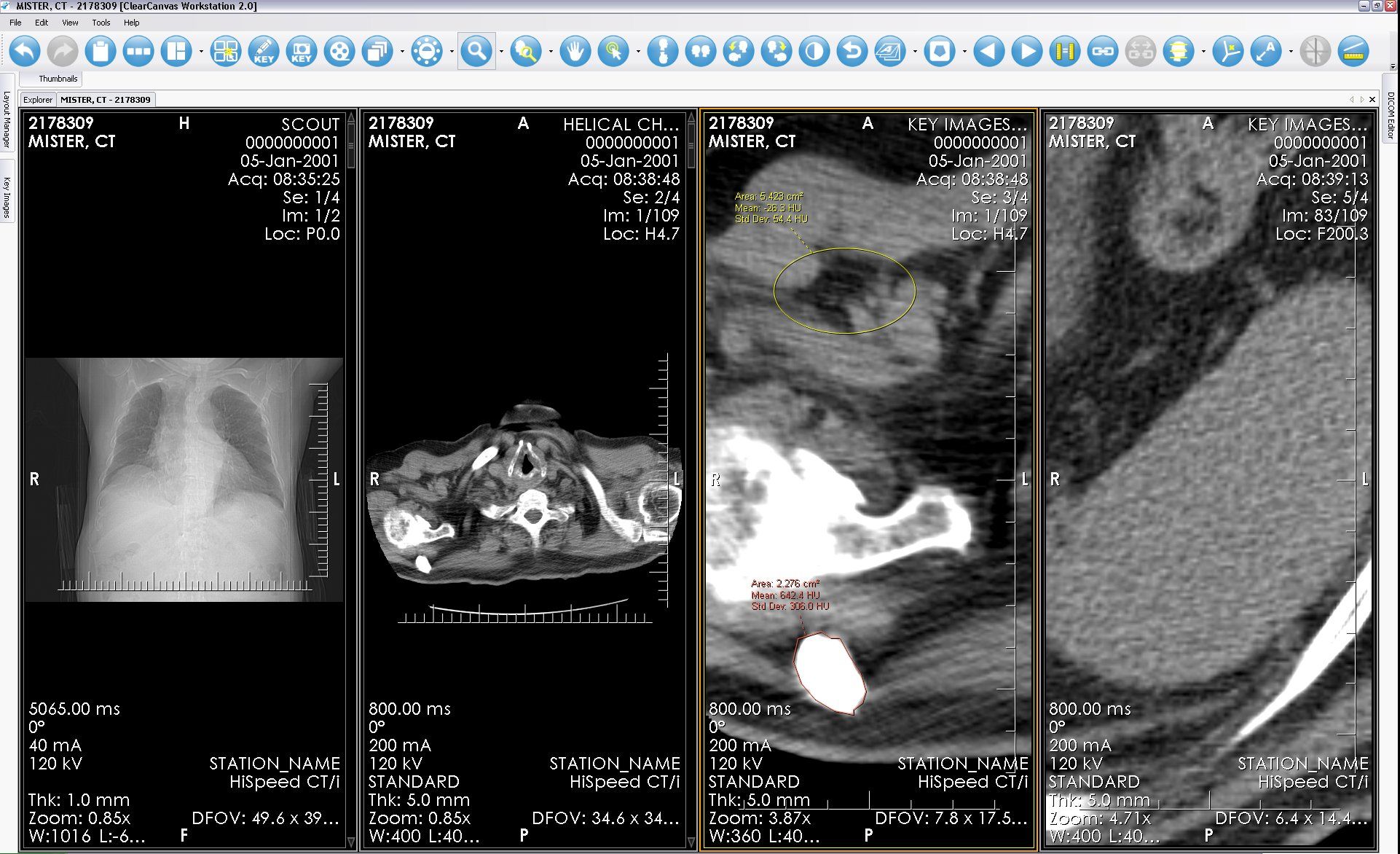
- Platform : Windows , Web viewer
- ClearCanvas Website , ClearCanvas Sourceforge
15- MatrixUser
MatrixUser is a lightweight GUI-based program for multi-dimensional data processing and analysis for medical imaging.
- Highly Interactive Graphical User Interface
- Multi-dimensional Matrix Display and Analysis in Matlab
- Multiple Data Type Conversion for DICOM, DICOM (Batch), NIFTI, MAT and Binary
- Nice DICOM Viewer and Convertor
- ROI Analysis, Segmentation, 3D Slicer and More Functions
16- Miele-LXIV: Open source DICOM Workstation for MacOSX
Miele-LXIV is an open source DICOM workstation and viewer for Mac OSX, It’s completely native solution built by apple technologies, It supports 10.9 macOSX version and later, which means it’ll work on old Mac OSX machines.
Miele-LXIV has many features that we have covered in this review.
17- SIVIC: Open source DICOM MR Spectroscopy Framework for Researchers, and Radiologists
SIVIC is a customised DICOM MR Spectroscopy framework for researchers and radiologists, created by Nelson Lab.
18- Gimias: Medical Imaging Framework/ Simulation
Gimias: is an open source framework for building medical Imaging & medical simulation applications for Windows and Linux
19- Yakami DICOM tools:
YAKAMI DICOM tools is a free lightweight DICOM viewer, & converter for Windows, we have reviewed it here.
Highlights
- Lightweight
- Easy to install, & use
- Works smoothly on old and new machines/ systems
- Suitable for novice users, & advanced users
- Supported languages: English, Japanese
20- Navegatium: (Windows)
Navegatium is a Free 2D/3D DICOM Viewer with 3D Printing support for Windows. It’s full-featured DICOM viewer and PACS workstation for Windows, it supports Windows 7 and later.
Navegatium comes with full touch support for Windows-tablets, We have written a full review about it in here.
Highlights:
- DICOM / PACS Client
- 3D Printing on demand
- 3D Volume rendering
- Reports generation
- Navegatium Knowledge Base: Huge library of DICOM images
Navegatium’s Homepage
21- JimboDICOMViewer
JimboDICOMViewer is a free 2D/ 3D DICOM viewer to display and manage DICOM datasets and databases. It has unique features, but it’s available only for Linux and macOS.
Hospital Information Systems (HIS)/ EMR with DICOM viewer
Some Hospital Information systems are built with DICOM viewer to ensure the usability for DICOM files. Here is a list of free open-source hospital information systems some comes with complete DICOM and PACS integration.
Read also:
Recommended Posts
Content management systems or CMS for short, like WordPress, often comes as database applications. But, these are not the only types of CMSs out there, we have other types to consider: Flat-file CMS Headless CMS Git-based CMS A Flat-file CMS is a content management system that does not use any. Read more.
Google Firebase is a Google hosted cloud real-time NoSQL database for building mobile, web and desktop applications. It offers a database backend, an API, user registration and authentication, monitoring, user permissions, file and attachment store, and more. With Firebase, all what developers need to start building an app is a. Read more.
File compression and decompression are daily operation for almost all type of users. By default, some operating systems like macOS and Windows supports Zip format as the default compressed file format. Users can compress and decompress files with one click. However, other file compression formats like (RAR, ACE) are not. Read more.
The internet has problems, let’s say there are 50 million weblogs, and it’s going up, our focus here is on a new and efficient way to keep up with all the cool stuff that’s happening on the Internet. What we are talking about is using a single website that becomes. Read more.
Every time you visit your favorite website searching for new content and find none, you waste time. RSS feeds are a way to eliminate this process by bringing all the latest content directly to you in one place. It’s called this because it’s a feed from websites that makes indication. Read more.
Services
Find out about our services and how can we help you with your business. Services.
Источник