PuTTY: a free SSH and Telnet client
PuTTY is a free implementation of SSH and Telnet for Windows and Unix platforms, along with an xterm terminal emulator. It is written and maintained primarily by Simon Tatham.
LEGAL WARNING: Use of PuTTY, PSCP, PSFTP and Plink is illegal in countries where encryption is outlawed. We believe it is legal to use PuTTY, PSCP, PSFTP and Plink in England and Wales and in many other countries, but we are not lawyers, and so if in doubt you should seek legal advice before downloading it. You may find useful information at cryptolaw.org, which collects information on cryptography laws in many countries, but we can’t vouch for its correctness.
Use of the Telnet-only binary (PuTTYtel) is unrestricted by any cryptography laws.
Latest news
2021-08-14 GPG key rollover
We’ve generated a fresh set of GPG keys for signing PuTTY release and snapshot builds, since the old ones were due to expire. We will begin signing snapshots with the new snapshot key, and future releases with the new release key. For continuity, the new master key is signed with the old master key. See the keys page for more information.
2021-07-17 PuTTY 0.76 released
PuTTY 0.76, released today, is a bug-fix and security release. It fixes bugs in 0.75, and also adds a new configuration option as an extra defence against authentication prompt spoofing by a malicious or compromised SSH server.
2021-06-13 Pre-releases of 0.76 now available
We’re working towards a 0.76 release. Pre-release builds are available, and we’d appreciate people testing them and reporting any issues.
0.76 will be a pure bug-fix release, fixing a few high-impact bugs that appeared as a result of all of 0.75’s new features. In particular, 0.76 fixes the crash when you enable the ‘Use system colours’ setting on Windows PuTTY.
2021-05-28 Cloudflare public DNS blocking PuTTY downloads
If you use some of Cloudflare’s public DNS resolvers (1.1.1.2 or 1.1.1.3), you may find you can’t download PuTTY at the moment.
The server that hosts the release files, the.earth.li, has been blocked since at least 22 May. We don’t know why; Cloudflare’s own categorisation of the site does not currently include any «security threat» tags.
If you’re currently having trouble downloading PuTTY, check what DNS resolver you’re using. If it’s one of these, we suggest you use a different one.
2021-05-08 PuTTY 0.75 released
PuTTY 0.75, released today, provides major new features: deferred key decryption in Pageant, more secure SSH key fingerprints and SSH private key files, and some new network protocols for special purposes.
0.75 also contains a fix for a DoS vulnerability in the Windows terminal emulator, which allowed a malicious server to lock up all GUI Windows applications running on the client.
2021-04-18 Pre-releases of 0.75 now available
We’re working towards a 0.75 release. Pre-release builds are available, and we’d appreciate people testing them and reporting any issues.
0.75 will be a feature release. The biggest changes all relate to Pageant and/or SSH public keys. User-visible behaviour changes include:
- Pageant now allows you to load a key without decrypting it, in which case it will wait until you first use it to ask for the passphrase.
- We’ve switched to the modern OpenSSH-style SHA-256 style of key fingerprint.
Back-end changes that affect compatibility:
- We’ve added support for the rsa-sha2-256 and rsa-sha2-512 signature methods, which some servers now require in order to use RSA keys.
- We’ve introduced a new version of the PPK format for private key files, to remove weak crypto and improve password-guessing resistance.
- We’ve introduced a new method for applications to talk to Pageant on Windows, based on the same named-pipe system used by connection sharing instead of window messages.
2020-11-22 Primary git branch renamed
The primary branch in the PuTTY git repository is now called main , instead of git’s default of master . For now, both branch names continue to exist, and are kept automatically in sync by a symbolic-ref on the server. In a few months’ time, the alias master will be withdrawn.
To update a normal downstream clone or checkout to use the new branch name, you can run commands such as †git branch -m master main ’ followed by †git branch -u origin/main main ’.
2020-06-27 PuTTY 0.74 released
PuTTY 0.74, released today, is a bug-fix and security release. It fixes bugs in 0.73, including one possible vulnerability, and also adds a new configuration option to mitigate a minor information leak in SSH host key policy.
2019-09-29 PuTTY 0.73 released
PuTTY 0.73, released today, is a bug-fix release. It fixes a small number of bugs since 0.72, and a couple of them have potential security implications.
2019-07-20 PuTTY 0.72 released
PuTTY 0.72, released today, is a bug-fix release. It fixes a small number of further security issues found by the 2019 EU-funded HackerOne bug bounty, and a variety of other bugs introduced in 0.71.
2019-07-08 Bug bounty concluded
The EU-funded bug bounty programme is now closed. Many thanks to everybody who sent in reports!
Anyone with a vulnerability to report should now go back to reporting it in the old way, via email to the PuTTY team, as described on the Feedback page. If you think it needs to be reported confidentially, encrypt it with our Secure Contact Key.
2019-03-25 Bug bounty continues
This year’s EU-funded bug bounty programme is still running. It was originally scheduled to end on 7th March, but there was money left over in the budget. So while that money lasts, you still have a chance to earn some by finding vulnerabilities in PuTTY 0.71 or the development snapshots!
As before, vulnerabilities should be reported through the HackerOne web site in order to qualify for a bounty: if you send reports directly to the PuTTY team in the usual way, then we’ll still fix them, but we can’t provide money for them.
2019-03-16 PuTTY 0.71 released
PuTTY 0.71, released today, includes a large number of security fixes, many of which were found by the recent EU-funded HackerOne bug bounty. There are also other security enhancements (side-channel resistance), and a few new features. It’s also the first release to be built for Windows on Arm.
2019-01-18 EU bug bounty for finding vulnerabilities in PuTTY
From now until 7th March, you can earn money by reporting security vulnerabilities in PuTTY!
HackerOne is running a bug bounty programme for PuTTY, funded by the European Union as part of the ‘Free and Open Source Software Audit’ project (EU-FOSSA 2). If you report a vulnerability through their web site, it may qualify for a bounty. (The exact amount will depend on how serious the problem is, and there’s also a bonus for providing a patch that fixes it.)
For more details, or if you have something to report, see the link above.
(Please note that HackerOne will only consider vulnerabilities reported to them. If you send a report directly to the PuTTY team in the usual way, then of course we’ll still fix it, but we can’t also arrange for you to get paid.)
2018-08-25 GPG key rollover
This week we’ve generated a fresh set of GPG keys for signing PuTTY release and snapshot builds. We will begin signing snapshots with the new snapshot key, and future releases with the new release key. The new master key is signed with the old master keys, of course. See the keys page for more information.
2017-07-08 PuTTY 0.70 released, containing security and bug fixes
PuTTY 0.70, released today, fixes further problems with Windows DLL hijacking, and also fixes a small number of bugs in 0.69, including broken printing support and Unicode keyboard input on Windows.
Site map
- Licence conditions under which you may use PuTTY.
- The FAQ.
- The documentation.
- Download PuTTY:
- latest release 0.76
- development snapshots
- Subscribe to the PuTTY-announce mailing list to be notified of new releases.
- Feedback and bug reporting: contact address and guidelines. Please read the guidelines before sending us mail; we get a very large amount of mail and it will help us answer you more quickly.
- Changes in recent releases.
- Wish list and list of known bugs.
- Links to related software and specifications elsewhere.
- A page about the PuTTY team members.
If you want to comment on this web site, see the Feedback page.
(last modified on Sun Aug 15 00:43:13 2021 )
Источник
Putty ��� ������ ��� ����������
PuTTY is an SSH and telnet client, developed originally by Simon Tatham for the Windows platform. PuTTY is open source software that is available with source code and is developed and supported by a group of volunteers.
You can download PuTTY here.
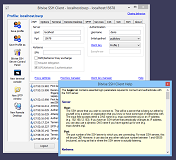
Bitvise SSH Client
Bitvise SSH Client is an SSH and SFTP client for Windows. It is developed and supported professionally by Bitvise. The SSH Client is robust, easy to install, easy to use, and supports all features supported by PuTTY, as well as the following:
- graphical SFTP file transfer;
- single-click Remote Desktop tunneling;
- auto-reconnecting capability;
- dynamic port forwarding through an integrated proxy;
- an FTP-to-SFTP protocol bridge.
Bitvise SSH Client is free to use. You can download it here.
Bitvise SSH Server
Bitvise SSH Server is an SSH, SFTP and SCP server for Windows. It is robust, easy to install, easy to use, and works well with a variety of SSH clients, including Bitvise SSH Client, OpenSSH, and PuTTY. The SSH Server is developed and supported professionally by Bitvise.
Is Bitvise affiliated with PuTTY?
Bitvise is not affiliated with PuTTY. We develop our SSH Server for Windows, which is compatible with PuTTY. Many PuTTY users are therefore our users as well. From time to time, they need to find the PuTTY download link.
We also provide an SSH Client for Windows which is not a version of PuTTY, but is free and dedicatedly maintained. Many PuTTY users like our SSH Client as well.
Источник
Скачать PuTTY: Русская версия
Русскоязычная сборка PuTTY 0.73-RU-17 от 21 декабря 2019:
| Обычная версия: | putty-0.73-ru-17.zip |
| Портативная версия: | putty-0.73-ru-17-portable.zip |
| PuTTY: | putty.exe |
| PuTTY Portable: | putty_portable.exe |
| PSCP: | pscp.exe |
| PSFTP: | psftp.exe |
| Plink: | plink.exe |
| Pageant: | pageant.exe |
| PuTTYgen: | puttygen.exe |
| Исходный код: | putty-0.73-ru-17-src.zip |
| Контрольные суммы: | sha256sums |
Официальная версия PuTTY
Стабильный релиз PuTTY 0.76 от 17 июля 2021. Скачать официальную версию Telnet/SSH клиента:
64-разрядная версия:
| Инсталлятор: | putty-64bit-0.76-installer.msi | (цифровая подпись) |
| Архив Zip: | putty.zip | (цифровая подпись) |
| PuTTY: | putty.exe | (цифровая подпись) |
| PSCP: | pscp.exe | (цифровая подпись) |
| PSFTP: | psftp.exe | (цифровая подпись) |
| Plink: | plink.exe | (цифровая подпись) |
| Pageant: | pageant.exe | (цифровая подпись) |
| PuTTYgen: | puttygen.exe | (цифровая подпись) |
| PuTTYtel: | puttytel.exe | (цифровая подпись) |
| Контрольные суммы: | md5sums | (цифровая подпись) |
| sha1sums | (цифровая подпись) | |
| sha256sums | (цифровая подпись) | |
| sha512sums | (цифровая подпись) |
32-разрядная версия:
| Инсталлятор: | putty-0.76-installer.msi | (цифровая подпись) |
| Архив Zip: | putty.zip | (цифровая подпись) |
| PuTTY: | putty.exe | (цифровая подпись) |
| PSCP: | pscp.exe | (цифровая подпись) |
| PSFTP: | psftp.exe | (цифровая подпись) |
| Plink: | plink.exe | (цифровая подпись) |
| Pageant: | pageant.exe | (цифровая подпись) |
| PuTTYgen: | puttygen.exe | (цифровая подпись) |
| PuTTYtel: | puttytel.exe | (цифровая подпись) |
| Контрольные суммы: | md5sums | (цифровая подпись) |
| sha1sums | (цифровая подпись) | |
| sha256sums | (цифровая подпись) | |
| sha512sums | (цифровая подпись) |
Development Snapshot
Регулярная тестовая сборка PuTTY собирается каждый день из Git-репозитория.
Нашли ошибку в стабильной версии и ждёте её исправления? Можно рассчитывать, что здесь этот фикс появится намного раньше, чем выйдет следующий релиз. Эта версия для вас, если вам не терпится опробовать все нововведения раньше остальных. С другой стороны, тестовые сборки иногда могут получиться крайне нестабильными.
64-разрядная версия:
| Инсталлятор: | putty-64bit-installer.msi | (цифровая подпись) |
| Архив Zip: | putty.zip | (цифровая подпись) |
| PuTTY: | putty.exe | (цифровая подпись) |
| PSCP: | pscp.exe | (цифровая подпись) |
| PSFTP: | psftp.exe | (цифровая подпись) |
| Plink: | plink.exe | (цифровая подпись) |
| Pageant: | pageant.exe | (цифровая подпись) |
| PuTTYgen: | puttygen.exe | (цифровая подпись) |
| PuTTYtel: | puttytel.exe | (цифровая подпись) |
| Контрольные суммы: | md5sums | (цифровая подпись) |
| sha1sums | (цифровая подпись) | |
| sha256sums | (цифровая подпись) | |
| sha512sums | (цифровая подпись) |
32-разрядная версия:
| Инсталлятор: | putty-installer.msi | (цифровая подпись) |
| Архив Zip: | putty.zip | (цифровая подпись) |
| PuTTY: | putty.exe | (цифровая подпись) |
| PSCP: | pscp.exe | (цифровая подпись) |
| PSFTP: | psftp.exe | (цифровая подпись) |
| Plink: | plink.exe | (цифровая подпись) |
| Pageant: | pageant.exe | (цифровая подпись) |
| PuTTYgen: | puttygen.exe | (цифровая подпись) |
| PuTTYtel: | puttytel.exe | (цифровая подпись) |
| Контрольные суммы: | md5sums | (цифровая подпись) |
| sha1sums | (цифровая подпись) | |
| sha256sums | (цифровая подпись) | |
| sha512sums | (цифровая подпись) |
PuTTY и ARM
PuTTY и Linux
PuTTY можно найти в репозиториях практически всех популярных дистрибутивов. Например, для установки PuTTY на Ubuntu, Debian, Linux Mint, ALT Linux, достаточно выполнить команду:
PuTTY и Mac OS X
PuTTY на OS X можно установить из портов через системы сборки MacPorts и Homebrew — подробнее в статье.
Исходный код PuTTY
Для удобства предоставлено несколько версий исходного кода, для различных платформ. Фактически, нет существенной разницы между архивами исходников для Unix и Windows; различия находятся главным образом в форматировании (имена файлов, окончания строк, и т.д.).
Если вы хотите внести свой вклад в разработку PuTTY, мы настоятельно рекомендуем начать с исходного кода Development Snapshot.
Исходный код PuTTY для Windows:
| Stable: | putty-src.zip | (цифровая подпись) |
| Snapshot: | putty-src.zip | (цифровая подпись) |
Для получения дополнительной информации о компиляции PuTTY из исходников, читайте файл README .
Исходный код PuTTY для Linux:
| Stable: | putty-0.76.tar.gz | (цифровая подпись) |
| Snapshot: | putty.tar.gz | (цифровая подпись) |
Для сборки исходников release-версии, распакуйте архив, перейдите в директорию unix , и выполните команду:
Для сборки snapshot-исходников достаточно запустить стандартные:
Для дополнительной информации читайте файл README .
Доступ к Git
Если вы хотите следить за развитием PuTTY вплоть до минуты, или посмотреть журнал изменений для каждого файла в базе исходников, вы можете получить доступ напрямую к git репозиторию PuTTY.
Версию исходников master (последнее состояние, с самыми свежими изменениями) можно получить используя команду:
Также по адресу https://git.tartarus.org/?p=simon/putty.git доступен WWW браузер по репозиторию Git.
Юридическое предупреждение:
Использование PuTTY, PSCP, PSFTP и Plink может оказаться незаконным в тех странах или организациях, где шифрование полностью или частично запрещено. Полагаем, что на данном этапе развития законодательной базы в сфере IT в России и русскоязычных странах, использование применяемых протоколов шифрования не противоречит законам, но мы не юристы, и поэтому, если у вас есть сомнения, вы должны обратиться за юридической помощью прежде, чем загрузить что-либо с этого сайта.
Использование отдельного Telnet-клиента PuTTYtel не ограничено законами о криптографии, так как данные в нём не шифруются.
Источник



